DH-H3AE, DH-H5AE are two WiFi Camera product models launched by Dahua in mid-2024. With many outstanding features, this will be the optimal choice for talk about your family. Outstanding advantages such as:
- Supports scheduling continuous, hourly, and motion-based recording
- Intelligent person detection function, AI detection
- Track movement in specific areas
- 360 degree rotation, 2-way conversation
- Schedule private mode automatically
- Set points and call itinerary
- ….
With the above advantages, it will be the perfect choice for you. In this article, I will guide you on how to basically use DH-H3AE, DH-H5AE
1. Basic instructions
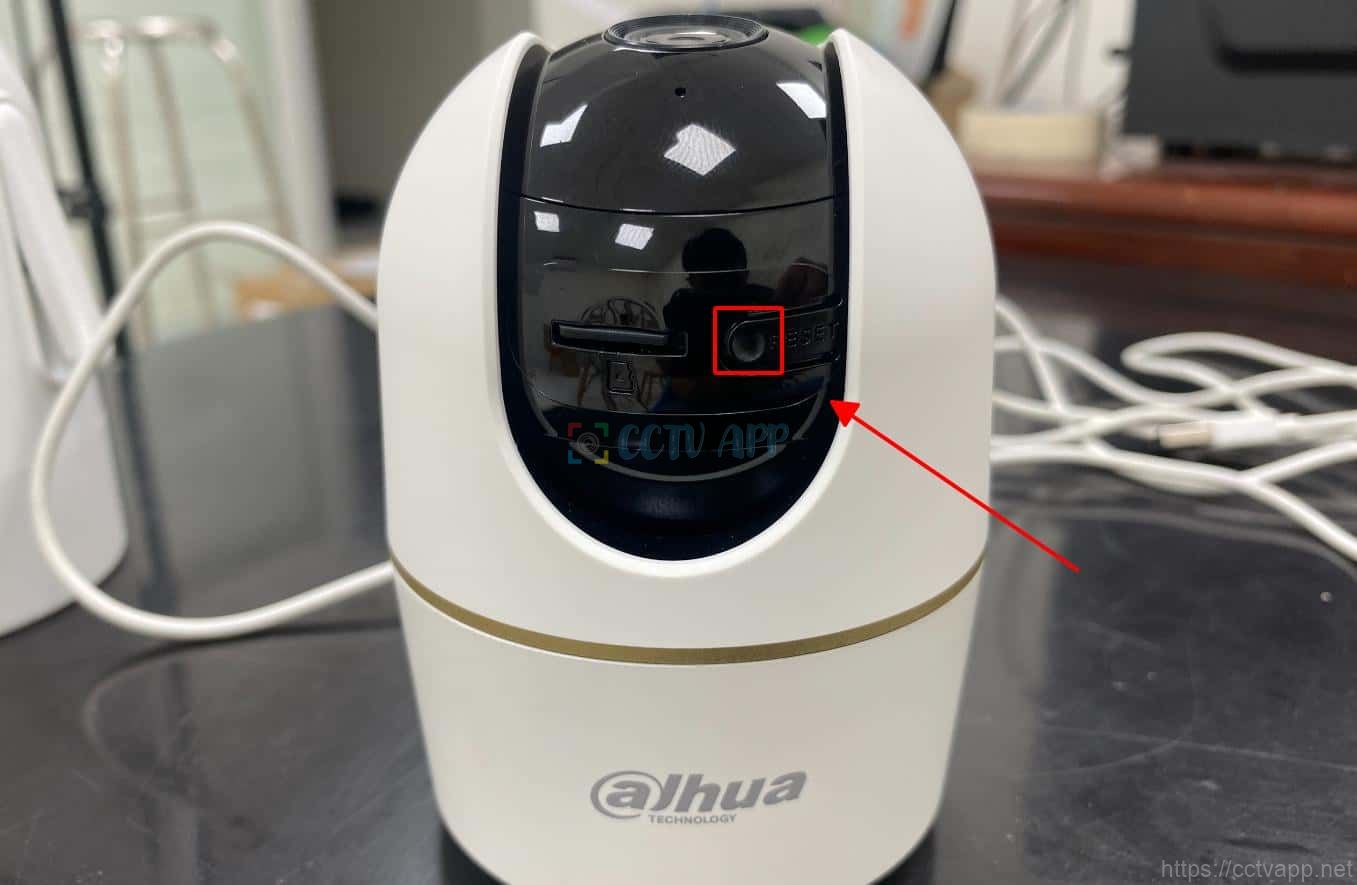
How to do it
- Step 1: Plug in power to the Camera, then wait for the device to finish booting (about 1 minute)
- Step 2:Press and hold the reset button for 30 seconds, then release the reset button (still holding power)
- Step 3:Wait about 1 minute for the device to reboot and reinstall as new.
Note:If when reinstalling on app DMSS it says: “Linking xxxx account”, take a photo of the stamp containing the device’s SN code and contact the distributor where you imported the goods for support!
Instructions for installing WiFI for Camera on DMSS application, please proceed as follows:
See detailed instructions in the following video:
See Installation instructions in the following video:
Để kích hoạt báo động còi tại Camera, thao tác như sau:
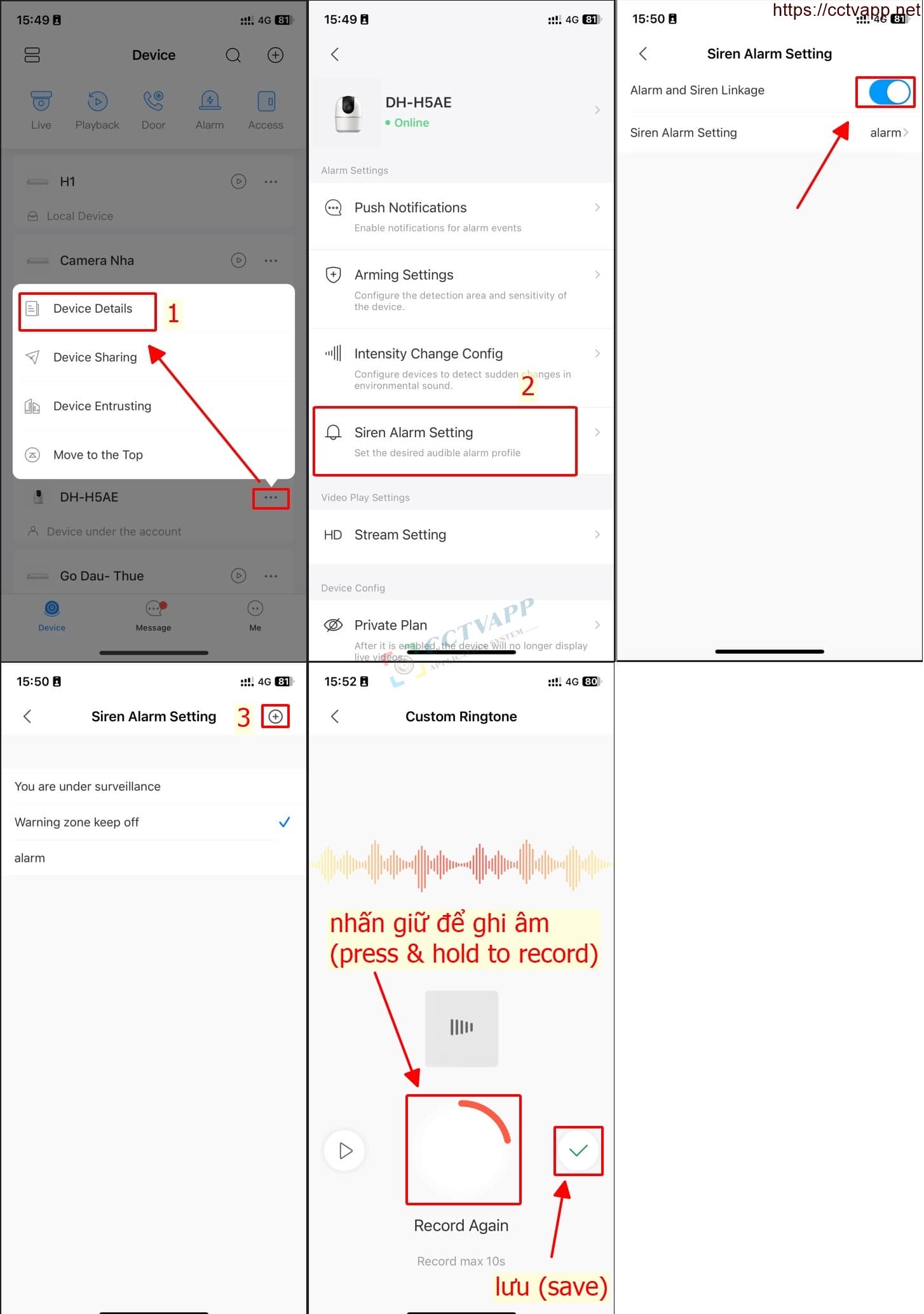
See detailed instructions in the following video:
See detailed instructions in the following video:
See detailed instructions as shown below:
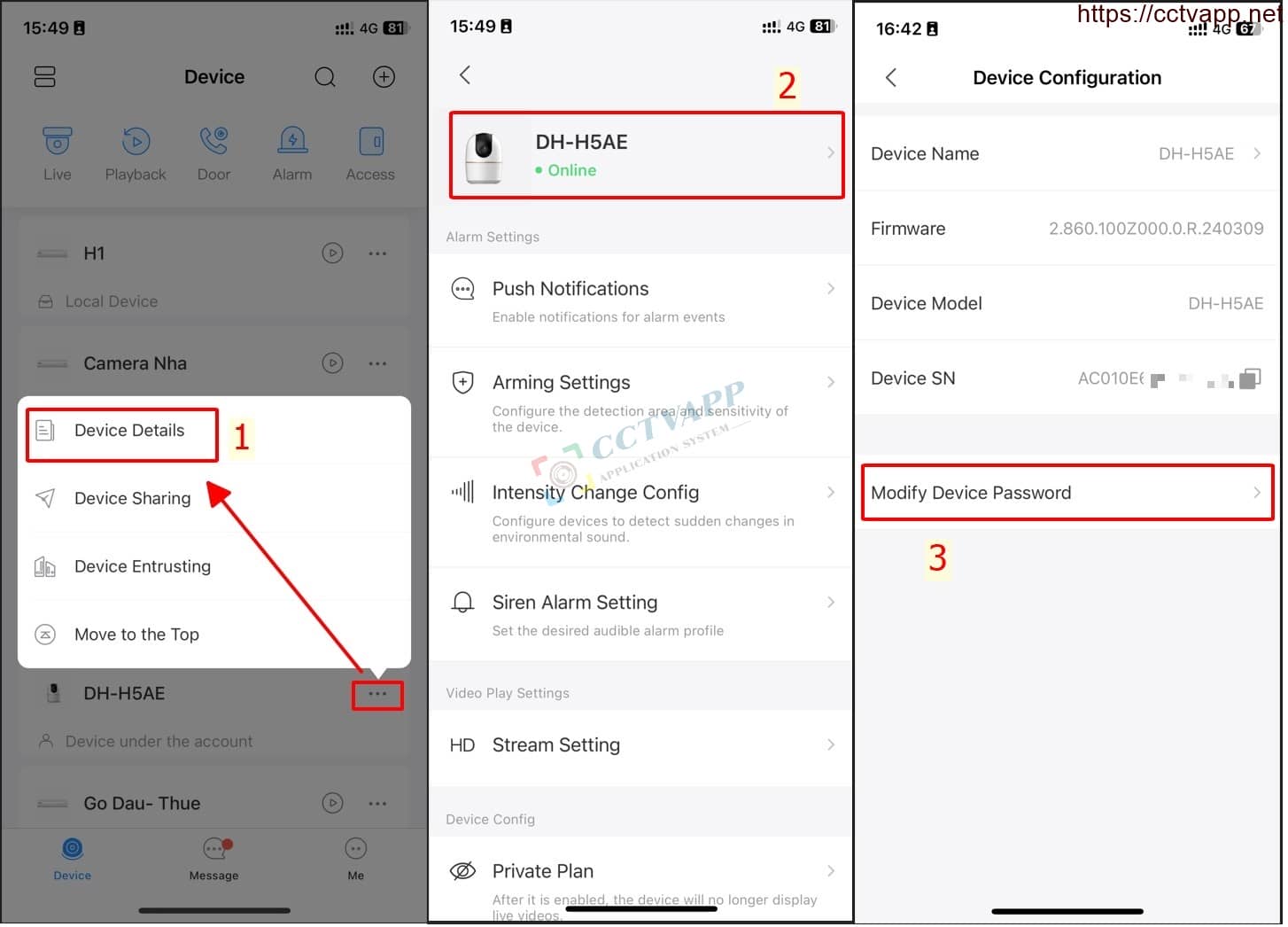
See detailed instructions as shown below:
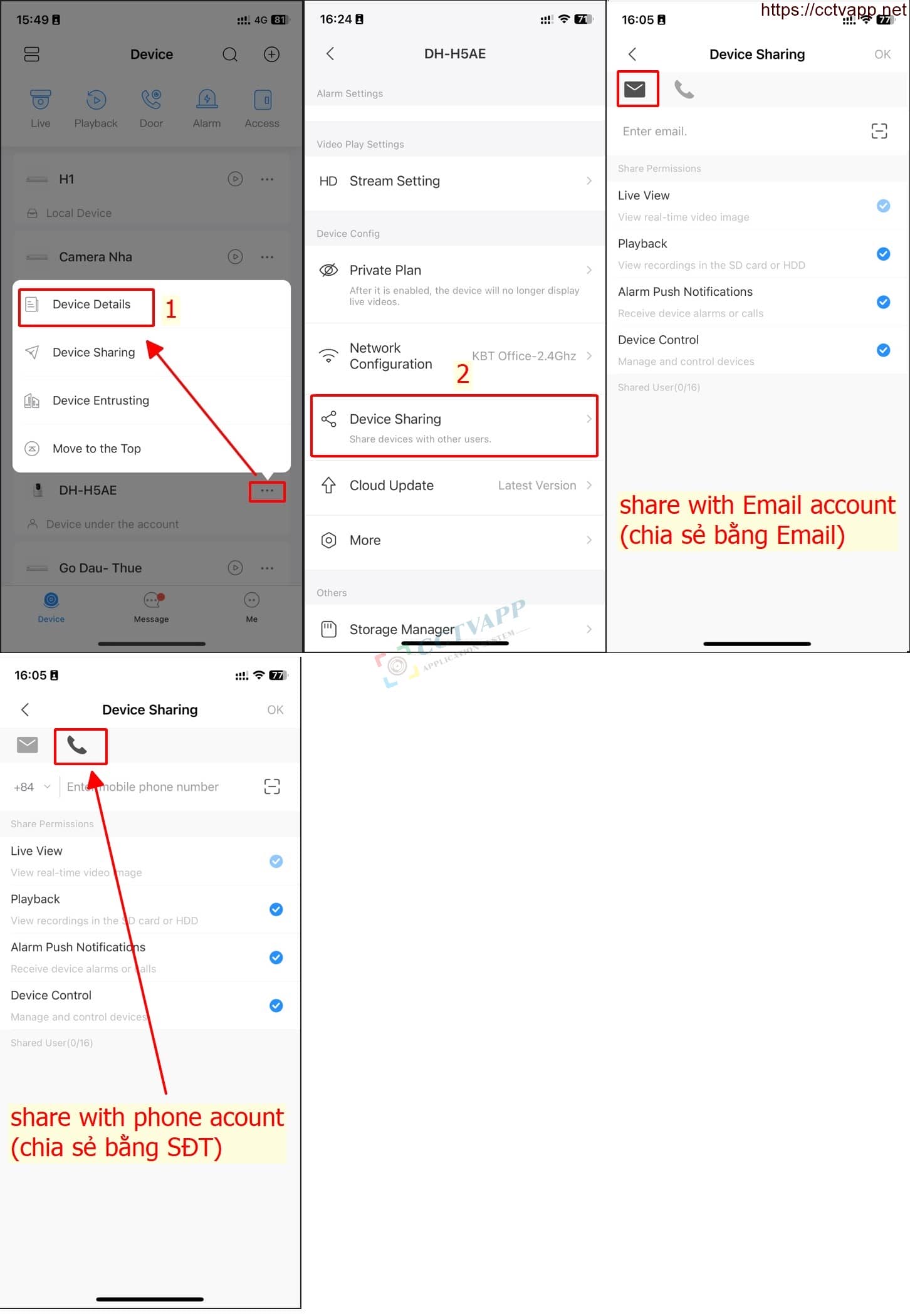
See detailed instructions in the following video:
See detailed instructions in the following video:
See detailed instructions in the following video:
See detailed instructions in the following video:
See detailed instructions in the following video:
See detailed instructions as shown below:
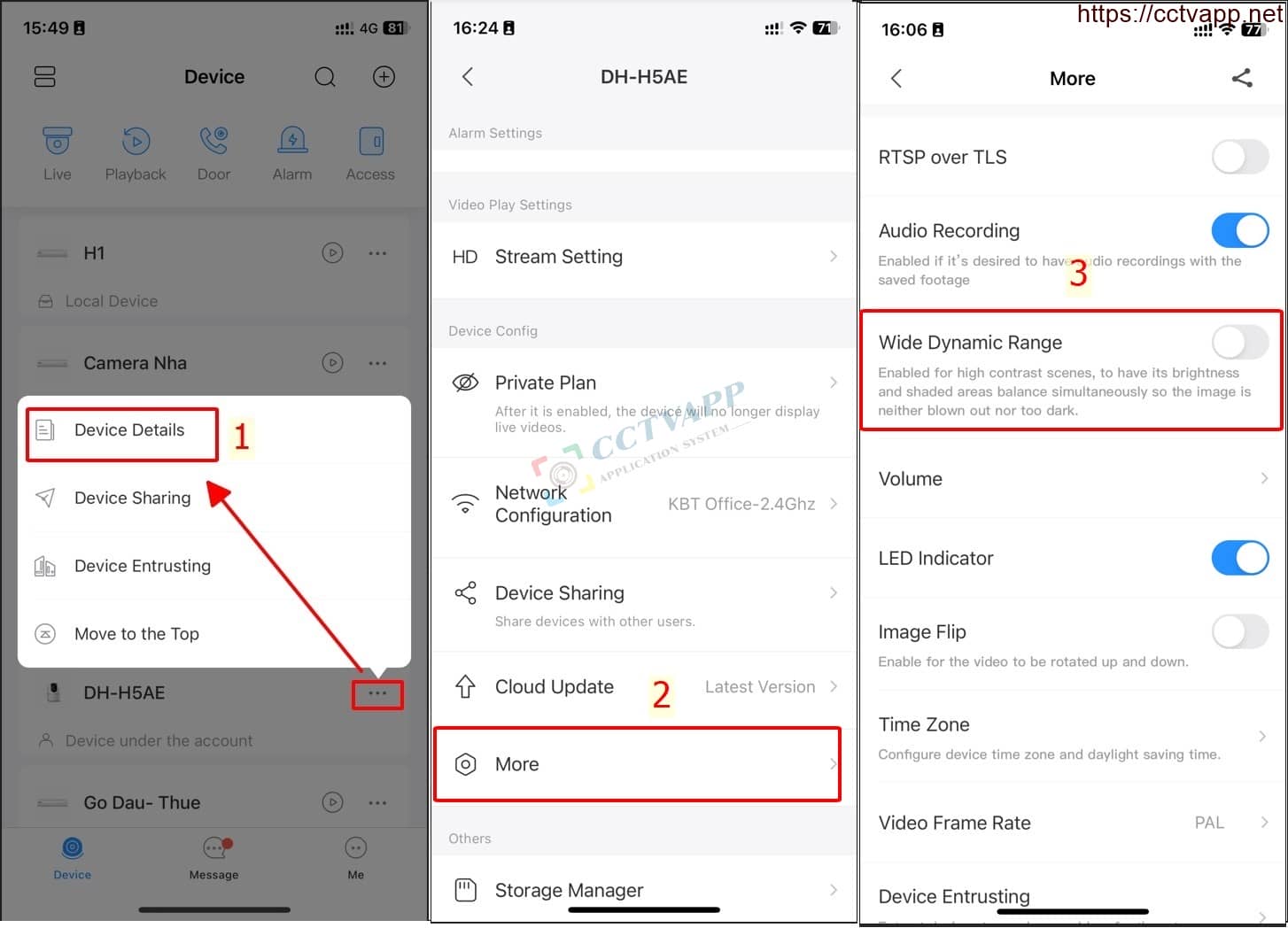
See detailed instructions as shown below:
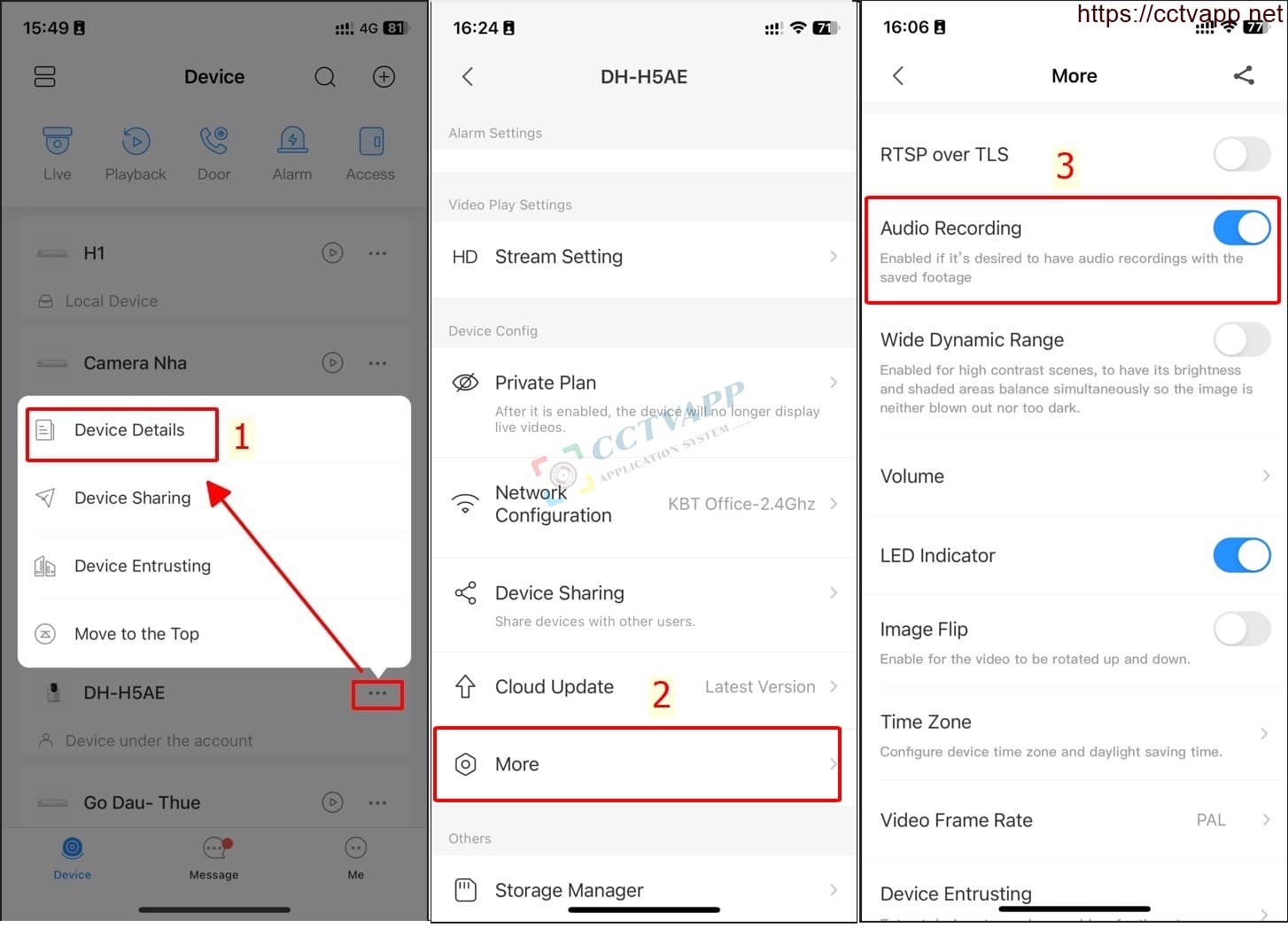
See detailed instructions as shown below:
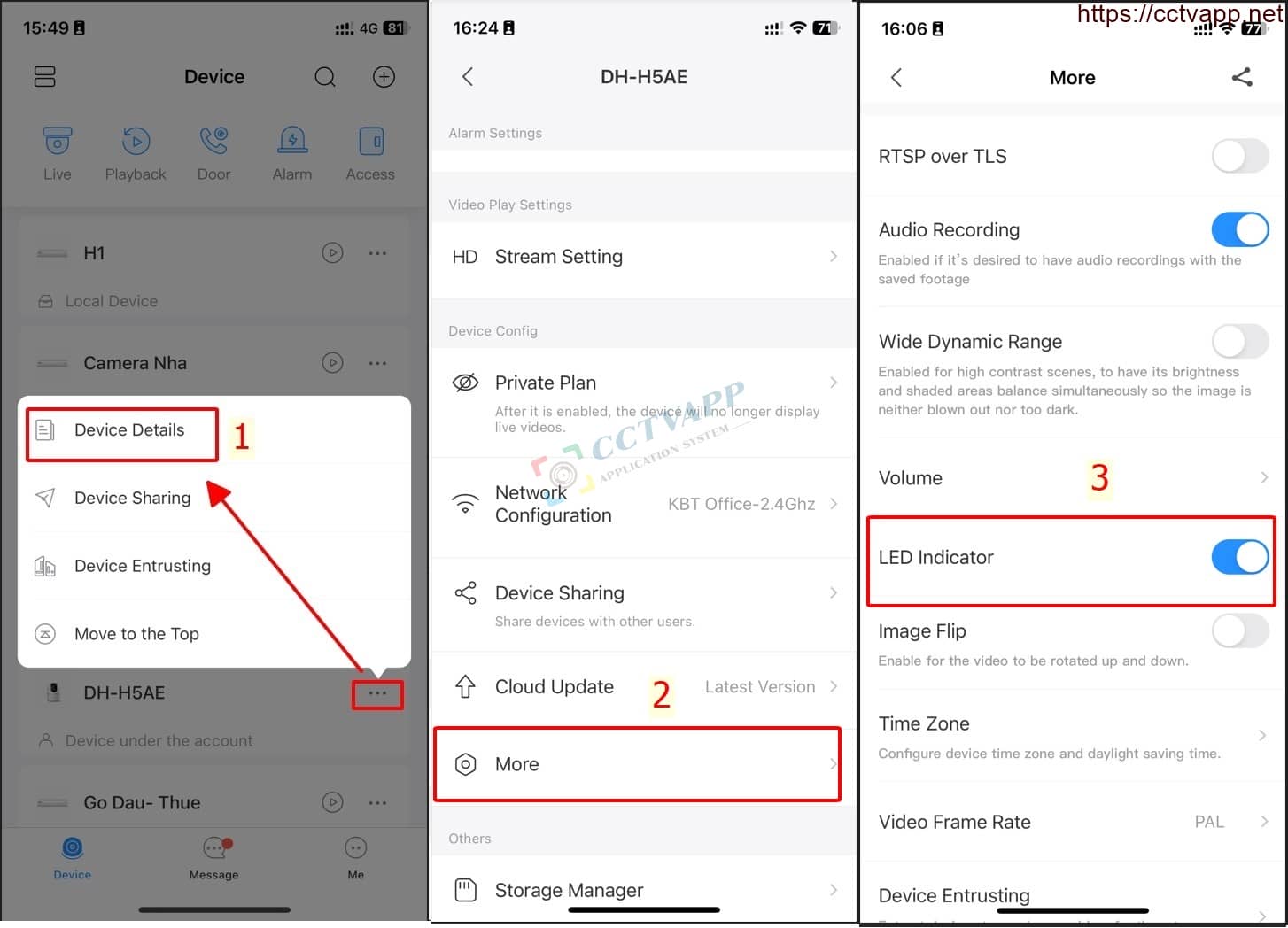
See detailed instructions as shown below:
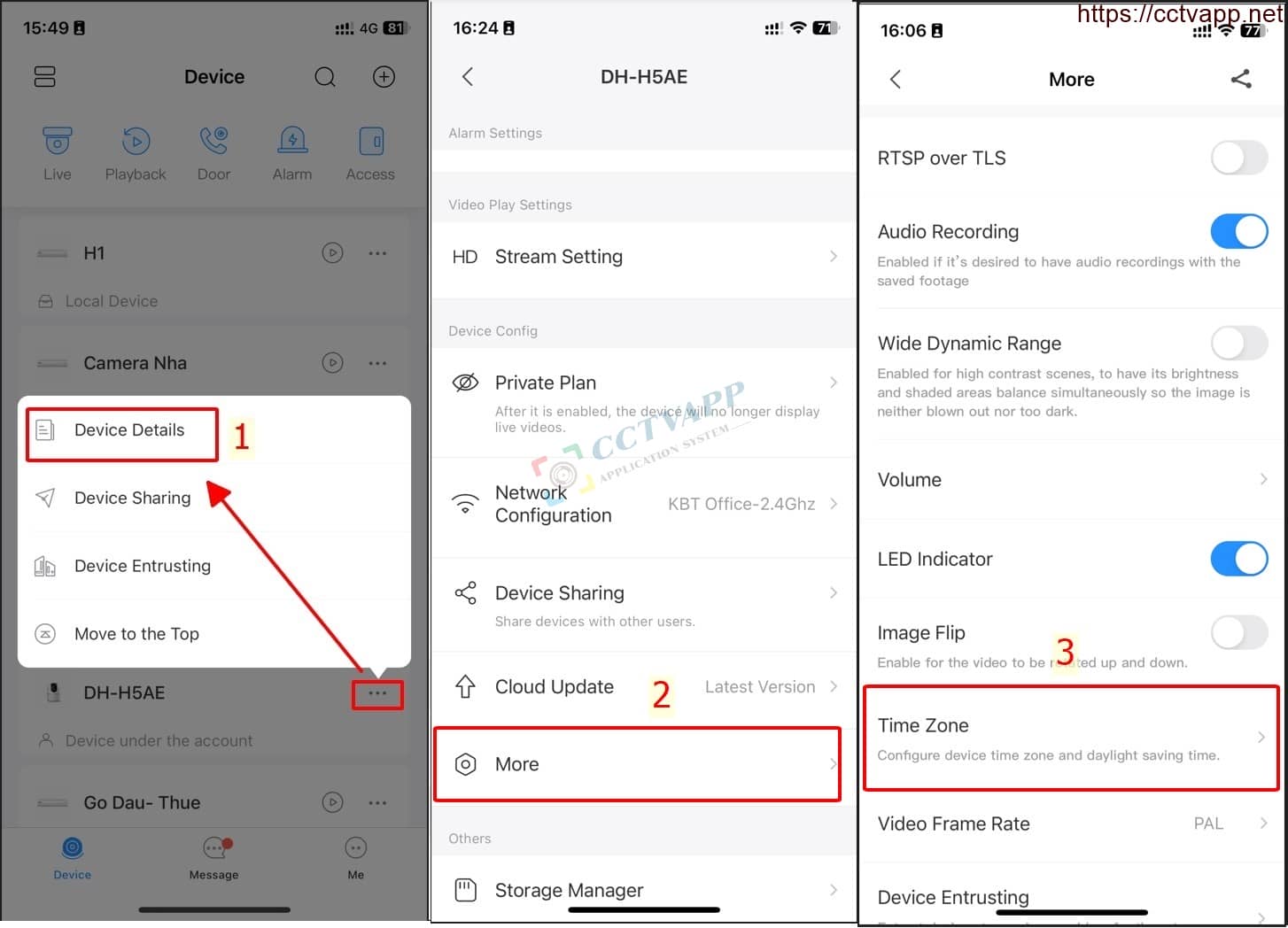
See detailed instructions as shown below:
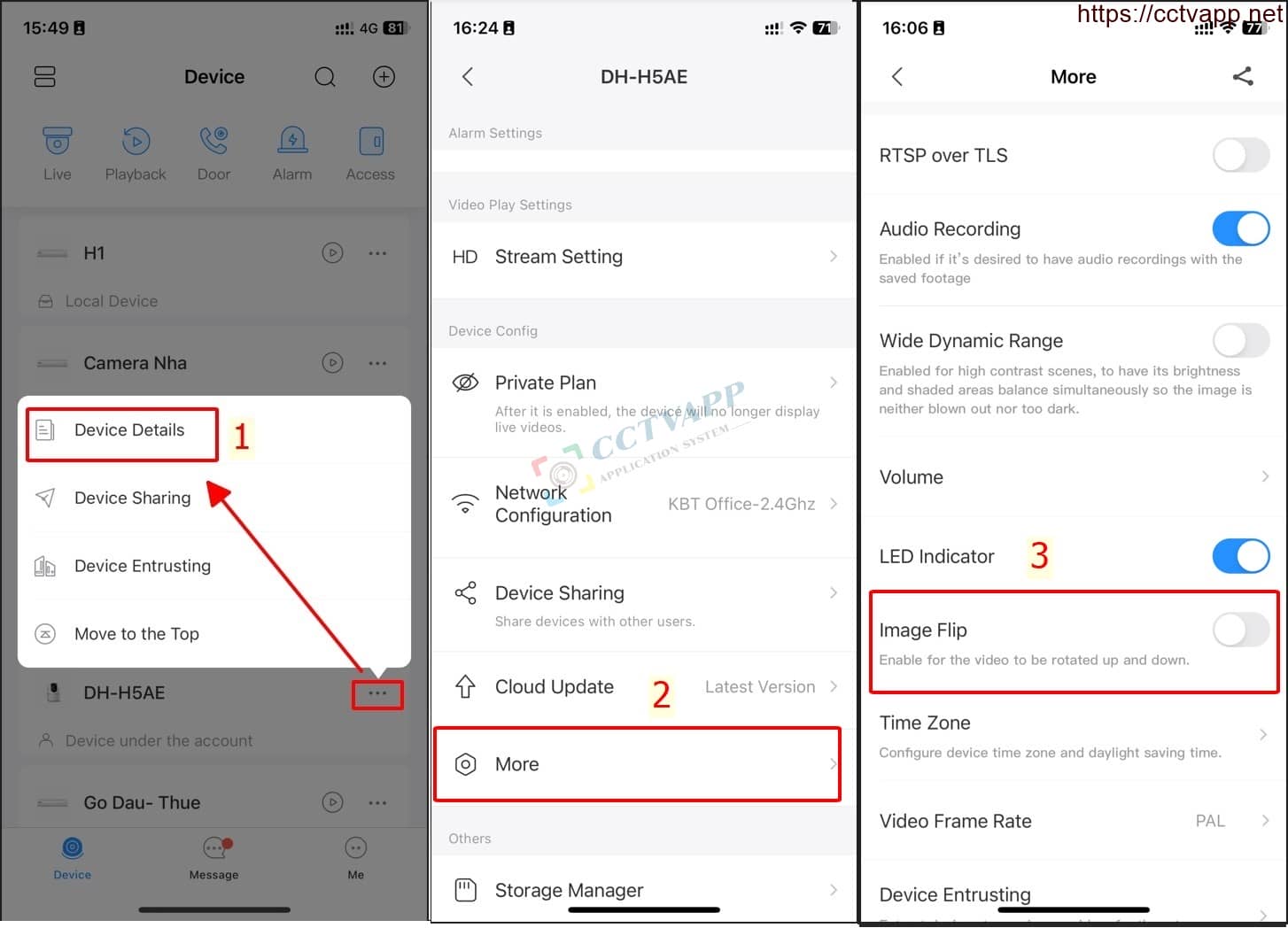
Xem hướng dẫn chi tiết như hình sau:

See detailed instructions as shown below:
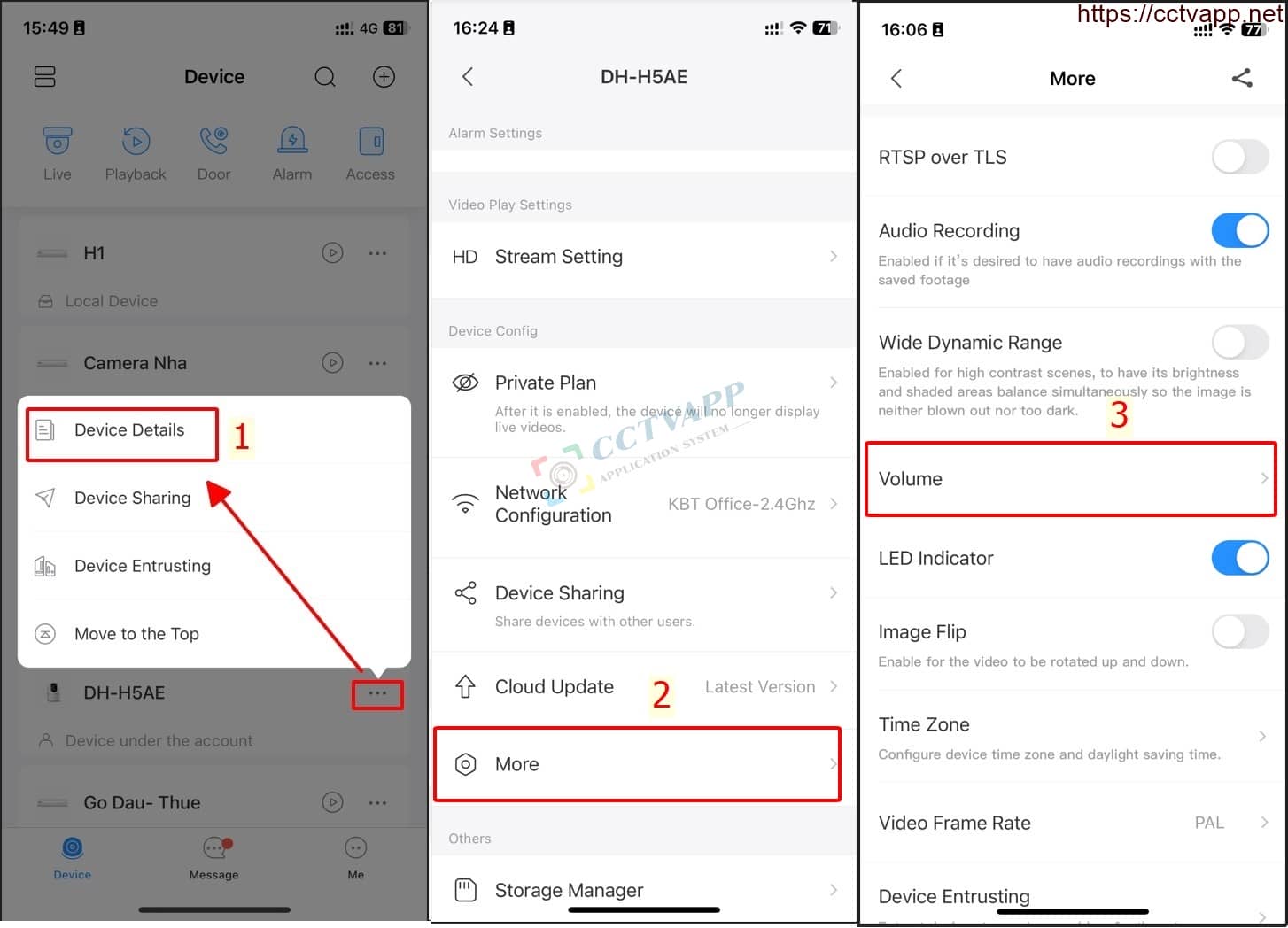
See detailed instructions as shown below:
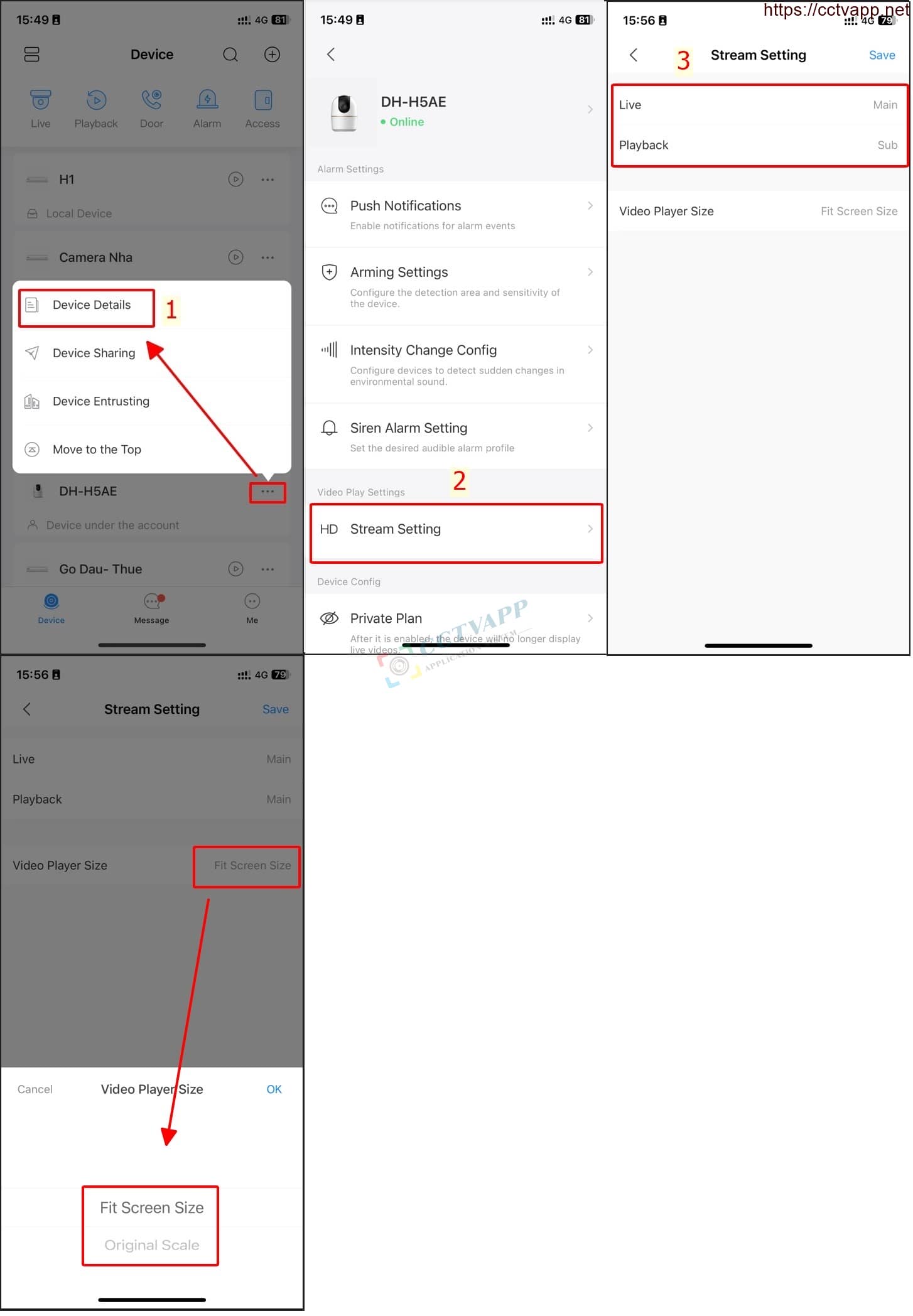
See detailed instructions as shown below:

See detailed instructions as shown below:
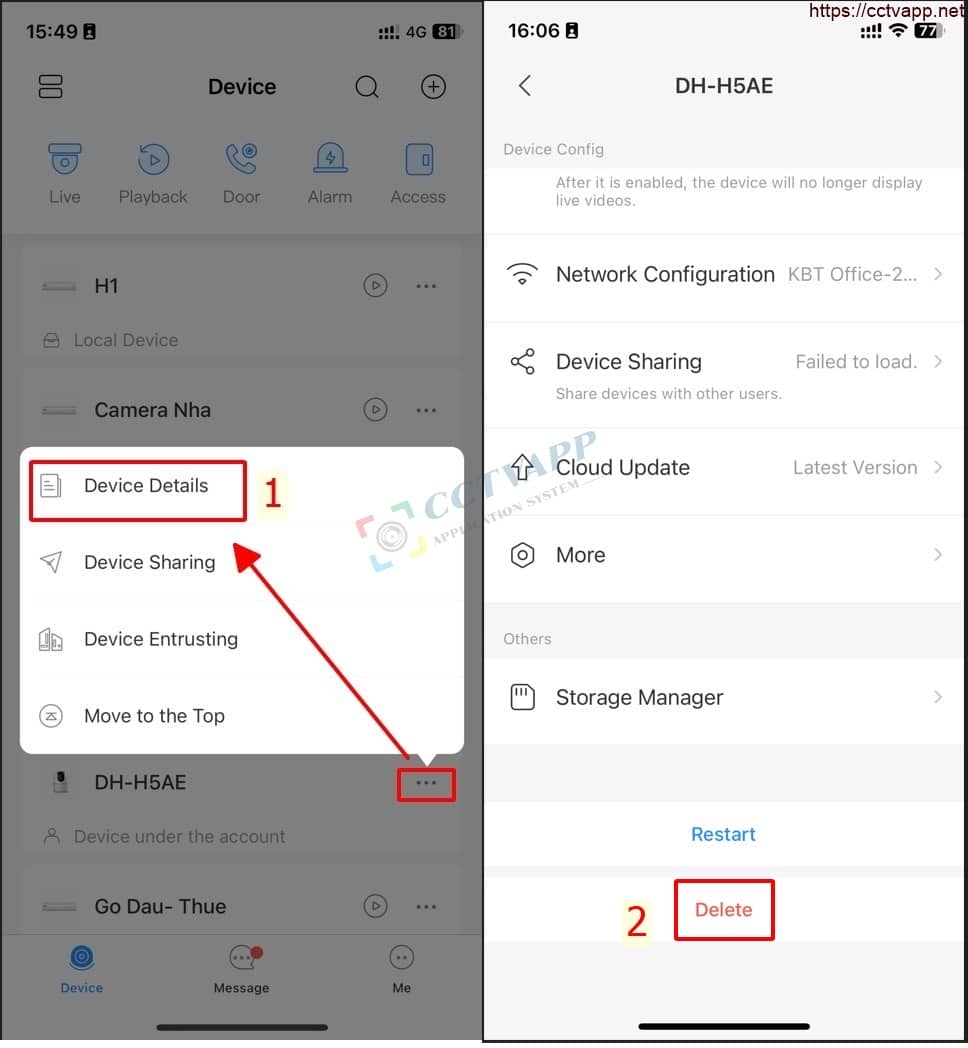
2. Frequently asked questions
Specialized software used for DH-H3AE, DH-H5AE is DMSS you can download it here:
- Android: https://play.google.com/store/apps/details?id=com.mm.android.DMSS/
- iOS: https://apps.apple.com/us/app/dmss/id1493268178/
FAQ:
- Can the camera mount a removable memory card?
-> Yes, supports memory cards up to 256GB - Does the camera support Cloud storage?
-> Cloud storage on DMSS (Vietnam) is not currently supported - Can the camera be added to the Imou Life app?
-> Currently not supported (April 2024) - How many sub-accounts can the Camera be shared?
-> 1 Main account shares Camera with up to 16 sub-accounts - How much space does the DH-H5AE camera consume for 1 day of storage?
-> The camera is set to a birate of 2048 Kbps, recording about 21 GB continuously for 1 day - How much space does the DH-H3AE camera consume for 1 day of storage?
-> The camera is set to a birate of 1280 Kbps, recording about 13.2 GB continuously for 1 day - What is the default password of Camera?
-> The default password is the SAFETY CODE code stuck on the Camera’s stamp: L2xxxxx
Thank you for following the article!!!















 Tiếng Việt
Tiếng Việt
