At the end of 2023, Dahua launched many WiFi Camera product lines. Including outstanding products such as:
- DH-H2C: 2MP resolution, rotation control, motion tracking, human detection.
- DH-H4C: 2MP resolution, rotation control, motion tracking, human detection.
With many outstanding and outstanding features, this will be the optimal choice to protect your family. In today’s article, I will guide you on basic usage of the product line. this.
[hair]1. Basic instructions for use
Instructions for using basic functions for the Camera. Click to select a function to see detailed instructions.
DMSS is an application used to manage and monitor Dahua brand cameras. You can connect the Camera to WiFi using DMSS. Instructions are generally applicable to models: DH-H2C, DH-H4C
Operate as follows:
You can use a Web browser to connect to WiFi for the Camera as follows:
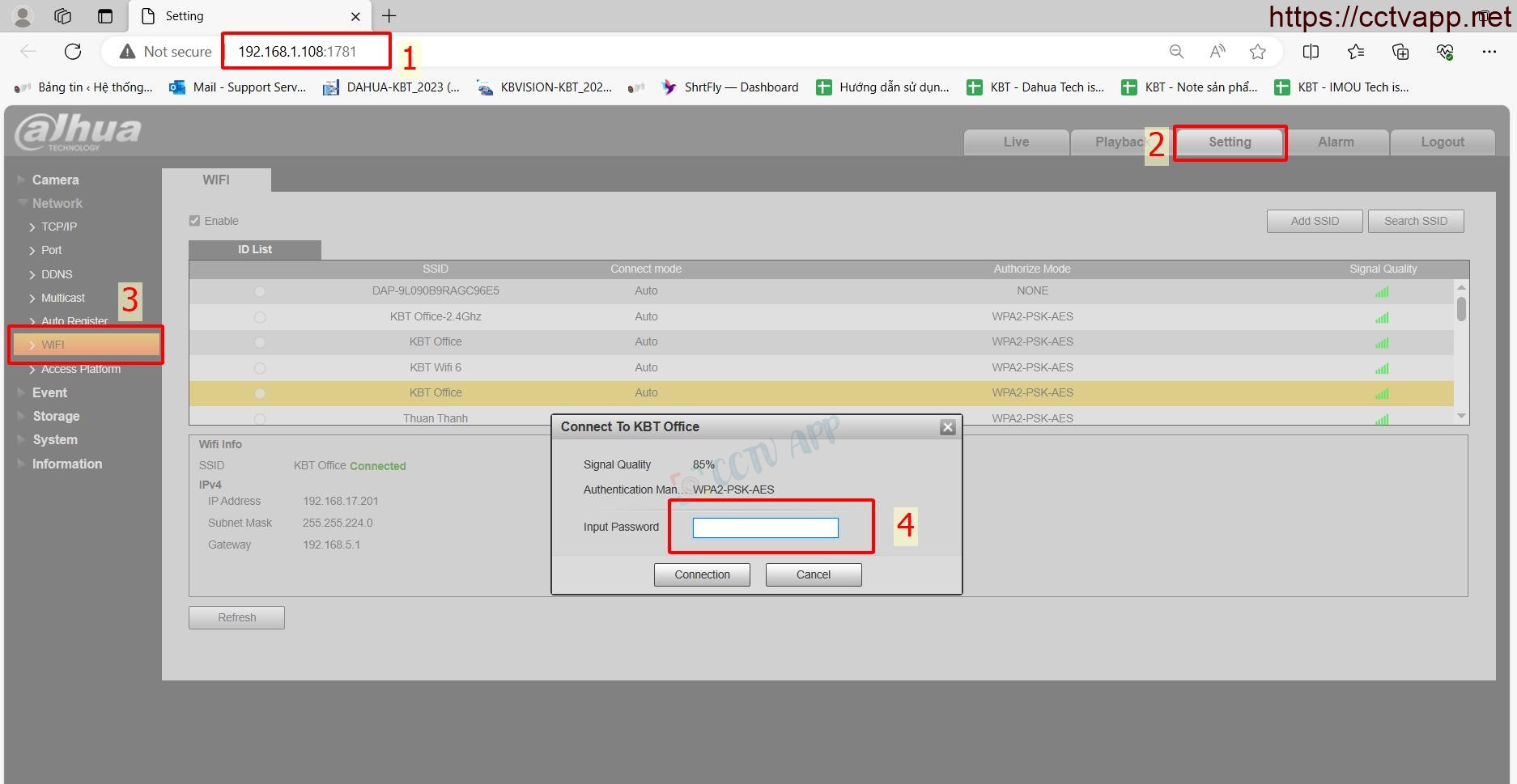
You need to use a Web browser to enable this function. Operation is as follows:
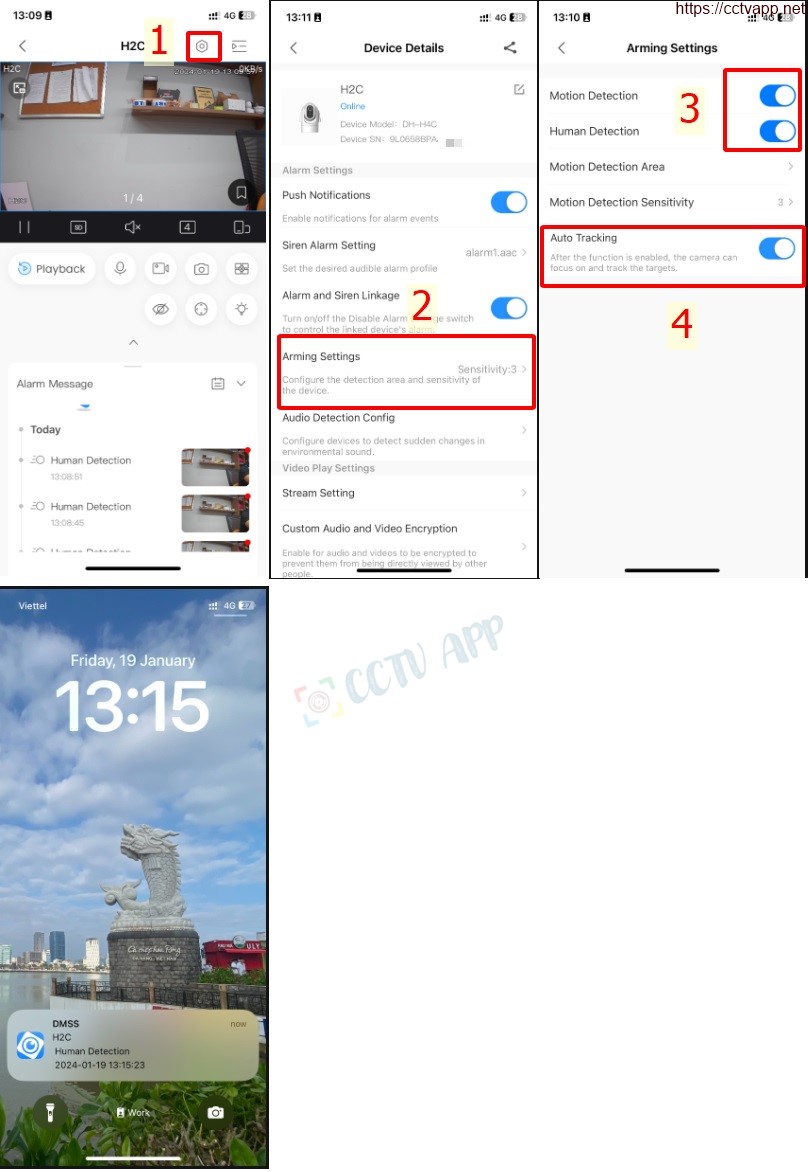
You need to use a Web browser to enable this function. Operation is as follows:
- First enable the IVS function in SmartPlan
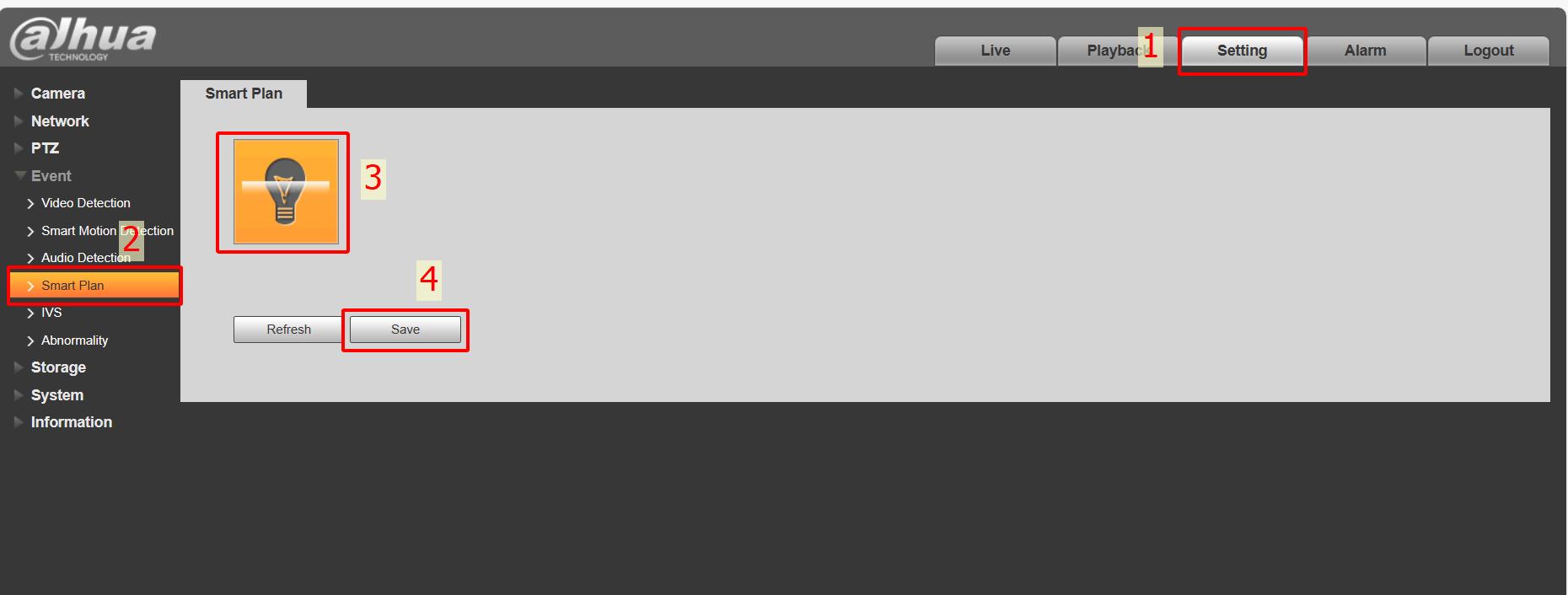
- Next draw the alarm area or line. Can schedule activity times and track movements, …
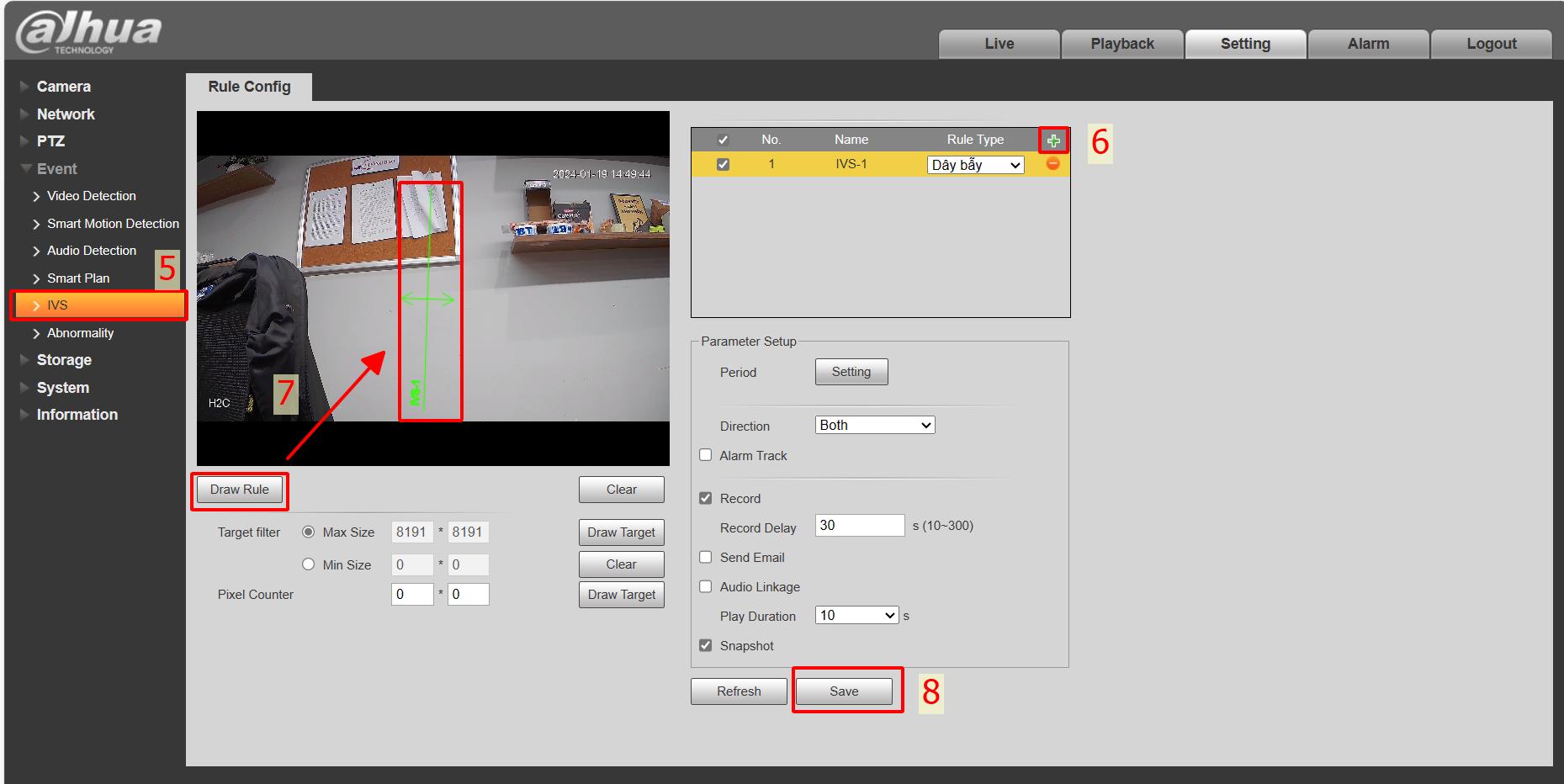
Manipulate as instructed in the following video:
You can set up a siren alarm when an event is detected. You can choose the available default sound or customize the alarm sound, operate on DMSS as follows:
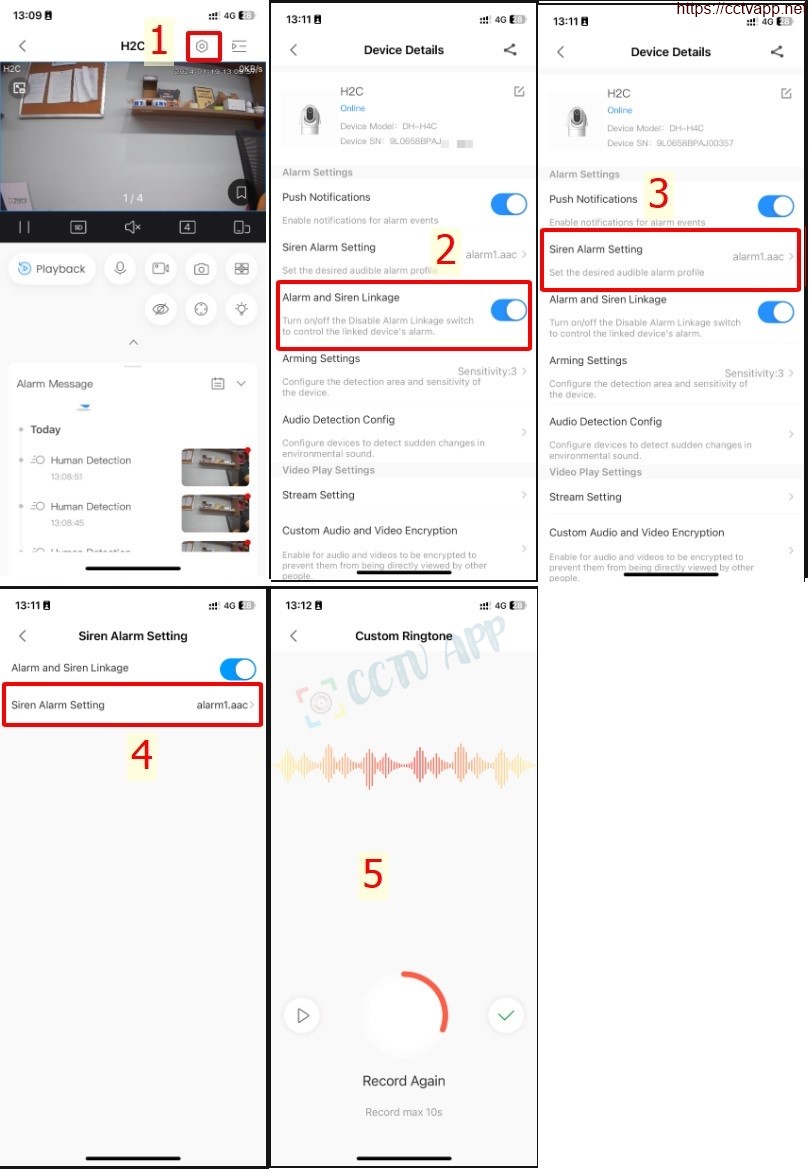
If you own a Dahua WiFi recorder NVR1104HS-W-S2-FCC, NVR1108HS-W-S2-FCC you can set up to receive alarm signals when detecting people (Humain Detect) on Camera.
This function on the recorder will support all channels of the recorder (Need to be combined with a Camera with equivalent function).
The operation is similar to the following image:
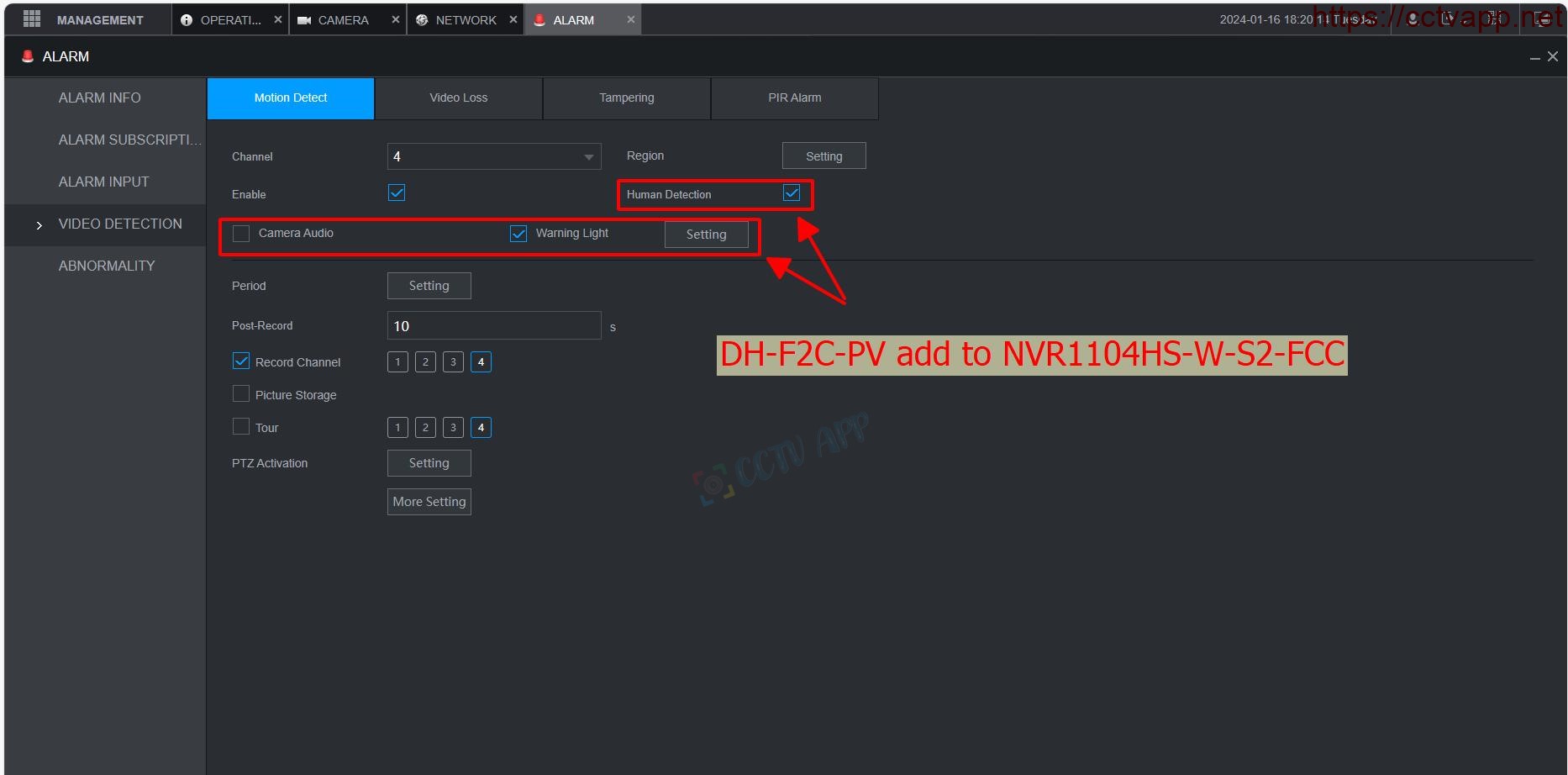
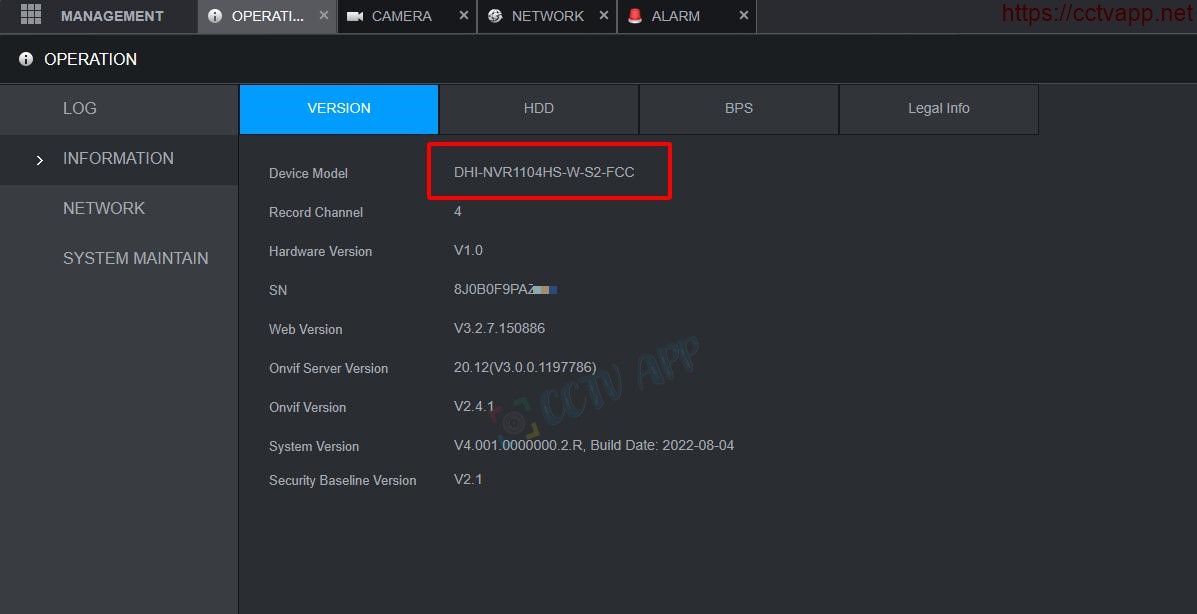
You can adjust the speaker and Mic volume on Camera DH-H2C and DH-H4C directly on the DMSS app.
Manipulate as shown in the illustration below:
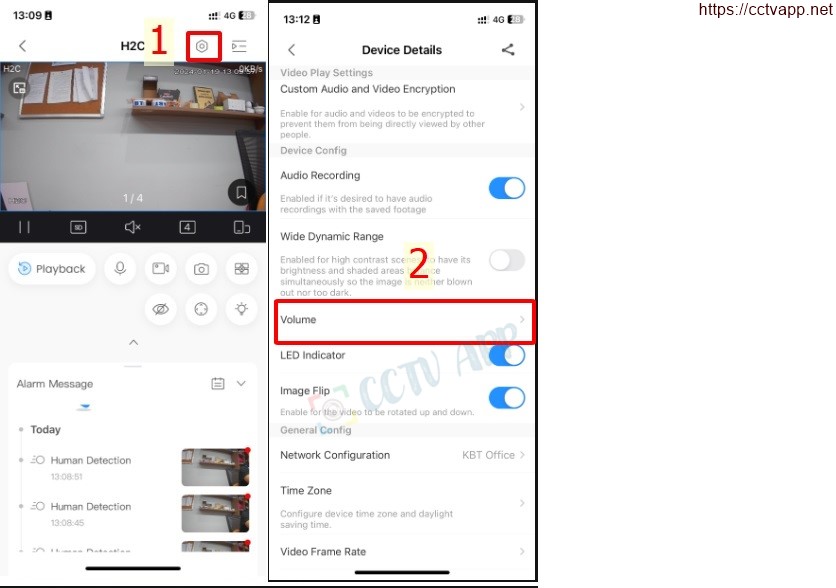
You can turn on audio recording, anti-backlighting and image flipping on Camera DH-H2C and DH-H4C directly on the DMSS application .
Manipulate as shown in the illustration below:
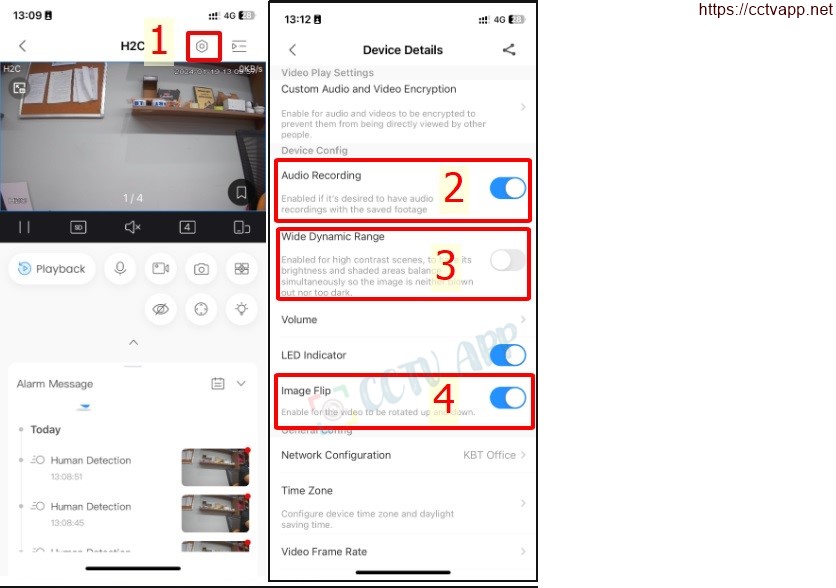
To unlink the Camera on the DMSS application, you can do the following:
2. Compatible software
A. DMSS Application
DMSS is the best support application for Dahua WiFi Camera. DMSS has 2 modes of use: Local and Account mode
Account mode ):
- Change WiFi connection for Camera
- Set up light and siren alarms
- Format the memory card and Restart the device
- Receive alarm messages (alarm messages are saved in the Cloud for 7 days)
*** Test notes:
- Implementation date: 2024-01-17
- Camera Firmware: 2024-01-13
- DMSS version: v1.99.620
D. iDMSS Plus, gDMSS Plus, KBView Lite, KBView Pro
iDMSS Plus, gDMSS Plus, KBView Lite, KBView Pro These applications are quite old and are not currently supported on new generation Cameras. However, if you want to use it, you can add a Camera by IP/Domain name and still use it normally.
3. Noteswhen used
- At the present time (January 2024), the DMSS application does not support registration with account Phone Number in Vietnam, so you need use email to register (required)
- Camera has supports installation interface Web, and free domain smartddns.tv
- Can be added SmartPSS on the computer using the Camera’s P2P to use















 Tiếng Việt
Tiếng Việt