AutoRegister is a new connection method between Camera and Dahua, Kbvision video recorder. When using this function, you do not need to open the port, set the domain name at Camera anymore. It will be more convenient and simpler in the process of installation and use.
In this article, I will show you how to connect and transfer data from 4G Camera (solar-powered using sim) to a centrally located DVR using AutoRegister function.
1. Applicable model
This guide is applicable to Solar Camera using 4G sim like:
- IPC-HFW2431DG-4G-SP-EAU-B
Recorder:
- NVR5xxx-4KS2
- NVR5xxx-EI
2. Enable and open Port AutoRegister at the DVR
First, you need to enable and open the AutoRegister port at the recorder (default 7000), do the following:



3. Enable to use 4G signal on Camera
Follow the instructions below:
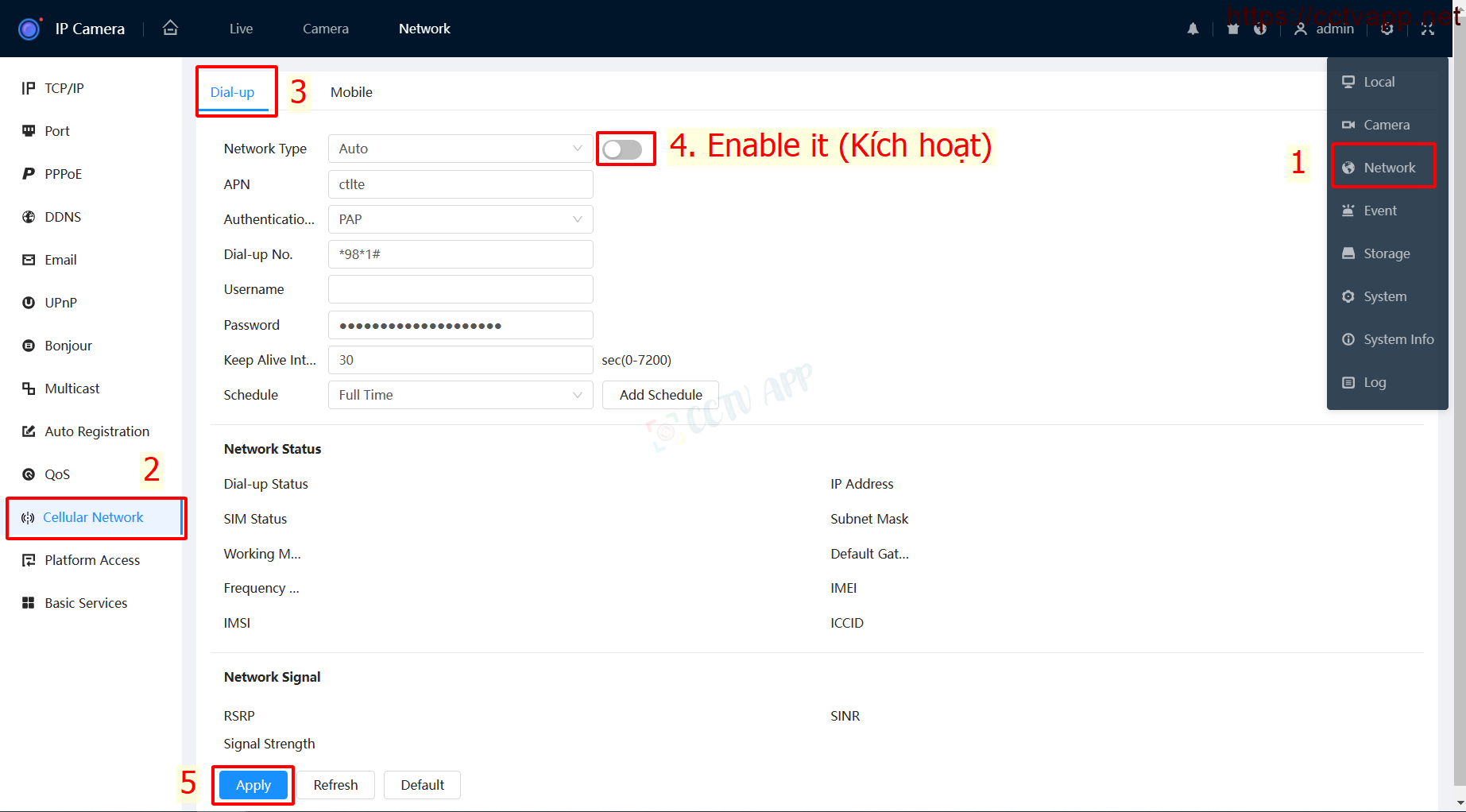
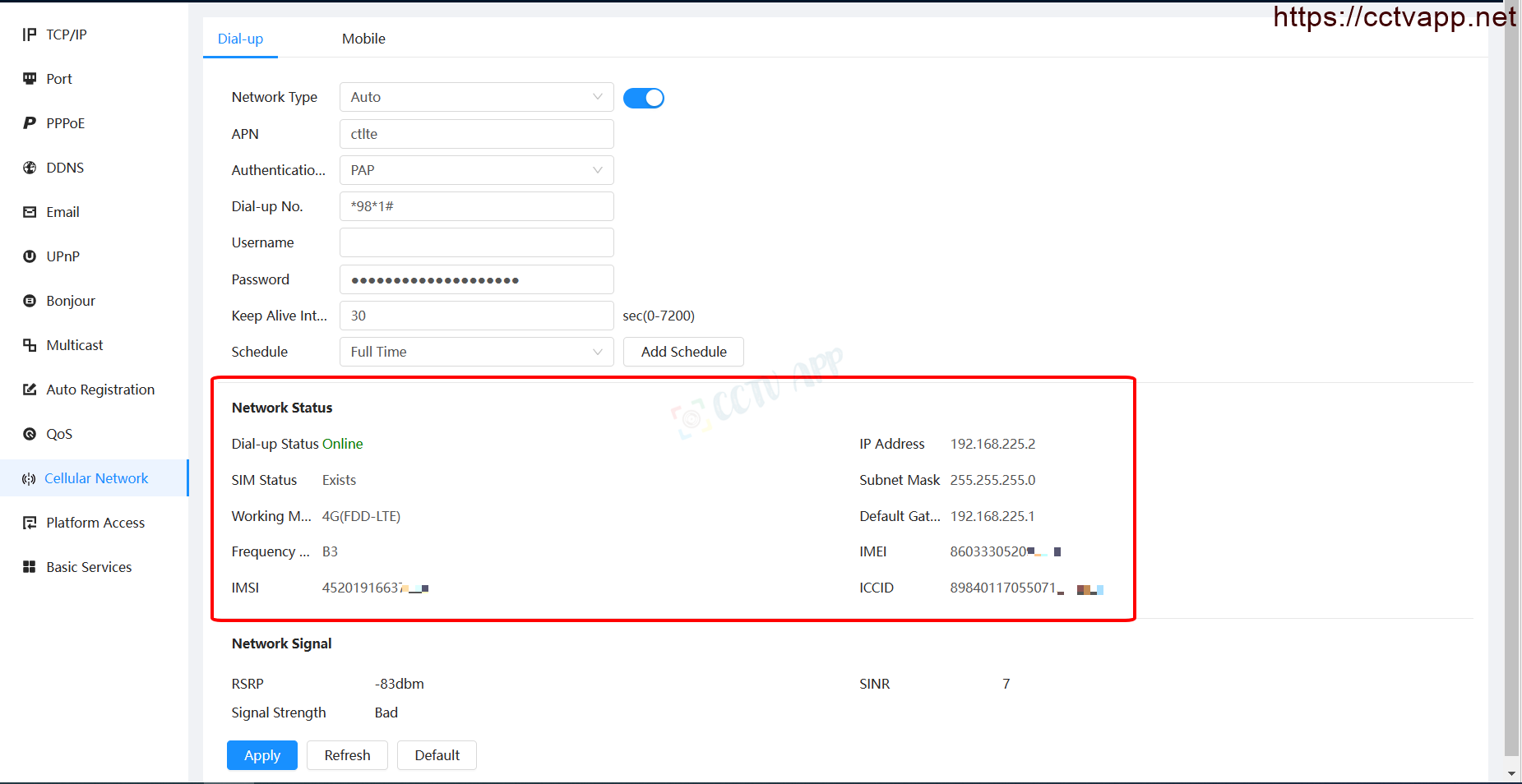
4. Enter AutoRegister data push parameters on Camera
After the Camera has an Internet signal, please fill in the parameters of the DVR for the Camera to transmit data to:
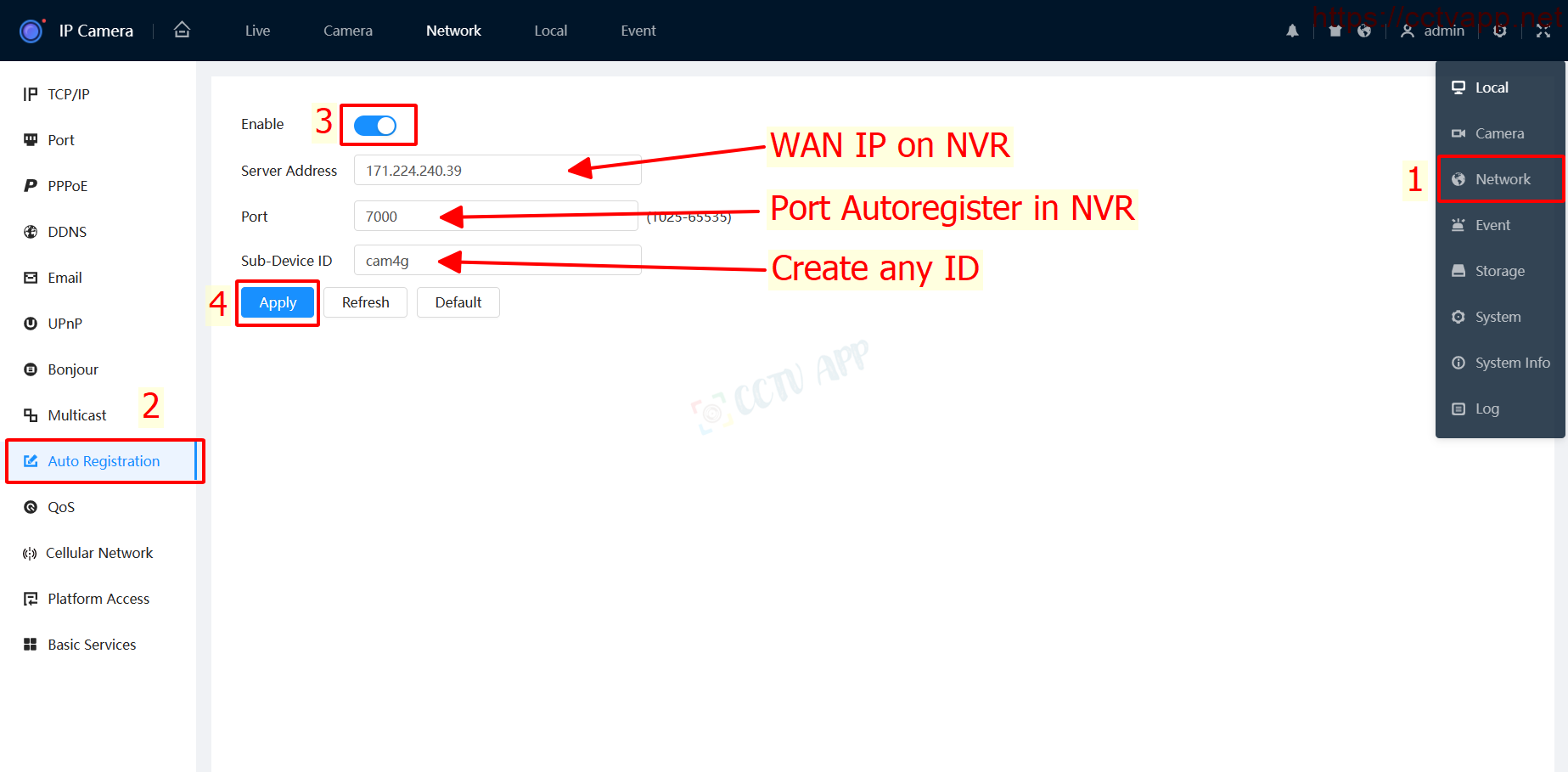
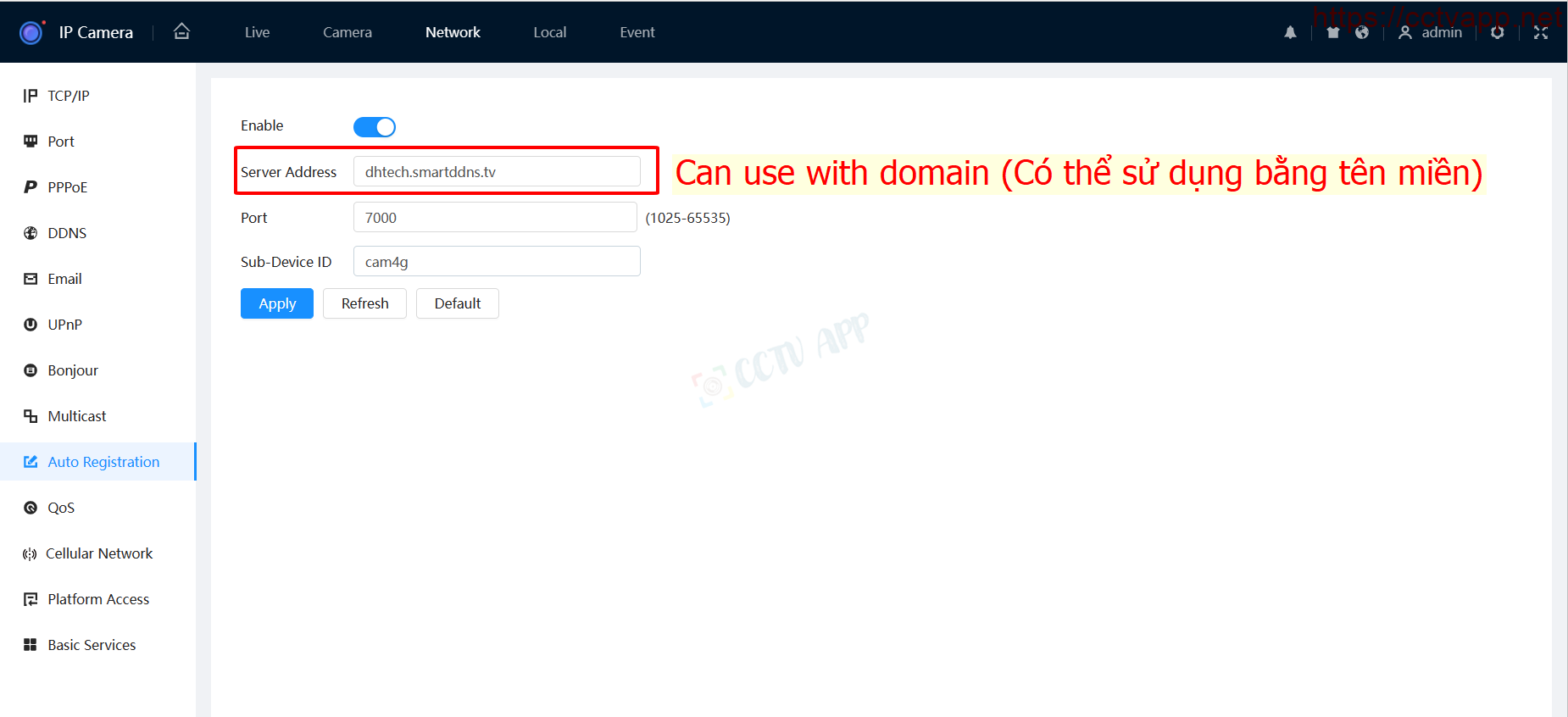
Note:
If you don’t have a Static WAN IP at your DVR, you can replace it with a domain name.
5. Receive Camera signal from DVR
After setting the parameters to push the signal from the cam, you need to operate the DVR to accept this signal by:
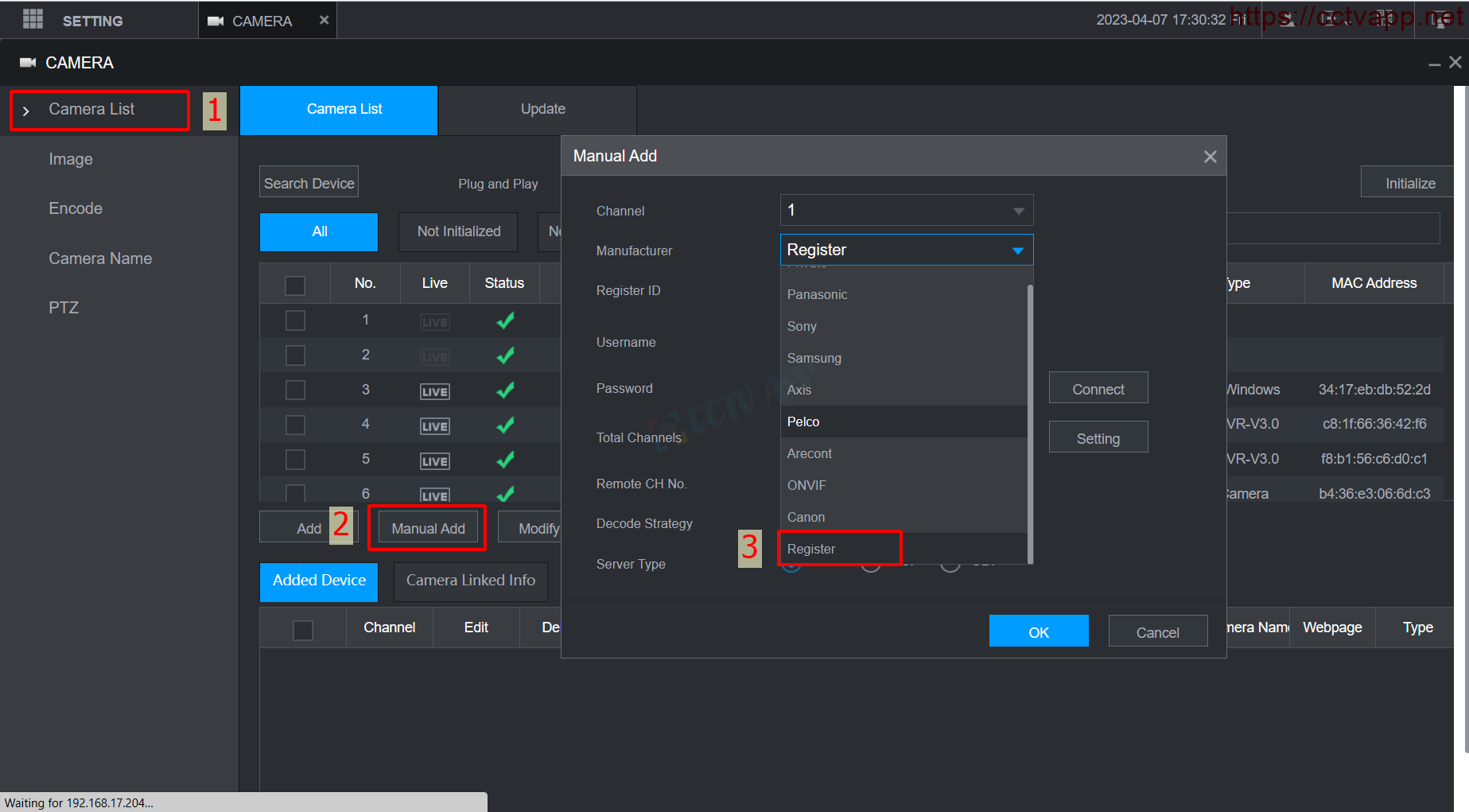

And here is the result:
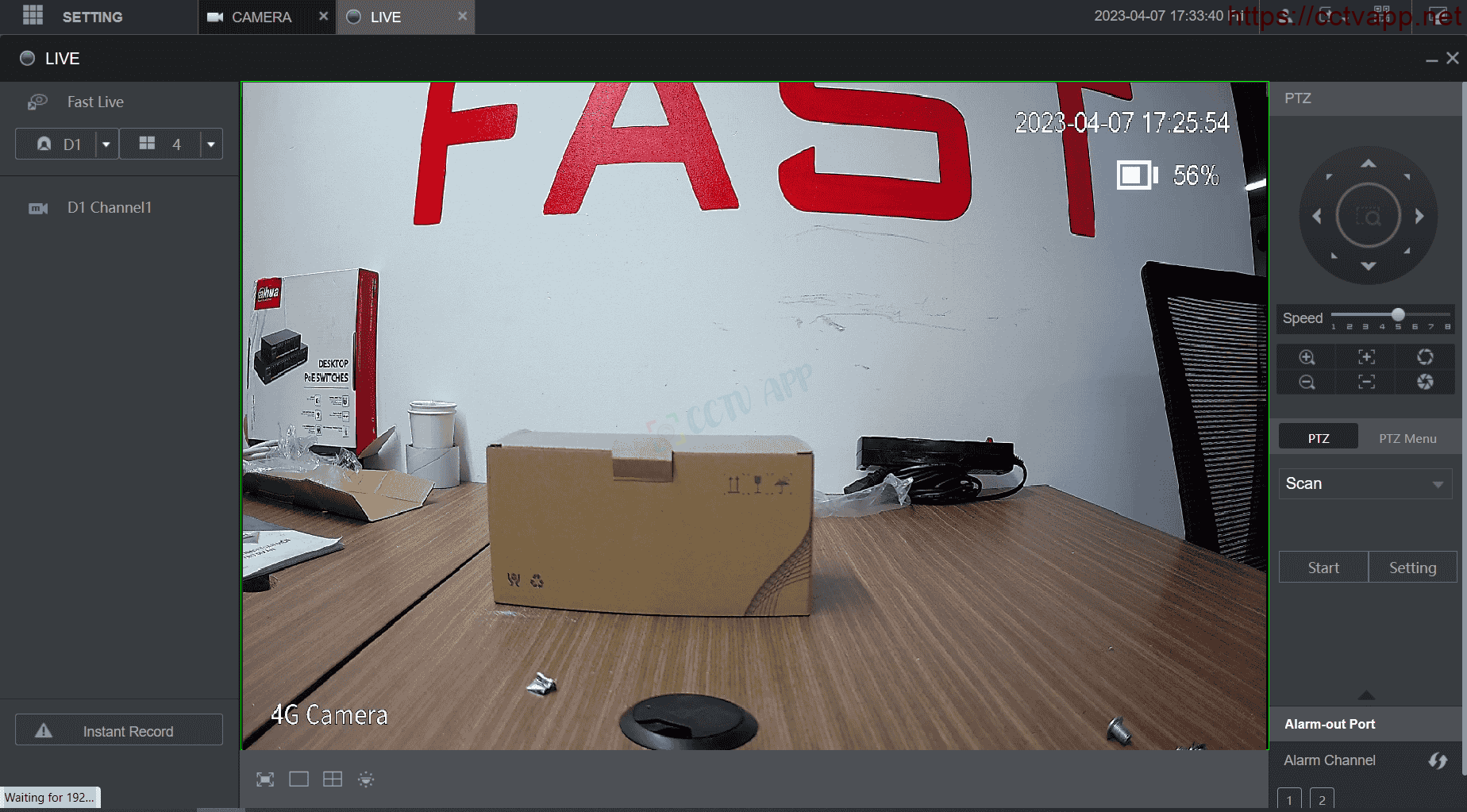
Thanks for following this post!!!















 Tiếng Việt
Tiếng Việt