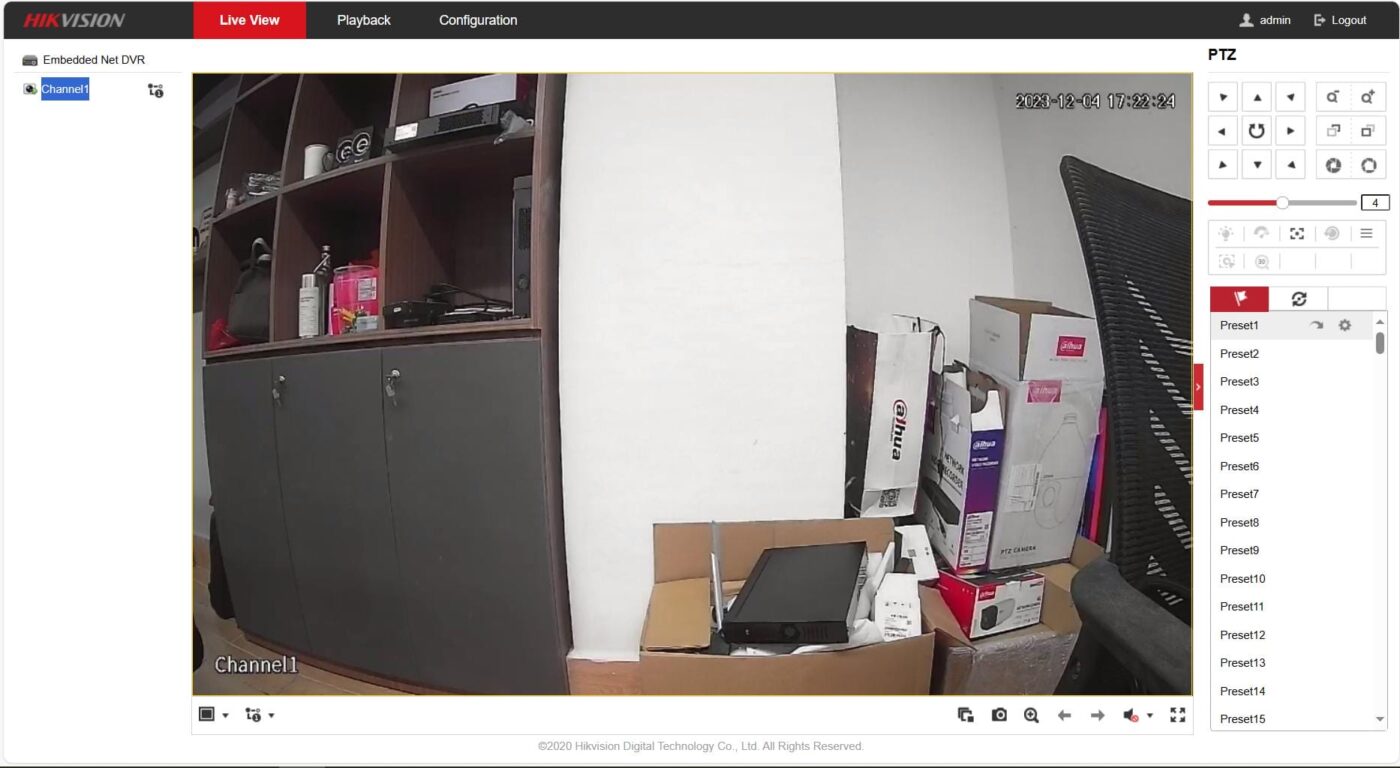In this article, I will guide you how to connect the camera from the Dahua Recoder to the Hikvision Recoder using the Onvif standard. Onvif is a common standard used to connect cameras and video recorders from many different manufacturers.
Manipulate step by step as follows:
1. Change Camera compress to H.264
Currently all Dahua and Kbvision recorders are supporting Onvif version 2.4, so you need to change the compression standard on all Camera channels to H.264.

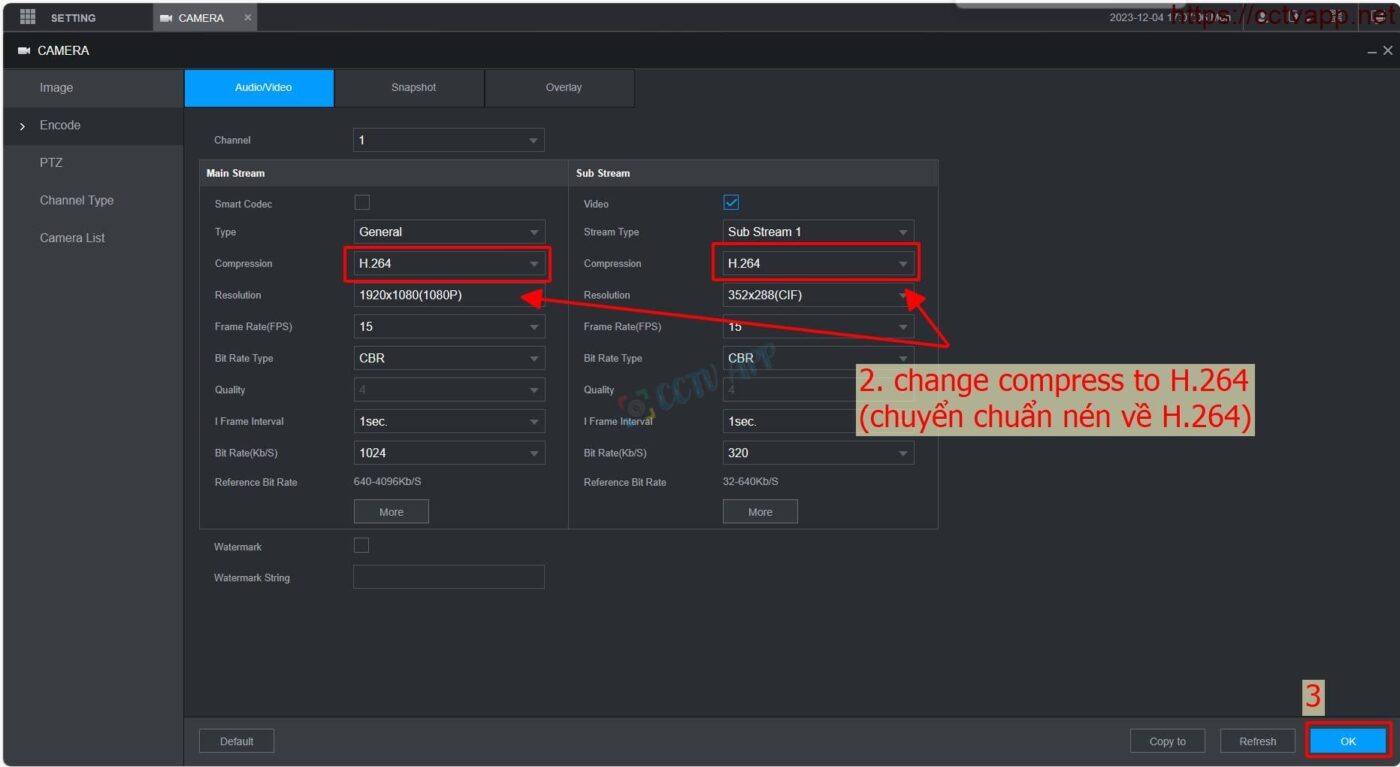
Configuration can be quickly copied to other Cameras as follows:
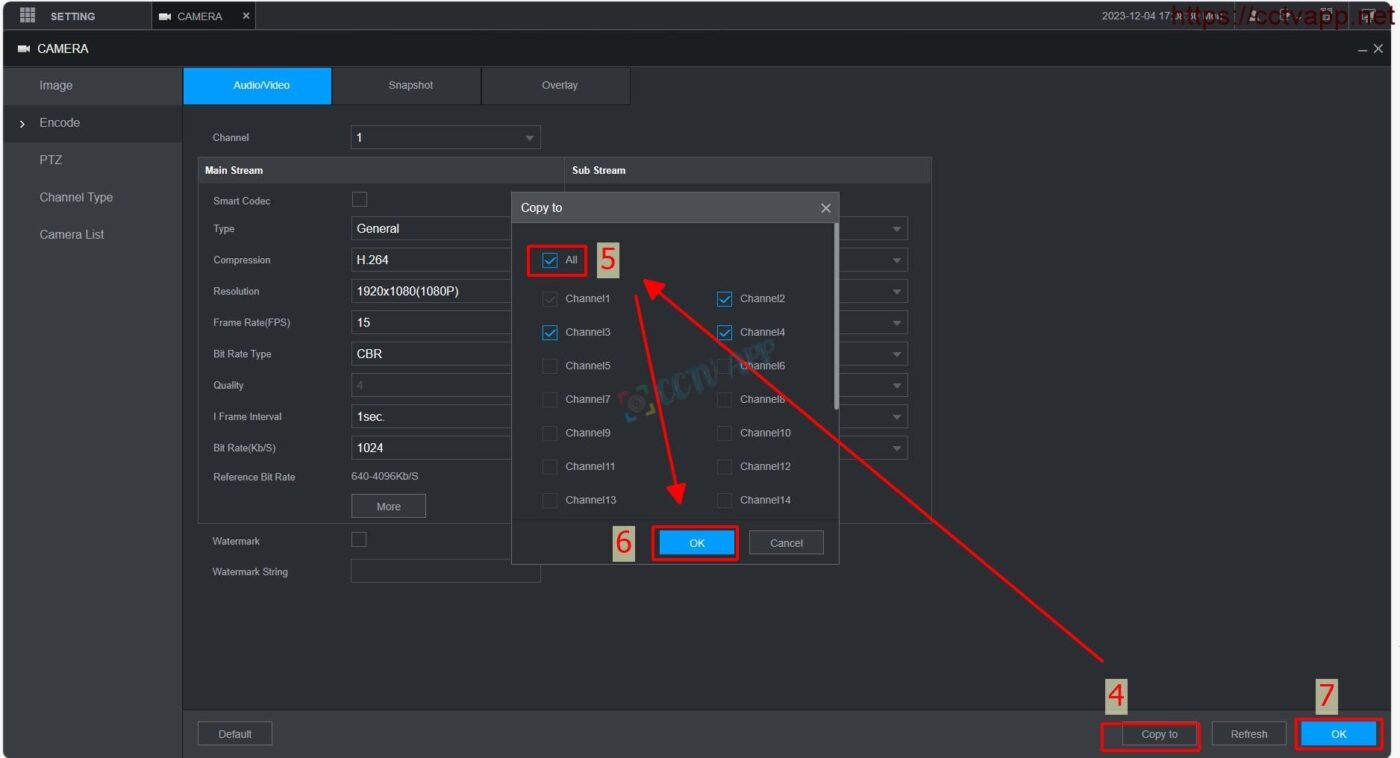
2. Turn on Onvif on Dahua Recoder
Normally Onvif will be enabled on all video recorders. In some cases, if it has been turned off, you can turn it back on as follows:
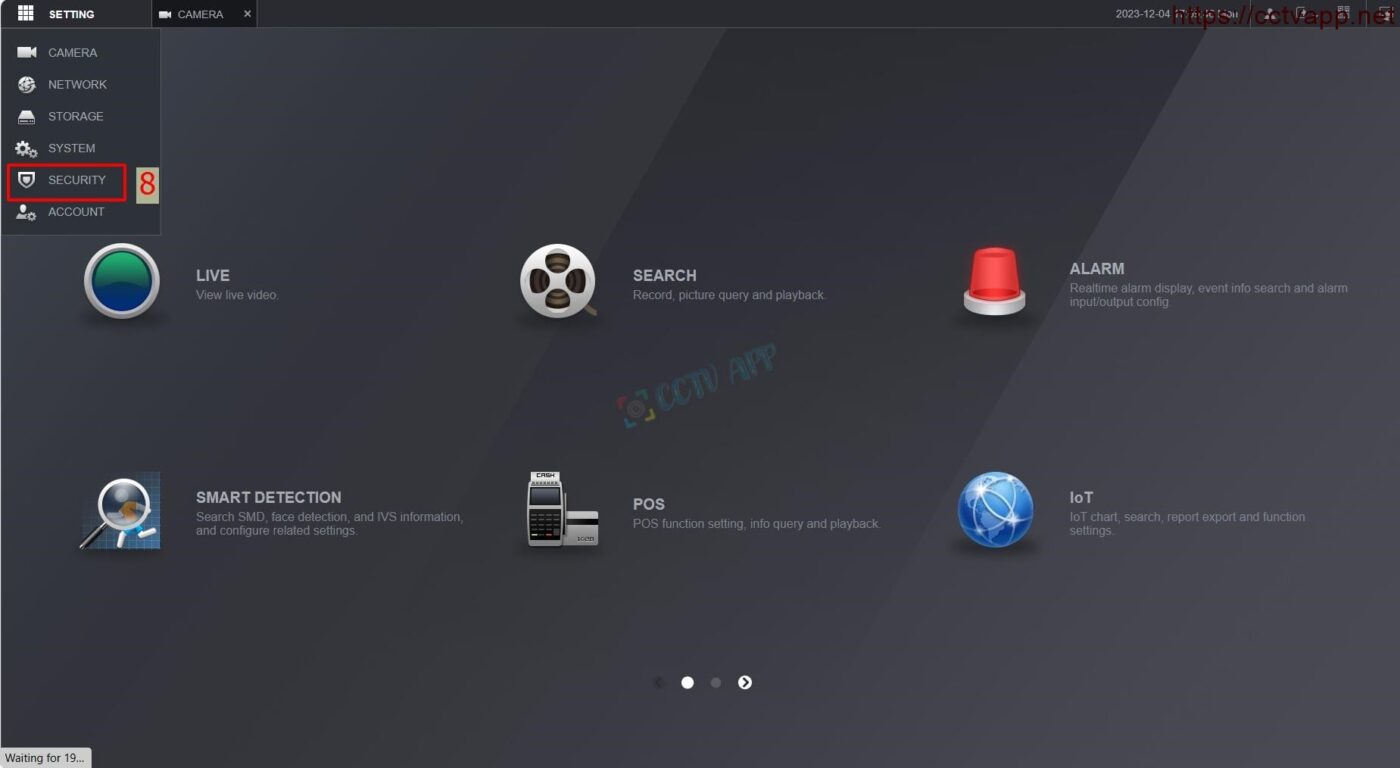
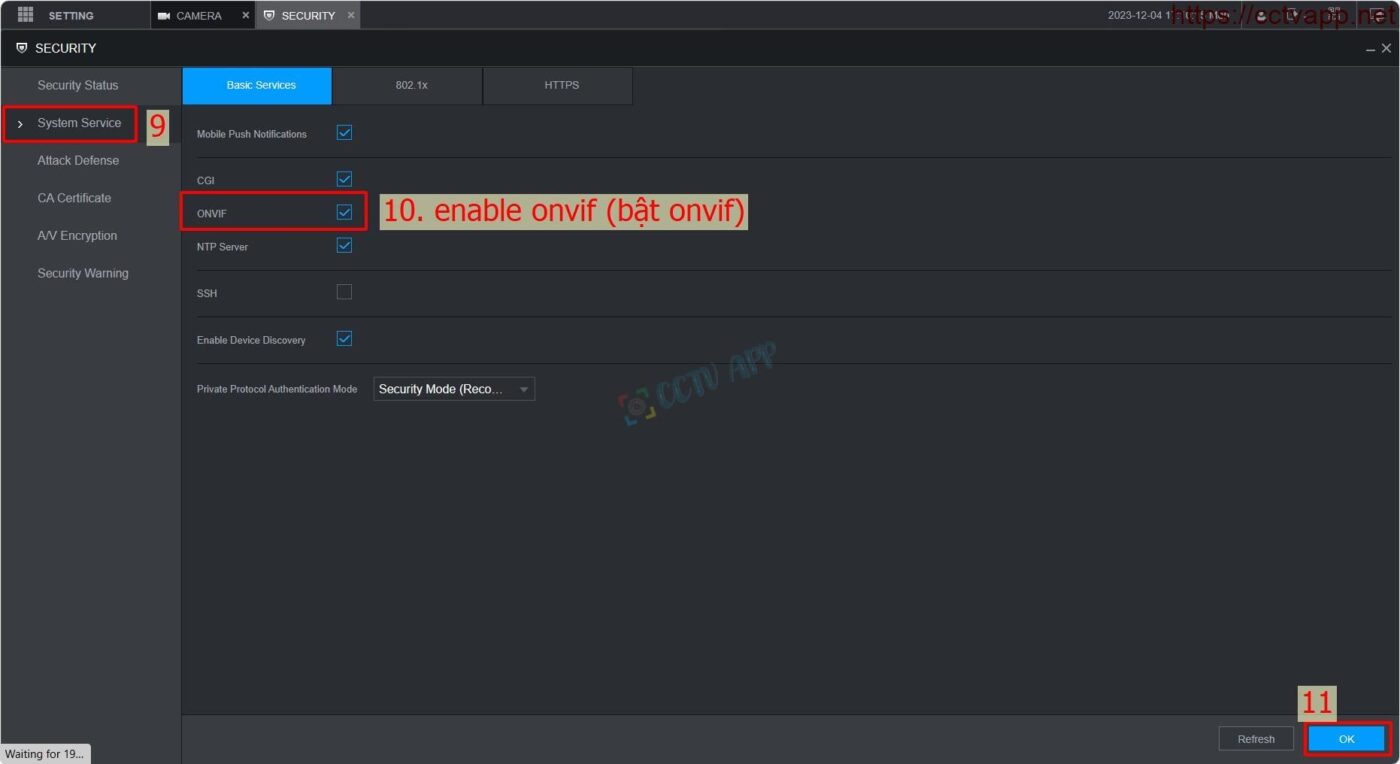
3. Create an Onvif account on Dahua Recoder
You can use the admin account to connect. This account is the system default. However, you can create an optional Onvif account to connect.
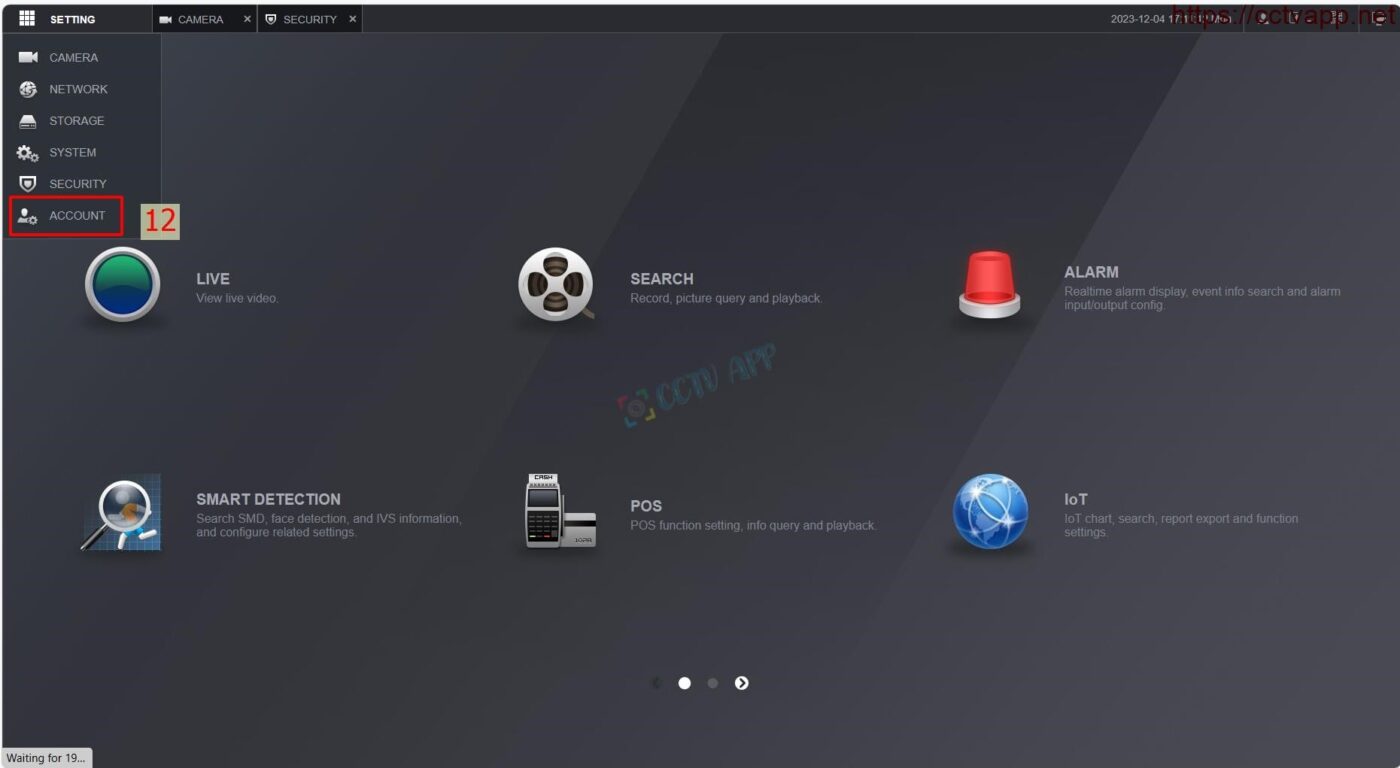
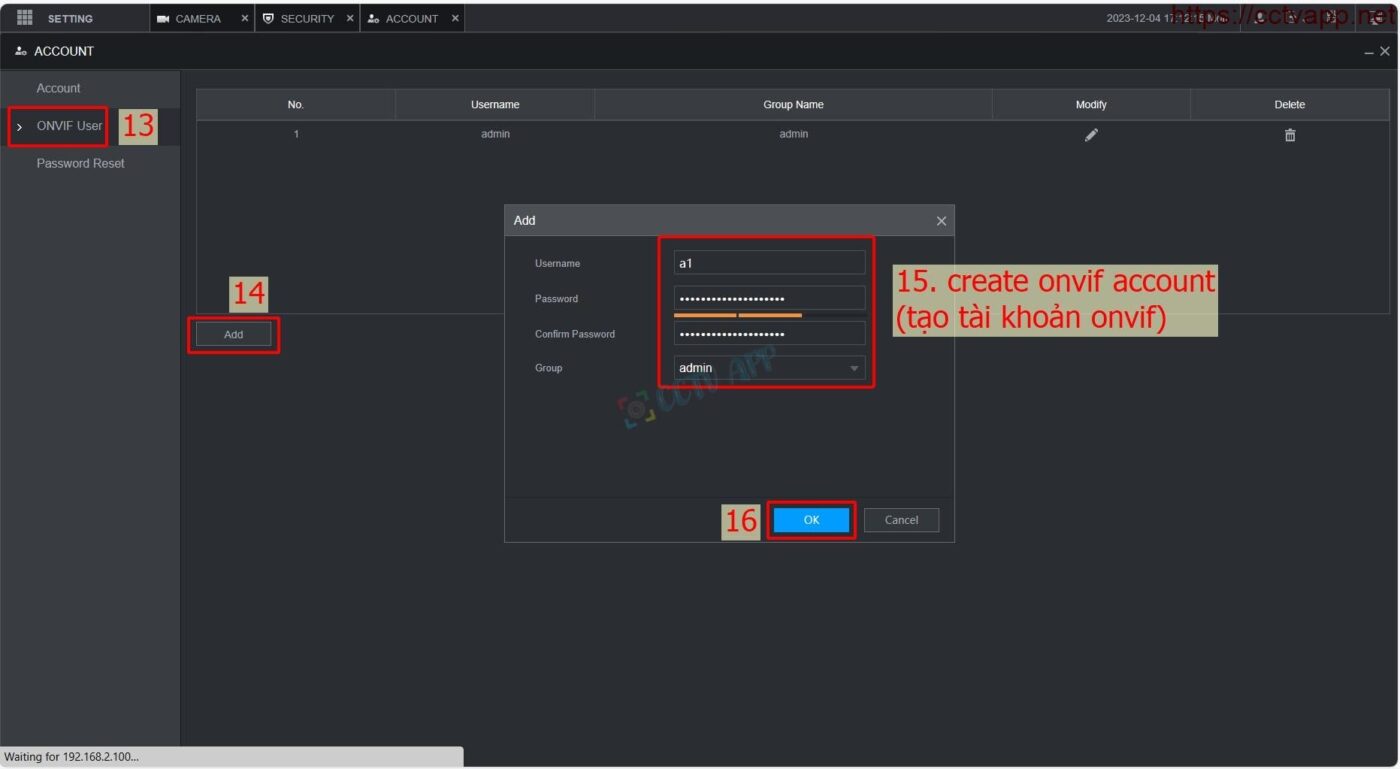
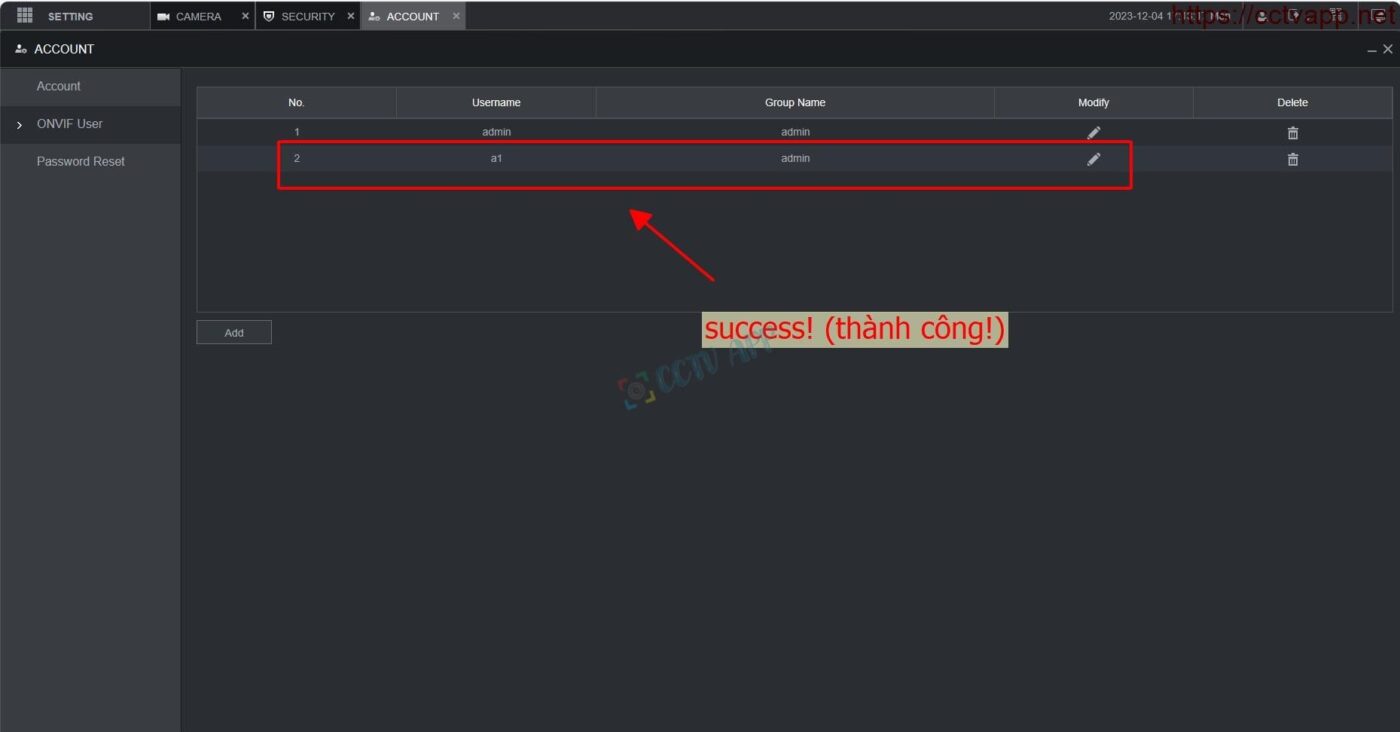
4. Add to Hikvision Recoder
The procedure to add a Camera to the video recorder is as follows:
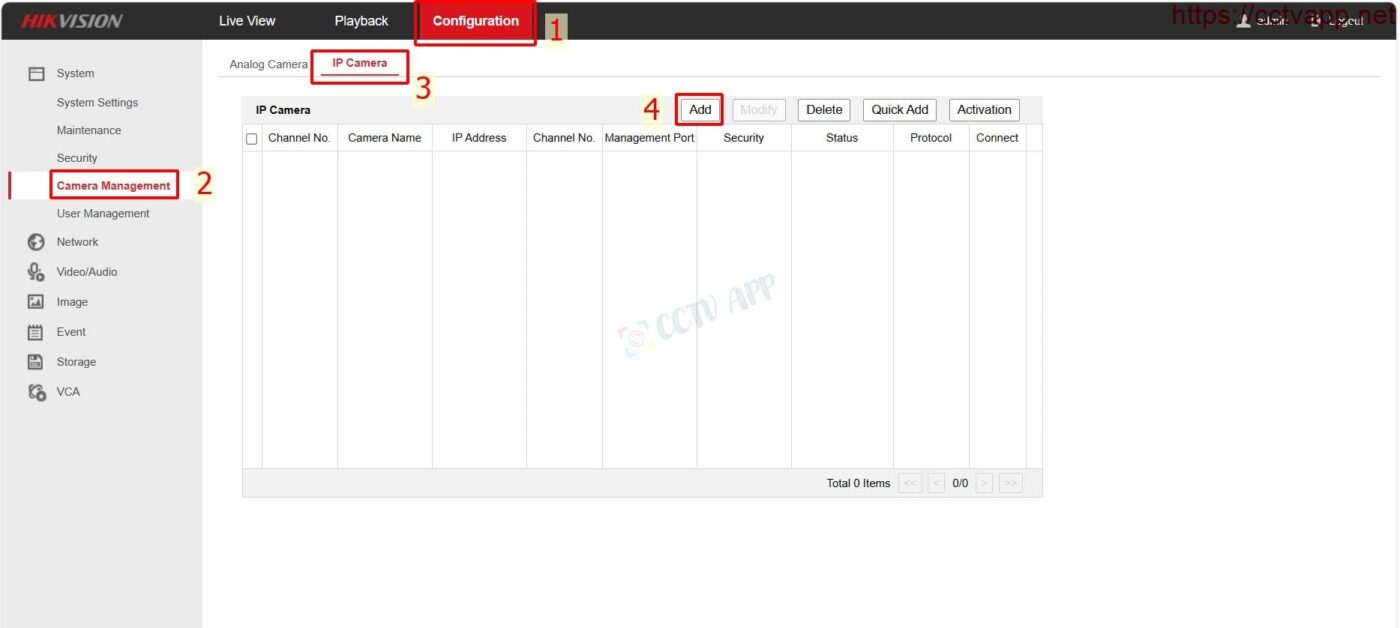
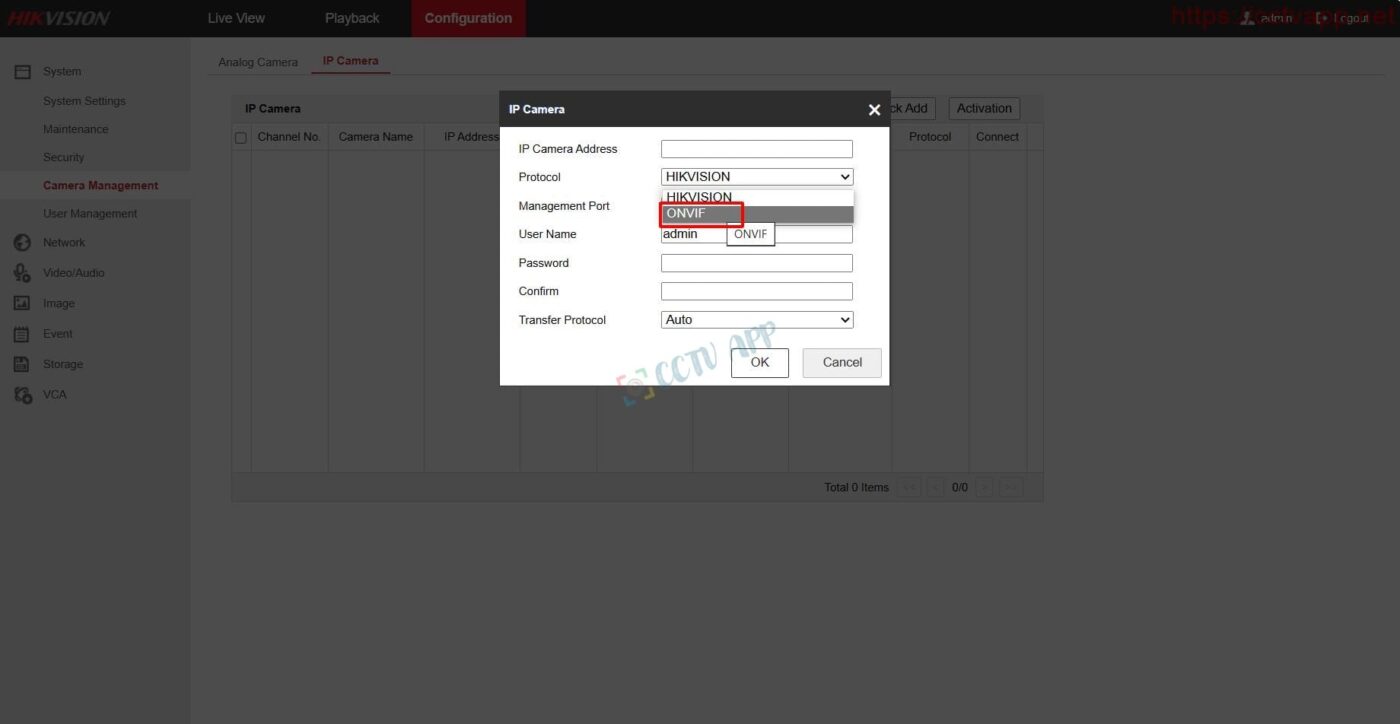
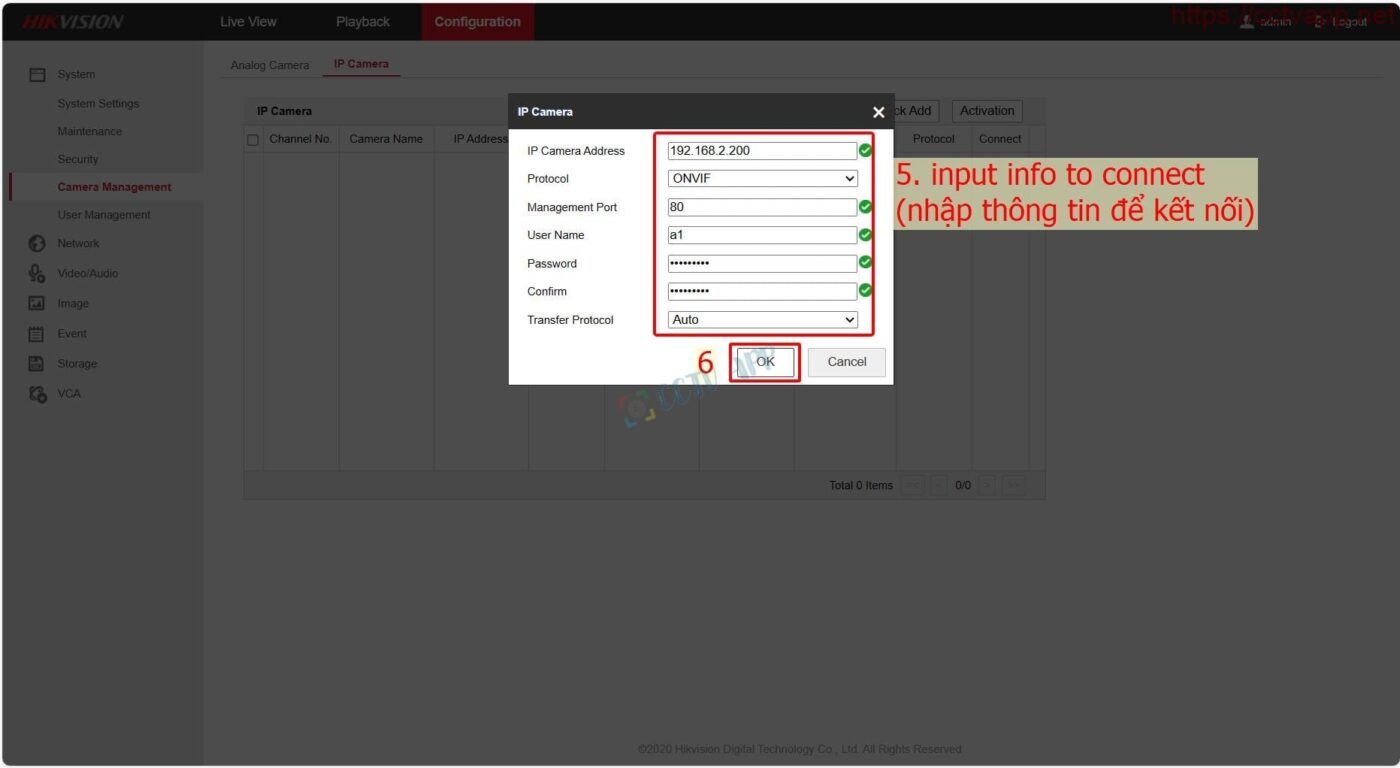
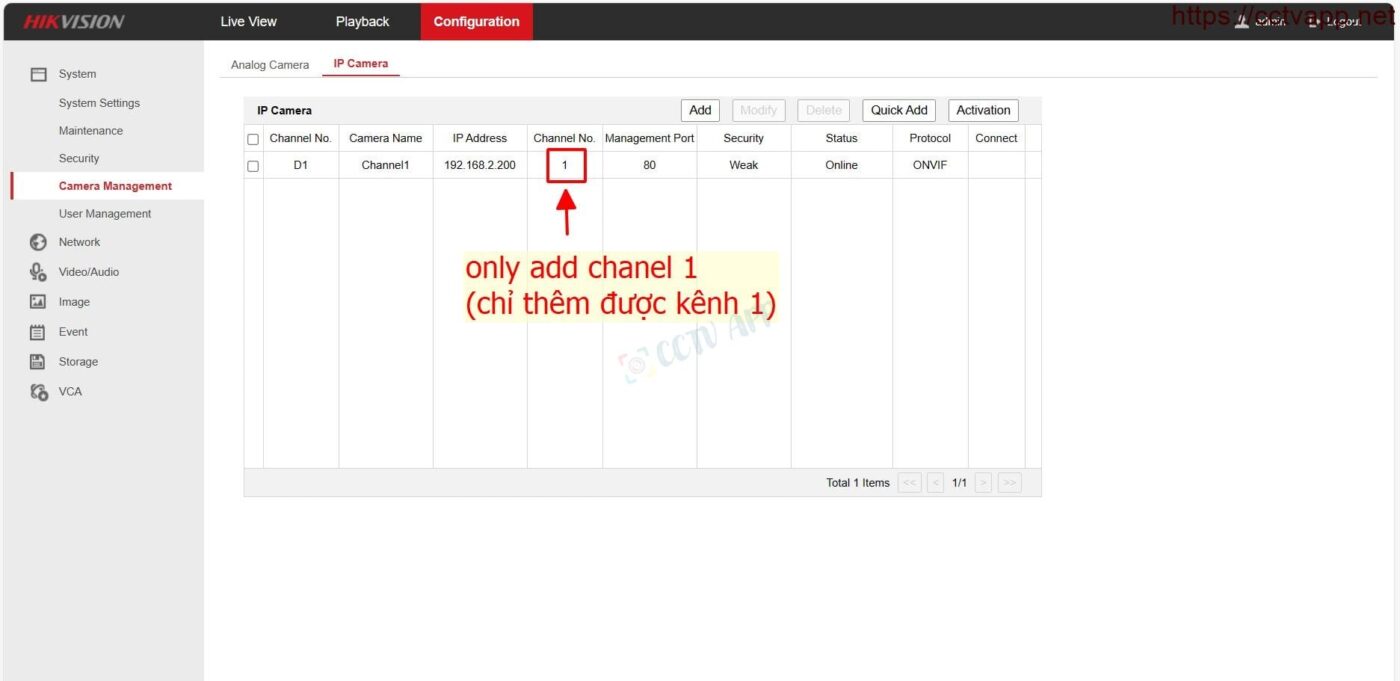
5. Important note
- The number of channels the camera can receive on a Hikvision recorder depends on the Hikvision Firmware version.
- In this article, I use 2 devices as follows, only receiving channel 1.
- When connecting using the Onvif standard, it only supports the H.264 compression standard
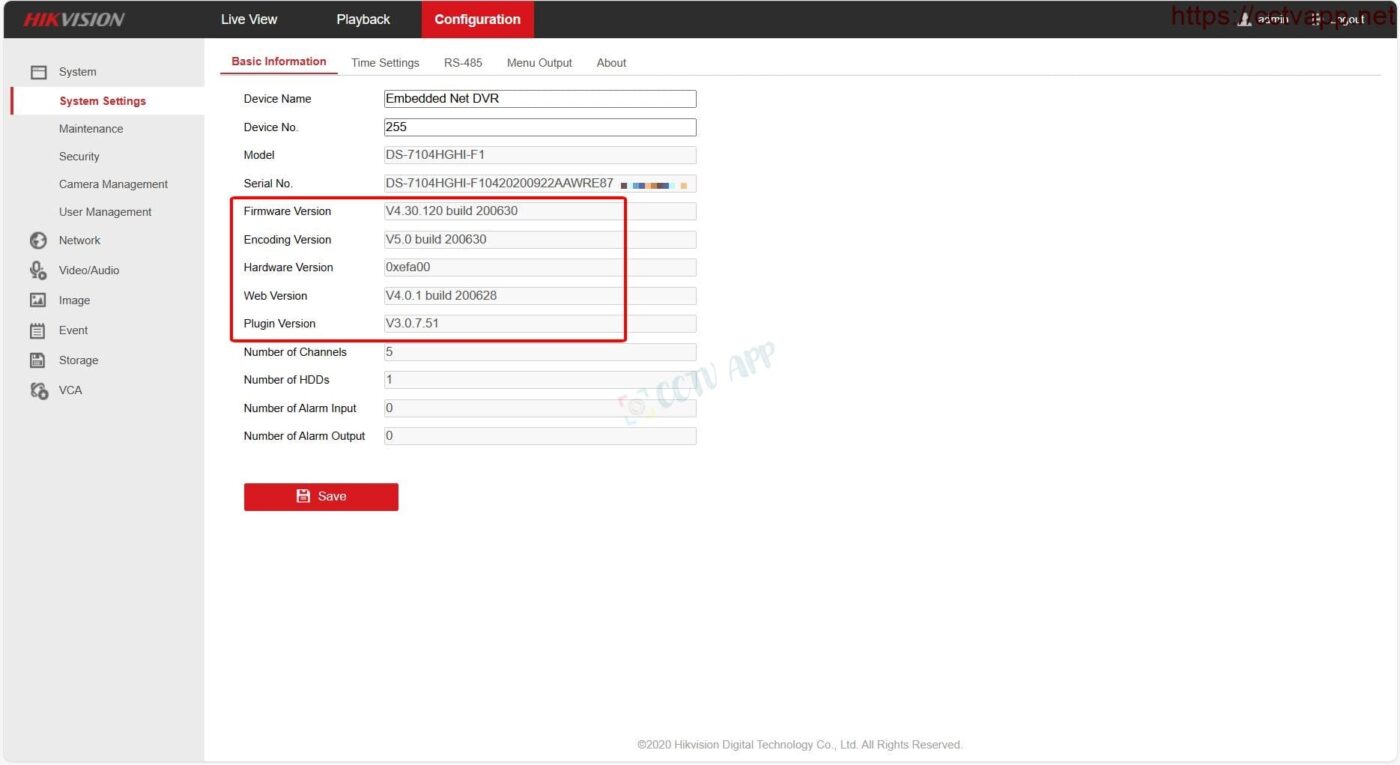
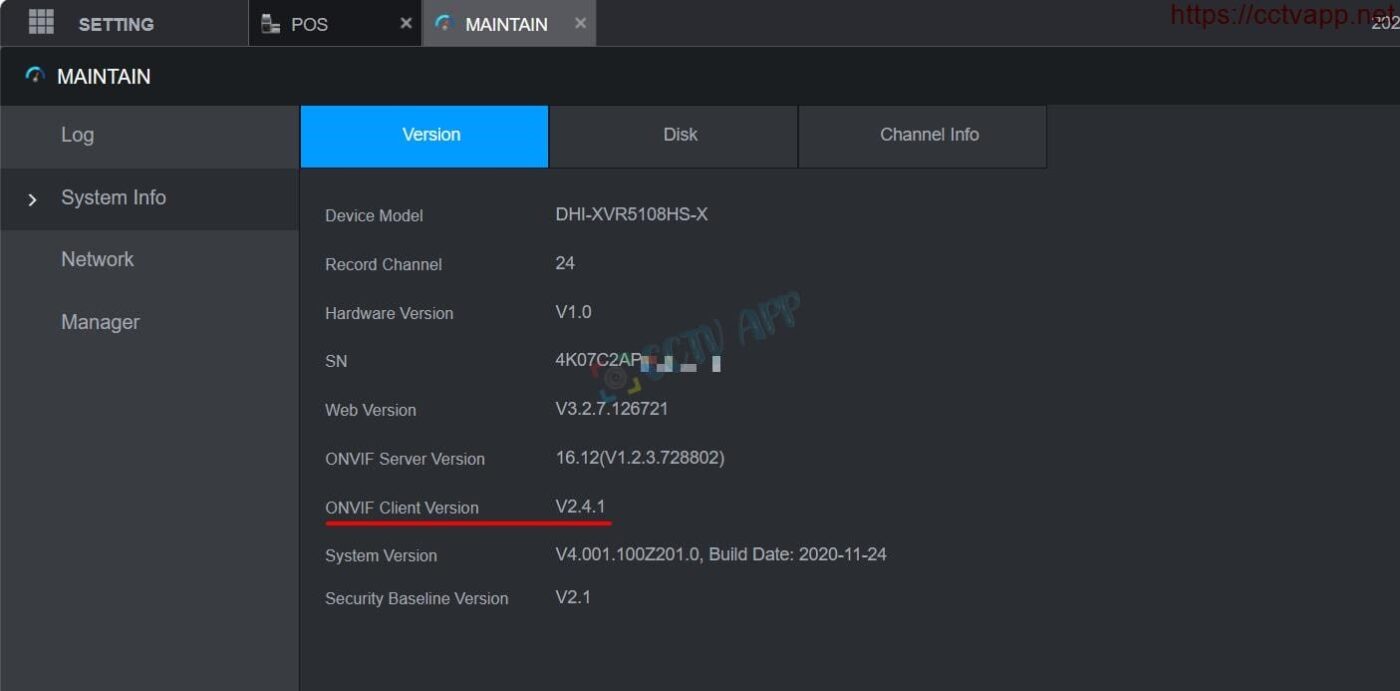
Thank you for following the article!!!















 Tiếng Việt
Tiếng Việt