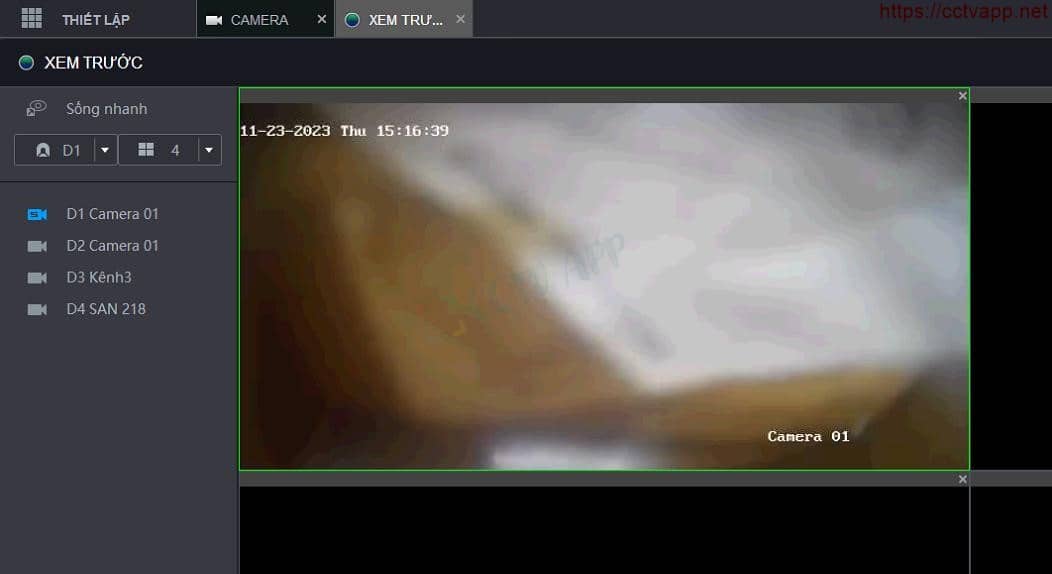In this article, I will guide you how to add a new Hikvision Camera, using Firmware V5 to Dahua and Kbvision DVRs. Basically, the operation is similar to previous Cameras.
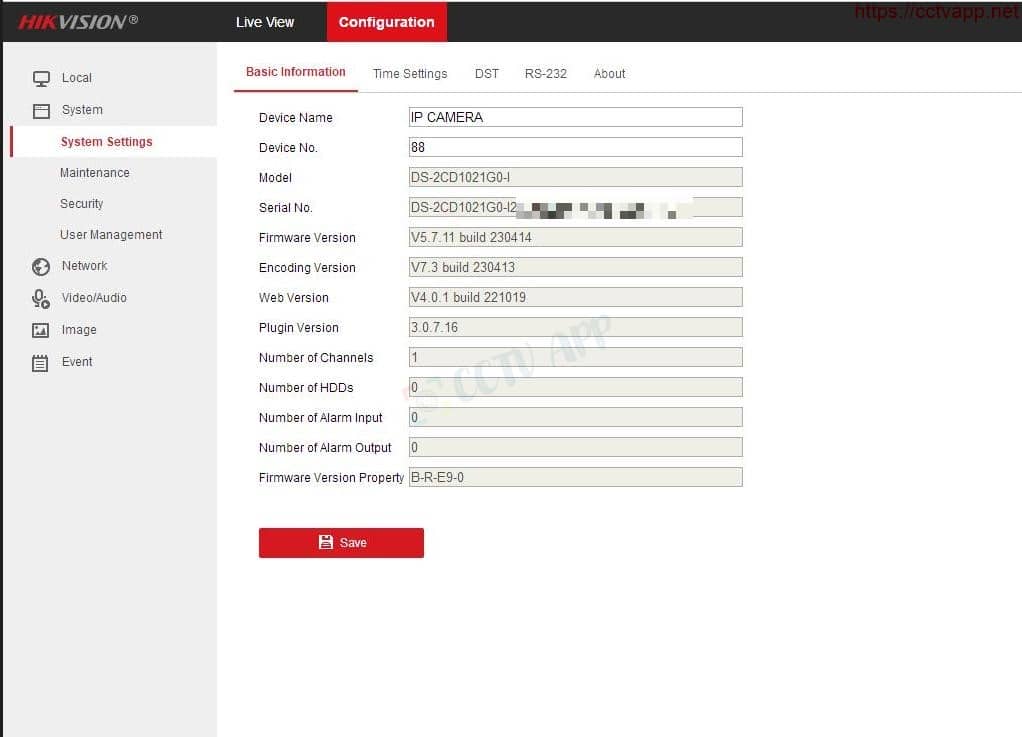
1. Create an Onvif account and change authentication status
First, you need to create an Onvif account for the Camera. This account is used to connect from a different brand of recorder.
The procedure to create an Onvif account is as follows, note that in step 4, we choose: Digest & ws-username token.
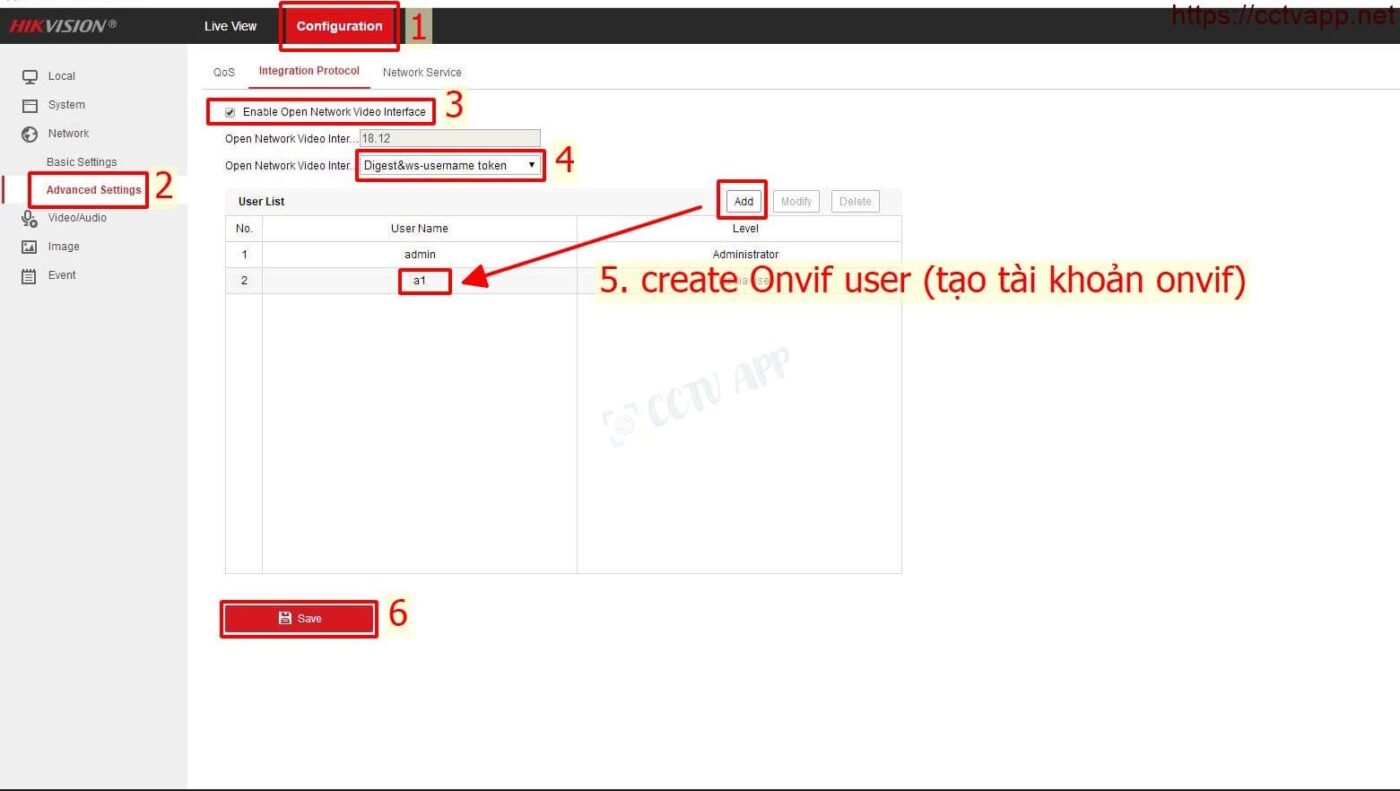
Next, change the authentication status in Security to Digest/basic:

2. Convert Camera compression standard to H.264
Currently, Hikvision cameras and Dahua and Kbvision video recorders support Onvif 2.4 version, so you need to convert the device compression standard to H.264 on both Main-Sub streams ( Main – Secondary). This operation is required.
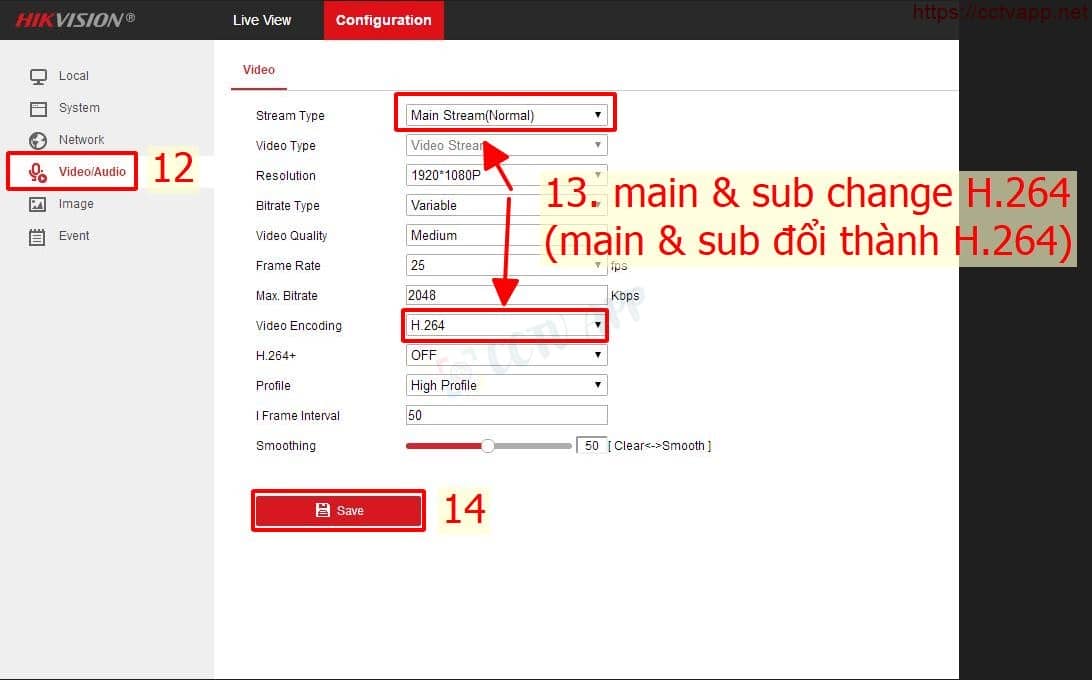
3. Add Camera to DVR
After completing the above 2 steps, add the Camera to the video recorder as follows:
- Choose Manufacturer: ONVIF
- RTSP port (default): 554
- HTTP port (default): 80
- ONVIF account and password just created in step 1
If you have changed the RTSP and HTTP port, please fill in the corresponding changed port.
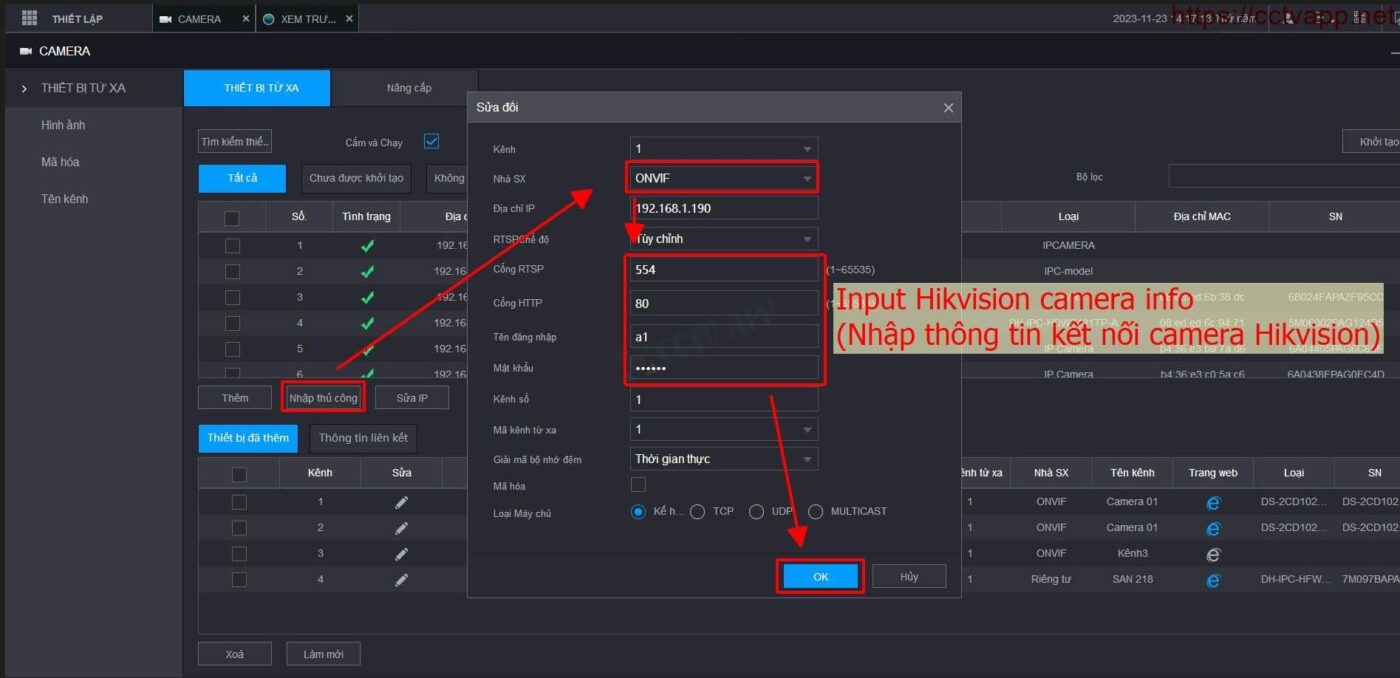
That’s it. If you have completed all of the above steps and your Camera still does not record, please restart the Camera and Video Recorder.
Thank you for following the article!!!















 Tiếng Việt
Tiếng Việt