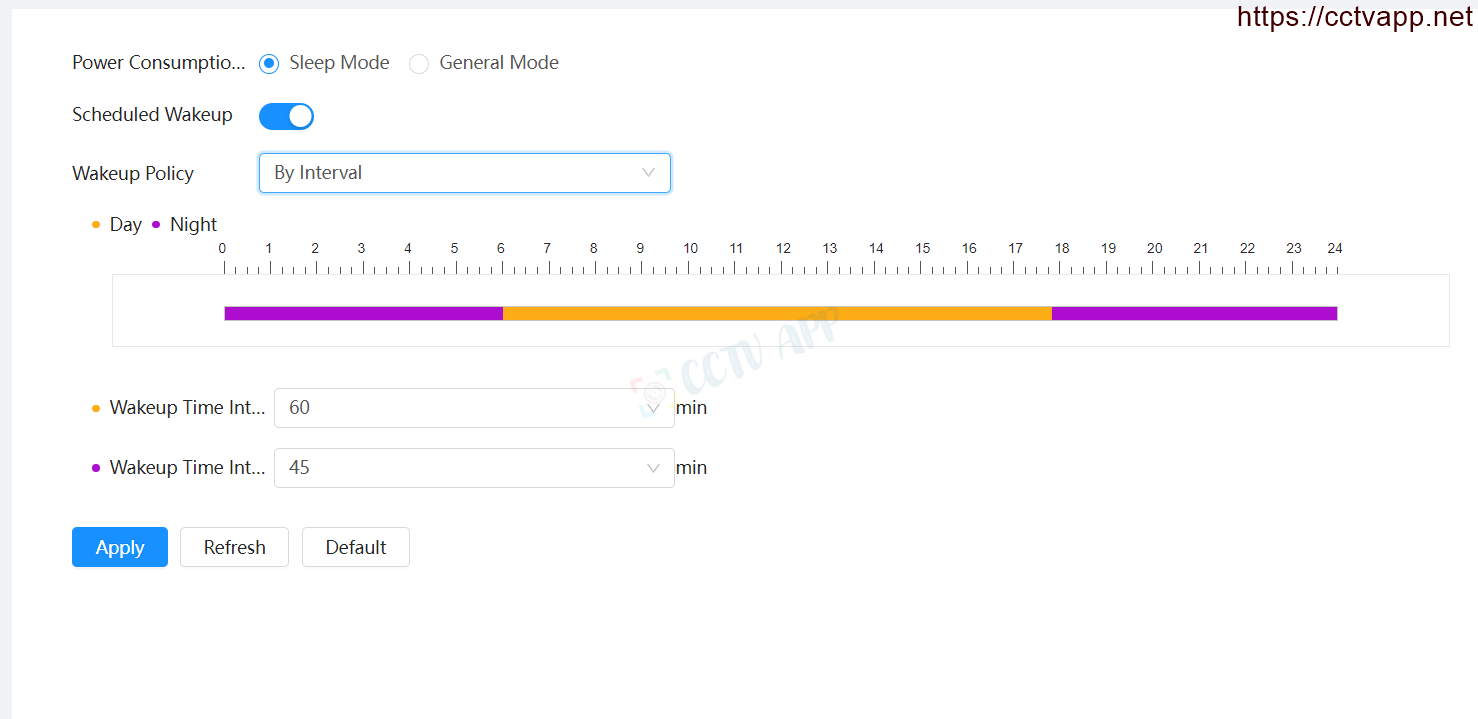Dahua 4G Solar Camera is the hottest product models today. This is a new product line that integrates 4G SIM for Internet connection and comes with a solar panel to store electricity.
The device is suitable for installation in environments without electricity and internet such as: Fish rafts, forests, islands, hills, rafts, …
1. Applicable model
This guide is applicable to Solar Camera using 4G sim like:
- Dahua: IPC-HFW2431DG-4G-SP-EAU-B
2. Modes of Operation
There are 2 main operating modes of the Camera: Sleep Mode and General Mode.
- Sleep Mode: The camera is only woken up and recorded when an event is detected based on the built-in PIR sensor. This helps the Energy-saving Camera to operate for a longer time.
- General Mode: In this mode, the Camera will operate continuously. 24/7, you can monitor, record, receive alarm signals at any time. However, since this mode works continuously, more power will be consumed.
3. Set Sleep Mode
- Do the following:
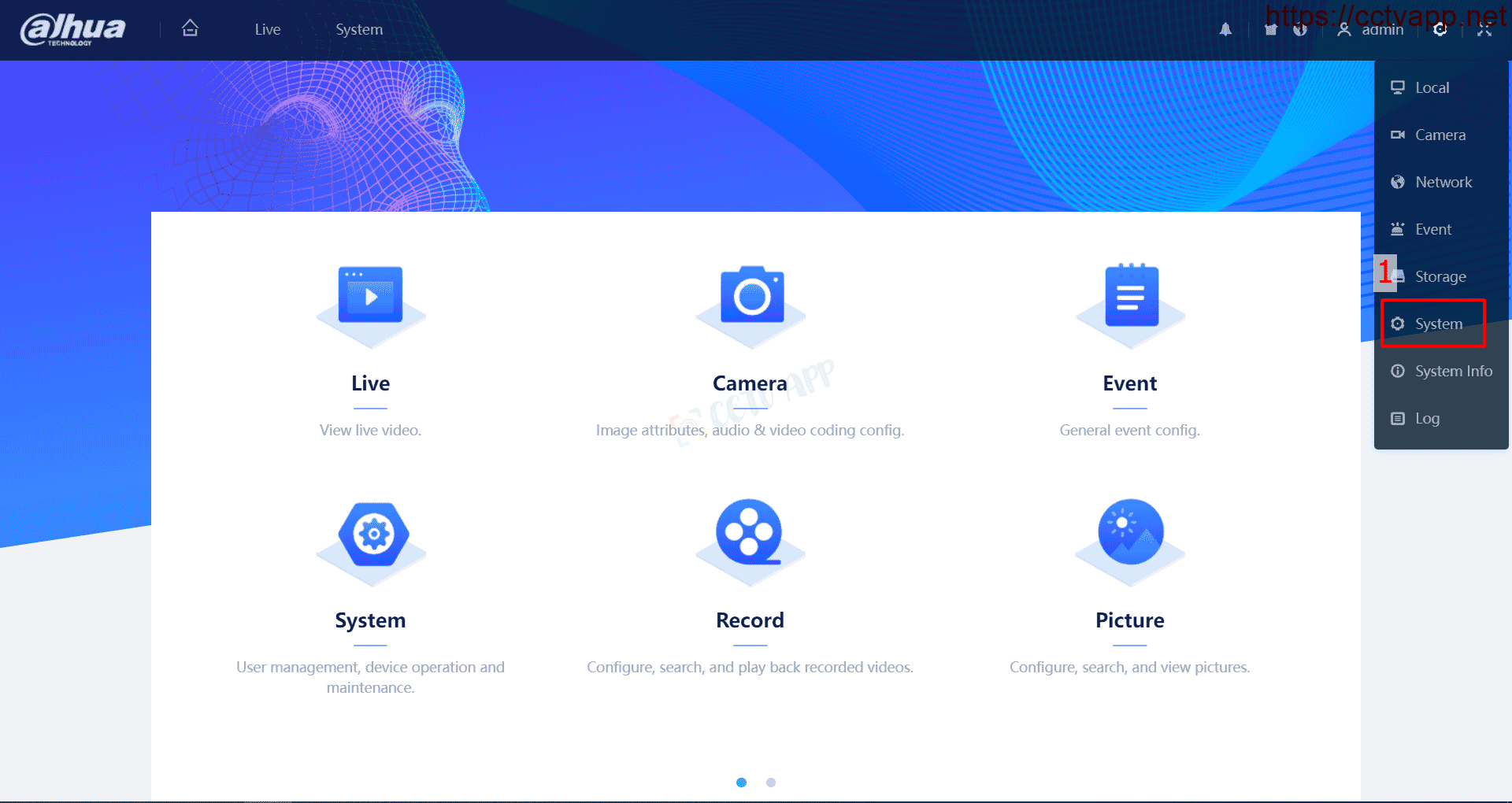
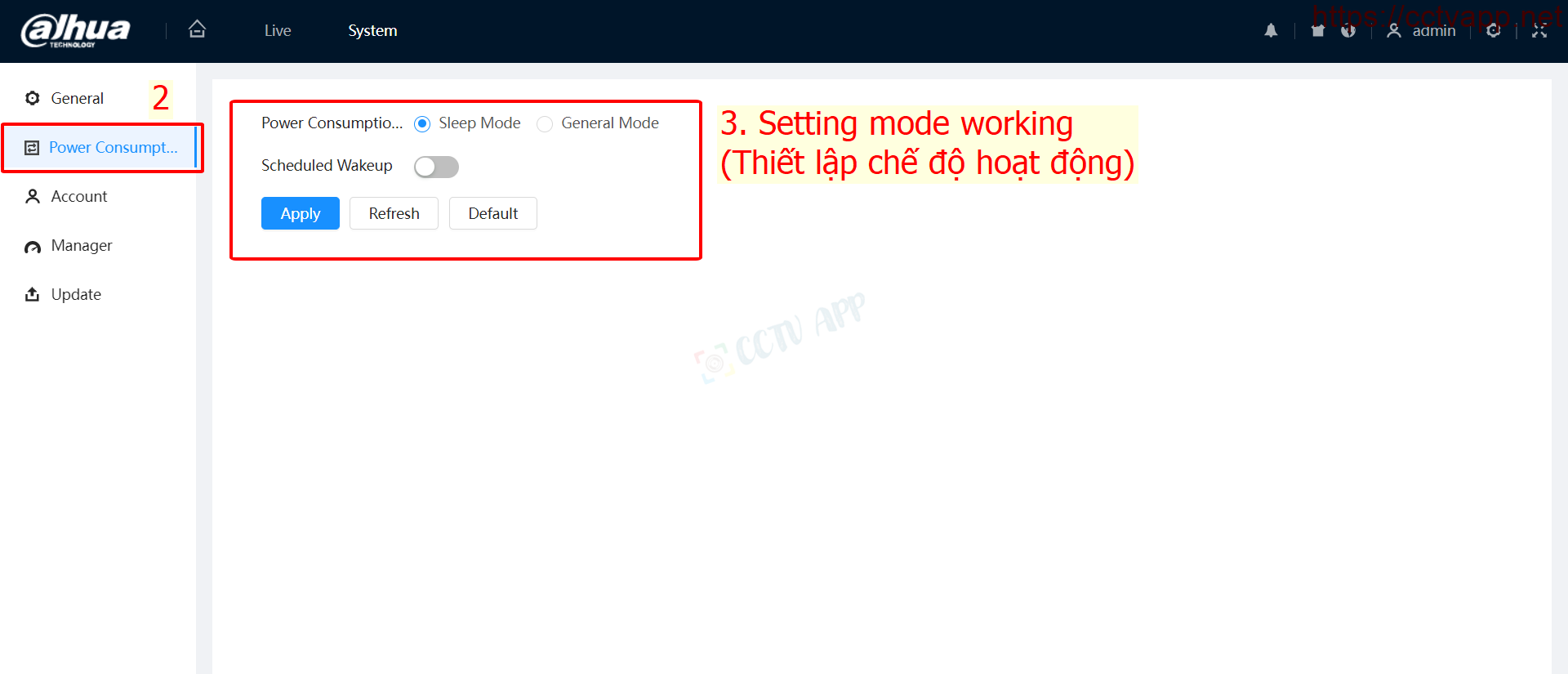
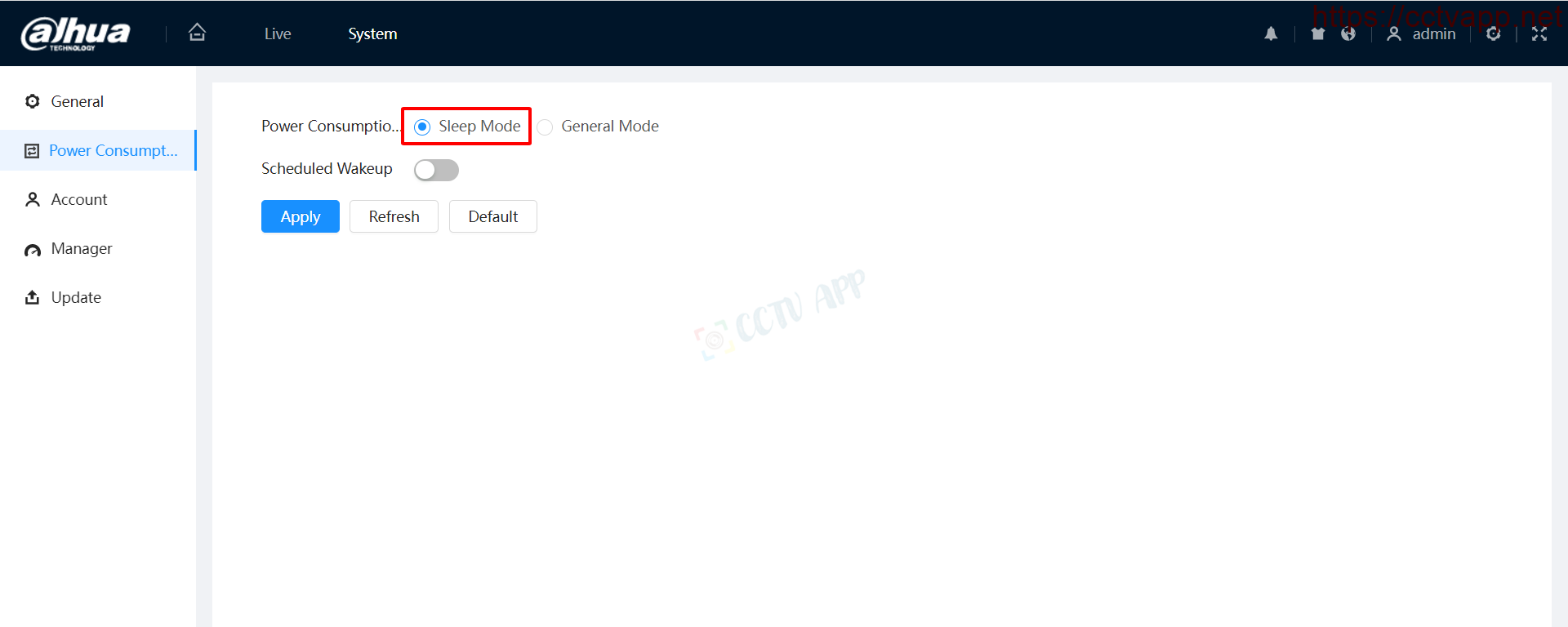
- You can schedule Sleep Mode activities by time of day:
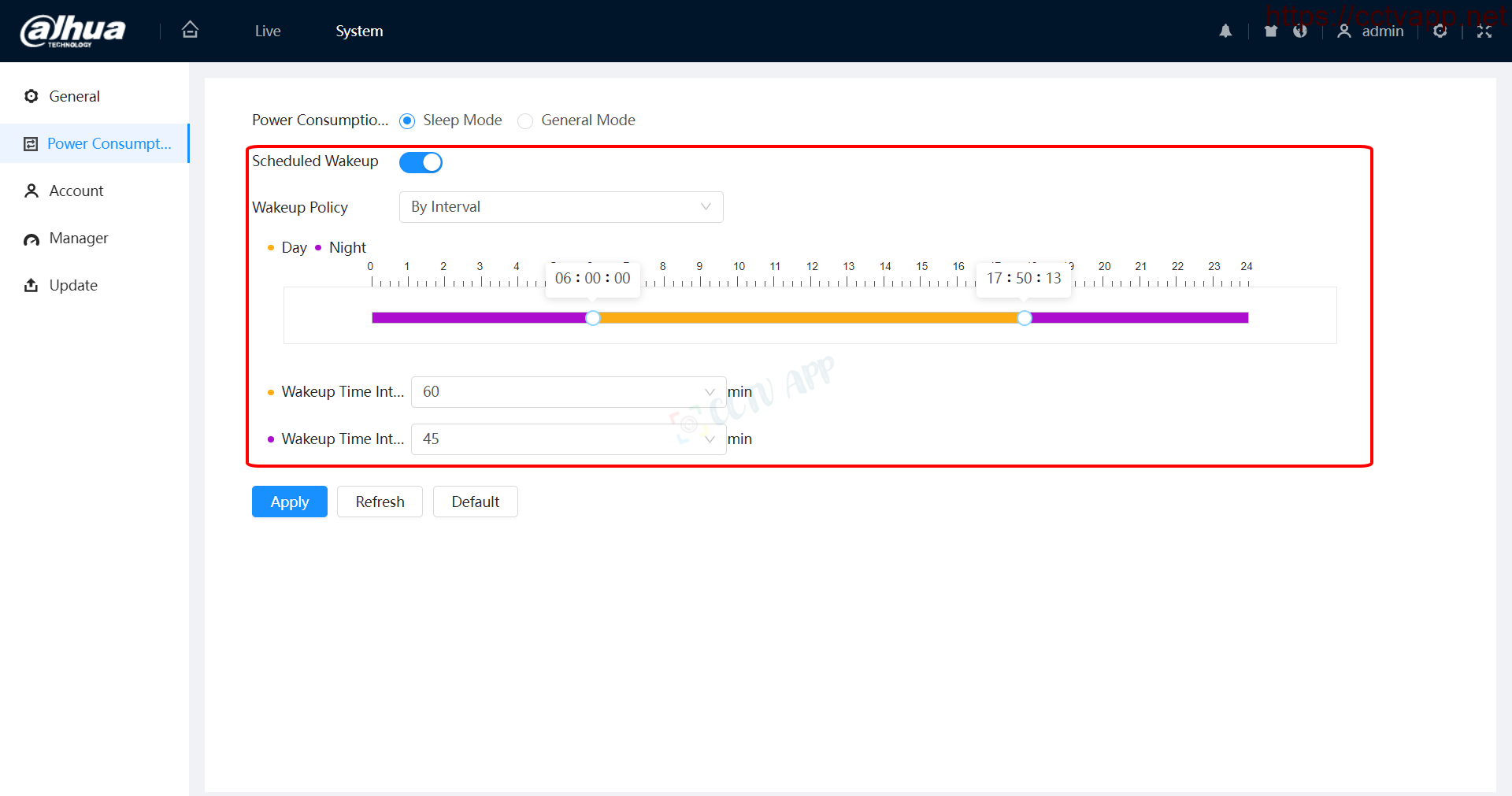
- Schedule Sleep Mode activities by weekday intervals:
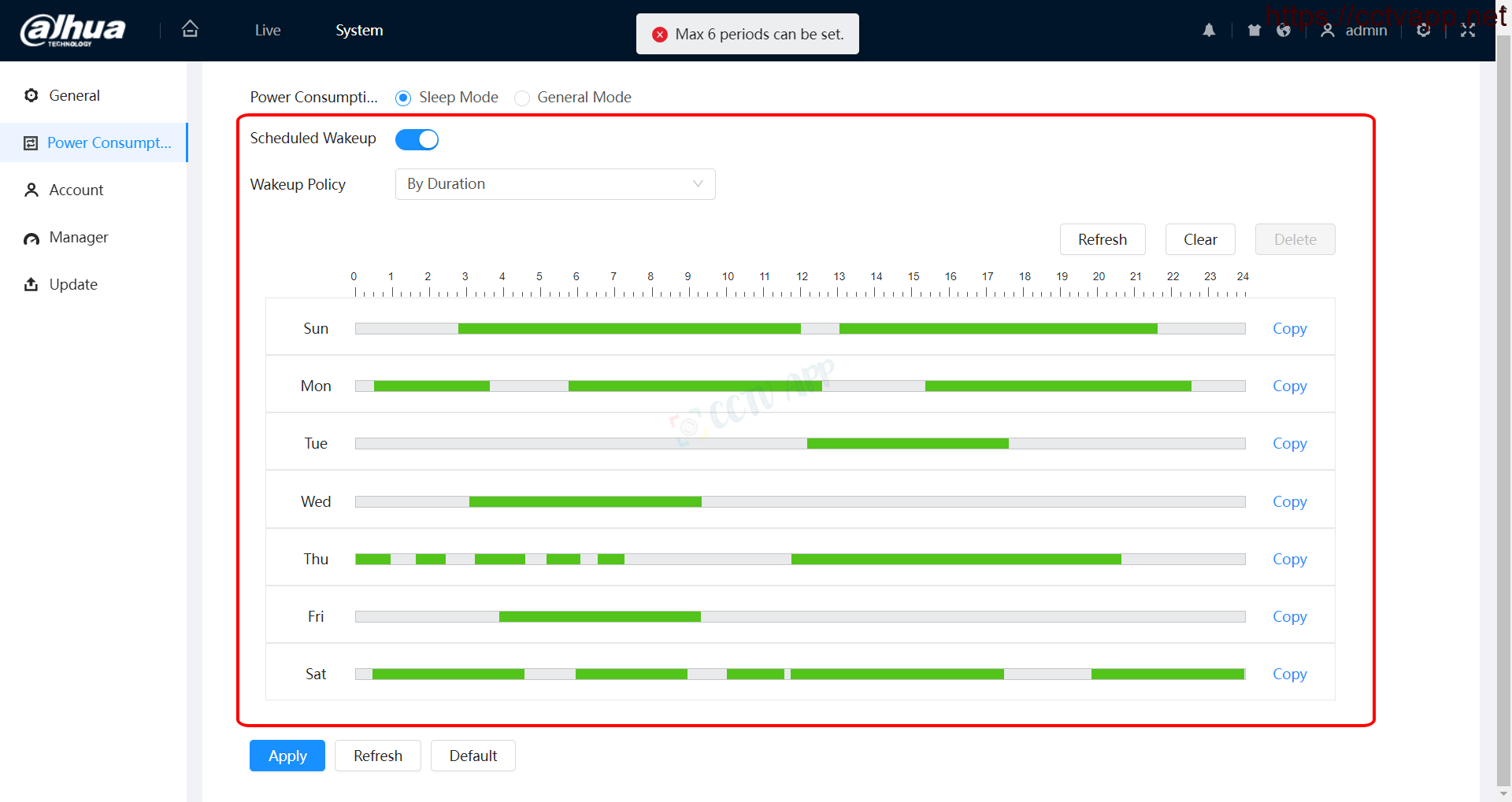
3. Set to General Mode
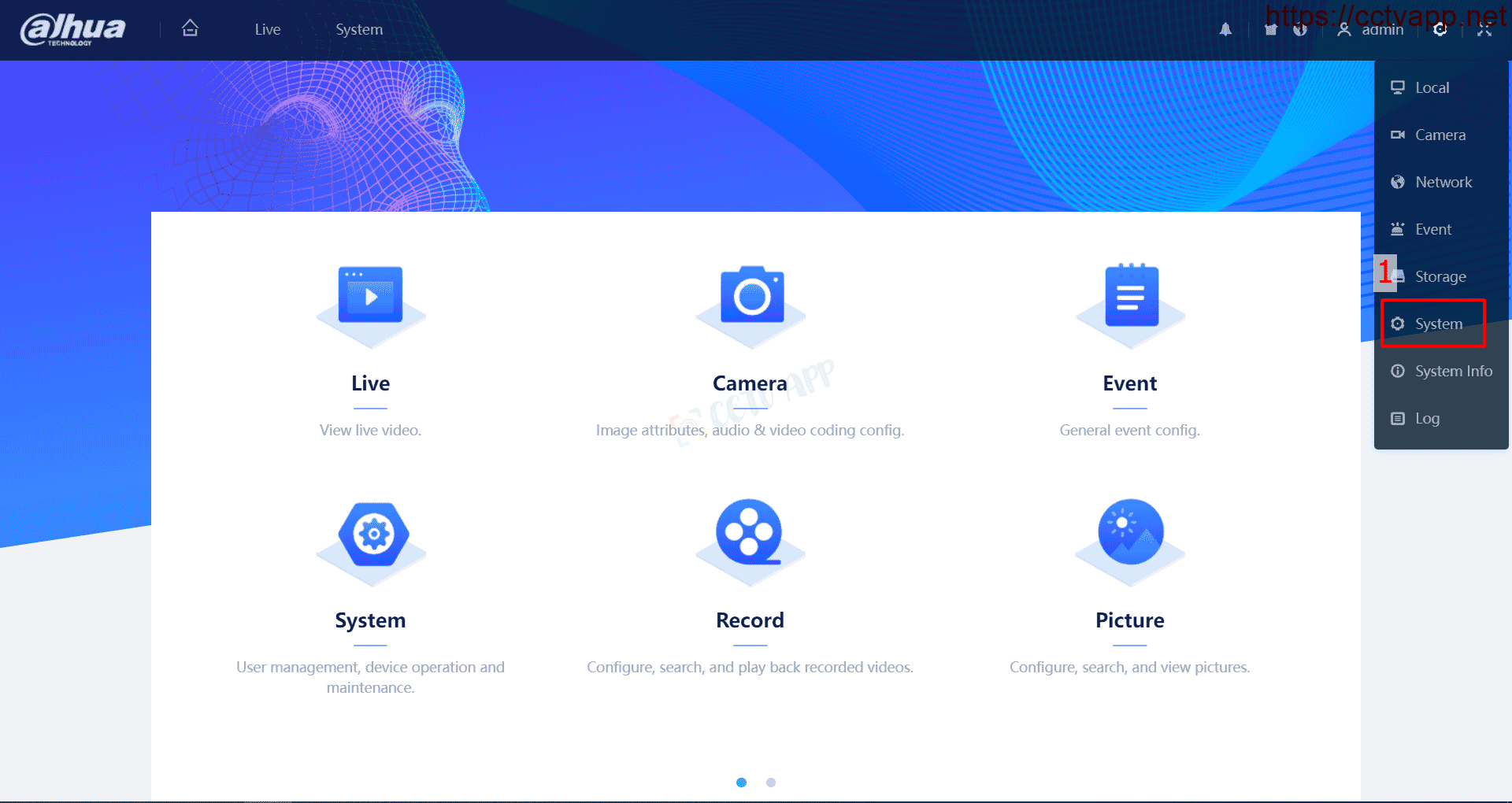
- 24 hours continuous operation:
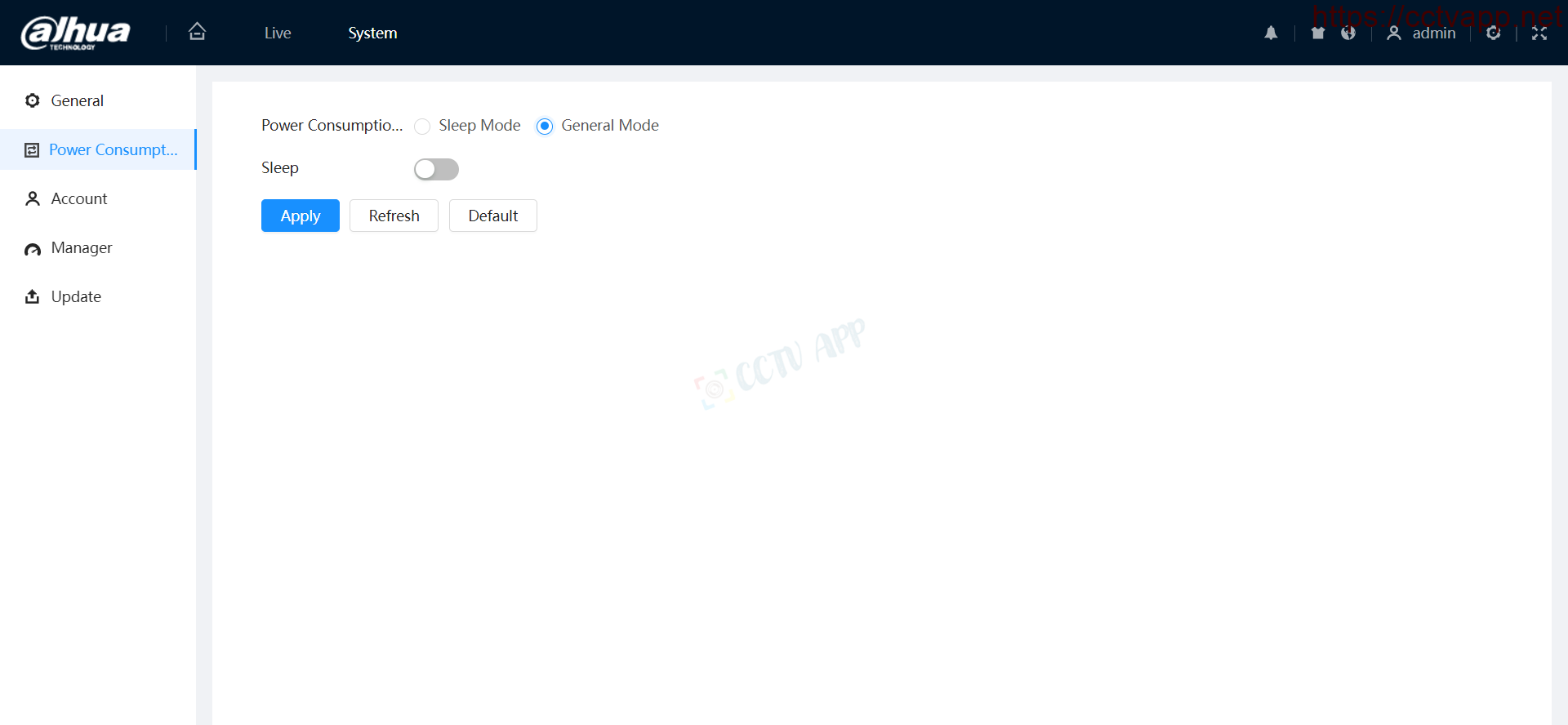
- Continuous mode, can automatically switch to Sleep Mode when Battery is below your set threshold:
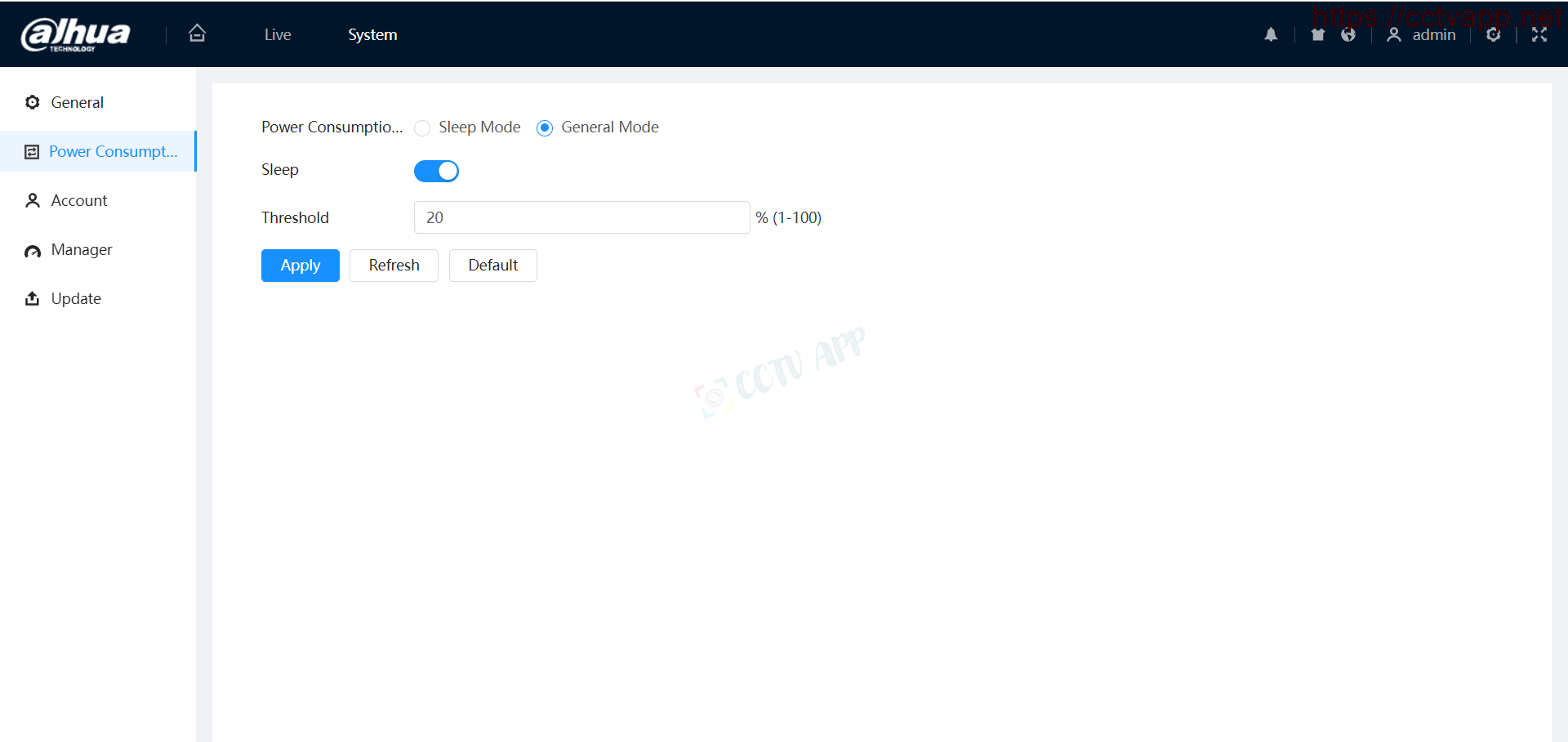
So, in this article, I have introduced to you 2 main operating modes on Camera and how to install them respectively.
Thank you for following the article!!!















 Tiếng Việt
Tiếng Việt