In this article, I will show you how to install and connect temperature alarms, detect fires through the Alarm-out port on the DVR. NVR/XVR Dahua, Kbvision. This Alarm-out port can be combined with lights, horns with maximum capacity of 12V-1A
1. Working principle
- When there is an alarm signal from the temperature emission over the allowable threshold, detect the fire. The device will close the circuit NO1-C1 or NO2-C2,… NO4-C4 and supply power to the siren or flash to alarm-out.
- Alarm-out ports act as a switch – the dry contact closes the circuit to power the siren.
- Support voltage 5V, 9V, 12V – 1A. Maximum power 12W
2. How to connect and set up
A. Connect the buzzer and light to the Alarm-Out port
You need to connect in pairs like NO1-C1 or NO2-C2,… NO4-C4 to alarm, depending on the recording device, there will be a different number of alarm output ports. .
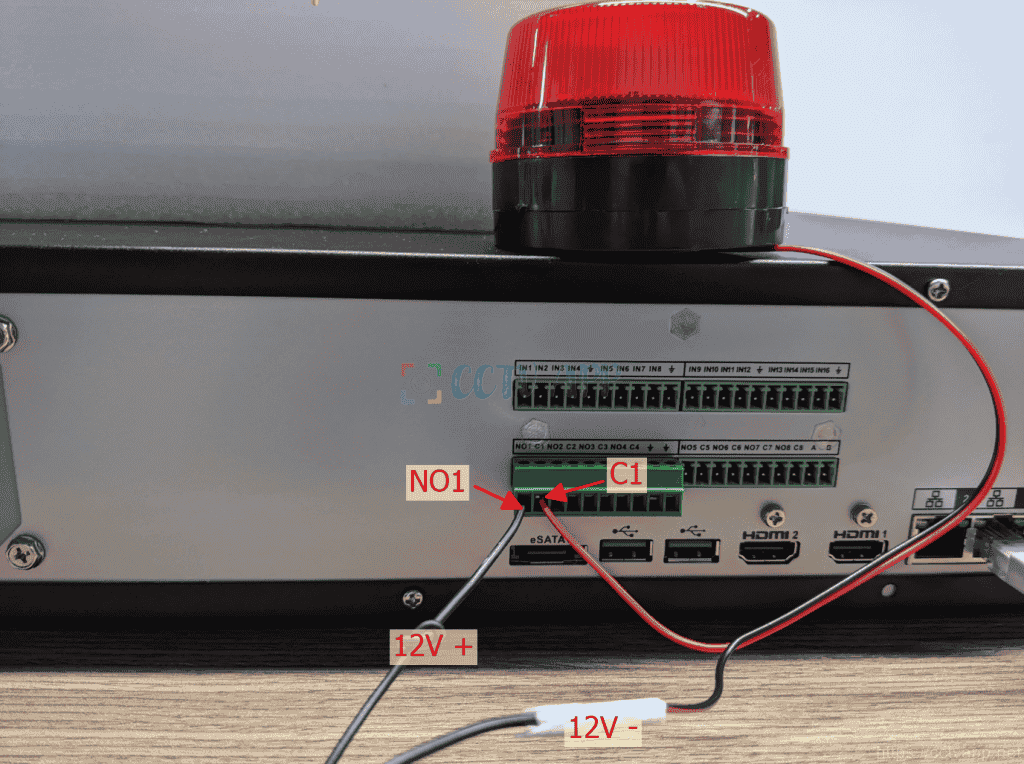
The picture above uses flashing lights for alarms. However, you can use the siren instead. If you want to use both lights and whistles, you can connect them in parallel.
B. Install on Thermal Camera
Instructions for setting up alarms when the permissible temperature is exceeded:
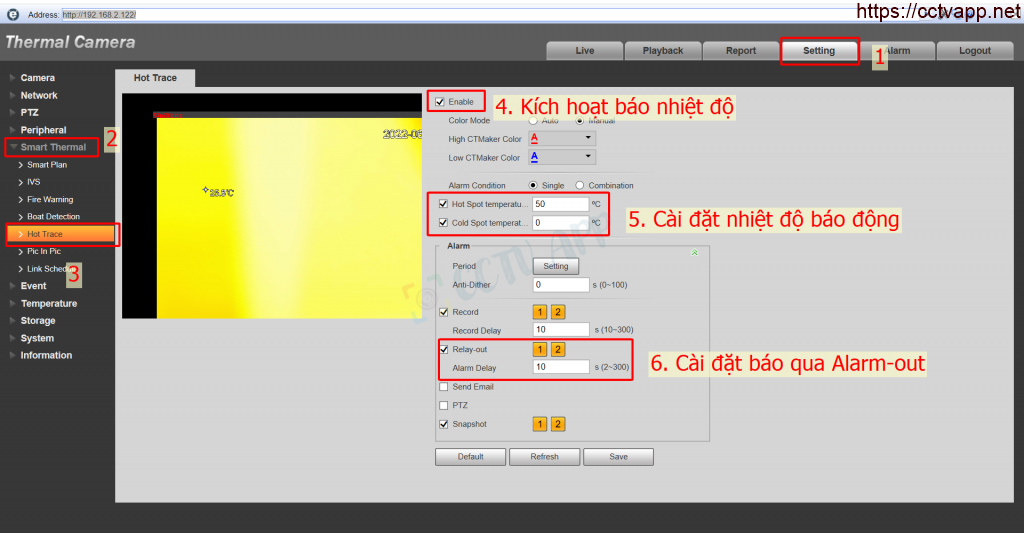
Setting alarm when detecting fire:
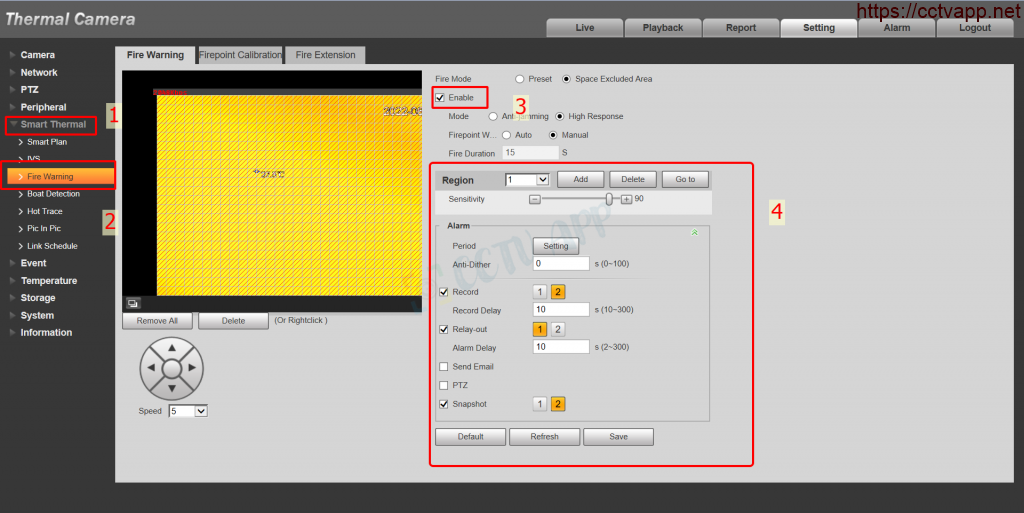
C. Setting to receive signal and alarm-out on the recorder
* Alarm-Out alarm when over temperature threshold
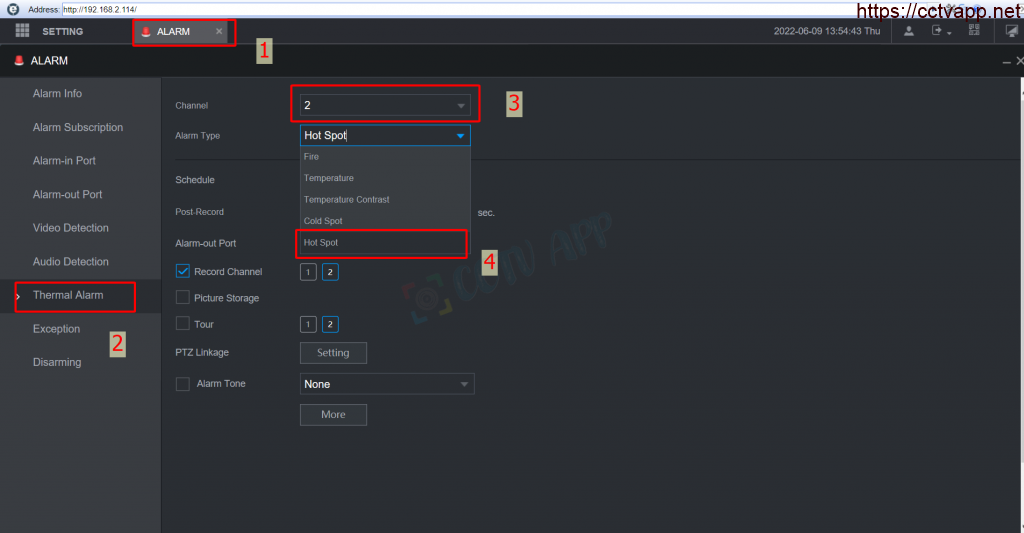
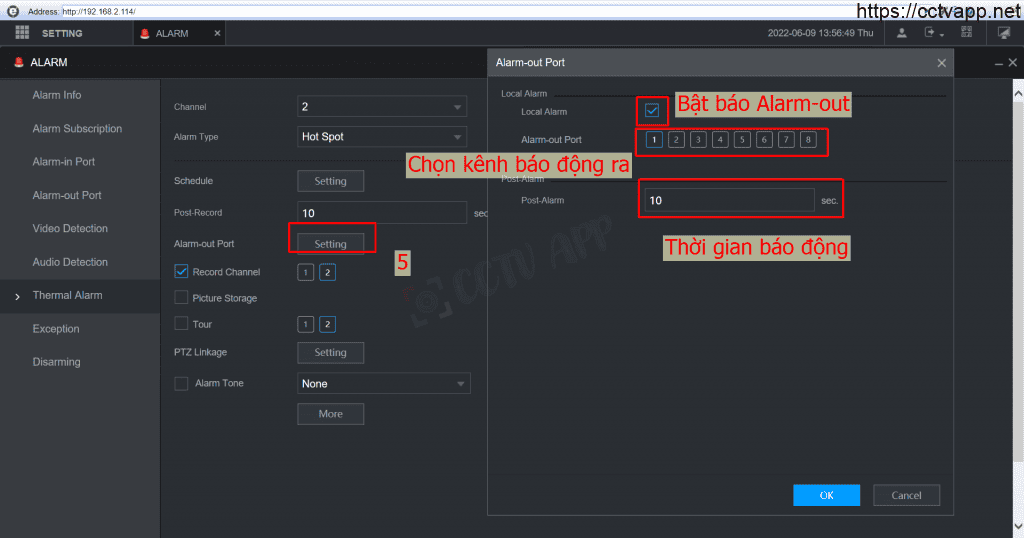
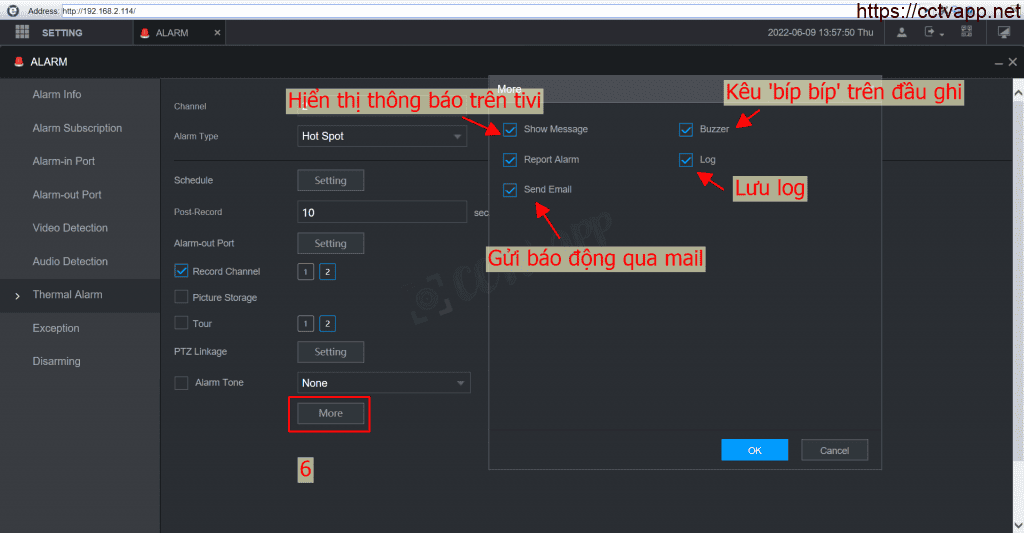
* Alarm-Out when a fire is detected
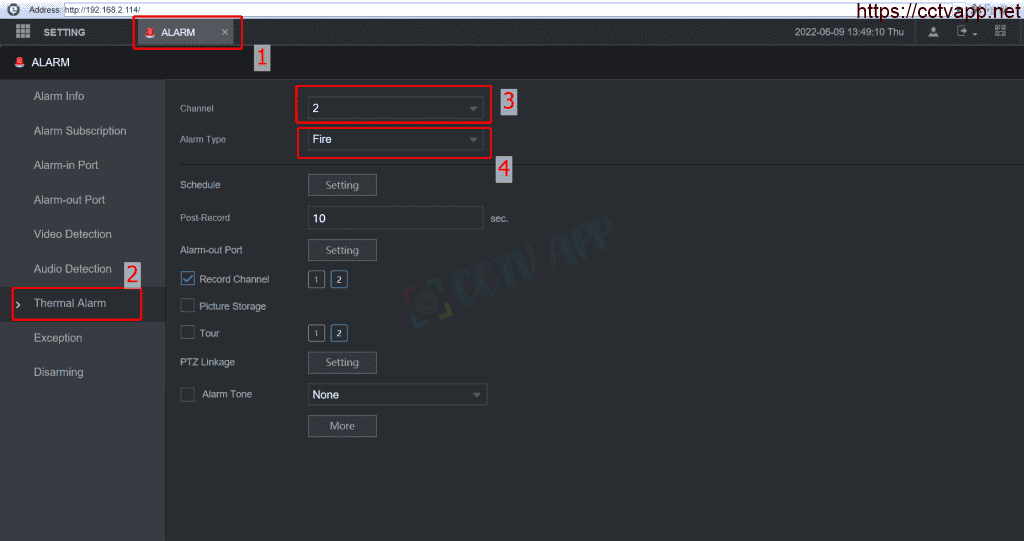
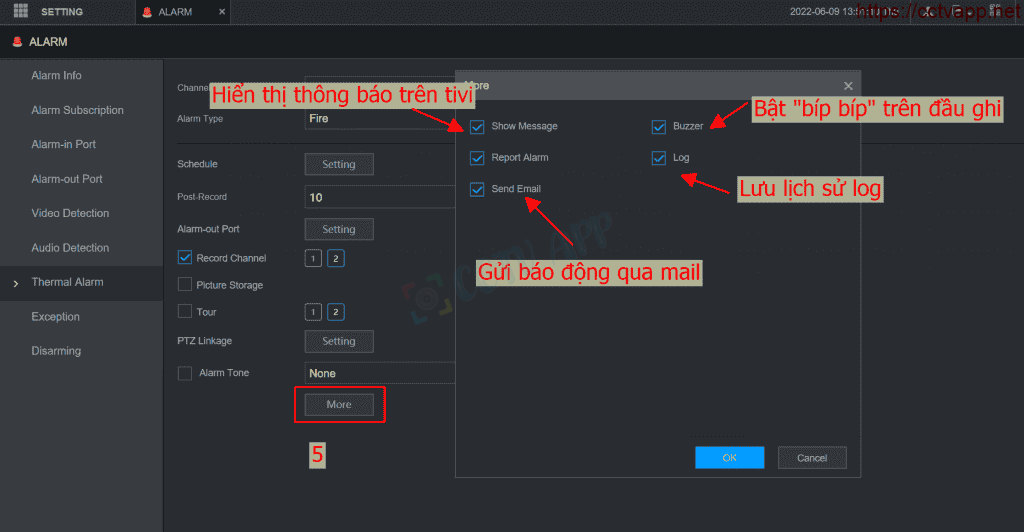
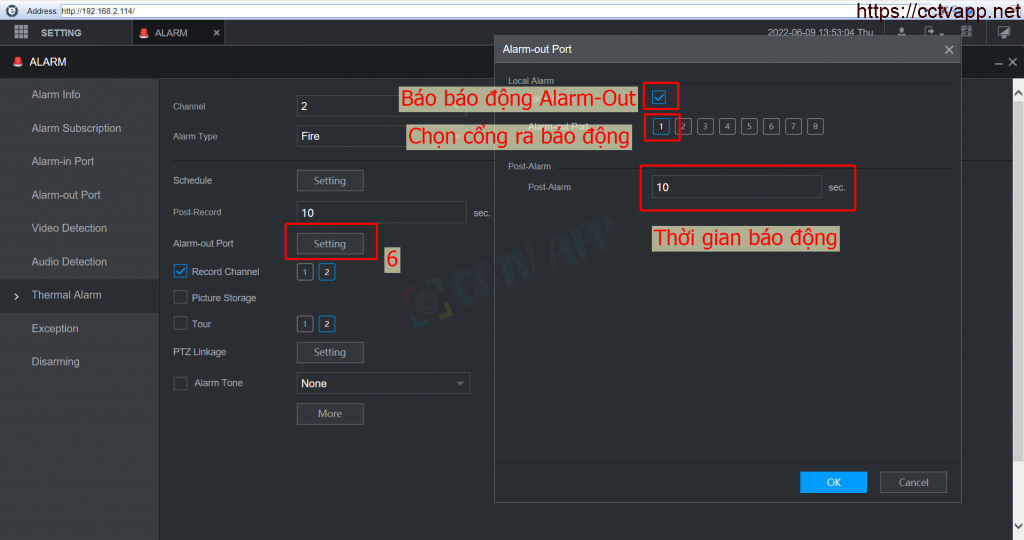
* Note:
- While on patrol (Scan, Tour,..) if a fire is detected, the Camera will automatically stop the patrol function to monitor the fire
- When When the fire is extinguished, the camera will automatically re-run the patrol function.
- Actual test and operation device: KX-F206-T25 (Camera Thermal Speedome) .
Good luck with your installation!















 Tiếng Việt
Tiếng Việt