Surely when installing the Hikvision DVR, you have encountered a case where you forgot to take a photo of the QR stamp on the Hikvision recorder, so you couldn’t assign the device to the application Hik-Connect? So what should we do?
1. The problem
- Forgot to take a photo of the QRCode stamp pasted on the recorder or on the TV screen
- The recorder is very high, difficult to take down to capture the QRCode stamp
- You are far away, you are controlling the configuration remotely, cannot capture the QRCode stamp
2. QRCOde code structure
You can manually regenerate the QRCode to use if you already know the Model and SN (Serial Number) of the device. You can find it through Hikvision’s SADP Tool application. Download SADP Tool here.
The interface of SADP Tool after finding the device is as follows:
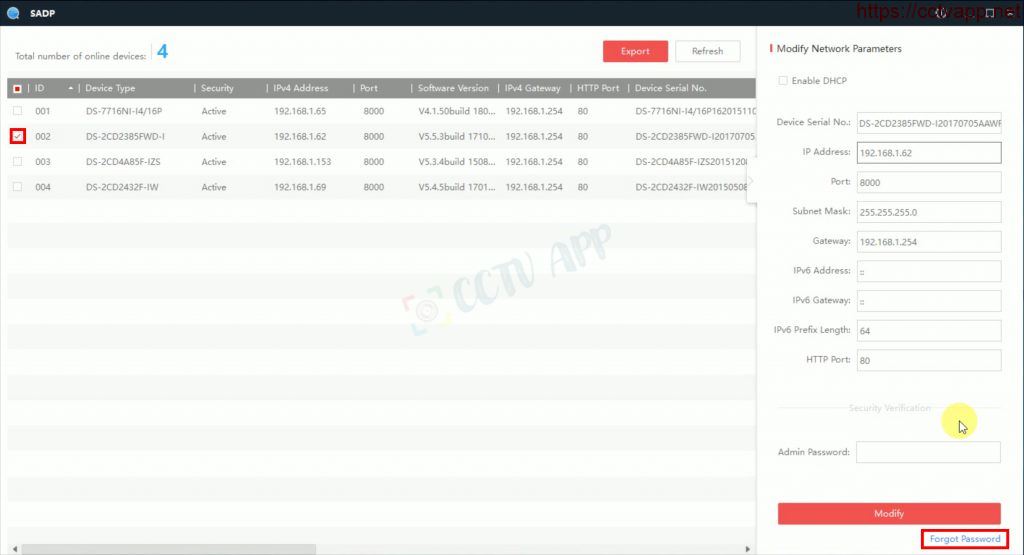
Device information interface on web browser is as follows:
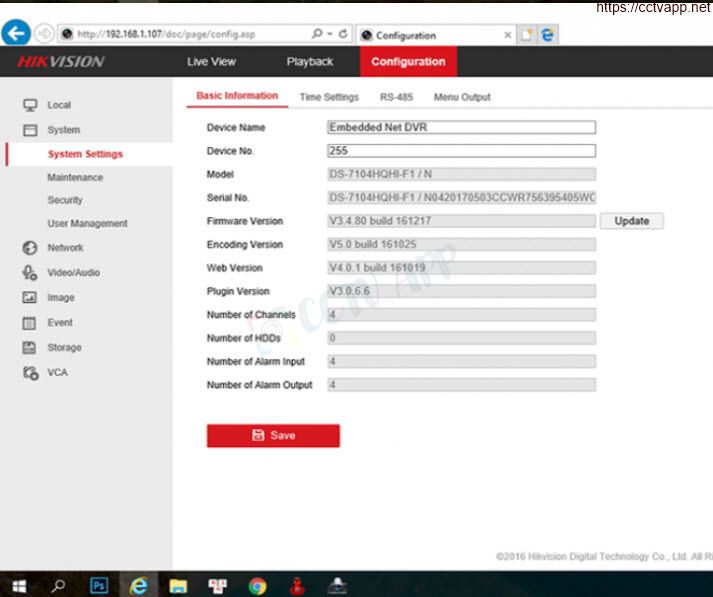
You will create a new QRCode with the following content:
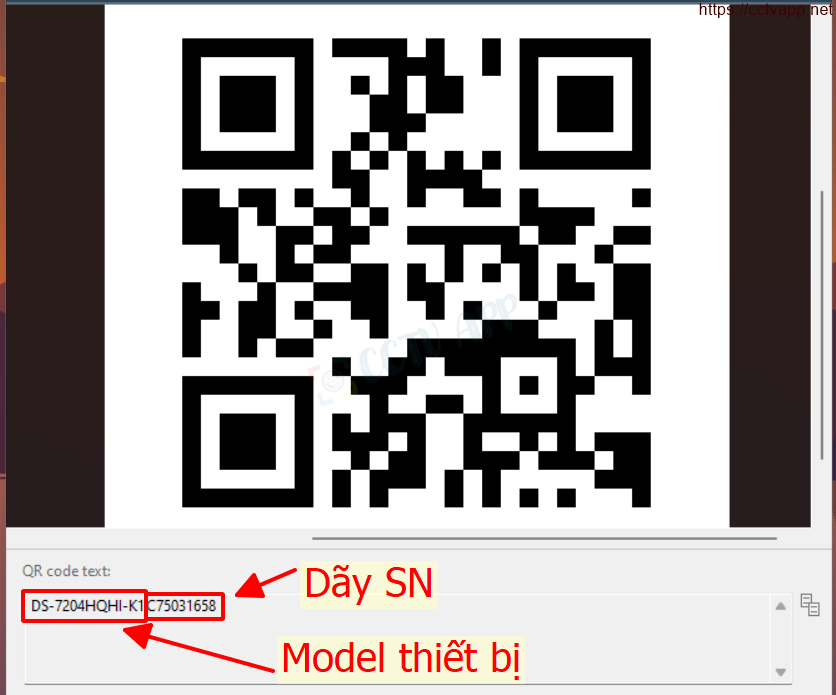
You can see:
- Frist is devicemModel
- Next is device serial number
Good luck!!!















 Tiếng Việt
Tiếng Việt