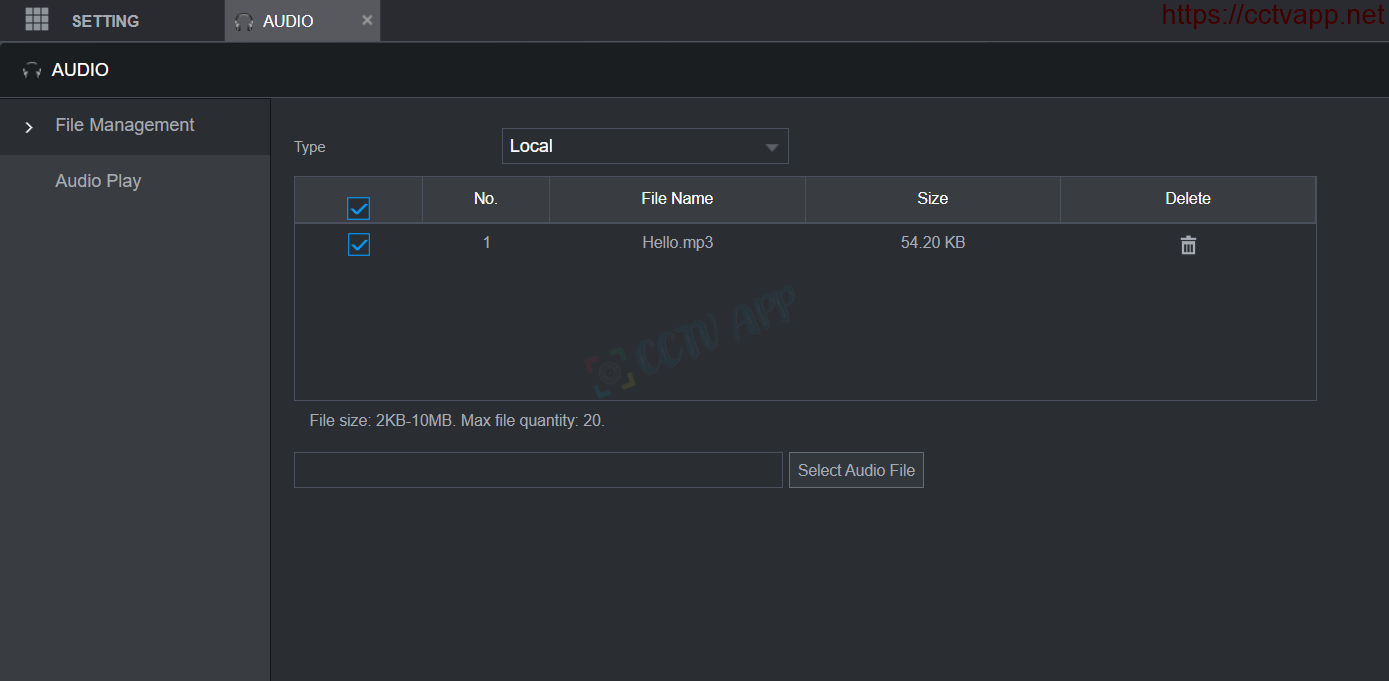If your customer has a request to say hello when the customer enters the store, or give an alarm sound when an intrusion is detected. This function is possible if you are using Dahua device
1. Which devices are supported?
The alarm sound customization function supports most of the DVR devices that support 4.0 interface, and there is Audio function on the main screen:
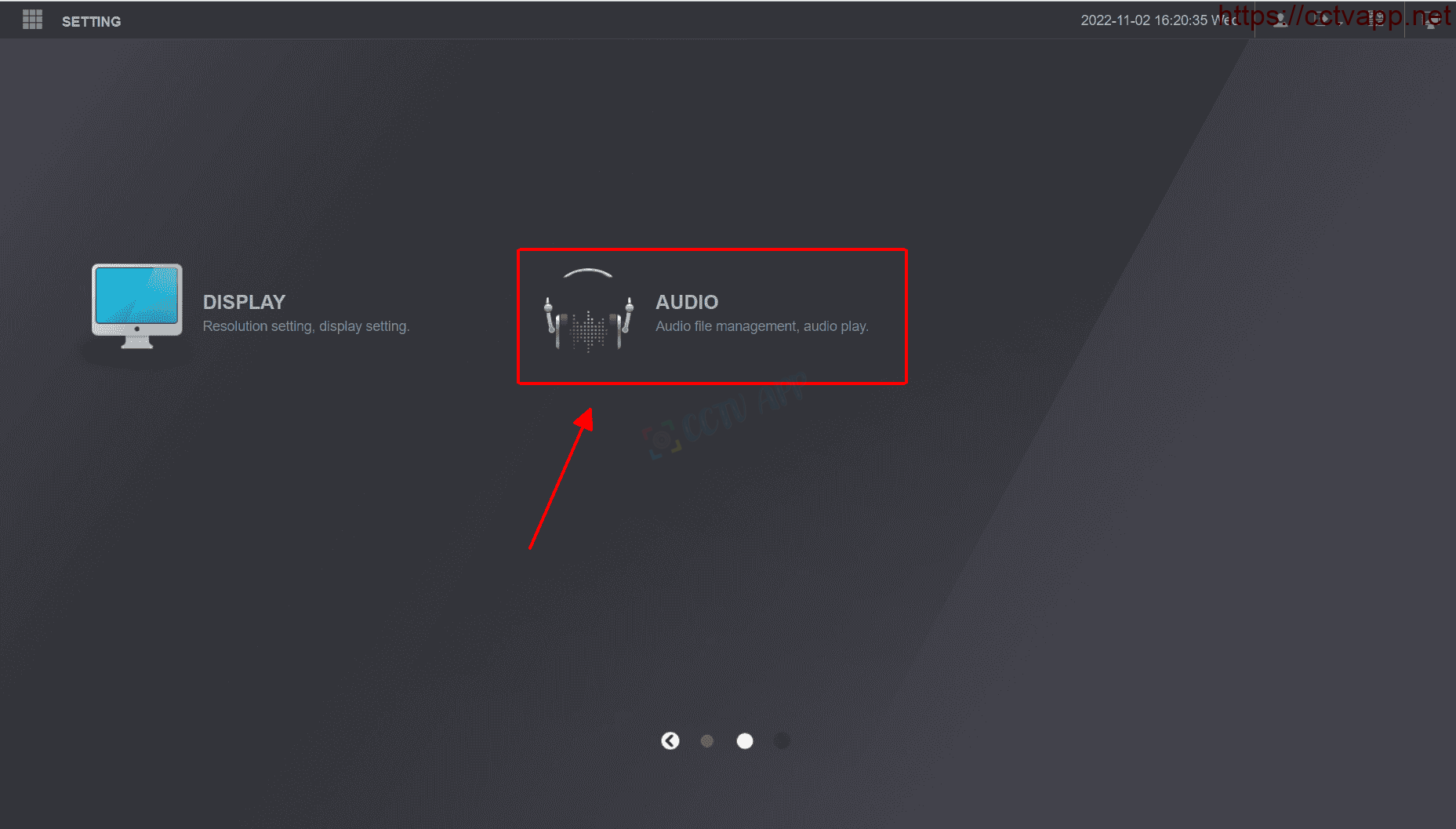
2. Instructions for setting up custom alarm sounds
Operating principle:
- First you add an audio file (MP3) to the device. Up to 20 files can be added (10MB per file).
- Specify the sound file that will be played when an event occurs.
- When an alarm event occurs, the device will output this audio file through the Audio Out port on the DVR (Need to install a separate speaker).

Do it step by step as shown in the following figure:
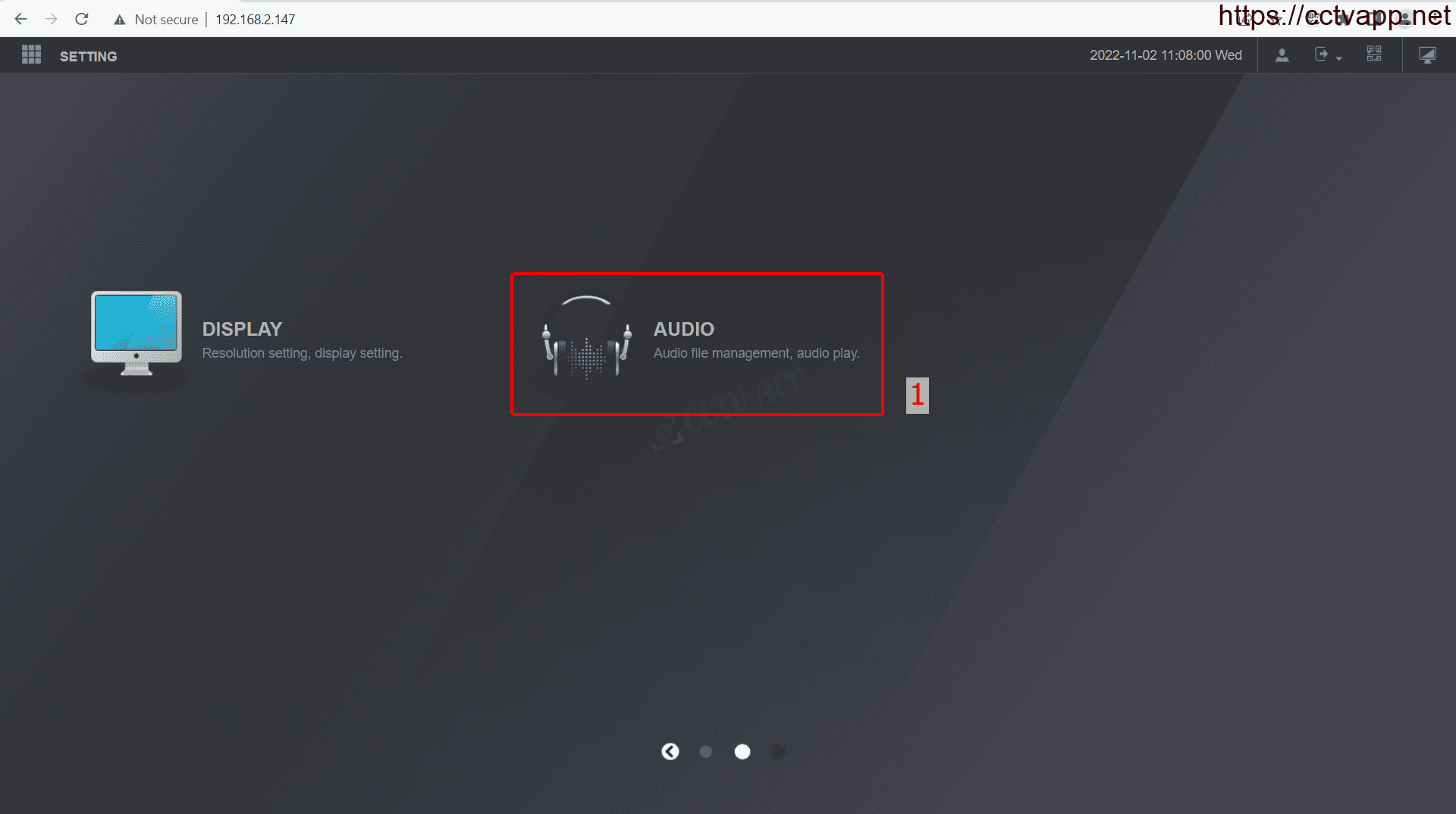
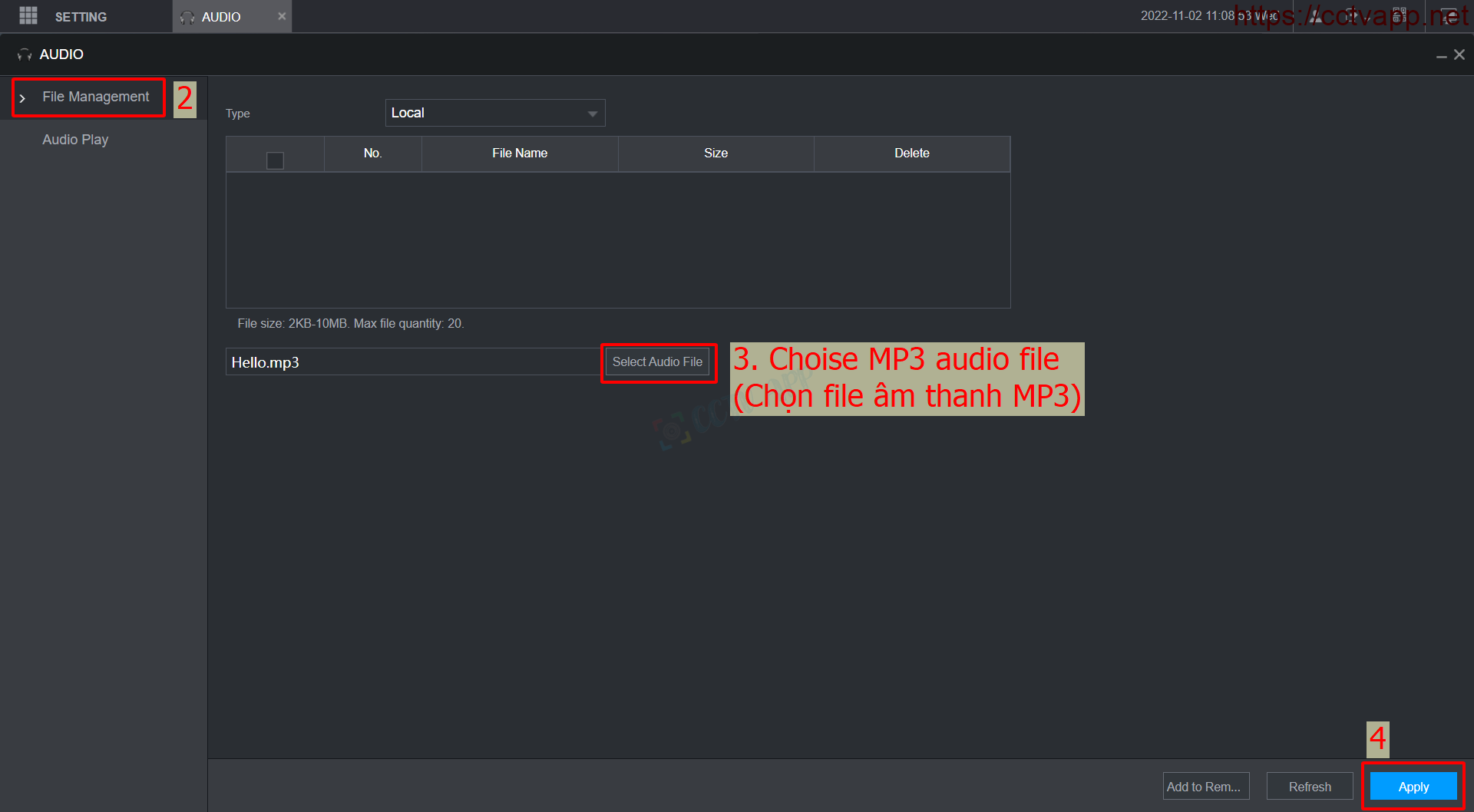
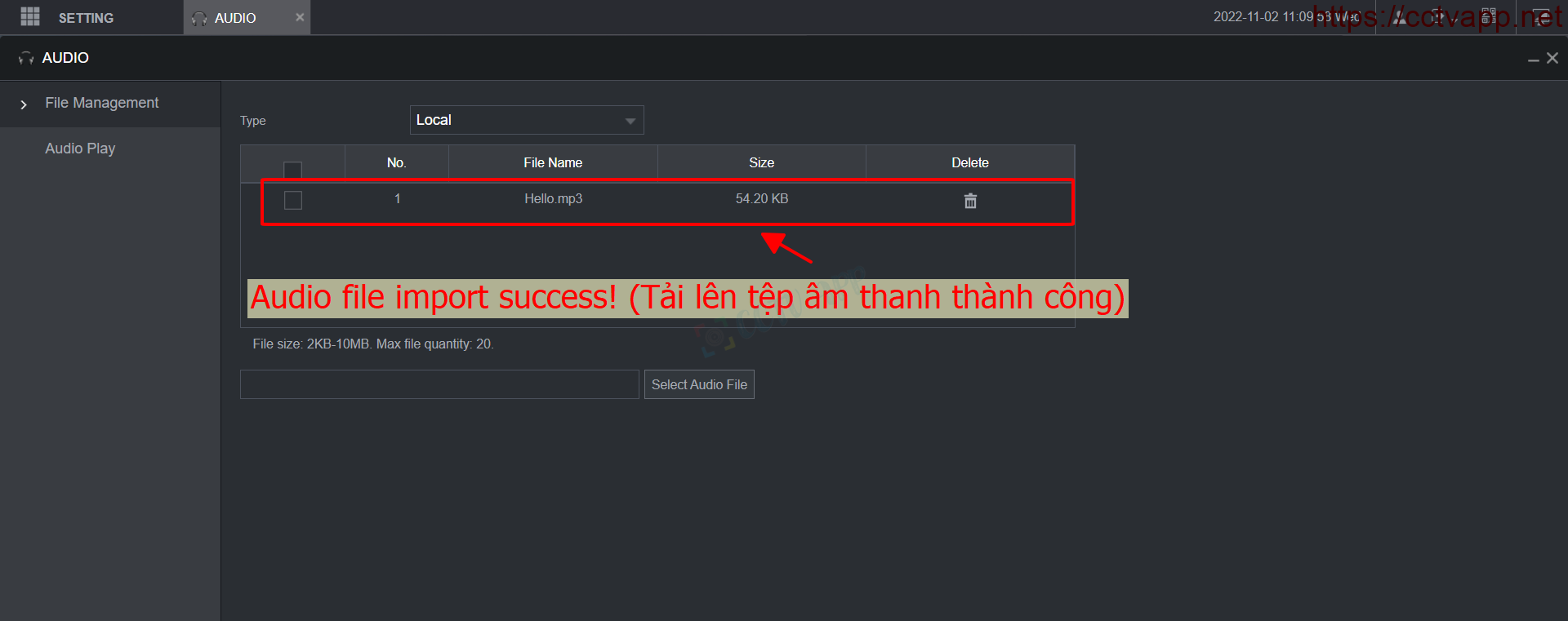
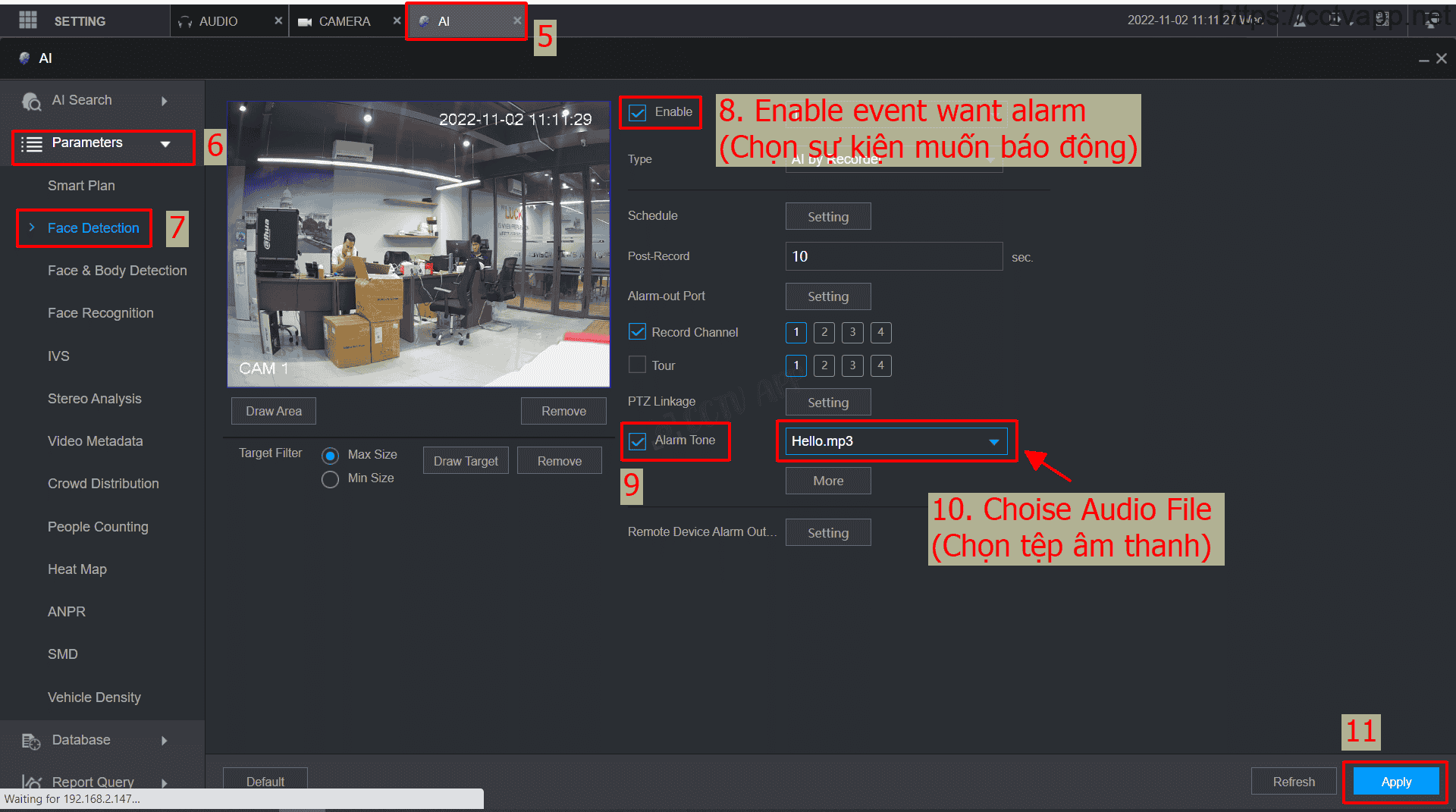
3. Which alarm events support customizing alarm tones?
There are many events that support custom alarm sounds such as: Motion detection, SMD Plus, IVS, temperature detection, people counting, hard drive failure, …
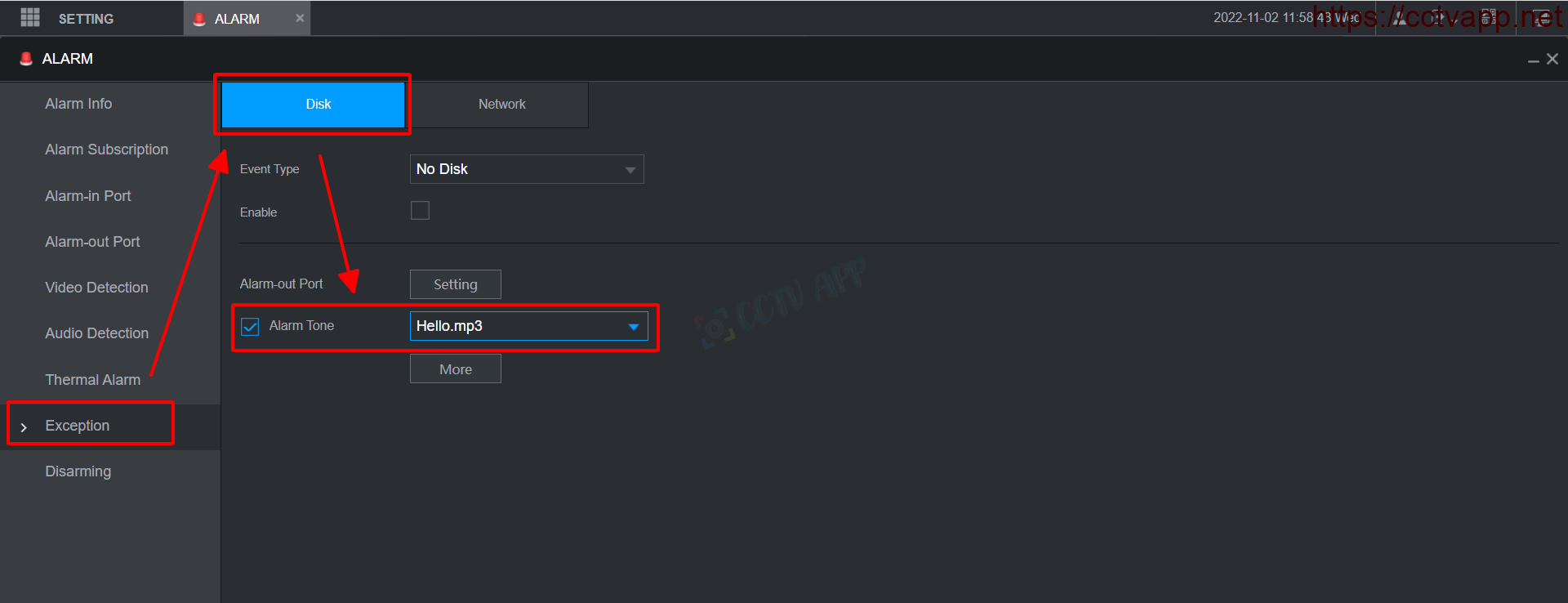
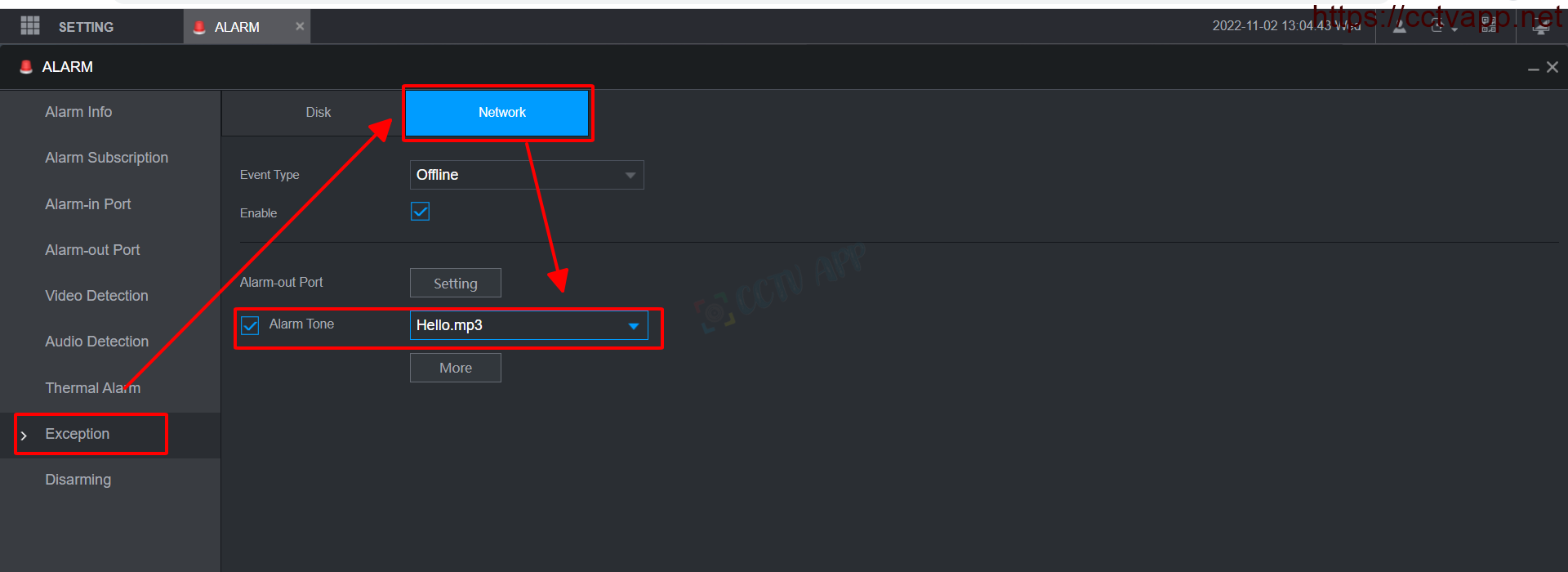
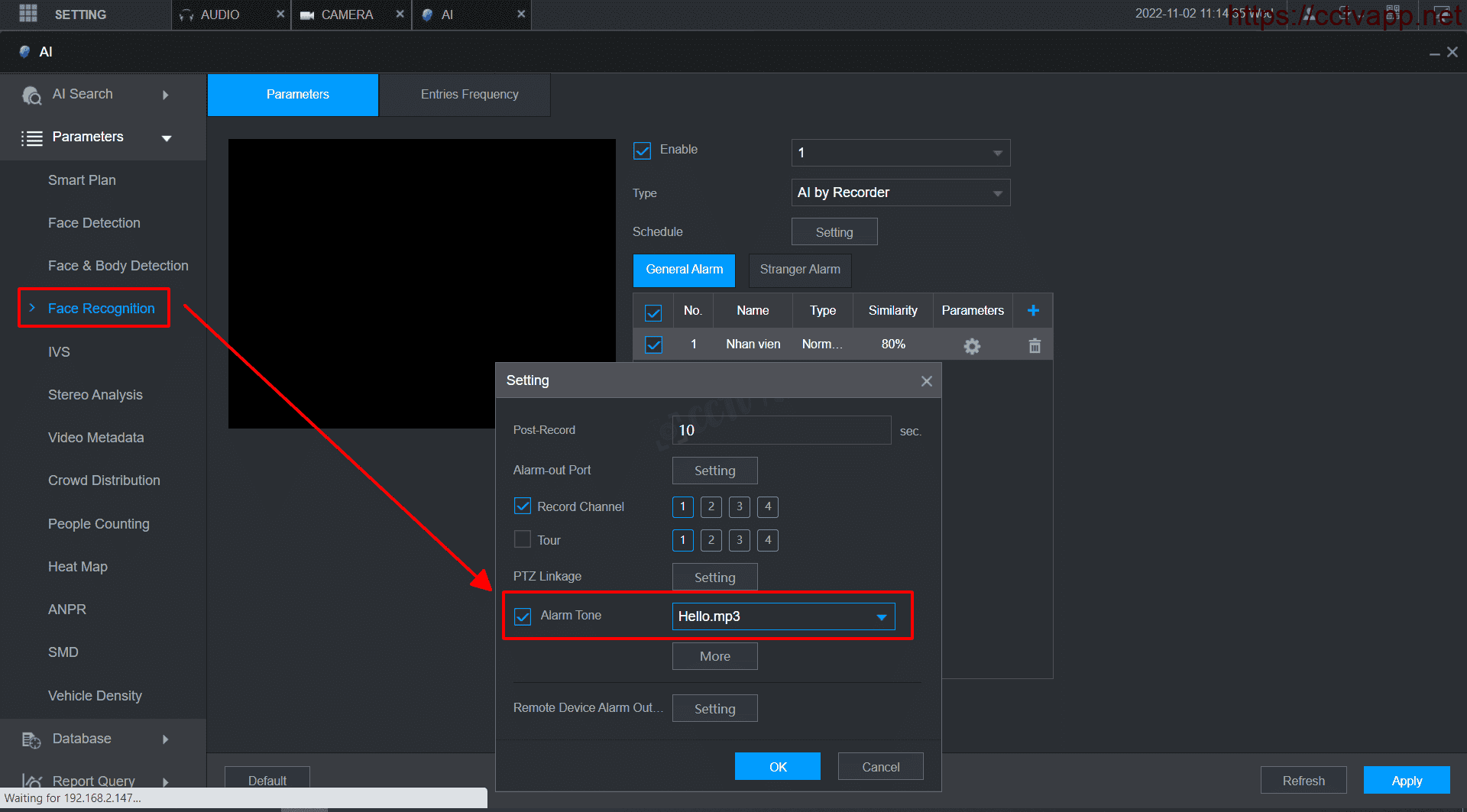
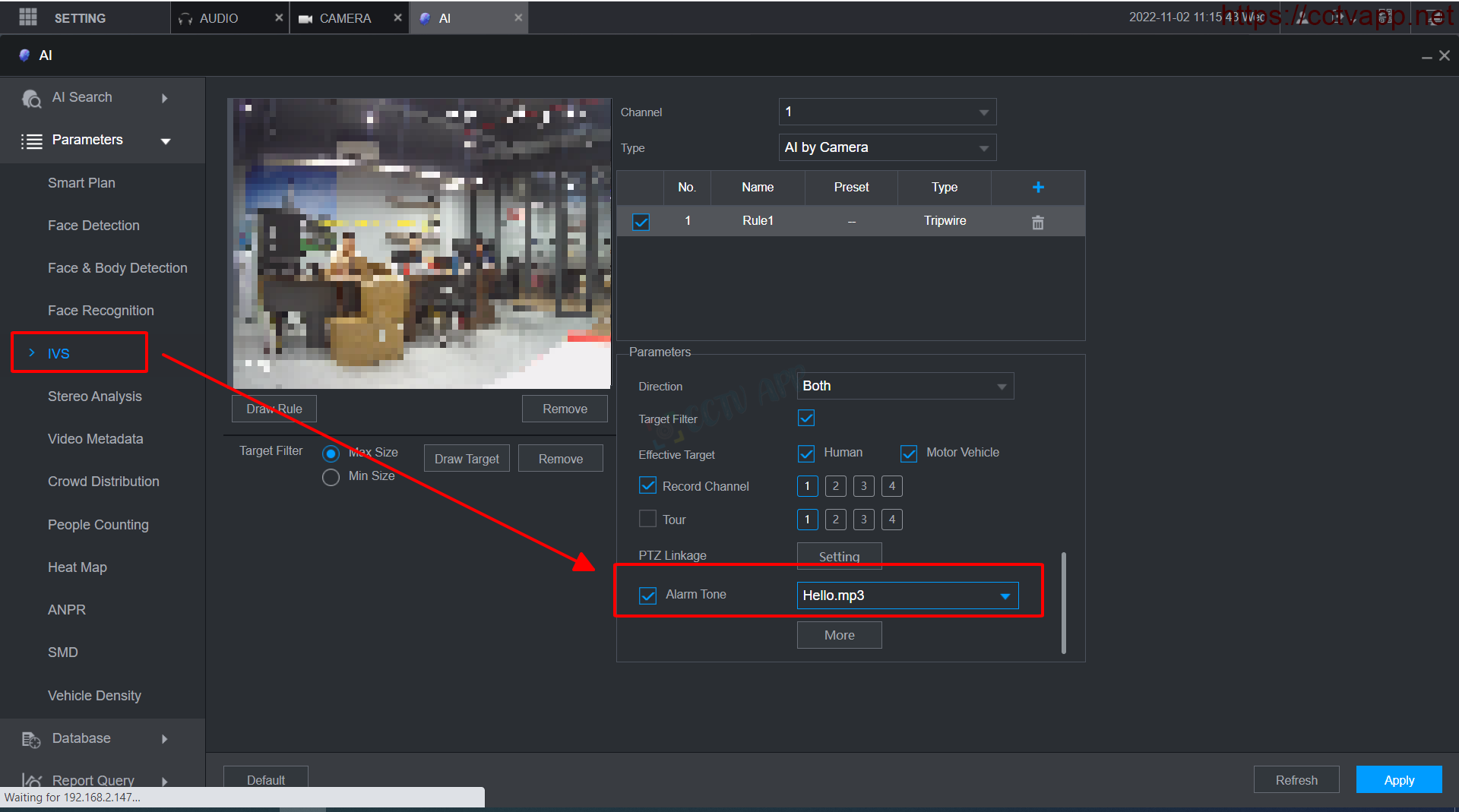
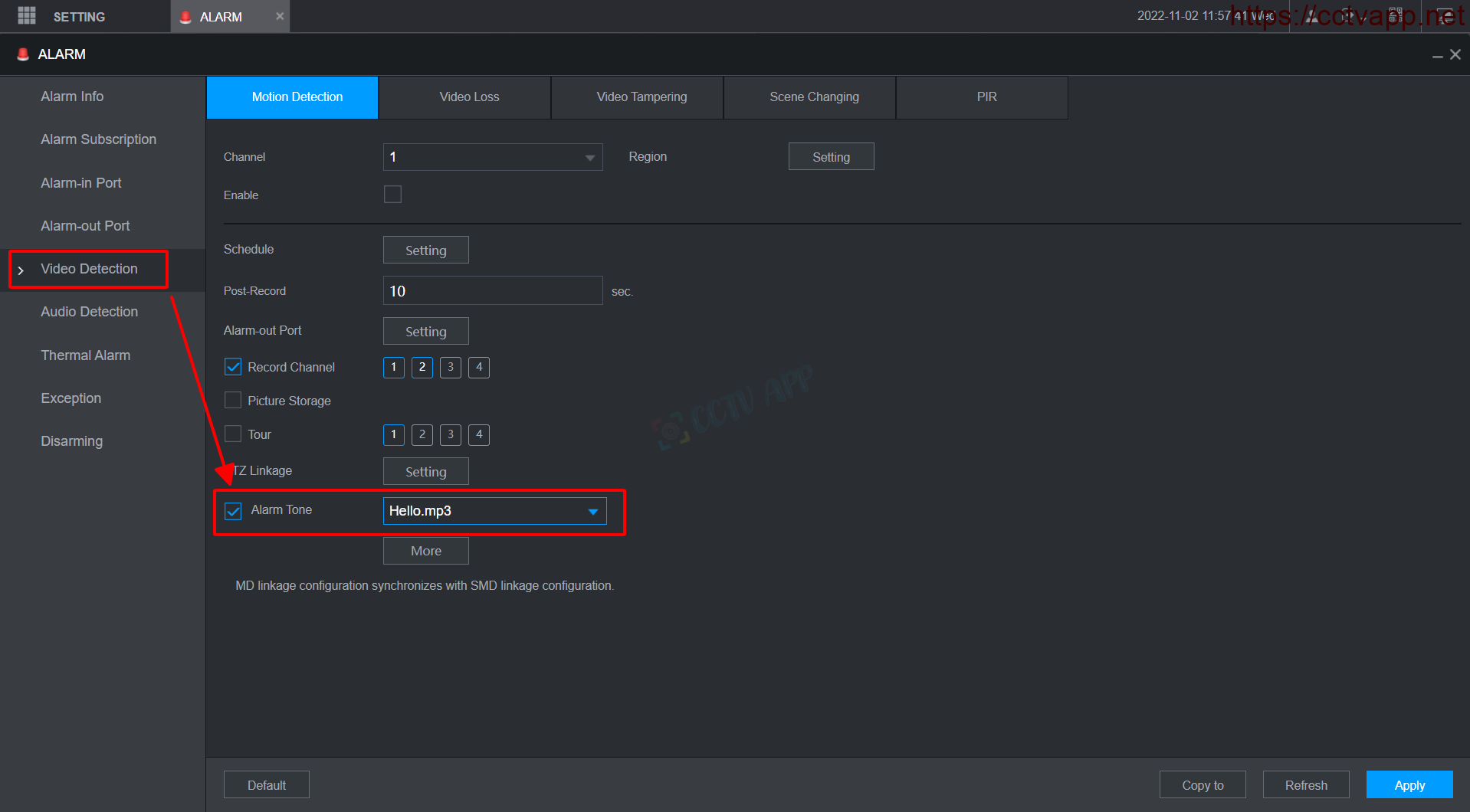
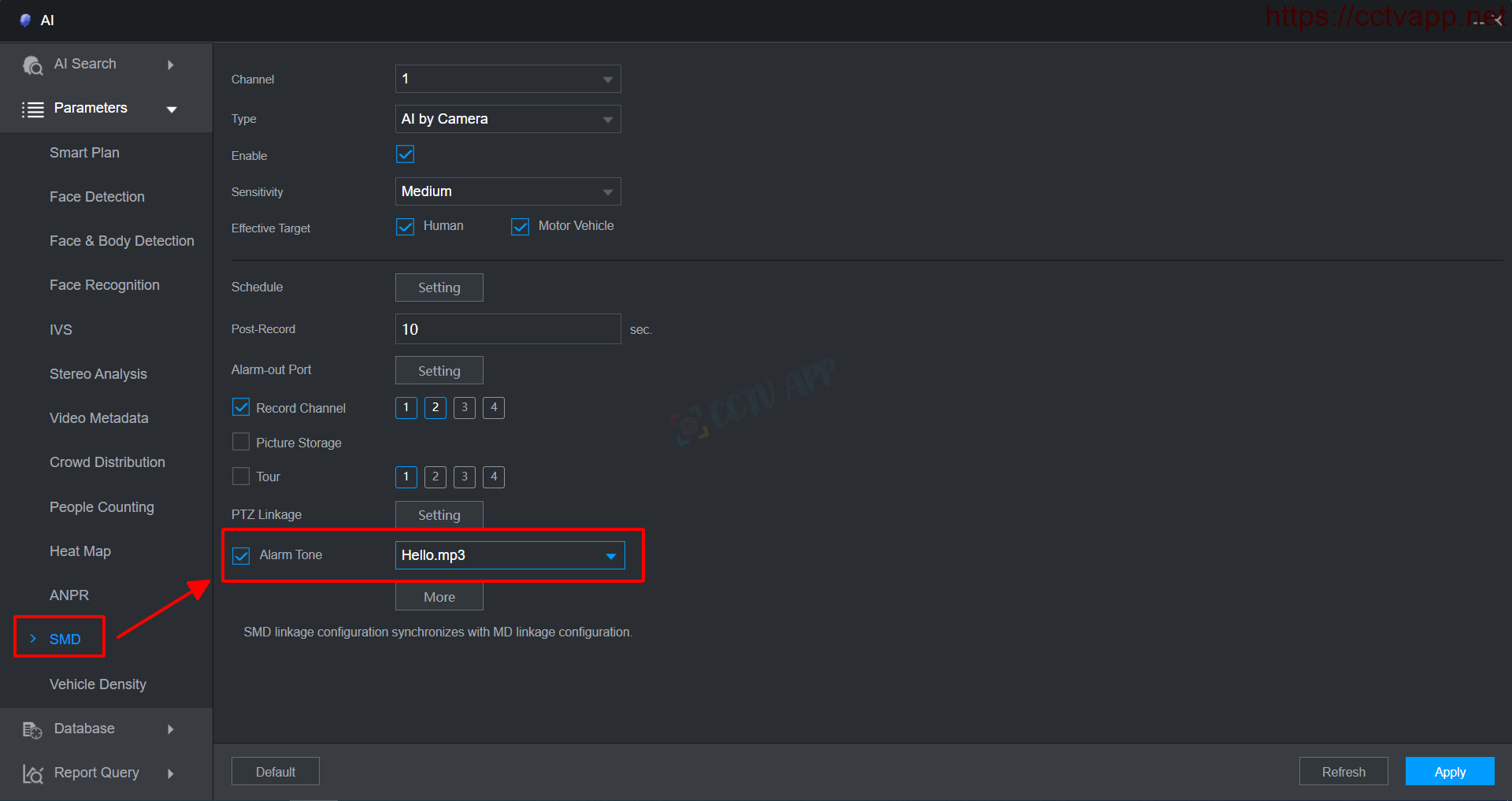
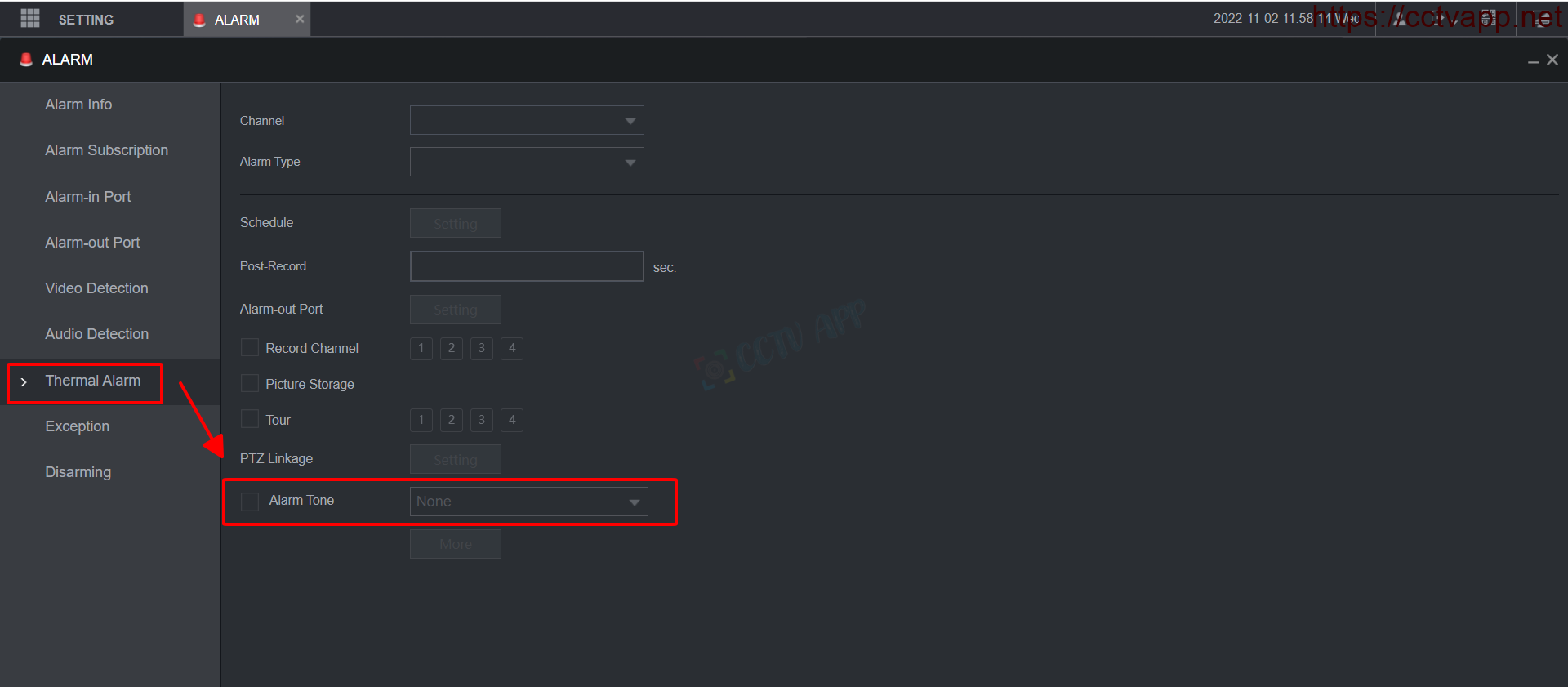
Good luck with your device installation!!!















 Tiếng Việt
Tiếng Việt