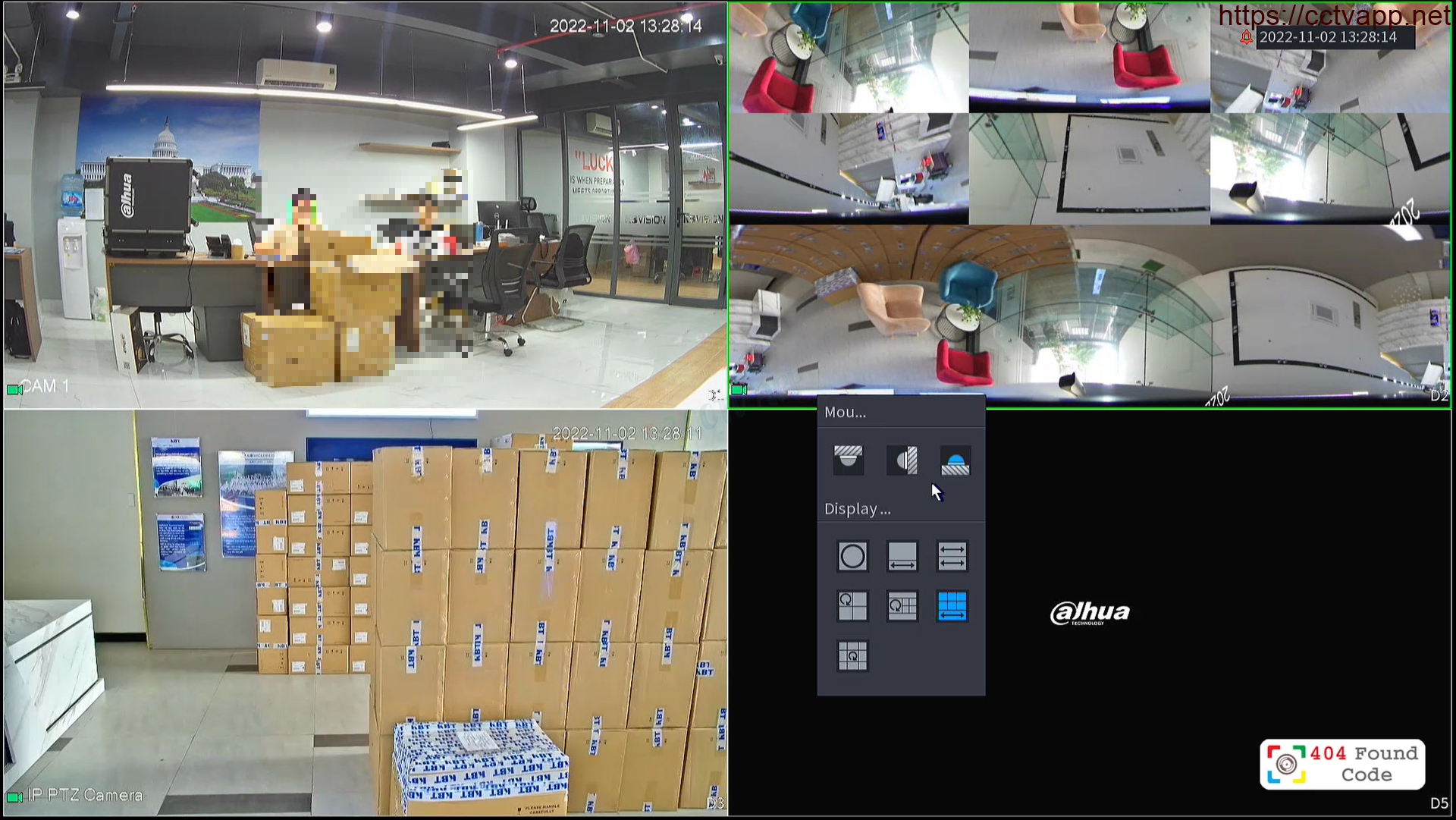In this article, I will show you how to split images on Fisheye Camera. There are many ways to do video splitting such as:
– Using a web browser (supported on IP Camera for live view)
– Using DMSS application
– Splitting directly on HDMI- Out on DVR
1. Split image on Camera browser
When logging in directly with the browser, the device will support split screen when viewing live, not when viewing playback:
Recording playback interface does not support split in the browser:

2. Split image directly on the DVR
When used on a DVR that supports the Fisheye Dewraping function (eg NVR5208-4KS2, …), you can split the image during live viewing and playback via the HDMI/VGA port. Not supported on web browsers.

– In live view
– During playback recording
When playback recording, only supported when you use 1 Camera playback mode:
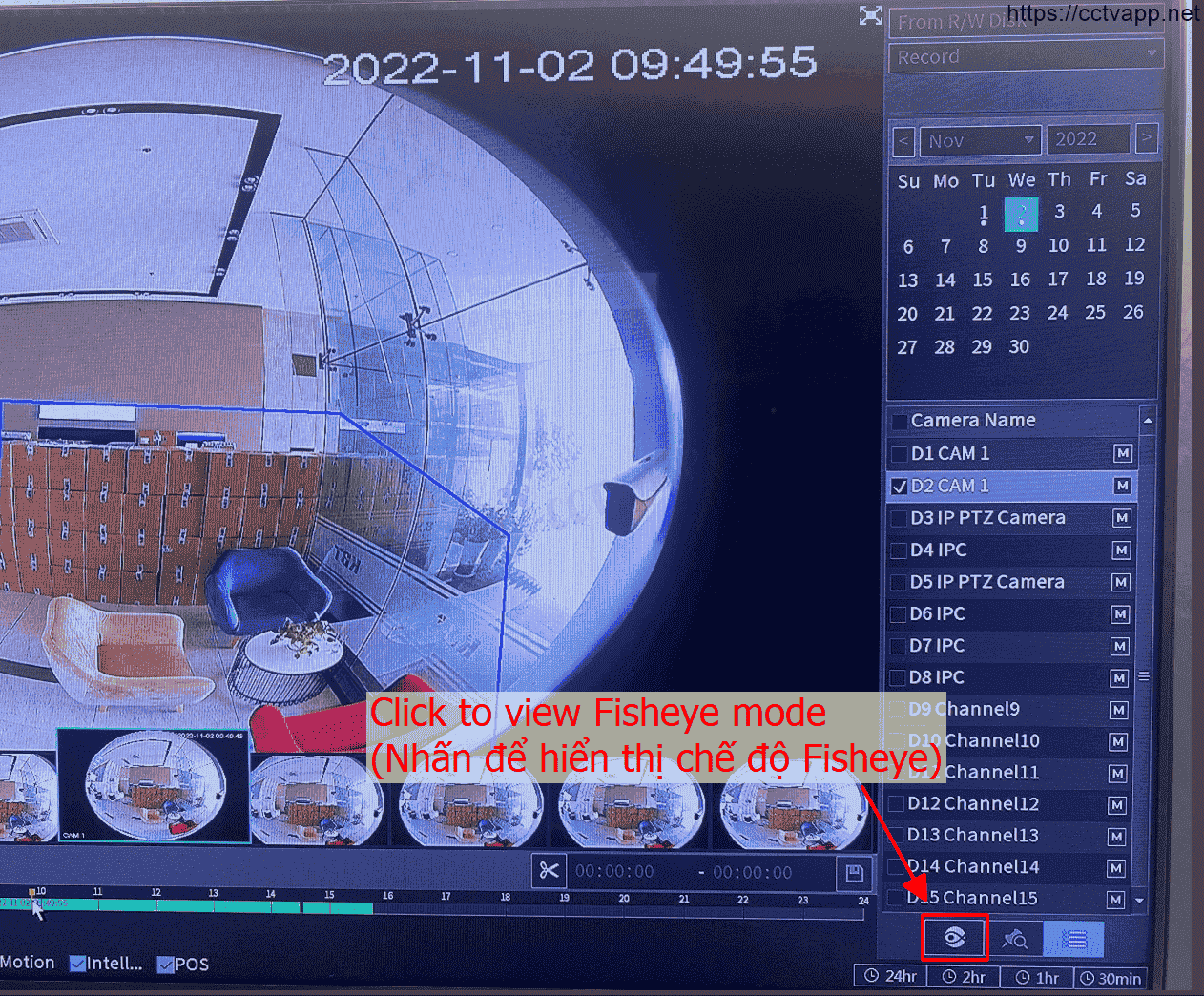
3. Split image directly on DMSS
DMSS is an application that supports connection and management of Dahua devices on mobile devices. You can do the following:
– Use DMSS to connect Fisheye Camera directly
– Use DMSS to view directly through the recorder
– Use DMSS to play back the video through the recorder
4. Split image directly on SmartPSS
SmartPSS is a Camera management application on PC, please do the following to split the image:
So, I have synthesized all the ways that can be used to split images on Camera Fisheye.
Good luck!!!















 Tiếng Việt
Tiếng Việt