Error “Login failed” after Firmware upgrade is a fairly common error when using Dahua, Hikvision, … What is the cause and how to handle it? Let’s find out through the following article.
1. Cause the error occurred
This error usually occurs when you upgrade the Firmware for the Camera, DVR to a newer version. At that time, Internet Explorer (IE) still caches and uses old plugins, it causes a conflict that can’t be logged in and the above error occurs.
There are also some other reasons such as:
- Do not use IE: Some older DVRs only support use with Internet Explorer (IE), so will not work on Chrome, Edge, Mozilla Firefox, …
- No IE Plugins installed
- Instable Internet signal.
2. How to fix?
To solve this error, first check carefully the network signal to the Camera, the recorder is stable by opening Cmd and ping to Device IP address.
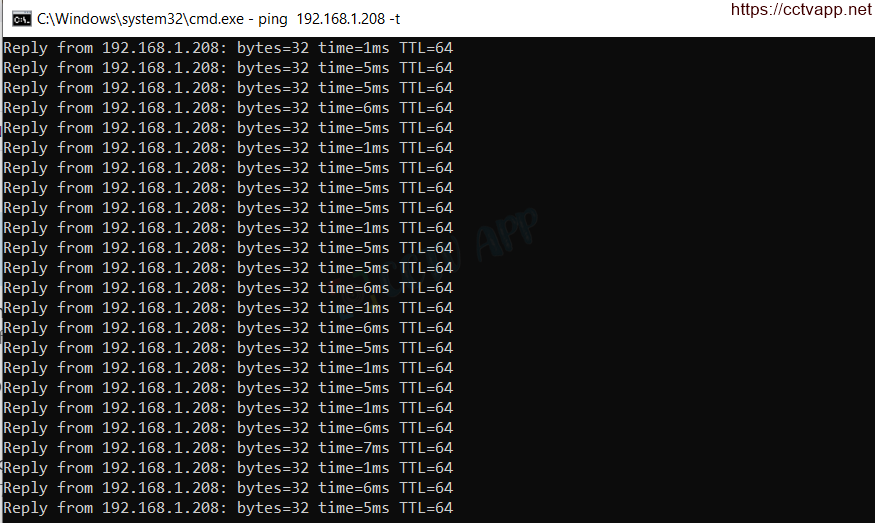
Then reset Internet Explorer (IE) by:
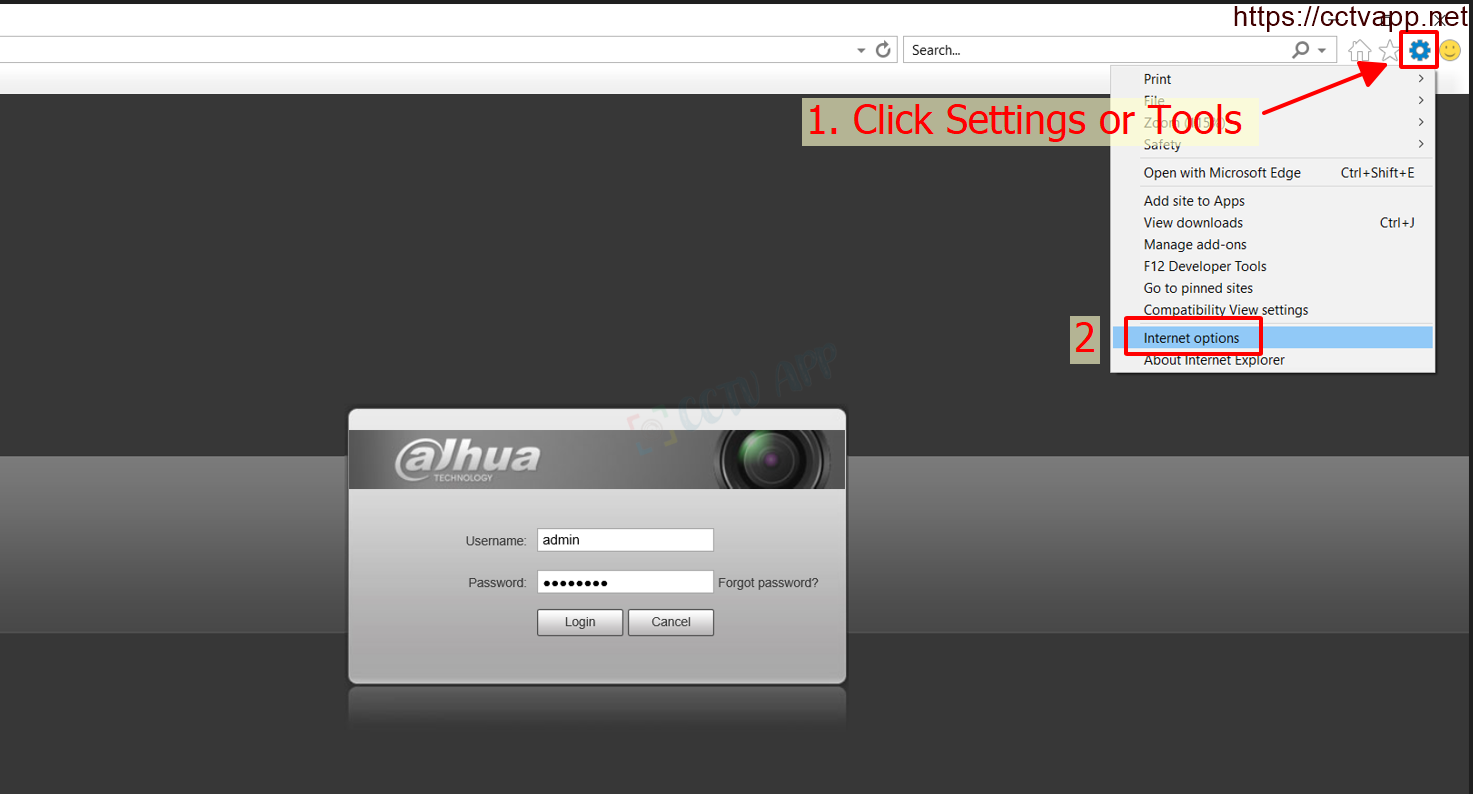
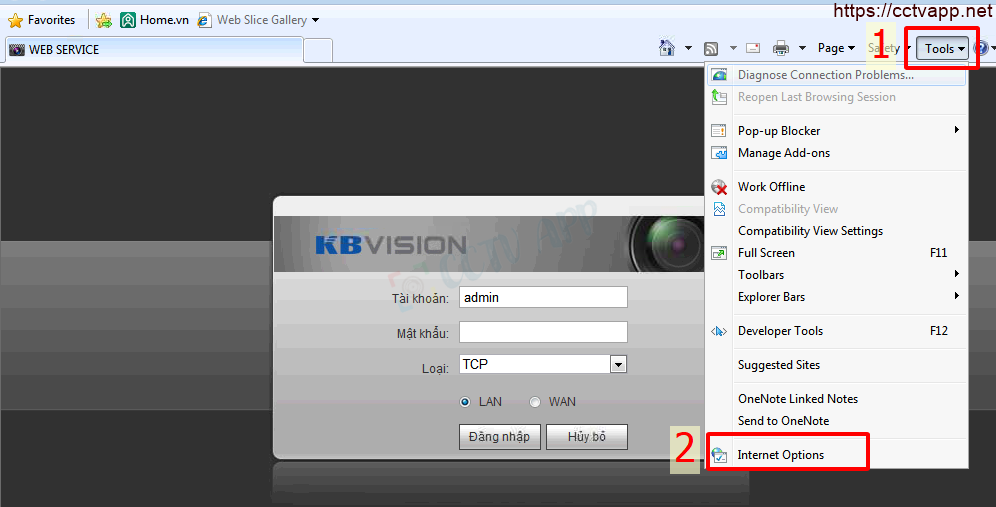
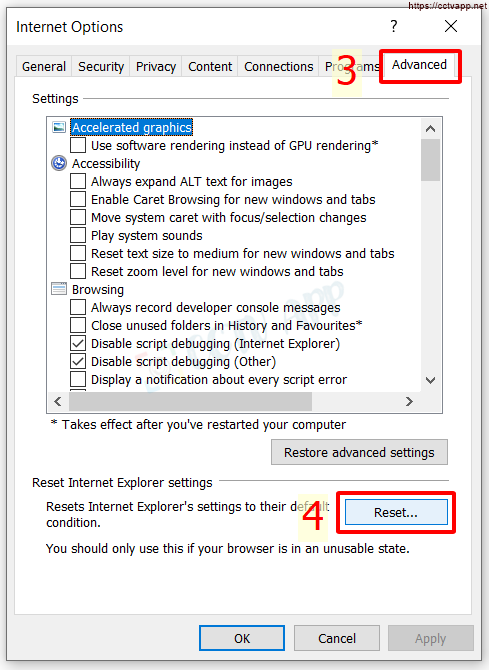
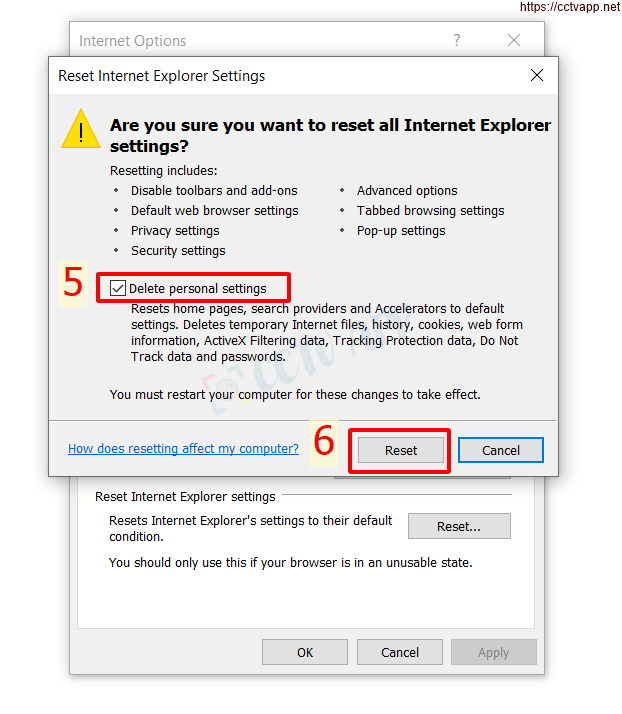
After resetting your browser, close all IE windows and reopen them. You will need to reinstall the Plugins for your device (if required by your browser).
Good luck with your device installation!!!















 Tiếng Việt
Tiếng Việt
