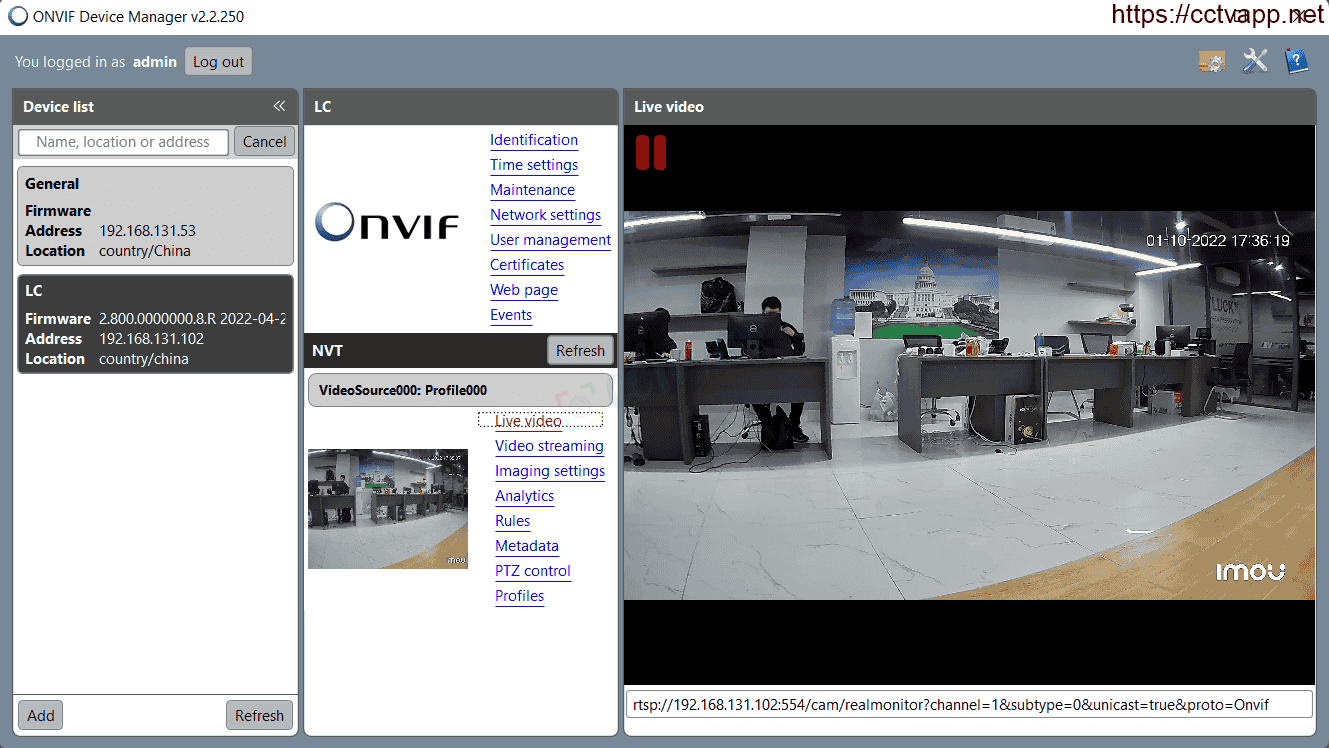Usually, on IMOU and KBONE Camera, the Onvif account will be pre-activated with the default password of SC-Code (Safety Code) stamped on your stamp. Camera. When you change the Camera password, but this ONVIF password will still be kept, so how to change the ONVIF password?
1. Install Onvif Device Manager application
First install the application Onvif Device Manager, this is an application that supports searching and configuring devices that support the ONVIF common standard.
2. Change Onvif account password
Follow the following instructions to change your Onvif password:
- First, open the application Onvif Device Manager, then enter the account as: admin, password is SC Code pasted on Camera’s stamp.
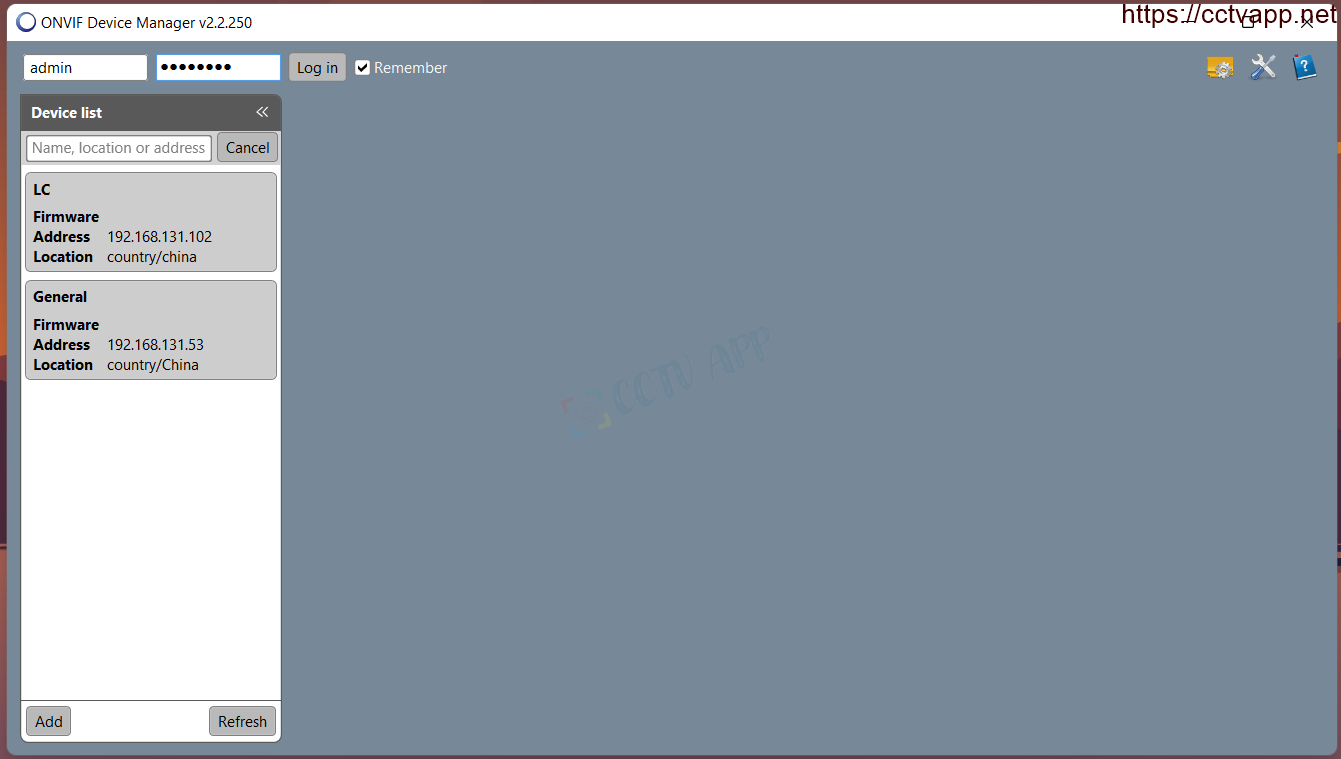
- Steps 1, 2, 3, 4: Open the Onvif password change interface.
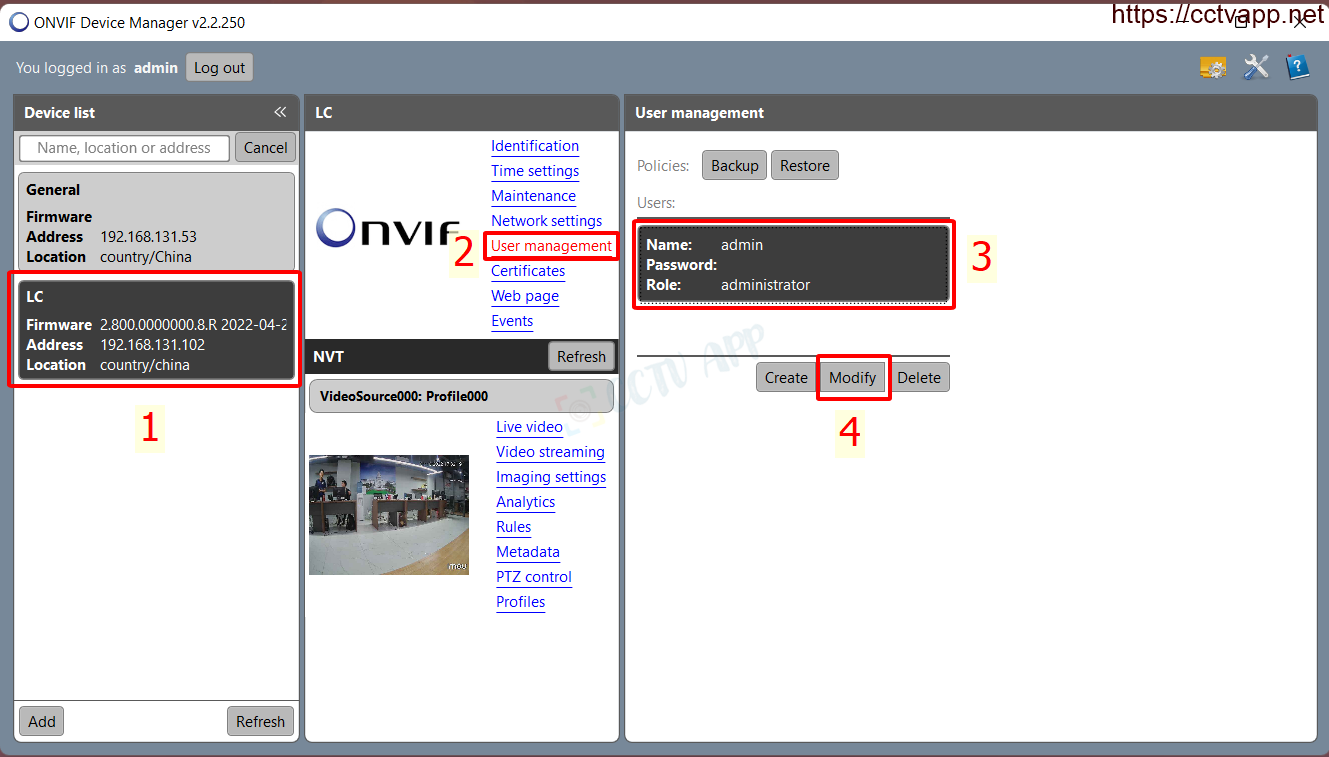
- Step 5, 6: Enter new password and press Apply.
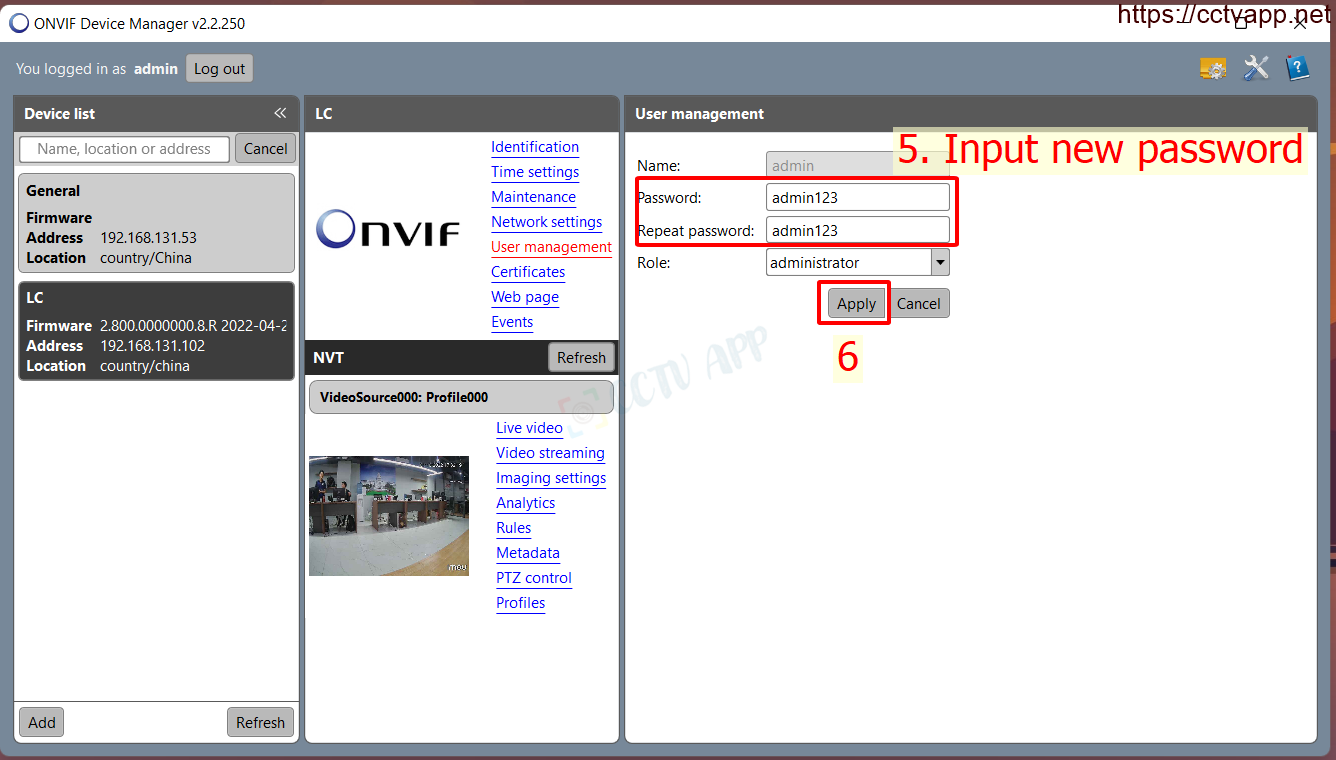
- You see the interface as shown, you have successfully changed your Onvif password.
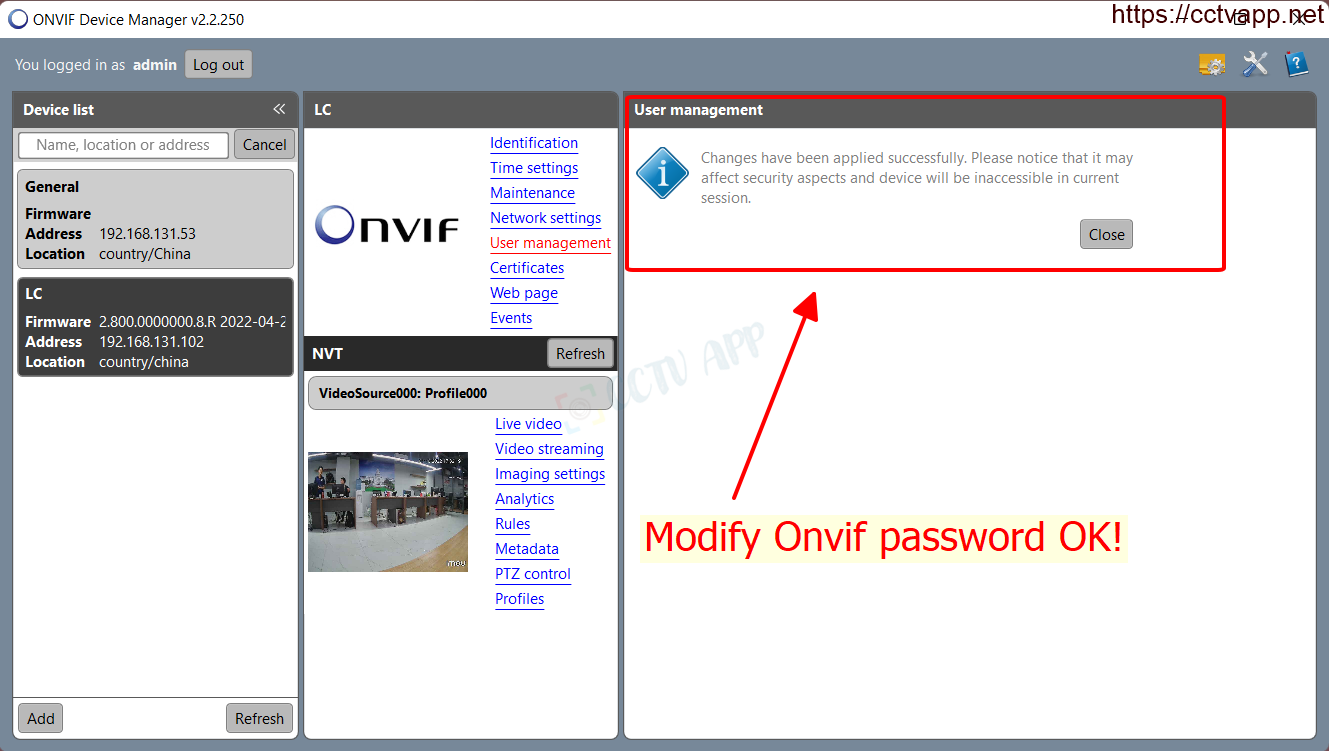
That’s it. Good luck with your setup!















 Tiếng Việt
Tiếng Việt