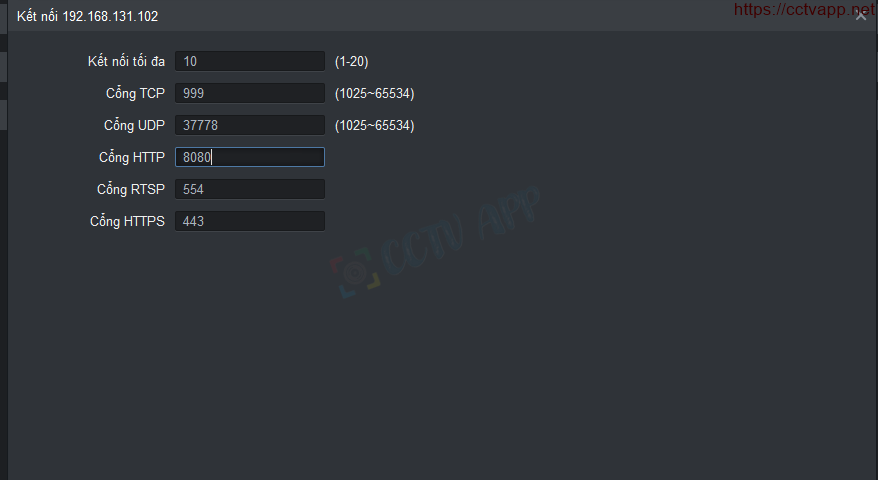In this article, I will show you how to change the connection port on Camera IMOU, KBONE. This guide applies to Cameras that do not support the web interface.
1. Why do you need to change the Port?
- Same Port with other devices in the system.
- Change Port to add Remote Camera to the DVR over the Internet
- And most importantly. … you like it!!!
2. Adding Camera to SmartPSS software
First download the software SmartPSS on your computer and add the Camera.
- Steps 1, 2, 3, 4: Find and add Camera to the software.
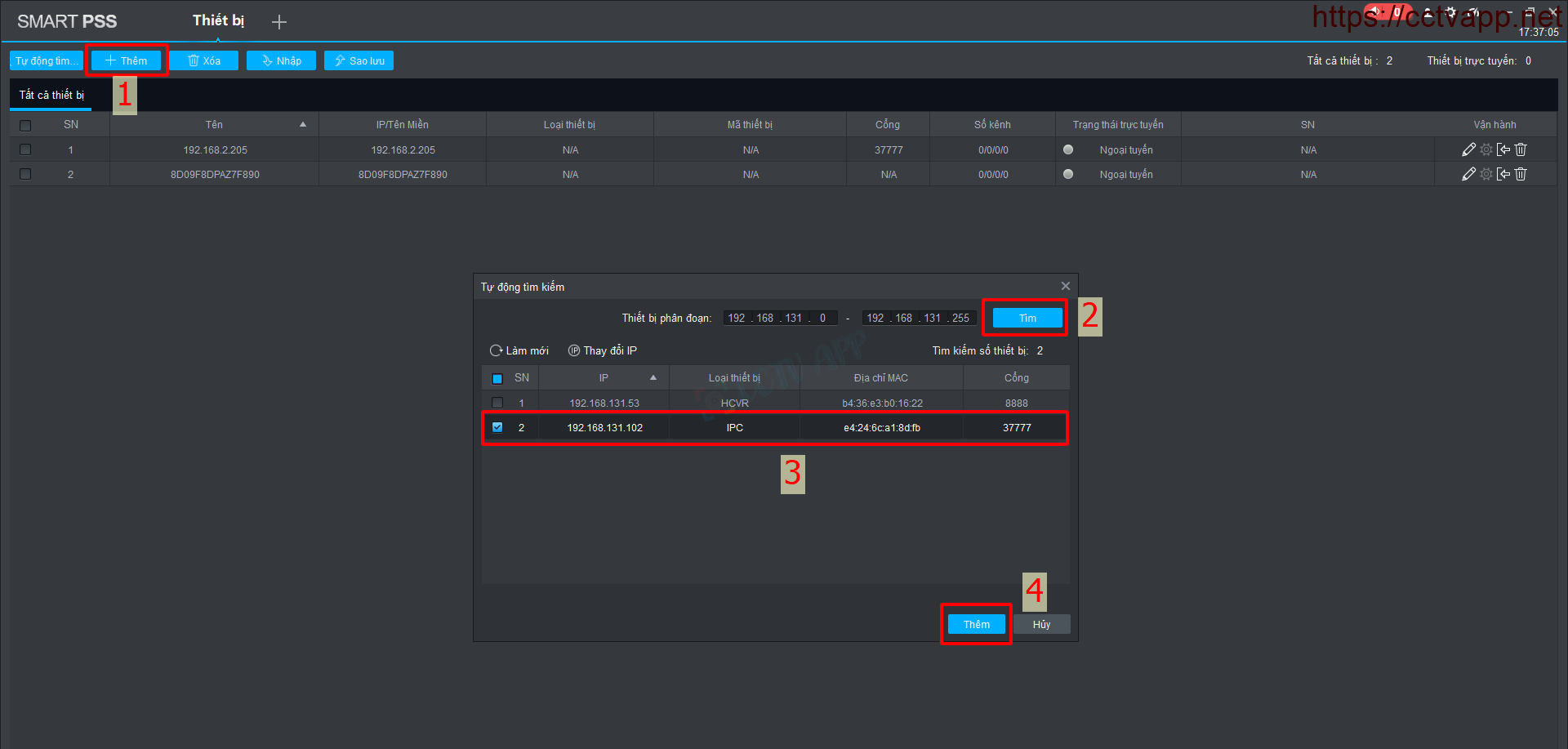
- Then, enter the account as: admin and enter the password Camera. Default password is SC Code pasted on Camera stamp.
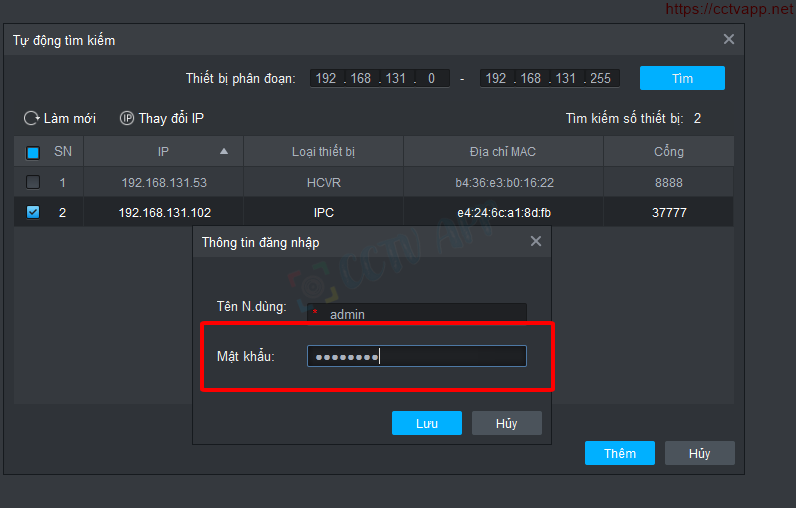
3. Change Port for Camera
- Step 5: Open Device CFG
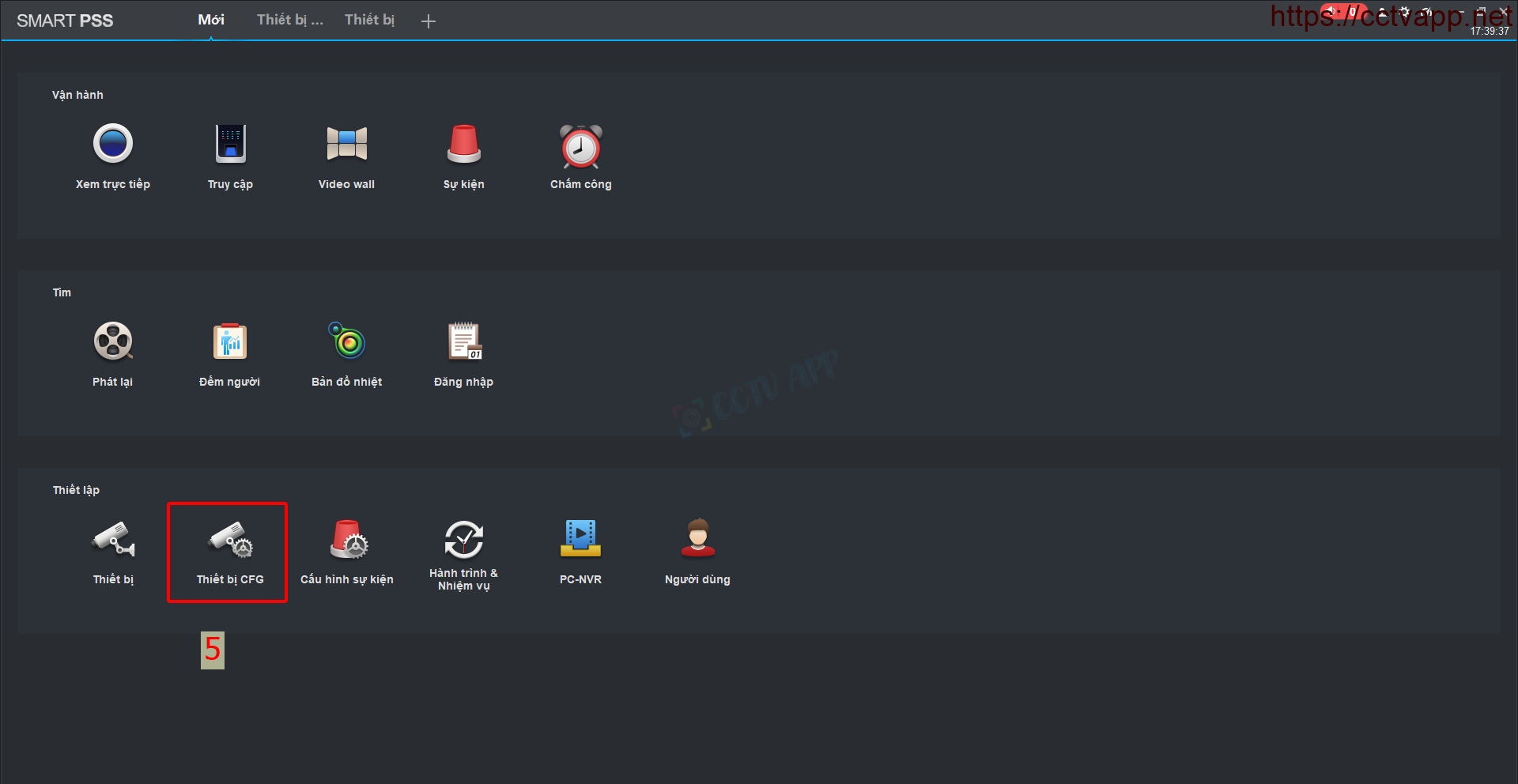
- Step 6, 7, 8, 9, 10: Open the interface to change the Port and enter the new Port to make the change.
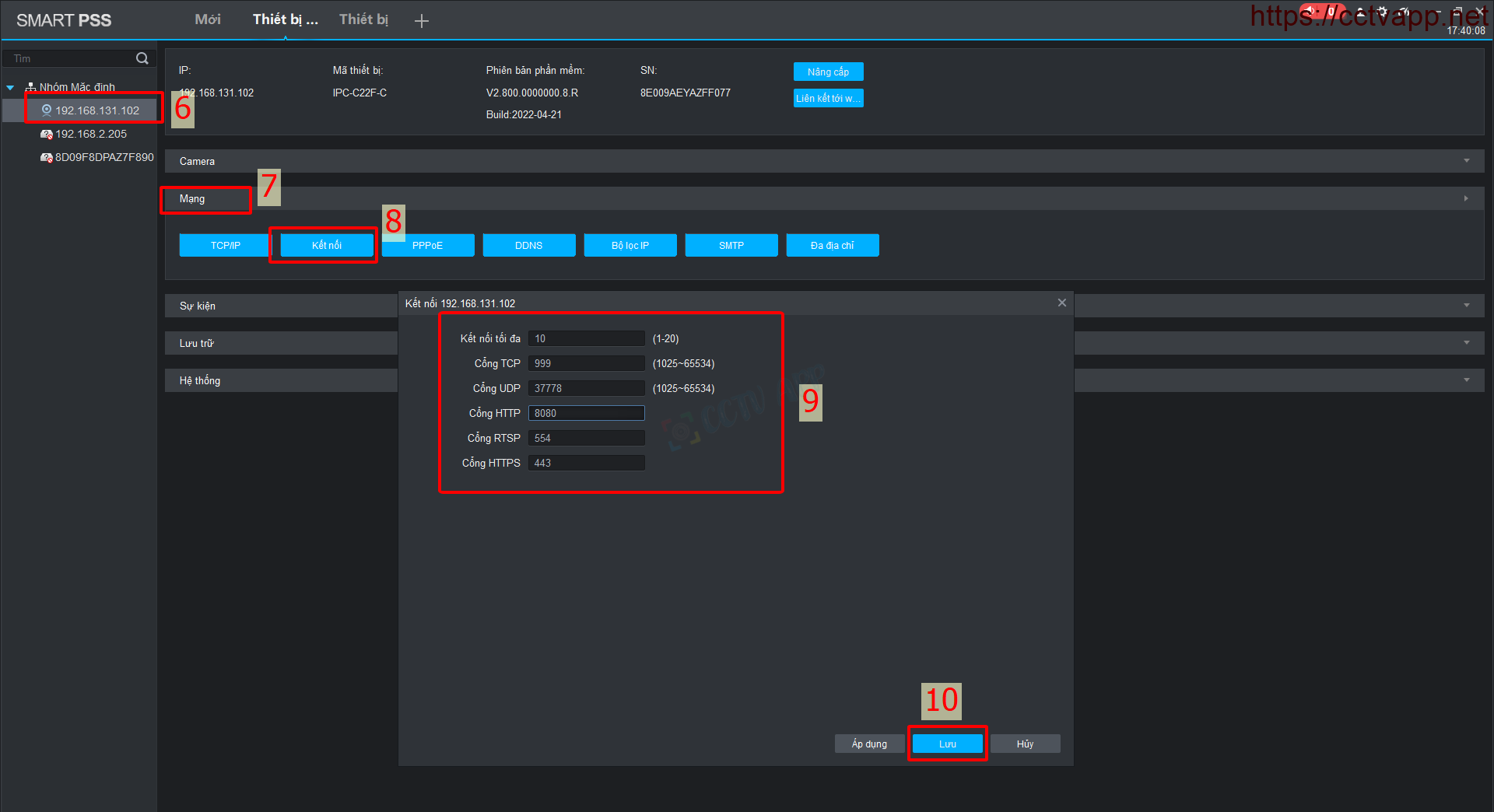
Note:
- Device will reboot after changing Port.
- Port value changes from 1025 – 65534.
- Can change 1 Port/ 1 time.
Thank you for following the article. Good luck with your installation!!!















 Tiếng Việt
Tiếng Việt