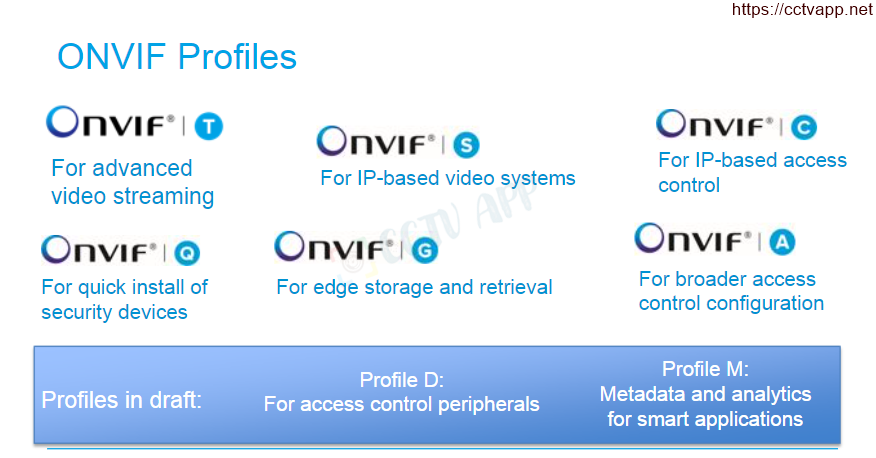The ONVIF standard is being integrated in many CCTV cameras today. So what is the Onvif standard and what is its role, please join KBVISION to find out in today’s article!
What is Onvif?
ONVIF (Open Network Video Interface Forum) is a standard by which IP video surveillance products and other security surveillance zones can communicate with each other. Established in 2008 by major brands such as Axis, Bosch, Sony, etc. The standard for communication between security devices on the IP platform.
Onvif Resources
For the convenience of developers, the source code using Onvif can be downloaded in the following languages: C++, C#, Java and Kotlin, Node.js, Objectice C and Swift, PHP, Python, Visual Basic:
- https://www.onvif.org/resources/
- https://cctvapp.net/resources-onvif-ket-noi-va-phat-truc-tiep-thiet-bi/
See more apps developed on the Onvif platform:
- Onvif View (Connect and Live IP Camera): https://play.google.com/store/apps/details?id=com.rvirin.onvif.OnvifView
- Get RTSP Camera – Free (Get RTSP link on Onvif device): https://play.google.com/store/apps/details?id=com.rvirin.onvif.getrtspfree
Onvif Profiles
- ONVIF configuration makes it easy to recognize compatible Onvif-compliant devices and clients. The Onvif profile has a fixed set of features that must be supported by the appropriate client and device. For example, it ensures that a client that conforms to Profile S will work with a device that also conforms to Profile S.
- Additionally, there are conditional features, those are the features that will be implemented by the Onvif device. Or the Onvif client if it supports the feature in any way, including proprietary features. The basic functions of the features included in the profile are defined in the Onvif network interface specifications.
- Customers and devices can support more than one ONVIF profile. For example, a network camera with local storage can match both Profile S and G.
- Profile conformance is the only way to ensure compatibility between compliant products ONVIF. Therefore, only registered products that match the profile will be considered ONVIF compliant.
- Records A and C are relevant to access control systems. G, Q, S and T profiles are relevant to video systems.

1. Profile A (Profile A)
- A-profile is for products used in electronic access control systems. Configure a suitable device that can retrieve the information. State, events, and configure entities such as login and schedule access rules.
- A compliant client profile can provide configurations of access rules, credentials, and schedules. The client can also retrieve, and receive, standardized access control related events.
2. Profile C (Profile C)
- Profile C is for products used in electronic access control systems. Customers will be supported with site information, door access control, event management and alarms. (If the guest profile matches the C profile).
3. Profile G (G Profile)
- G Profile is designed for IP-based video systems. Profile G device (e.g. IP network camera or video encoder). A device that can record video data over an IP network or on the device itself.
- Profile G application (e.g. video management software). Is software that can configure, request, and control recording of video data over an IP network from a G Profile compliant device. G Profile also includes support for receiving audio streams and metadata if the client supports it. support those features.
4. Profile Q (Profile Q)
- Q Profile is for IP-based video systems and its purpose. Provides quick discovery and basic configuration of compliant products. (e.g. network camera, network switch, network monitoring).
- A Q profile compliant device is a device that can be discovered and configured by a Q Profile client. A Q profile compliant client can discover, configure, and control control Q-configuration devices over an IP network.
- Q Profiles also include specifications for TLS (Transport Layer Security) configurations for applicable products that support this feature. TLS is a secure communication protocol. Allows ONVIF devices to communicate with customers over the network in a way that protects against tampering and eavesdropping. Special attention should be paid to the factory default state when deploying an ONVIF Q profile device.
- To ensure effective interoperability of IP-based physical security products . ONVIF provides a reference specification for modern cybersecurity standards. However, compliance with regulations is beyond the scope of ONVIF.
5. Profile S (S Profile)
- Profile S is designed for IP-based video systems. A Profile S device (for example, an IP network camera or a video encoder) is a device that can send video data over an IP network to a Profile S client.
- Profile S client (for example, a Profile S client) : video management software) is configurable software. Request and control video streaming over an IP network from a Profile S device. Profile S also includes ONVIF specifications for PTZ control, audio input, multicast, and forwarding for the appropriate devices. and the client supports those features.
6. Profile T (T Profile)
- T Profile is designed for IP-based video systems. Profile T supports video playback features such as using H.264 and H.265 encoding formats. Set images and alarm events such as motion detection and tampering. Required device features also include on-screen display and metadata playback. While required features for the client also include PTZ control.
- T Profile also includes ONVIF specifications for HTTPS streaming, PTZ configuration, transit zone configuration motion. Digital inputs and outputs (relays and two-way audio) for devices and clients must be compatible that support such features.

Why Onvif ?
Onvif provides a standard to address compatibility issues in video surveillance systems. Include important requirements such as. Define interfaces for device configuration, event handling, and the like.
The most important thing is that ONVIF has been well received by the majority of digital camera, IP, software and hardware manufacturers.
1. Benefits of using Onvif
- For software manufacturers and suppliers: Market expansion opportunities because products and software can be used as easily as a product. part of the global security solution. Reduced investment costs in the organization thanks to the addition of established standards.
- For software integrators and consultants: Ability Interoperability between products from different vendors will provide flexible and cost-effective solutions. Simplify installation of IP-based security products regardless of brand.
- For users: Increasing flexibility and comfort in choosing. This standard allows end users to select compatible products from a variety of brands that are compliant with the Onvif standard.
2. Advantages and Disadvantages of Onvif
– Advantages Onvif
- Allows compatibility from different vendor devices.
- Easy to deploy on VMS software.
- Supports most manufacturer of IP-based security devices.
- Compatible with 5000+ IP devices.
- Members contribute to improving the protocol.
- Supported and easy to understand documentation.
- Continuous protocol development.
– Disadvantages Onvif
- Some advanced video analytics features are not supported.
- No policy controls for self-proclaimed compatible devices.
- Sometimes the device cannot communicate using the protocol.
The above is the summary of Onvif that I have learned, hope it will help you. Because Onvif is a standard for general communication between devices from many different brands, most of the surveillance cameras in particular on the market almost always support the Onvif standard.
To check if the device supports it Onvif support, you can download Onvif Device Manager app to scan. Download here
References:















 Tiếng Việt
Tiếng Việt