Today in this article, I will introduce you to a WiFi solution for Cafes that combines Draytek and Aptek devices. The cafe uses APTEK Wi-Fi Router devices for stable network access performance, high load, multi-connection, simple configuration. The system can guarantee stability with the number of connected users from 40 to 100 users.
I. Cafe 40 connects
Using APTEK A122e (580Mhz CPU / 64M RAM)
1. Option 1
- Still on main carrier modem (PPPoE)
- Disable carrier modem’s Wi-Fi broadcast to increase stability and avoid interference
- Wire from LAN port of carrier modem to APTEK’s WAN port
- Configuration ;APTEK as Wi-Fi Router and APTEK will give IP to guest
Advantage:
- Simple, easy to deploy
- Simultaneous broadcasting on 2.4G and 5G bands increases stability without interference
- Wi-Fi standard AC1200 for high bandwidth helps many devices connect without congestion

2. Option 2
- Convert carrier modem to converter (Bridge)
- Wire from network modem’s LAN port to its WAN port APTEK
- Configure PPPoE for APTEK as primary modem and Wi-Fi broadcast for guests
Advantage:
- APTEK as main modem high load, bandwidth management and IP for whole network
- Concurrent broadcast on 2 bands 2.4G and 5G gain stable because no interference
- Standard Wi-Fi AC for high bandwidth helps multiple devices connect no congestion

II. Cafe Cafe 80 connections
Using APTEK A134GHU (dual core 880Mhz / 256M DDR3 CPU)
1. Option 1
- Convert carrier modem to converter (Bridge)
- Wire from network modem’s LAN port to its WAN port APTEK
- Configure PPPoE for APTEK as primary modem and transmit Wi-Fi for guests
- Depending on coverage can increase the number of wifi transmitters. The A122e can be installed with an additional Wi-Fi transmitter (to increase coverage if there are multiple floors)
Advantages
- APTEK as main modem high load, bandwidth management and IP for whole network
- Simultaneous broadcast on 2 2.4G and 5G bands intensity stable because no interference< /li>
- Support MU-MIMO (AC Wave2) Simultaneous data transmission to multiple clients at the same time reduced delay, lag when playing mobile games
- Standard Wi-Fi AC for high bandwidth helps multiple devices connect no congestion

Uses Vigor2912 and 2 x APTEK A122e
2. Option 2
- Convert network modem to converter (Bridge)
- Wire from LAN port of modem to DrayTek WAN port strong>; Configure PPPoE for DrayTek
- The APTEK as access point Wi-Fi transmitter ( LAN connection — LAN with DrayTek)
- Depending on the coverage area, the number of wifi transmitters can be increased (to increase coverage if there are multiple floors)
Advantages
- DrayTek as main modem high load, Load balance multiple lines, bandwidth management and QoS
- Simultaneous broadcasting on 2 2.4G and 5G bands increase stable because no interference
- Support MU-MIMO (AC Wave2) simultaneous data transmission to multiple clients at the same time reduced delay, lag when playing mobile games
- Standard Wi-Fi AC for high bandwidth helps multiple devices connect no congestion
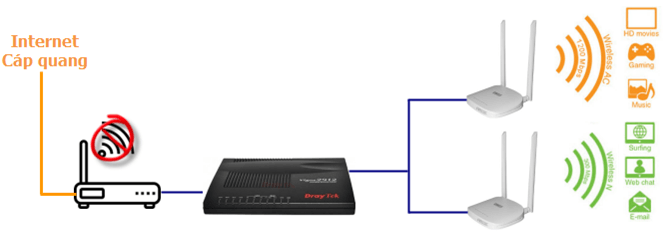
III. Shop Cafe 100 connections
Using APTEK A196GU (dual core 880Mhz / 256M DDR3 CPU)
1. Option 1
- Convert carrier modem to converter (Bridge)
- Wire from network modem’s LAN port to its WAN port APTEK
- Configure PPPoE for APTEK as primary modem and Wi-Fi transmitter for guests li>
- Depending on the coverage area, the number of wifi routers can be increased. The A122e can be installed with an additional Wi-Fi transmitter (to increase coverage if there are multiple floors)
Advantage:
- APTEK as main modem high load, bandwidth management and IP for whole network
- Simultaneous broadcasting on 2 2.4G and 5G bands increase stable because no interference u
- Support MU-MIMO (AC Wave2) Simultaneous data transmission to multiple clients at the same time reduced delay, lag when playing mobile games
- Standard Wi-Fi AC for high bandwidth helps multiple devices connect < strong>no congestion

Use Vigor2912 and APTEK A134GHU + A122e
2. Option 2
- Convert network modem to converter (Bridge)
- Wire from LAN port of modem to DrayTek WAN port strong>; Configure PPPoE for DrayTek
- The APTEK as access point Wi-Fi transmitter ( LAN connection — LAN with DrayTek)
- Depending on the coverage area, the number of wifi transmitters can be increased. The A134GHU can be replaced with
- 2 x A122e (to increase coverage if there are multiple floors)
Advantage:
- DrayTek as main modem high load, Load balance multiple lines, bandwidth management and QoS
- Concurrent broadcast on 2 2.4G and 5G bands increase stable because no interference
- Support MU-MIMO (AC Wave2) coherent data transmission time to multiple clients at the same time reduced delay, lag when playing mobile games
- Standard Wi-Fi AC for high bandwidth helps multiple devices connect no congestion
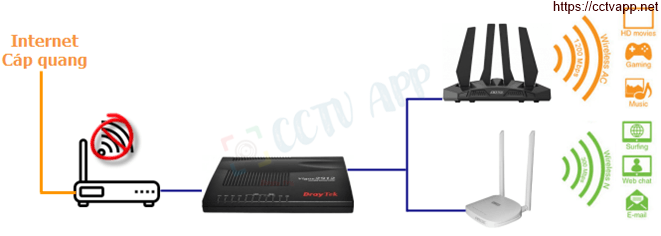















 Tiếng Việt
Tiếng Việt