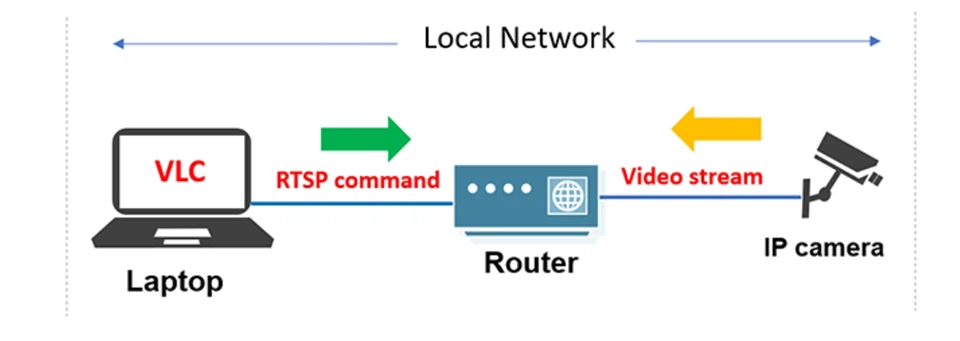Real Time Streaming Protocol (RTSP) – Real Time Streaming Protocol is a protocol that controls network communications at the layer application is designed for use in entertainment and communication systems to control servers containing multimedia data (streaming media). This protocol is used to establish and control communication sessions between end stations. Media server clients issue VCR-style commands, such as play, record, and pause, for real-time control of server-to-client streaming media (Video On Demand). ) or from client to server (Voice Recording).
In this article, I will show you how to get RTSP Link from Dahua IP Camera.
1. Which devices support RTSP?
RTSP is supported on most Dahua camera and video recorder product lines (except for low-cost WiFi series like IPC-C12P). You can find this parameter in the Spec of the device
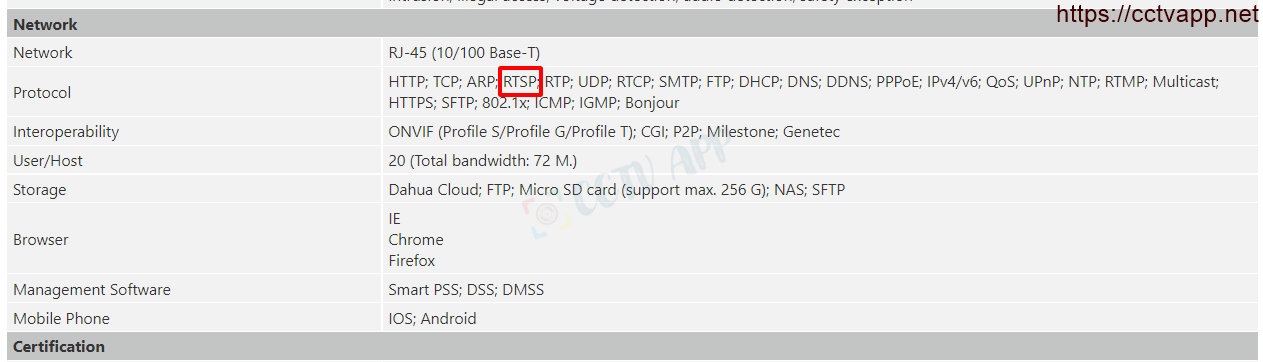
2. Convert H264 compression standard and create an Onvif account
Onvif currently supports H.265 compression standard, but most Dahua devices only support 20.06(V2.0.1.50299) version as shown below.
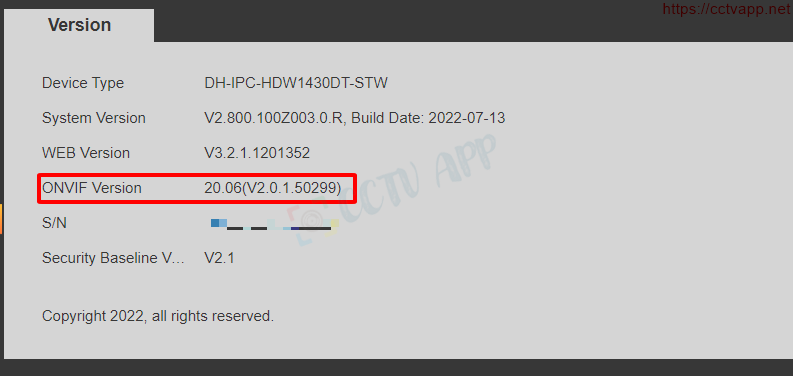
Version Onvif 20.06(V2.0.1.50299) only supports Streaming images with H264 format, so you need to change Camera compression standard back to H.264 to use.
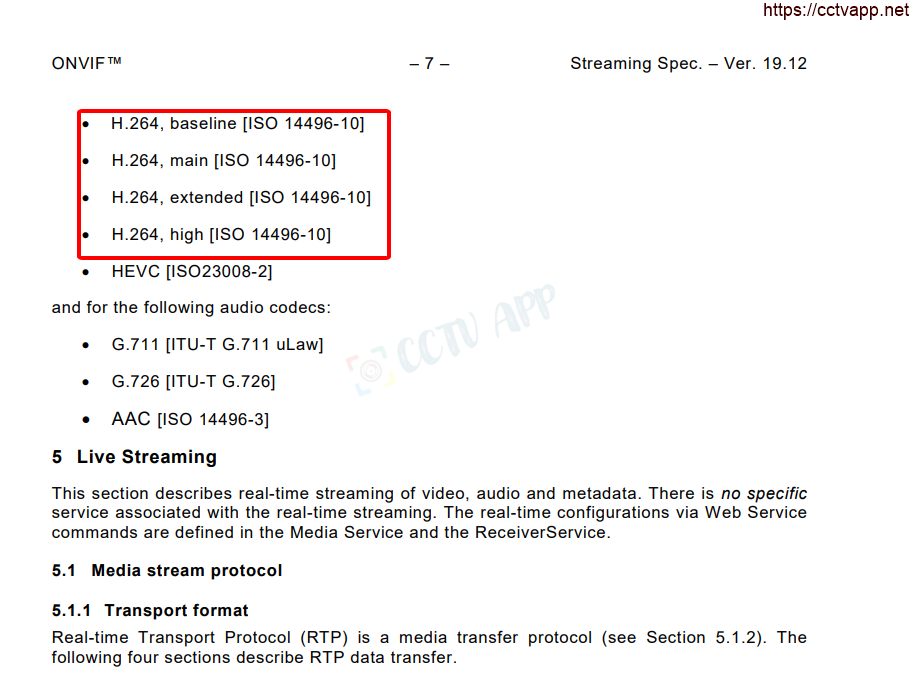
See details at: https:/ /www.onvif.org/profiles/specifications/specification-history/
a. Convert the compression standard to H.264
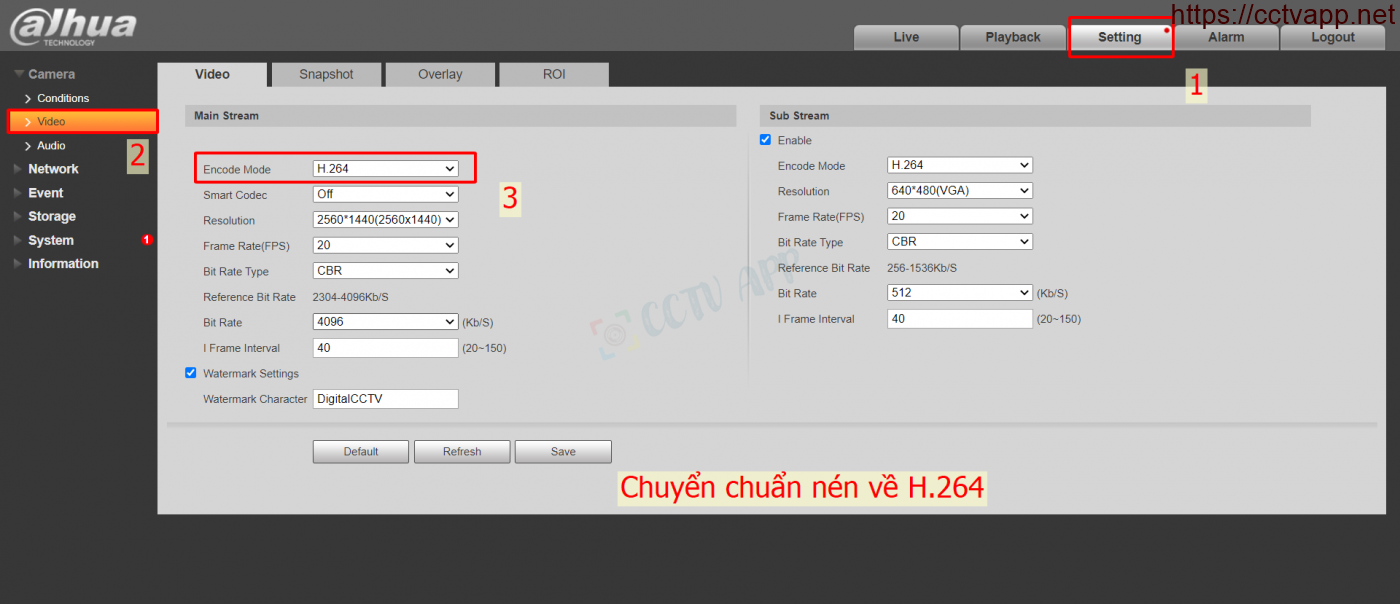
b. Create an Onvif account
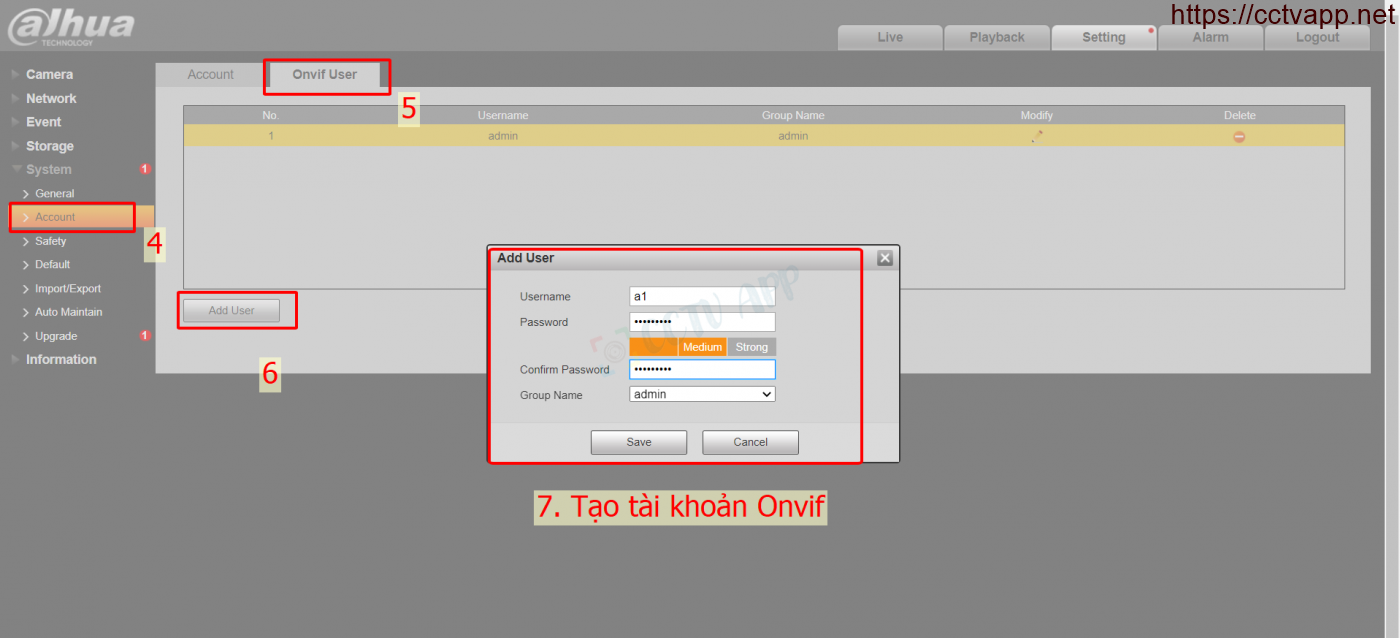
After completing the above steps, you need to reboot the device to continue using it.

3. RTSP Architecture Dahua IP Camera
The link structure of Dahua Camera RTSP is as follows:
rtsp://<ip>:<port>/cam/realmonitor?channel= <channelNo>&subtype=<typeNo>&unicast=true&proto=OnvifIn particular:
<ip> – Device IP address
<port> – RTSP Port (Default 554)
<channelNo> – Video channels get images (Starting from 1)
<typeNo> – 0 (main stream) or 1 (sub stream)
Example: rtsp://192.168.1.210:554/cam/realmonitor?channel=1&subtype=1 will stream substream 1 video from channel 1 .
Good luck!!!















 Tiếng Việt
Tiếng Việt