To ensure convenience and flexibility for users, Imou officially develops the account deletion feature on the Imou Life App.
![]() Customers can proactively remove the camera account quickly within 5 seconds:
Customers can proactively remove the camera account quickly within 5 seconds:
- Step 1: Access “Settings” and select “Support.”
- Step 2: Select “Unlink Device.”
- Step 3: Select “Apply to Unlink.”
- Step 4: Turn off the camera power and select “Next”
- Step 5: Write down the Verification Code on a piece of paper
- Step 6: Take a photo of the Authentication Code next to the QR code on the camera
- Step 7: Confirm the information and select “Apply”
- Step 8: Ting! The device will be deleted after correct input
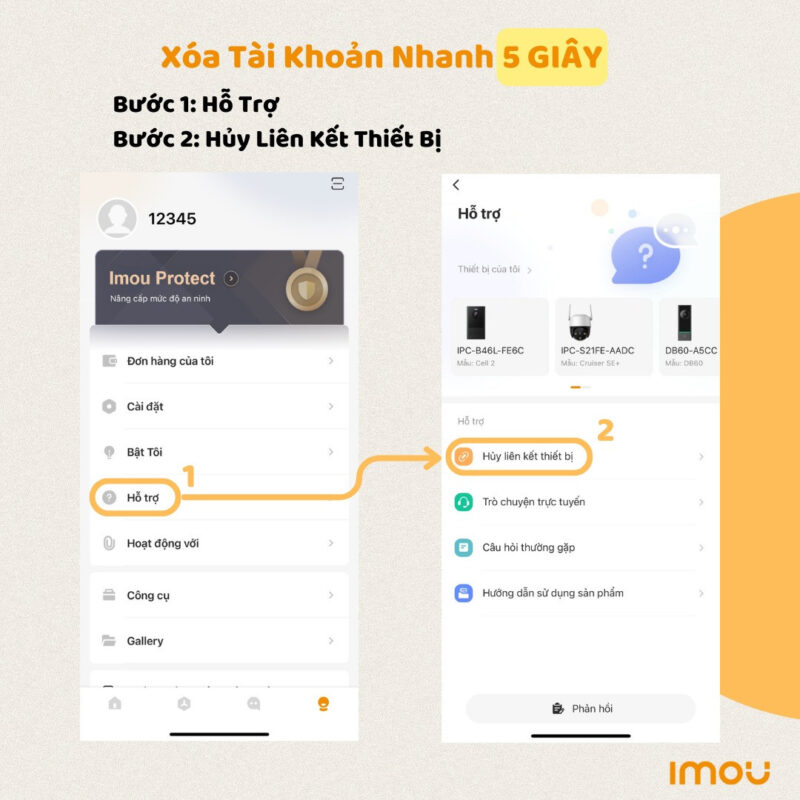
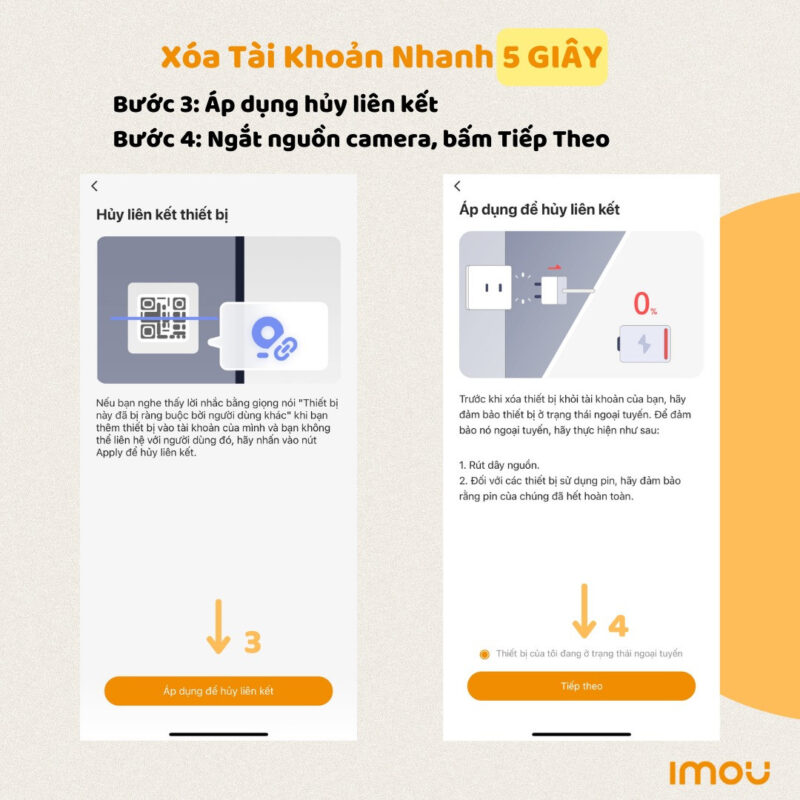
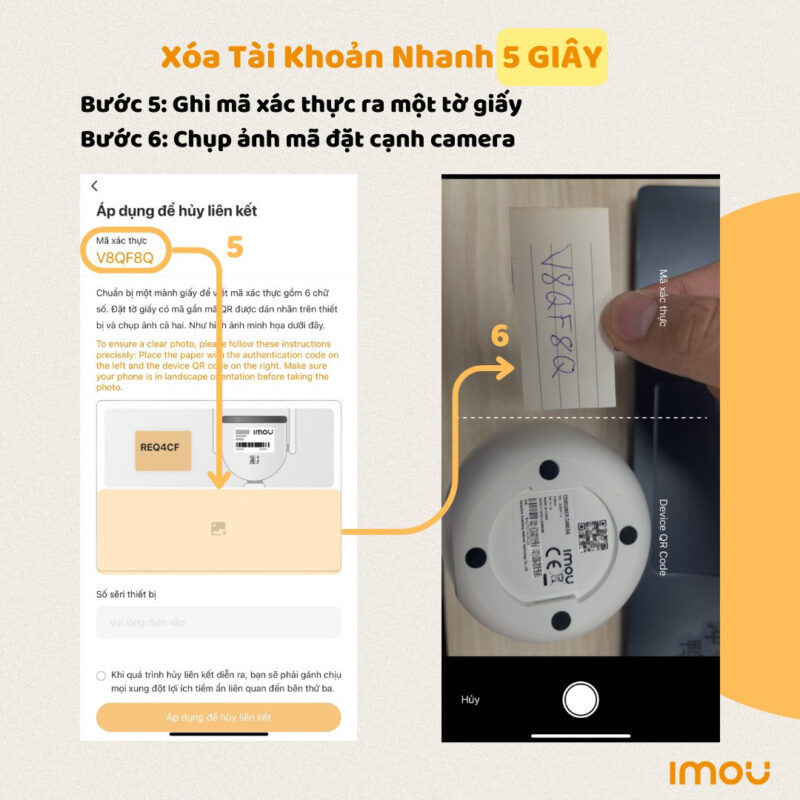

Note:
- The device needs to be unplugged before removing the account.
- This feature only applies to devices and resources. account in Vietnam and Thailand.
- This feature is supported on the application Imou Life version 6.11.00 and above.
![]() This is an important step forward to bring greater flexibility and control to Imou customers.
This is an important step forward to bring greater flexibility and control to Imou customers.
*** This guide is sourced from: https: //www.facebook.com/groups/imouvietnam
Thank you for following the article!!!















 Tiếng Việt
Tiếng Việt