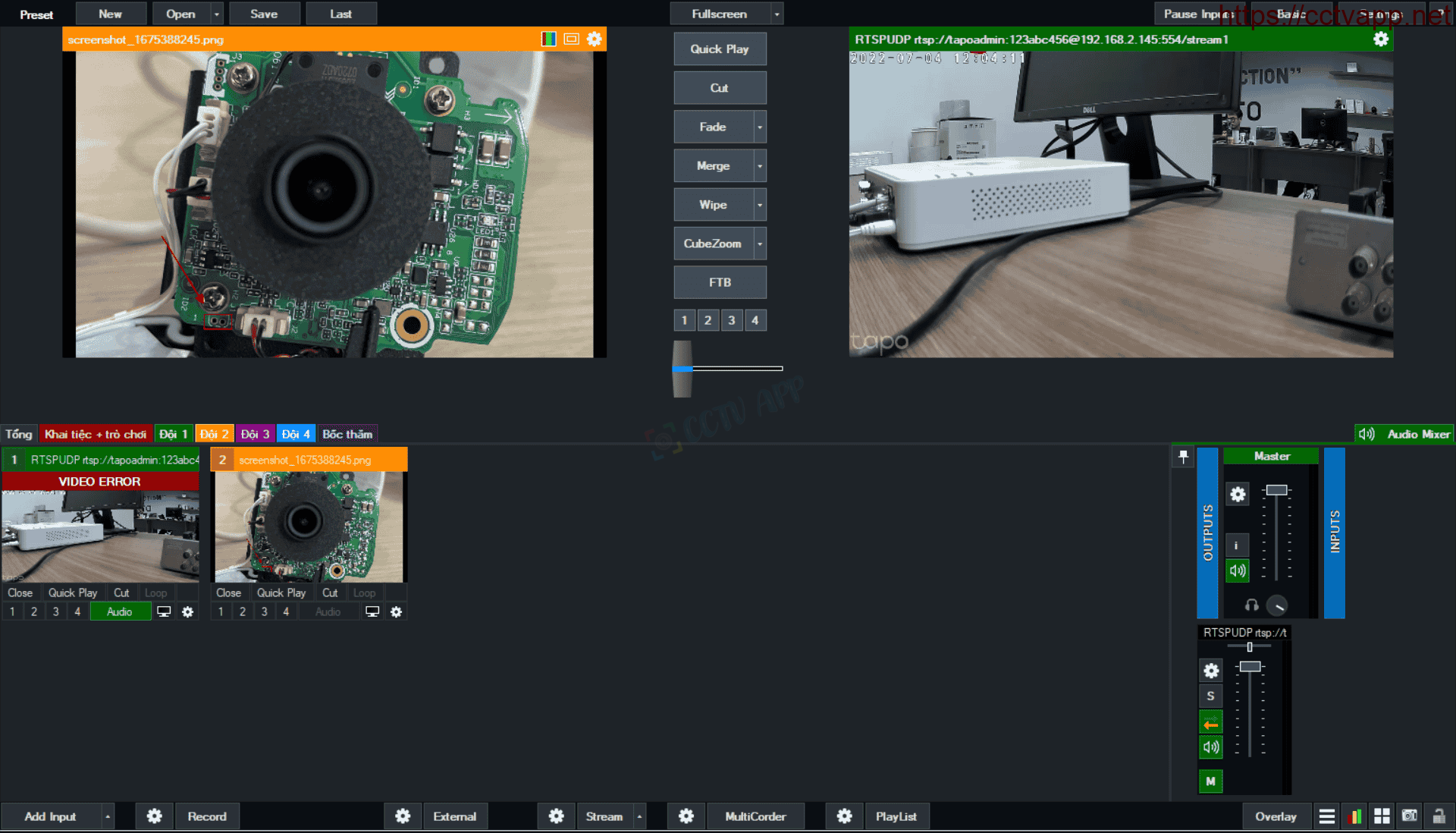The use of Camera to Livestream, surely not too strange for technical brothers anymore. To be richer in Livestream with Camera, in this article I will show you how to use vMix software to Livestream.
1. Download and install vMix software
vMix is professional software that supports Livestram, you can download and install: Here.
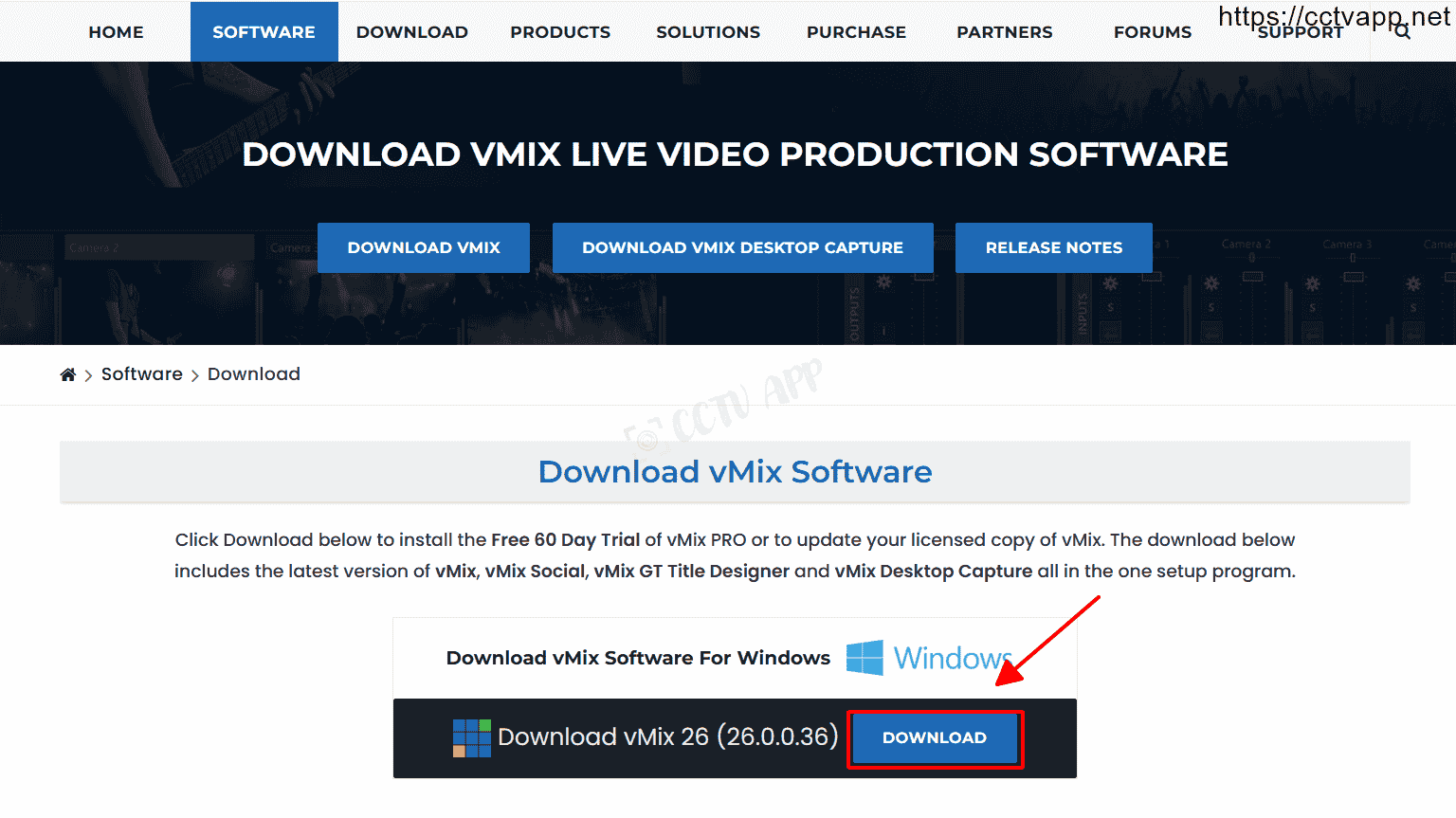
2. Convert Camera compression standard to H.264 and create an Onvif account
Next you need to convert the compression standard on Camera to H.264 (if using a new generation Camera) and create an Onvif account for Camera.
The following instructions I made on Dahua Camera, other brands you can do the same:
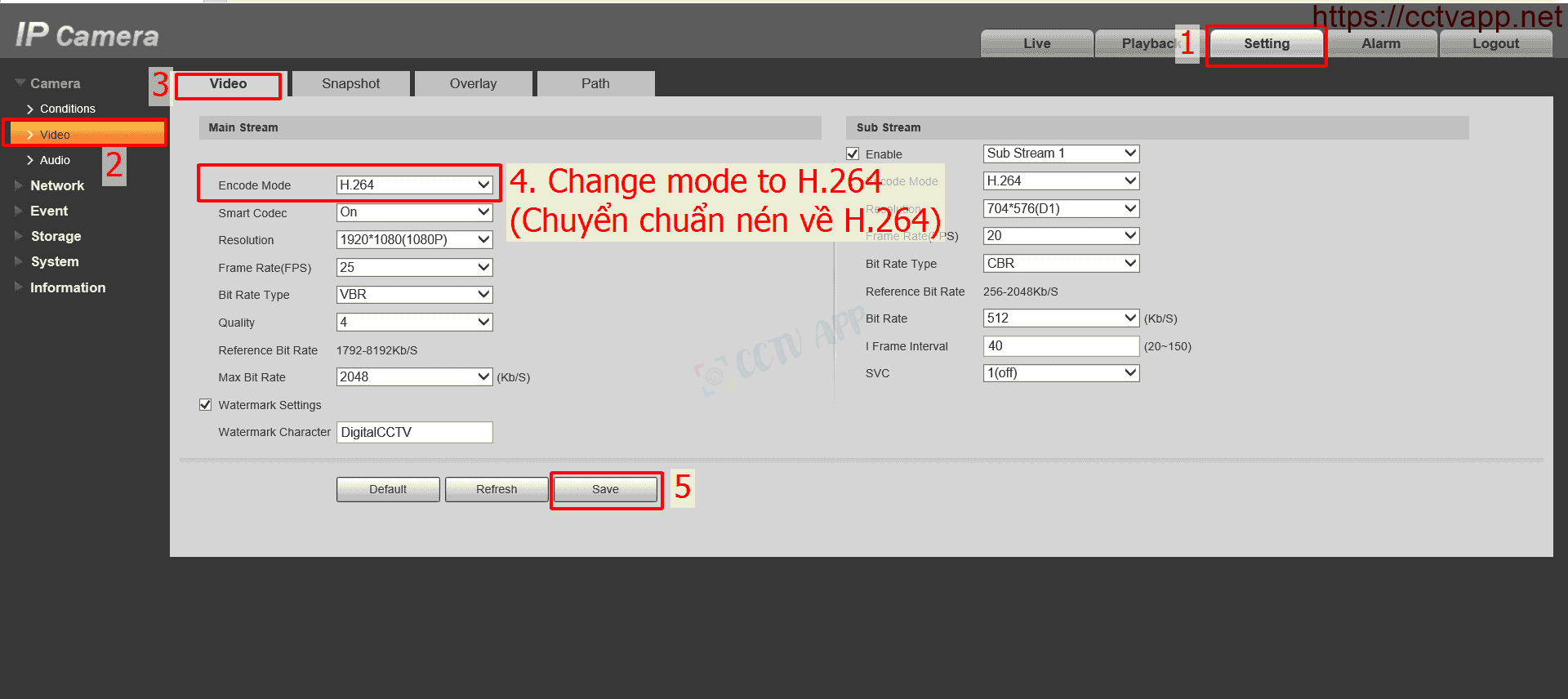
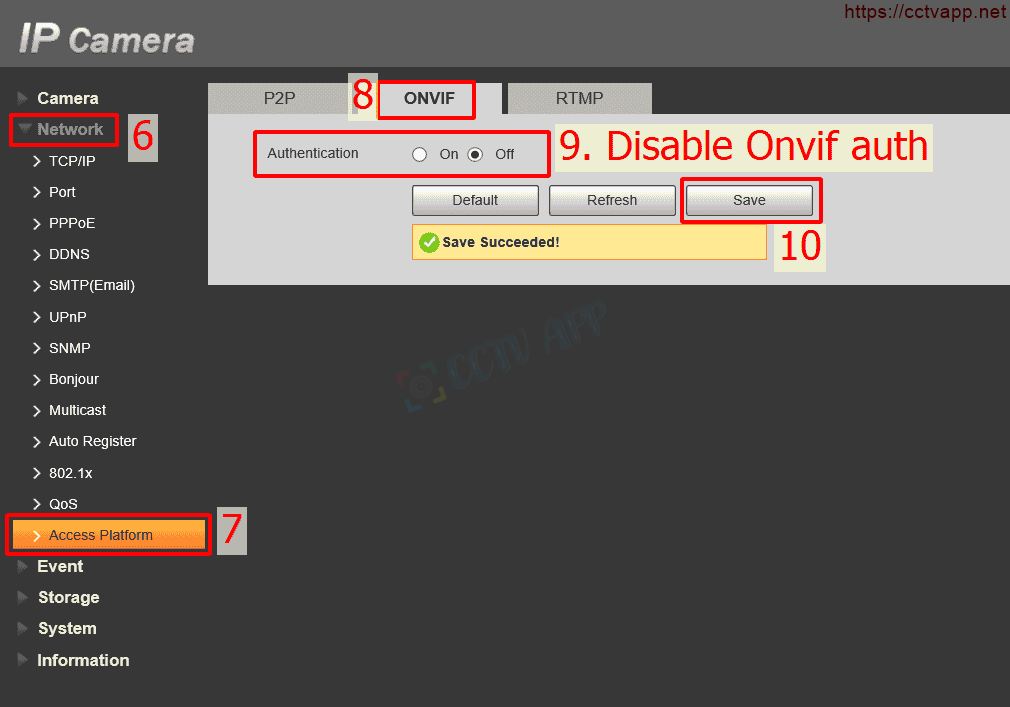
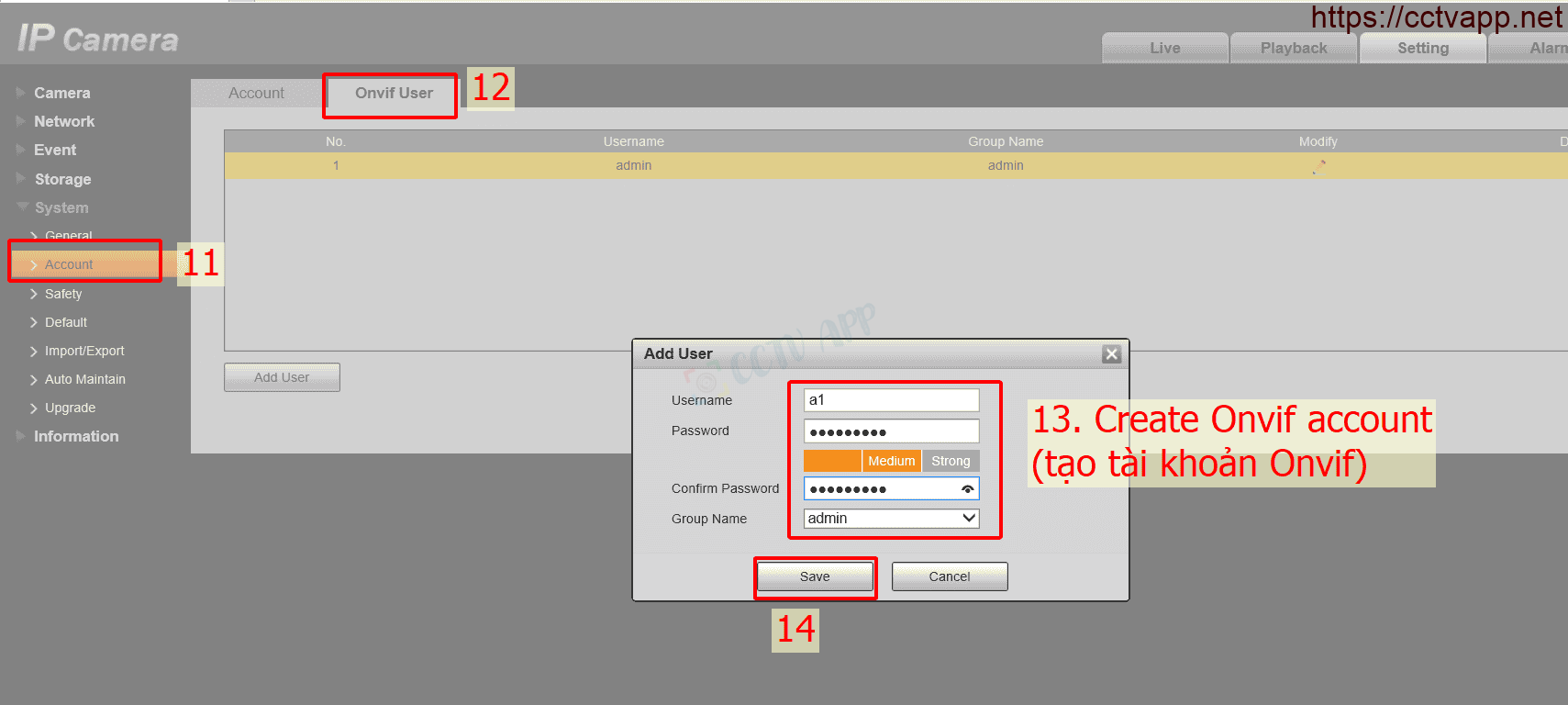
3. Get Link Stream RTSP From Camera
You need to get Link Stream RTSP from Camera to add to vMix software, this can be done using Onvif Device Mamager:
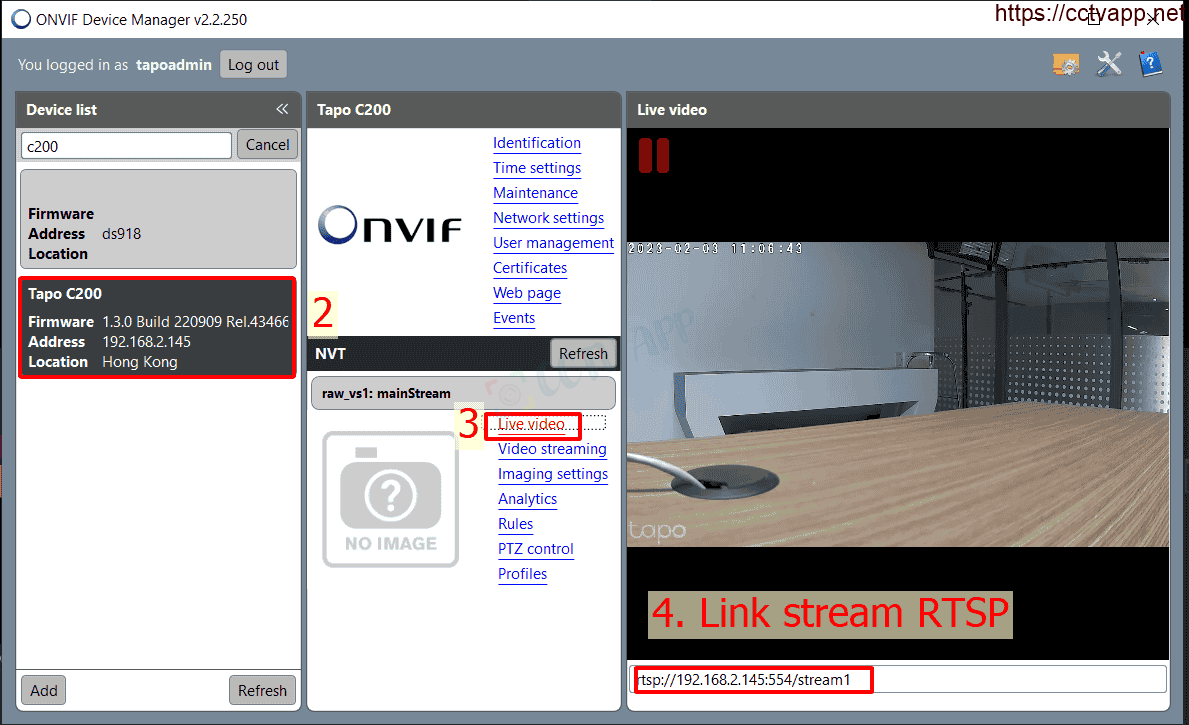
Then edit again by adding Onvif account and password to Link Stream RTSP:
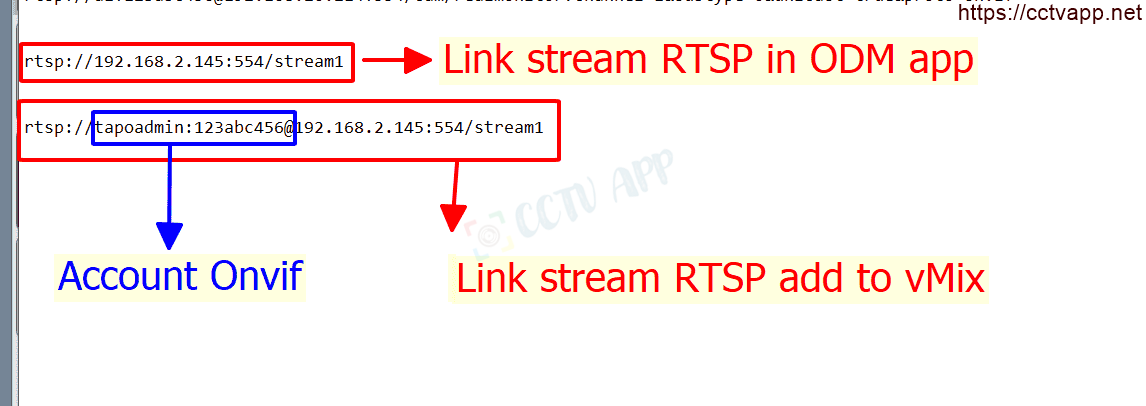
Refer to Link Stream RTSP structure of other Camera brands: Here .
4. Adding Camera to vMix software
Follow the instructions below to add Camera and vMix software:
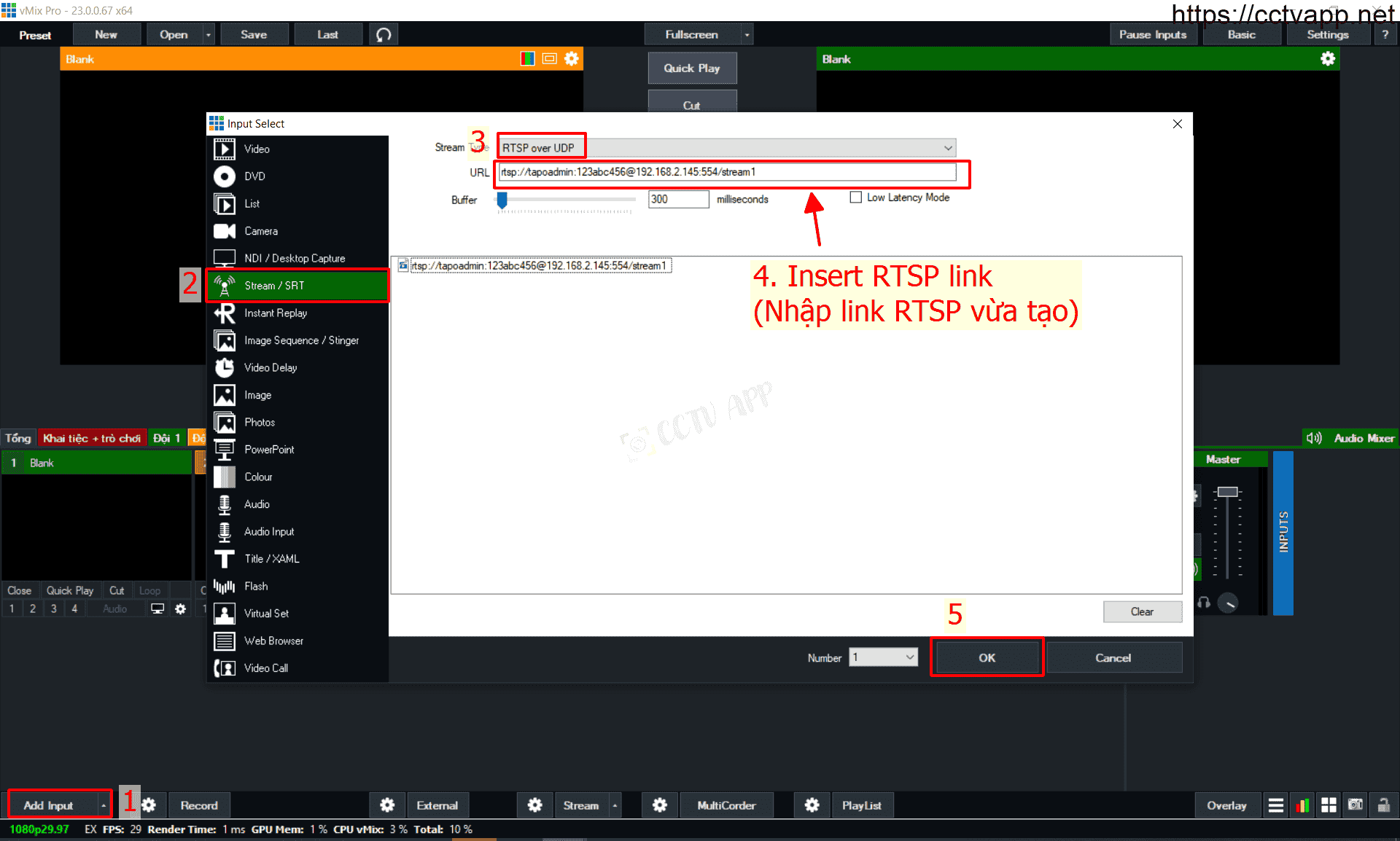
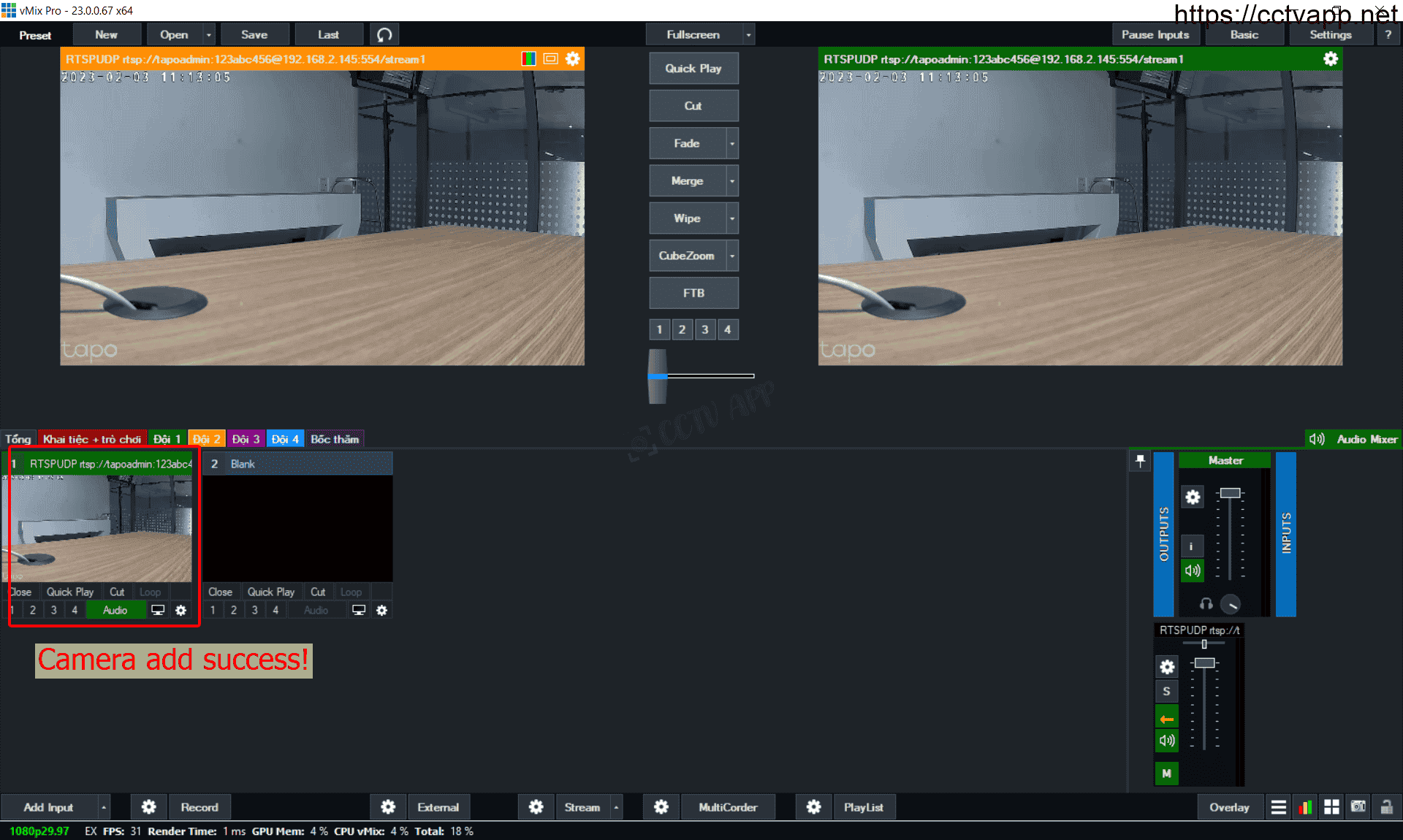
You can add a Microphone (removable mic) to the software to get sound.
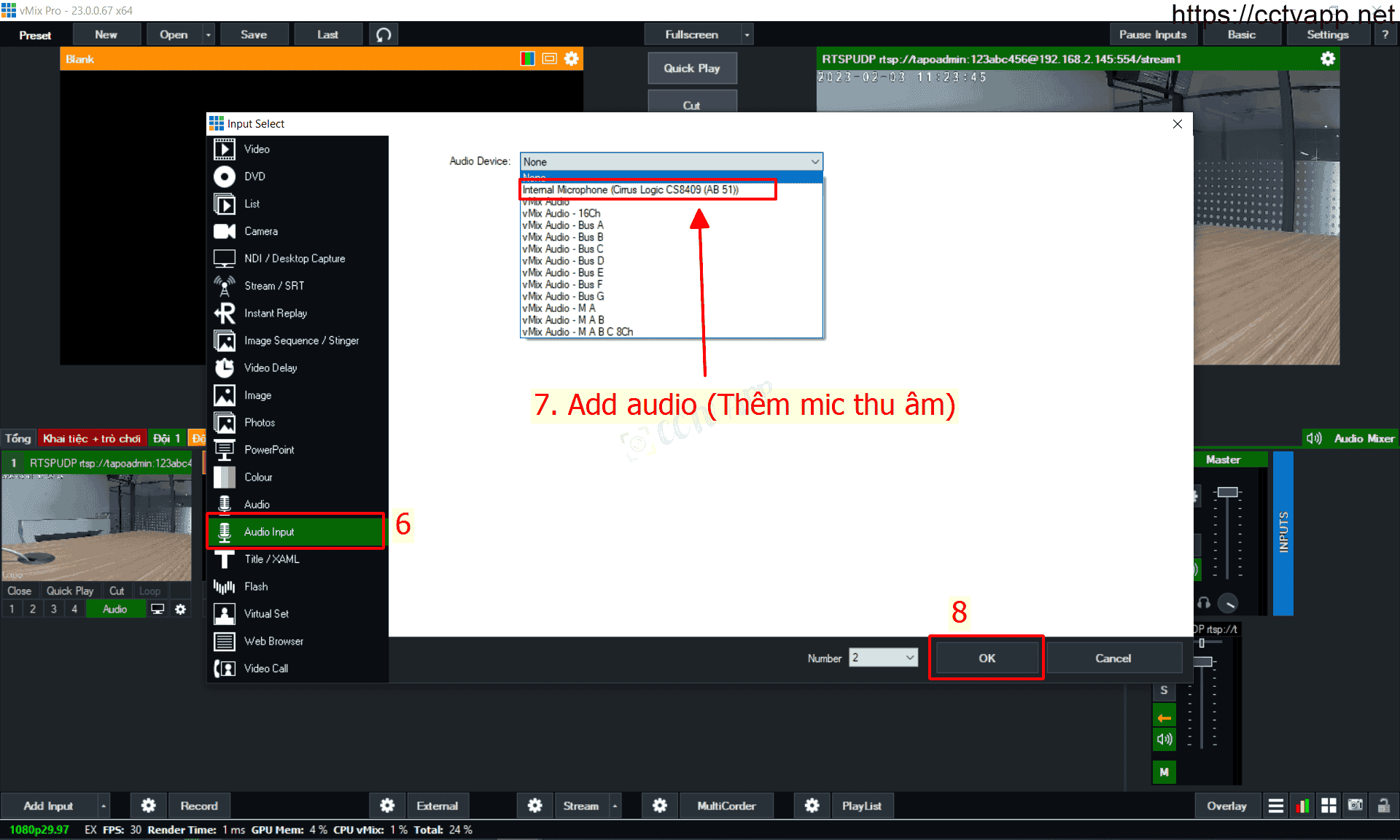
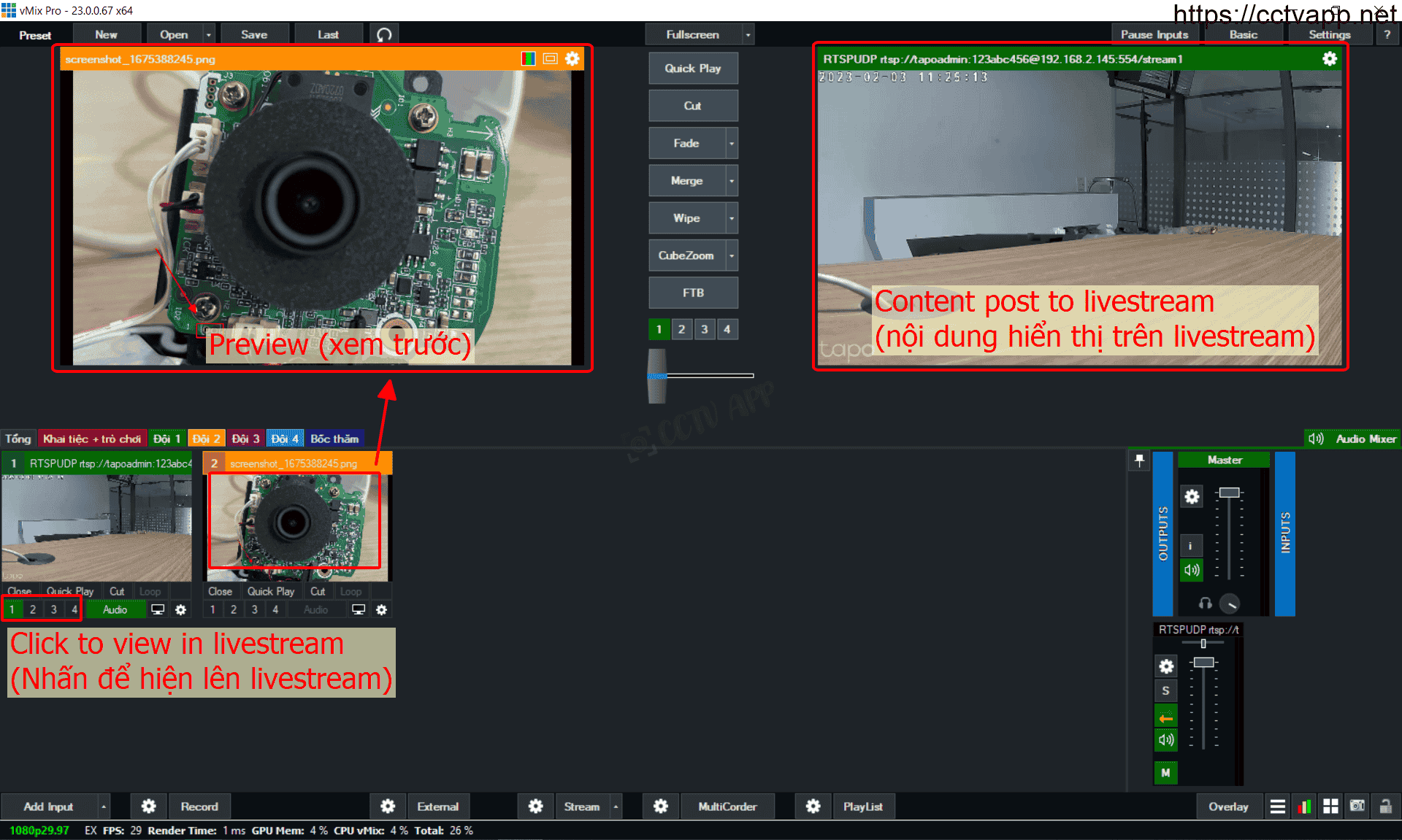
5. Conduct Livestream on the server
Here I will show you how to push Livestream to Facebook. With other platforms like Youtube, please do the same.
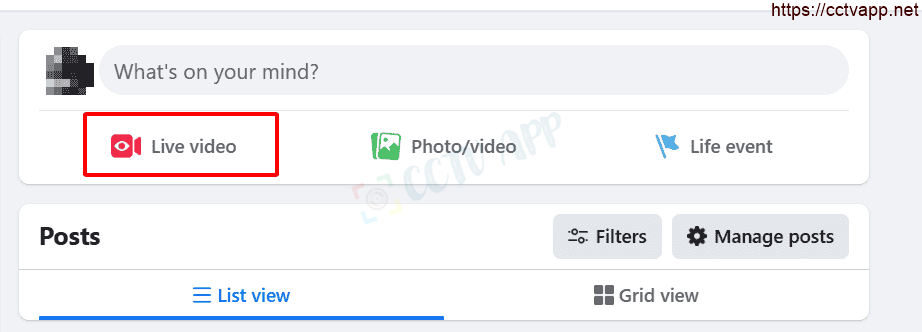
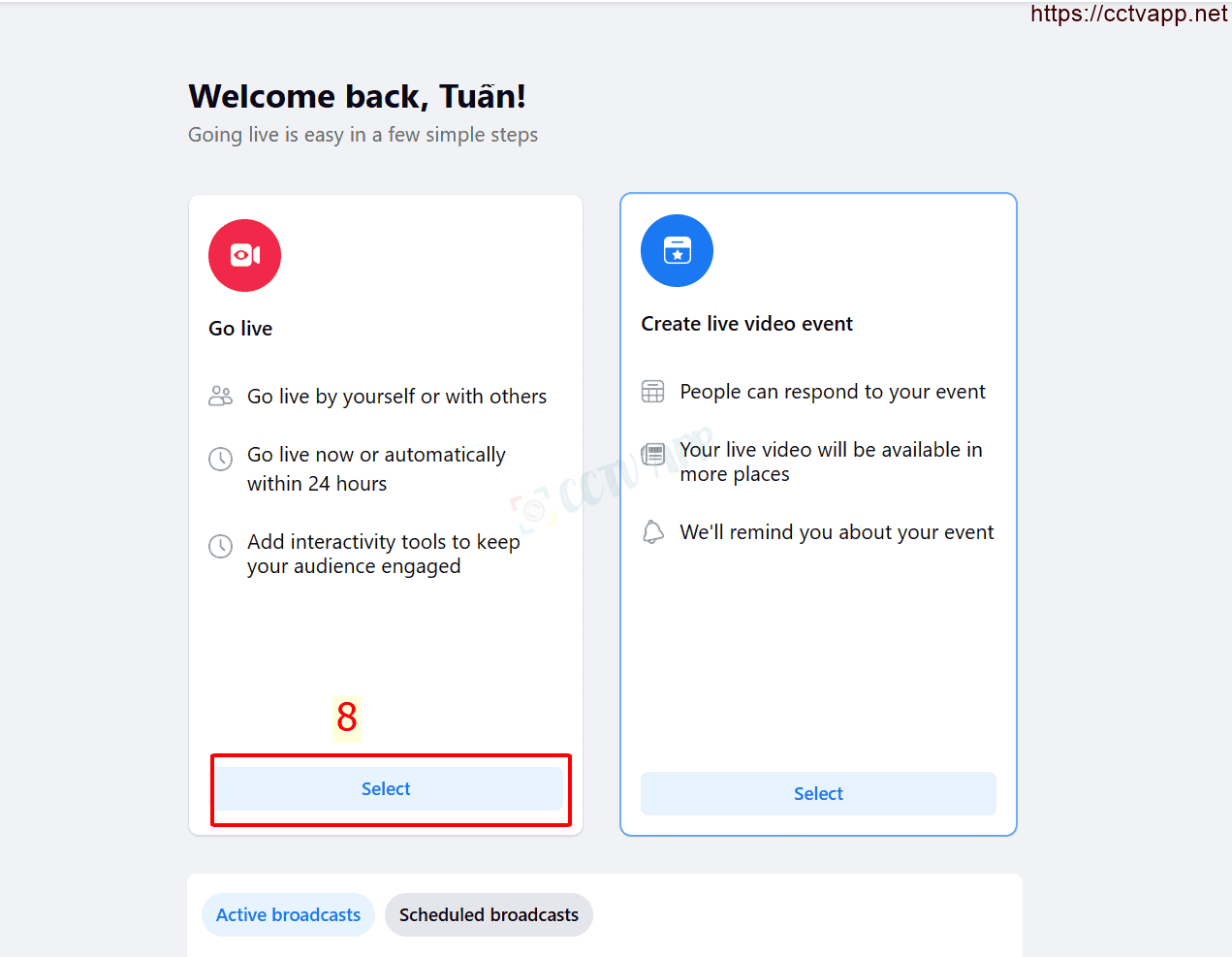
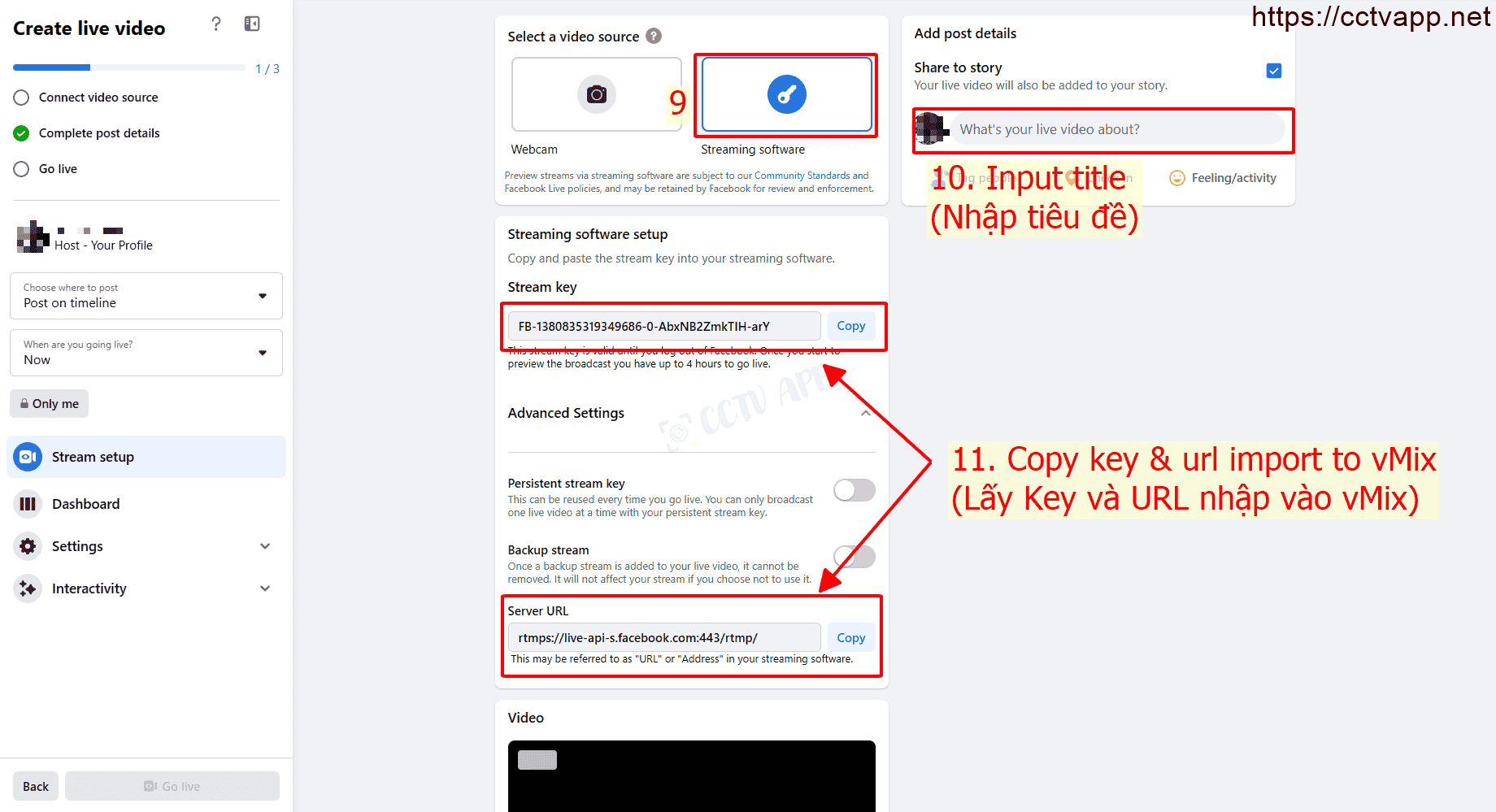
Enter information into vMix software:
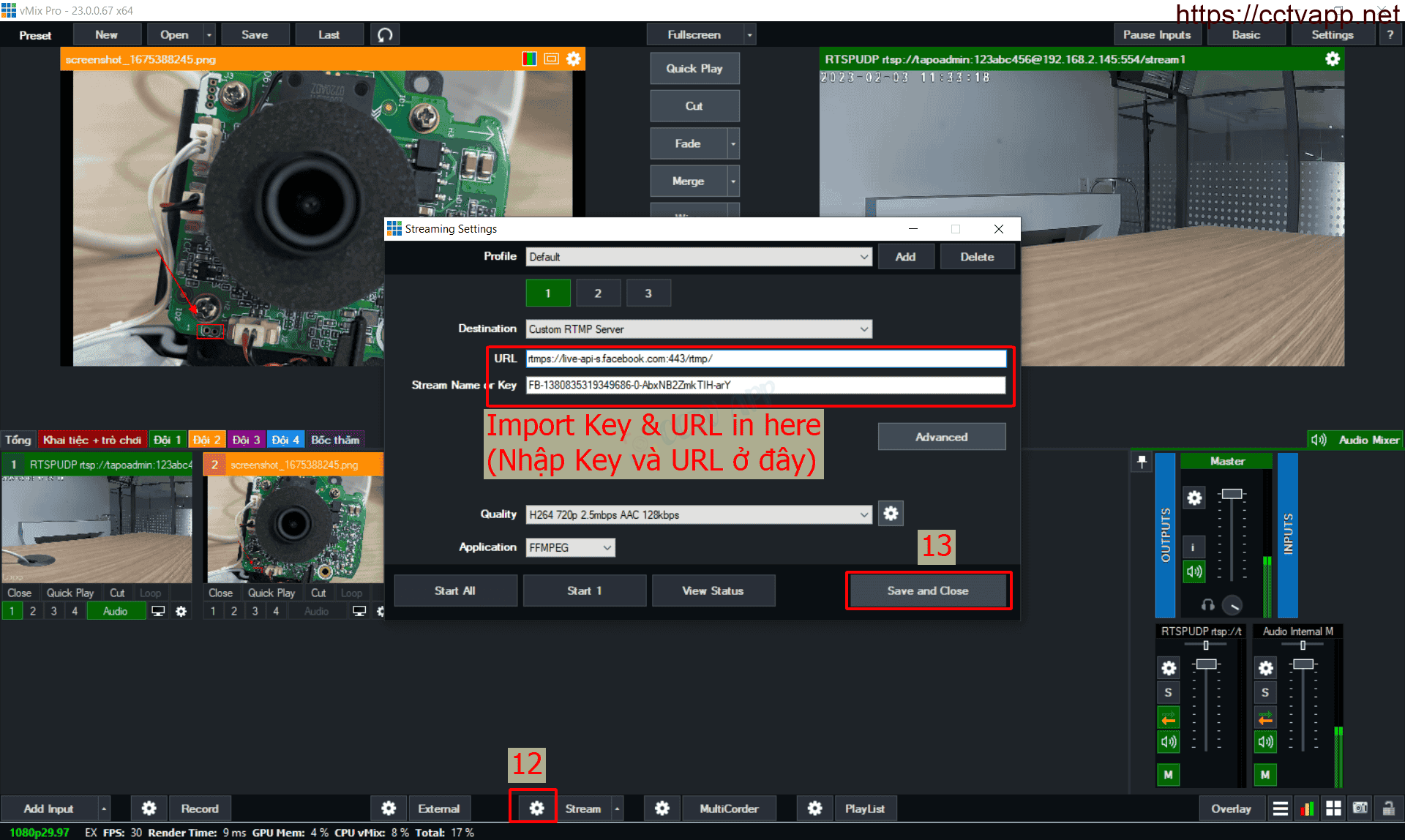
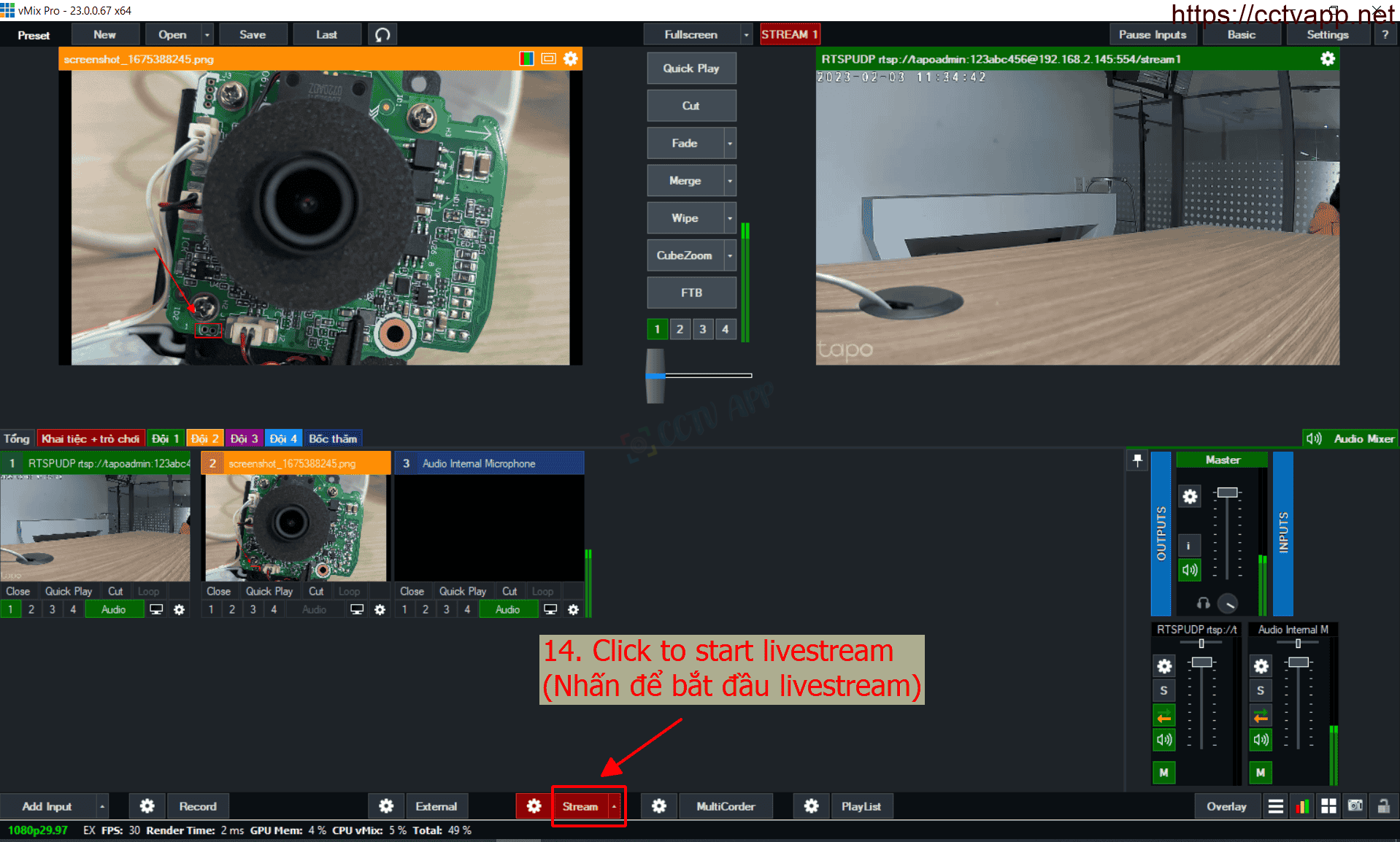
On the management interface lLivestream Facebook displays as follows:
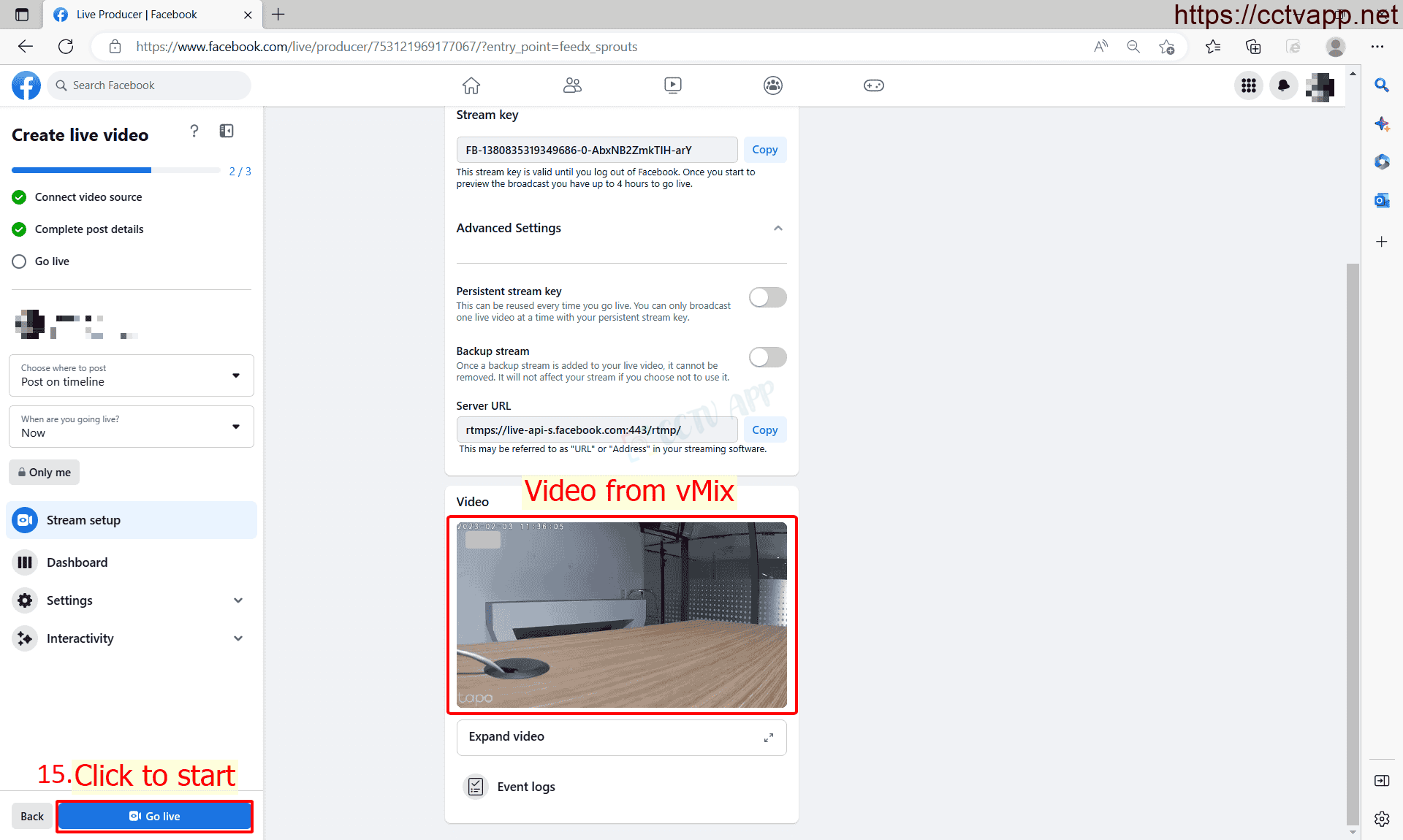
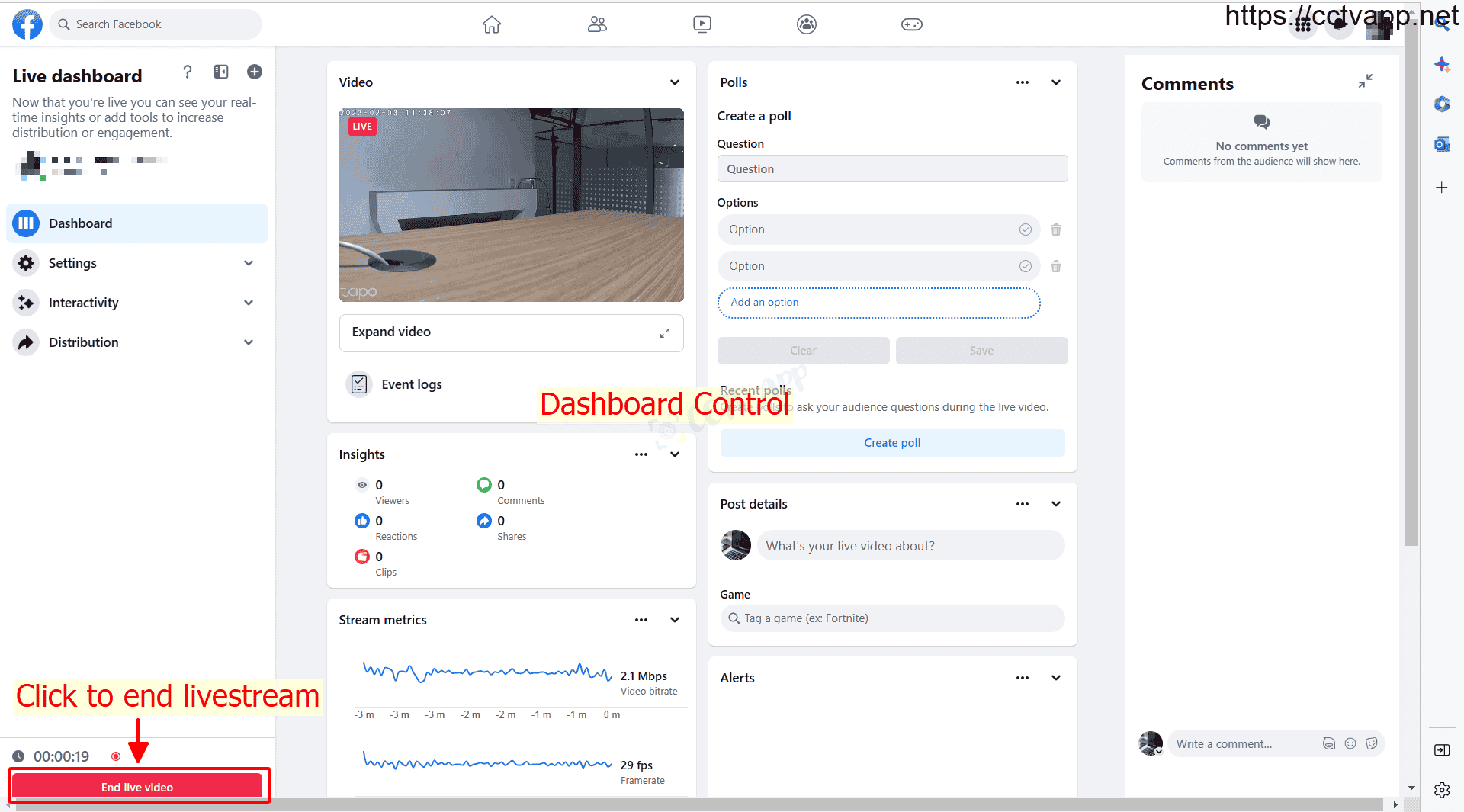
That’s it. Very simple isn’t it!
6. Note
When Livestreaming with Camera, you need to pay attention to the following issues:
- Make sure the internet connection is stable, avoid interruption during Livestream.
- It is recommended to use a computer that supports discrete graphics to avoid lag.
- Because IP Camera is used, the image will be delayed by a few seconds. If using a detachable Mic, adjust the Mic delay to match the image.
Thanks for following this post!!!















 Tiếng Việt
Tiếng Việt