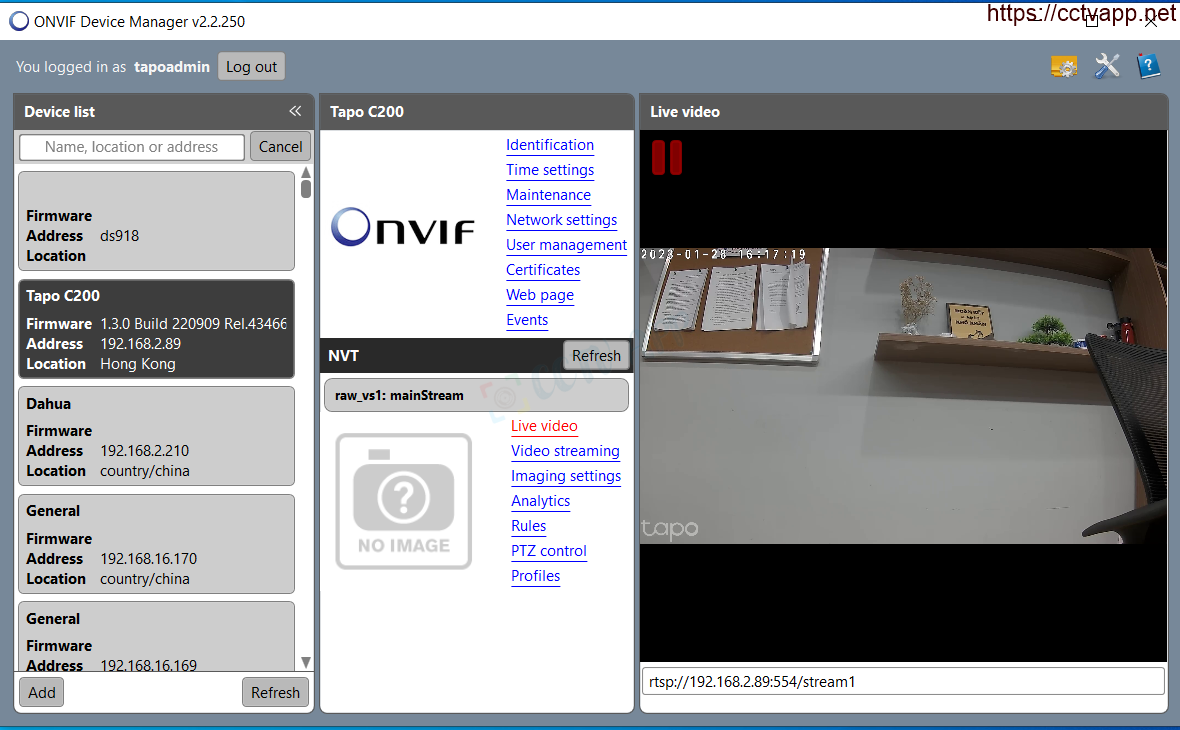In this article, I will show you how to create an Onvif account for Camera Tapo. By default, Onvif accounts will not be created.
1. View Tapo Camera IP Address
First, you need to determine the correct IP address of the TPLink Tapo Camera by opening the Tapo app on your phone and doing the following:
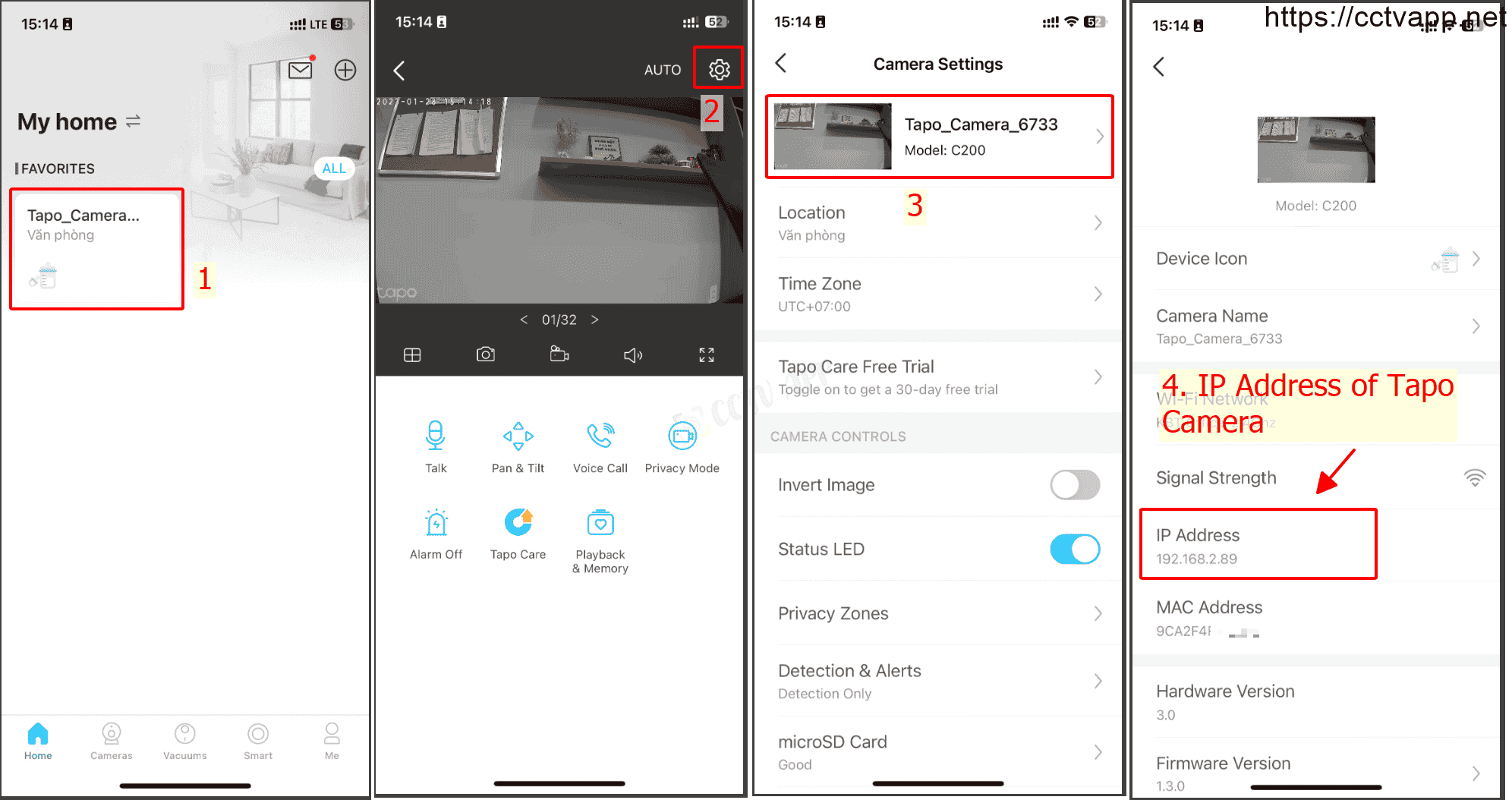
2. Create an Onvif account
By default, Onvif account will not be activated, you need to create an Onvif account on Tapo app:
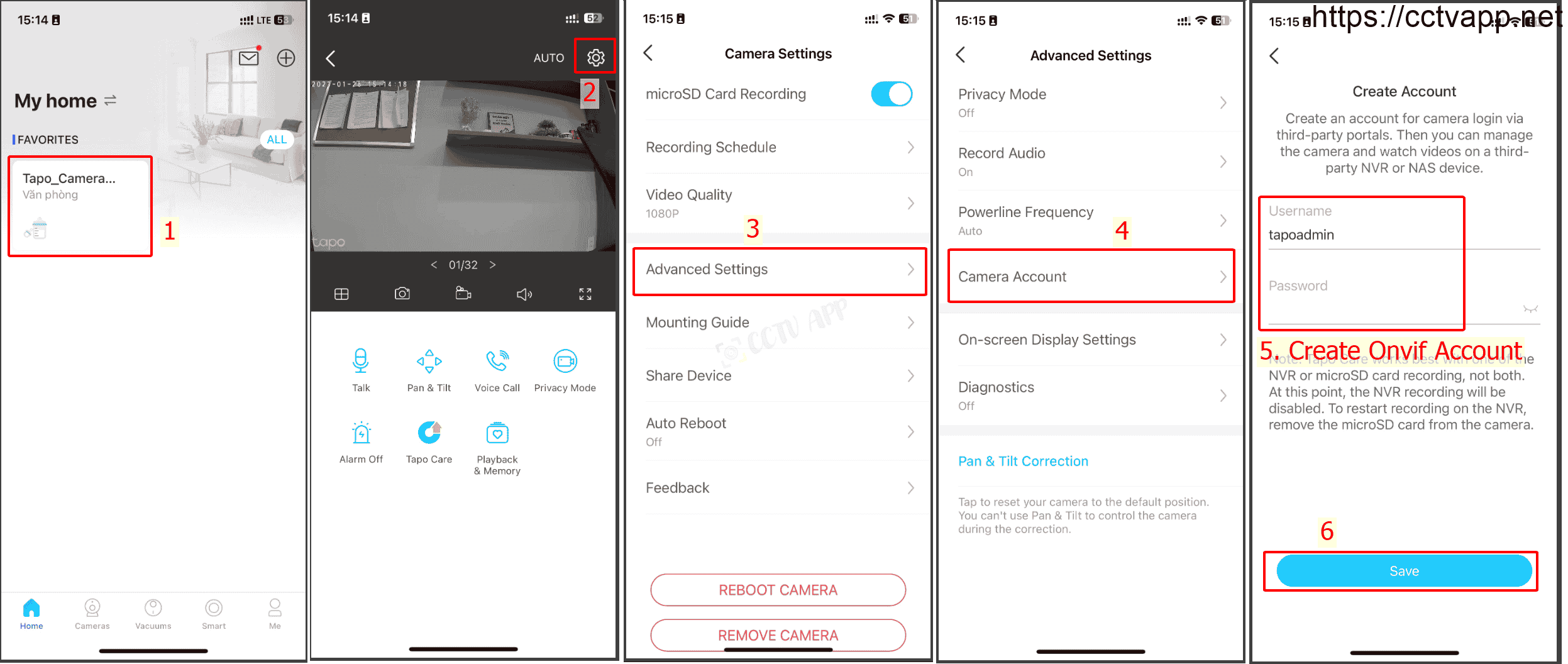
3. Check on Onvif Device Manager software
After creating an Onvif account for Camera, you can use Onvif Device Manager software to search for the device and get the Video RTSP Link:
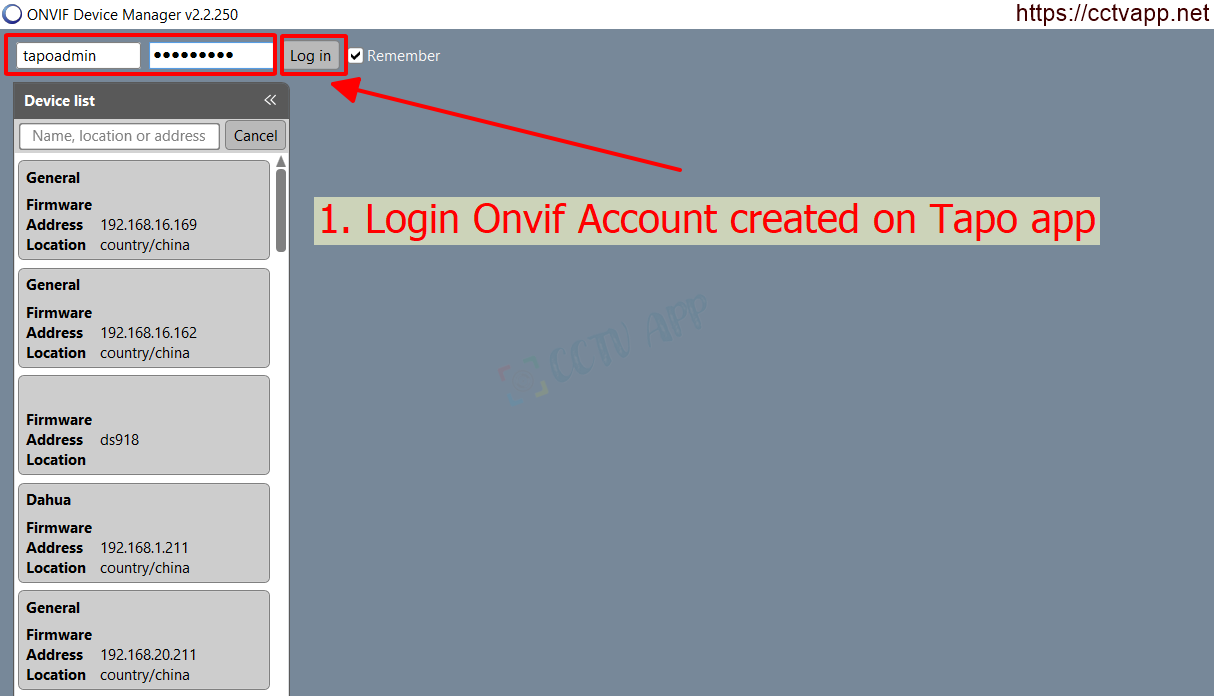
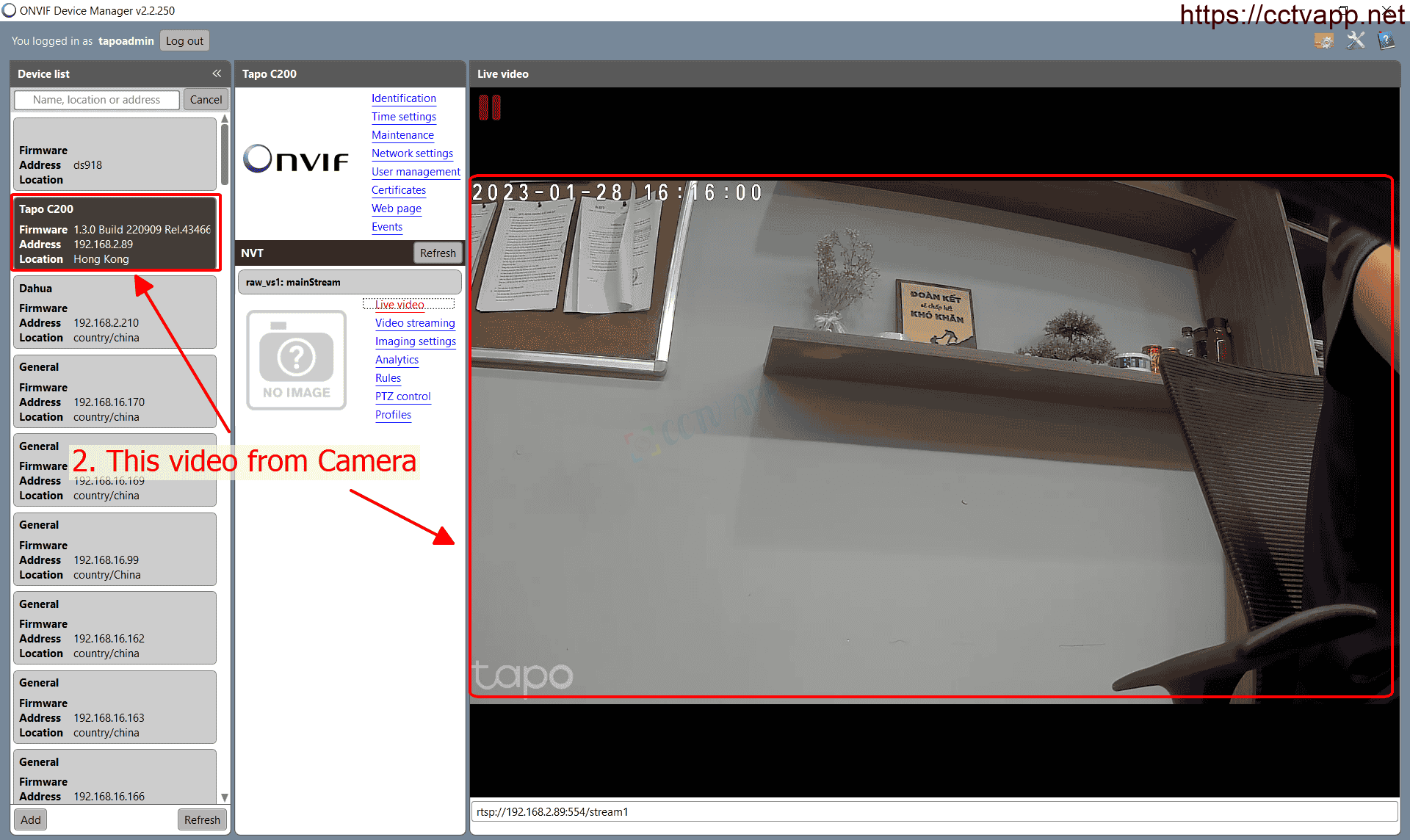
Thanks for following this post!!!















 Tiếng Việt
Tiếng Việt