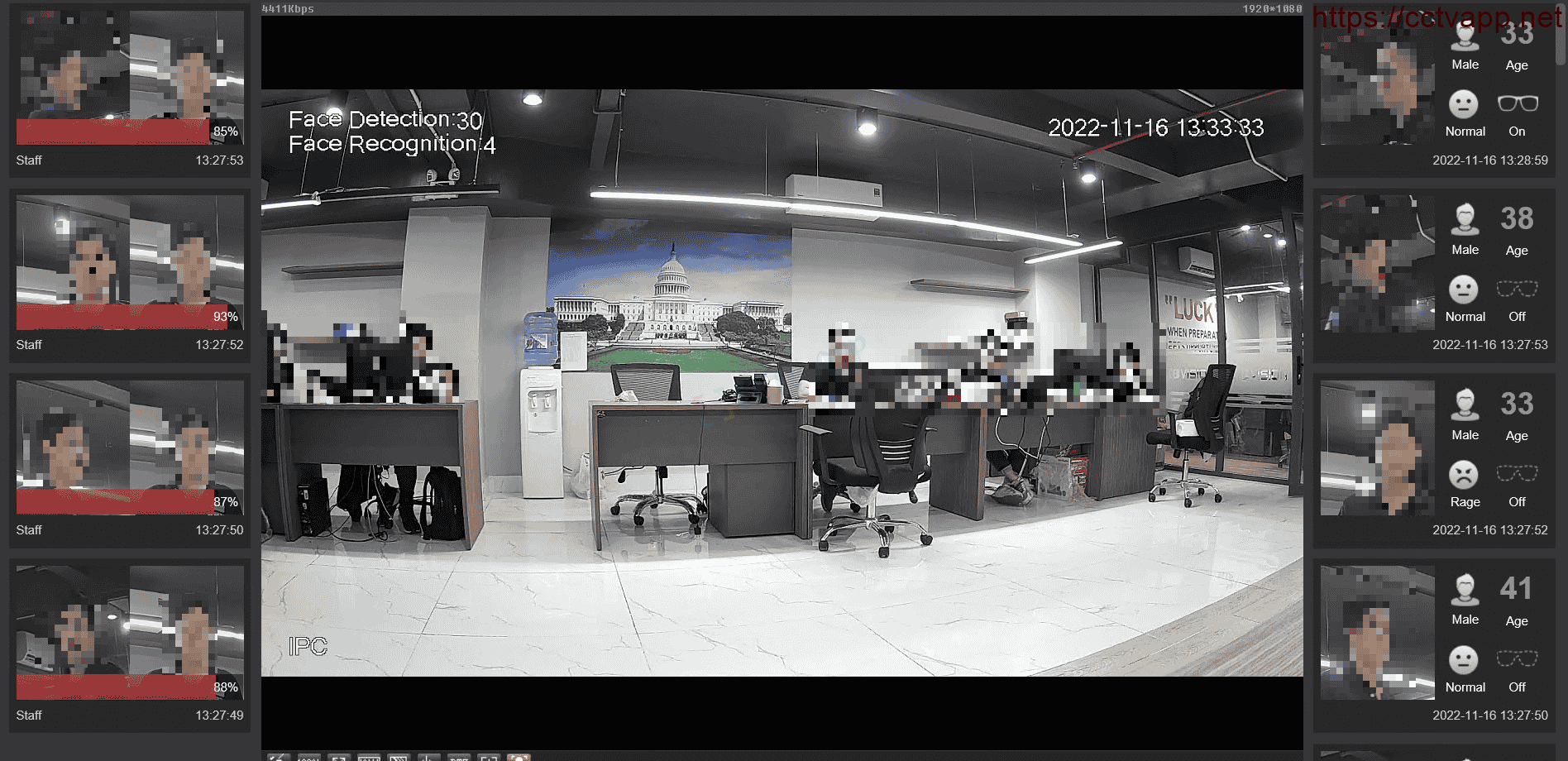Face recognition on Camera is a new technology, quite popular today. This function is supported on some high-end product lines of Dahua. In this article, I will show you how to set up face recognition directly on Camera.
1. Supported Model
Models that support face detection such as:
- Dahua: IPC-HF8242FP-FR, IPC-HFW7842H-Z-S2, IPC-HFW7842H-Z-S2, IPC-HF7842F-Z-S2, …

2. Face detection settings on Camera
Follow this step-by-step guide to set it up:
First, insert a memory card into the Camera, the device needs memory to work.
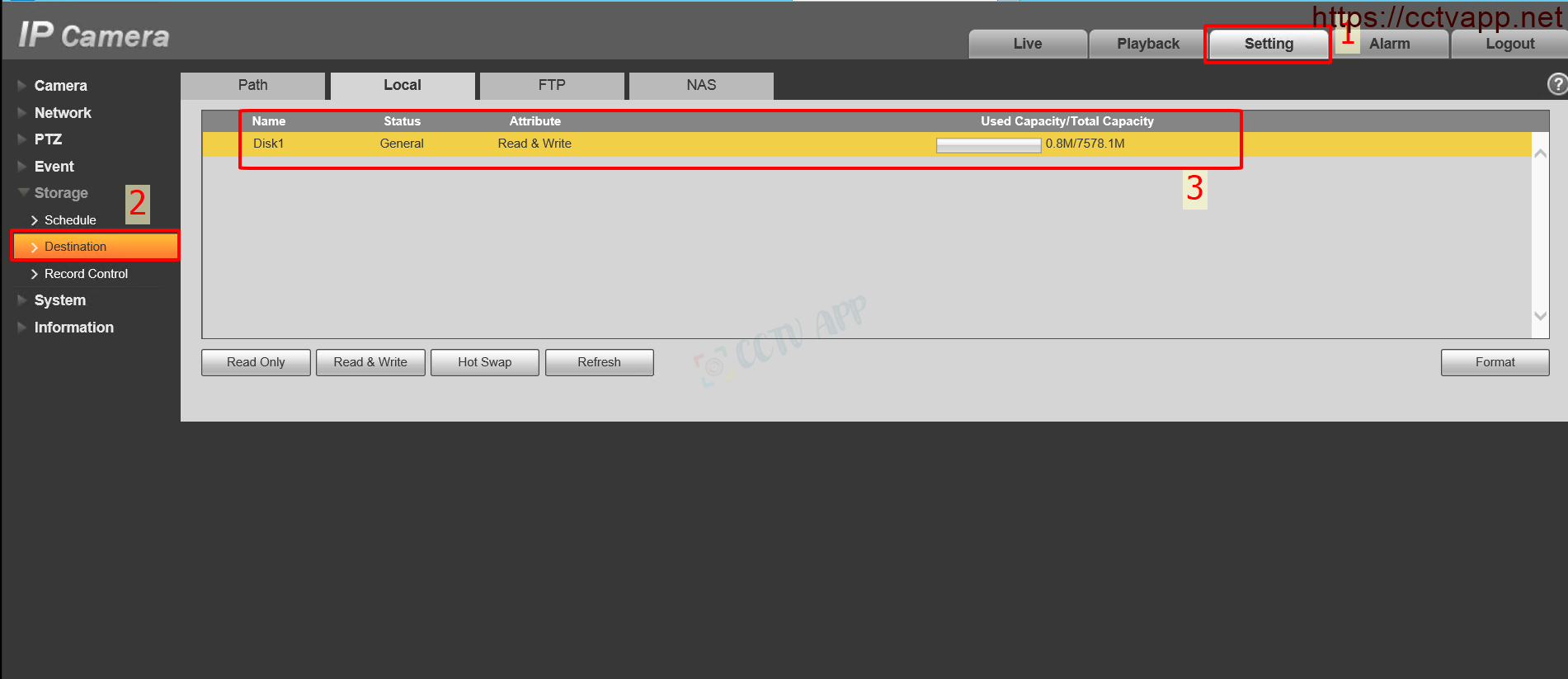
Set up face detection:
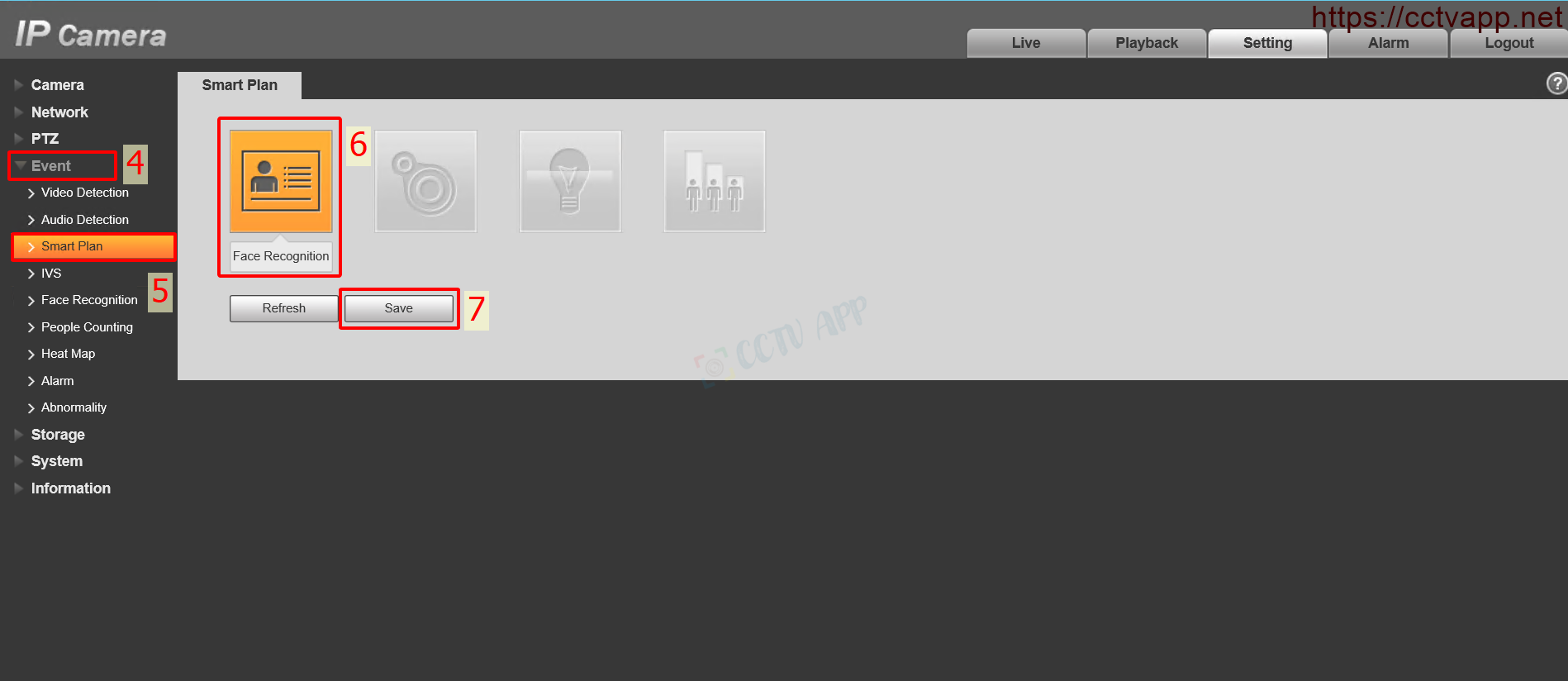
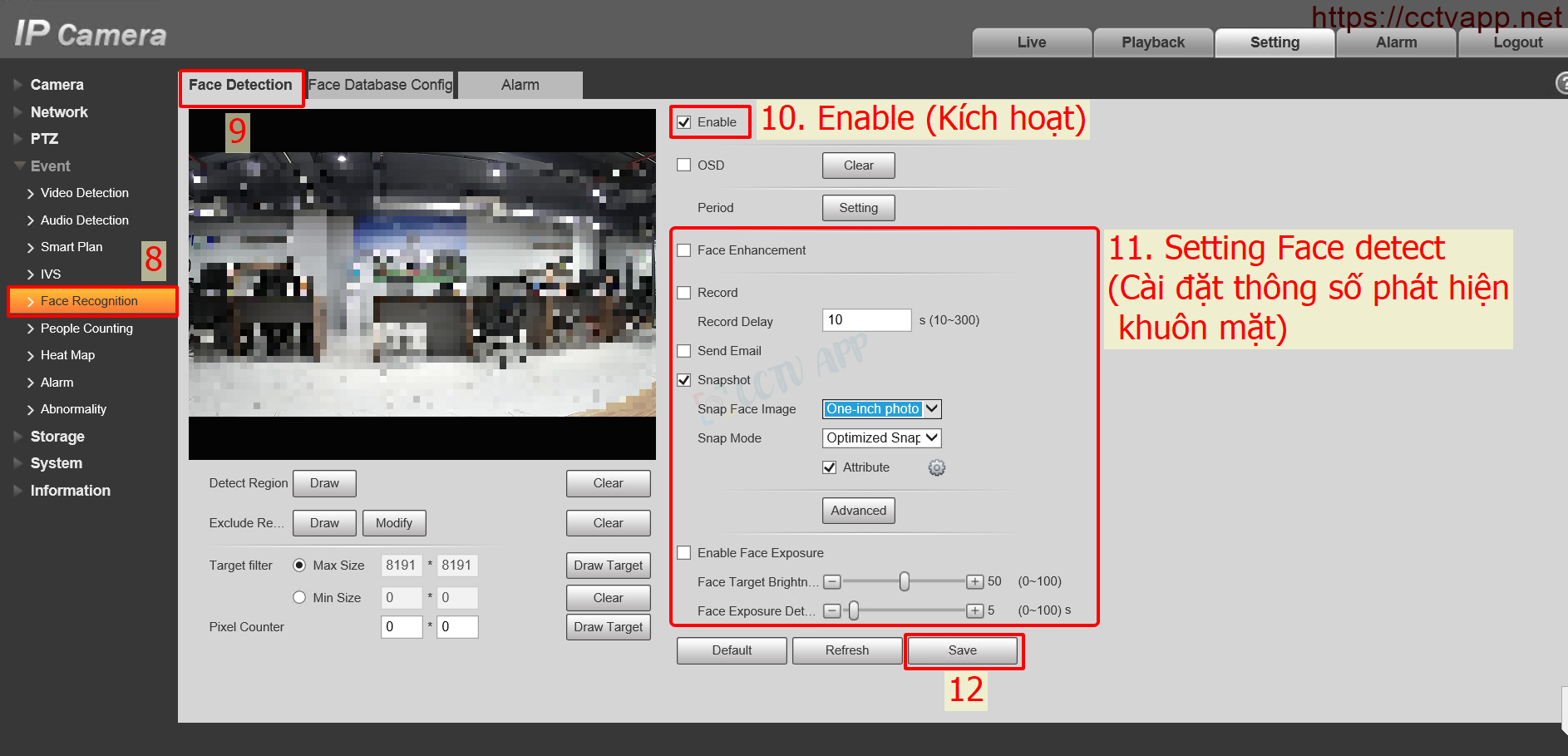
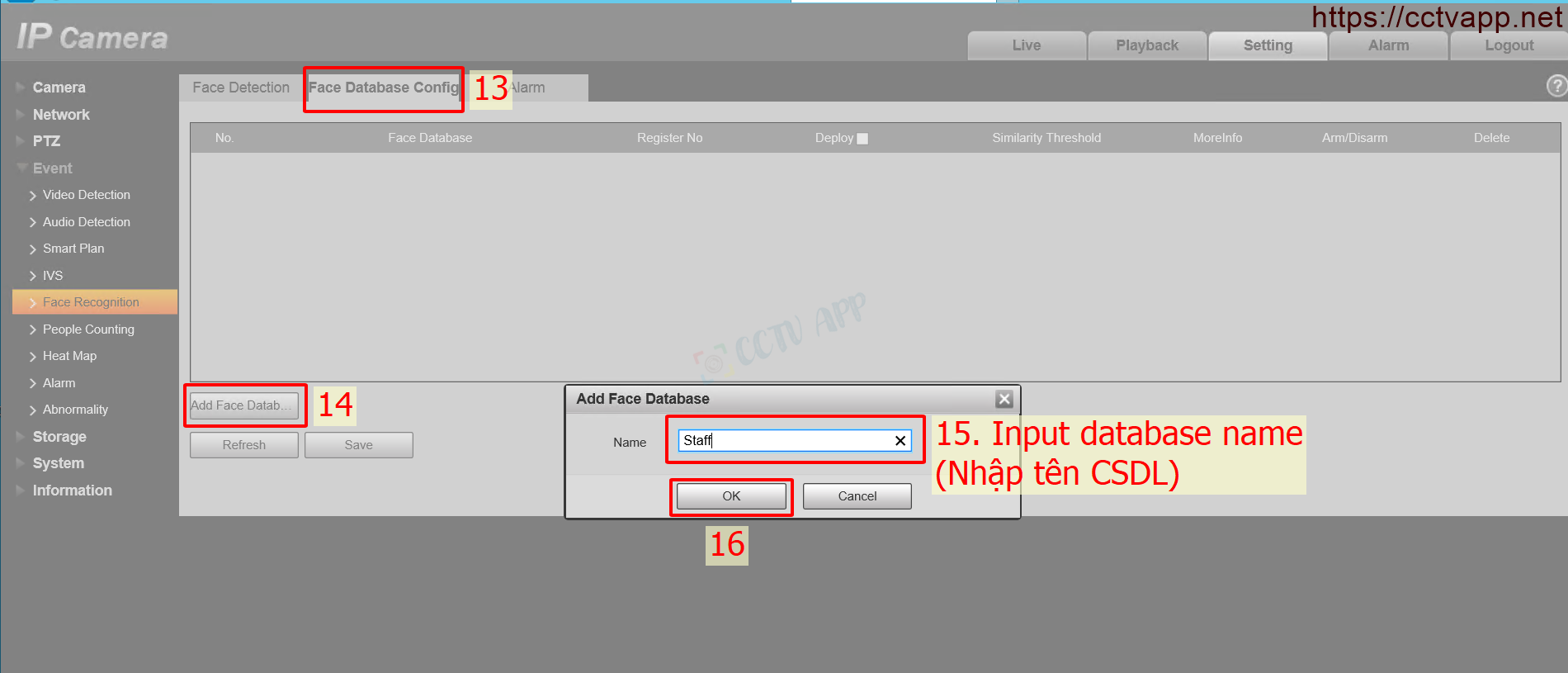
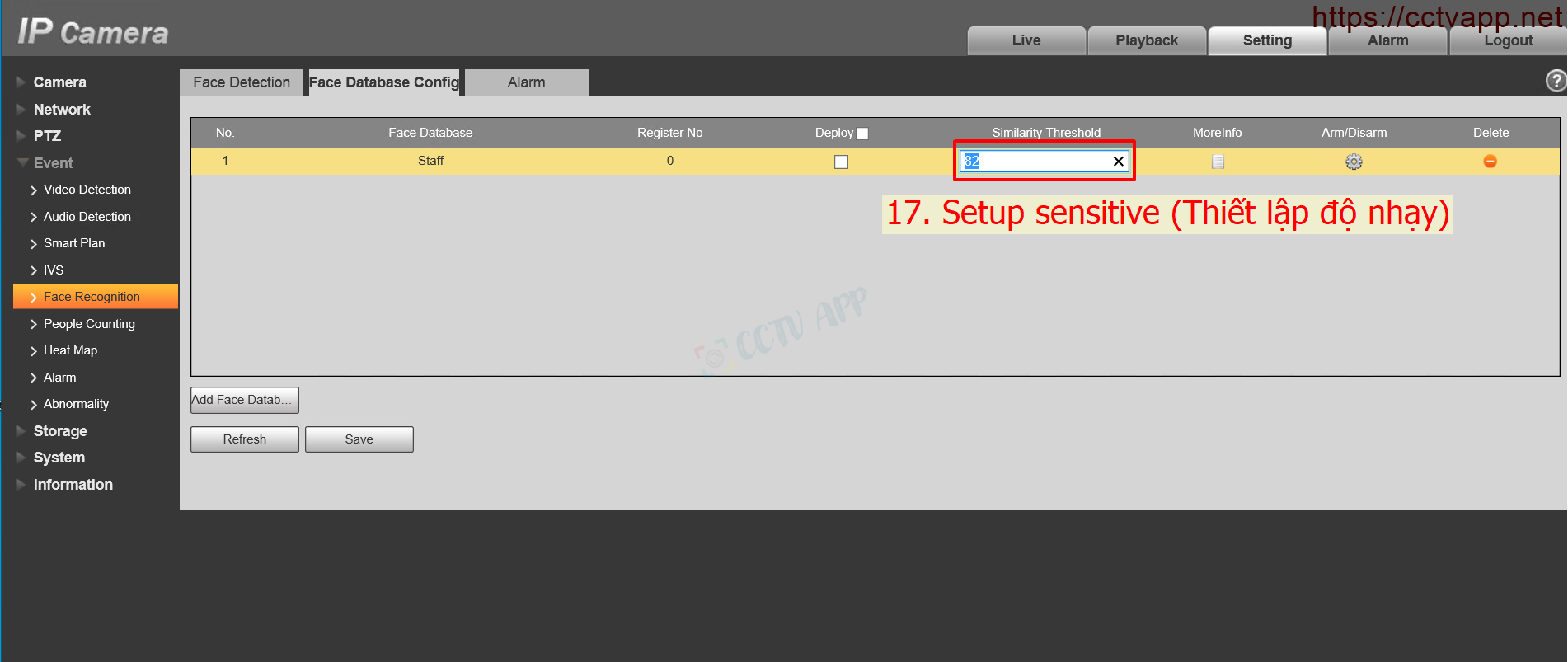
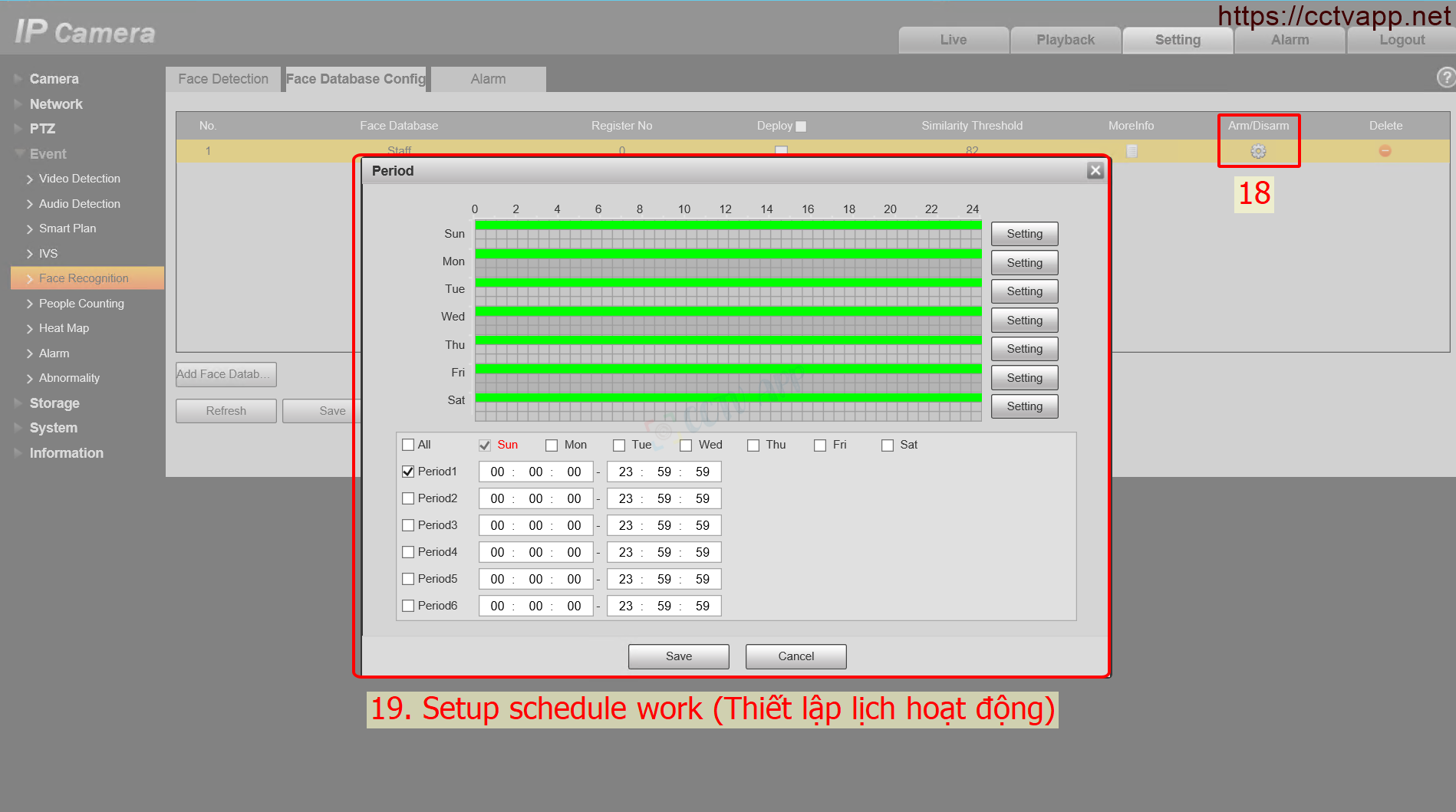

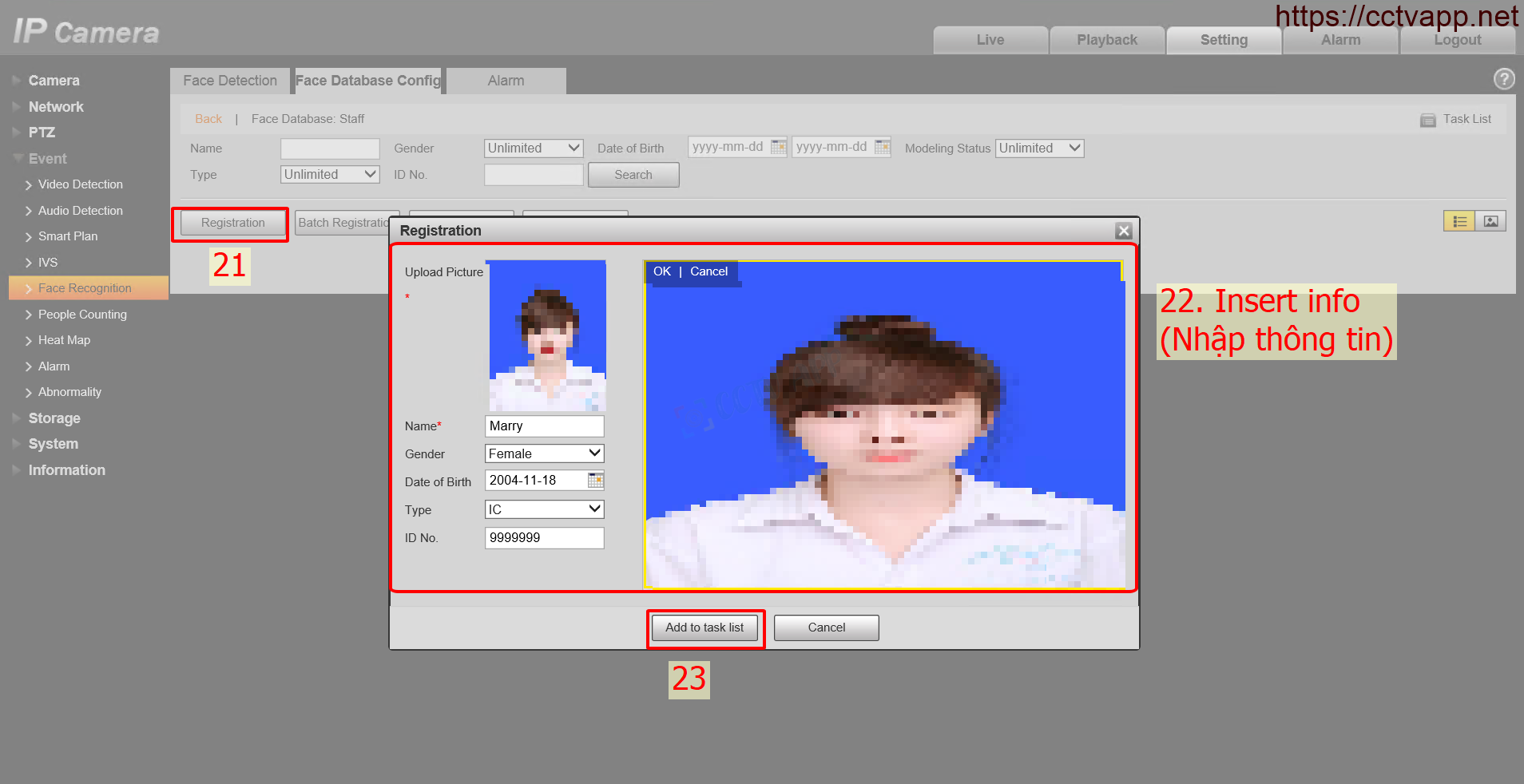
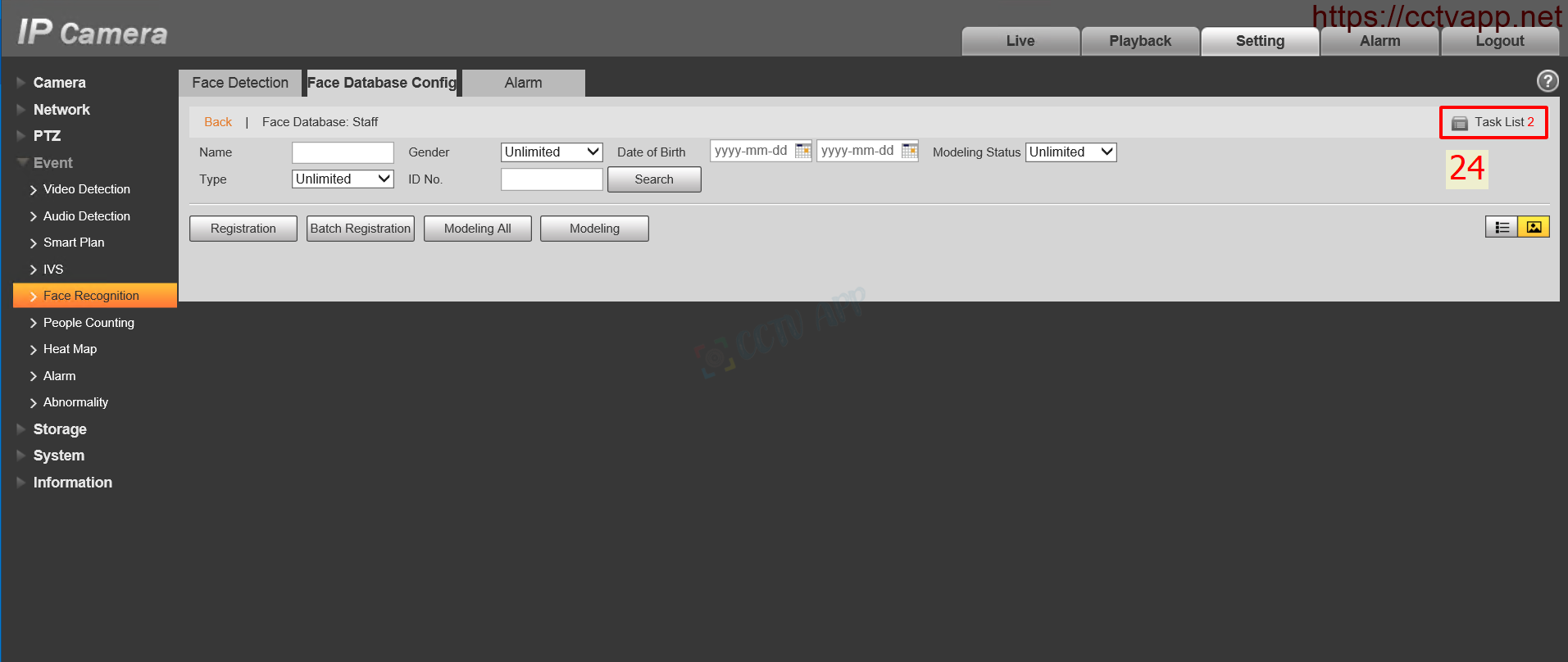
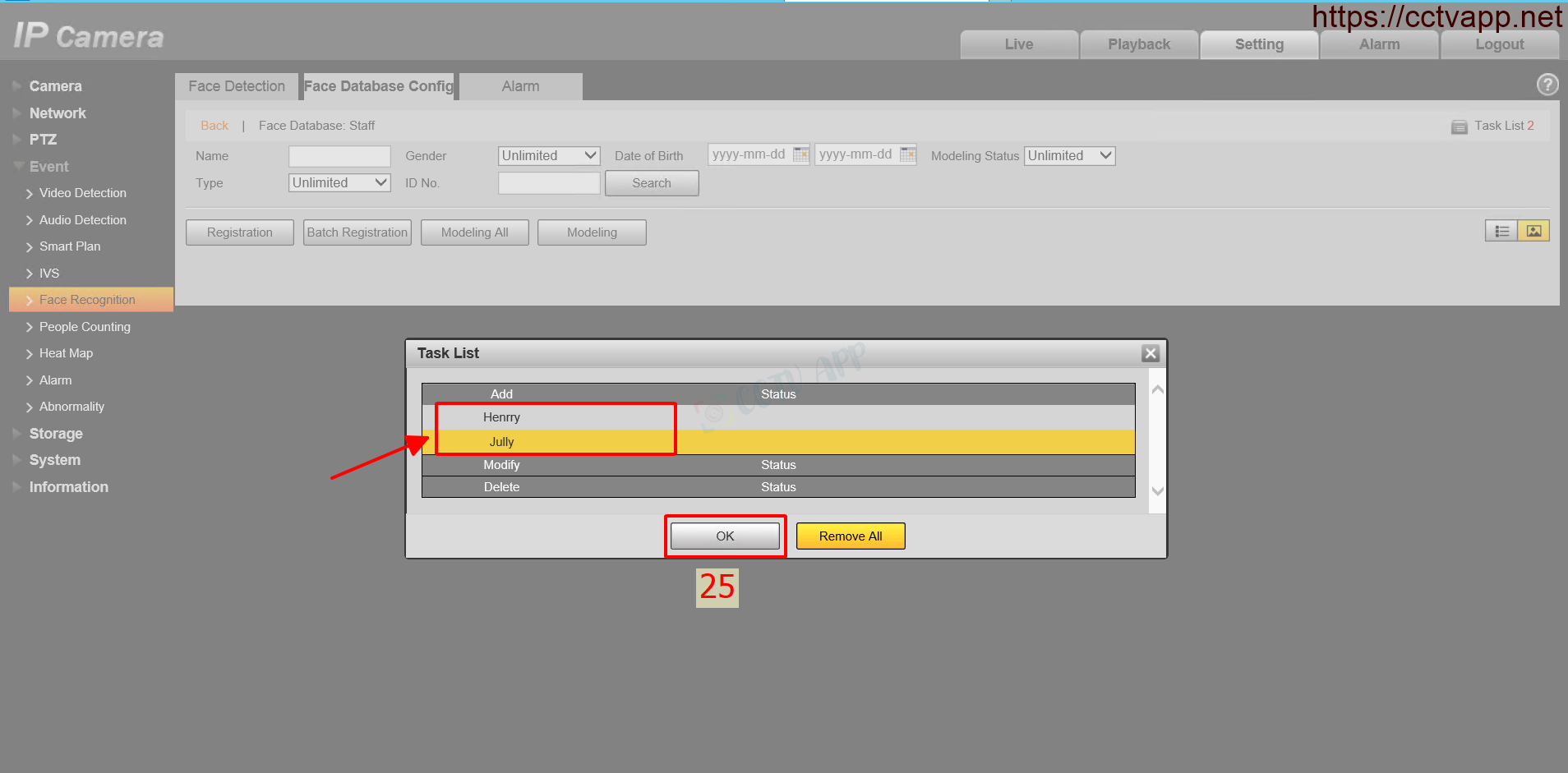
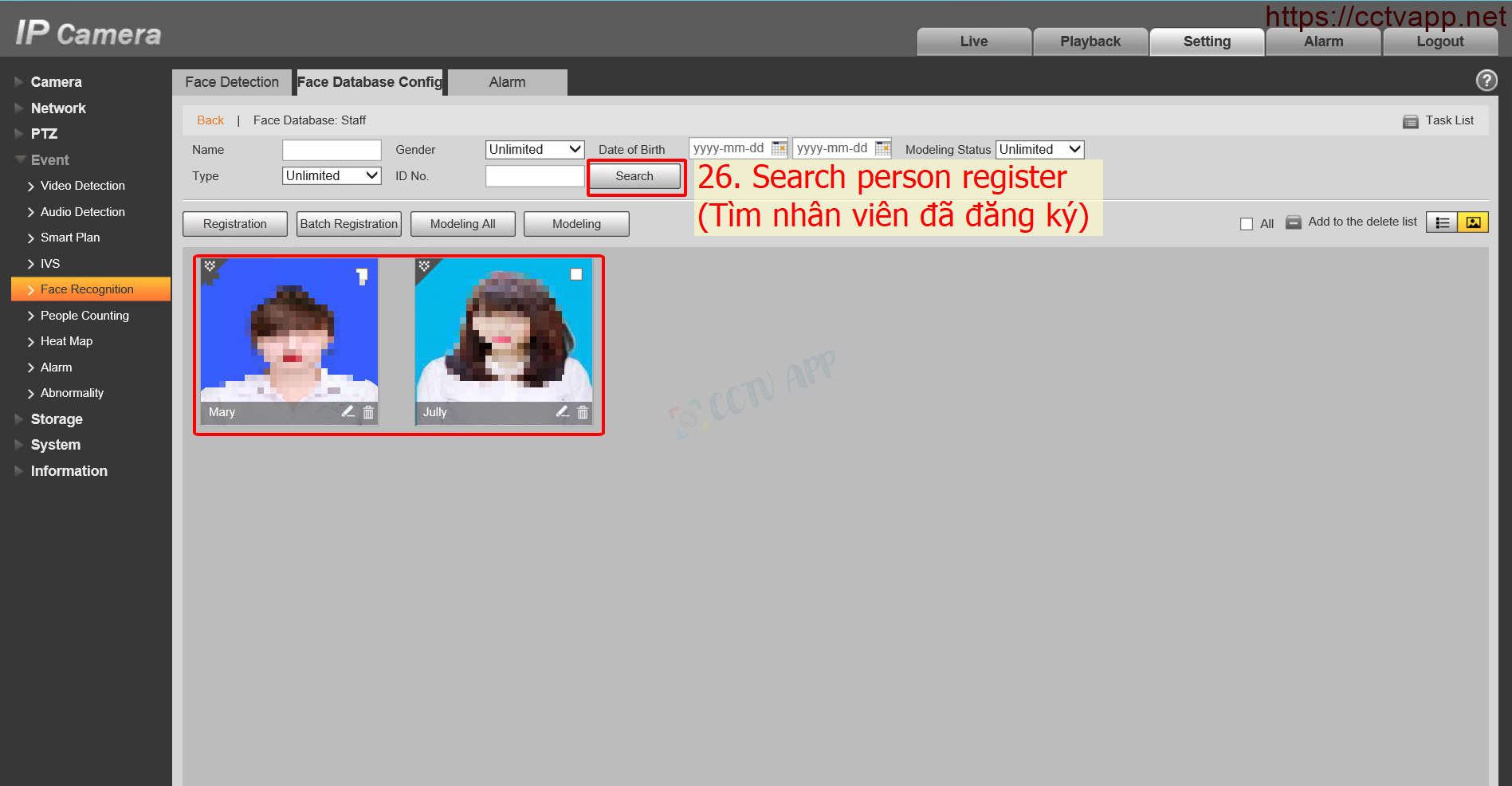
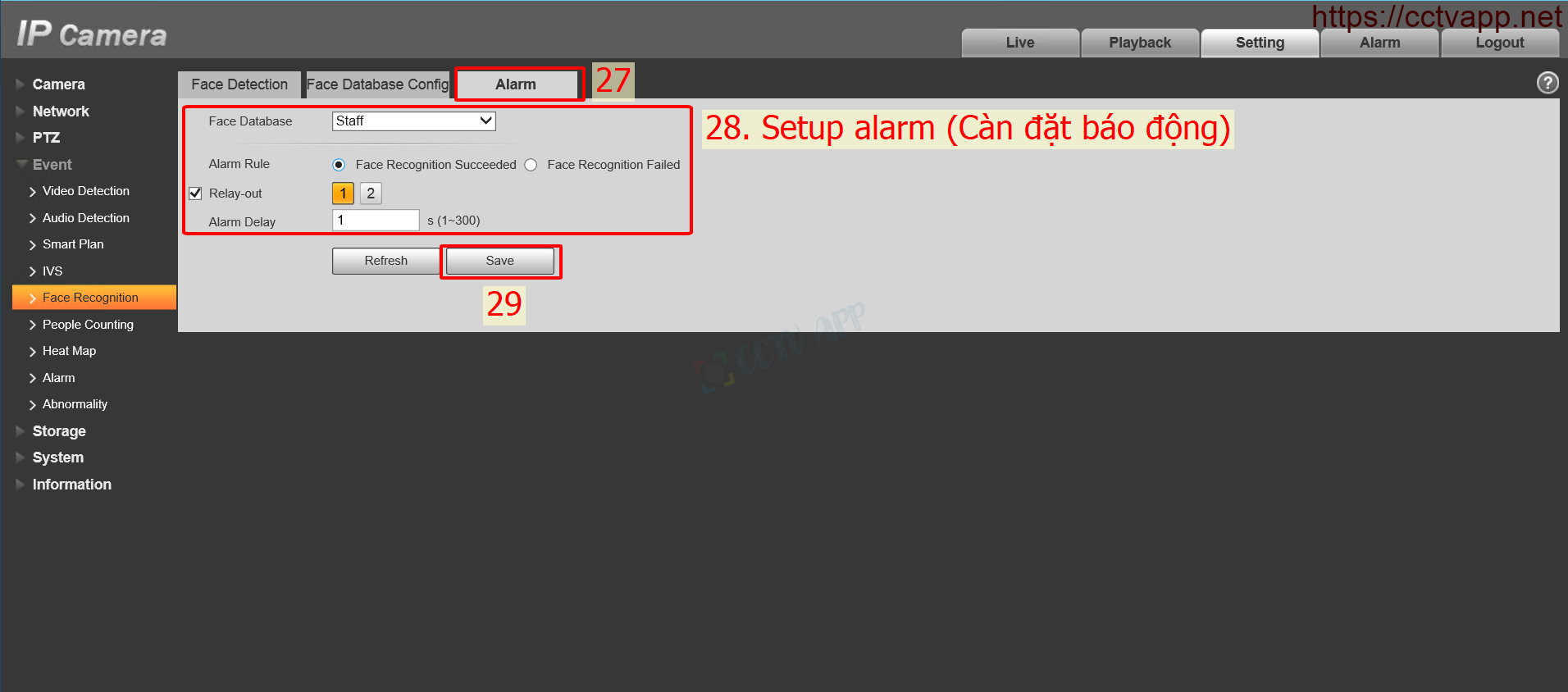
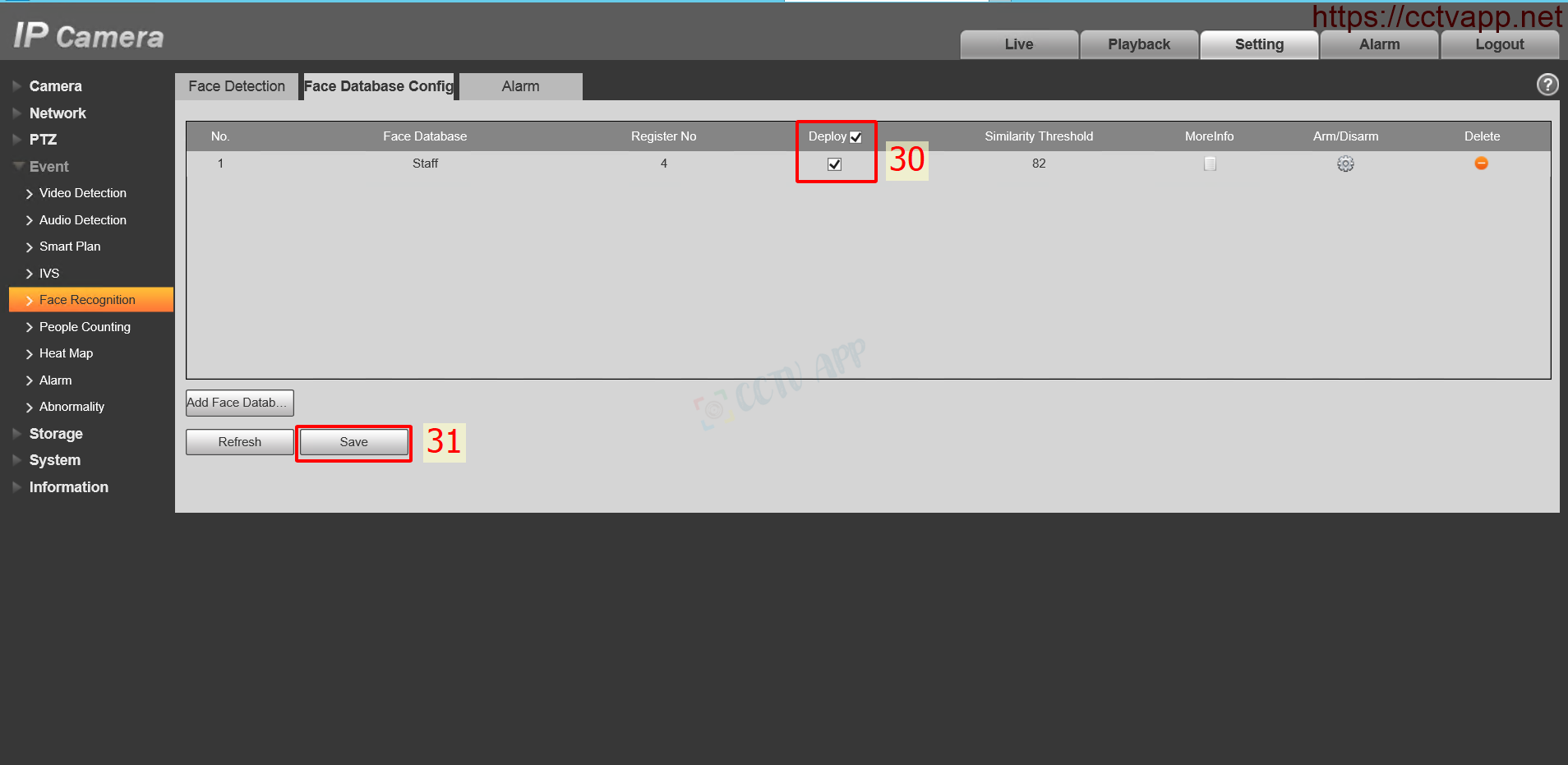
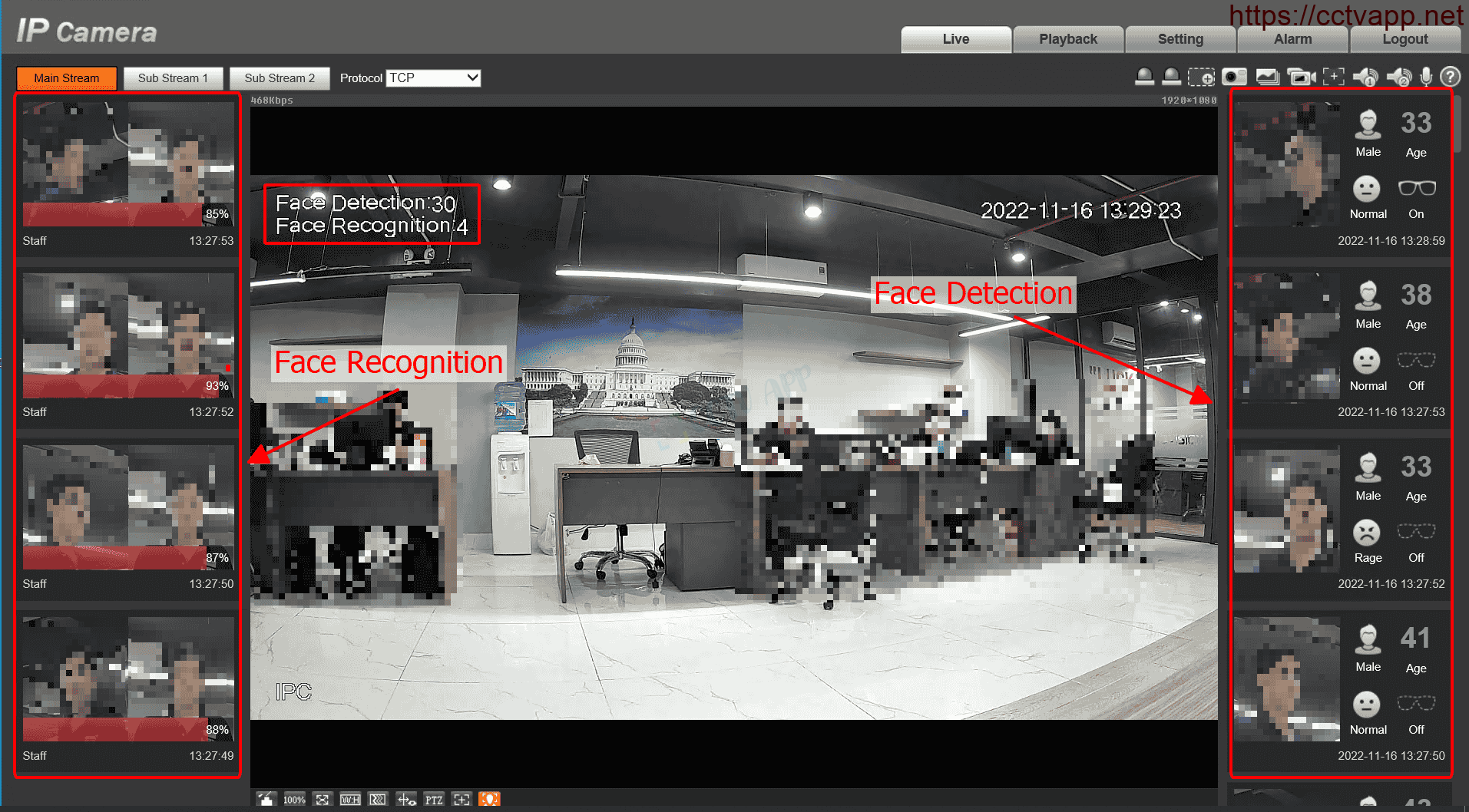
3. Face detection combined with video recorder
You can use it in conjunction with Ai – NVR for face detection. Do the following:
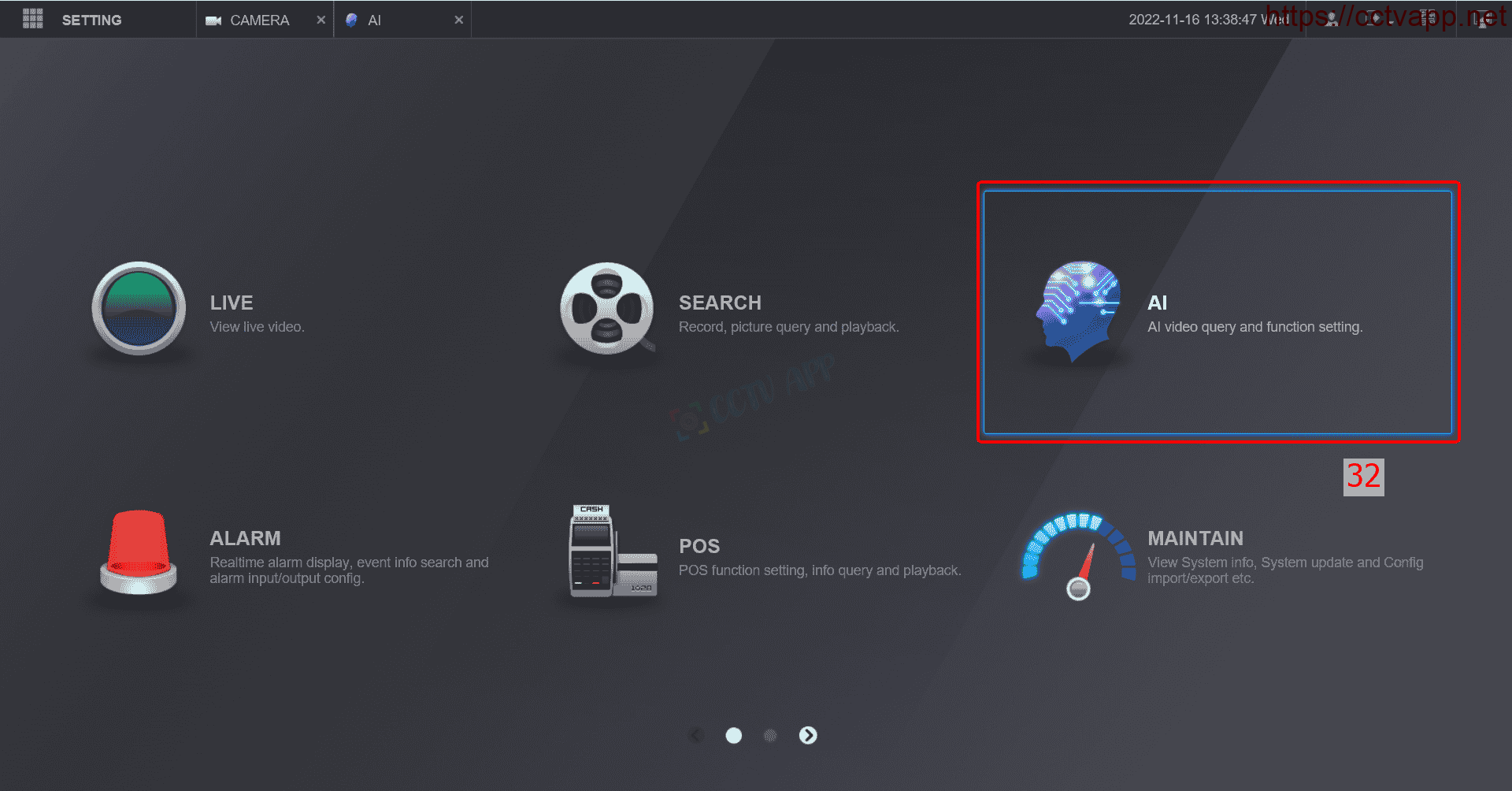
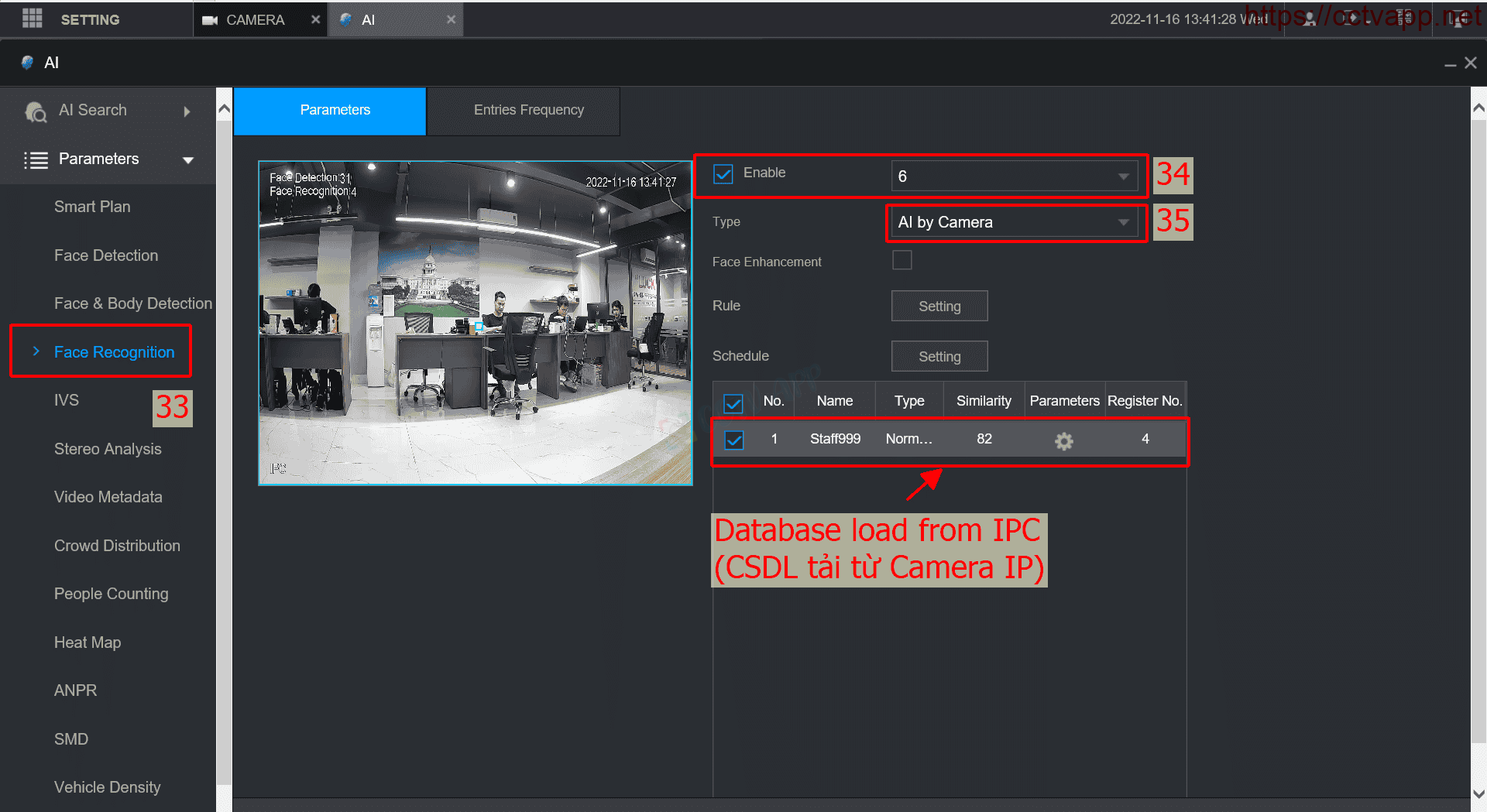
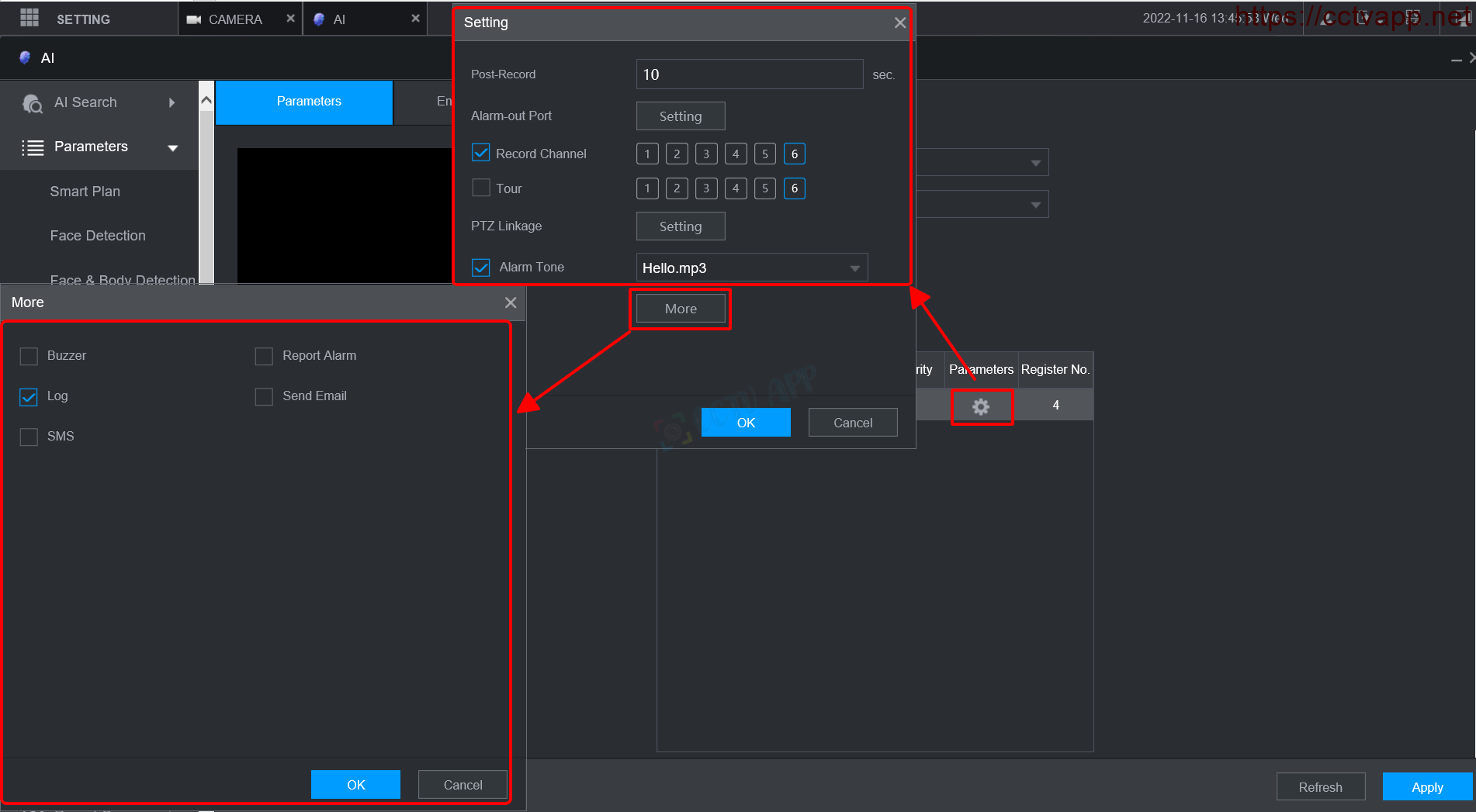

4. Device Version
In this article I used with 2 devices:
- DVR: DHI-NVR5216-16P-I/L
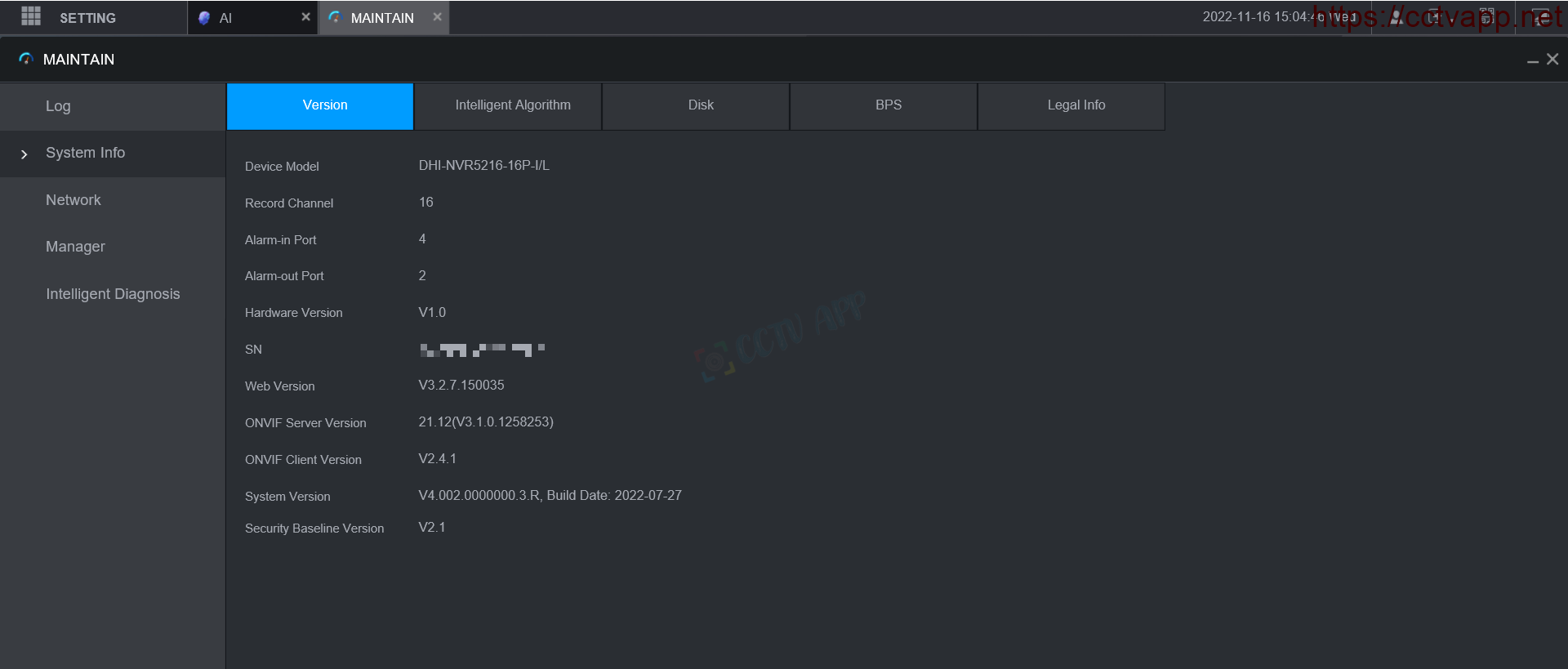
- Camera: IPC-HF8242FP-FR

5. Note
I have checked very carefully, when using the face recognition function in combination with the video recorder, there are the following problems:
- Cannot be identified according to the database on the DVR, only the database directly on the Camera can be used.
- The recorder can alarm according to the successful identification results, without warning. Follows strangers.
- Cannot extract face detection report on Camera (not supported).
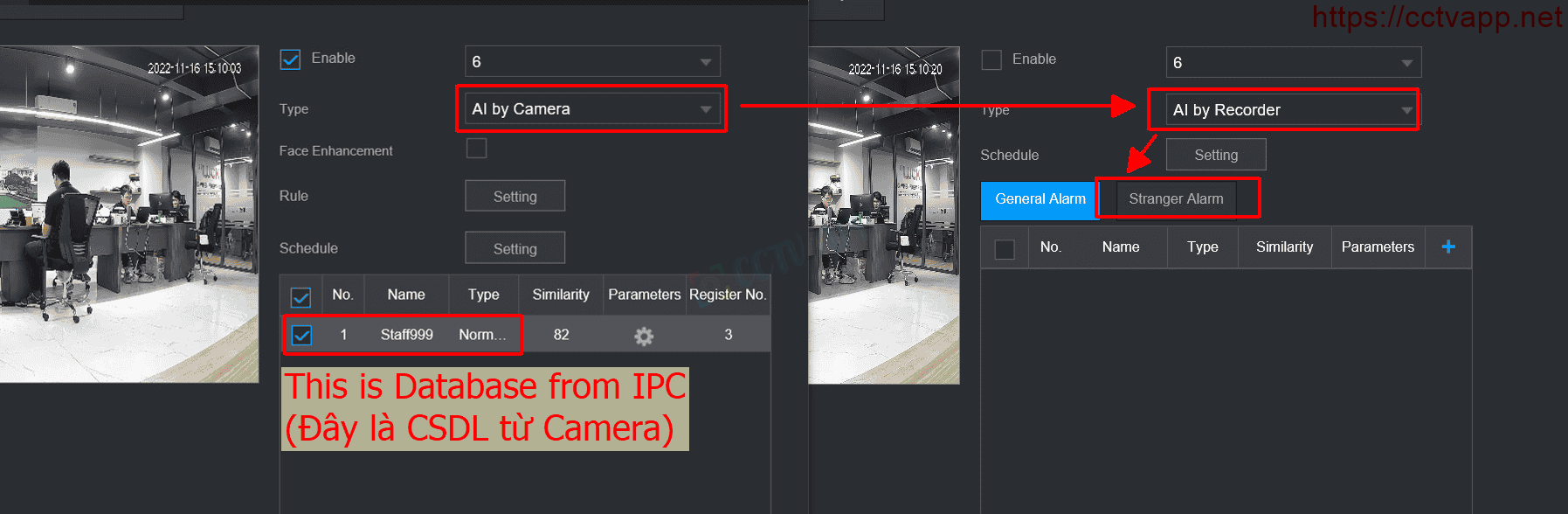
Thanks for watching!!!















 Tiếng Việt
Tiếng Việt