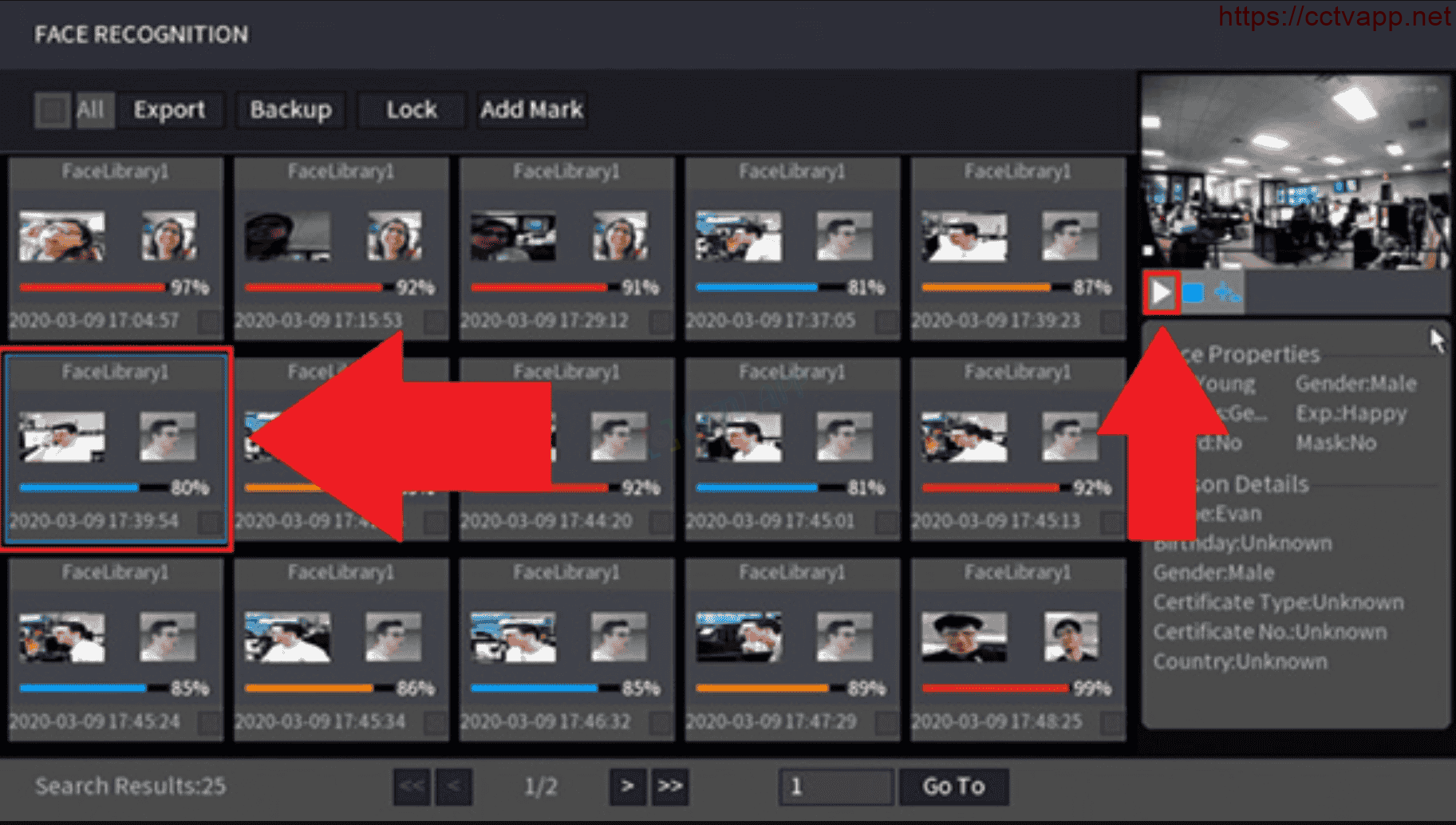In this article, I will show you how to install face recognition on Dahua’s Ai NVR using any regular Camera.
1. Supported devices
A. Recorder
This guide applies to all Dahua Ai NVR products such as:
- NVR2104HS-I, NVR2108HS-I, NVR2116HS-I, NVR2104HS-I2, NVR2108HS-I2, NVR2116HS-I2
- NVR2108HS-8P-I2, NVR2104HS-P-I2, NVR2116HS- I2, NVR2108-8P-I2, NVR2104-P-I2, NVR2104-P-I2, NVR2108-I2, NVR2104-I2
- NVR4432-4KS2/I, NVR4432-4KS2/I, NVR4416-16P- 4KS2/I, NVR4416-4KS2/I, NVR4832-16P-4KS2/I, NVR4832-16P-4KS2/I, NVR4816-16P-4KS2/I, NVR4816-16P-4KS2/I
- NVR5216- 8P-I/L, NVR5216-8P-I/L, NVR5432-16P-I/L
- Product Line: NVR6-XI, IVSS
- …..
B. Camera
You can use any normal IP Camera, no limitation on model, manufacturer. As long as the device is successfully added and the image is displayed on the NVR.
Supports up to 6MP resolution (or 2MP depending on NVR model).
Support connection standards: Private (Dahua IPC device), Onvif, RTSP, …
2. Configure face detection
In this tutorial, I will use the NVR2108HS-I recorder in combination with the WiFi Camera IMOU IPC-F22FP.
Follow the instructions step by step to perform the configuration:
A. Create face database
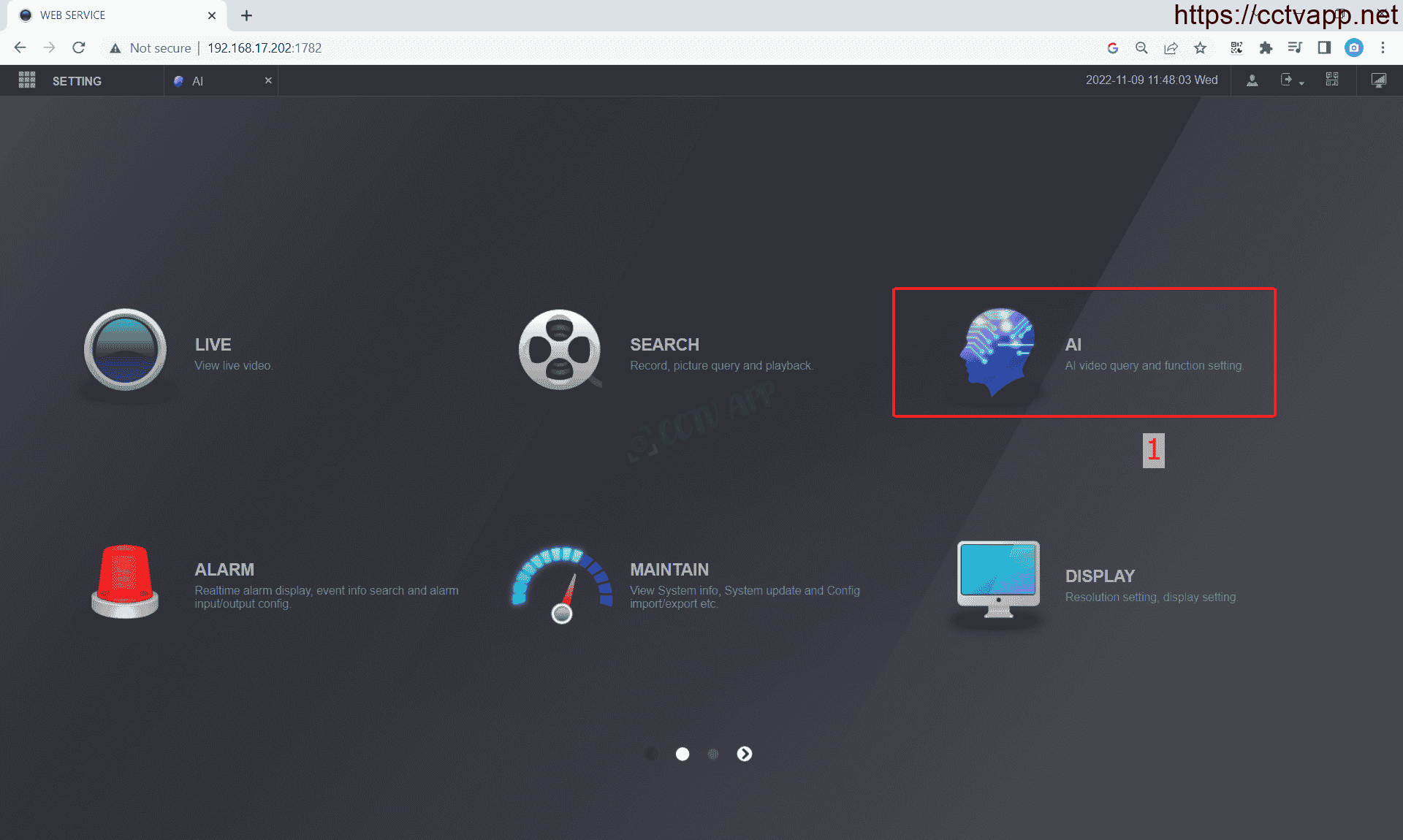
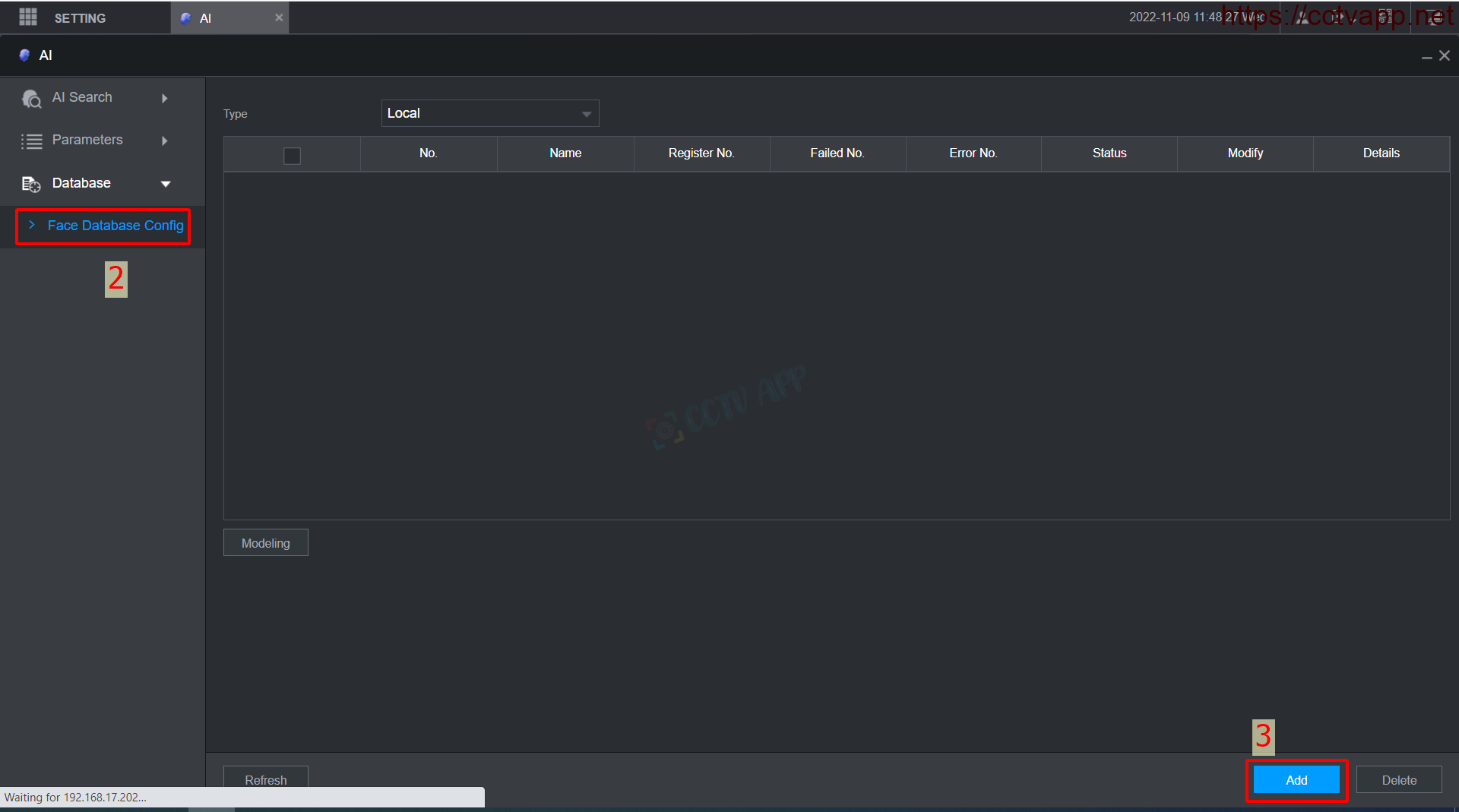
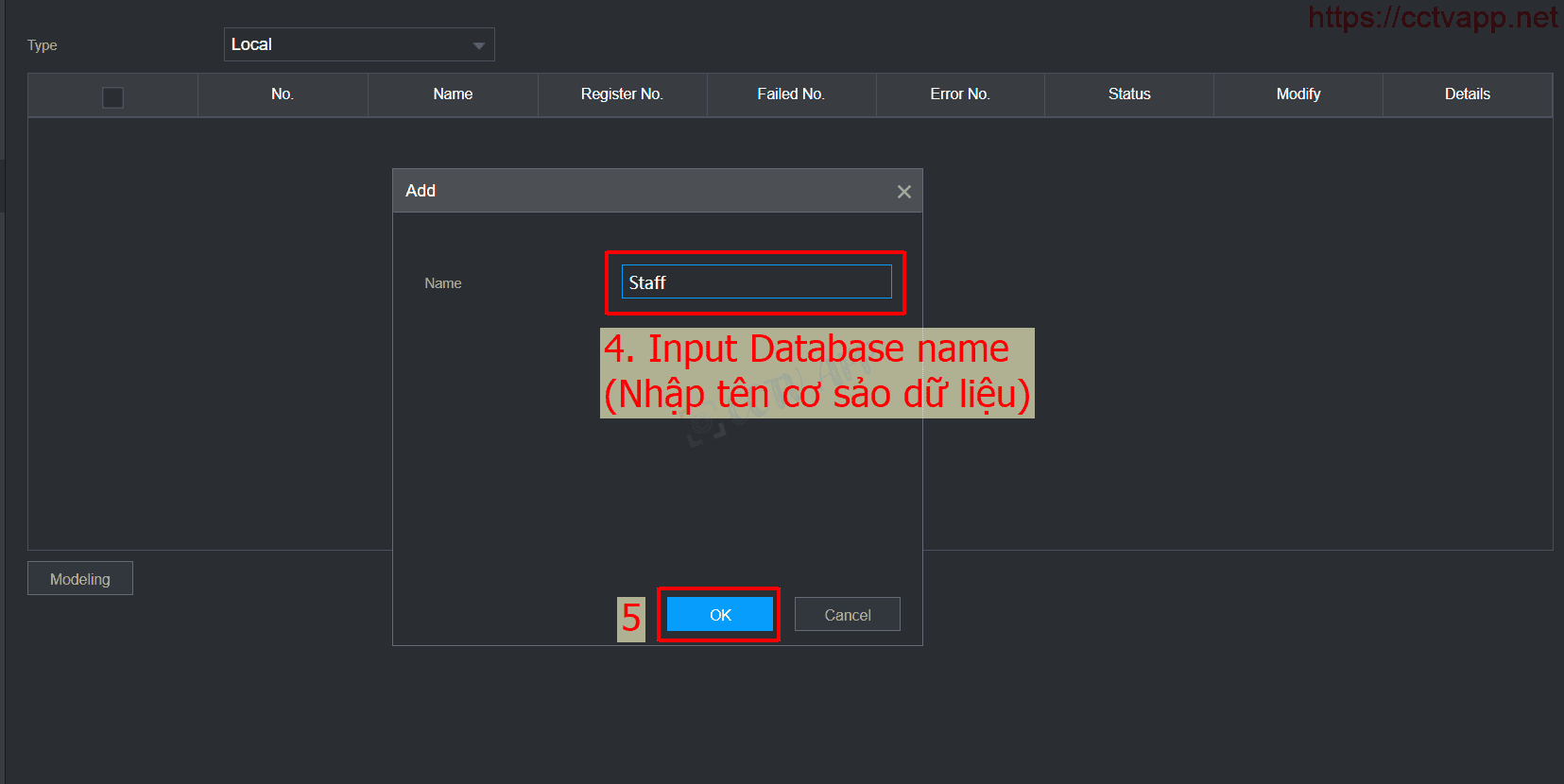
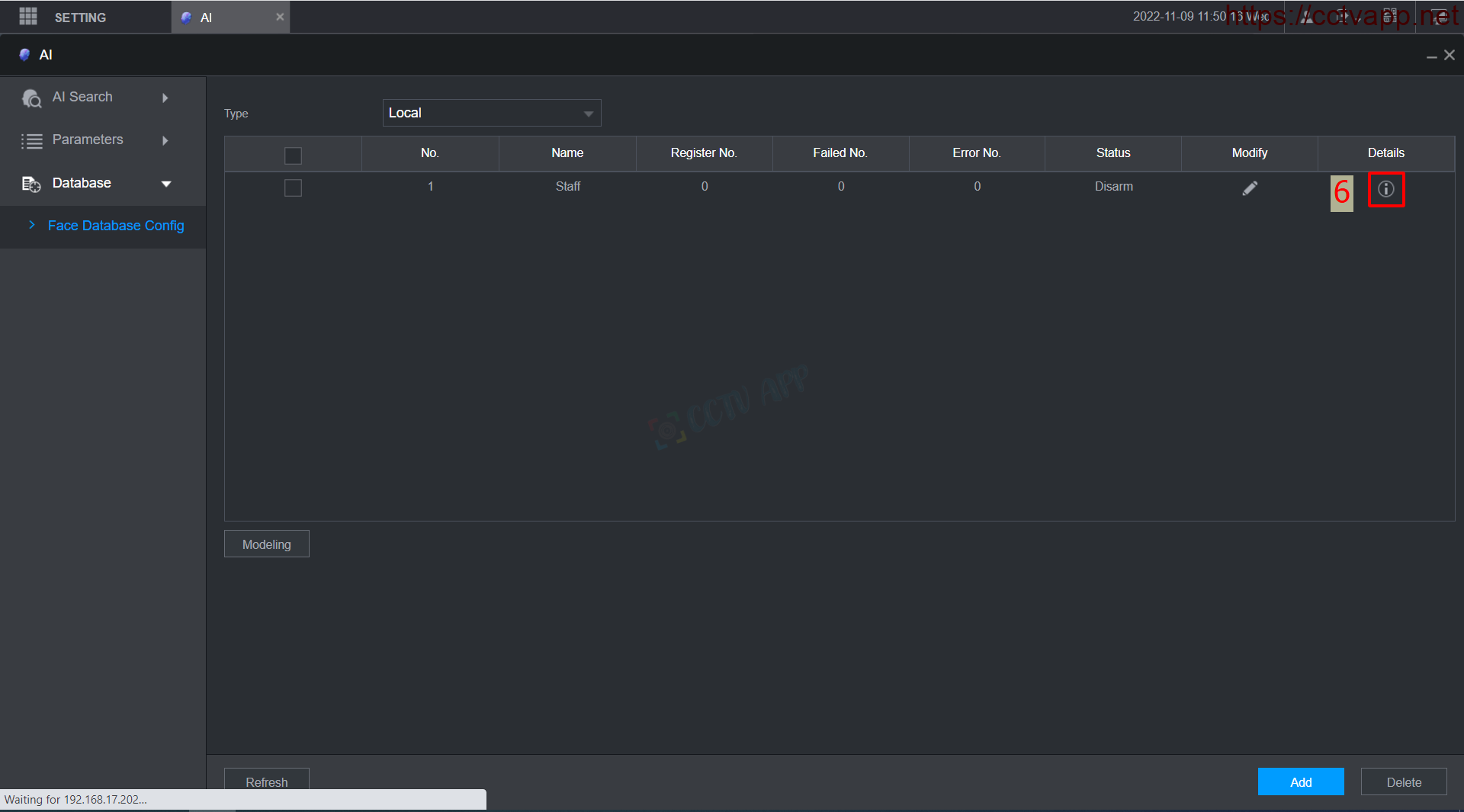
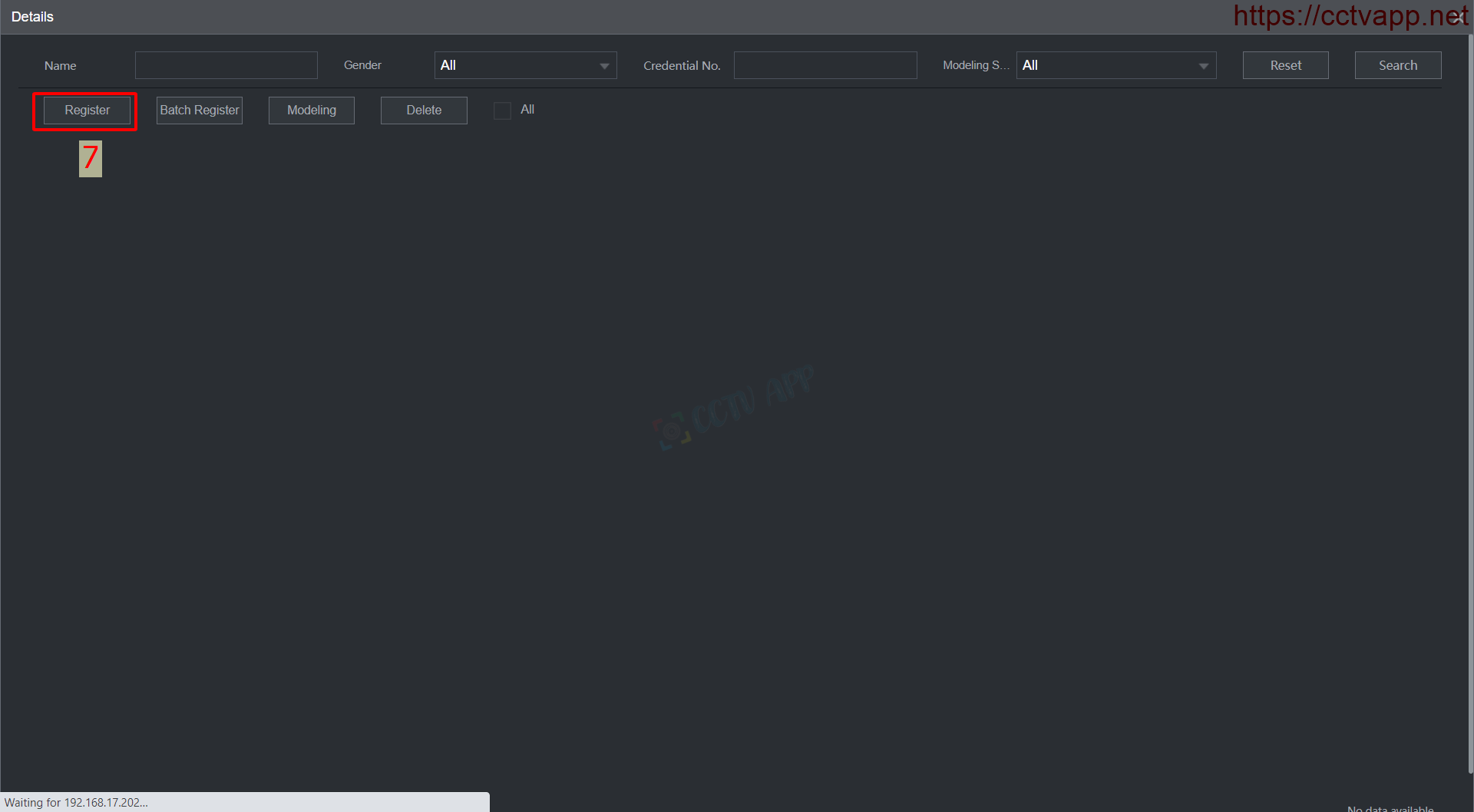
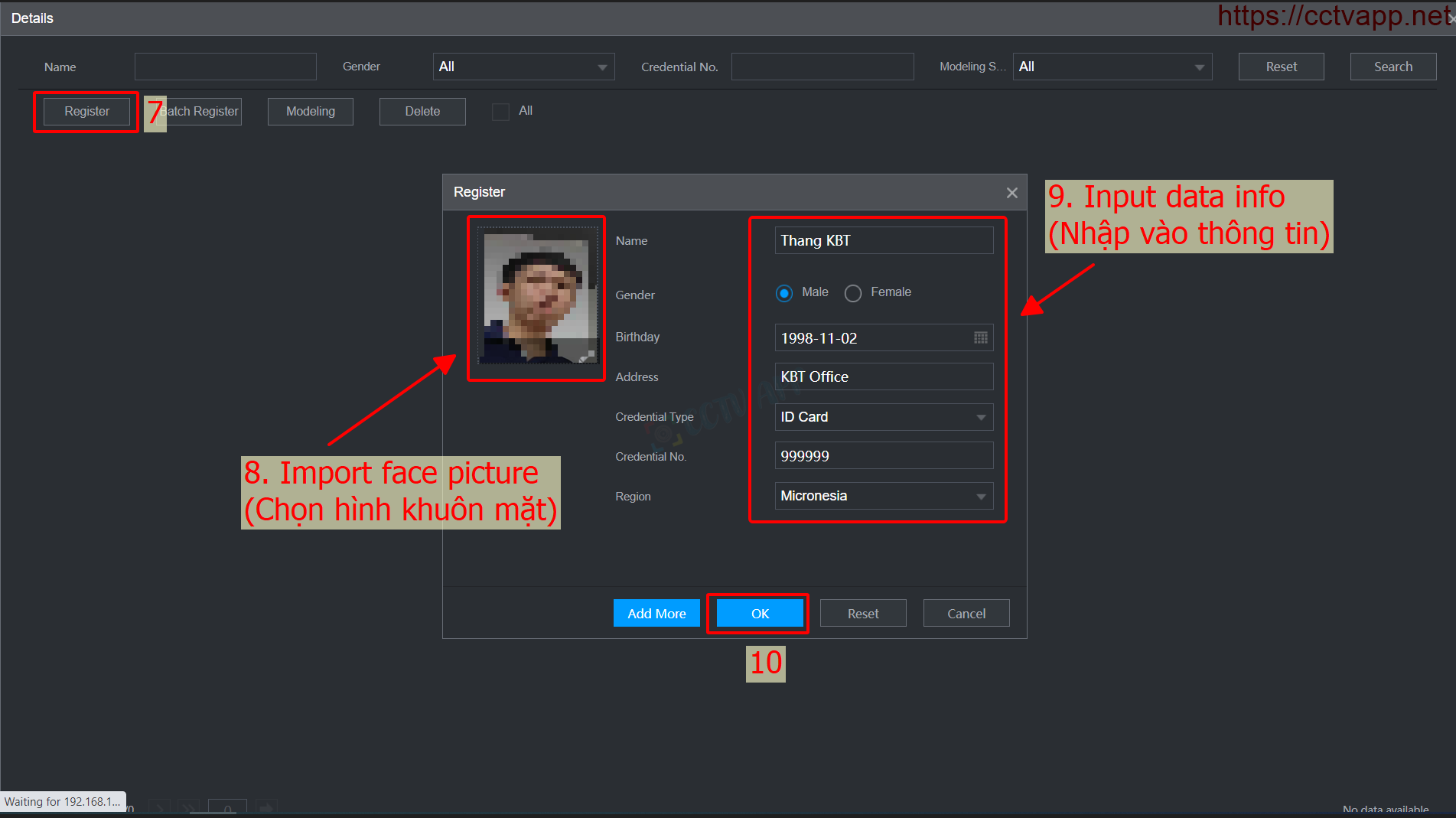
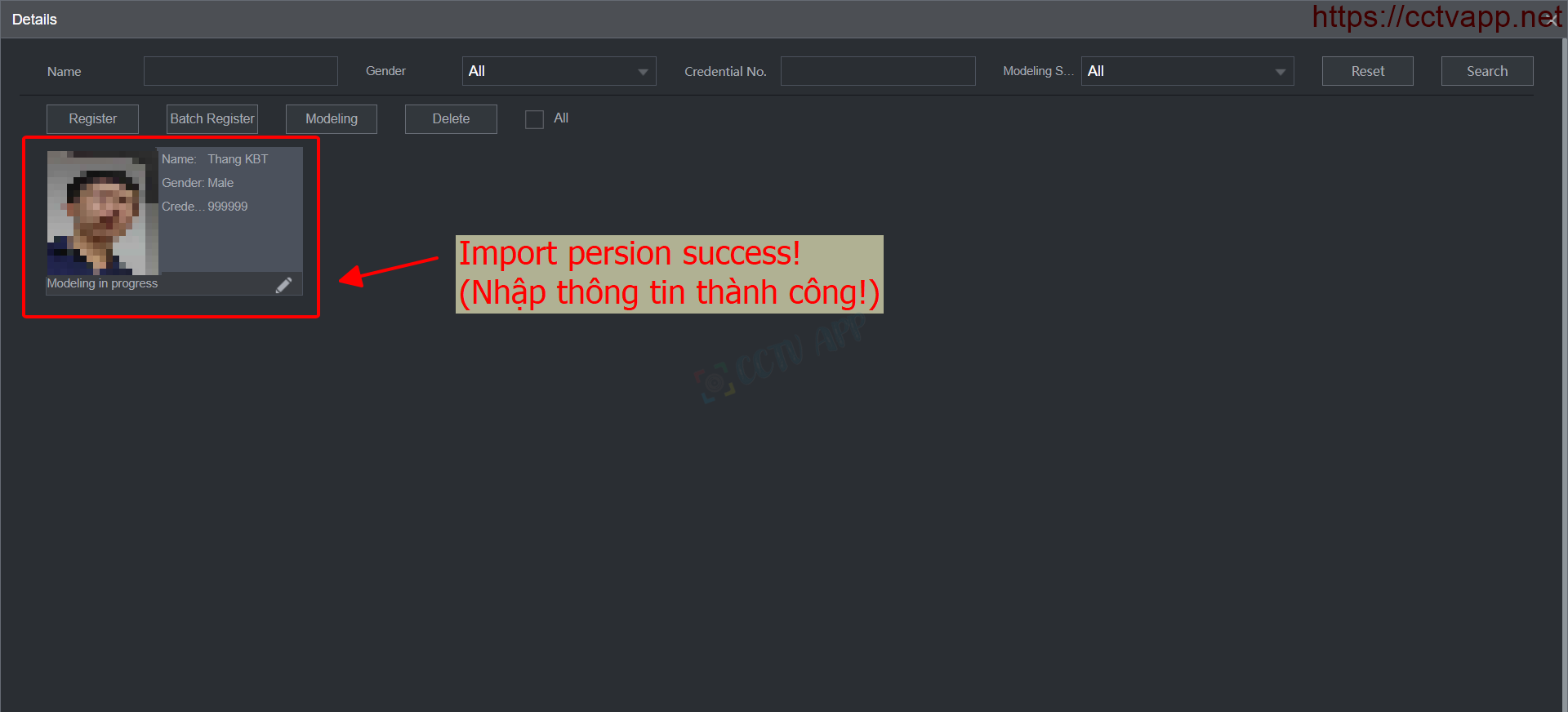
B. Setting Face Recognition parameters
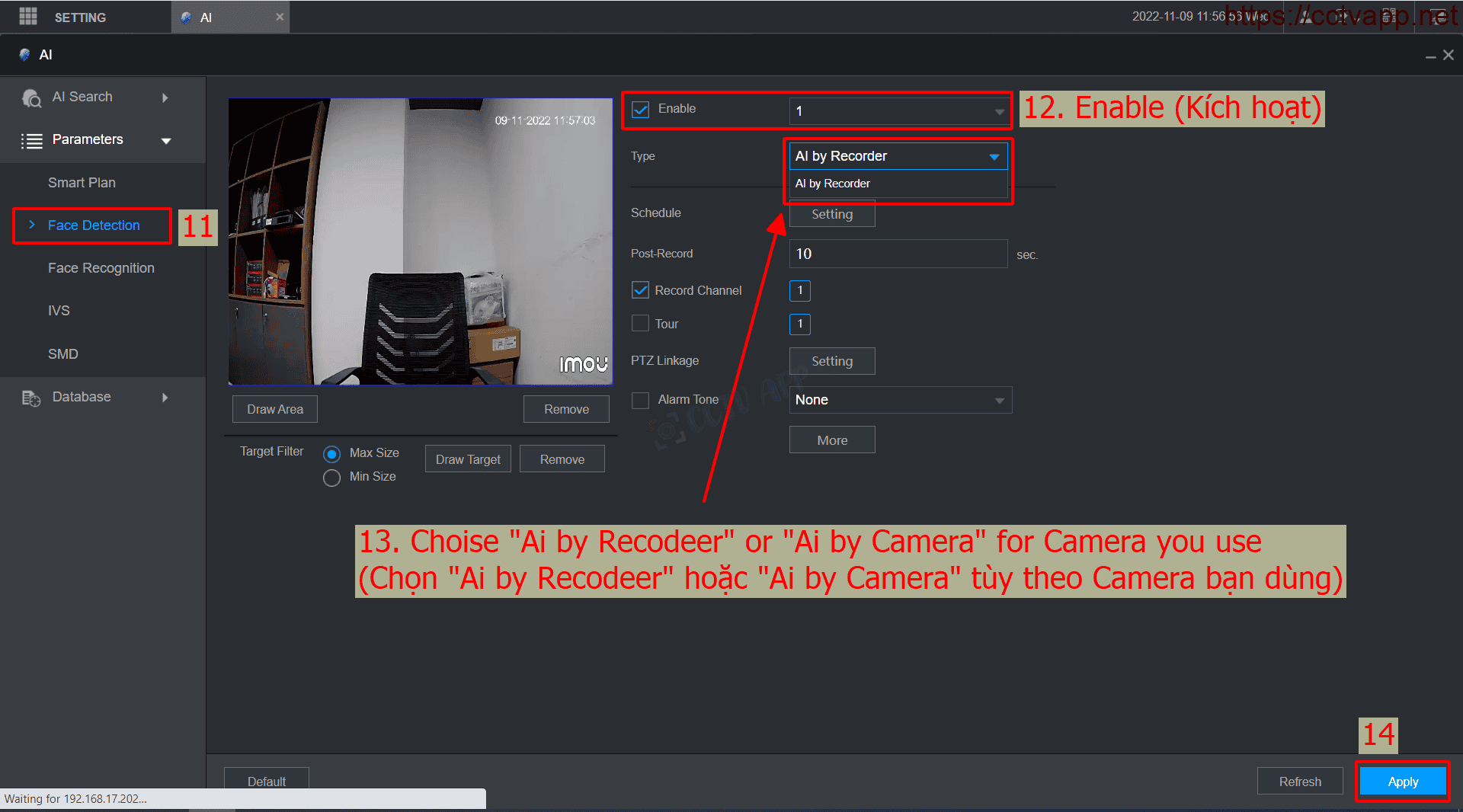
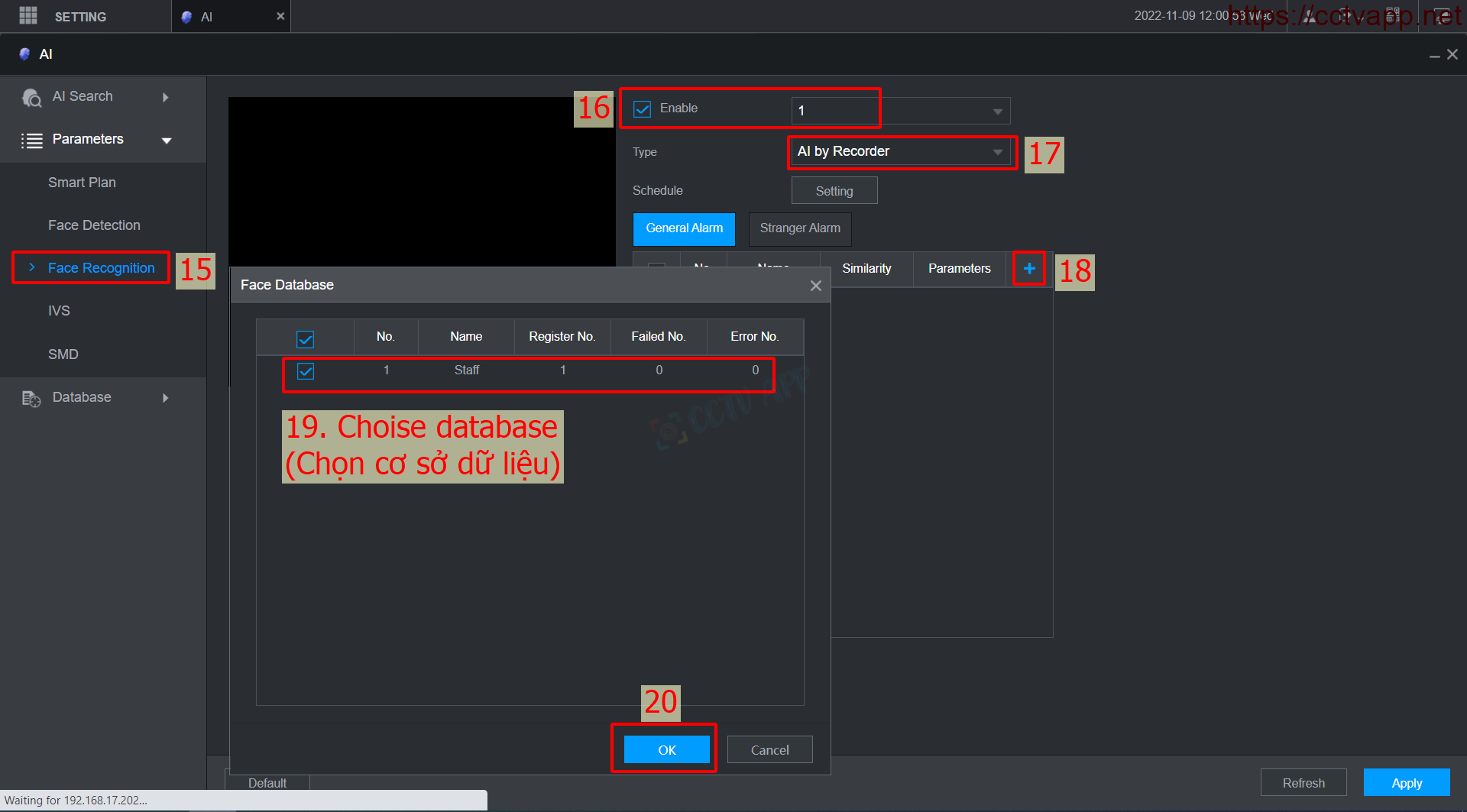
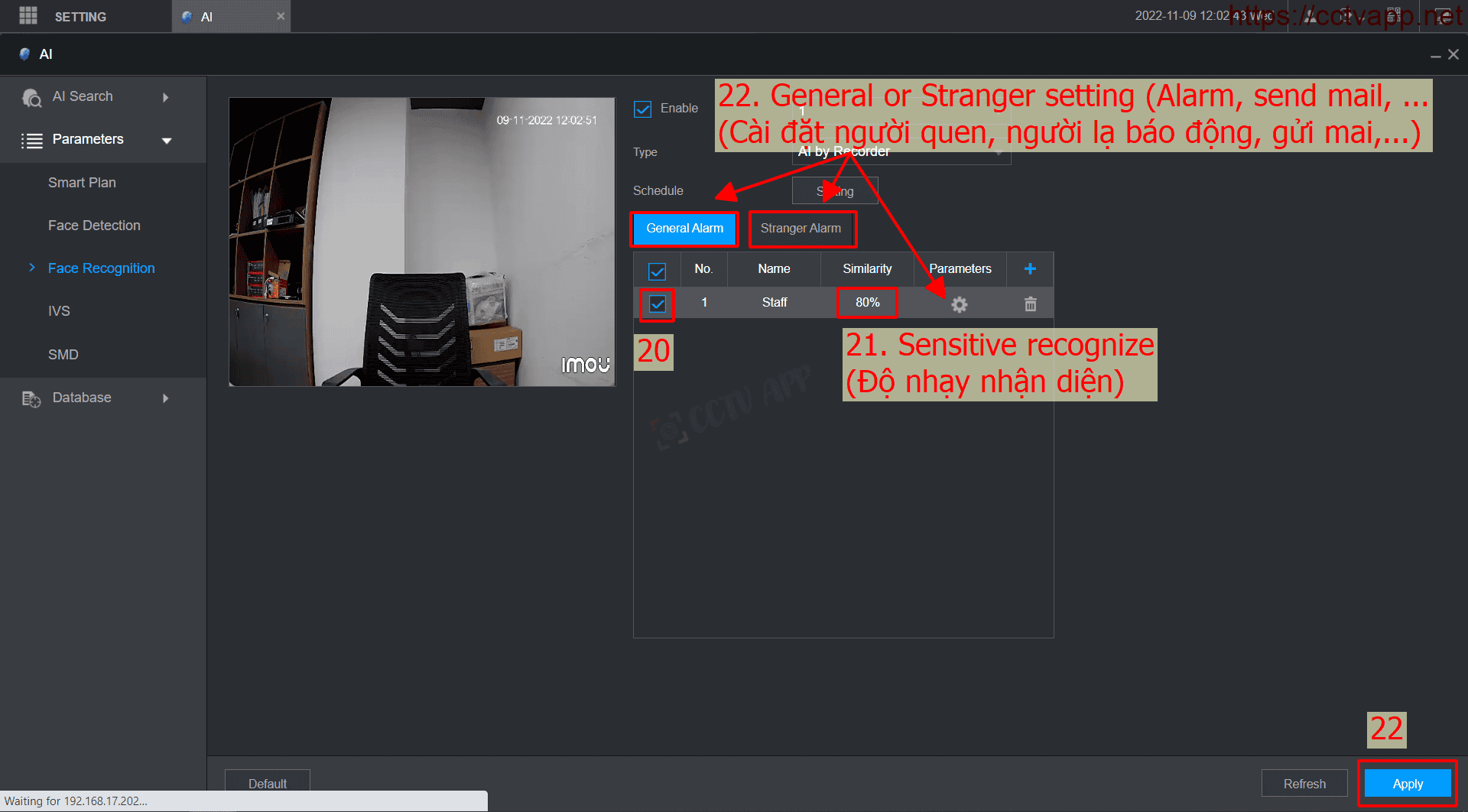
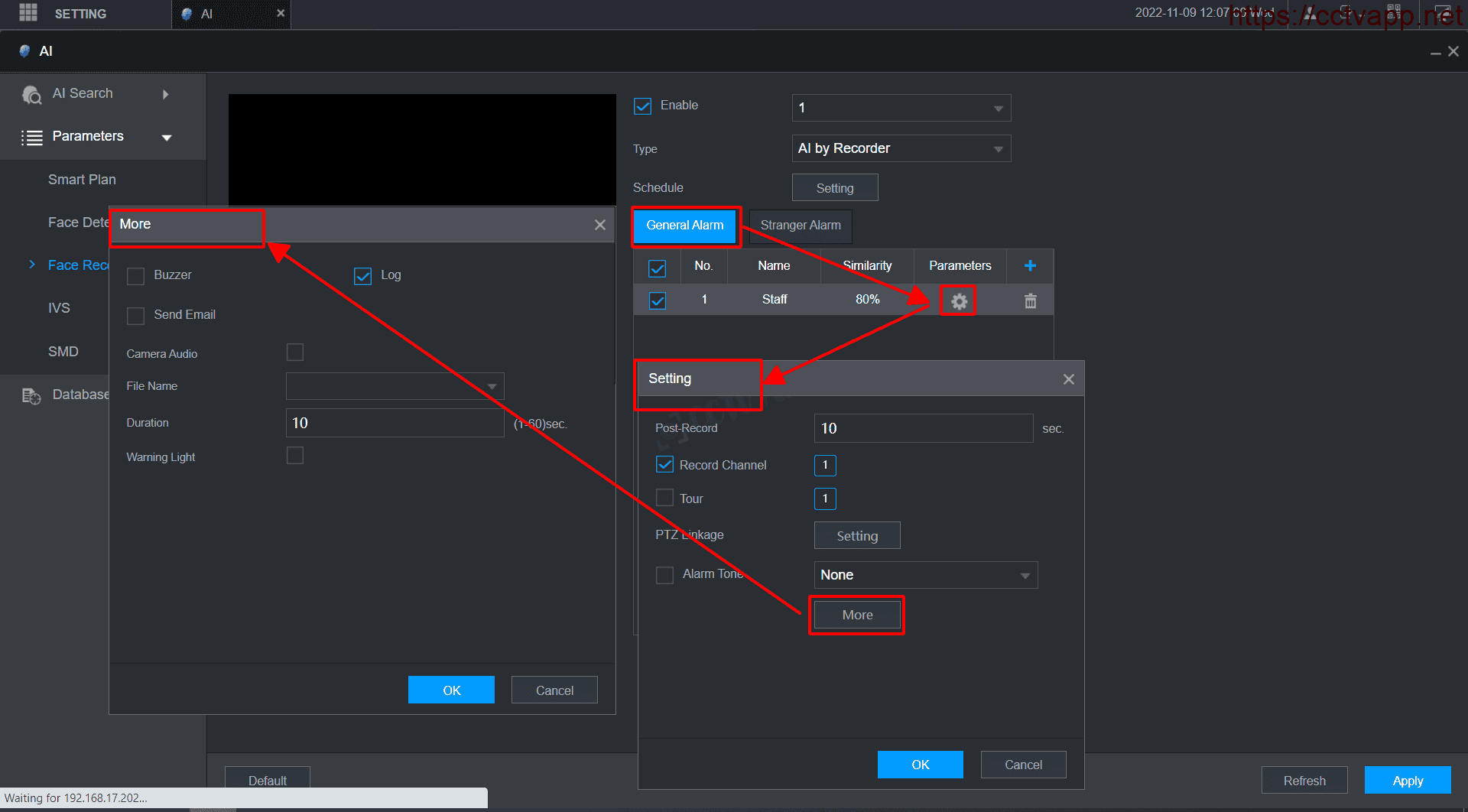
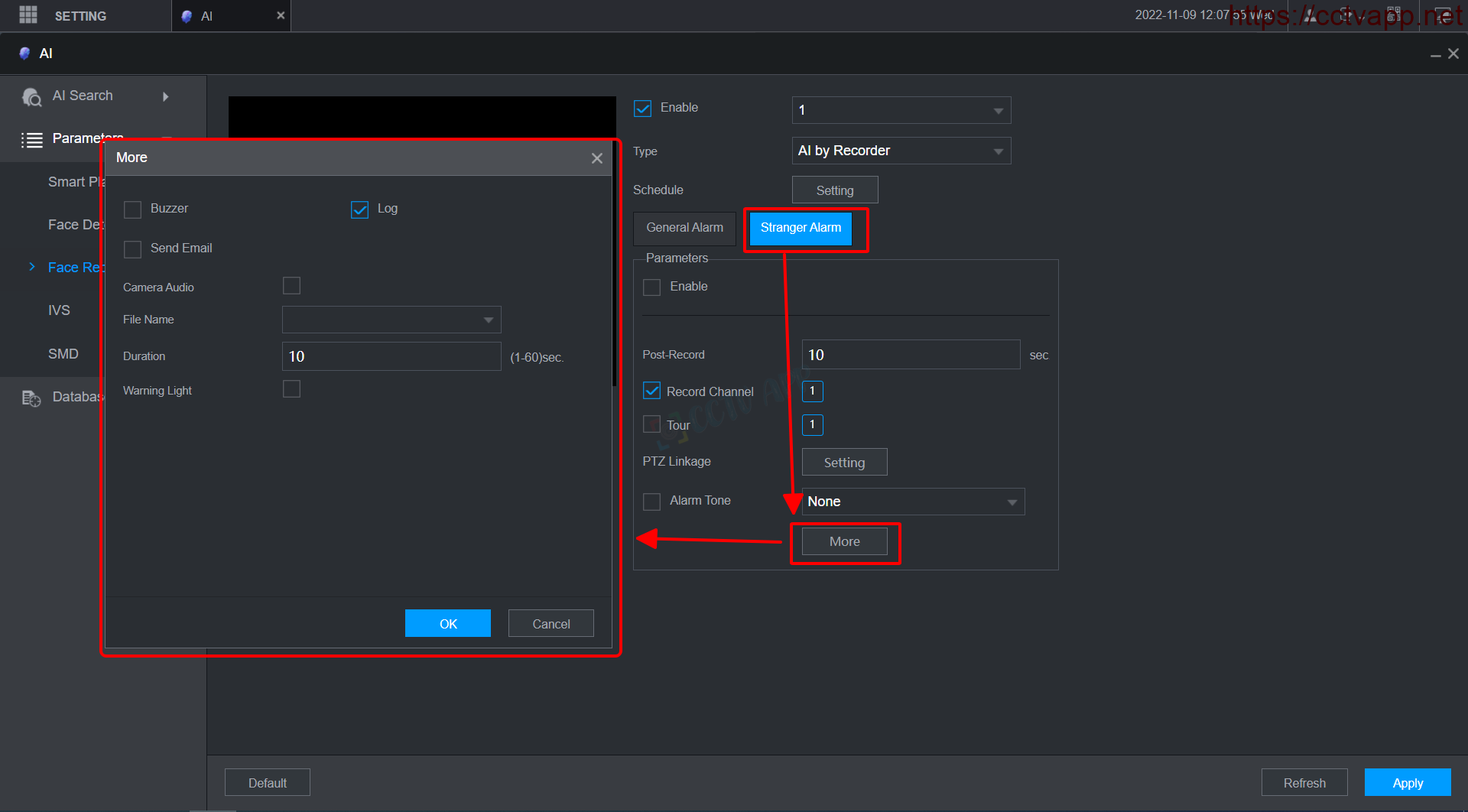
Note: The same applies to Kbvision’s Ai NVR.
Thanks for following this post!!!















 Tiếng Việt
Tiếng Việt