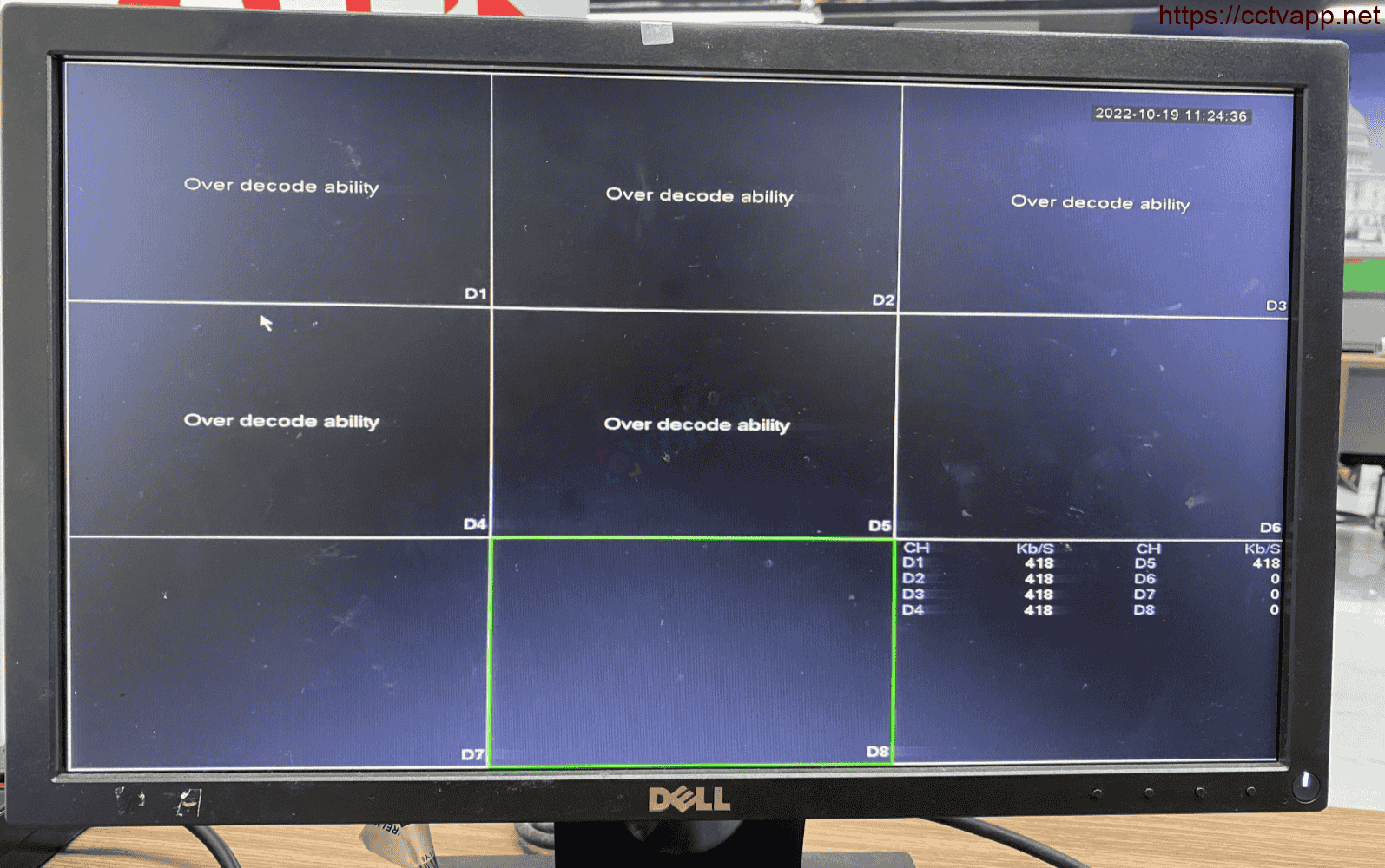In this article, I will show you how to fix the error “Over decode ability” commonly found on Dahua NVRs and Kbvision when connecting to IP Camera.
1. Error causes and solutions
The main cause of this error is when you add the new generation IP Camera (H.265 and Ai-Coding) to the old generation NVR (supporting H.264). Then the NVR will not understand the video encoding and error message.
On the recorder is receiving according to H.264, different from the encoding set on the camera:
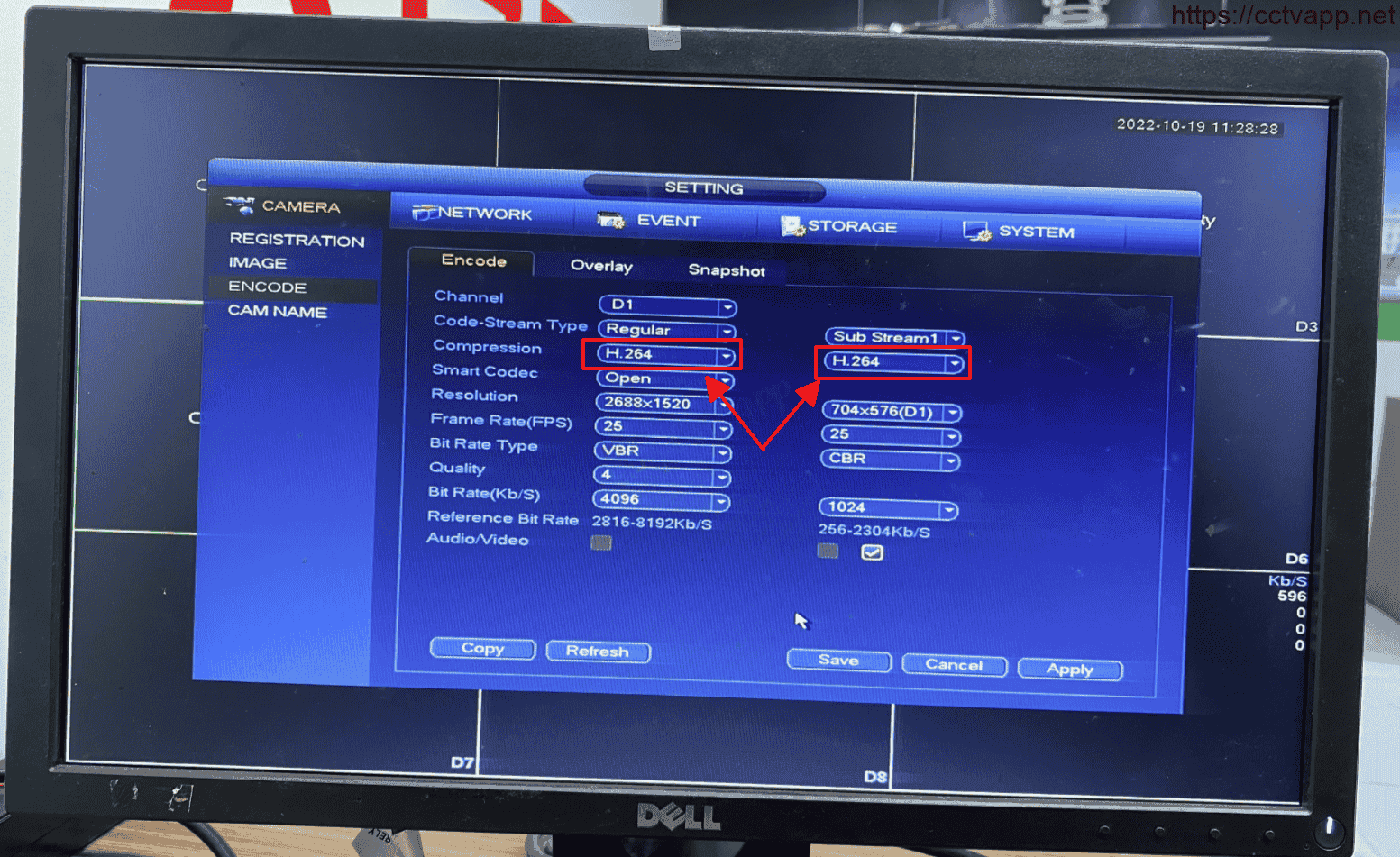
The fix is very simple, just change the encoding on the Camera back to H.264.
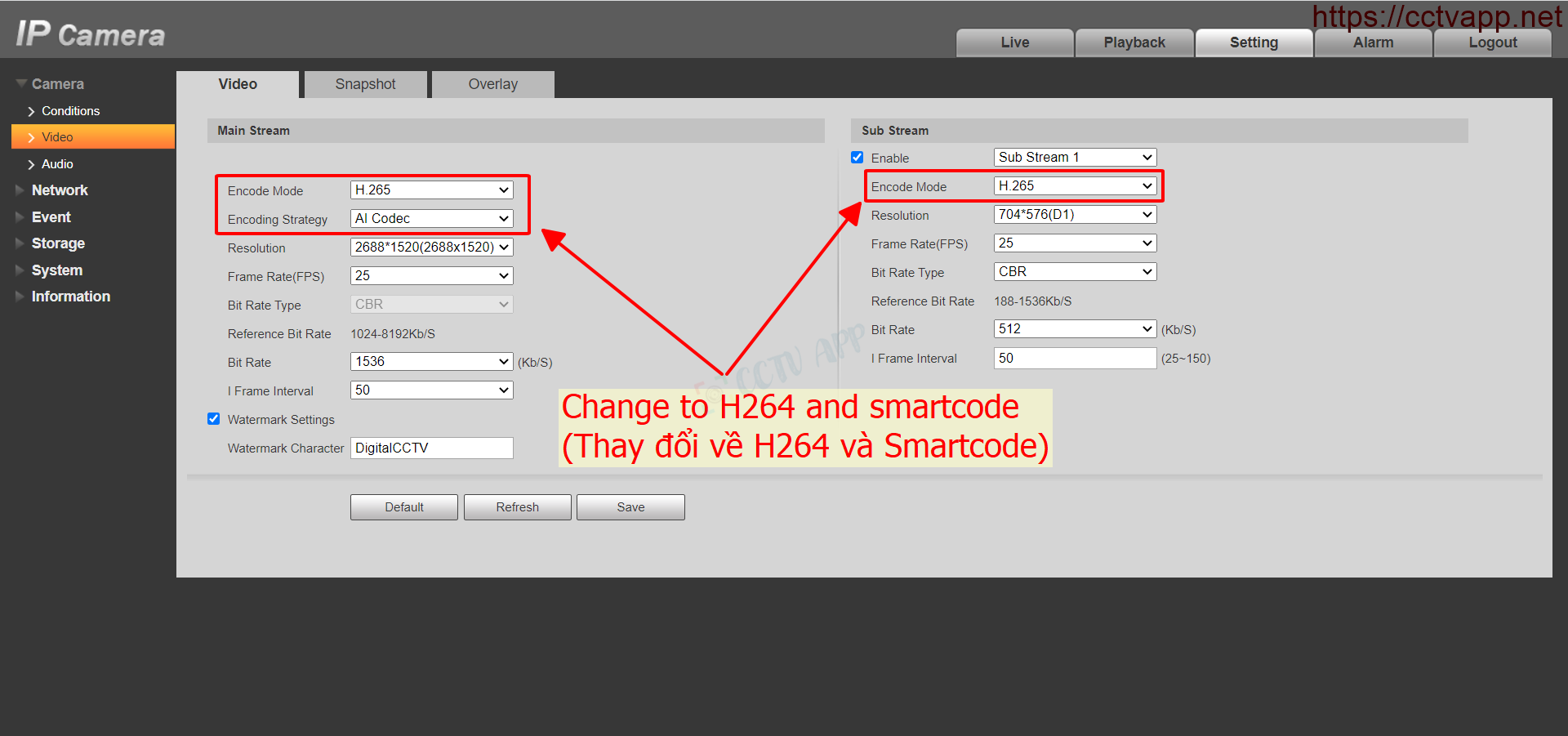
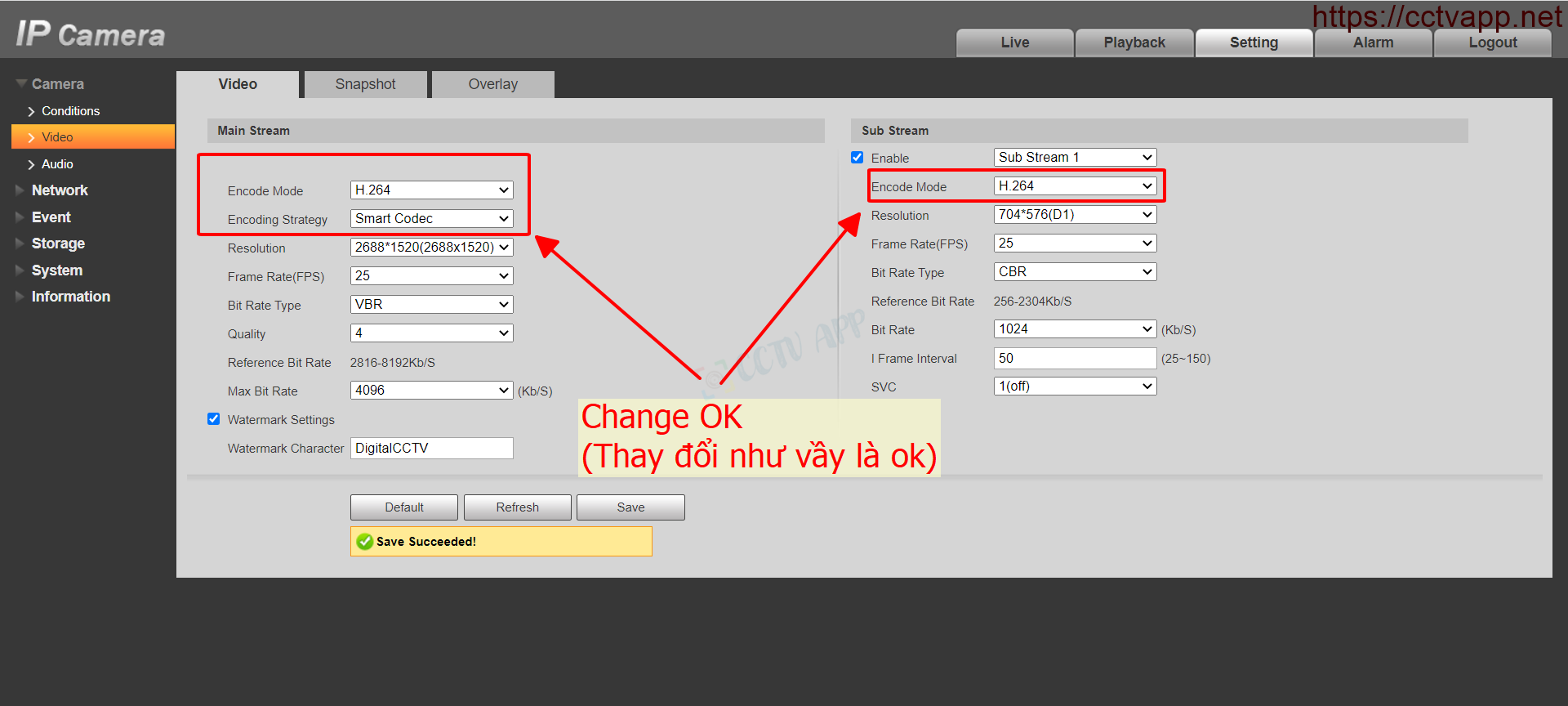
After changing the encoding, the TV screen (HDMI) will display normally.
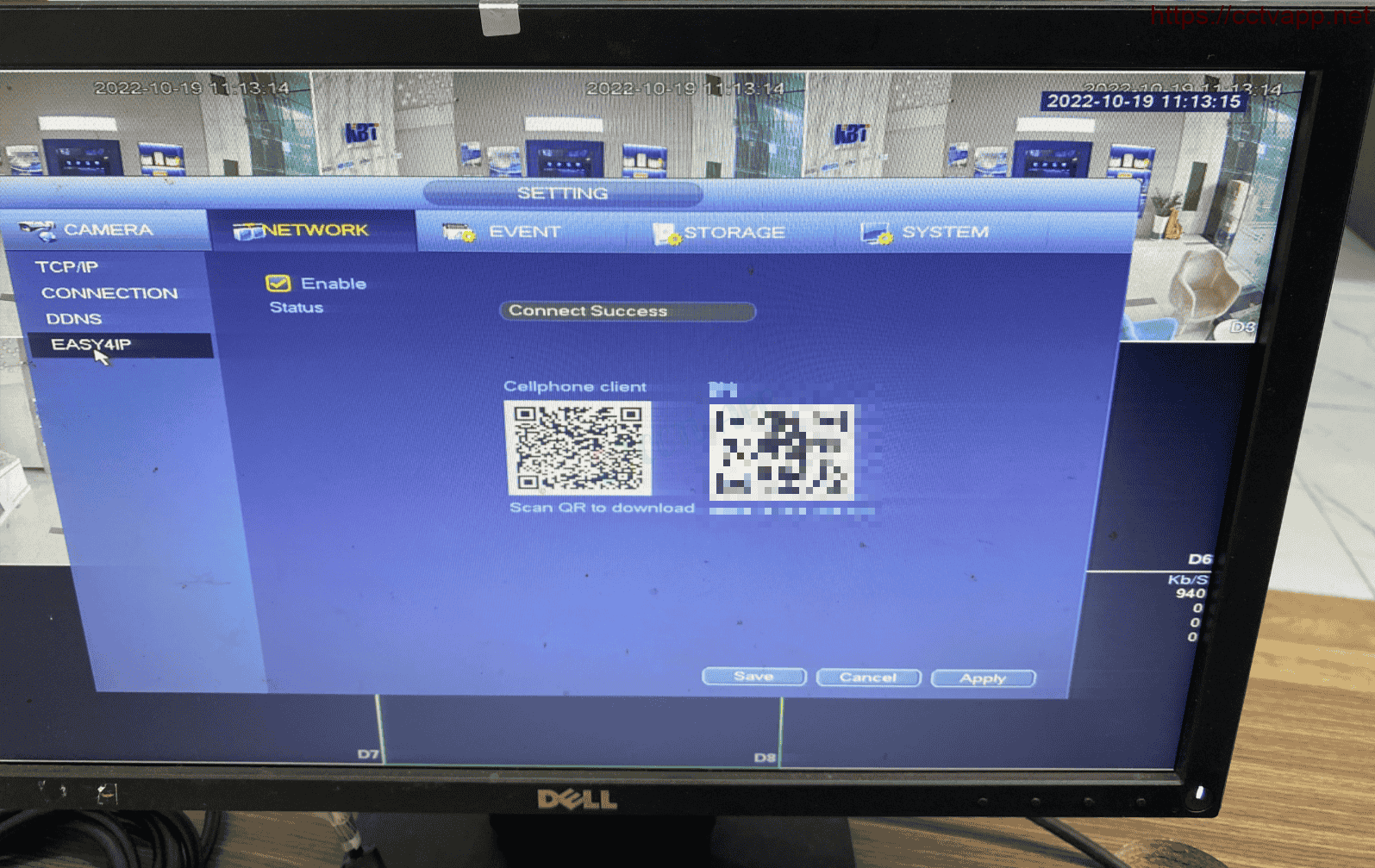
2. Important Note
- Over decode ability error appears only on TV screen (HDMI/VGA attached) during live view and playback. When you use it on DMSS/ SmartPSS/ KBView Plus/ KBiVMS app, it still shows up normally.
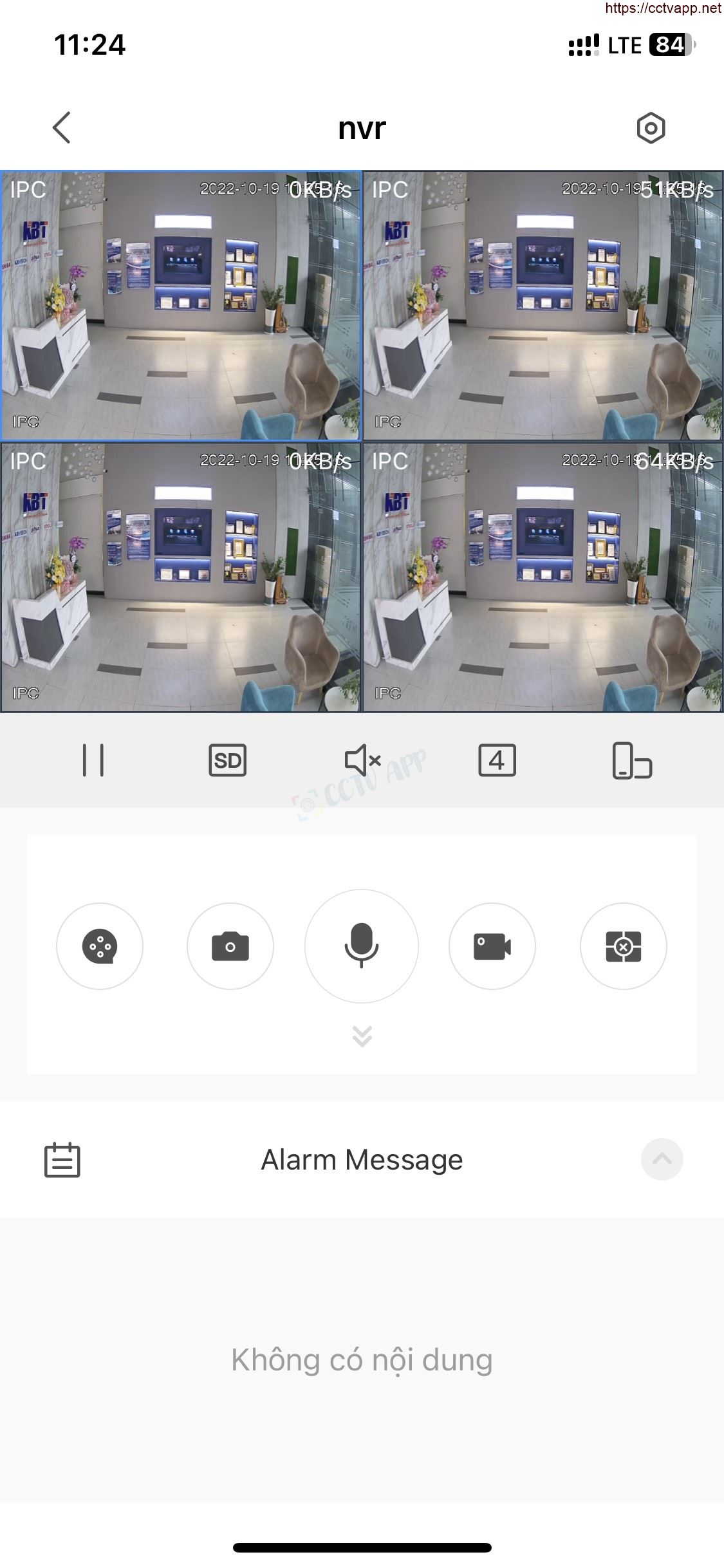
- Also the cause of this error may be that the Camera is being added using the main thread, exceeding the decoding limit on the DVR. See how to handle it here: Handling the error “Exceeding decoding capacity” on Dahua, Kbvision video recorders – CCTV application system (cctvapp.net)
Good luck with your device installation!!!















 Tiếng Việt
Tiếng Việt