Surveillance Station is an application that runs on NAS synology helps you manage ip cameras, store live camera recordings to the NAS, monitor the camera directly from anywhere with just an internet connection.
You can find and download the app in Package Center.
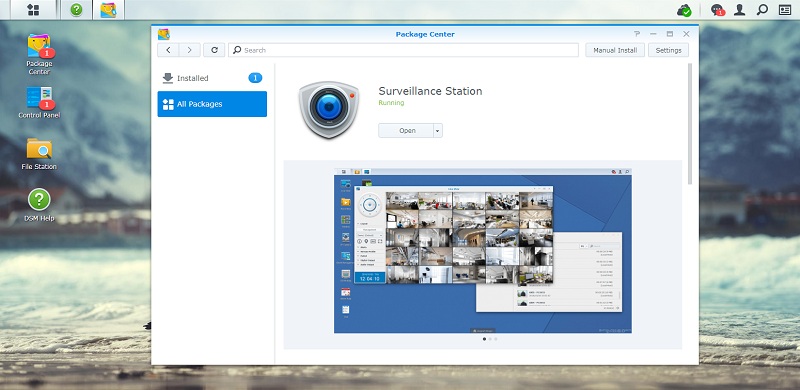
You can access the application through the web browser interface or the application running Surveillance Station Client on Windows.
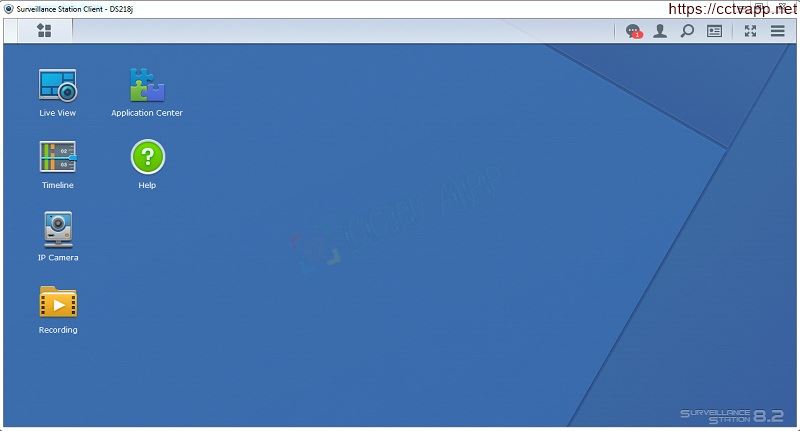
To add an IP camera to the NAS, open the IP Camera section, add.
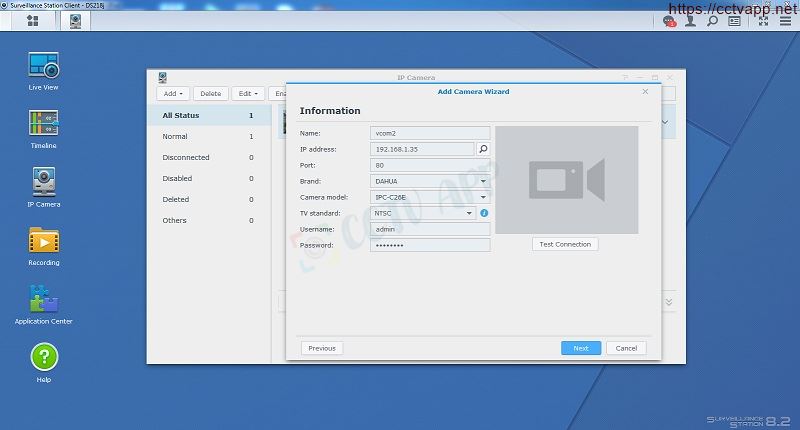
Here, you need to name the camera, IP address, port of the camera (the default port of most cameras is 80), choose the camera brand and the cam’s moderm (Currently DSM of Synology NAS has already been installed). supports up to 6600 cameras from 120 famous brands). Or you can click on the magnifying glass icon to let the system scan IP cameras for existing cameras in the network. In addition, the device also supports ONVIF-style cameras. Visit the link below to find the NAS Synology suitable for your camera: Camera list.
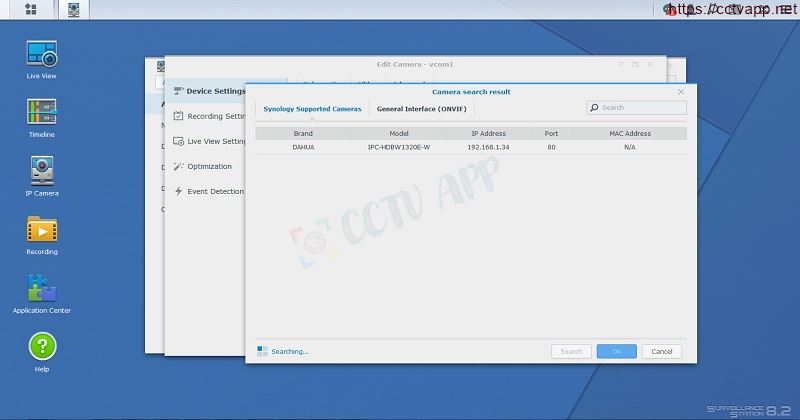
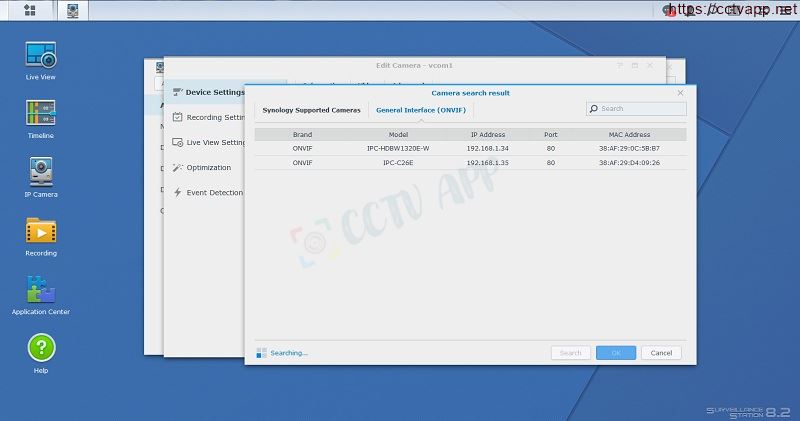
After selecting you can check the connection of the camera.
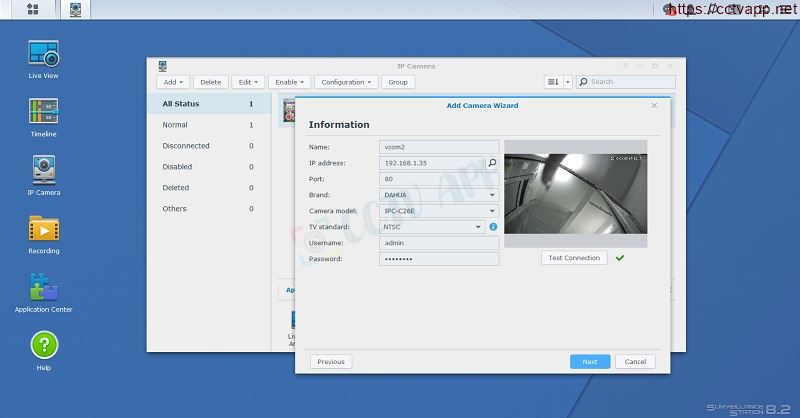
Continue to choose camera settings, recording format, resolution or number of frames per second, disk space for recordings, limited capacity for each camera or number of days to keep recordings, set a schedule write, etc…
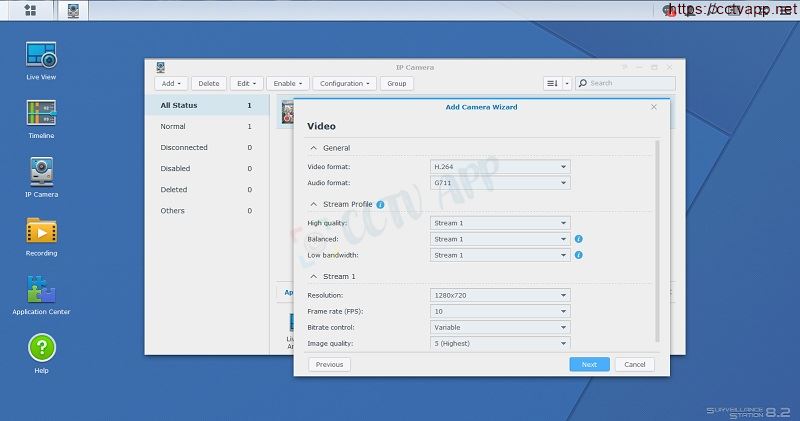
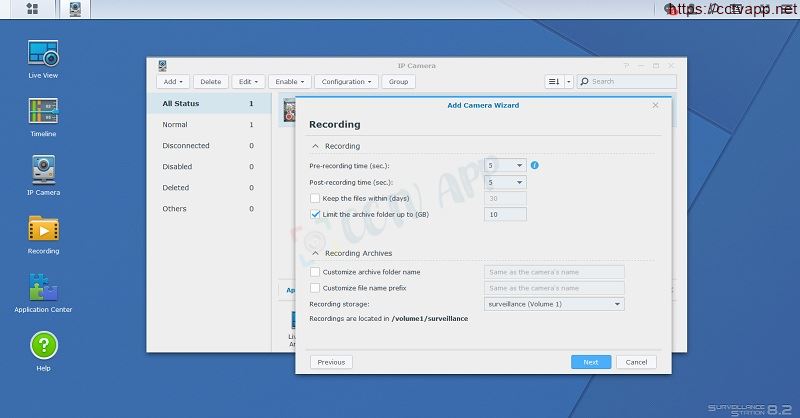
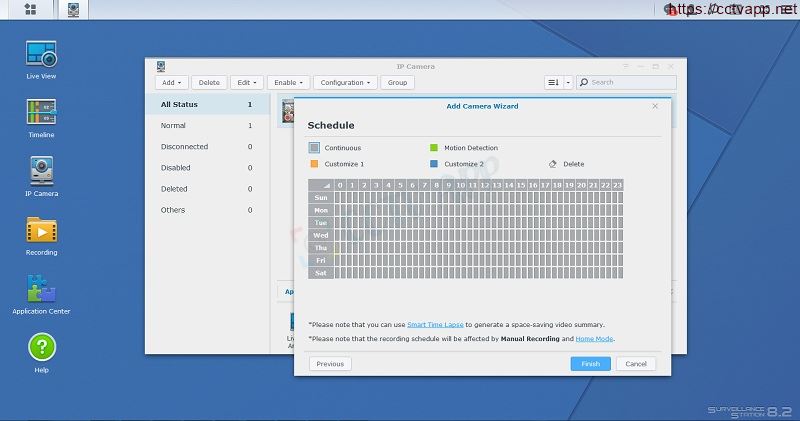
Once done, you can directly view the camera from anywhere using web browser, PC app or mobile apps.
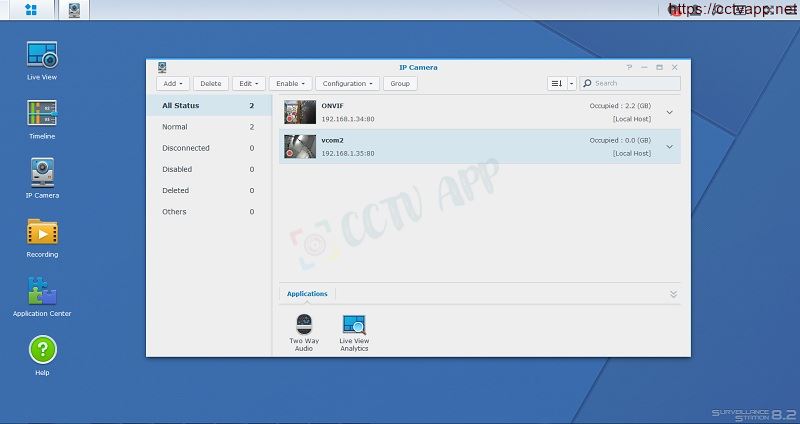
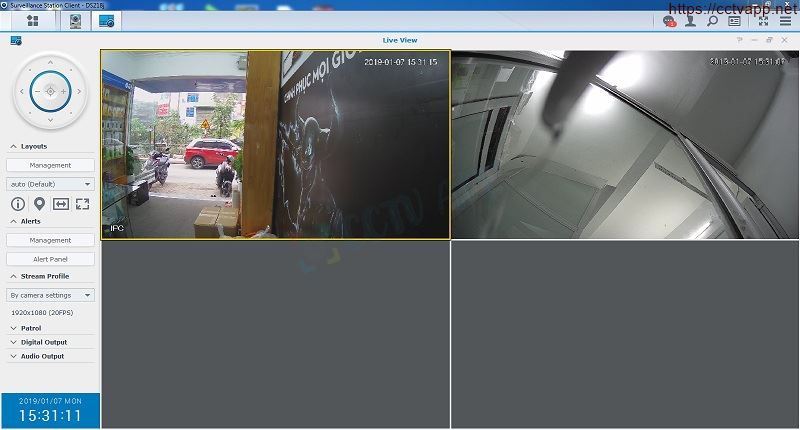
By default with Synology’s popular DS devices, you will be free to use for 2 ip cameras, if you want to use more cams you can contact NSX to buy licenses with packages for more cameras.
Review camera recordings by date, you can set the length of recordings, you can instantly view, share or download camera recordings.
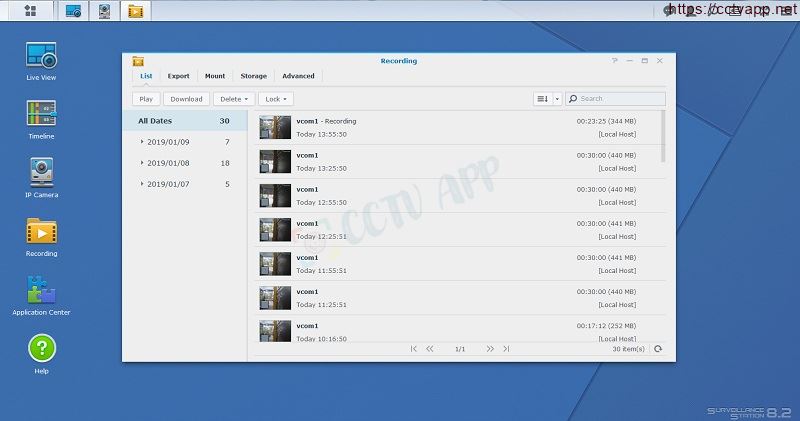
Or review the video from the cam in more detail using the timeline.
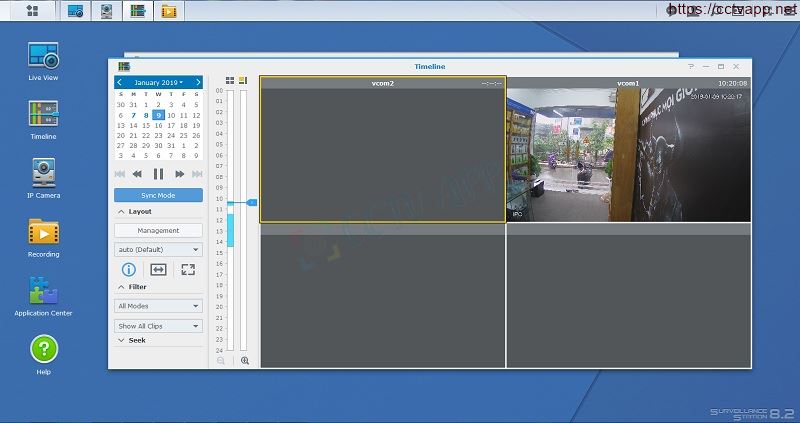
With Surveillance NAS Synology camera management is easier than ever from anywhere and anytime with just an internet connection.
Source: https://maytinhdongbo.com/giai-phap-quan-ly-luu-tru-camera-de-dang-voi-nas-synology.html















 Tiếng Việt
Tiếng Việt