Continued from the previous article, I showed you how to configure the basic configuration for Mikrotik. Then in this article, I will guide you how to install security mode, Main Wireless AP, Virtual AP Wireless
With Mikrotik Wireless enabled devices , by default there will be a wlan port created (cannot be deleted), in addition can create an unlimited number of virtual ports Wireless LAN with different SSID broadcast names.
Note, these Wireless LAN virtual ports always run on the original WLAN card (always work with a main wireless master port, same broadcast channel, same frequency range) but can still configure the functions separately. like other IP ranges, independent bridge ports…

I. Configure security mode
Mikrotik wireless router allows to create separate types of security profiles, which will be imposed in the wireless card configuration section.
Go to Wireless -> Security Profiles click Add New
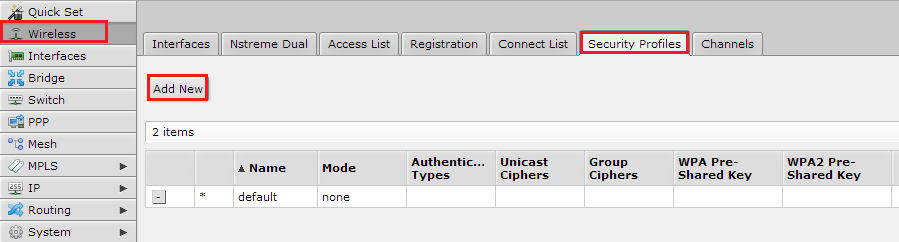
Configuring security profiles has many configuration options depending on the intended use, the following information can be set:
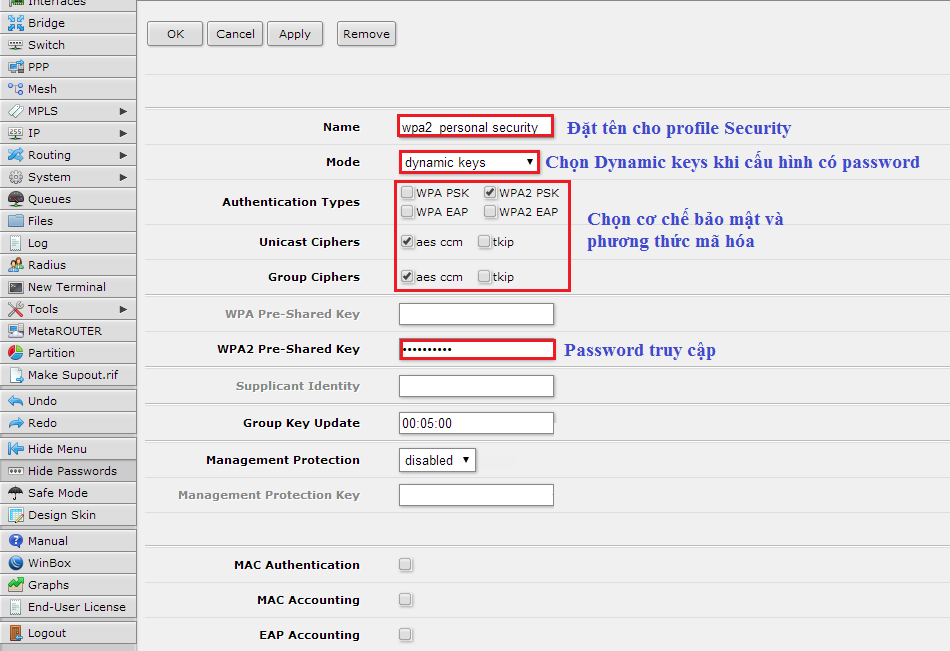
II. Configure Primary Wireless AP
Go to Wireless -> Interfaces select port wireless wlan1 (default)
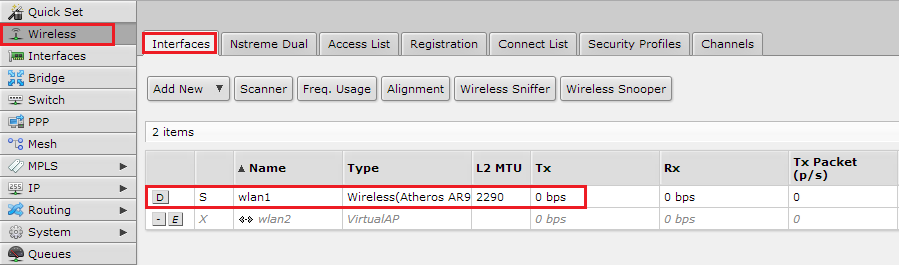
Configure the following parameters:
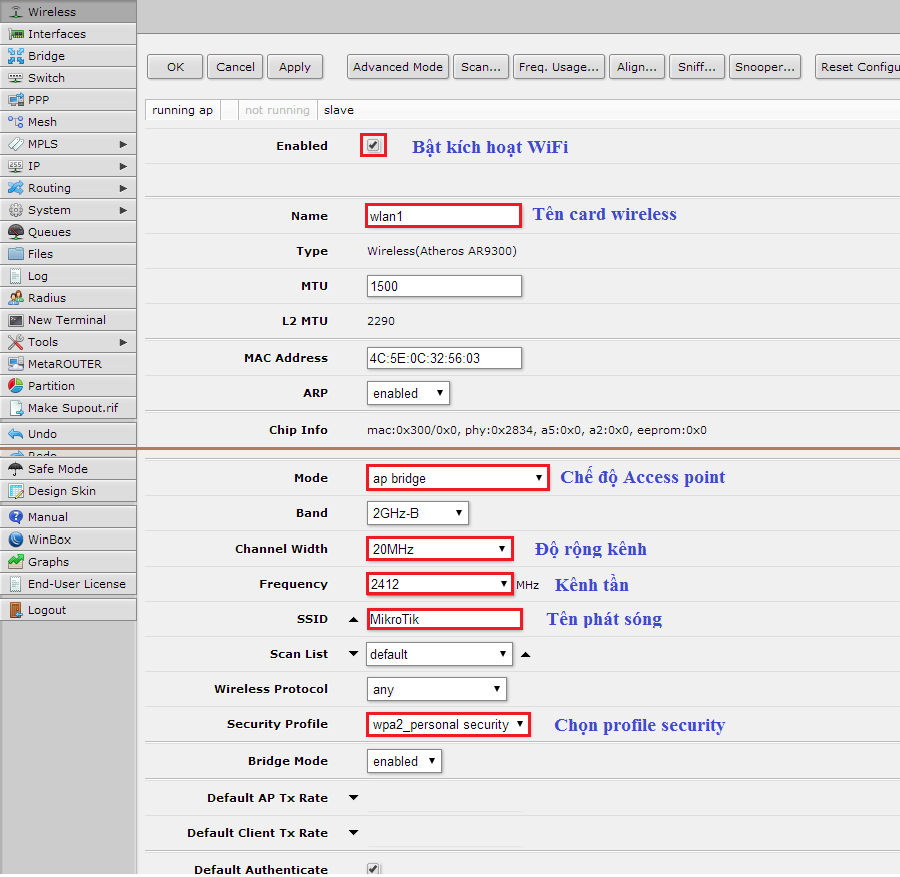
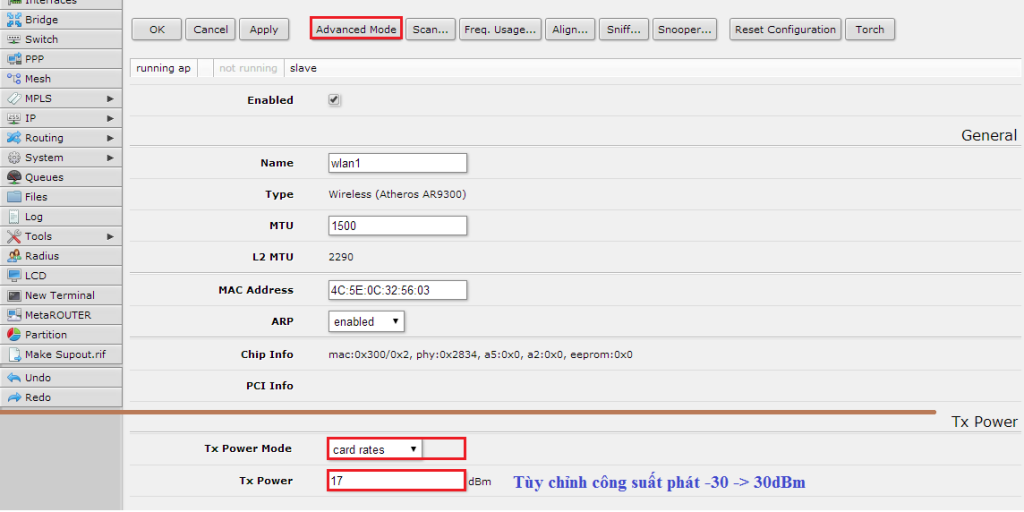
III. Configure Virtual AP Wireless
Go to Wireless -> Interfaces -> Add New select Virtual AP,
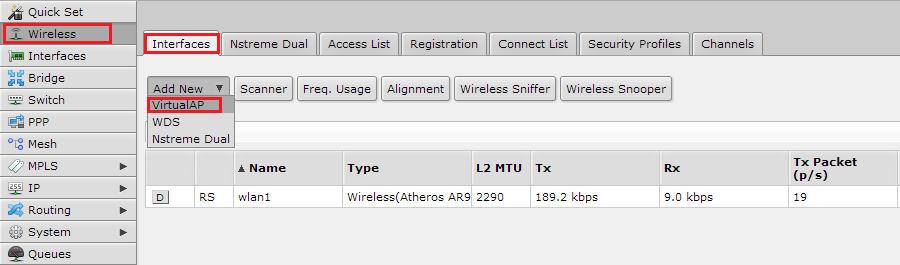
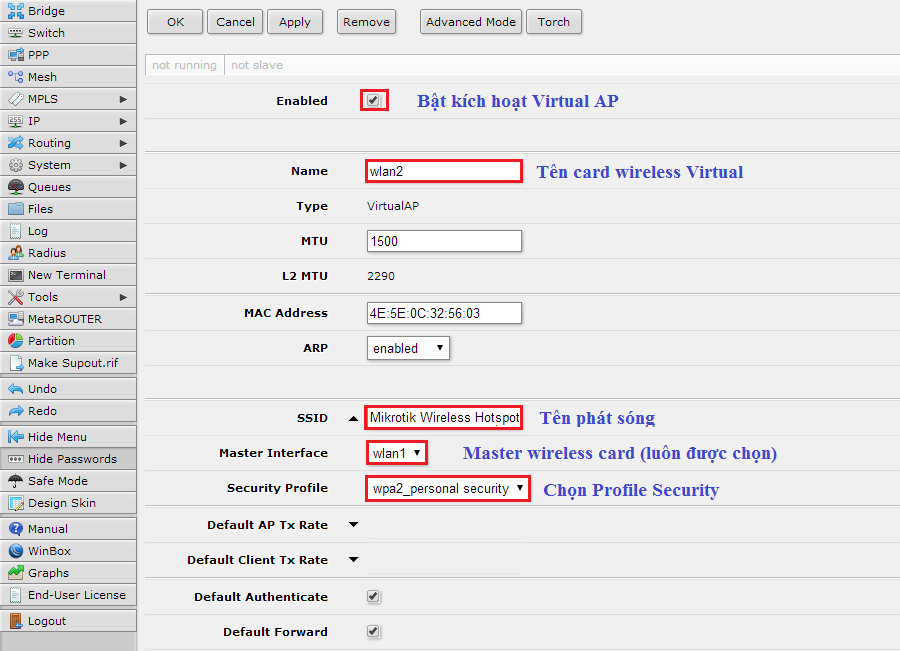
So I have hhow to install security mode, main Wireless AP, Virtual AP Wireless. Good luck with the installation.
References: https://wifi.fpt. net/















 Tiếng Việt
Tiếng Việt