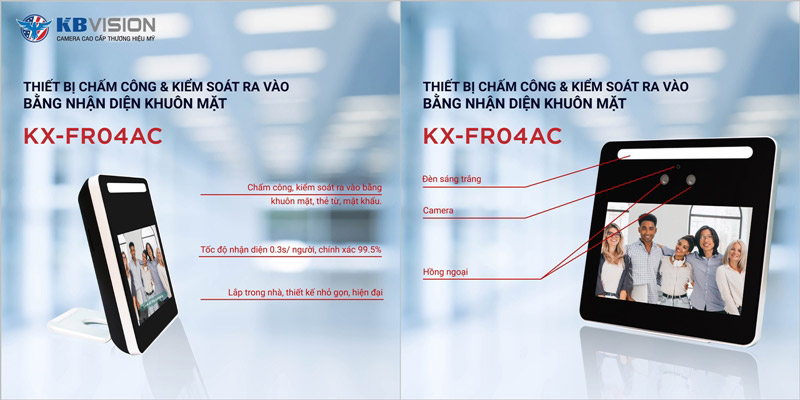KX-FR04AC is an access control device – timekeeper based on facial recognition, magnetic card and password. However, in addition to the function used for timekeeping, you can set up/close the door with the KBView Plus app on your phone.
To set up this function, do the following step by step:
1. Enable P2P on the device
First install, initialize KX-FR04AC, then use a web browser, log in to the device’s IP address to activate P2P
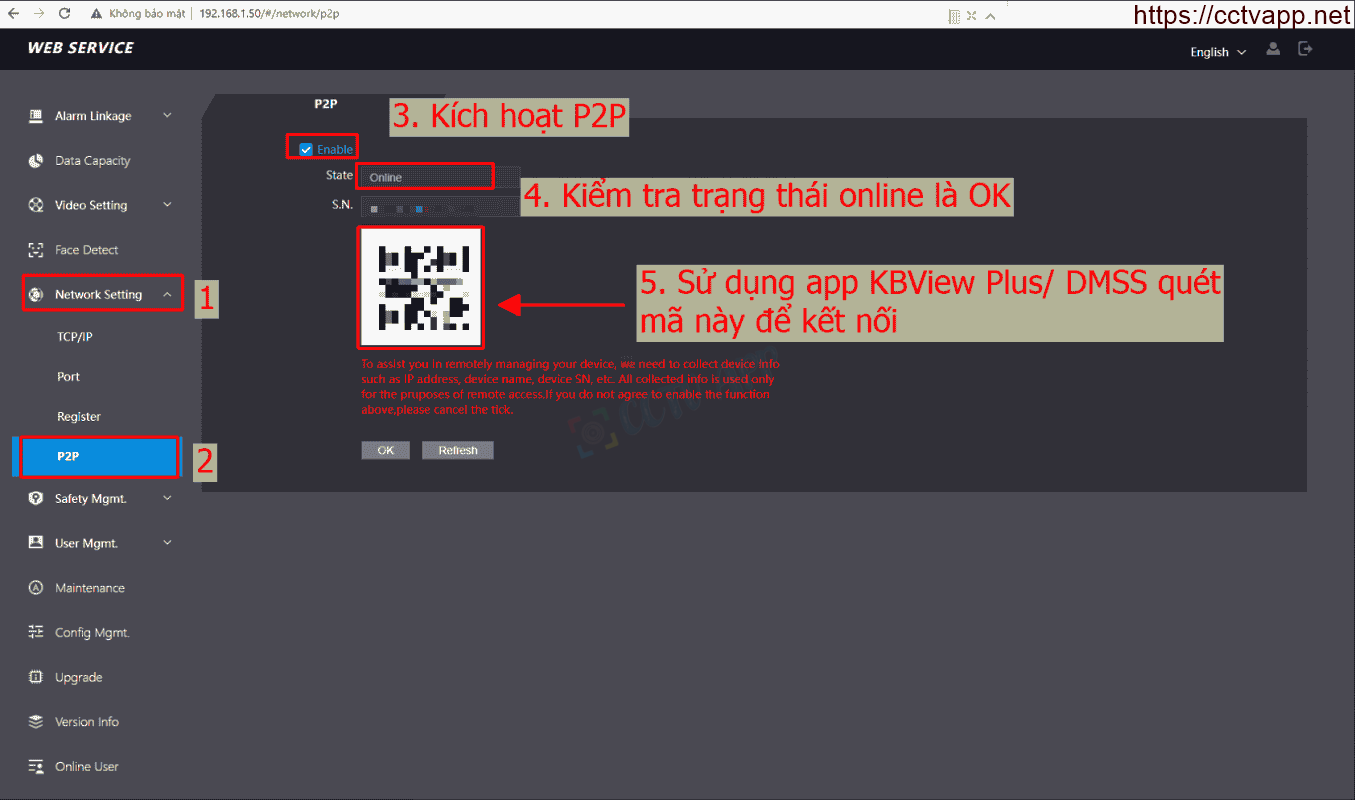
2. Download KBView Plus app and install
App download link KBView Plus:
- Android: https://play.google.com/store/apps/details?id=com.mm.android.direct.KBVISIONVIEWPlus&hl=en&gl=US
- iOS: https:// apps.apple.com/us/app/kbview-plus/id1516995762
3. Add device to KBView Plus and use
Step by step as shown below to add device and use:
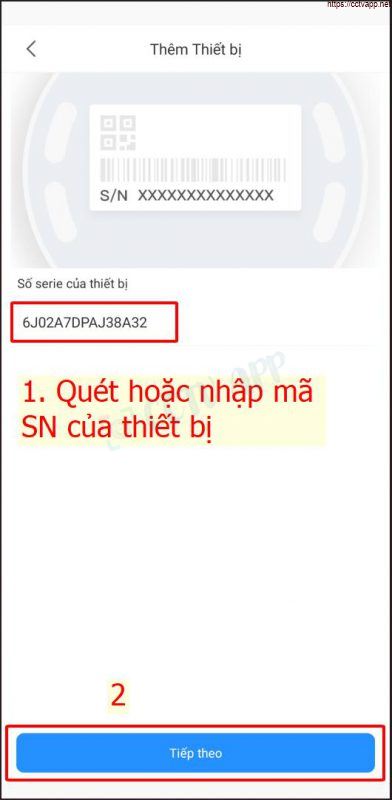

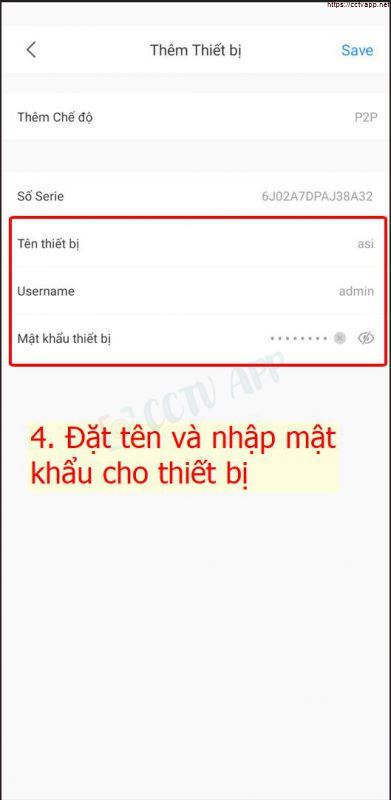
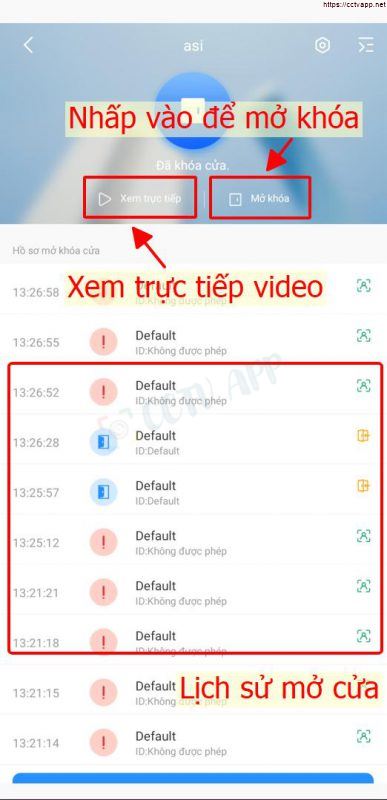
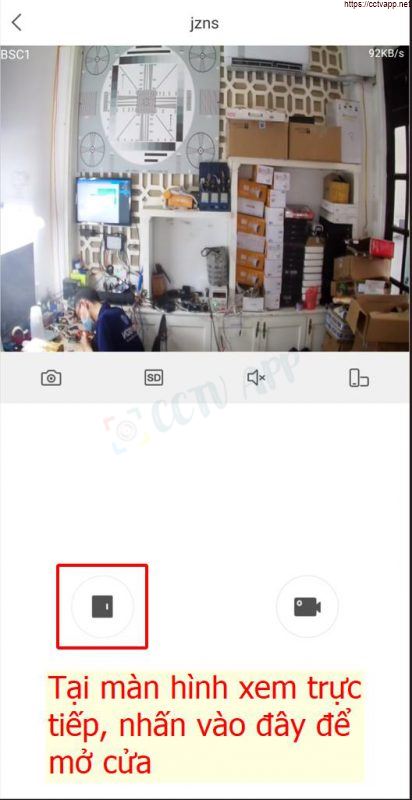
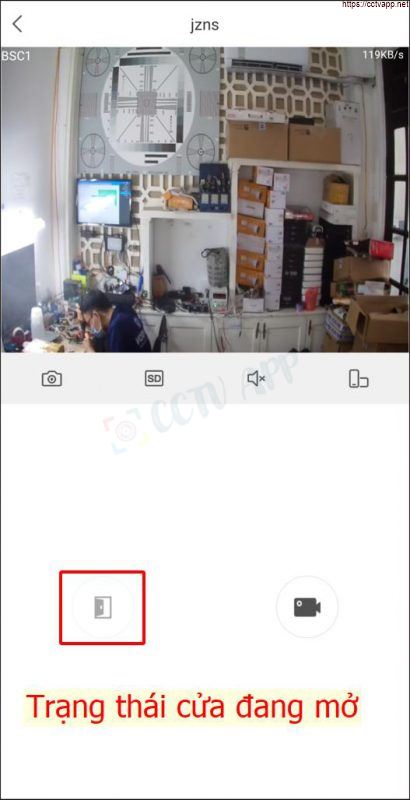
Good luck with your installation!!!















 Tiếng Việt
Tiếng Việt