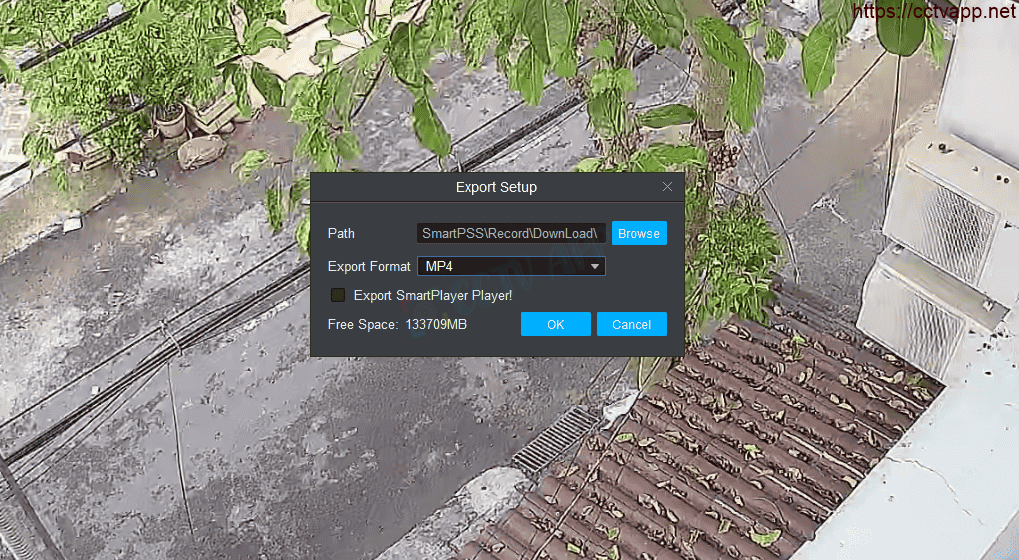IMOU and KBONE are 2 brands of Camera in the popular segment for individual households. Good quality products along with competitive price, so these 2 brands are quite popular for your family. In this article, I will show you how to download recording data on these 2 brands of Camera.
There are 5 ways to extract and download data:
- On the app IMOU Life, download recording data is supported when using the IMOU Protect (paid) package. Currently KBONE app does not support download recording.
- Use SmartPSS app on PC.
- Use use DMSS on mobile.
- Use IMOU Life, KBONE record screen during video playback.
- Get data directly from the memory card.
1. Register for IMOU Protect on IMOU Life
For the IMOU series, you can download video recording by subscribing to the IMOU Protect package. See details here.
Currently the KBONE app does not support downloading recordings.
2. Using SmartPSS app on PC
You can use SmartPSS application on PC to download recording data, step by step as follows:
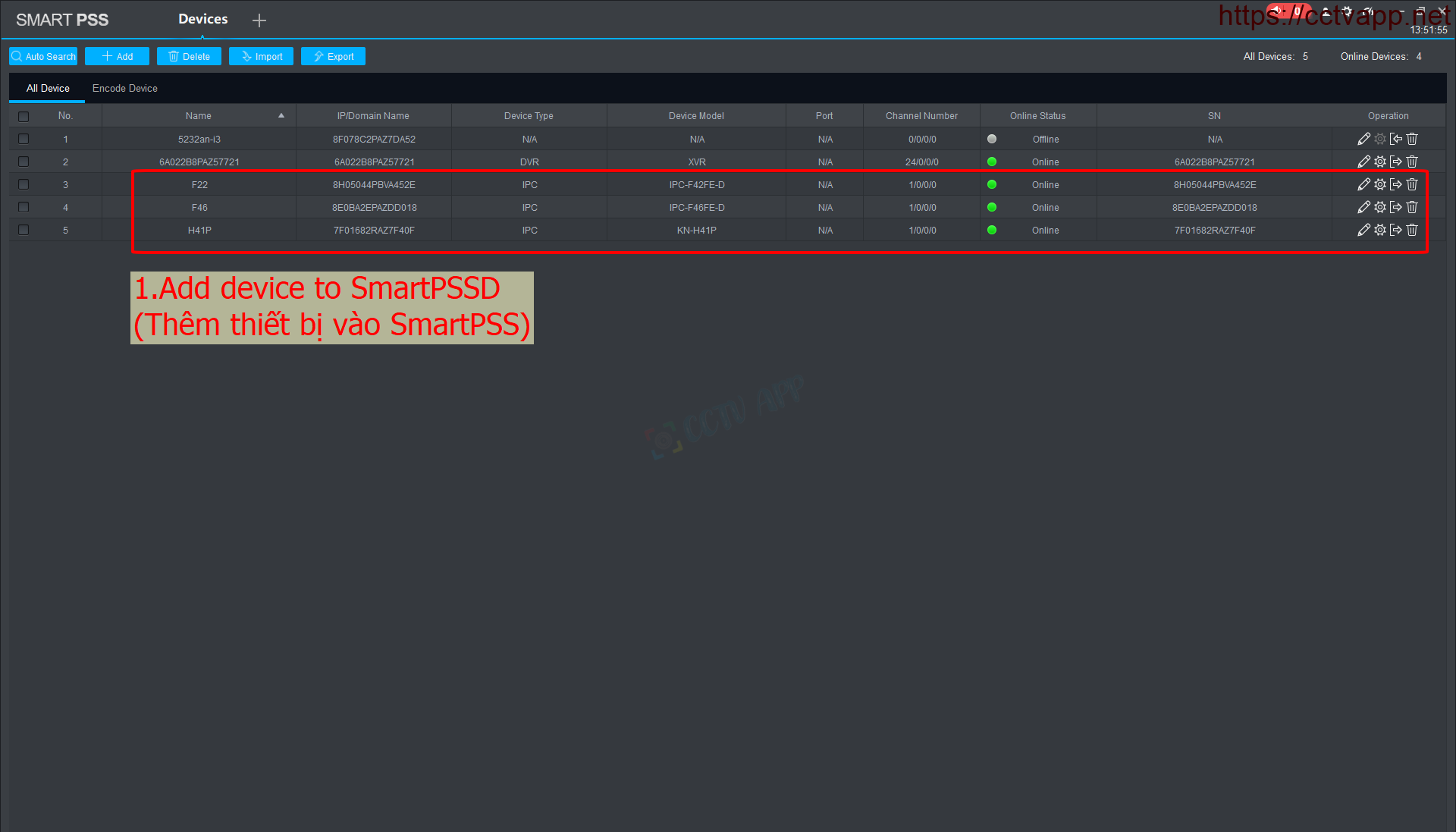
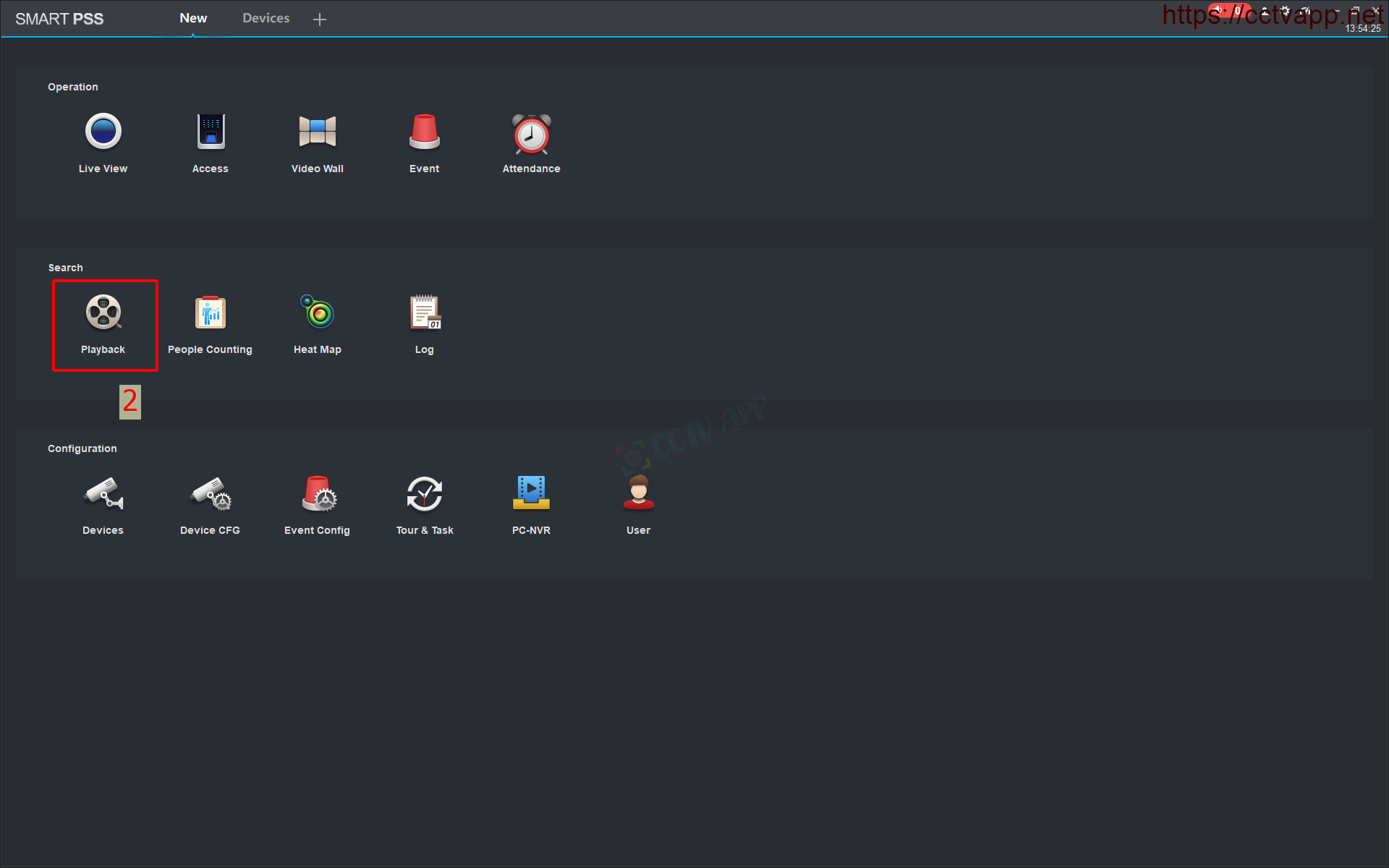
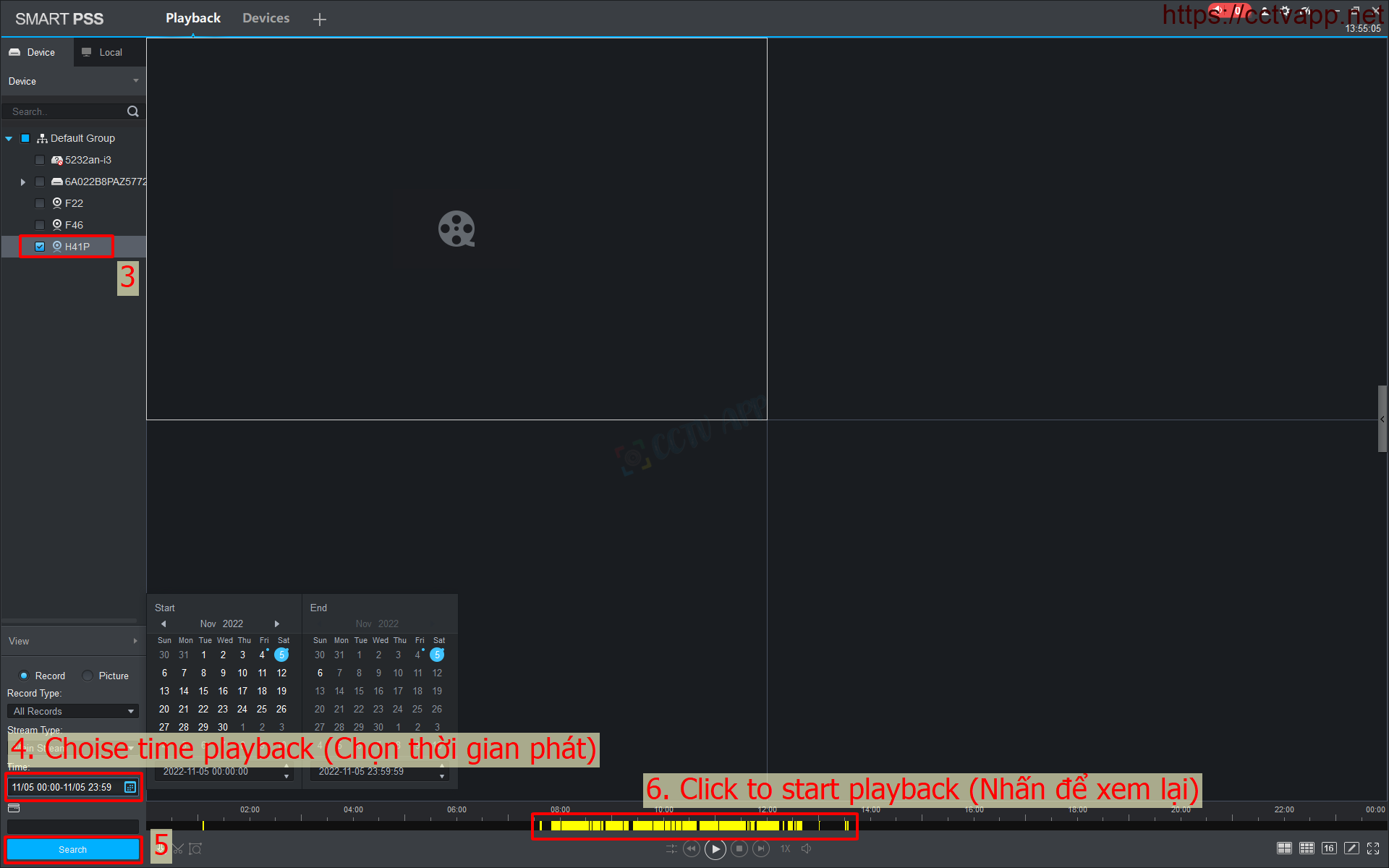
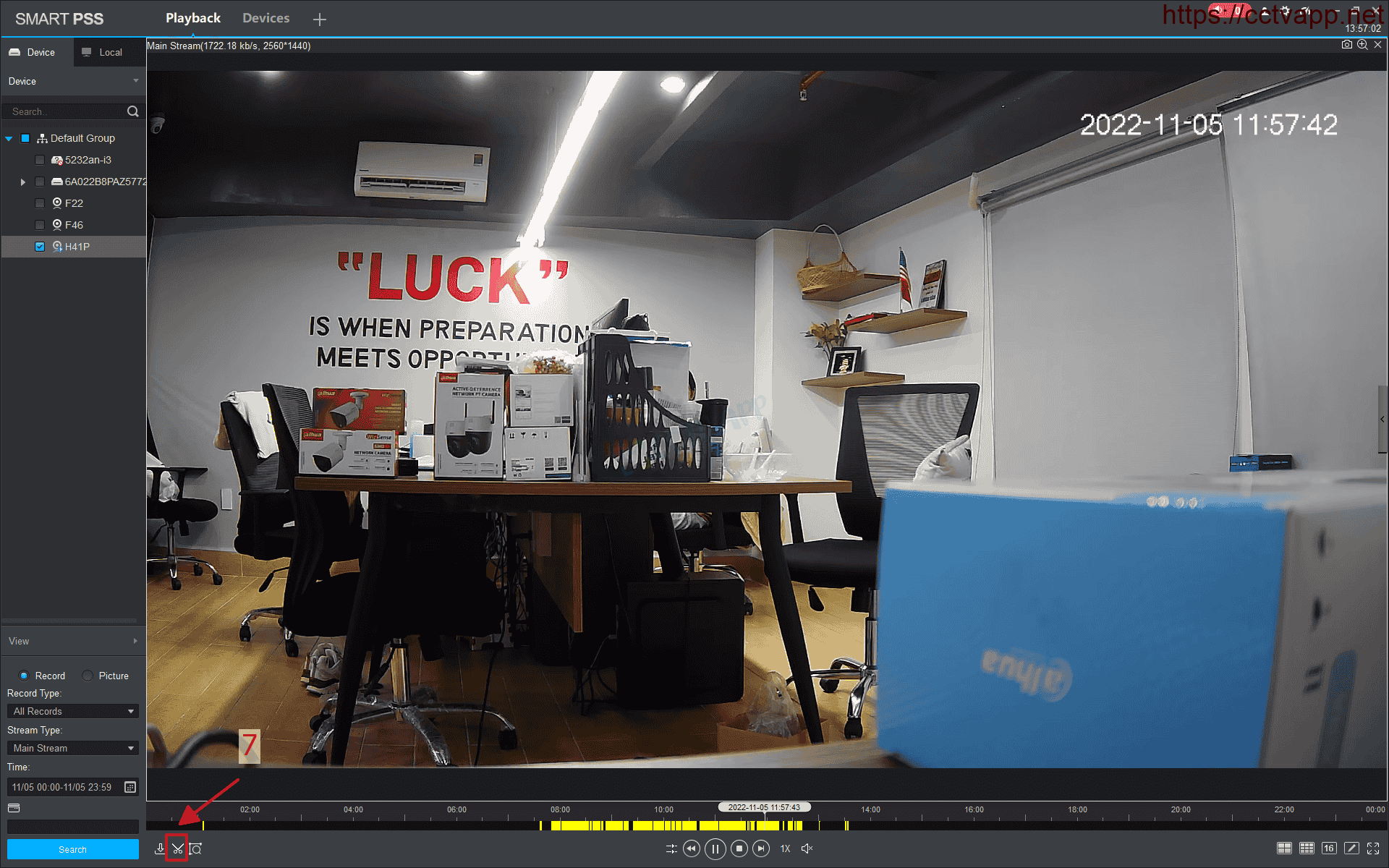
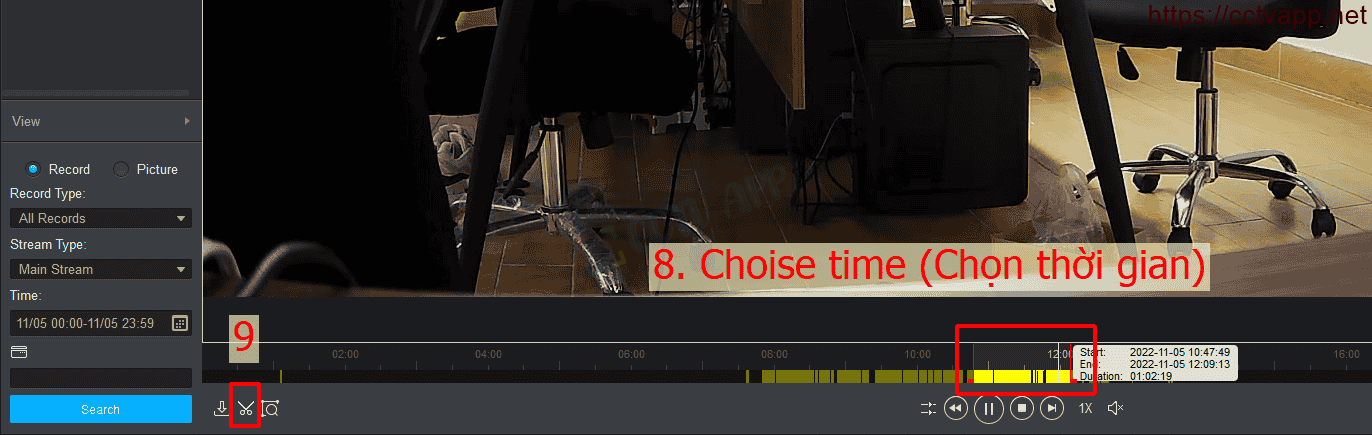
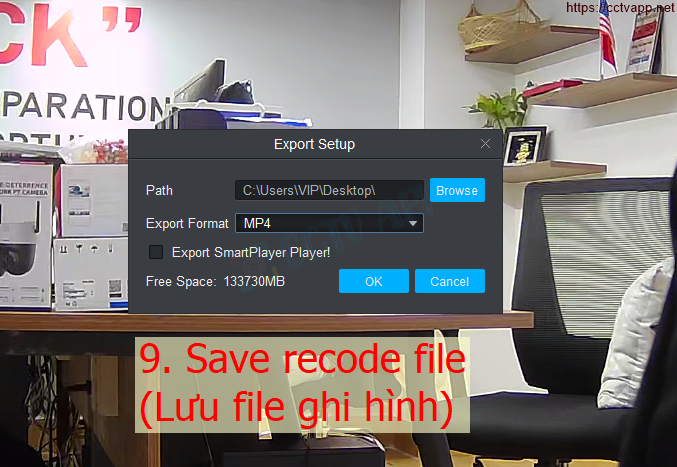
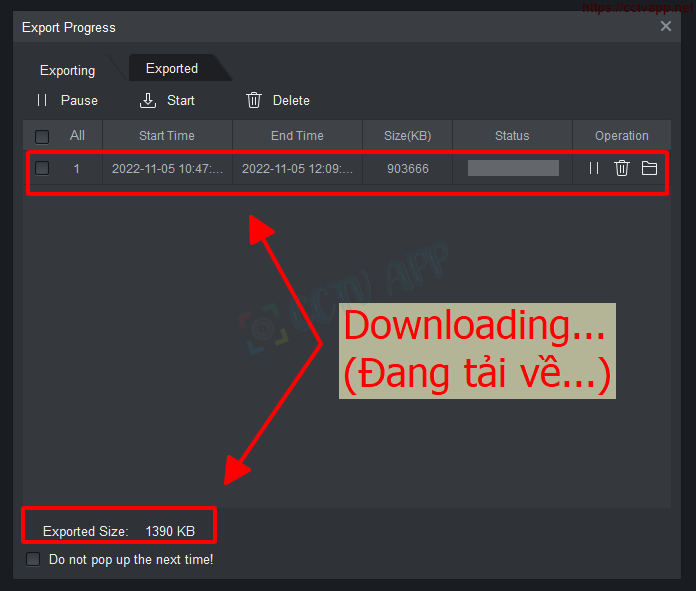
3. Use DMSS on mobile
If you want to download recording on mobile phone, you can add Camera to app DMSS to download recording:
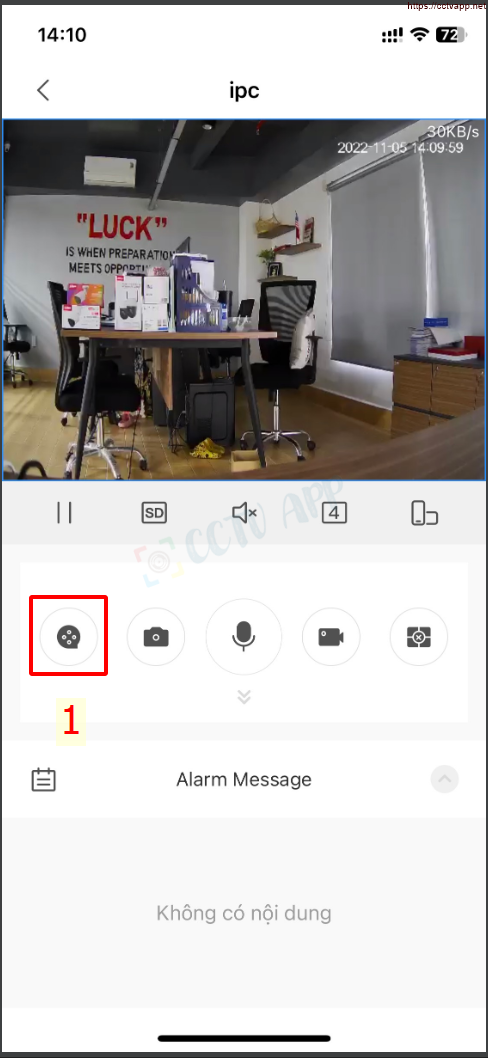
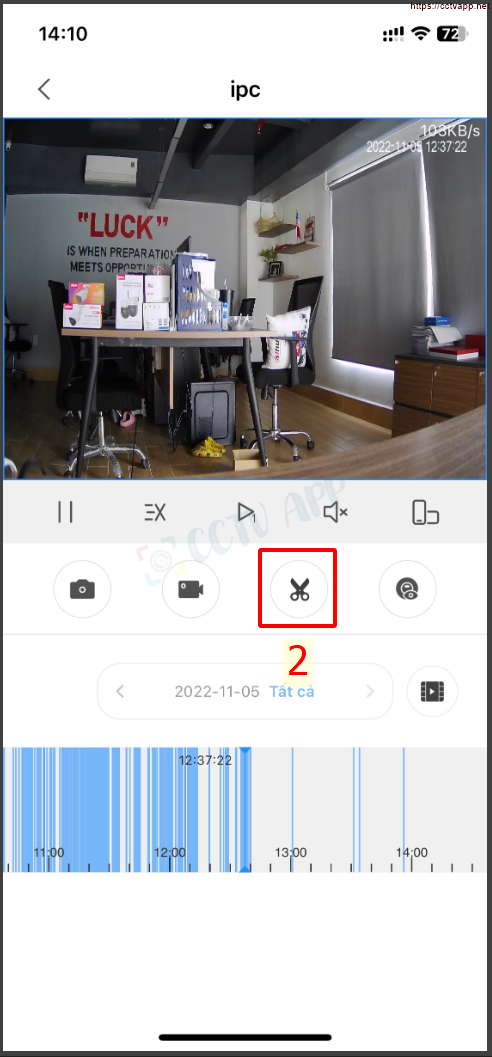
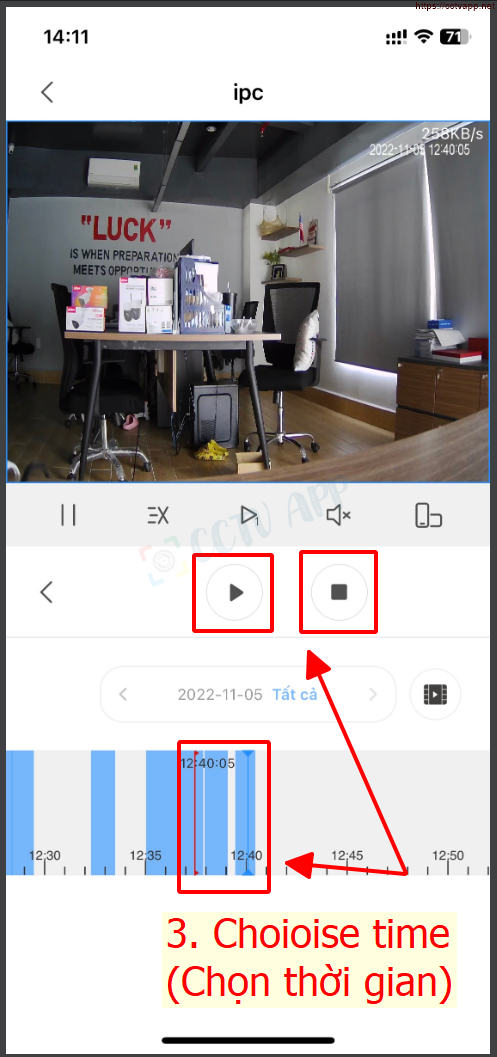
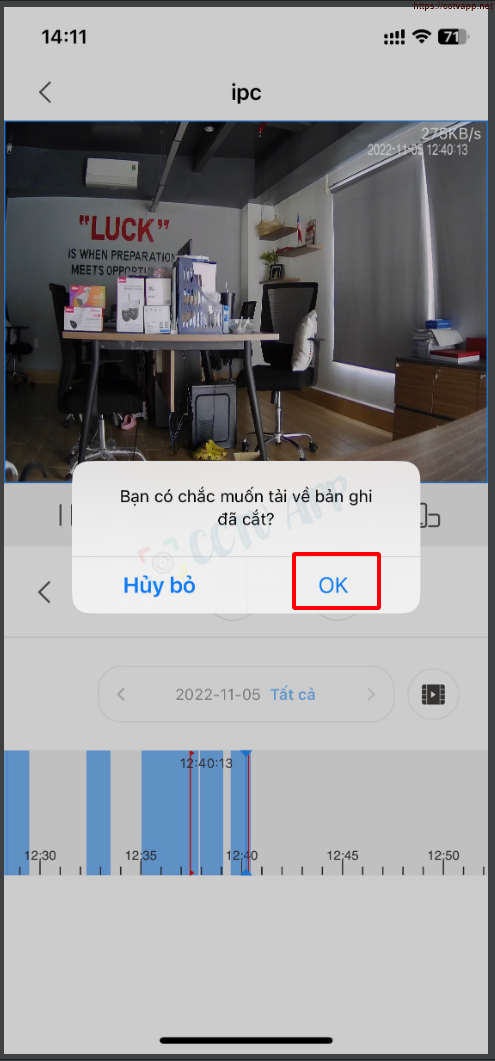
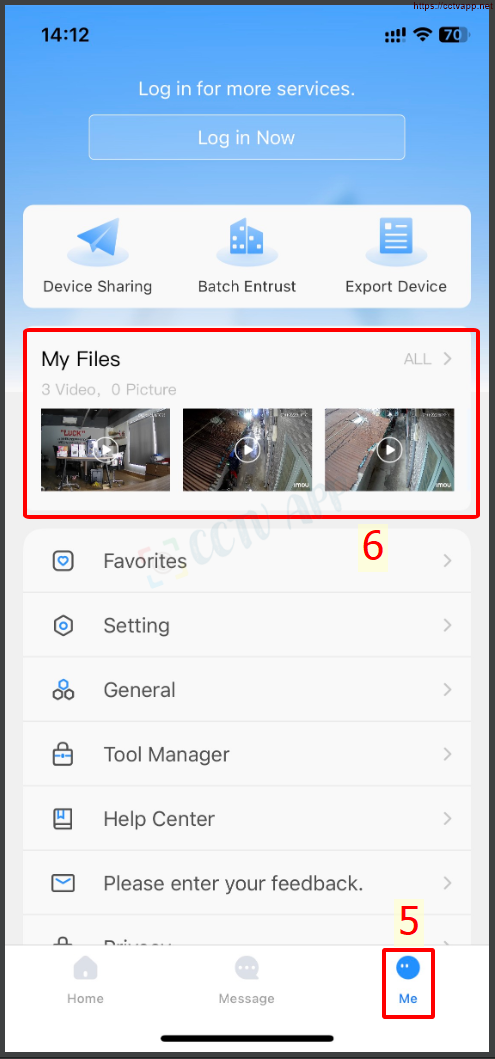
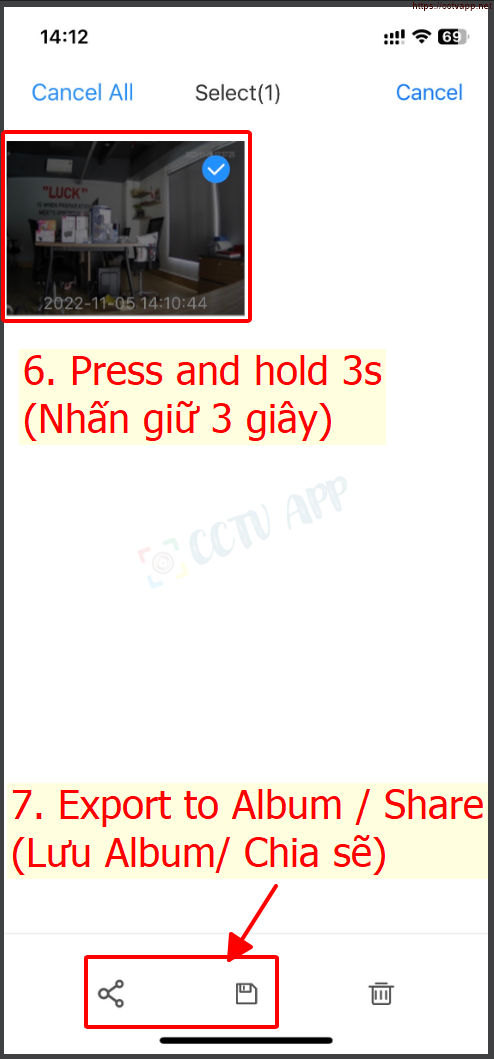
5. Using IMOU Life, KBONE records the screen during video playback
Although the recording cannot be downloaded, you can use the video recording function when playing back the video:
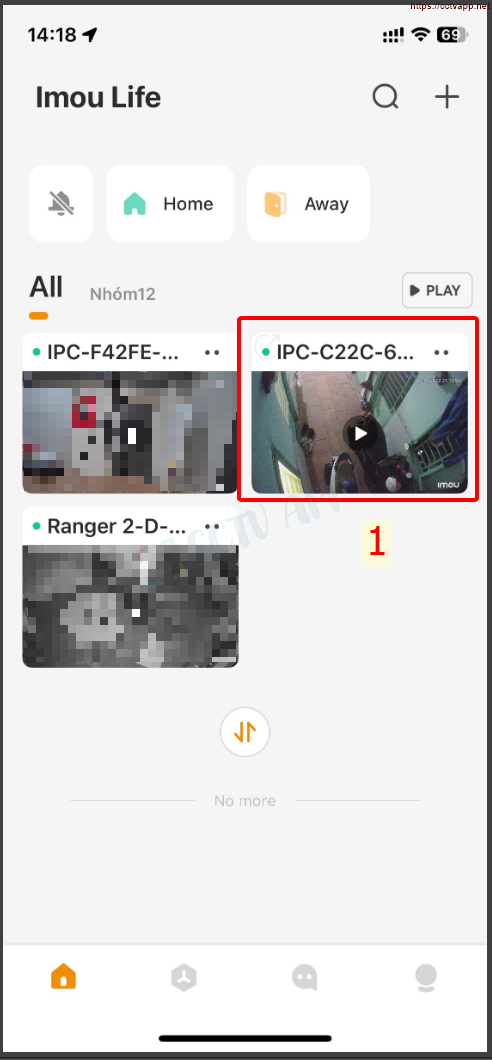
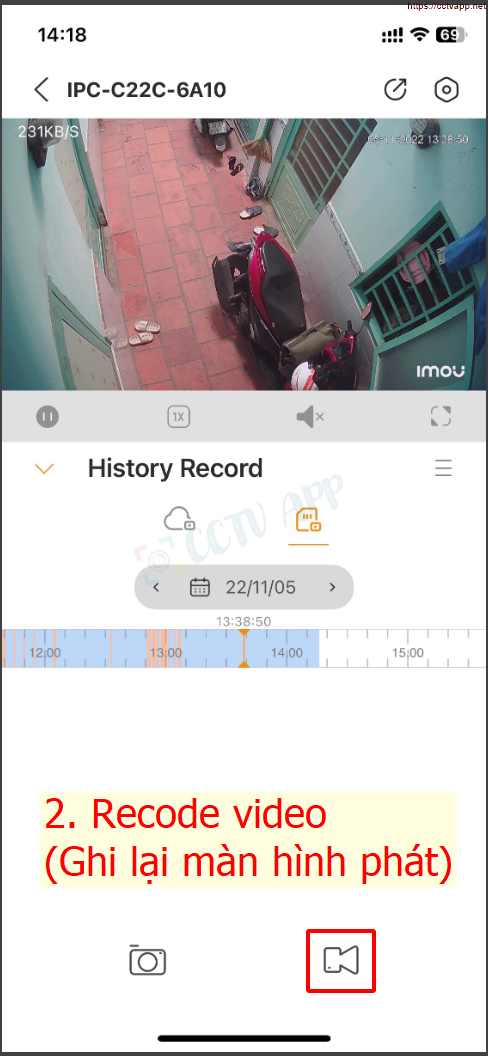
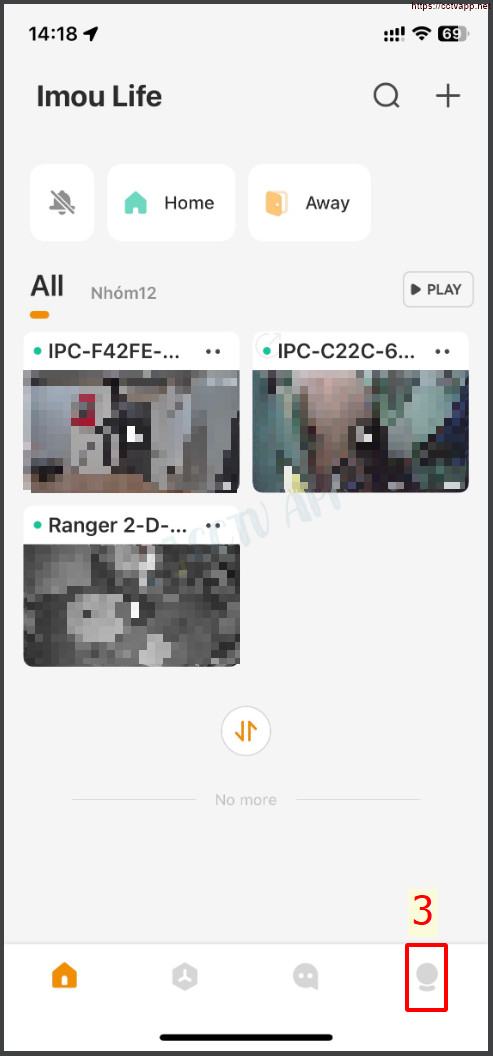
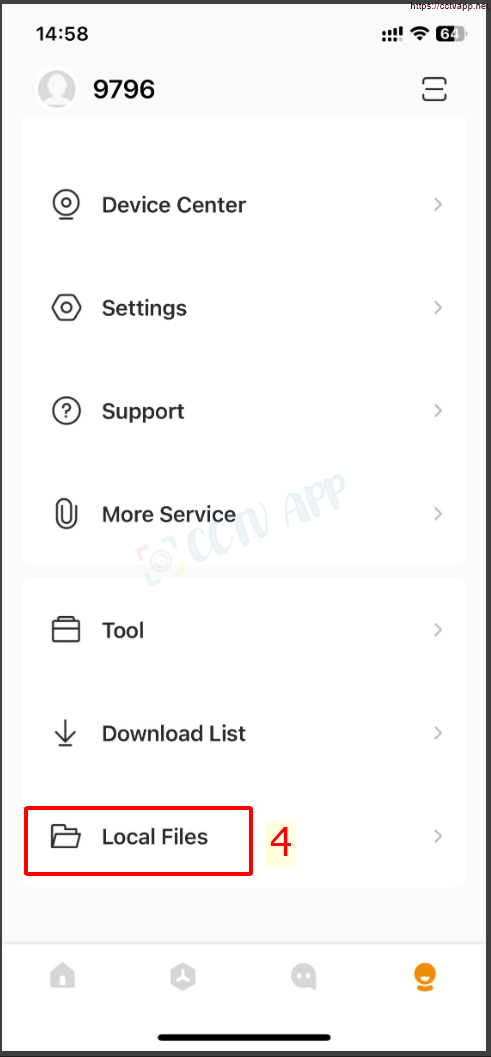
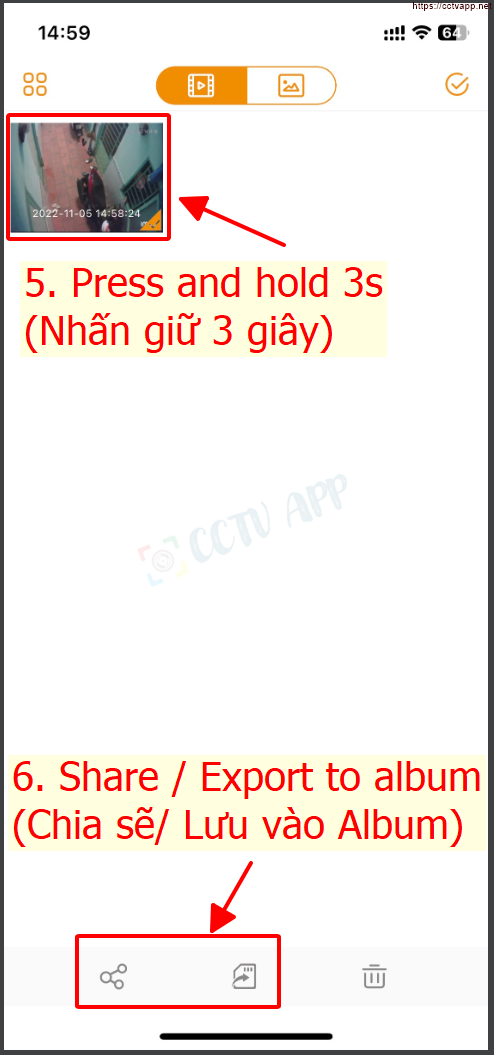
5. Get data directly from the memory card
This is the last and easiest way to get the data. You need to prepare a memory card reader to use.
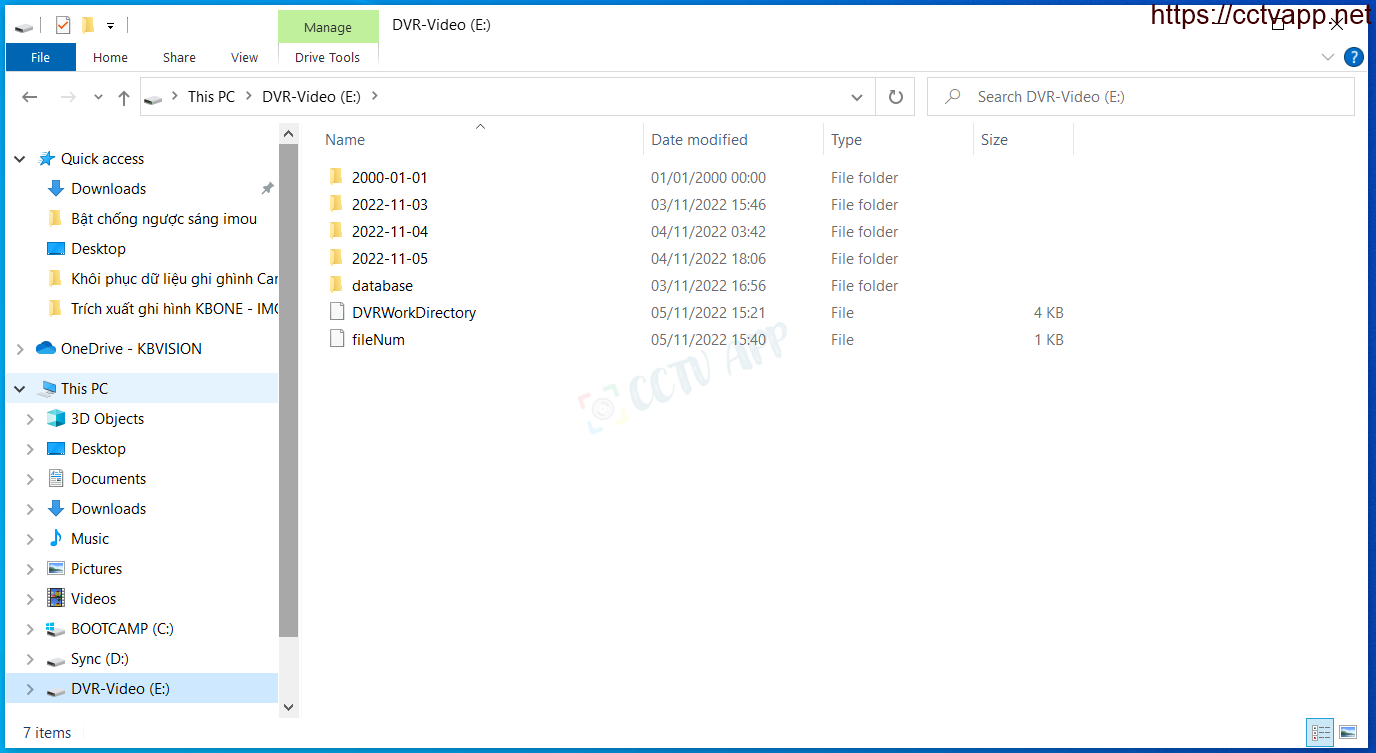
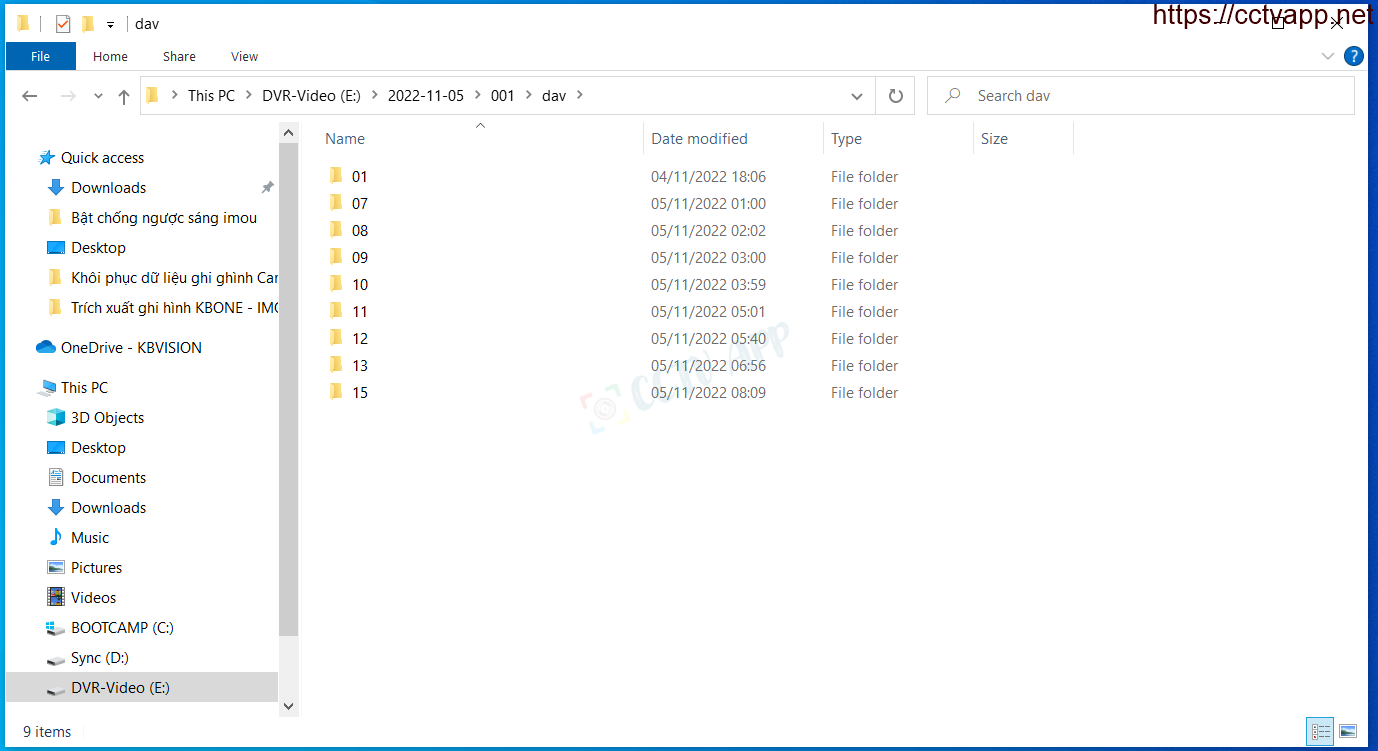
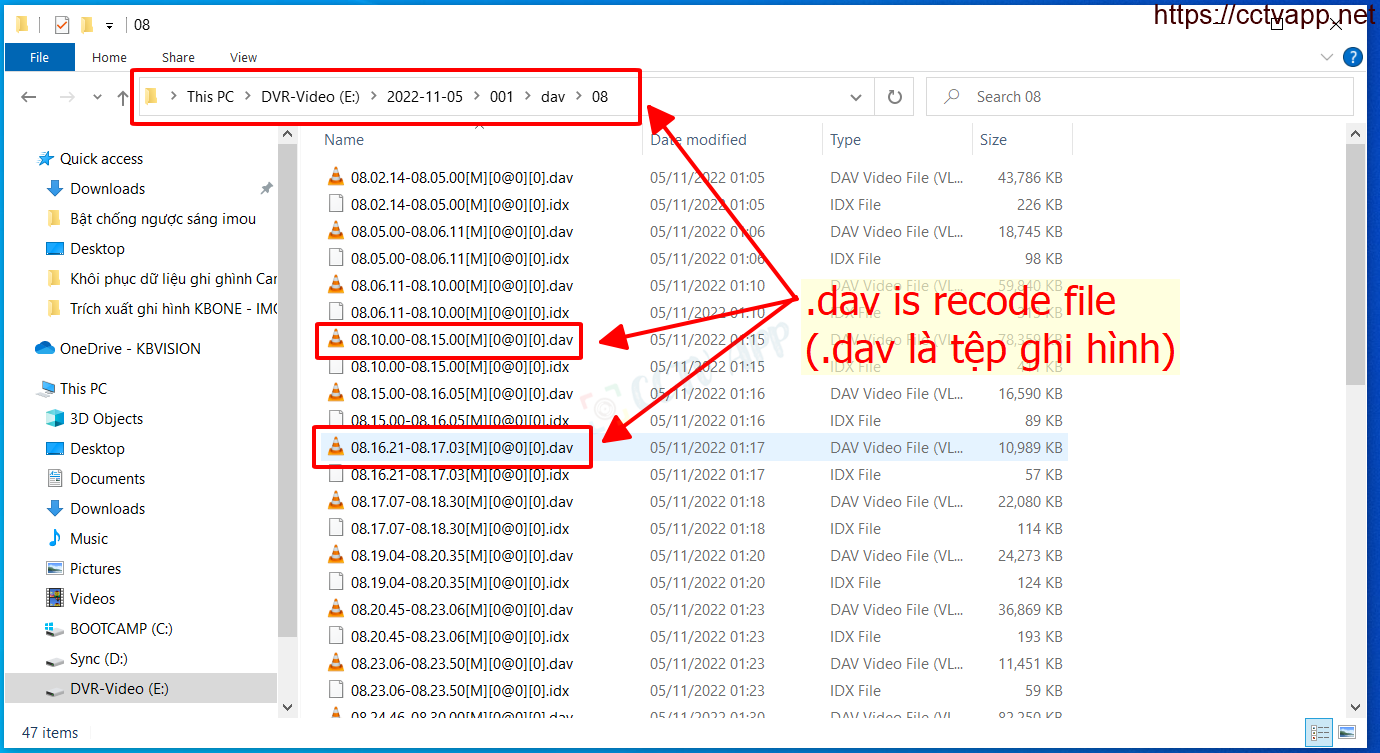
Note: The file format stored on the memory card is .dav, you can use SmartPlayer or VLC to play.
Thank you for following the article. Good luck!!!















 Tiếng Việt
Tiếng Việt