Currently, Doorbells – Monitors are quite popular and widely used in apartments, condos, villas, private houses, etc. To better support installation and use, in In this article, I will guide you how to use and install Doorbell – Dahua Monitor, Kbvision.
I. Instructions for connecting Doorbell – Monitor
Before proceeding, please update the device Firmware to the latest version:
- Doorbell: V4.5 or higher
- Screen: V4.7 or later
You can download the latest device Firmware here: https://www.dahuasecurity.com/Products/All-Products/Video-Intercoms/ or contact the Distributor where you import the goods to support updating the new version most.
Action to perform:
Before proceeding, please update the device Firmware to the latest version:
- Doorbell: V4.5 or higher
- Screen: V4.7 or later
You can download the latest device Firmware here: https://www.dahuasecurity.com/Products/All-Products/Video-Intercoms/ or contact the Distributor where you import the goods to support updating the new version most.
Action to perform:
Before proceeding, please update the device Firmware to the latest version:
- Doorbell: V4.5 or higher
- Screen: V4.7 or later
You can download the latest device Firmware here: https://www.dahuasecurity.com/Products/All-Products/Video-Intercoms/ or contact the Distributor where you import the goods to support updating the new version most.
Action to perform:
If you are using Dahua doorbell, Kbvision (new product 2023 and later), combined screen used Firmware before 2022 has a situation where the connection is successful but when calling, the video and images are not displayed. Please set as follows:
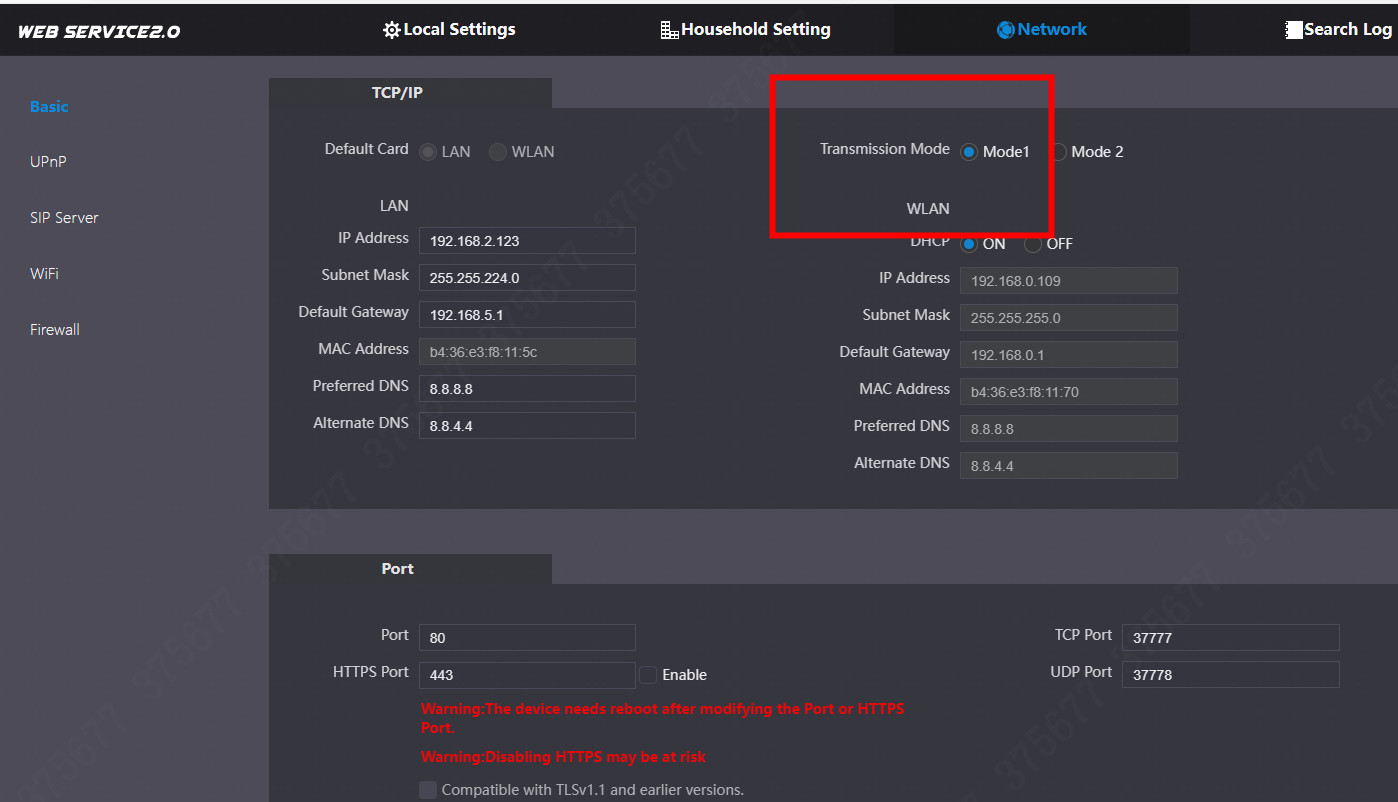
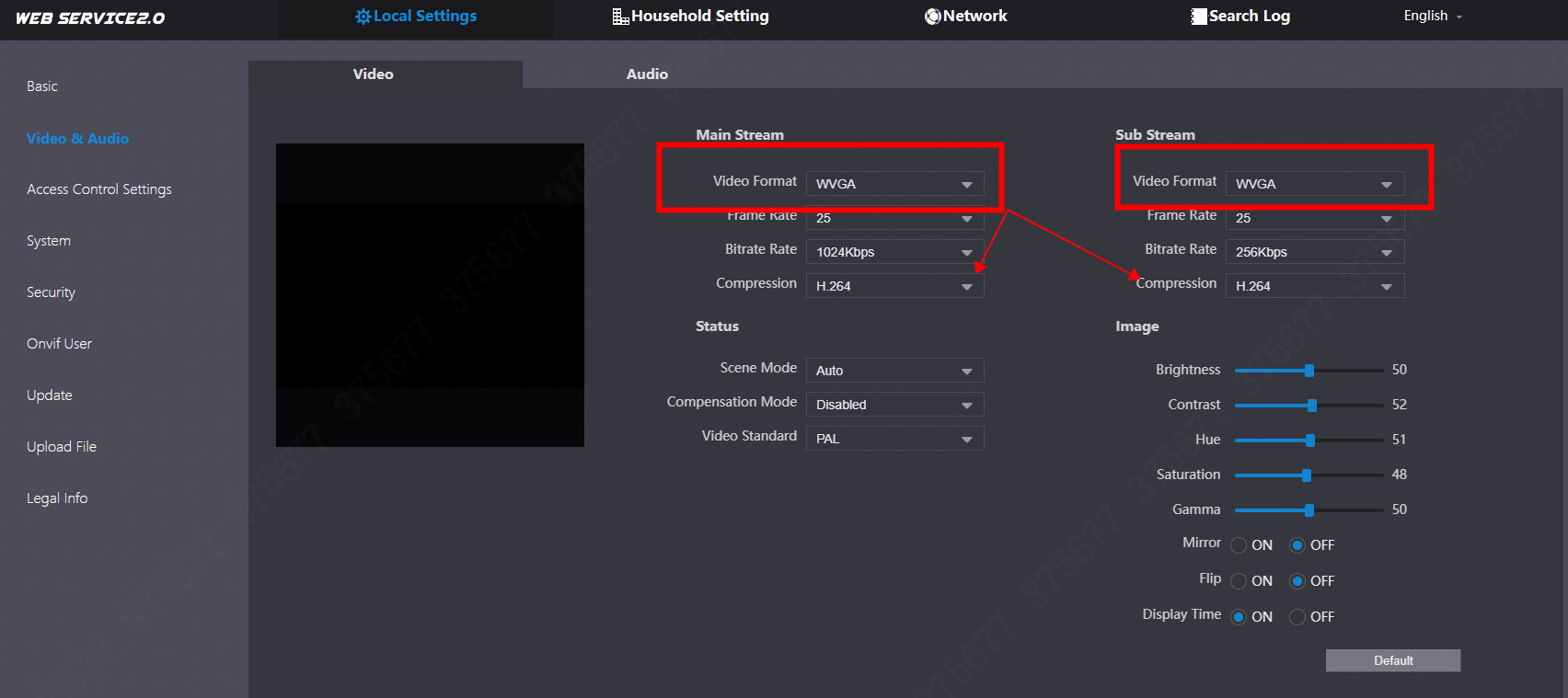
II. Basic Installation & Configuration
See detailed instructions at:
https://cctvapp.net/en/2023/12/20/export-xml-reset-dahua-doorbell-password-vto-vth/
Operate as follows:
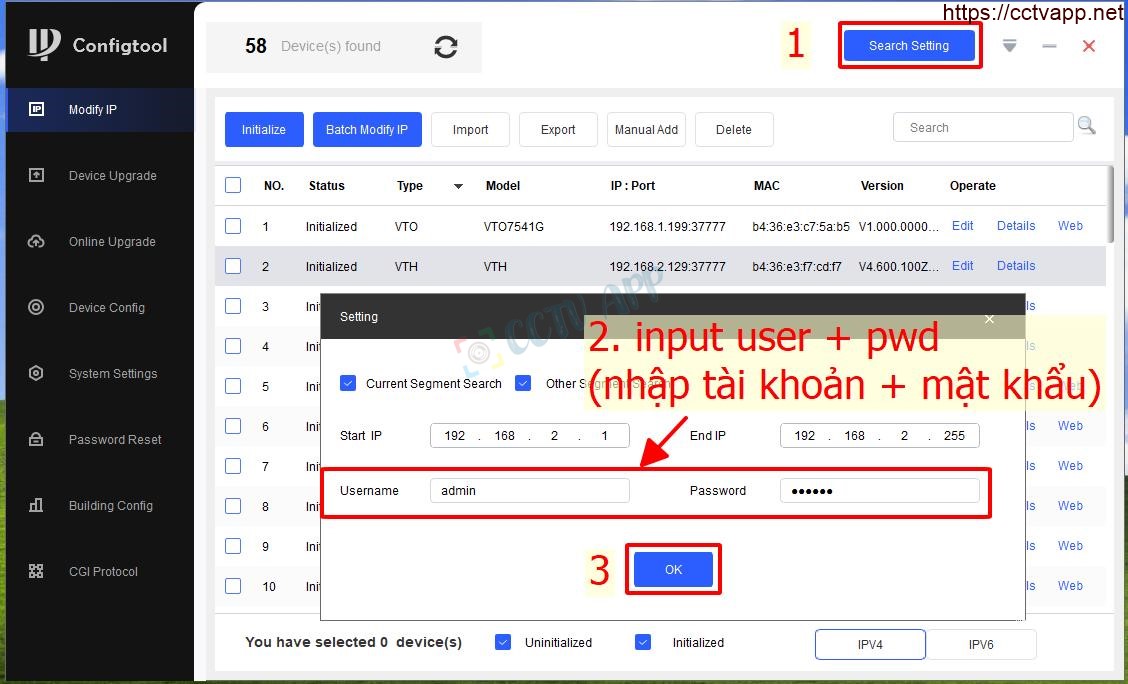
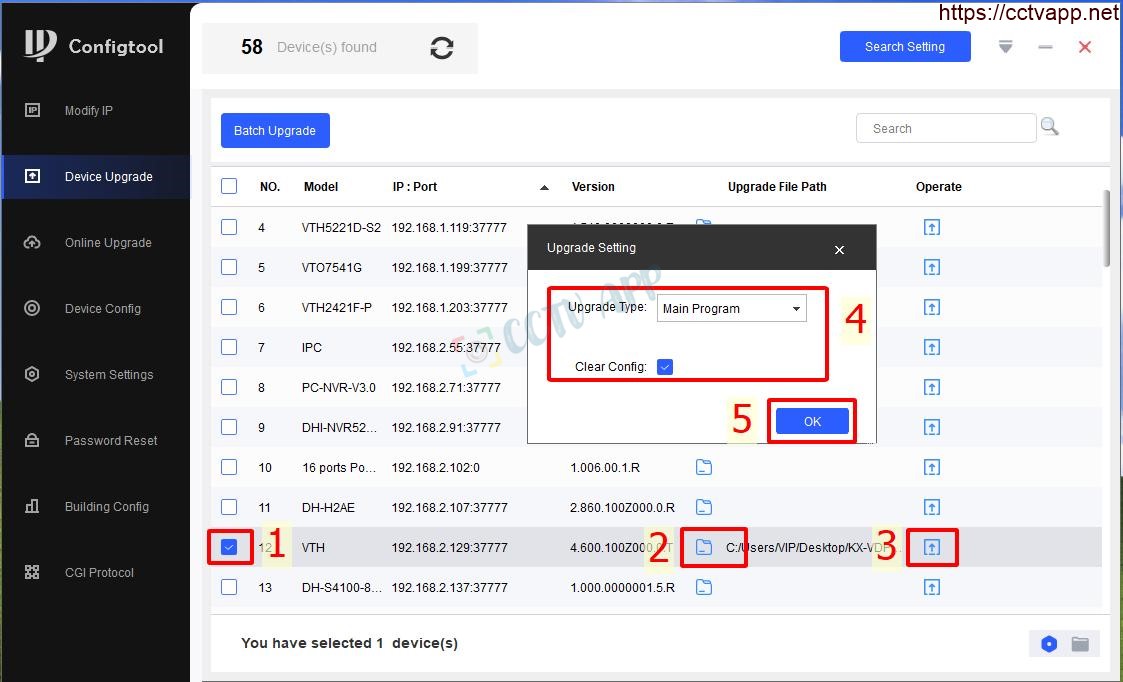
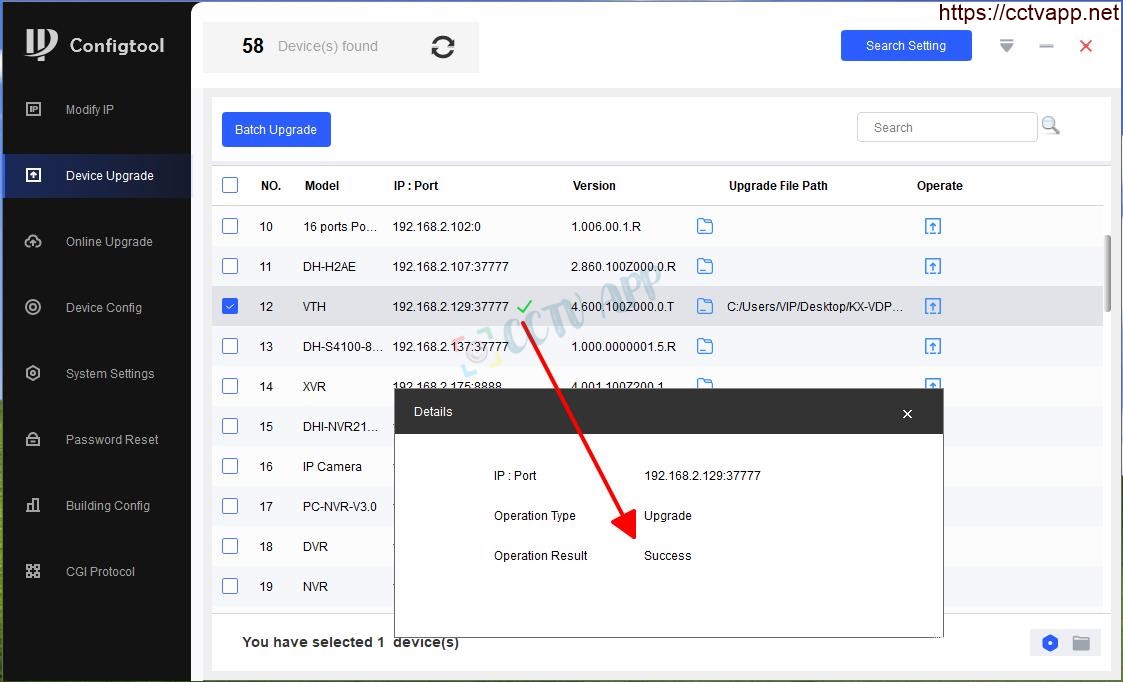
III. Instructions for connecting extended accessories
Xem hướng dẫn chi tiết tại:
https://cctvapp.net/2022/05/24/cach-ket-noi-khoa-tu-voi-chuong-cua-dahua-kbvision/
Xem hướng dẫn chi tiết tại:
https://cctvapp.net/2022/04/22/so-do-noi-khoa-va-nut-exit-tren-chuong-cua-dahua-kbvision/
Xem hướng dẫn chi tiết tại:
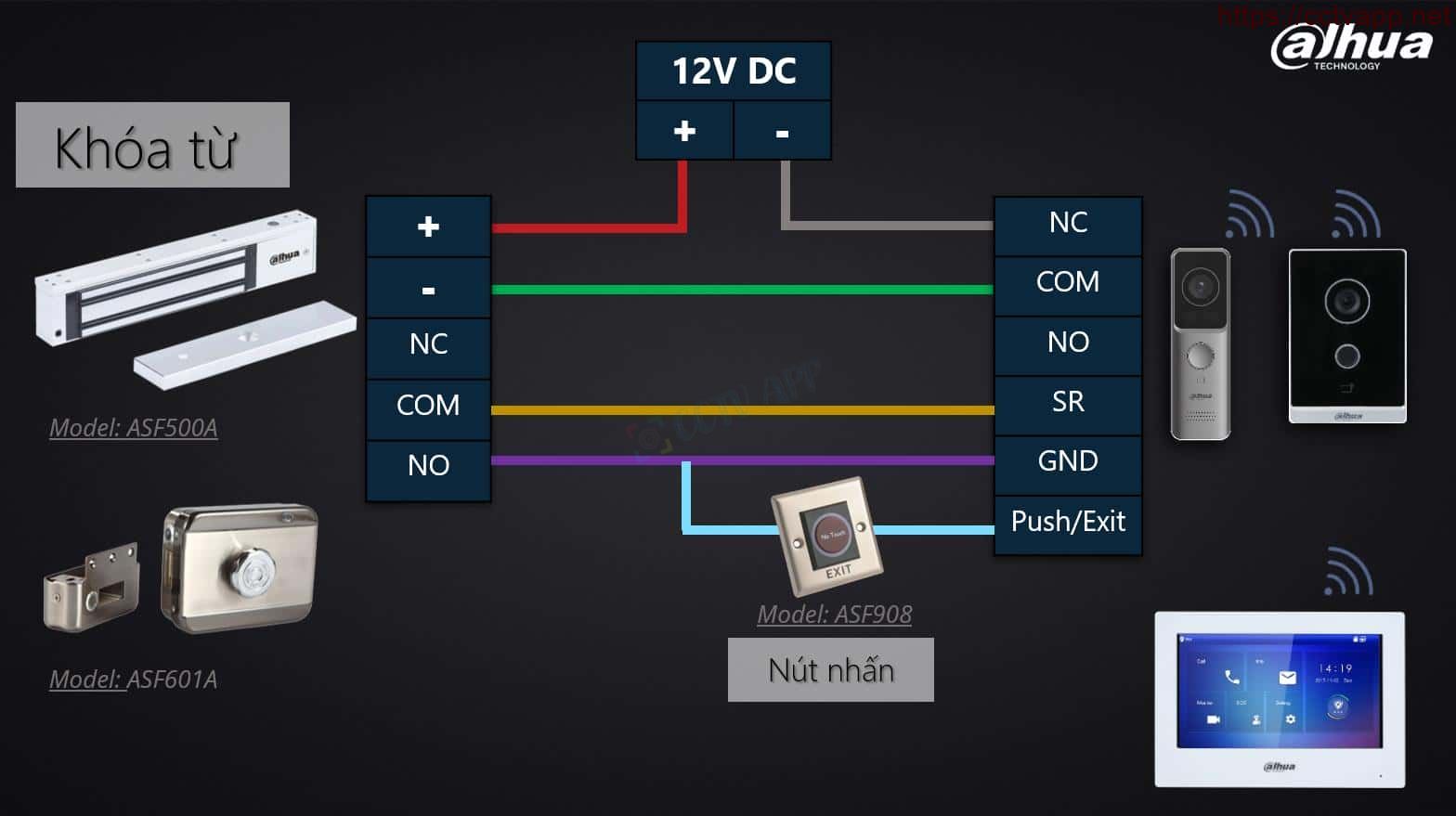
IV. Frequently asked questions
- What is the Alarm-Out port on the screen used for?
> Used to connect to the siren, when there is a call from the bell to the screen, the circuit will be closed and the siren will make a sound - What is the maximum number of Doorbells – Monitors connected in the system?
>
Thank you for following the article!!!















 Tiếng Việt
Tiếng Việt