In this article, I will guide you how to set up the fire alarm function and send alarm messages to your phone on the new model Camera HY-FT431LDP
1. Installation requirements
- Can receive alarms on the DMSS app directly from the Camera or through the video recorder
- Only supports fire alarm, does not support temperature alarm
- Add Recoder or Camera to DMSS in local mode (no application account)
- Maximum detection distance from Camera to fire: 10 meters
- Minimum size of fire: 10cm x 10cm
Supported devices and video recorders:
- Camera: HY-FT431LDP
- Video recorder: NVR5xxx-EI
2. Set up alarms from Camera
A. Flame alarm on Camera
Camera HY-FT431LDP is capable of operating independently without needing to be combined with a video recorder. You can add Camera directly to DMSS application using P2P (Cloud) to use. To set up the fire detection function, proceed as follows:
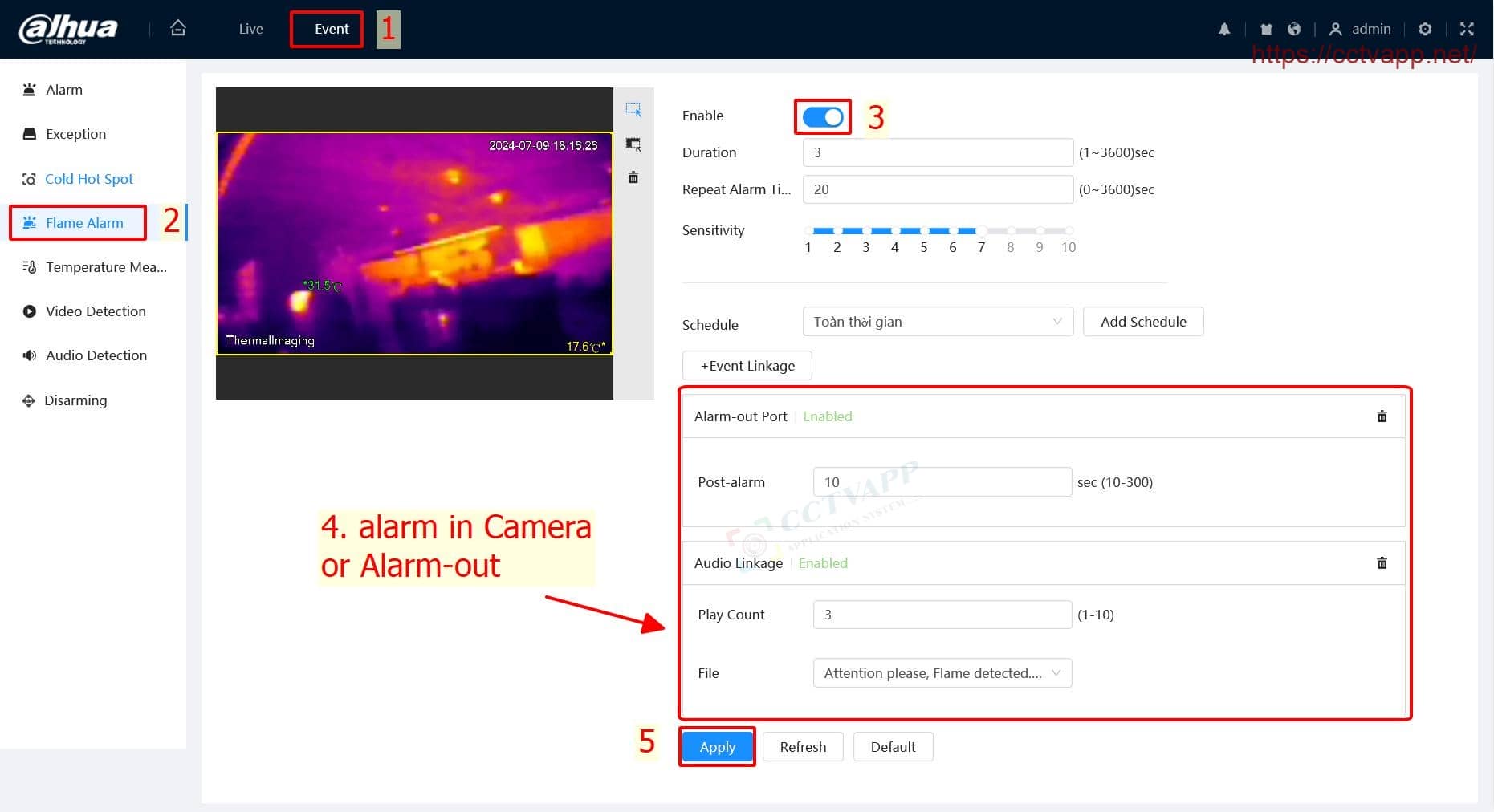
B. Abnormal temperature alarm
You can set 2 temperature levels: upper and lower. If the ambient temperature is lower or higher than the set level, the camera will alarm.
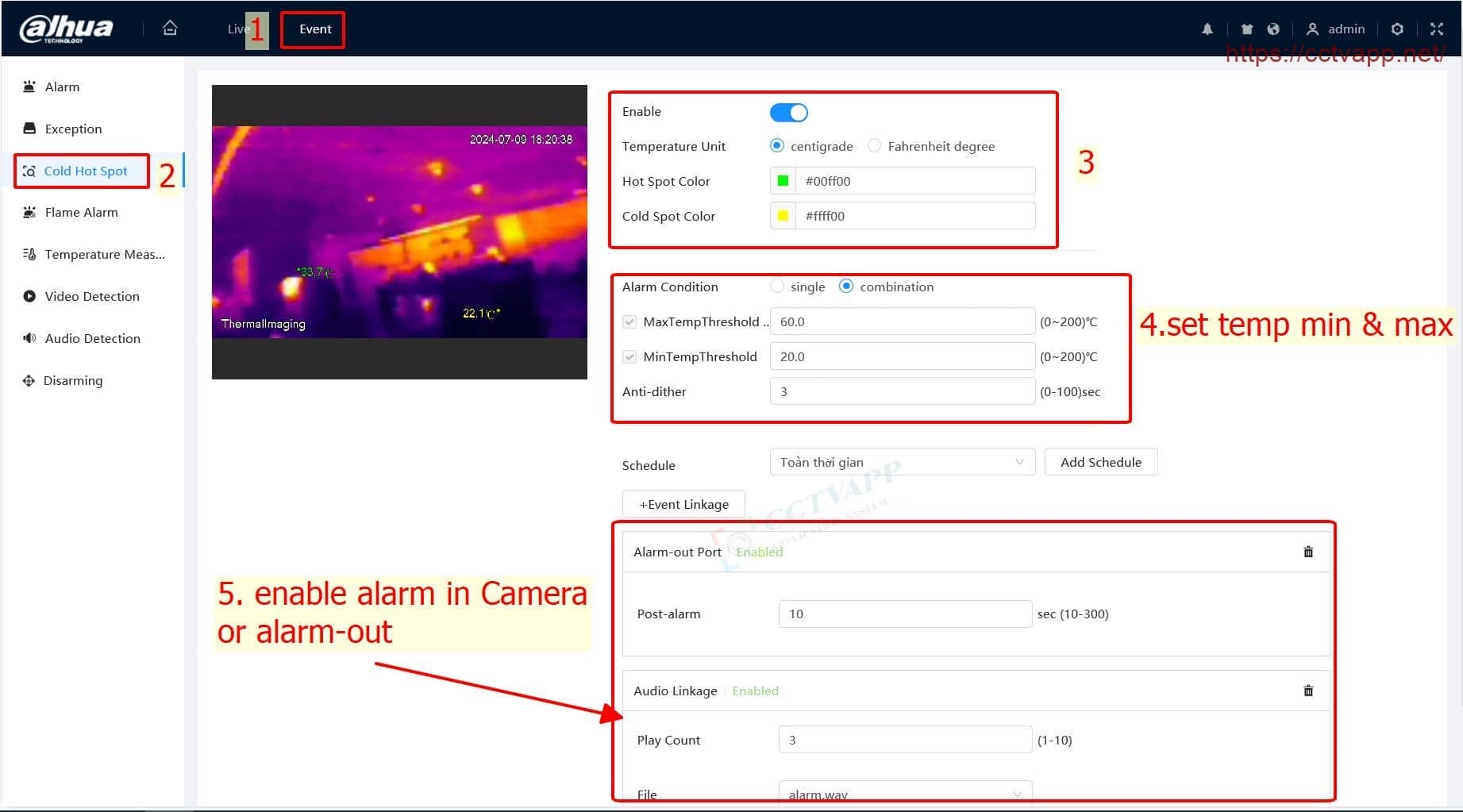
C. Alarm via Alarm-out on Camera
The camera is equipped with an Alarm-out port used to combine alarms with peripheral devices. You can use it in conjunction with lights, sirens or use it to trigger automatic water sprayers.
The connection diagram is as follows:

3. Set up alarm via recorder
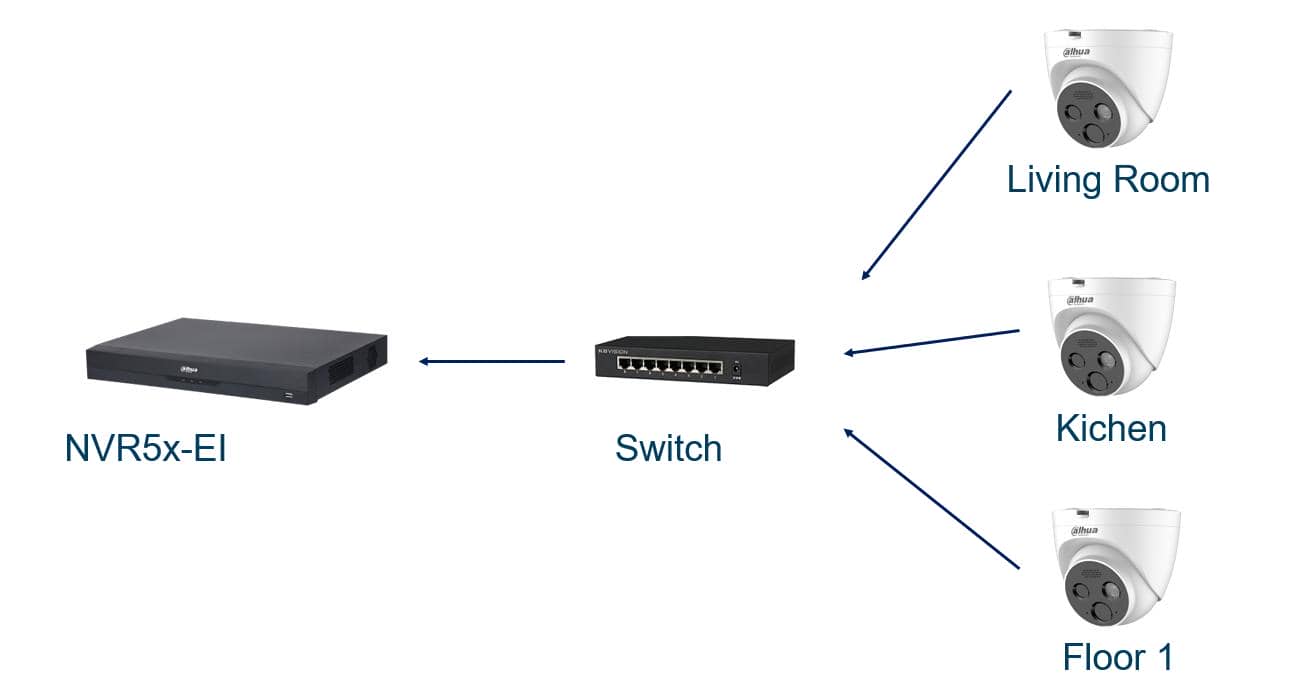
To centrally manage multiple cameras in the system, you can combine it with the NVR5xxx-EI. After setting the fire detection alarm (in section 2), access the DVR and activate it as follows:
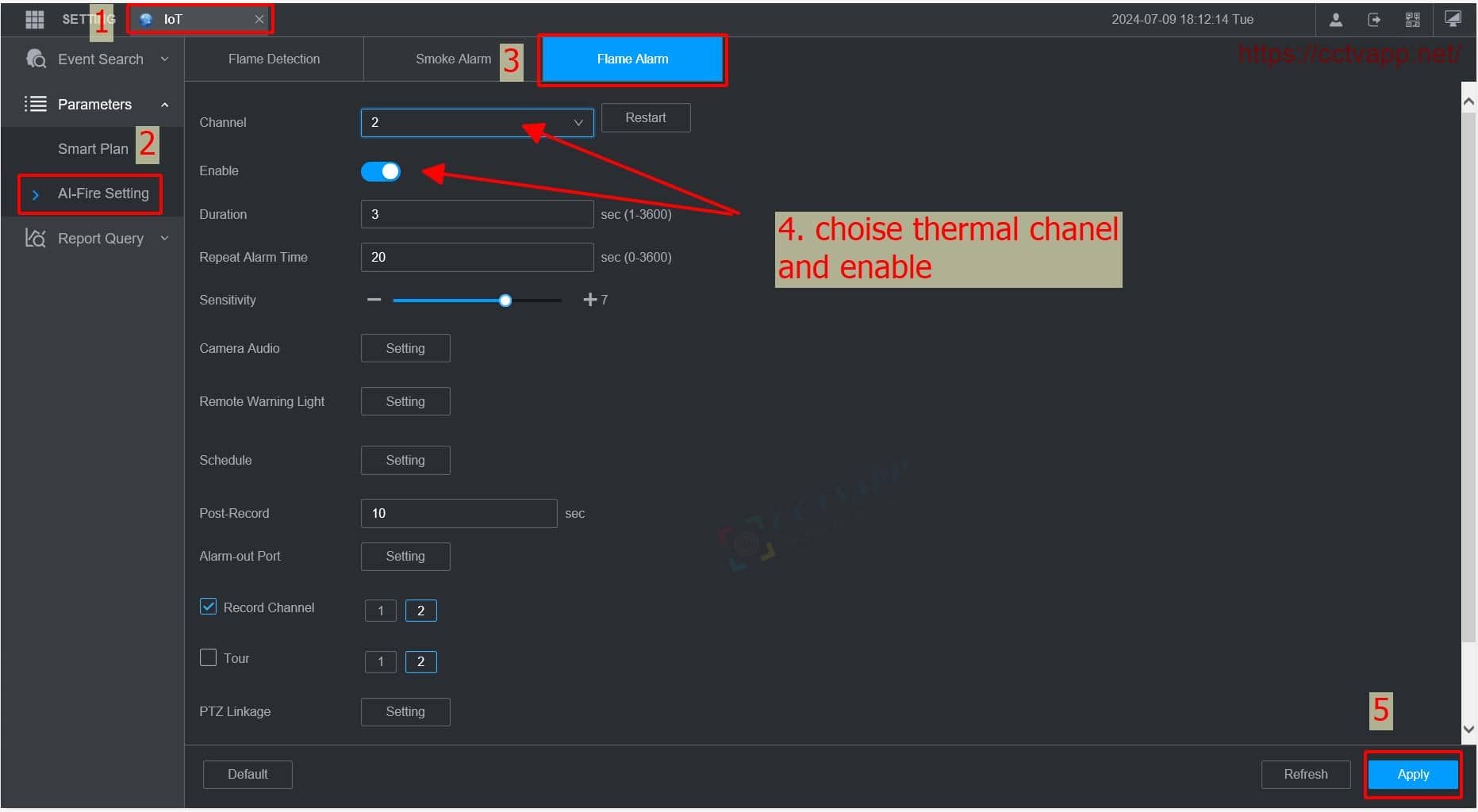
In case of using additional lights / sirens, connect according to the following diagram:

4. Receive alarm messages to your phone
Add a Camera or video recorder to the DMSS application (without logging in to the application account) and activate receiving fire alarm signals.
Note:
- Do not log in to the DMSS application in account mode
- Only alerts to the phone when a fire is detected, does not support temperature alarms.
- Minimum fire size 10cm x 10cm
- The maximum distance from the camera to the fire is 10 meters
Thank you for following the article!!!















 Tiếng Việt
Tiếng Việt