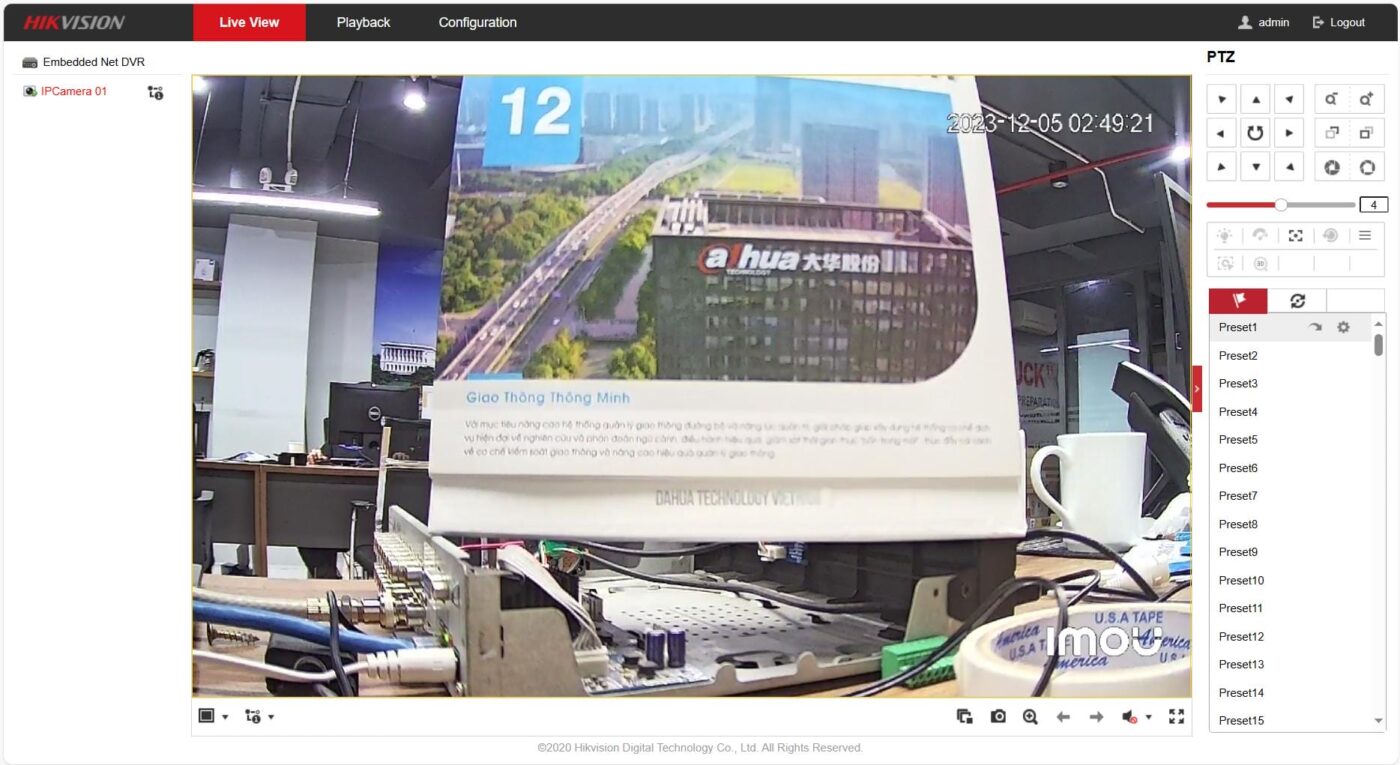Imou Camera is now widely used, it is gradually becoming popular due to its ease of installation and use.
In this article, I will guide you to integrate Imou Camera into Hikvision video recorder, integrating into existing Camera system. Operation is as follows:
1. Set static IP address for Camera Imou
First you need to fix the IP address for the Camera (set a static IP), this will help the IP address always remain the same when the network restarts.
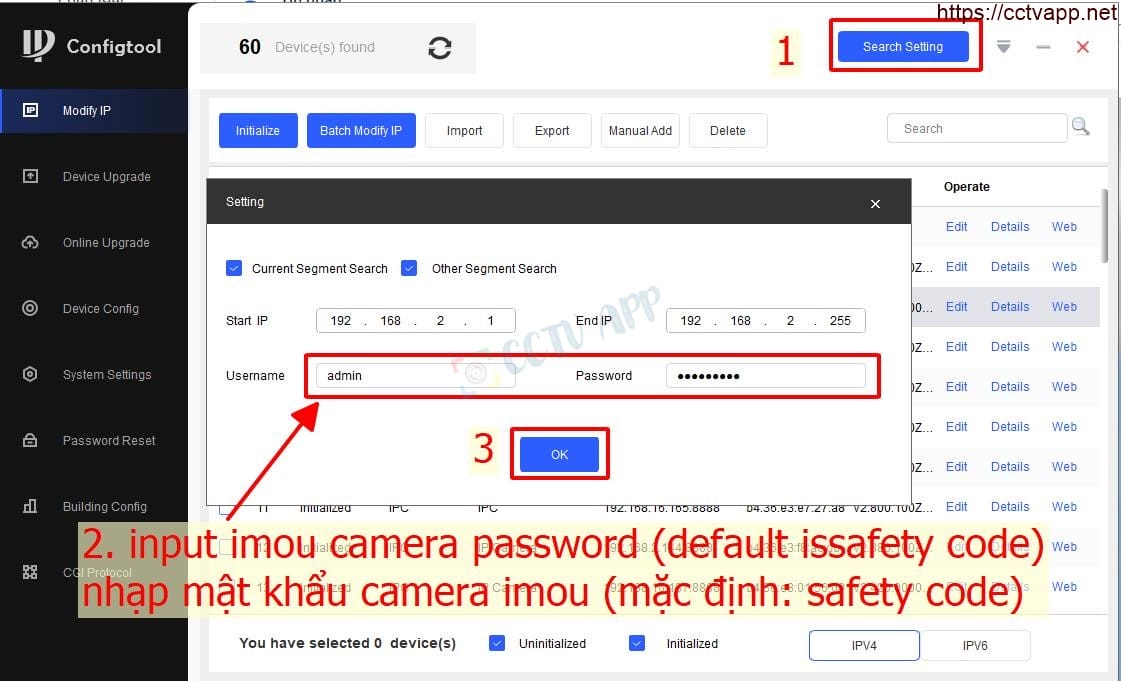
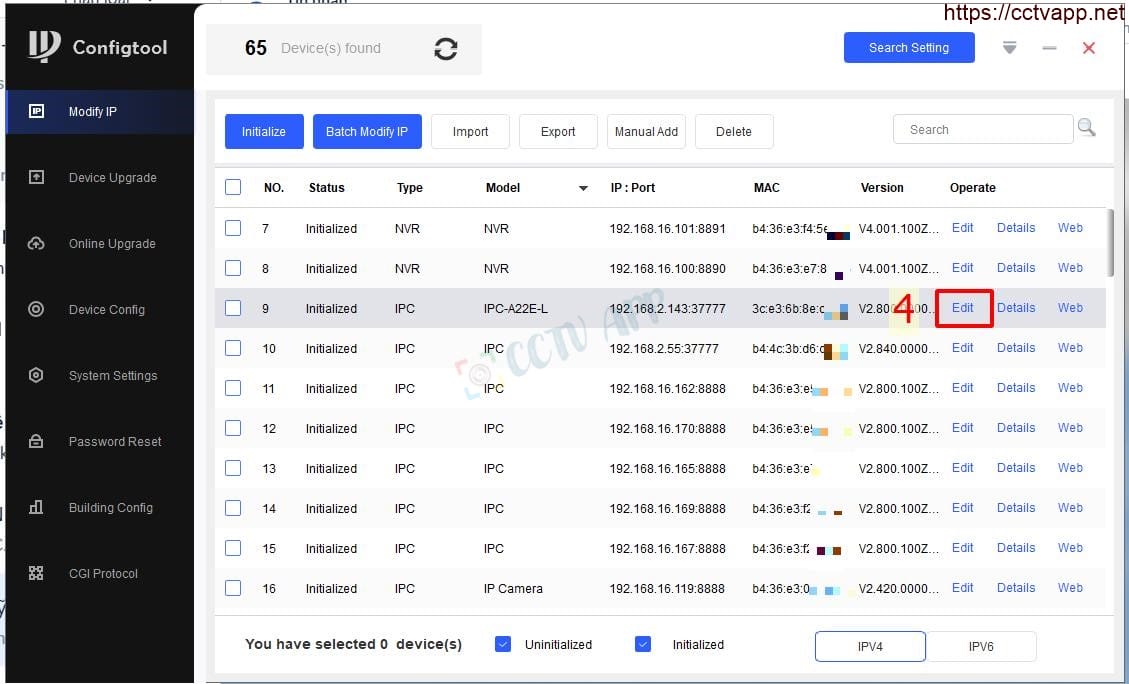
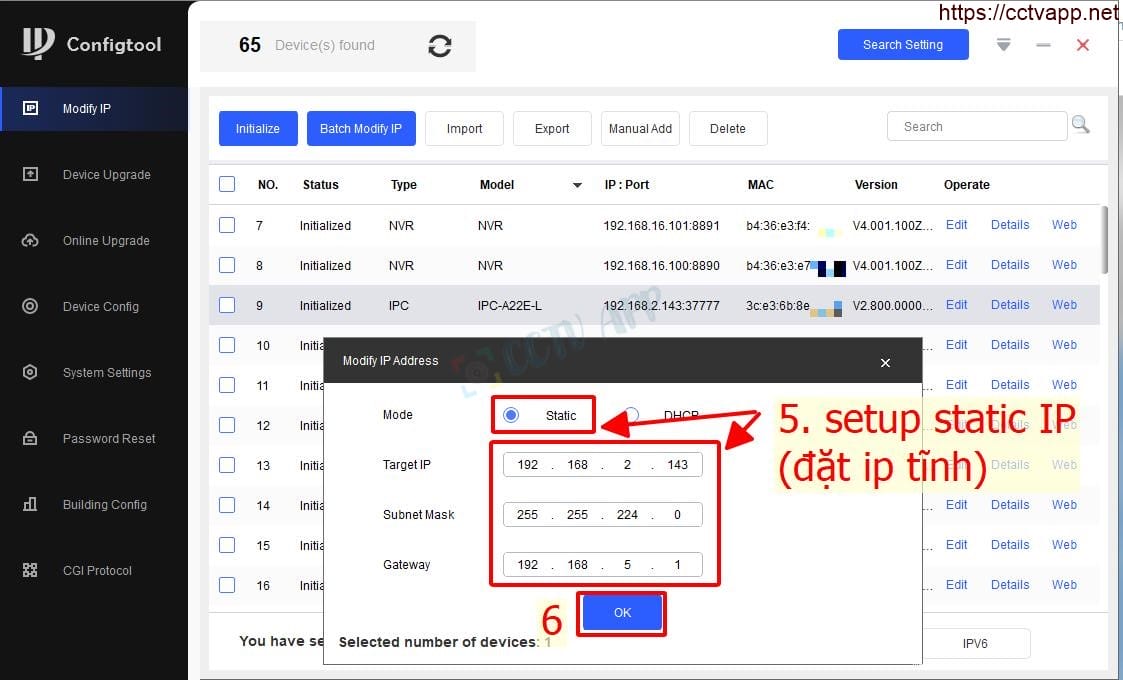
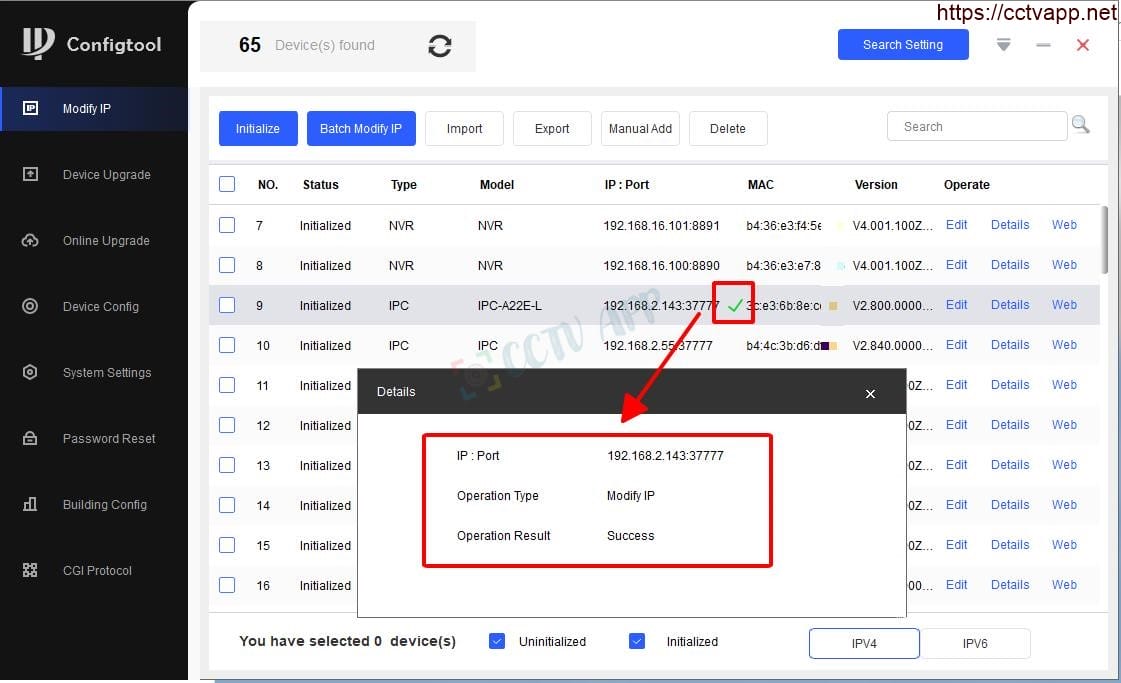
2. Change Camera Imou compress to H.264
Currently, Camera Imou only supports Onvif version 2.4, so you need to convert the Camera compression standard to H.264 to use:
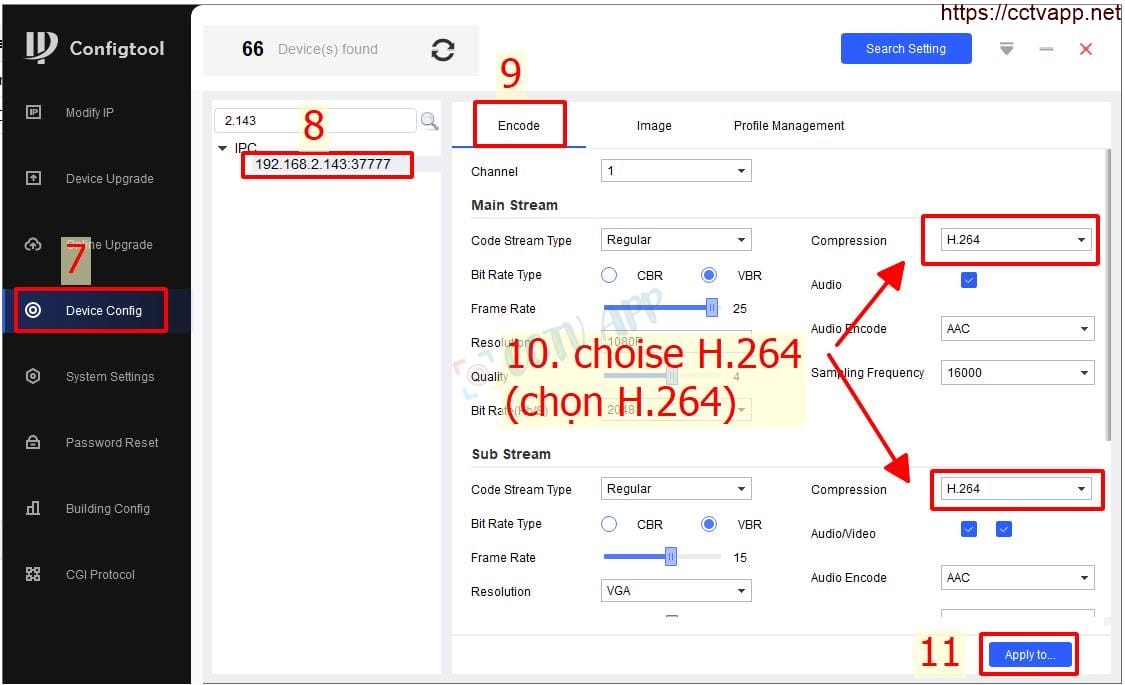
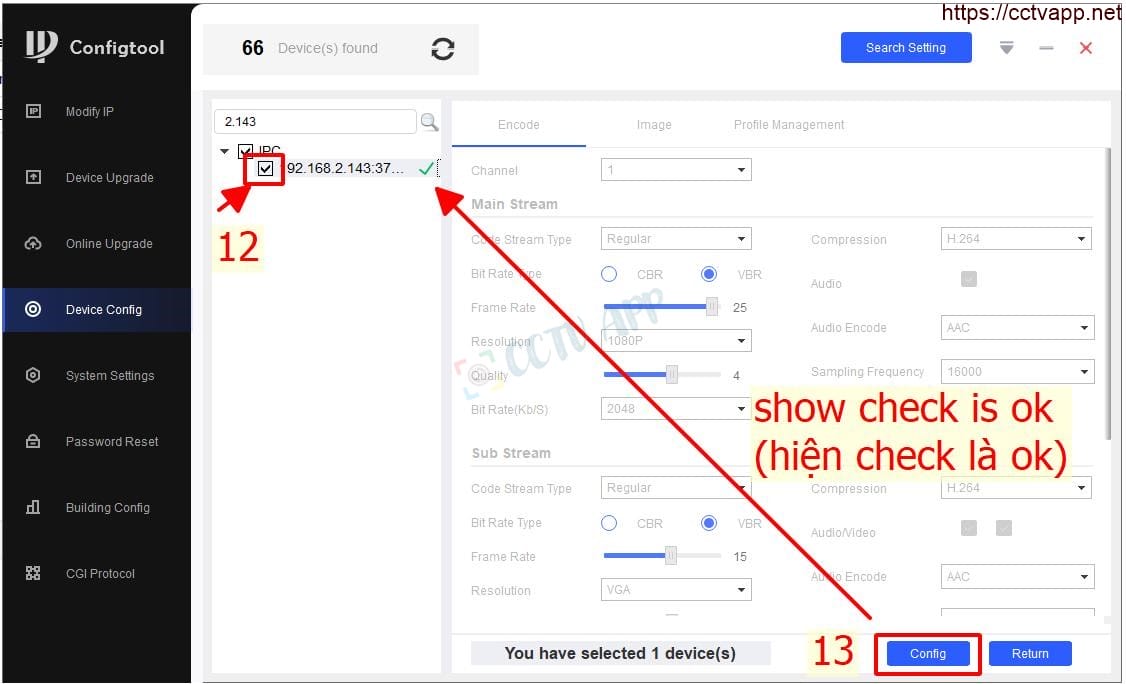
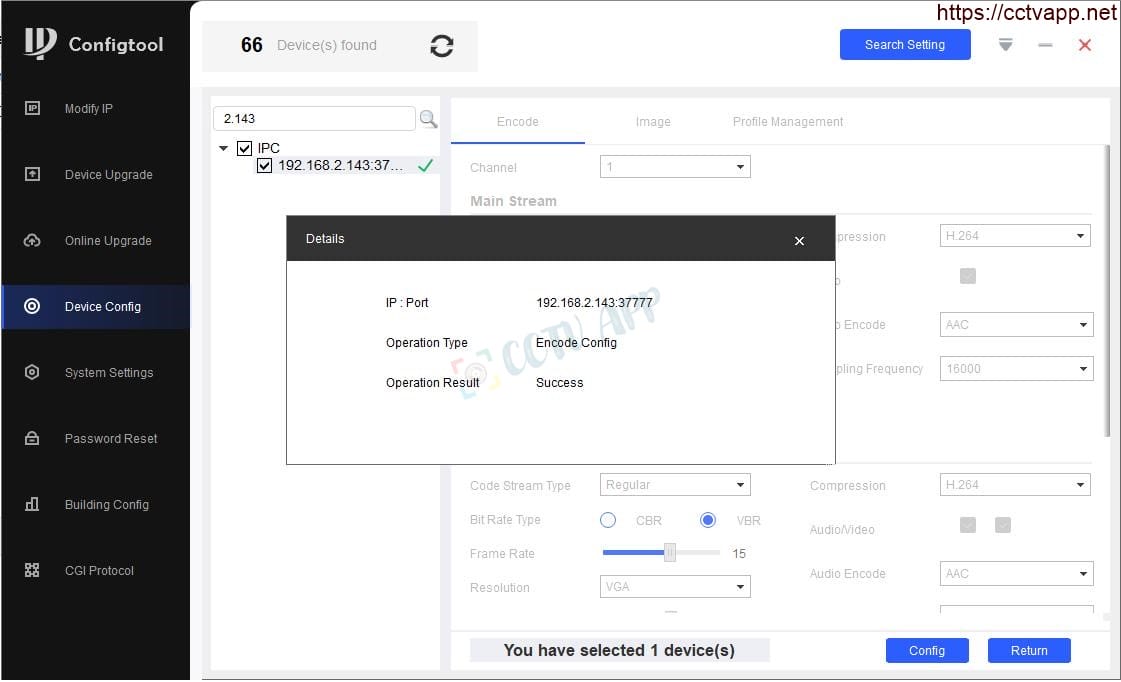
3. Add Camera to Hikvision Recoder
After completing the settings on the Camera, you can add it to the recorder as follows:
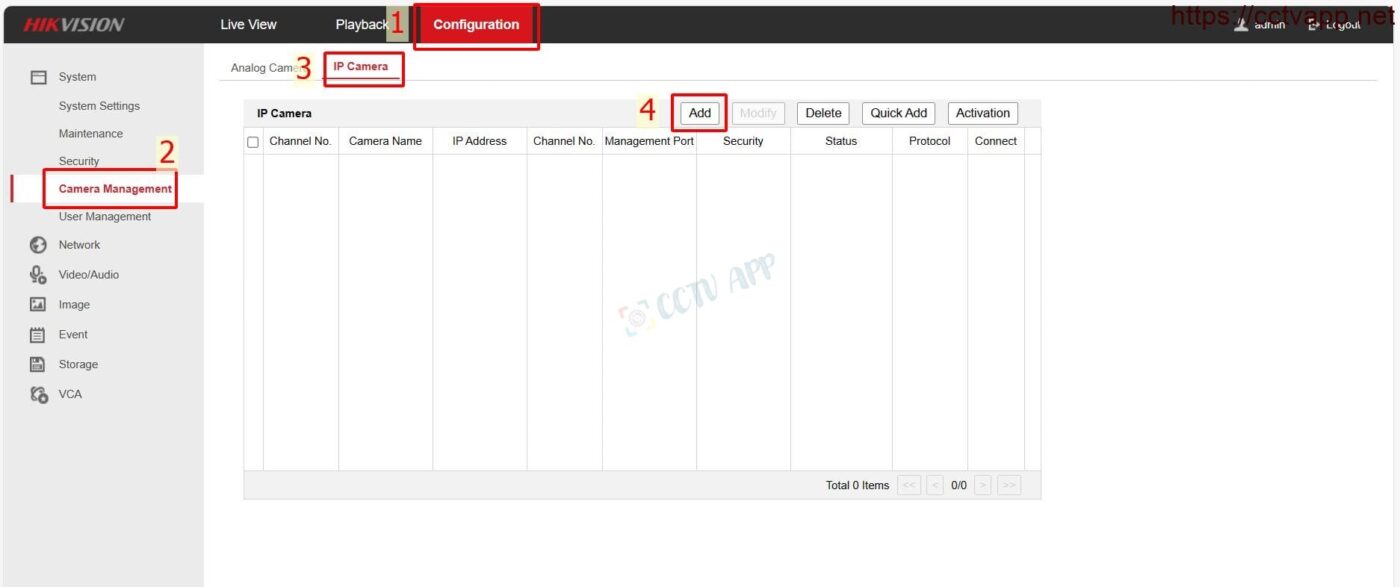
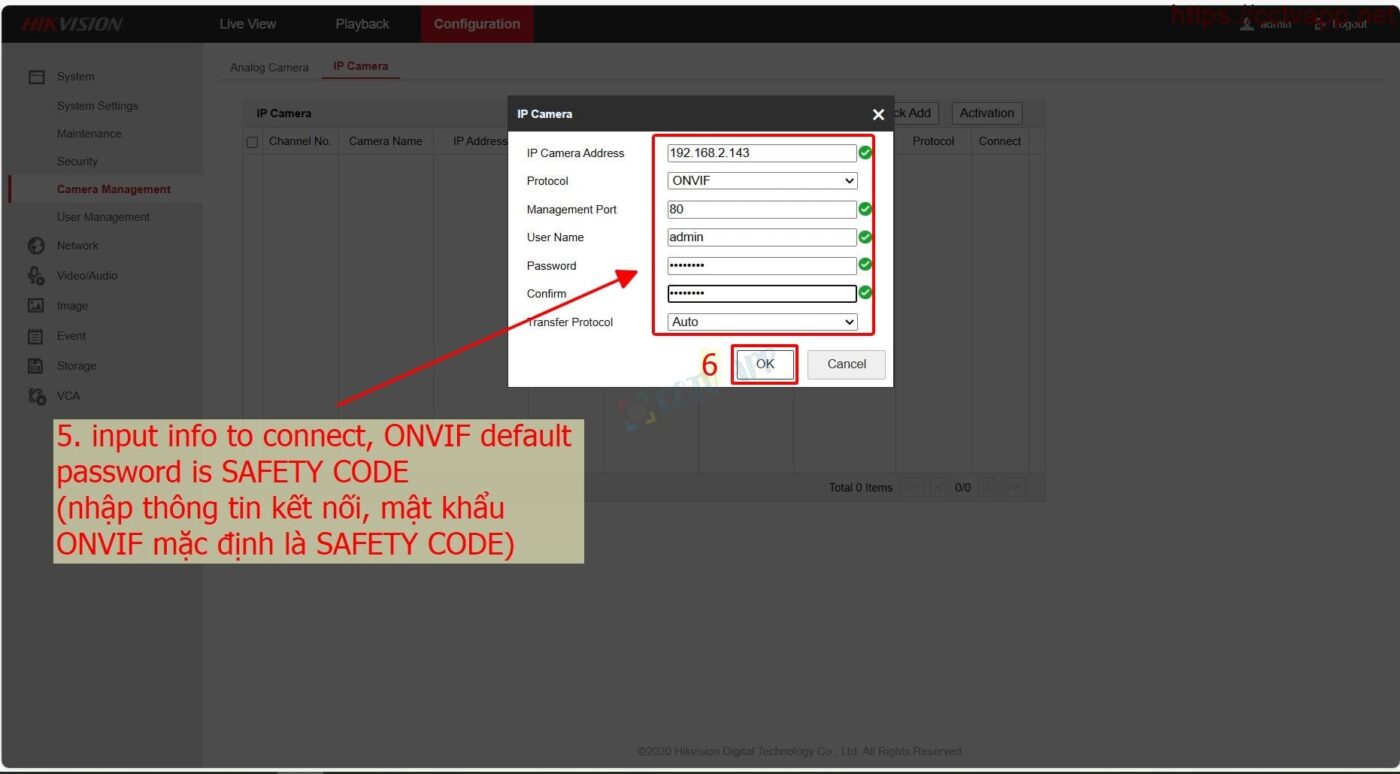
4. Important note
For instructions in this article, I use a Hikvision video recorder with the following parameters:
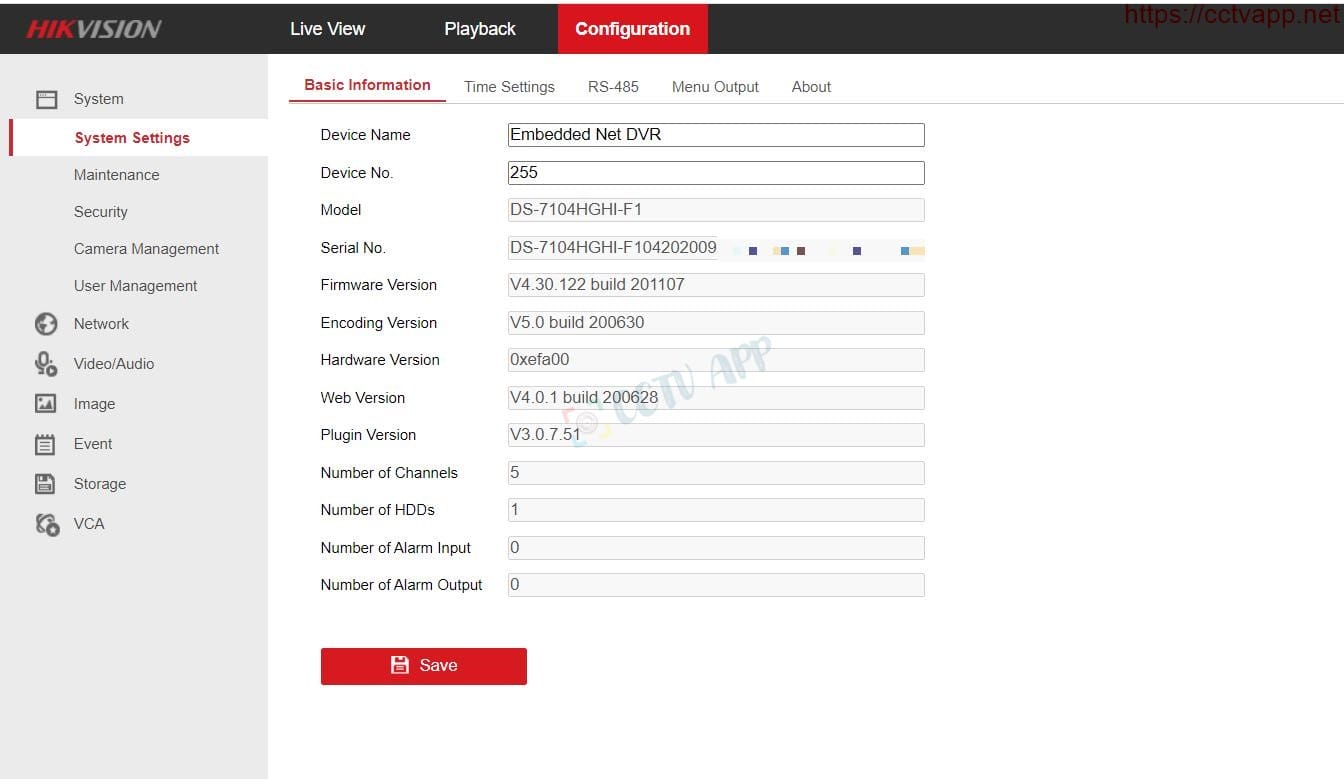
The functions between Camera and DVR are supported as follows:
- Listen and record audio: Yes
- Rotation control up/down/left and right: Yes (depending on device Firmware, you can contact the manufacturer to upgrade the Firmware)
- Alarm via recorder: Motion detection
- 2-way talk via recorder: I tested but don’t see support
However, if you want to use and install functions on the Camera such as: Person detection alarm, 2-way conversation, night lighting mode,… You can add the Camera to the IMOU application Life and independent use.
Thank you for following the article!!!















 Tiếng Việt
Tiếng Việt