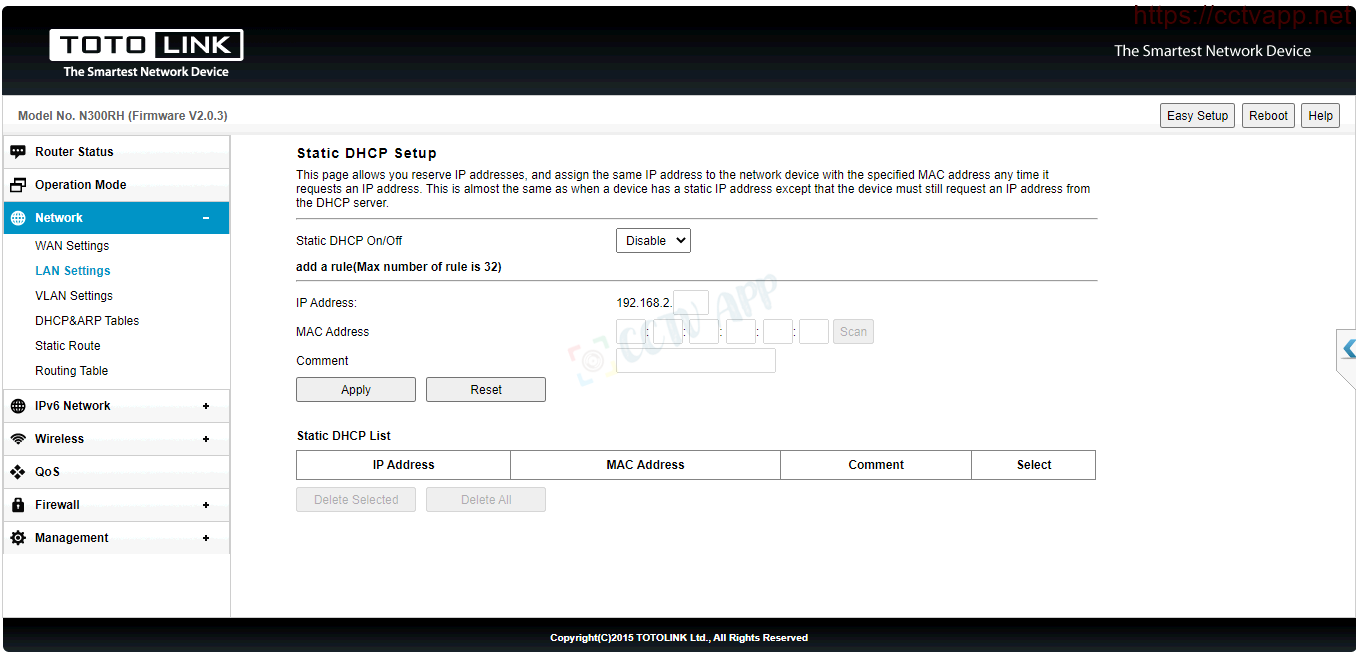Instructions for Assigning MAC to set static IP for Camera, DVR.
First log in to the Router:
- Log in to your modem by opening a web browser and typing : http://192.168.1.1 (default). The modem interface will appear and you will be asked to log in.
- Default login information is printed on the sticker below the Modem. The default account/password is usually: admin/ admin.
Follow the instructions below. After setting up on the router, need to reboot (reboot) the device to get the new IP.
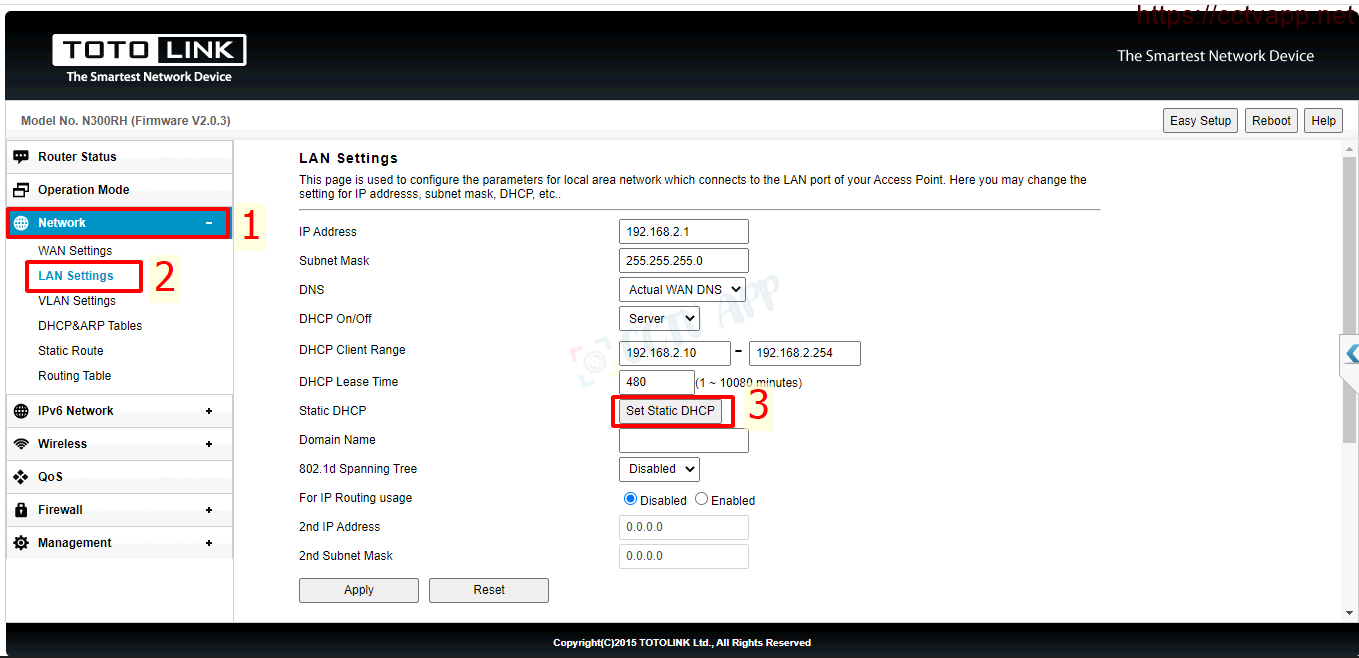
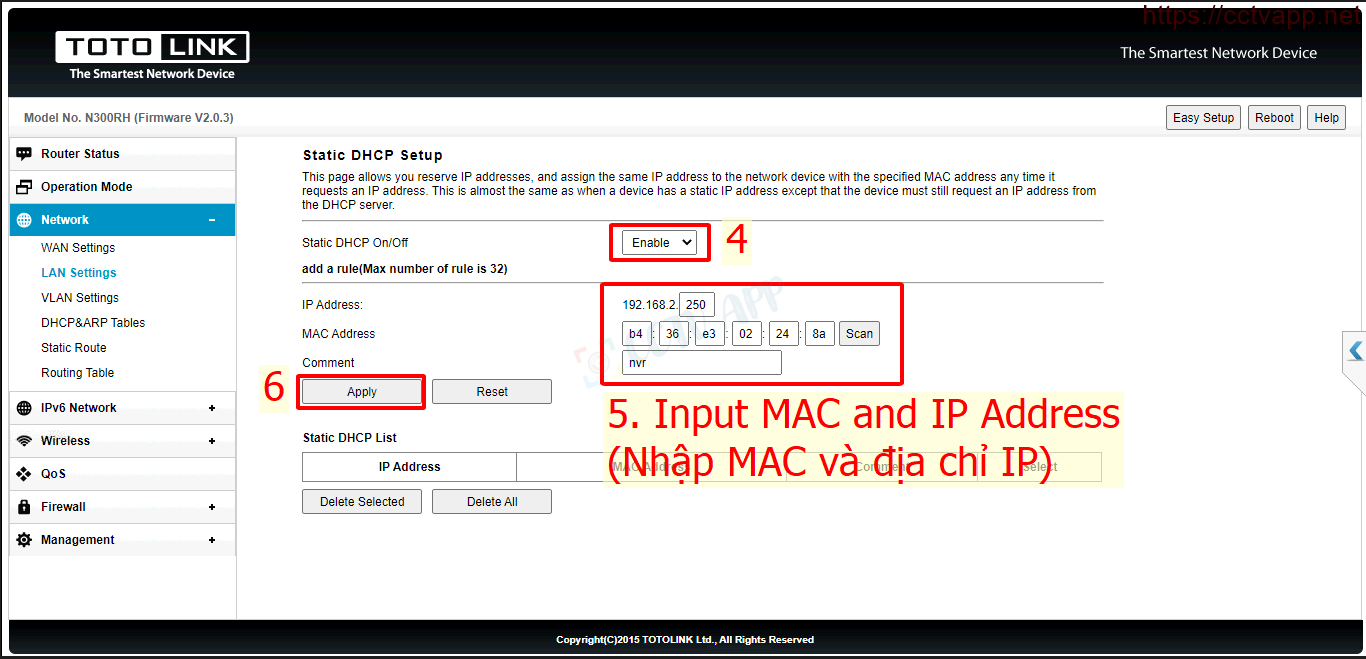
Once done, you will get the following interface:
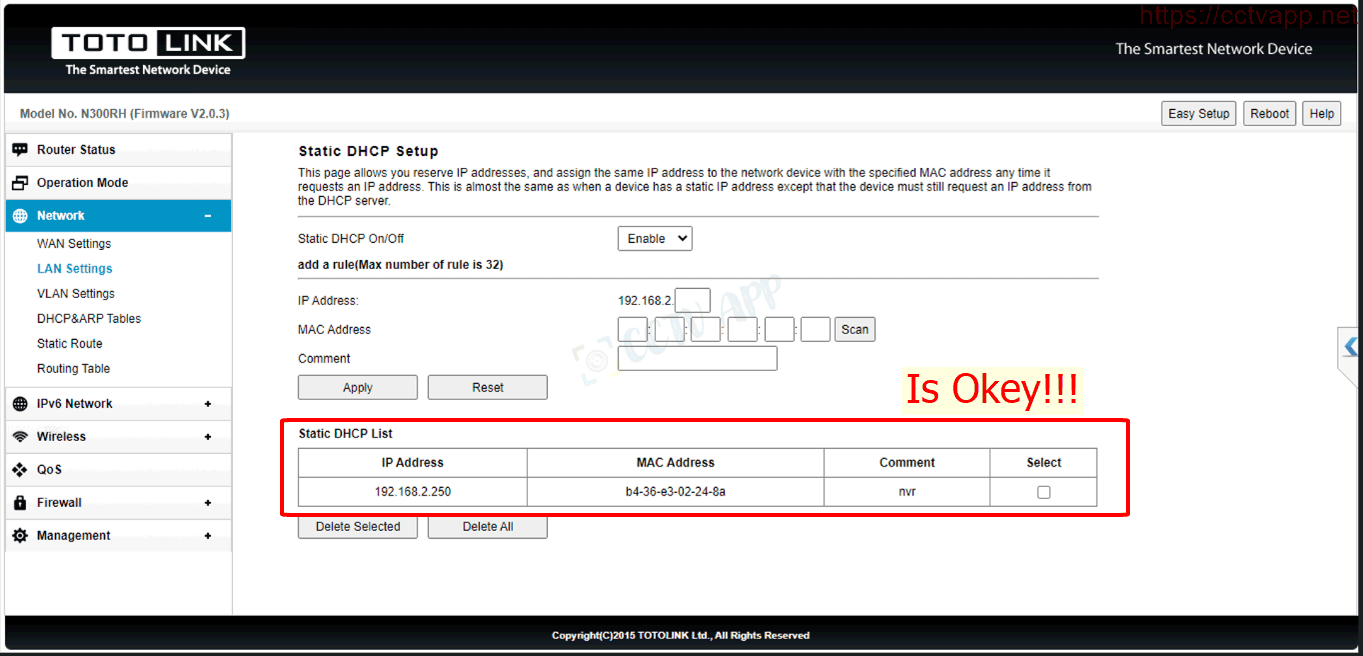
Good luck with your installation!!!















 Tiếng Việt
Tiếng Việt