As you know, each Camera will automatically turn on infrared at night automatically. However, you can actively adjust the sensitivity of this automatic process. This guide is applicable to Camera Dahua, Kbvision, KBONE, IMOU.
1. Adjust infrared toggle sensitivity on IP Camera
First, log in to the Camera’s Web browser, and do the following:
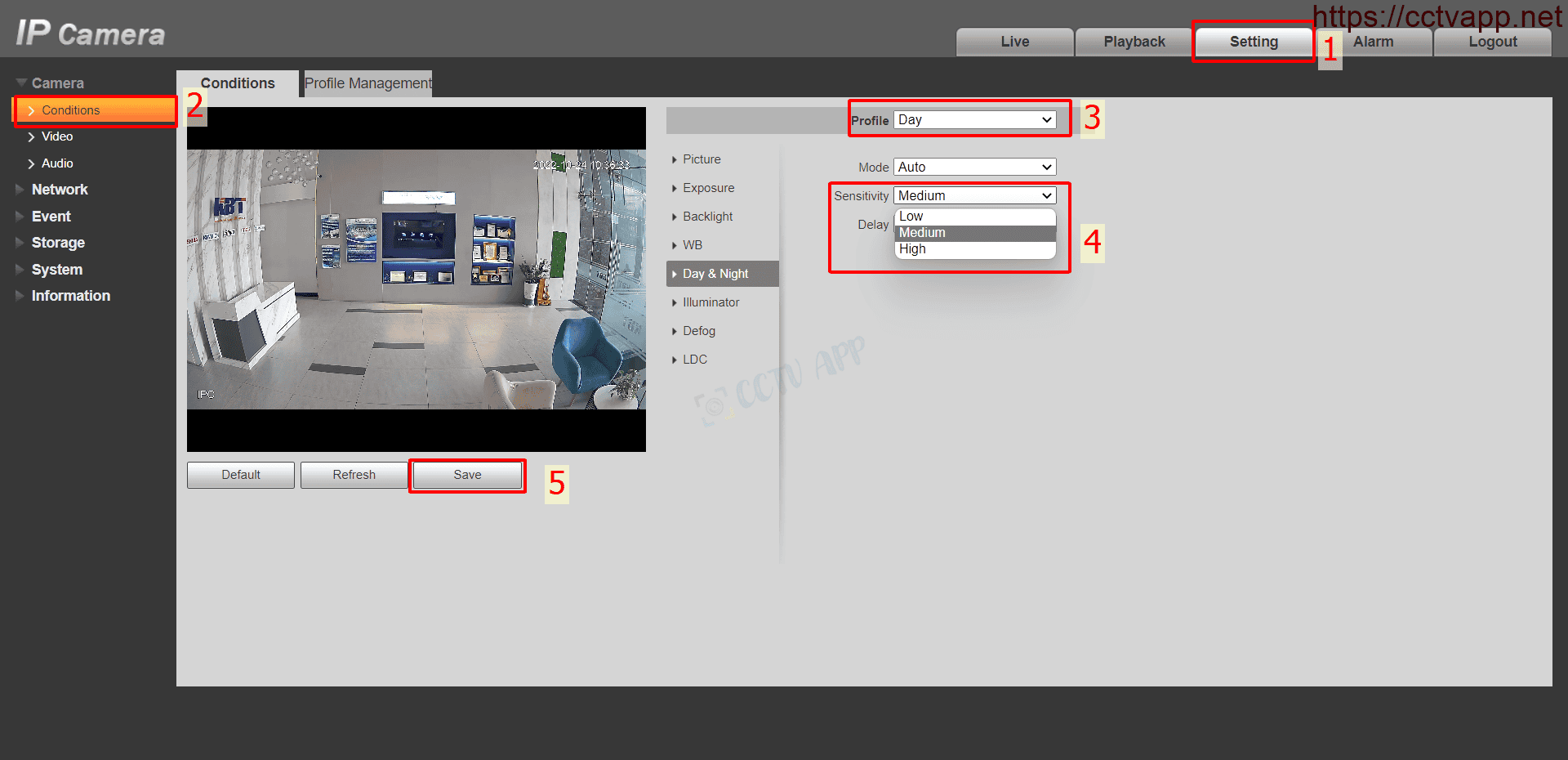
Where: Step (4) – Adjust the sensitivity to:
- Low: Low sensitivity, only turns on when the lighting is really dark.
- Medium: Average sensitivity (default).
- Hight: High sensitivity, slightly dark light condition is on immediately.
2. Adjust infrared sensitivity on Analog Camera
For Analog Camera, the sensitivity is set in the OSD menu. To open the OSD menu, do the following:
– Enable the PTZ menu -> Press Iris + -> Press Up/Down/Left/Right to operate on the menu. Press Iris+ to select.
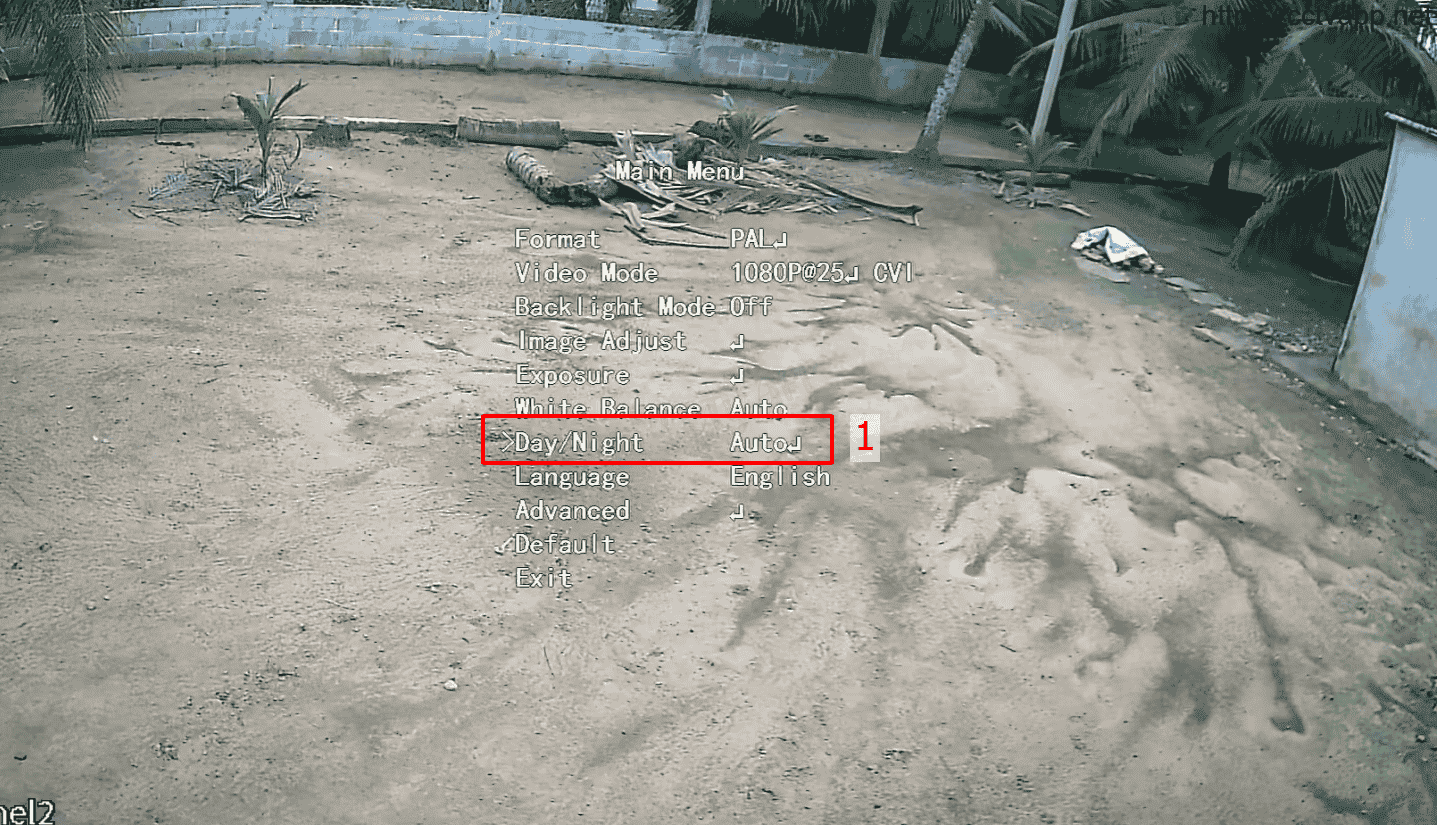
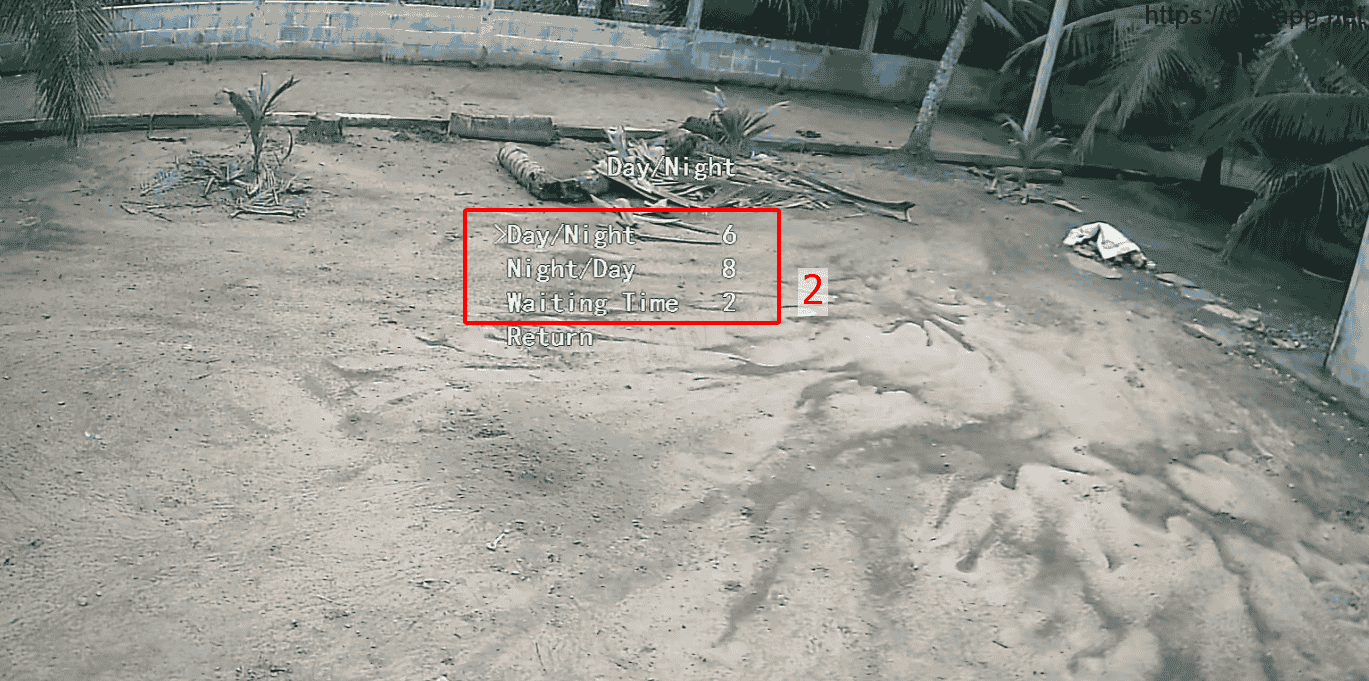
3. Adjust infrared sensitivity on IMOU, KBONE Camera
Most of IMOU, KBONE product lines do not support web interface, you can adjust through SmartPSS application on computer.
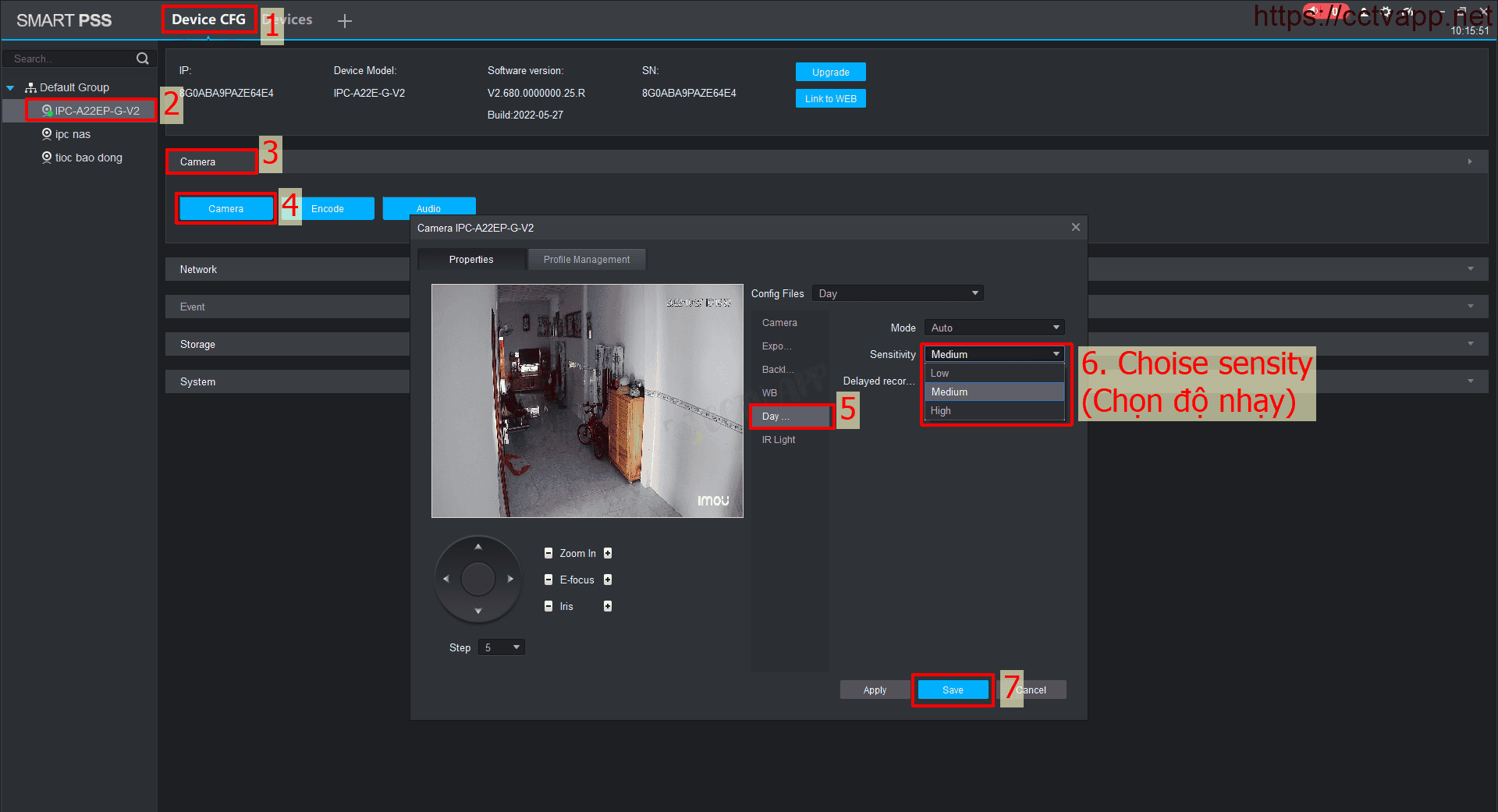
Good luck with your device installation!!!















 Tiếng Việt
Tiếng Việt