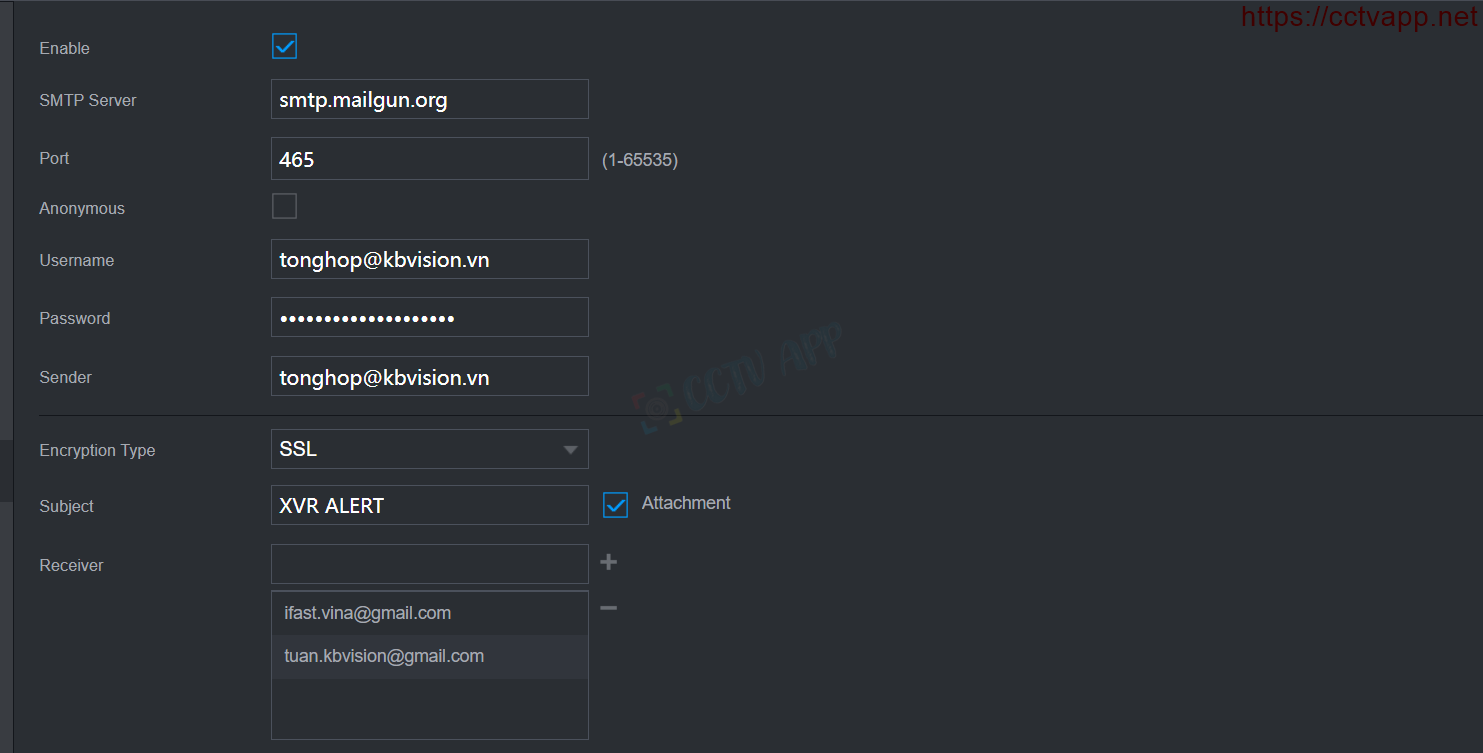In this article, I will show you how to send an alarm email when there is an alarm event on the Dahua DVR.
1. Alert event types support Email alarm
There are many warning events that support sending Email such as:
- Motion detection.
- Camera loss and overlay detection
- Intelligent functions: Face detection, IVS, face detection face, fire detection, fire, …
- Unusual login event.
- Device operating information (depending on model), …
2. Configure Email sending and receiving
Follow the instructions below to set up Email to send and Email to receive alerts:
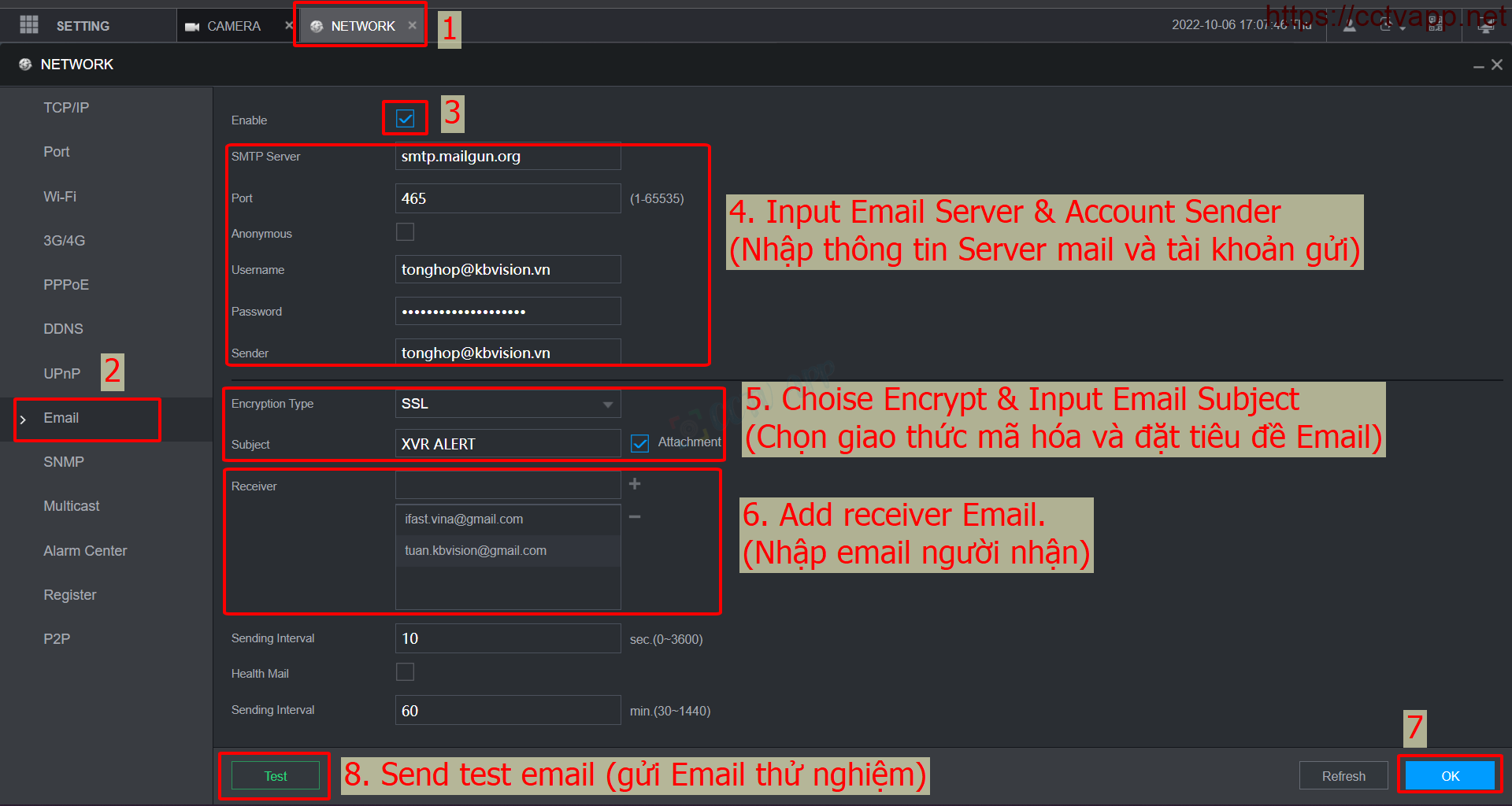
First, open the email interface, Step 1, 2, 3.
- Step 4: Input Server Email and connection information.
- Step 5: Select encryption protocol and email header.
- Step 6: Enter email account information.
- Step 7: Save configuration.
- Step 8: Test sending email.
3. Enable sending mail when there is an event
Email will not be sent automatically, you need to specify which alert event is sent by:
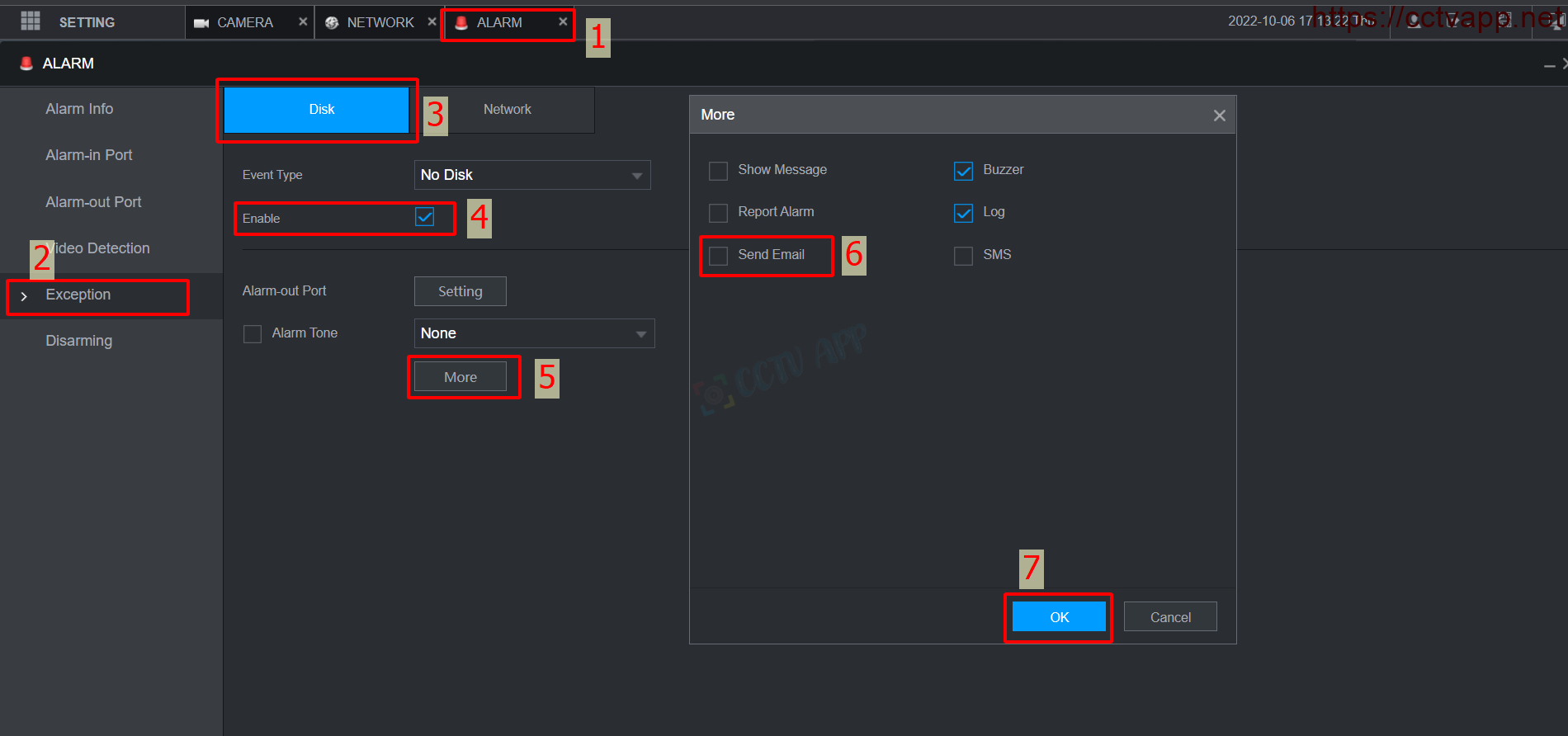
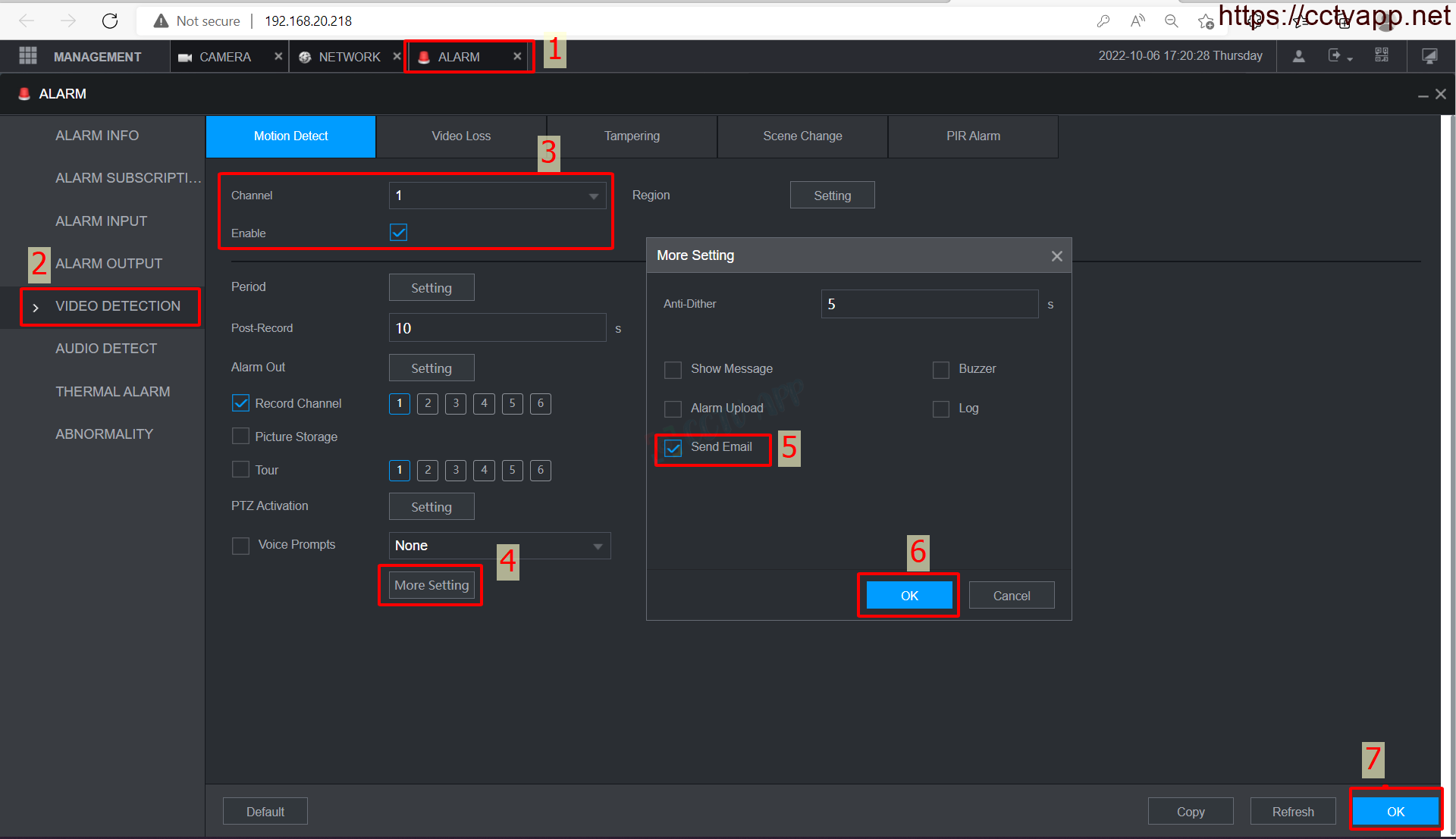
4. Alert Email Content
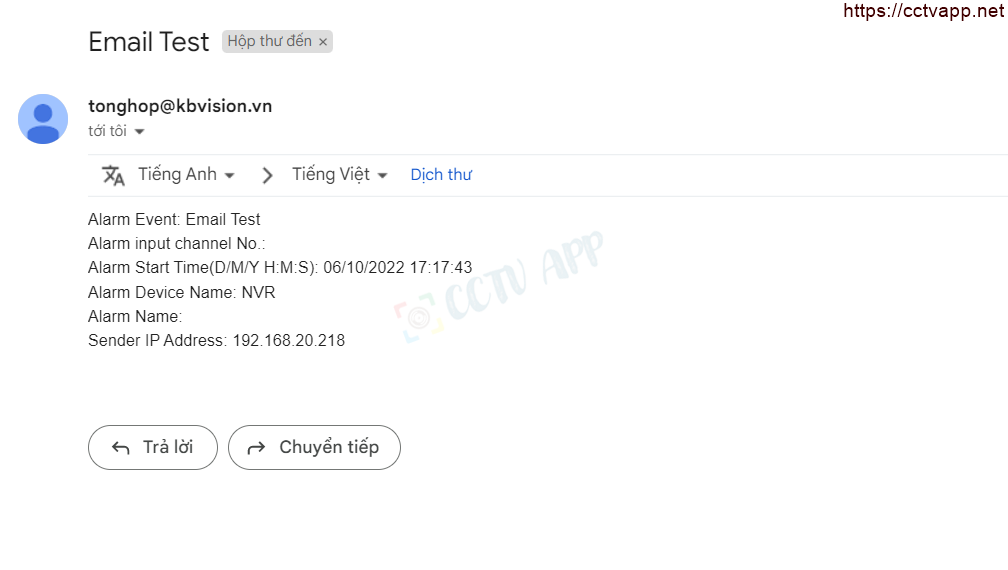

5. Note
Currently free email systems such as Gmail, Outlook will not be used, because this is a free system, the device sends many warnings -> Mark SPAM.
You can refer to a paid Email Server like MailGun.org, at the moment the fee is 1000 emails / 1 USD.
Hope this article brings useful information to you!















 Tiếng Việt
Tiếng Việt