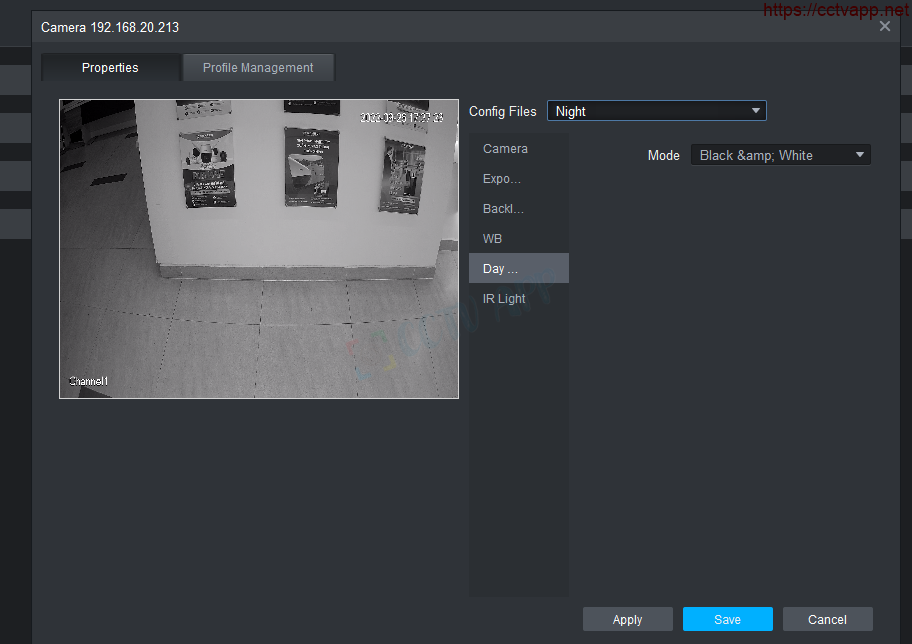Imou is known for its compact Camera brand, which offers convenience in use as well as installation. In today’s article, I will show you how to set the Camera infrared on and off at specified hours.
1. Set time schedule Day – Night (Day/ Night)
Follow the instructions below to set the time schedule
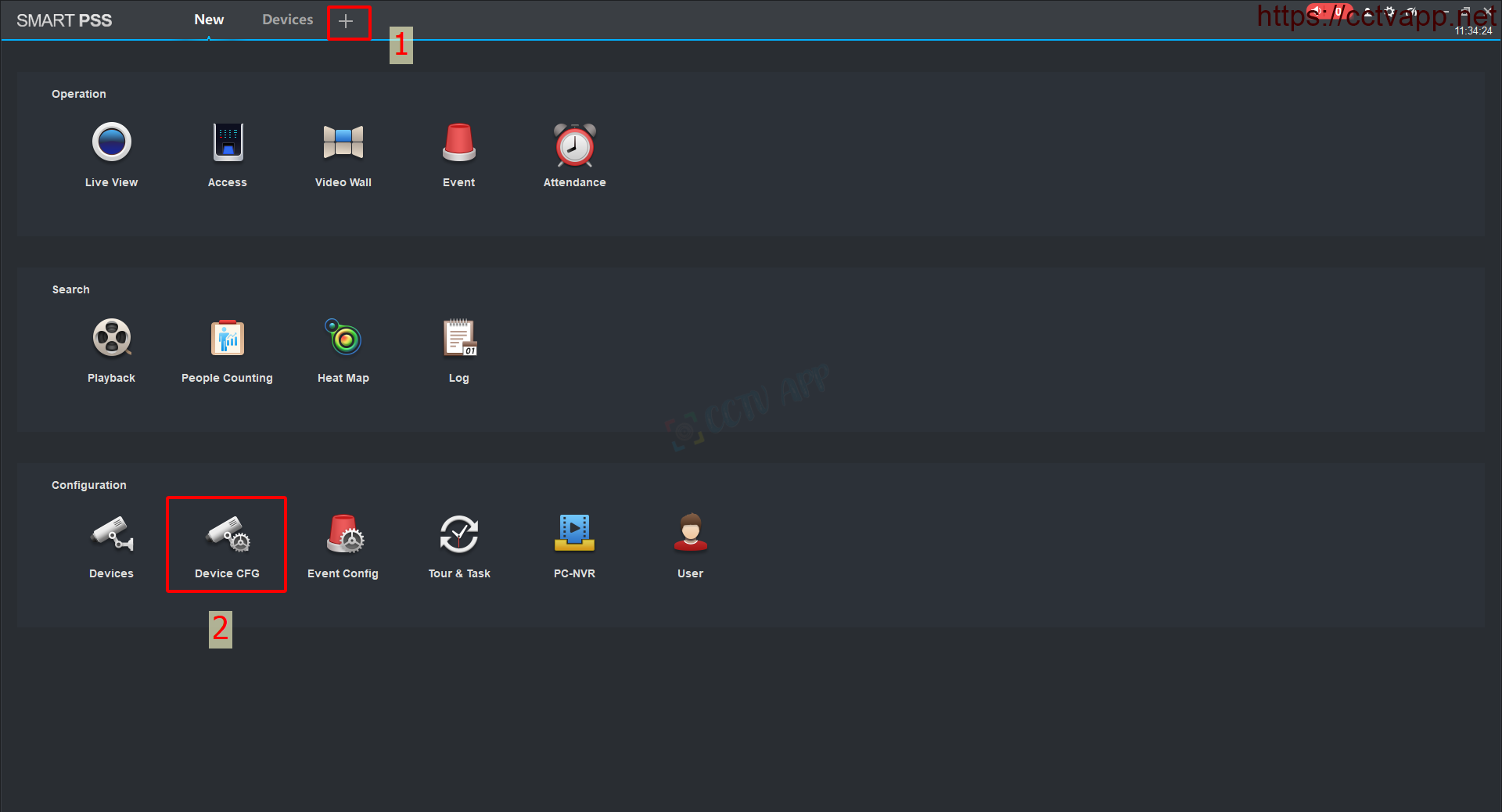
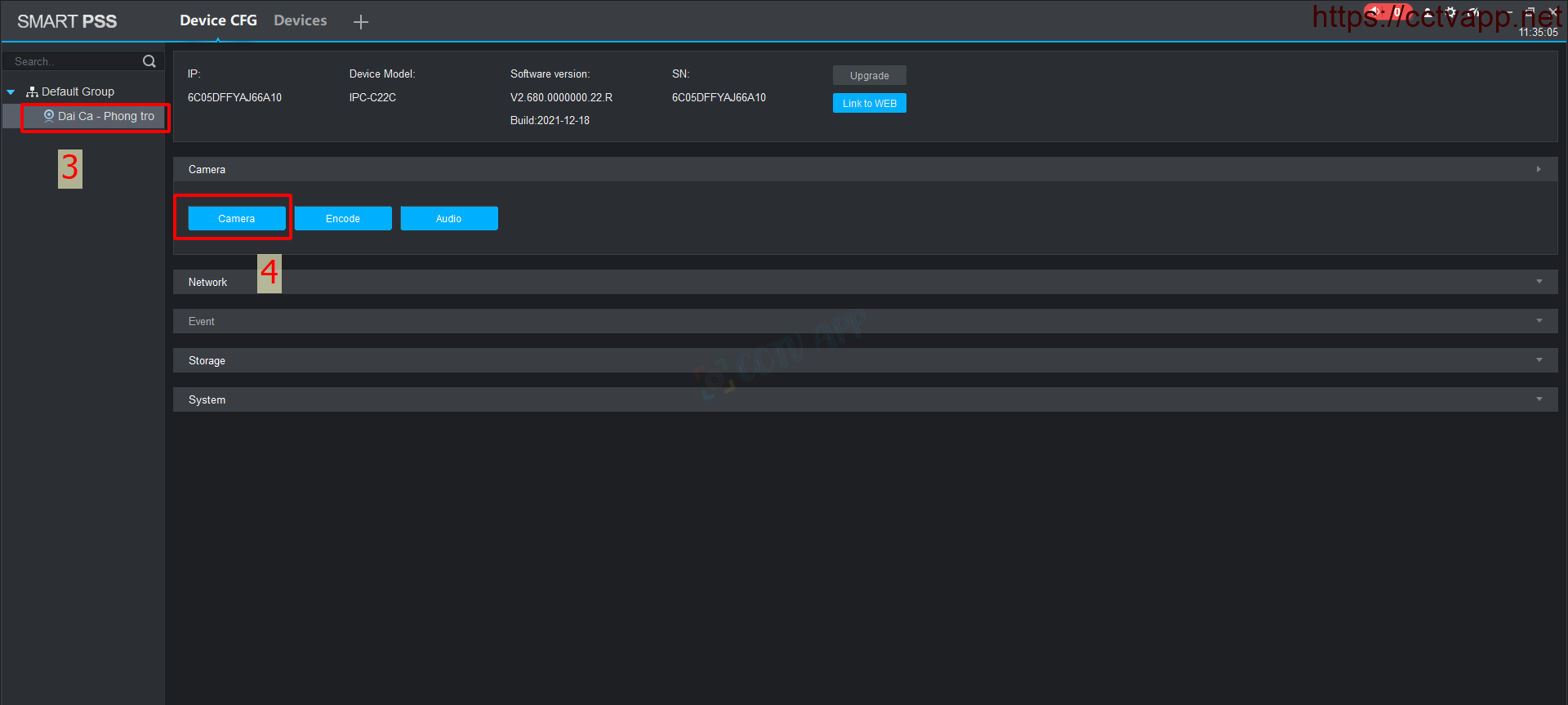
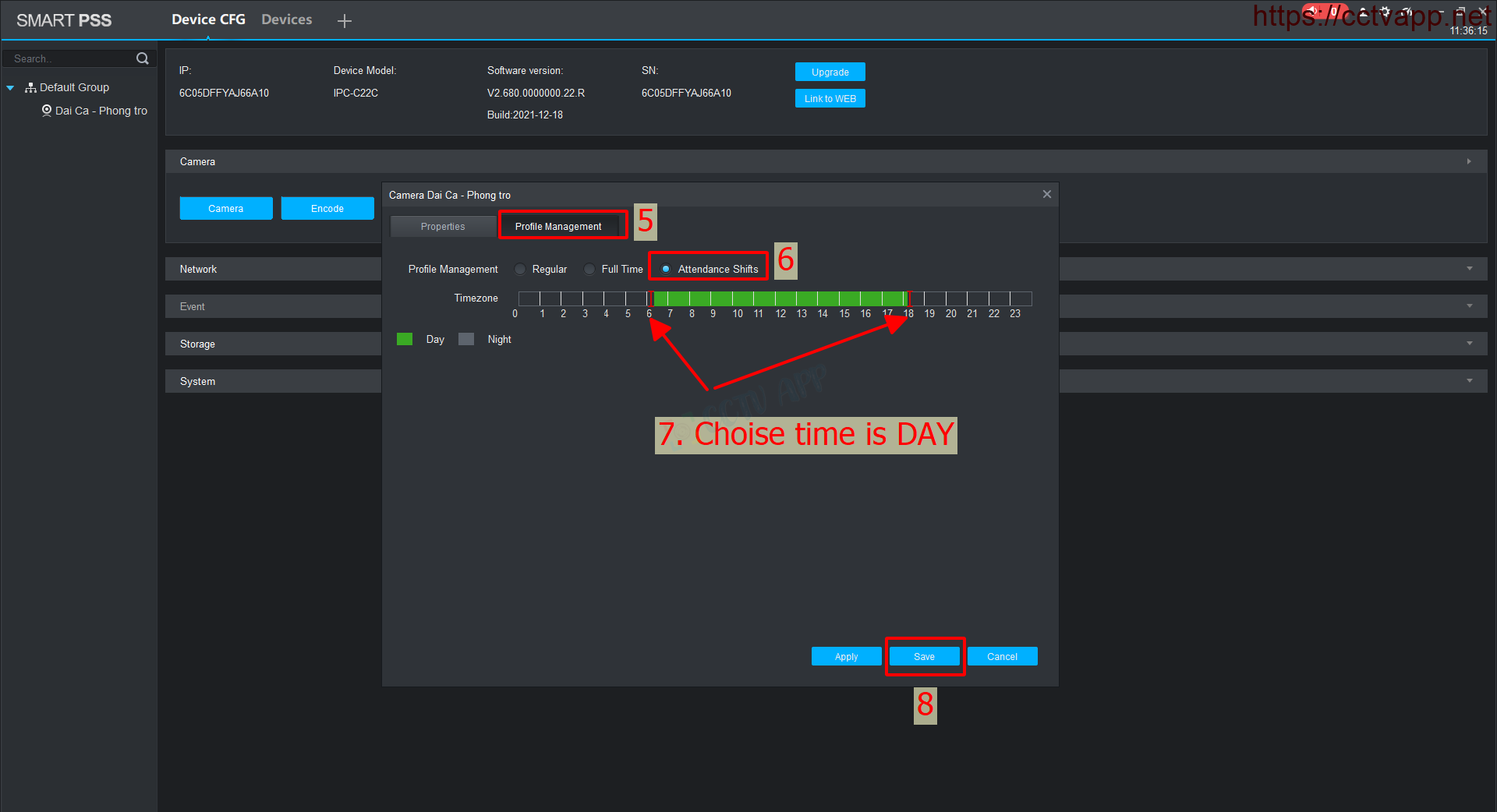
Drag and drop the slider to specify the time of day (green), the rest will be night.
Example: In the picture, I determine the daytime from 6:00 -> 18:00. So the night time will be from 18:00 to 6:00 the next morning.
2. Setting the profile for day (Day)
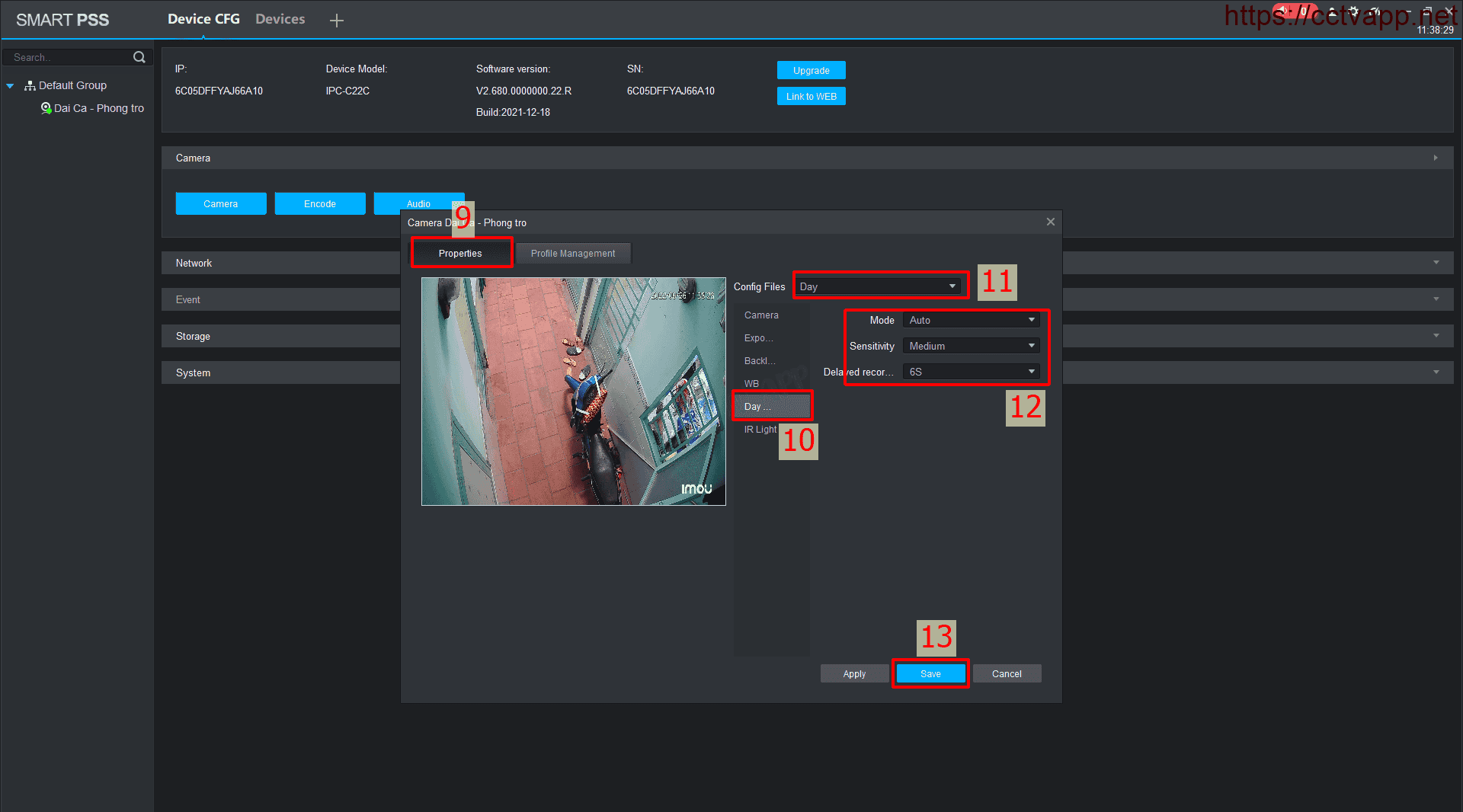
As the picture above, I set Config Files: Day with parameter Mode is Auto, according to this configuration, during the day the Camera will switch color/ infrared automatically according to sensor.
If you select Mode is Color -> The camera will always in color (never turns on infrared).
3. Setting up the night profile
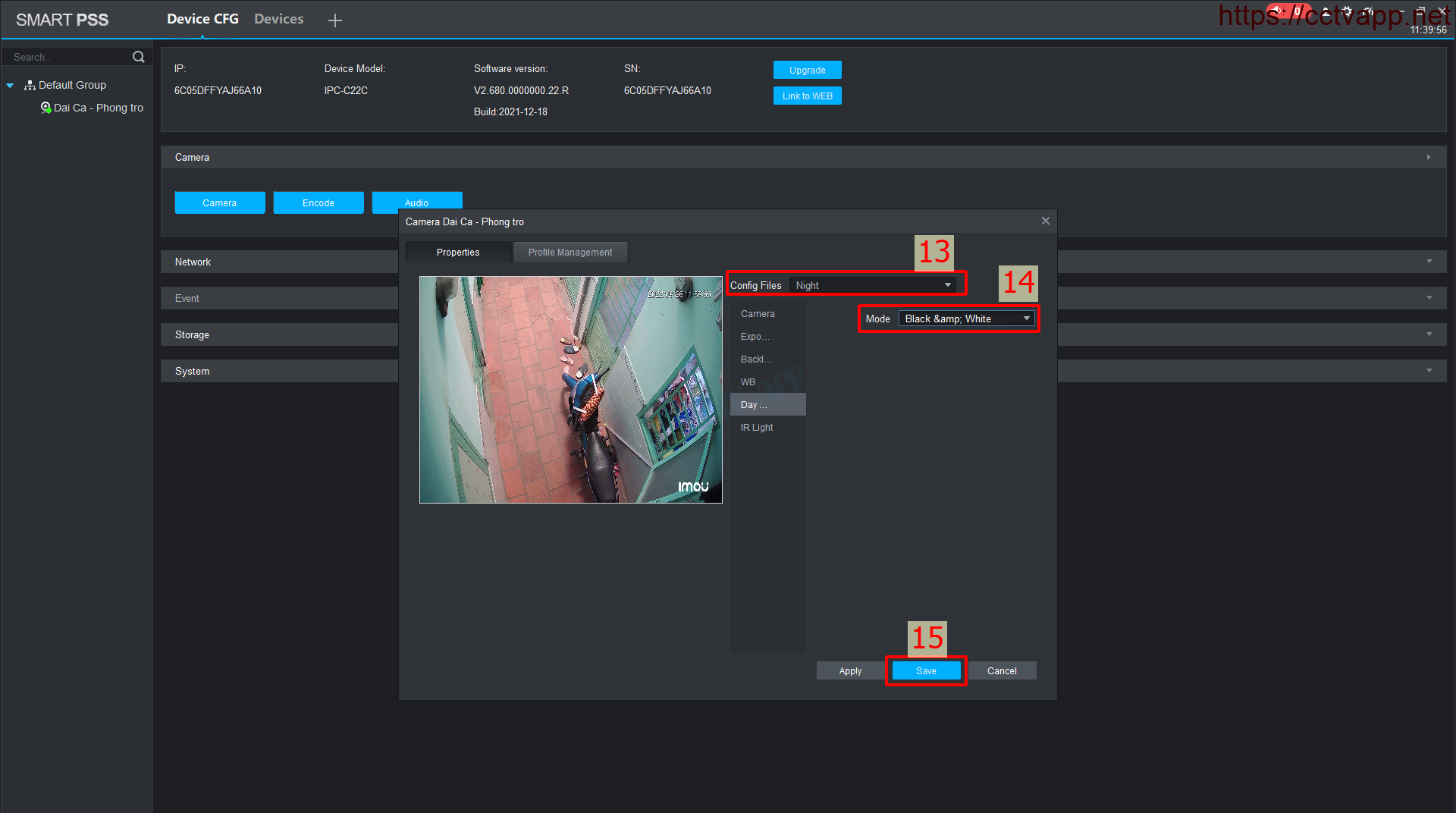
In the settings Config Files: Night, I set Mode to Black & White in this mode, at the exact time frame set in part 1 (18:00 -> 6:00 am the next day), The camera will always turn on infrared and get a black and white image.
Good luck with your installation!















 Tiếng Việt
Tiếng Việt