If you are in need of an alarm when detecting a user using a phone, think of Camera DH-TPC-BF2241-T by Dahua.
This is a newly launched function, I have tested it directly and found that the detection level is very sensitive.
The following instructions apply equally to the lines. other Dahua products with the same function.
Operation principle: Camera will rely on the acquired image and conduct behavioral analysis. If it detects behavior that looks like you’re using a phone -> give warning.
Specific actions are as follows:
1. Activate Call Deception in Smart Plan
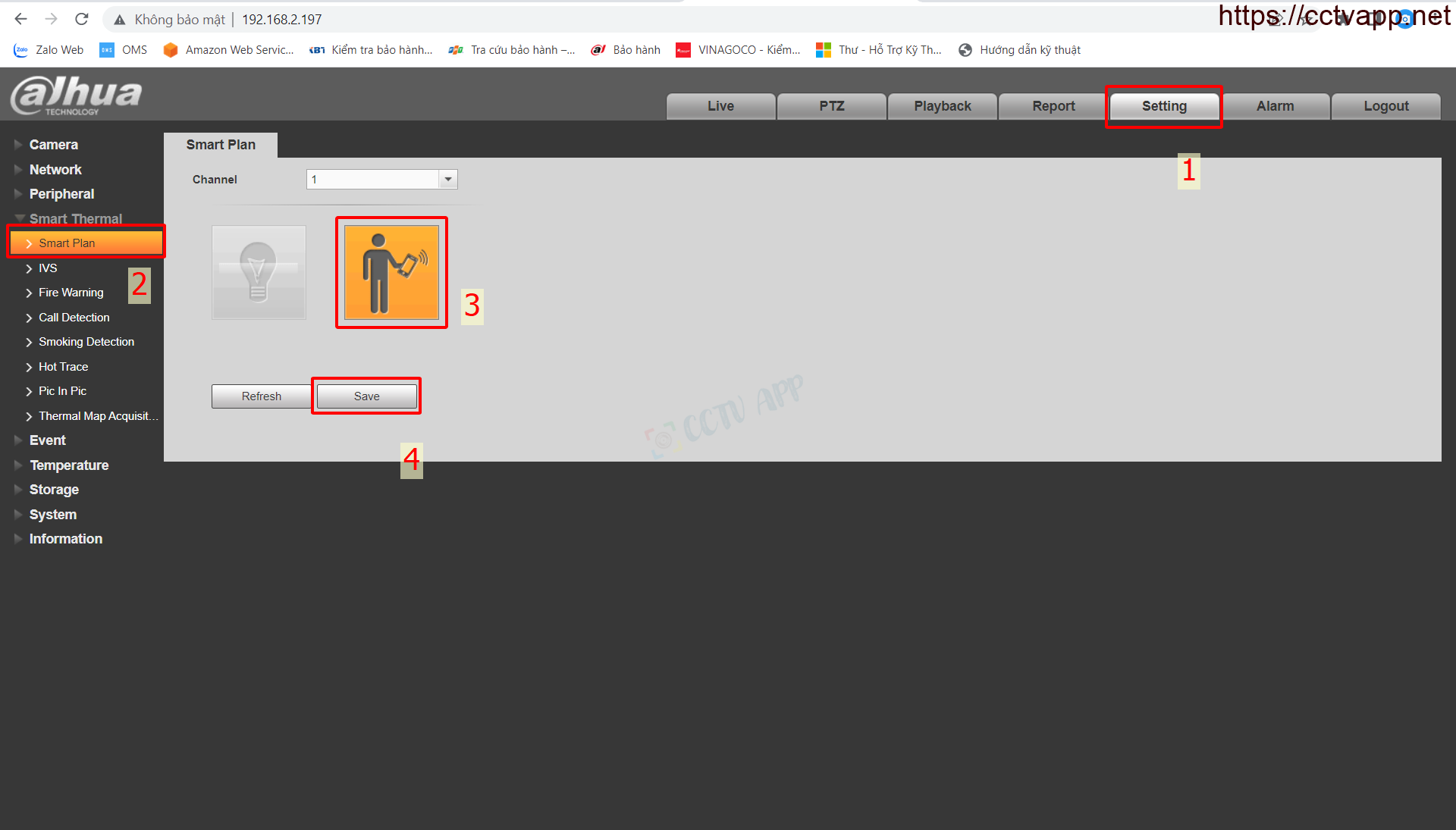
2. Call detection settings
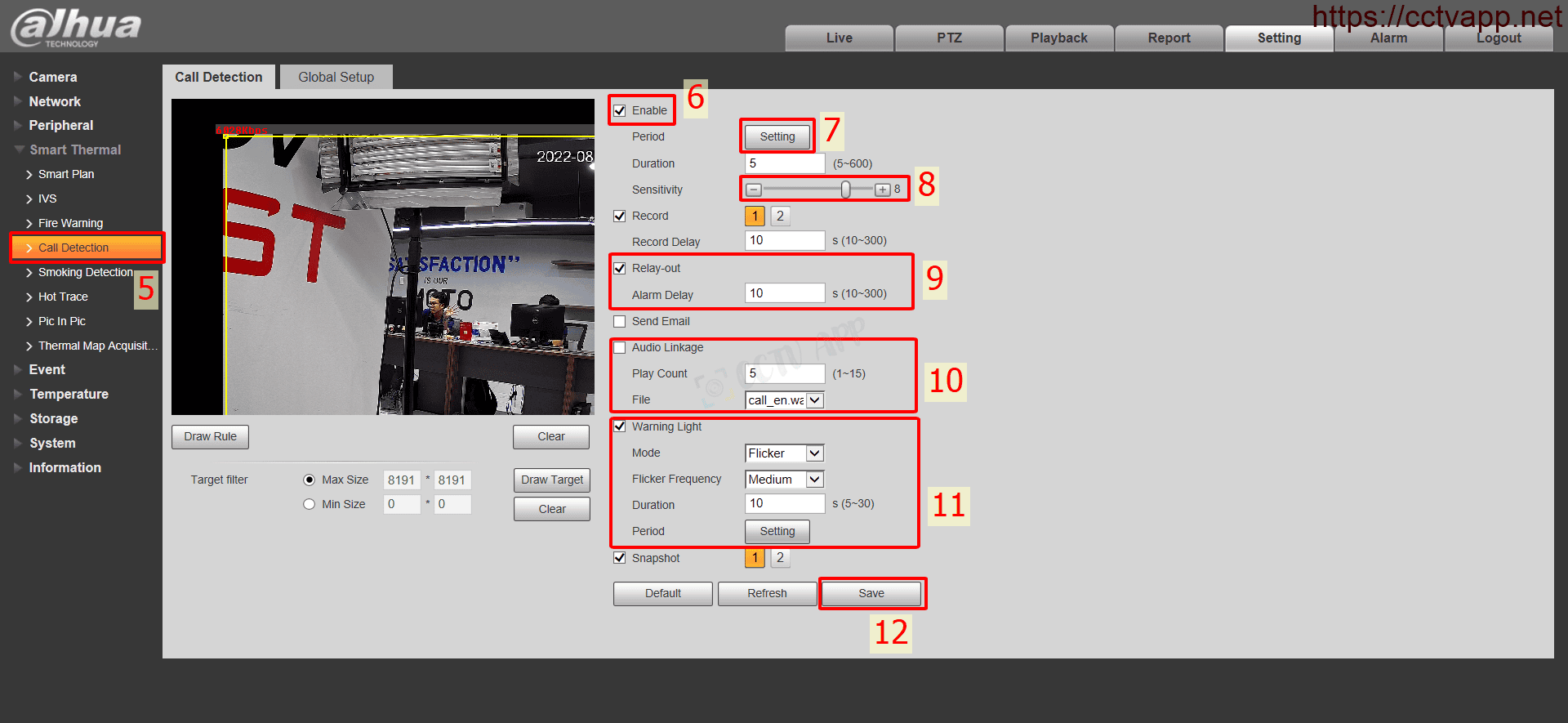
First enable Call Dectecion: Step 5, 6.
- Step 7, 8: Setting alarm schedule and detection sensitivity.
- Step 9: Gate activation Combined alarm-out for flashing lights or separate siren.
- Step 10: Activate audible alarm (horn is built in on the alarm). camera).
- Step 11: Activate the light alarm (the light is built into the camera).
Good luck with your installation!!!















 Tiếng Việt
Tiếng Việt