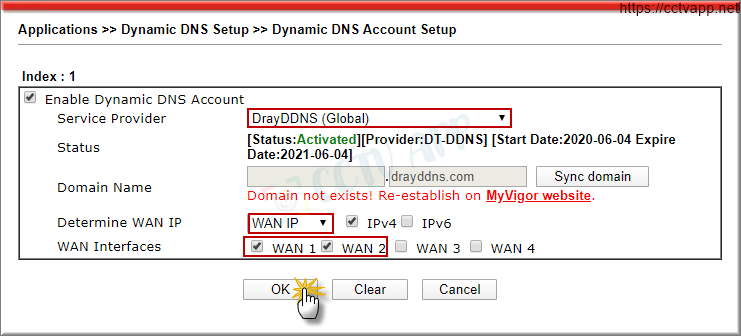In this article, I will show you how to register an account Myvigor, this is an account provided from Draytek using Draytek. to manage devices and register DrayDDNS domains.
1. Sign up for a Myvigor account
Watch the manual: here.
2. Register your device to your Myvigor account
- Login to the device >> select Product Registration
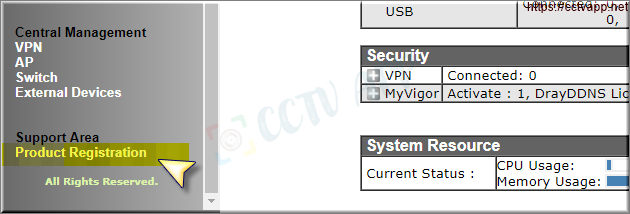
- Login to MyVigor account:
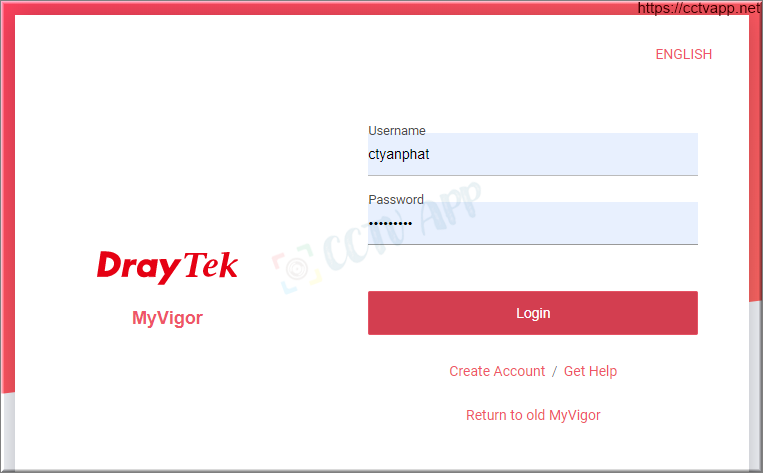
Register device SN to account: Register device SN to account
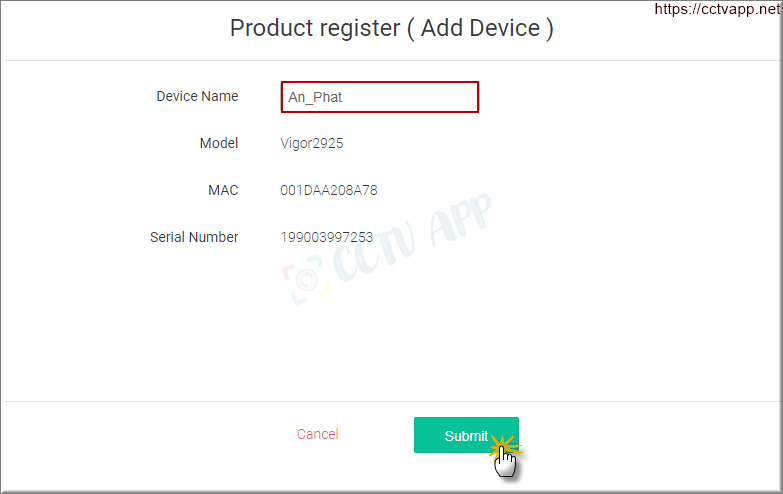
3. Enable DDNS license
- Select DrayDDNS service >> Click Active License
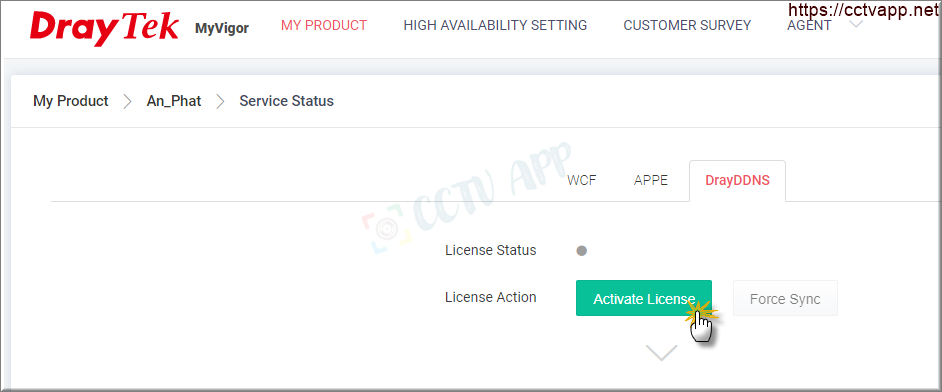
- Click Accept to agree to activate the license
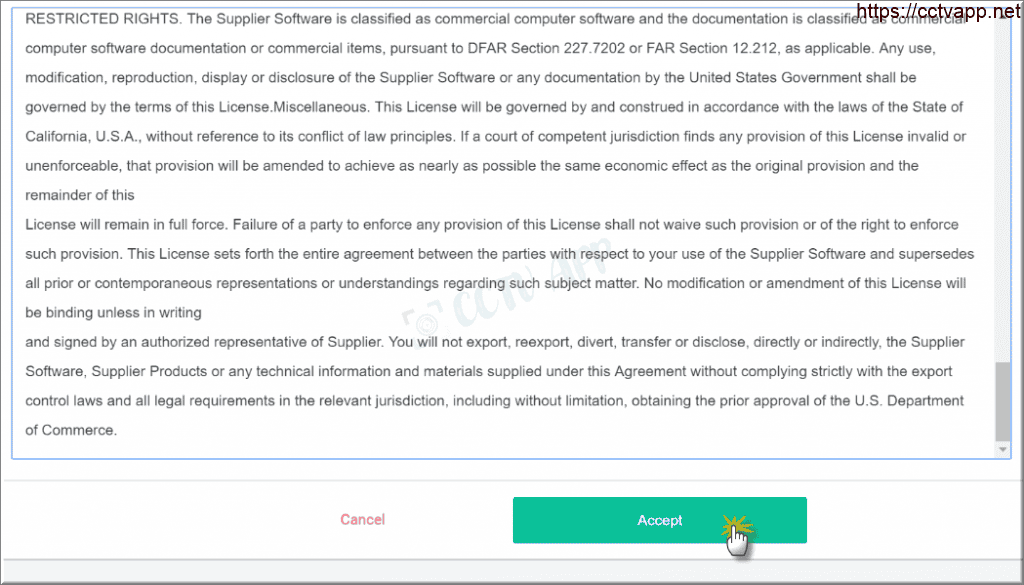
- Select today’s date, Press Next
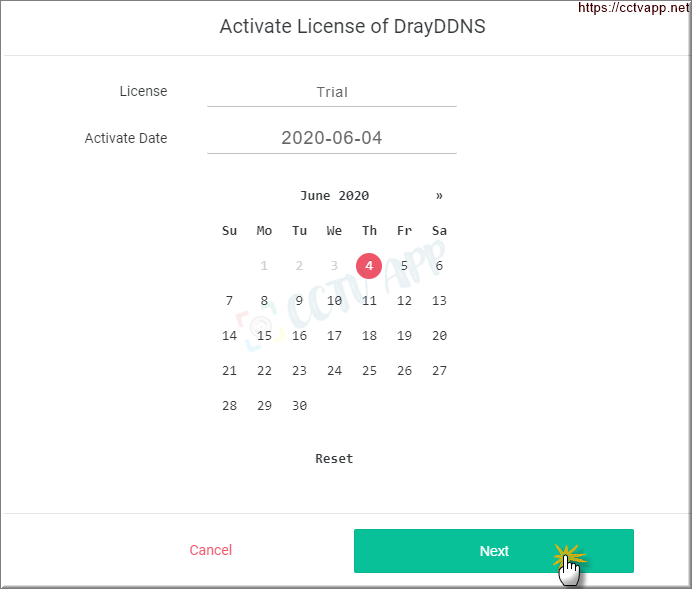
- Checking License Information >> press Activate to activate. Each device when activated for the first time will be activated with a 1-year license trial. After one year need to renew the domain name (free renewal)
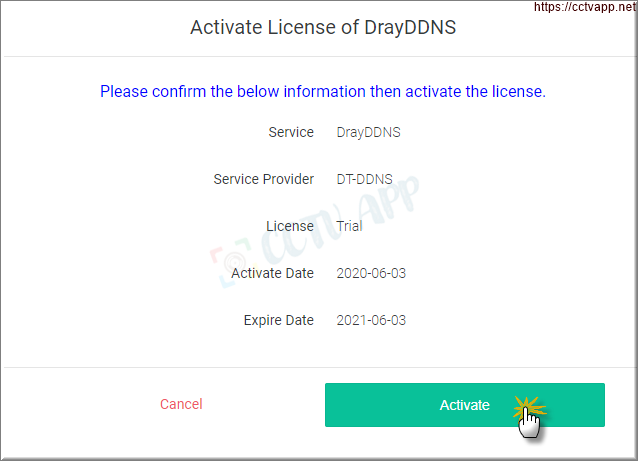
4. DDNS Domain Configuration
- Login to device >> select Product Registration, re-login MyVigor account
- Select DrayDDNS service >> Click the Edit icon to set the domain name

- Domain Name: Enter the domain name to be configured
- Press The Done icon to check the domain name status, if there is no error, the domain name is valid (not used yet) )
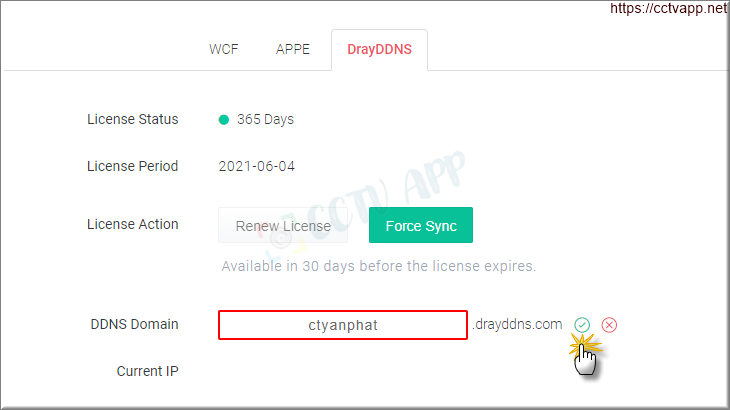
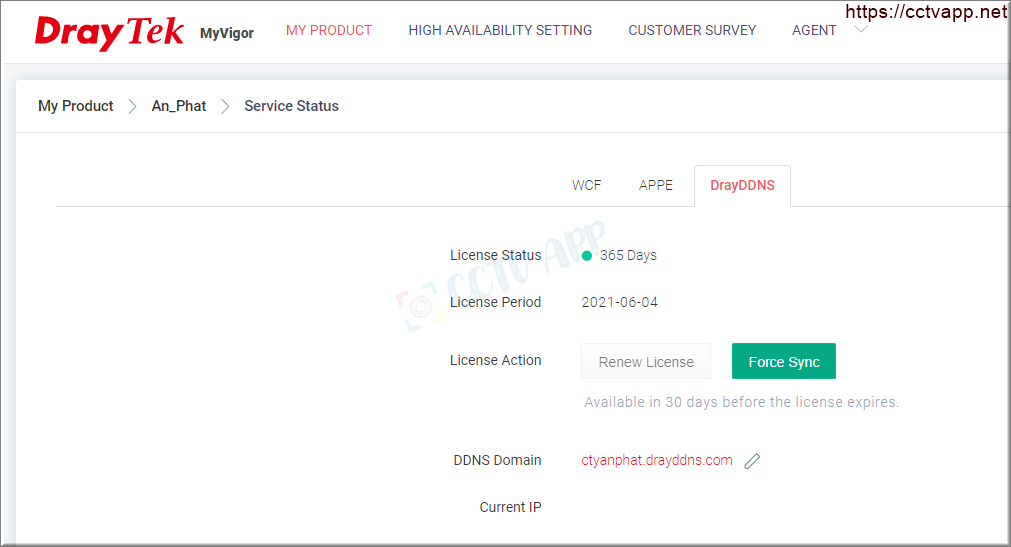
5. Configure DDNS usage on Vigor
Go to Application >> Dynamic DNS, Select the Index to configure, for example Index 1
- Check Enable
- Service Provider: Select DrayDDNS (Global)
- Press Sync Domain
- Determine WAN IP: Select WAN IP
- WAN Interface: Select updated WAN, for example example WAN1, WAN2
- Press OK
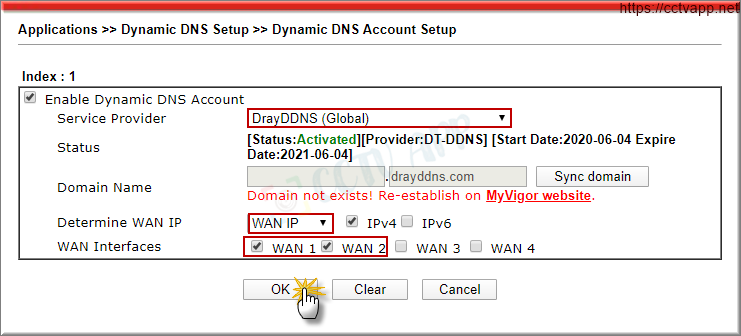
Show notification Router will automatically update domain name from MyVigor>> press OK
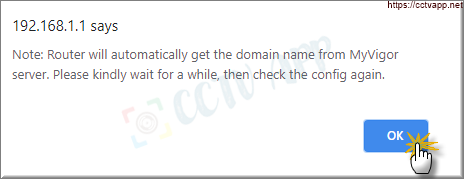
Show message Vigor will send your WAN IP information to DDNS Service Provider >> press OK to agree
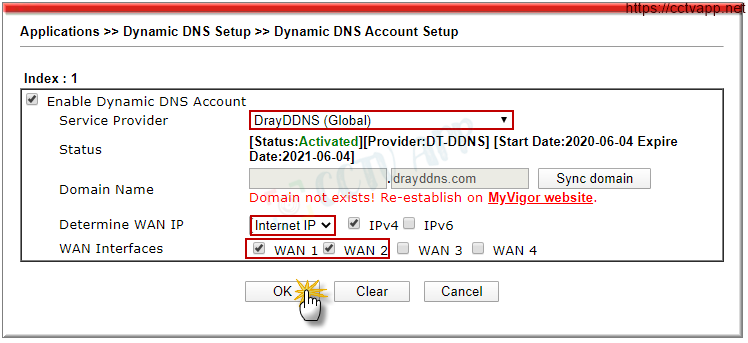
Note, If the DrayTek Router is behind the carrier device, another router. Without a direct internet connection, the Determine WAN IP section selects Internet IP for the domain name to update your actual Internet IP.
Check for update status:
Wait a few minutes to check the device domain.
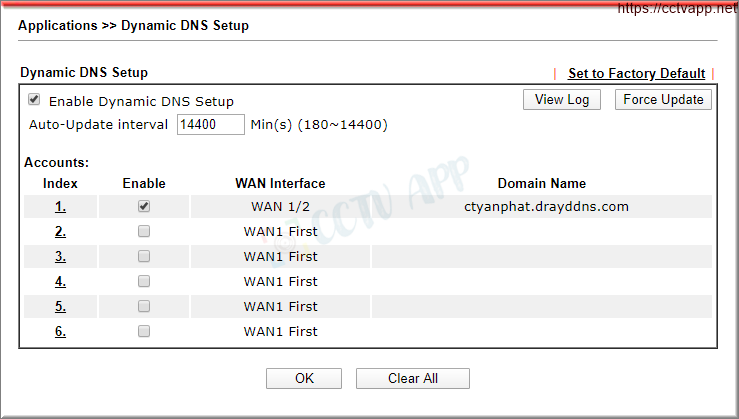
That’s it, in this article I have shown you how to register a free domain name on DrayDDNS. I wish you success.
References: https:/ /anphat.vn/















 Tiếng Việt
Tiếng Việt