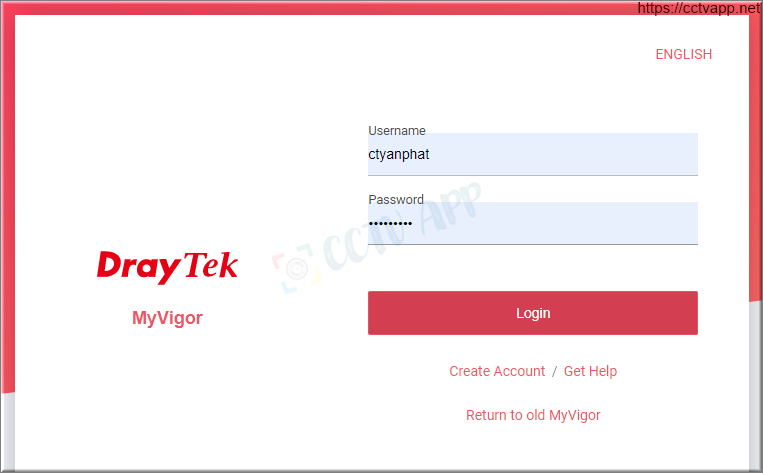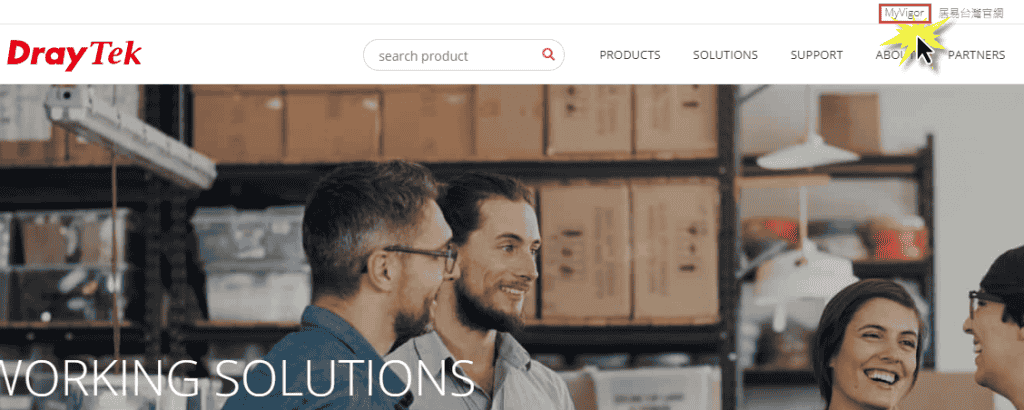
MyVigor is the account used to log in when there is a need to use DrayTek’s license update features such as:
- Web Content Filter license
- APPE Signature Upgrade
- ACS SI License
- DrayDDNS
Here’s how to create a MyVigor account:
1. Login www.draytek.com >> select MyVigor
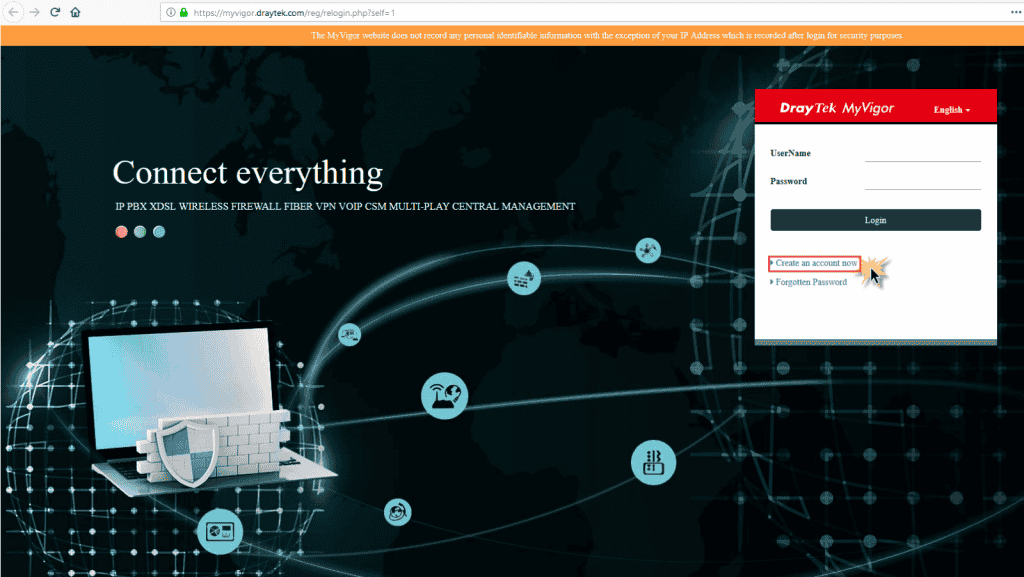
2. Follow these steps to register:
- Check and define the terms of registration:

- Enter MyVigor Account Information
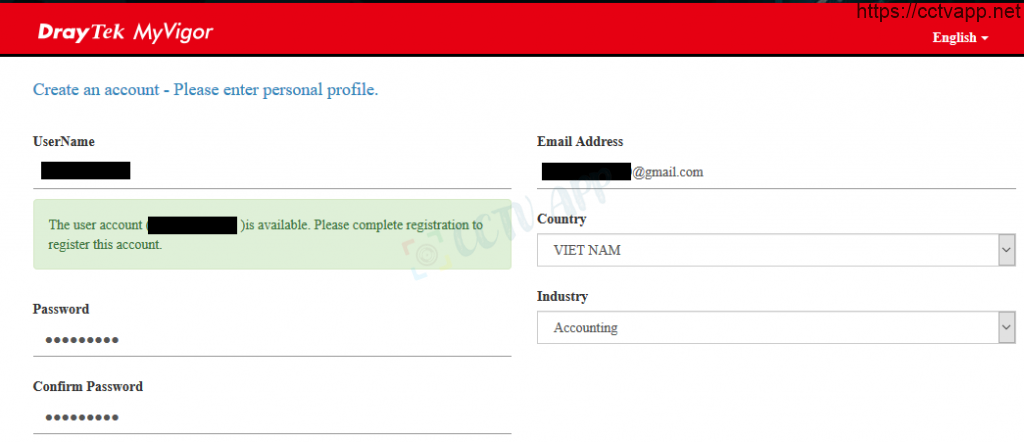
- Confirm agree or disagree to receive mail from DrayTek.com
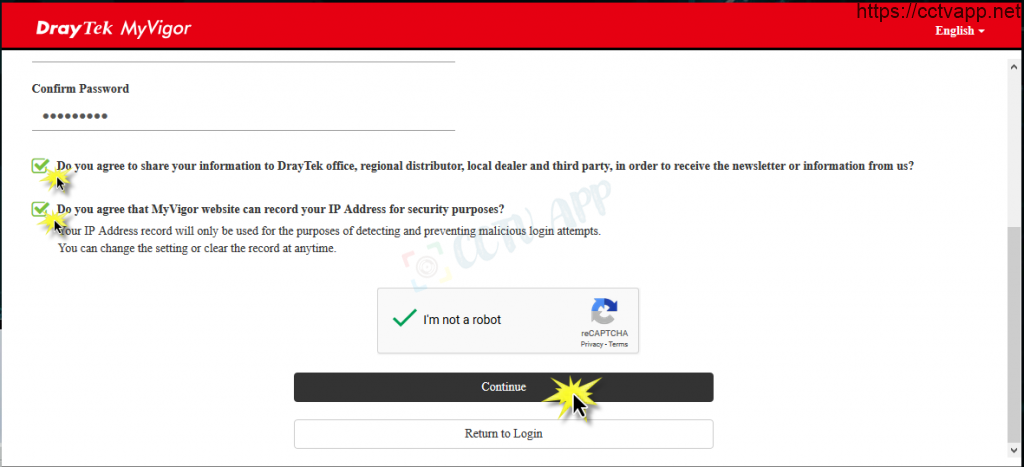
- Confirm email register:
MyVigor will send an email to verify the information about the registered address. Registration will be completed after clicking on the activation link.
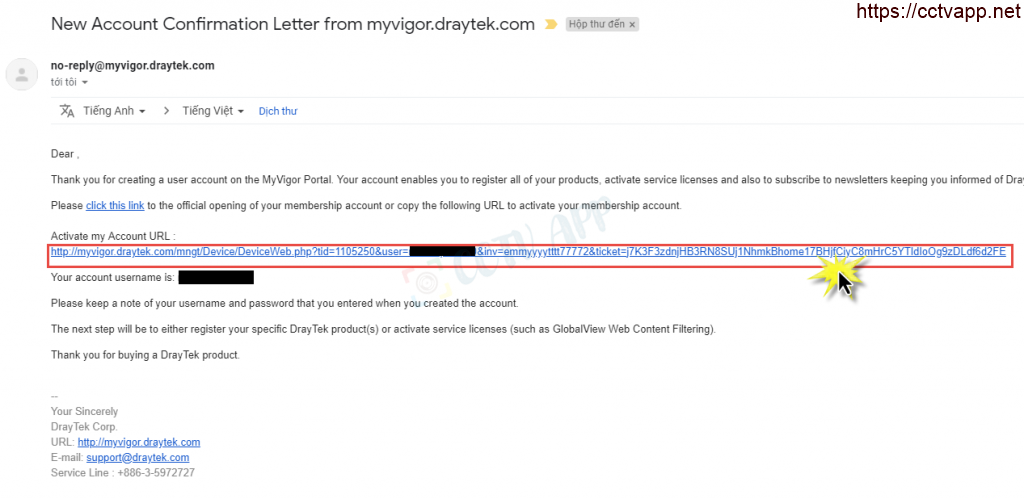
So through this article, you can register for an account MyVigor, this account is very useful, if you find it interesting, please help me share it with everyone.
Thank you for following this post!!!















 Tiếng Việt
Tiếng Việt