In this article, I will show you how to connect and install step by step using access control device – timekeeper KX- FR04AC magnetic unlock/close control.
This manual applies similarly to other access control devices – timekeepers such as: KX-FR01AC, KX -FR02AC-T, DHI-ASA3213GL-MW, ASI7223Y-A-V3, DHI-ASI7213X-T1, …
Depending on the type of key structure, there will be different connection methods. There are 2 main types of keyword operation as follows:
- Power to unlock
- Turn off power to unlock
Access control device – timekeeper KX-FR04AC only supports opening/closing electrical circuits to unlock, Maximum support voltage is: 12V – 1A.
I. Prepare
In this article, I will focus on connecting the magnetic key, so you need to prepare as follows:
- Initialization and installation access control device – timekeeper KX-FR04AC
- Add employees/users to the database on the device
- 12V – 1A power cut off at both ends
- Keyword you want to install
II. Match key words
A. Power to unlock from
Operation principle: When successfully verifying employees, users such as face, fingerprint, password, magnetic card. The device will close the circuit NO – COM to power the lock within 2.5s. During this time, the magnetic lock is energized and switches to the open state.
Connection Diagram :
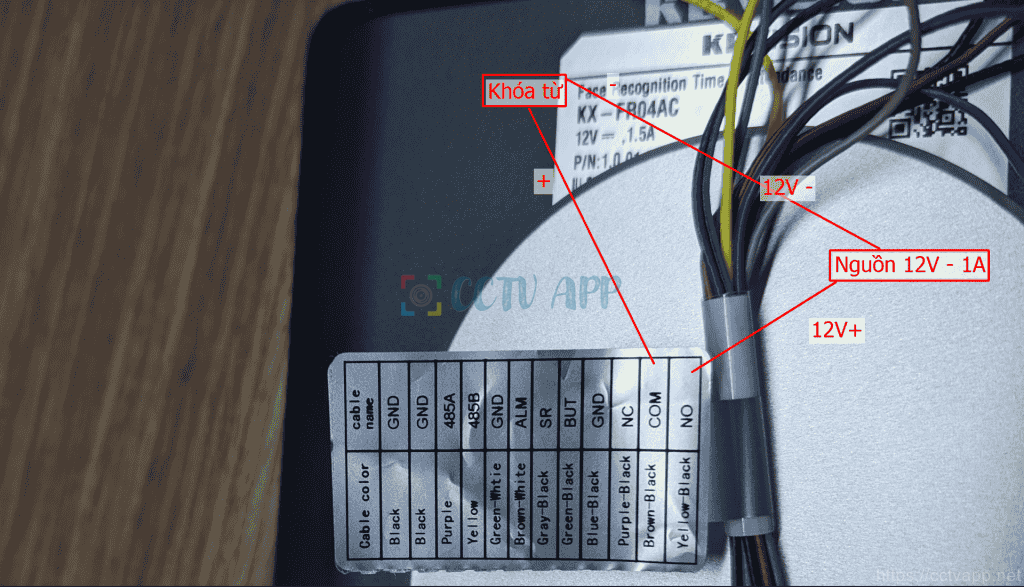
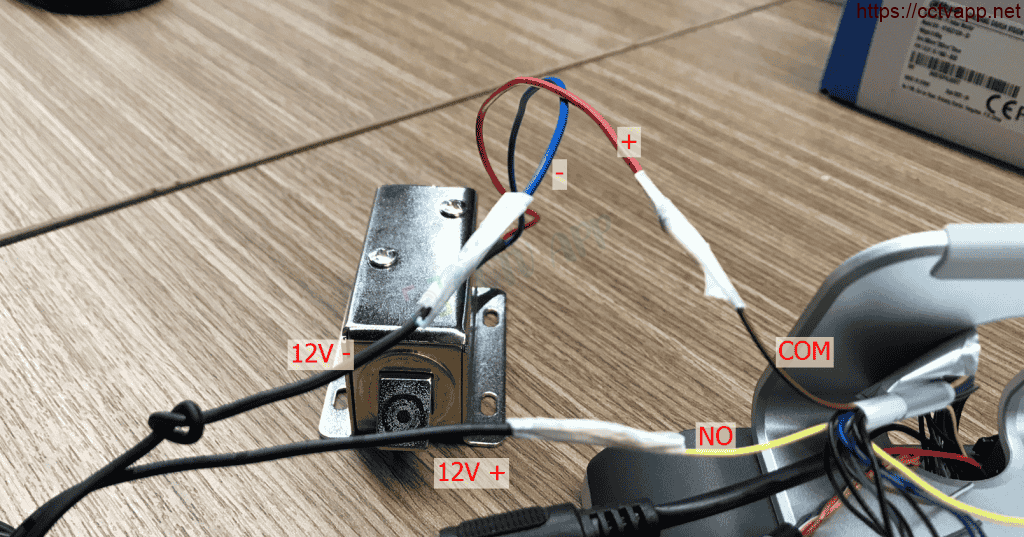
B. Disconnect power to unlock word
Operation principle: When successfully verifying employees, users such as face, fingerprint, password, magnetic card. The device will trip the NC – COM circuit within 2.5s. During this time, the magnetic lock opens the door, after 2.5 seconds, the lock is disconnected from the power and switches to the locked state
Connection Diagram:
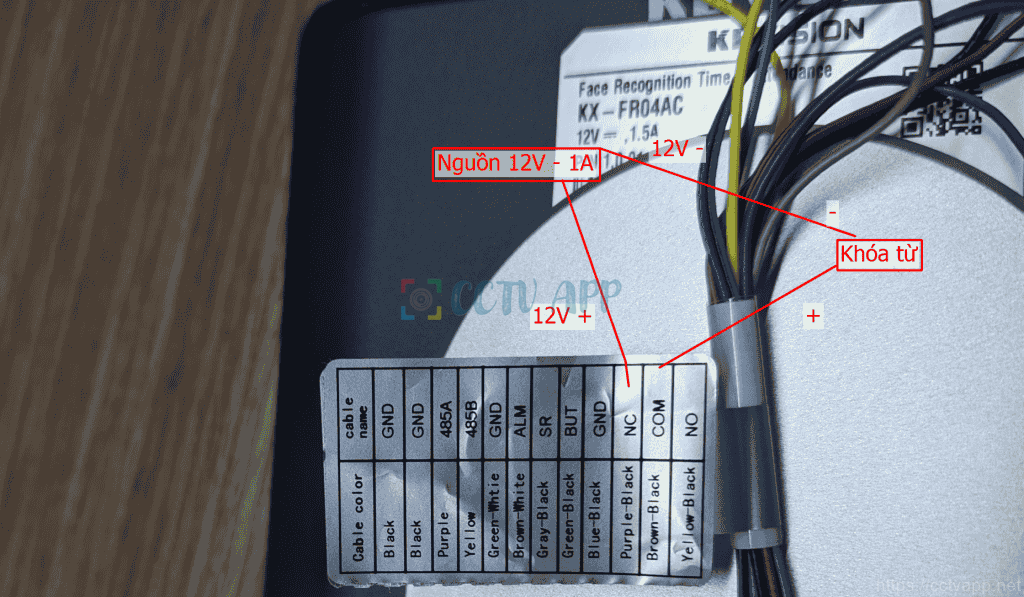
III. Configure unlock signal on KX-FR04AC
To activate the unlock function when successfully verifying the employee/user, you need to operate it directly at the device screen. Specific operation as shown below.
Note:
- Need to operate directly on the screen of KX-FR04AC
- Time on/off circuit NO-NC-COM fixed as 2.5s, if you want longer time, you can use it in combination with intermediate Relay
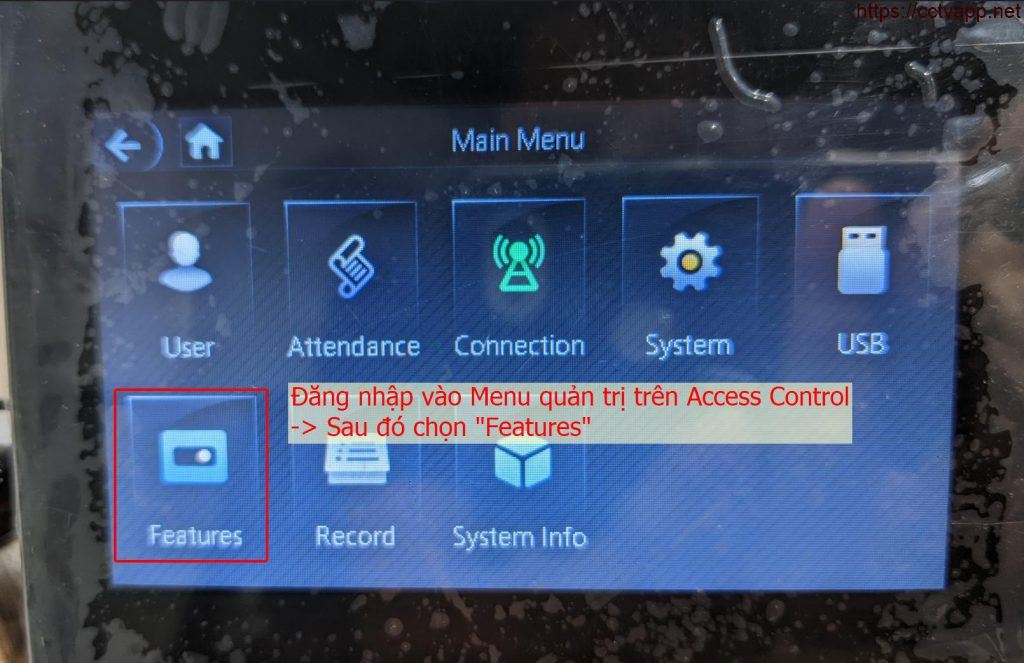
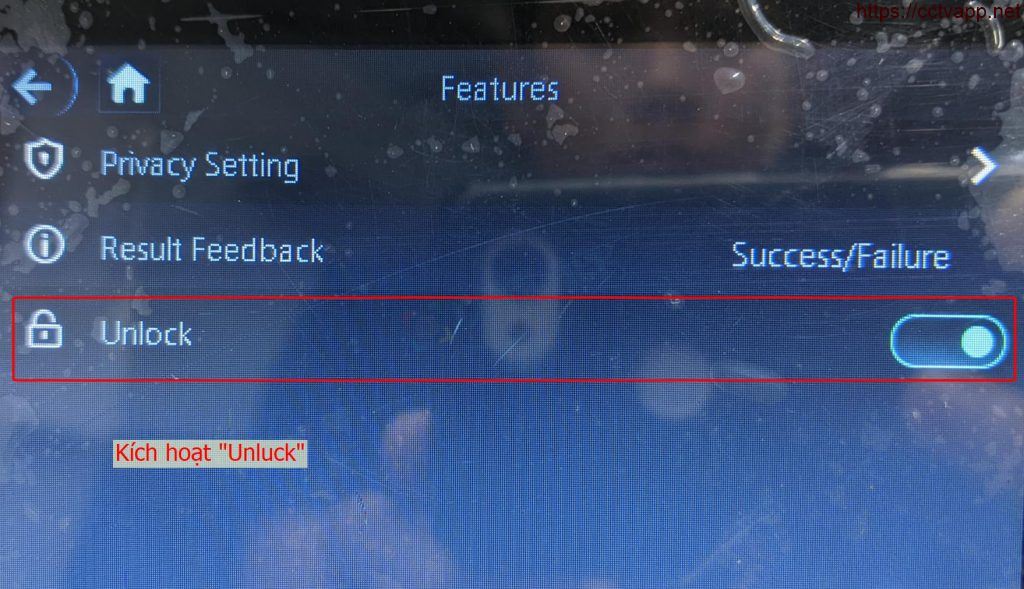
IV. Connect the Exit button to unlock from the inside
- In case you want to open the door from the inside, you can do it quickly by pressing the button Door Exit. There are many different styles on the market. but the general operating principle is: When the button is pressed, the circuit will be closed.
- You just need to press the button to open the door, no need to manipulate the software. or screen.

Button connection diagram Door Exit as follows:
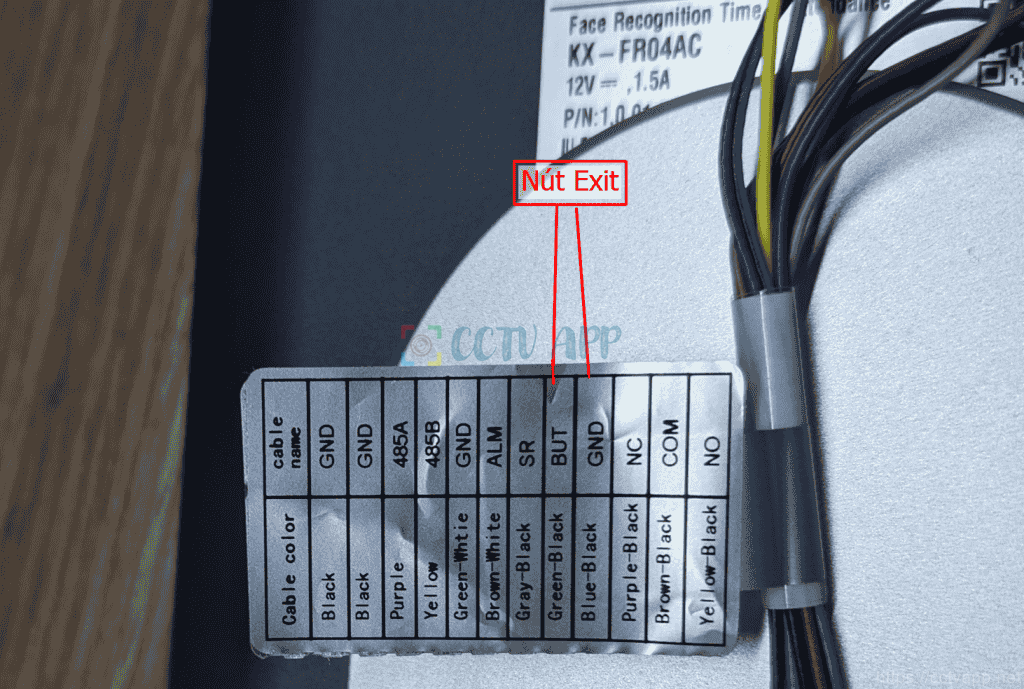
V. Demo video using KX-FR04AC to open and close the magnetic lock with face recognition
Good luck with your installation!!!















 Tiếng Việt
Tiếng Việt