During the installation of the Camera, you must have encountered the problem of forgetting the password many times, so in this article I will guide you how to reset the password on Kbvision Camera KX-K2001N, KX-K2002N2.
This is the Camera series that is sold in the KIT with the NVR.POE recorder
I. How to find default IP address and password
First, with this Camera, the default password is: “admin”. If you attach an uninitialized camera to the LAN port on the NVR-POE recorder, the camera password will be the same as the DVR password.
There are 2 ways for you to use this Camera:
- Option 1: Using with Switch/Network Modem, the IP address of the Camera will be the same as the LAN range provided by the Modem.
- Option 2: Use with POE port on DVR, then Camera IP address will be:
- Channel 1 on NVR: 10.1.1.67
- Channel 2 on NVR: 10.1.1.68
- ….
- Channel 4 on NVR: 10.1.1.70
Alternatively, you can download the SearchTool software to search the IP address of the Camera in the LAN. Download veefg SearchTool here (Software for KBVision – Section 9)
II. Get the password reset KEY
Step 1: Use a web browser to access the IP address of the Camera. Then click: “Resetpassword”
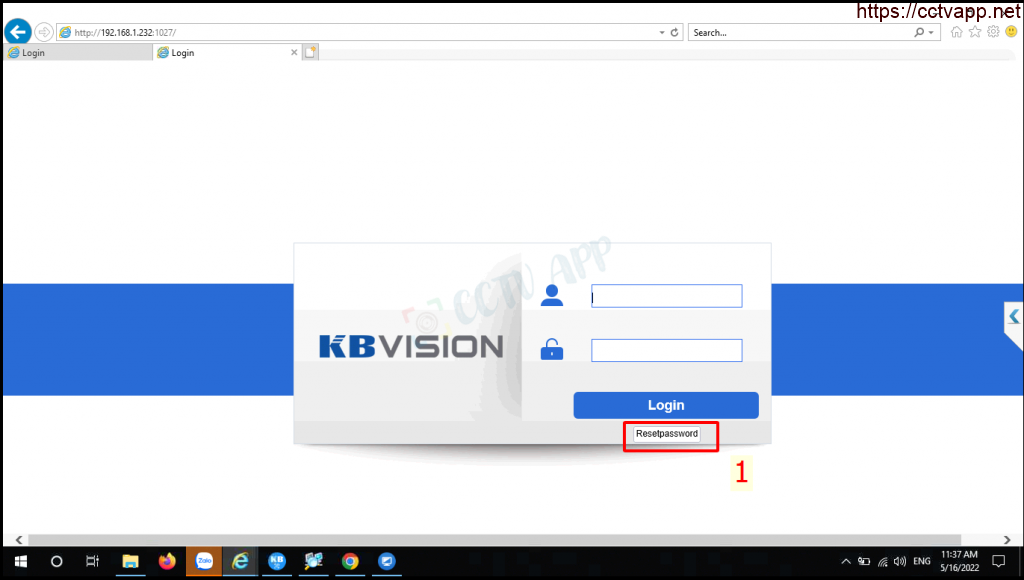
Step 2: Enter account: “admin” and press “Get Key”. Then send that Key to Kbvision technician. Hotline: 0932,685.888
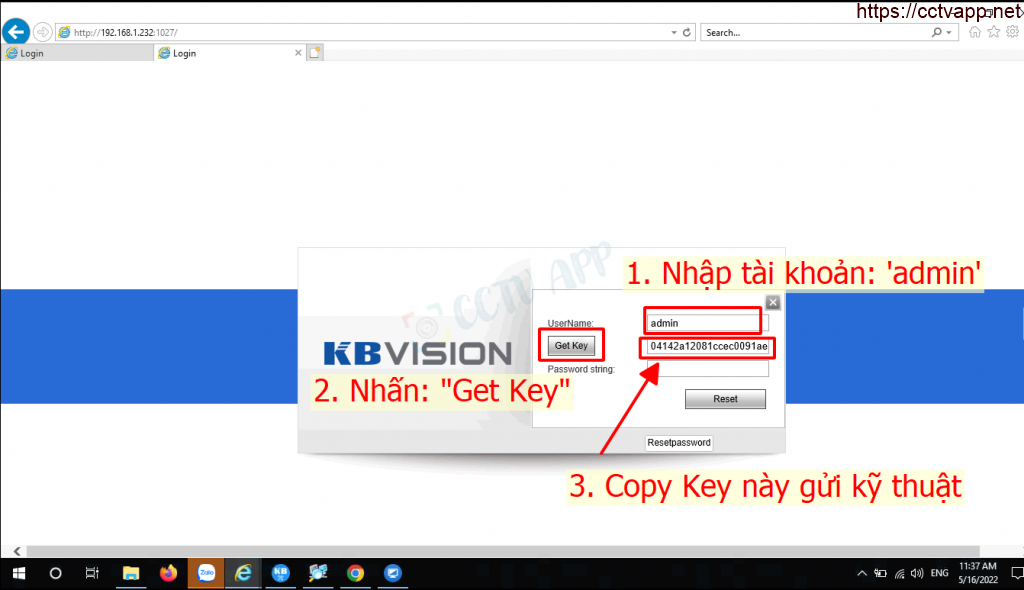
Step 3: After receiving the Key code sent back from KBVision Technical department, enter that code in the “Password string” box to reset the password.
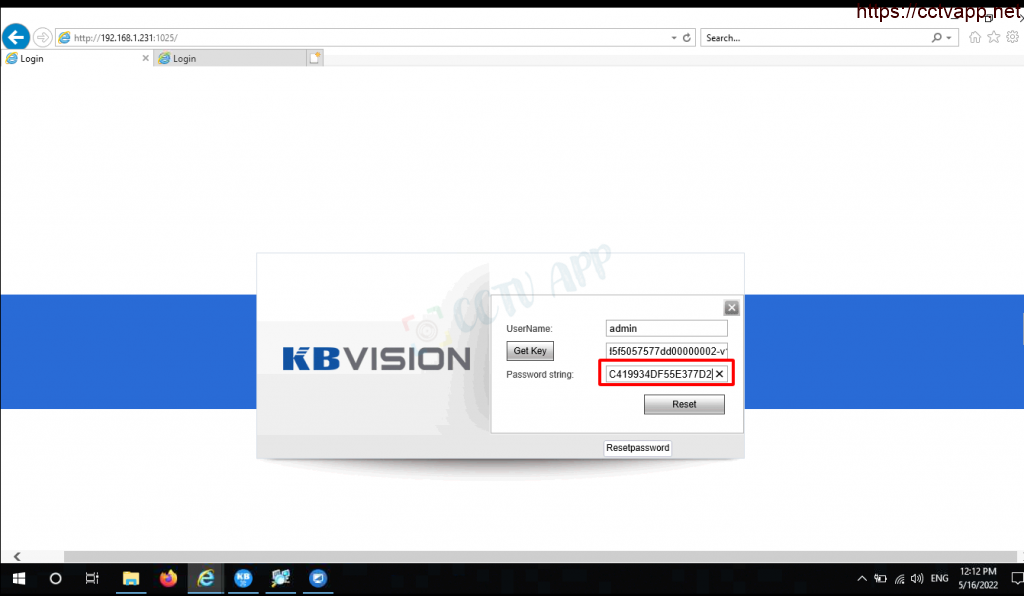
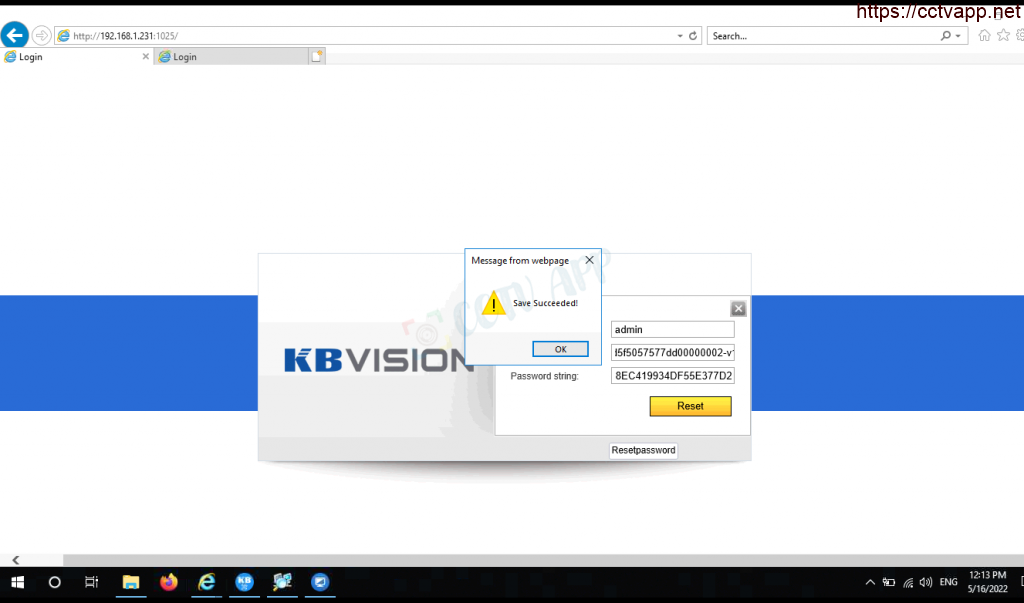
After successful password reset, Camera will return to default password: “admin”< /p>
Caem thank you for following the article. Good luck!















 Tiếng Việt
Tiếng Việt