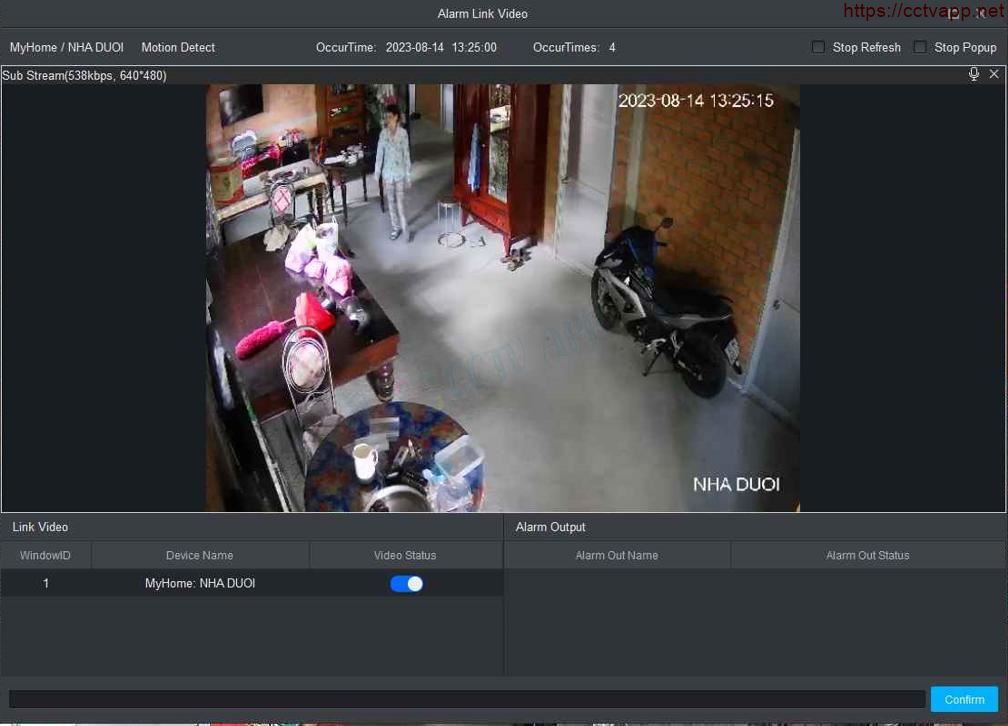To display a notification window when an alarm event occurs on SmartPSS/ KBiVMS software, do the following:
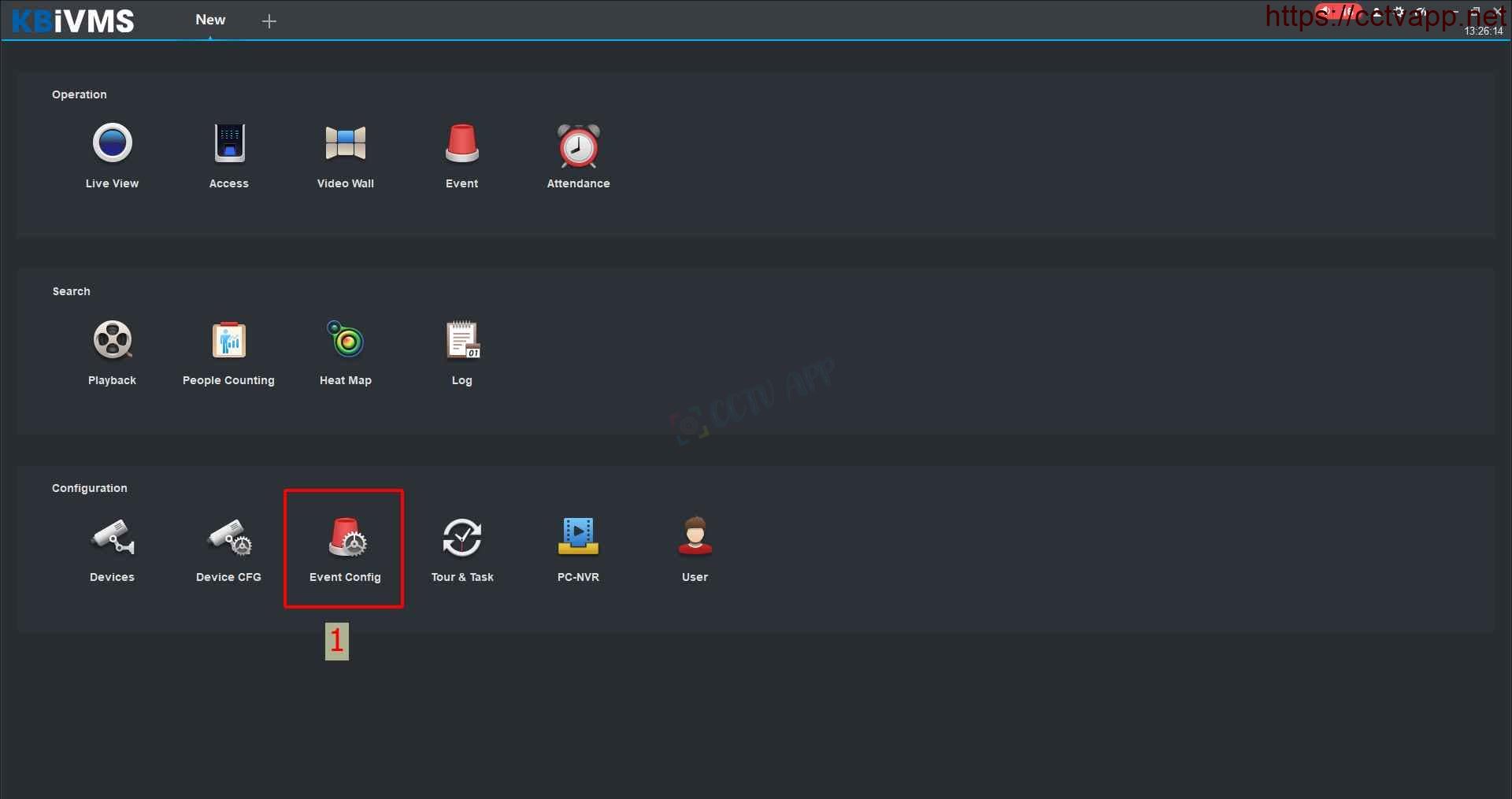
Select alarm event, select split frame mode and specify Camera to display specifically (default alarm window display time is 20 seconds):
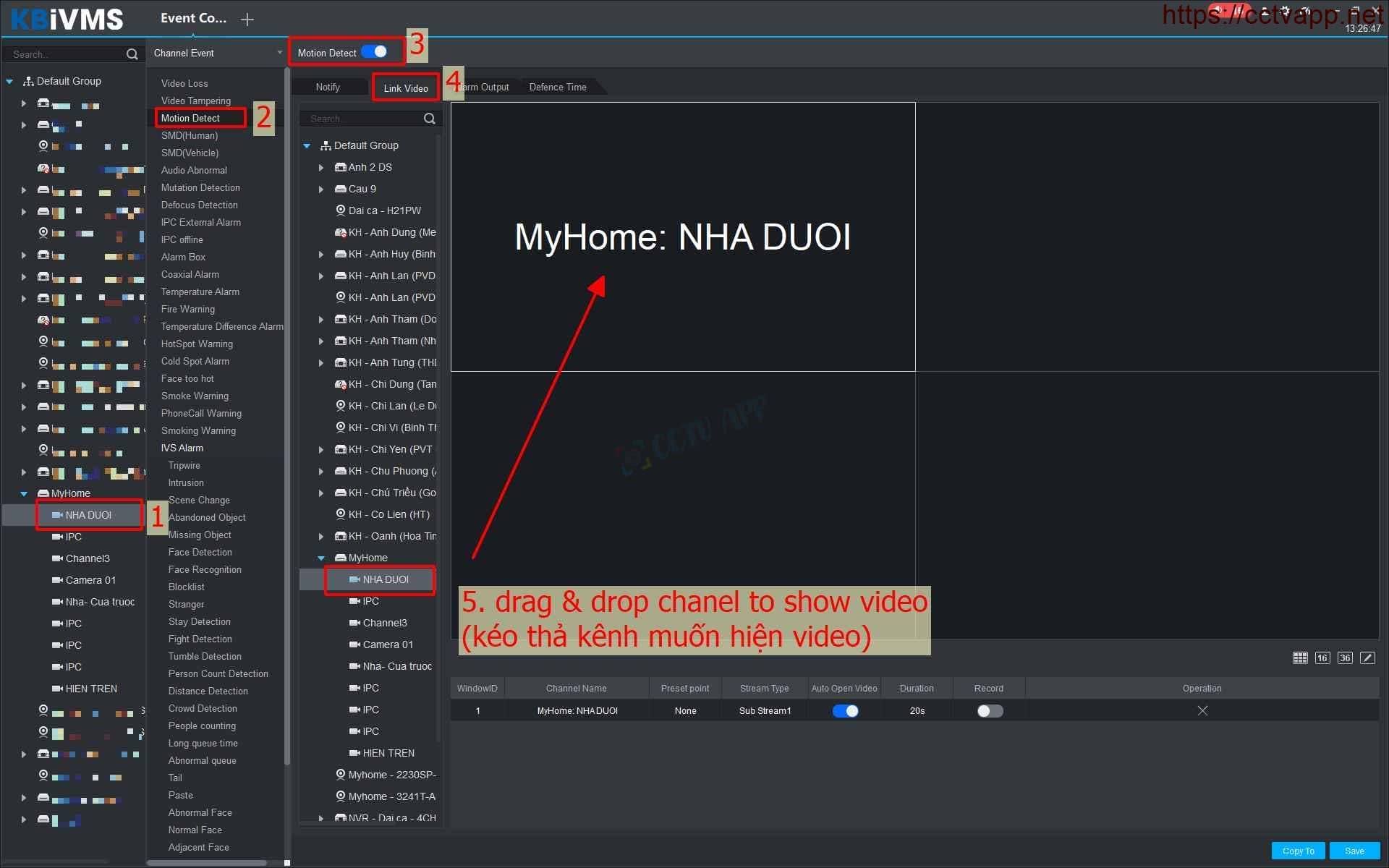
After setting as above, you will get the following result:
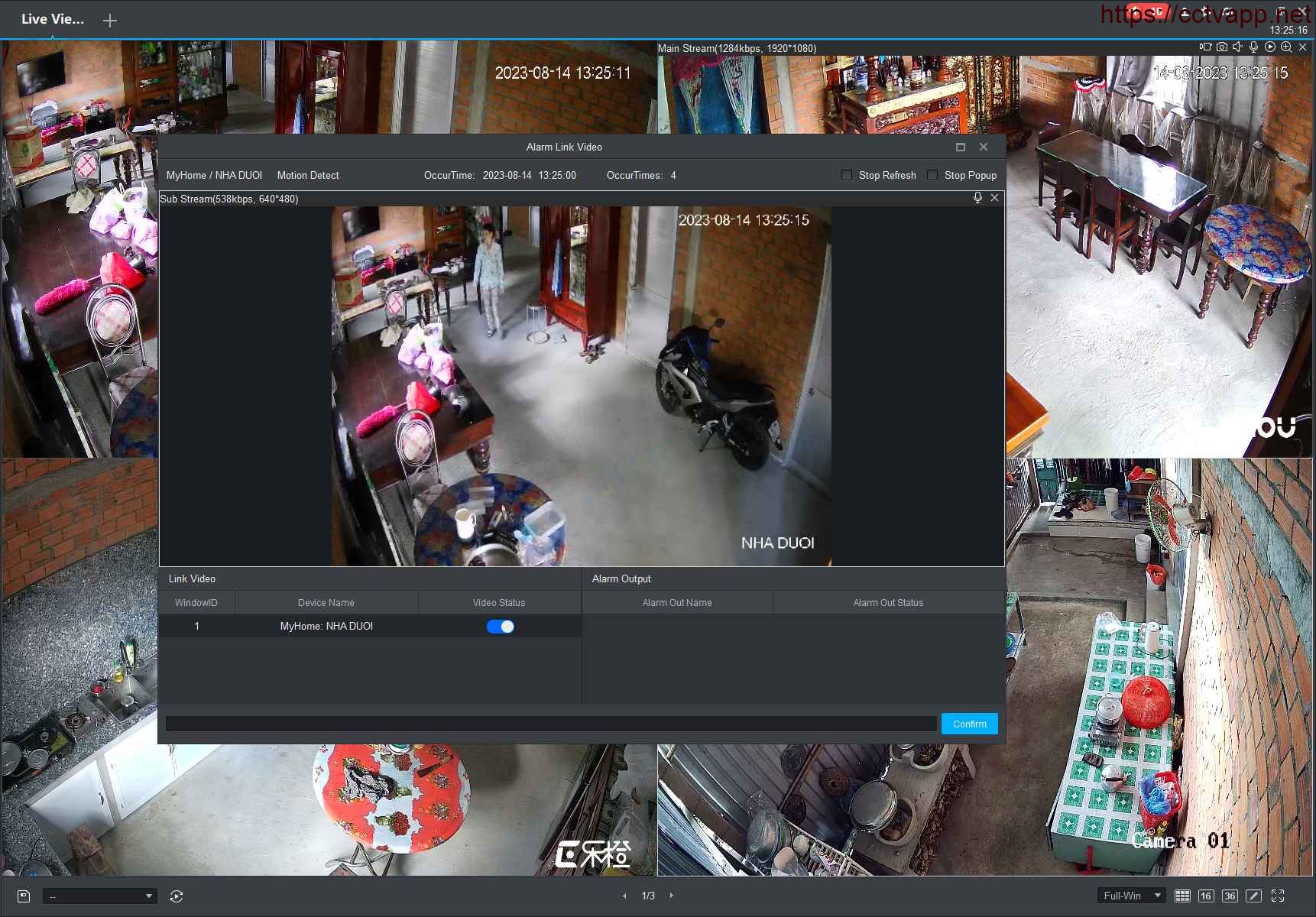
After 20 seconds since the event ended, the video will automatically stop playing on the Popup window. You can actively re-enable bideo by enabling the Video Status:
. button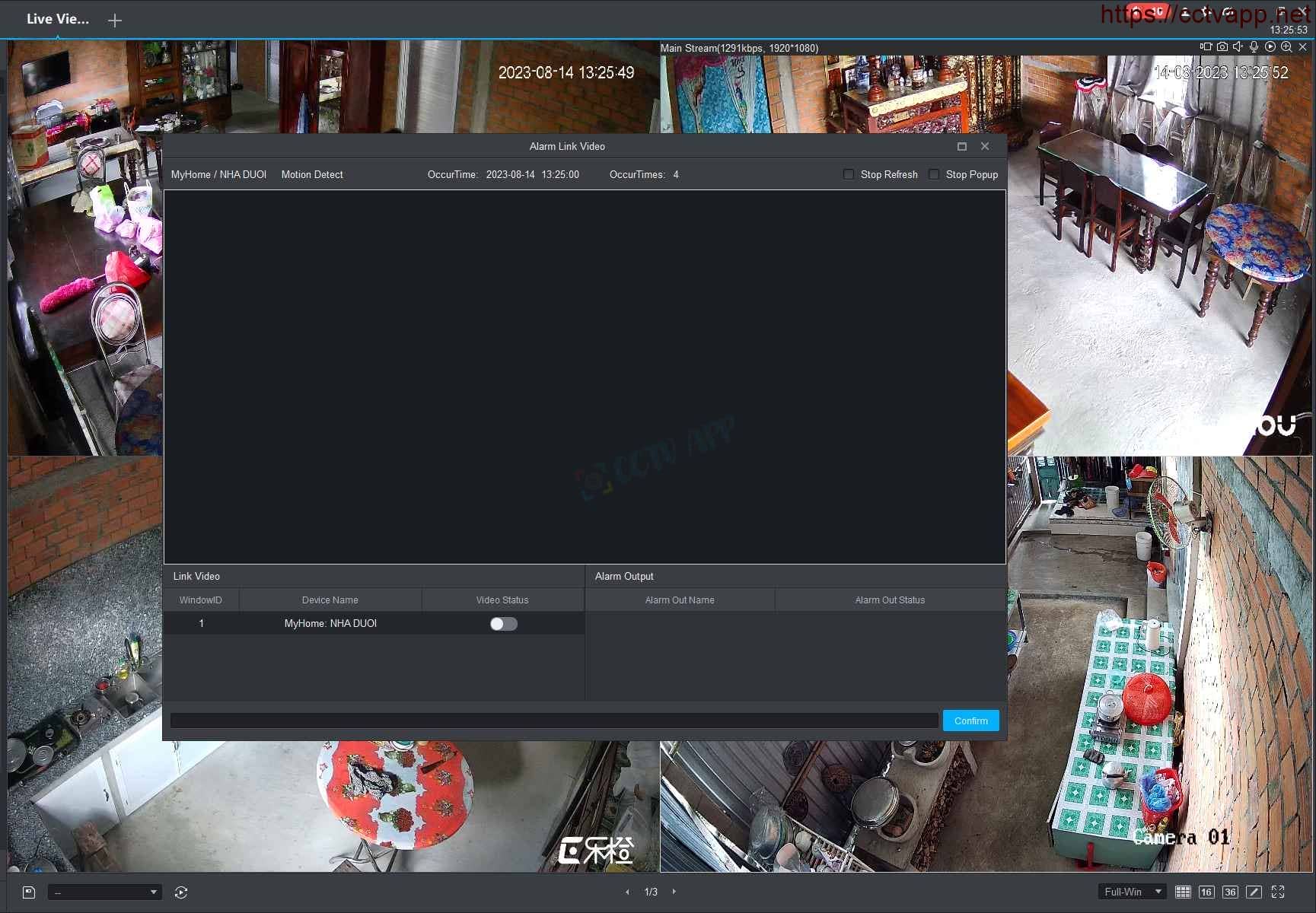
Thanks for following this post!!!















 Tiếng Việt
Tiếng Việt