As you know, SmartPSS are applications for connecting, managing and viewing DahuaưCameras on computers. So today in this article, I will guide you on how to install the operation mode on the Camera to connect and use it on SmartPSS.
1. Working principle
By default, the Camera will operate in Sleep Mode, in this mode the Camera will only wake up and record when there is motion (sensor based) PIR).
So when there is movement, the camera will be woken up, resulting in a slow connection. So almost when the Camera is sleeping, you will not be able to use it on SmartPSSư.
However if you add Camera to DMSS (mobile app) and register an account. Then on DMSS there will be a wake-up function to call the Camera up and record.
To view the Camera viewable on SmartPSS, you need to change the cam operation mode to General Mode. In this mode, the camera will work continuously 24/24.
2. Activate General Mode
Follow the instructions below:
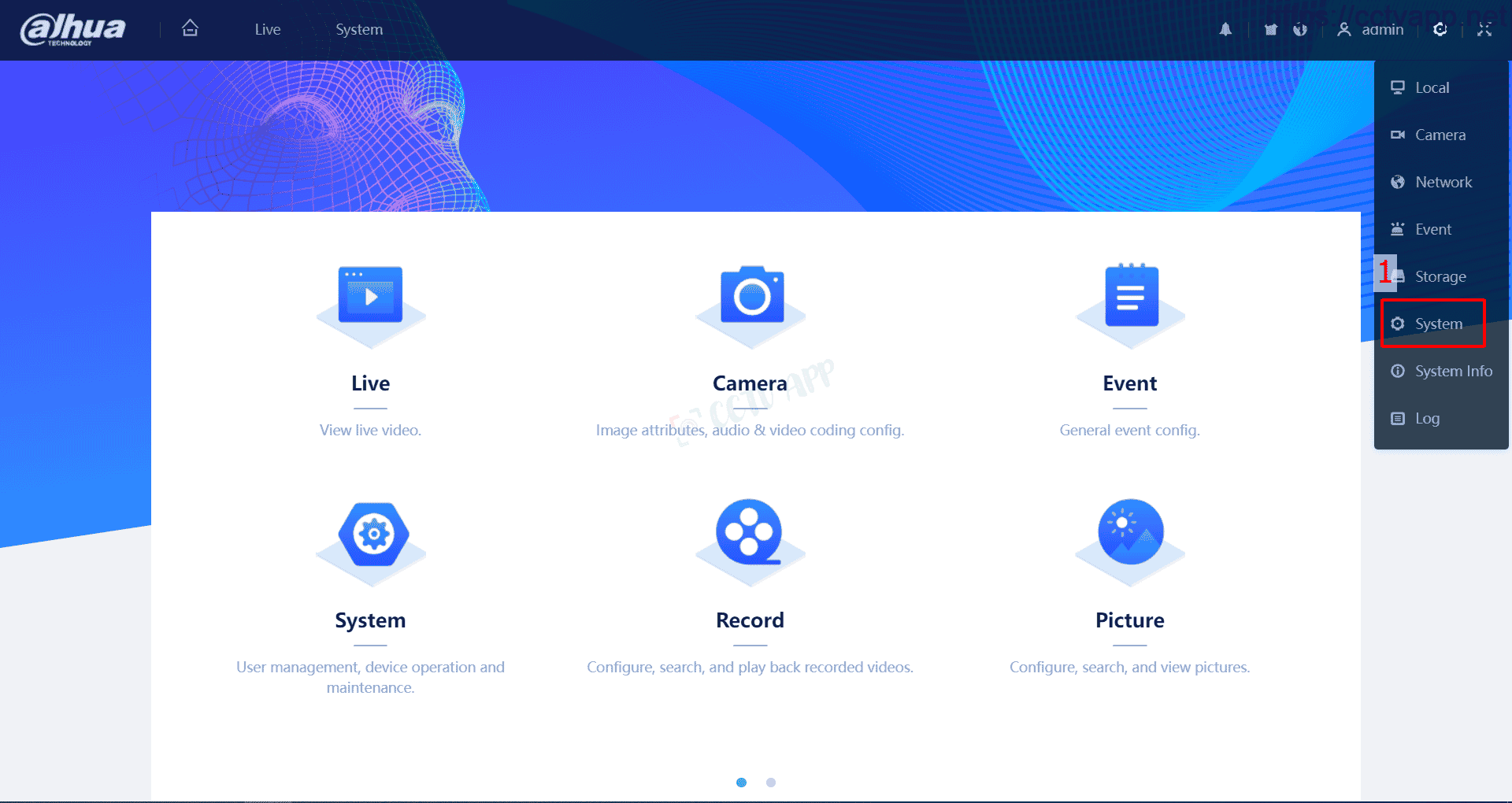
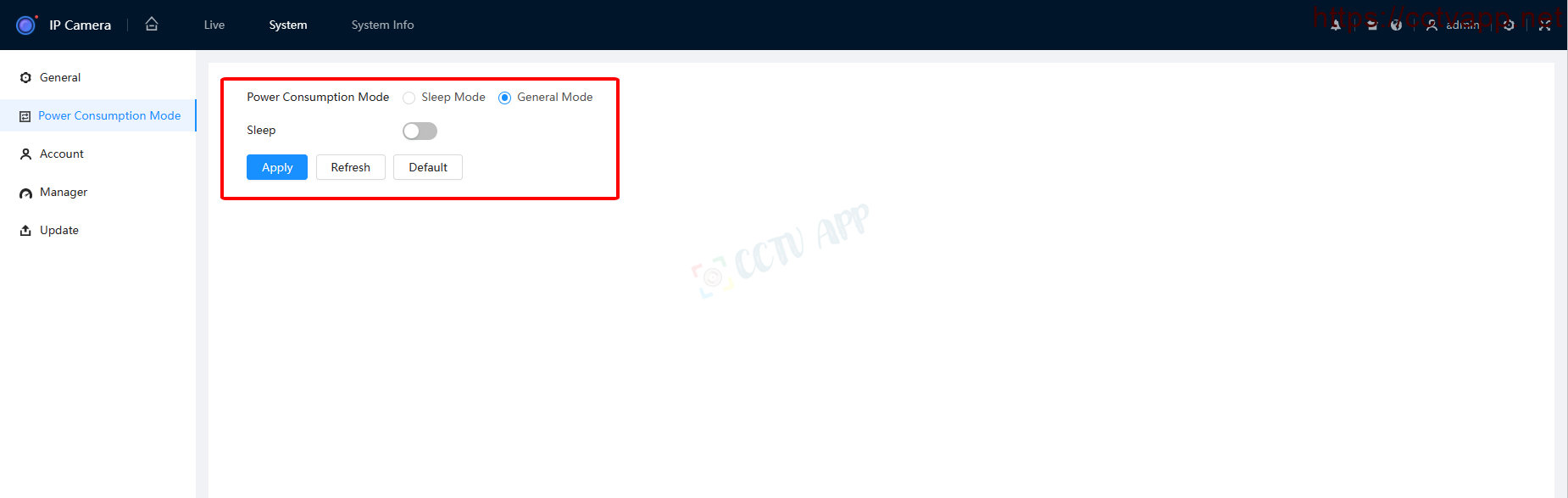
In General Mode The camera will always wake up and operate continuously. Internet connection by network cat or 4G sim is always maintained.
3. Add Camera to SmartPSSư
You can add device to SmartPSSư application by SN/ IP/ Domain name similar to other common Cameras. The output will look like this:
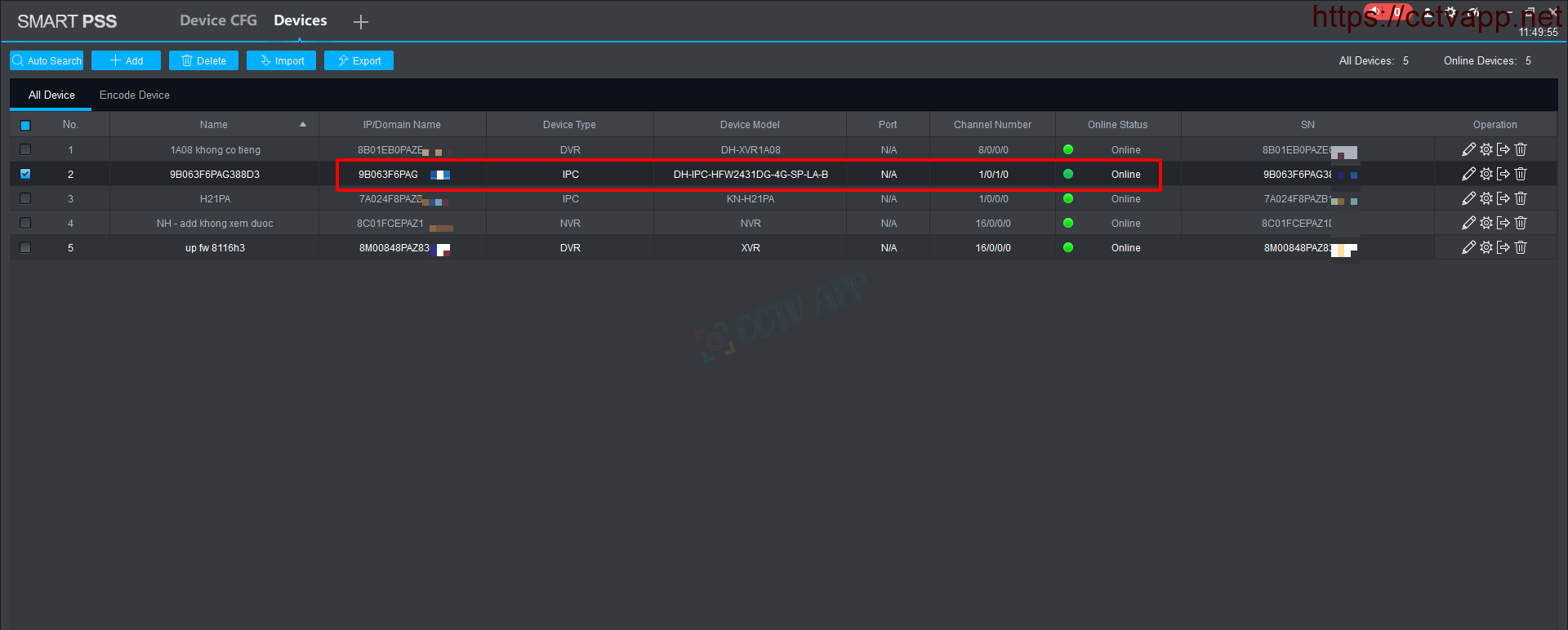
When charging:
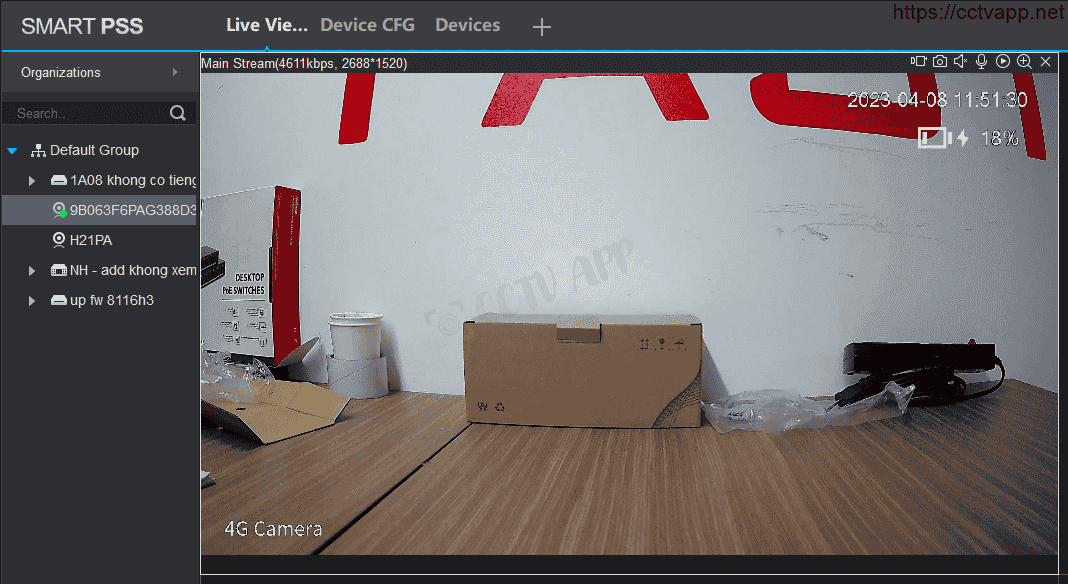
When the charger is not plugged in:
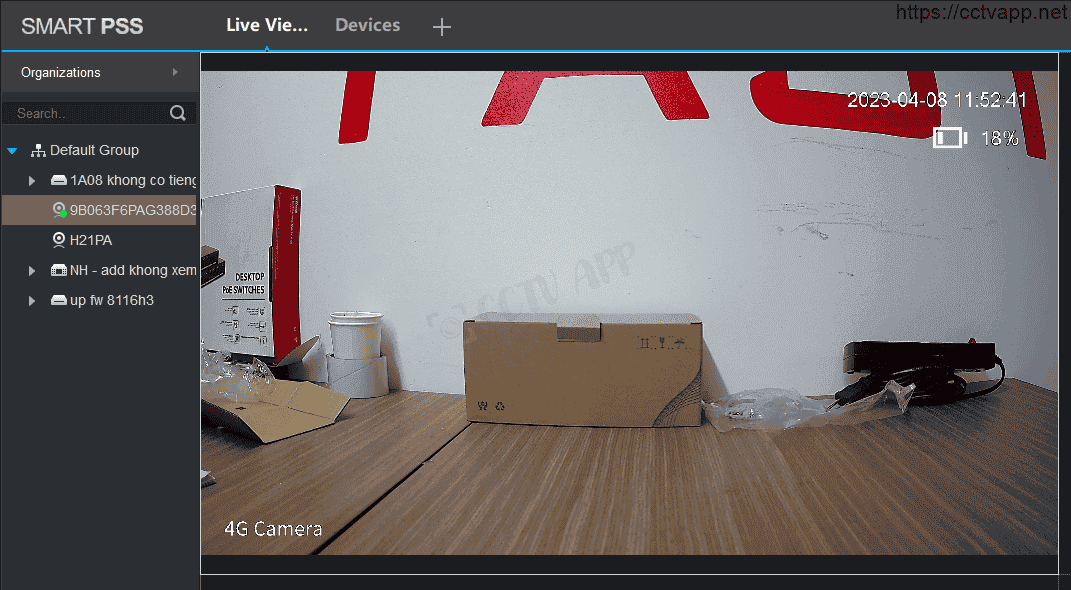
Thanks for watching!!!















 Tiếng Việt
Tiếng Việt