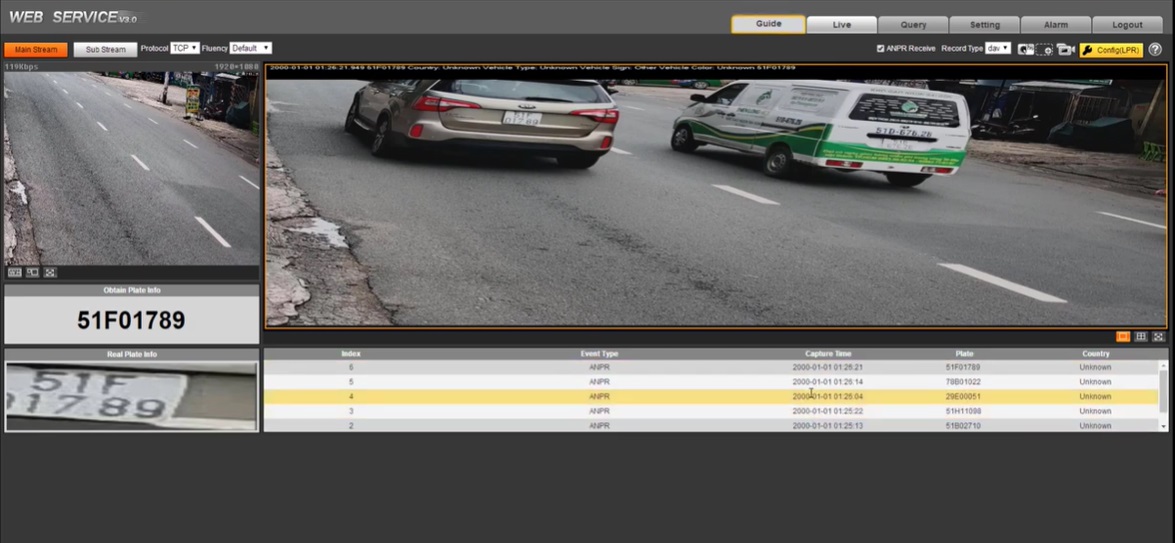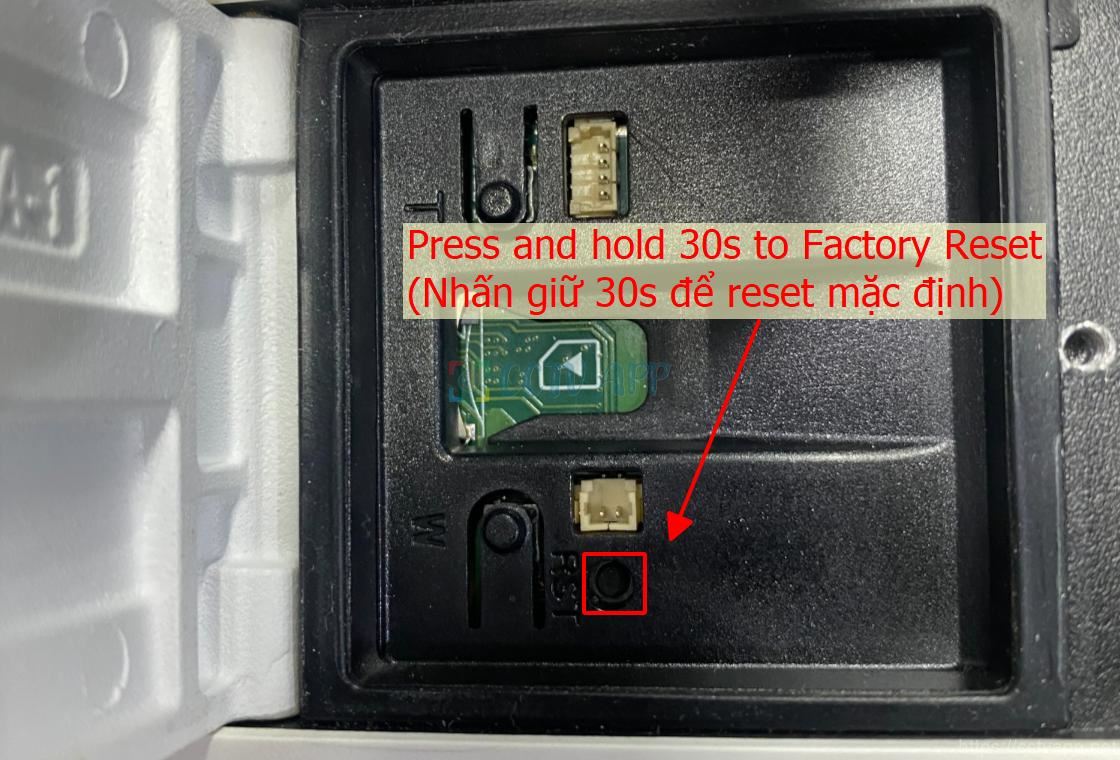ITC237-PW1B-IRZ is a specialized license plate recognition camera product for parking lots. In today’s article, I will guide you how to install license plate recognition as well as use this camera.
1. Installation requirements
To achieve the best results in capturing and recognizing license plates, the following requirements must be met:
- Front-facing installation angle (limited inclined and slanted viewing angles)
- Installation height: 3 – 6m
- Distance from Camera to license plate: 3 – 6m
- Adjust the zoom lens close to the lane
- Currently the Camera only supports capturing license plates for cars, not for motorbike license plates
2. Detailed installation instructions
How to
- Step 1: Plug in power to the Camera, then wait for the device to finish booting (about 1 minute)
- Step 2: Press and hold the reset button for 30 seconds, then release the reset button (still holding power)
- Step 3: Wait about 1 minute, access the device’s default IP address (192.168.1.108) to reset the new password
Thank you for following the article!!!















 Tiếng Việt
Tiếng Việt