HY-FT431LDPare two fire alarm camera product models launched in 2023. With many outstanding and intelligent functions, the Camera will perform Warn if a fire is detected, the temperature exceeds the threshold, …
However, you can combine camera image storage on the DVR for convenient monitoring and tracking.
1. Instructions
To add a Camera to the DVR, proceed as follows:
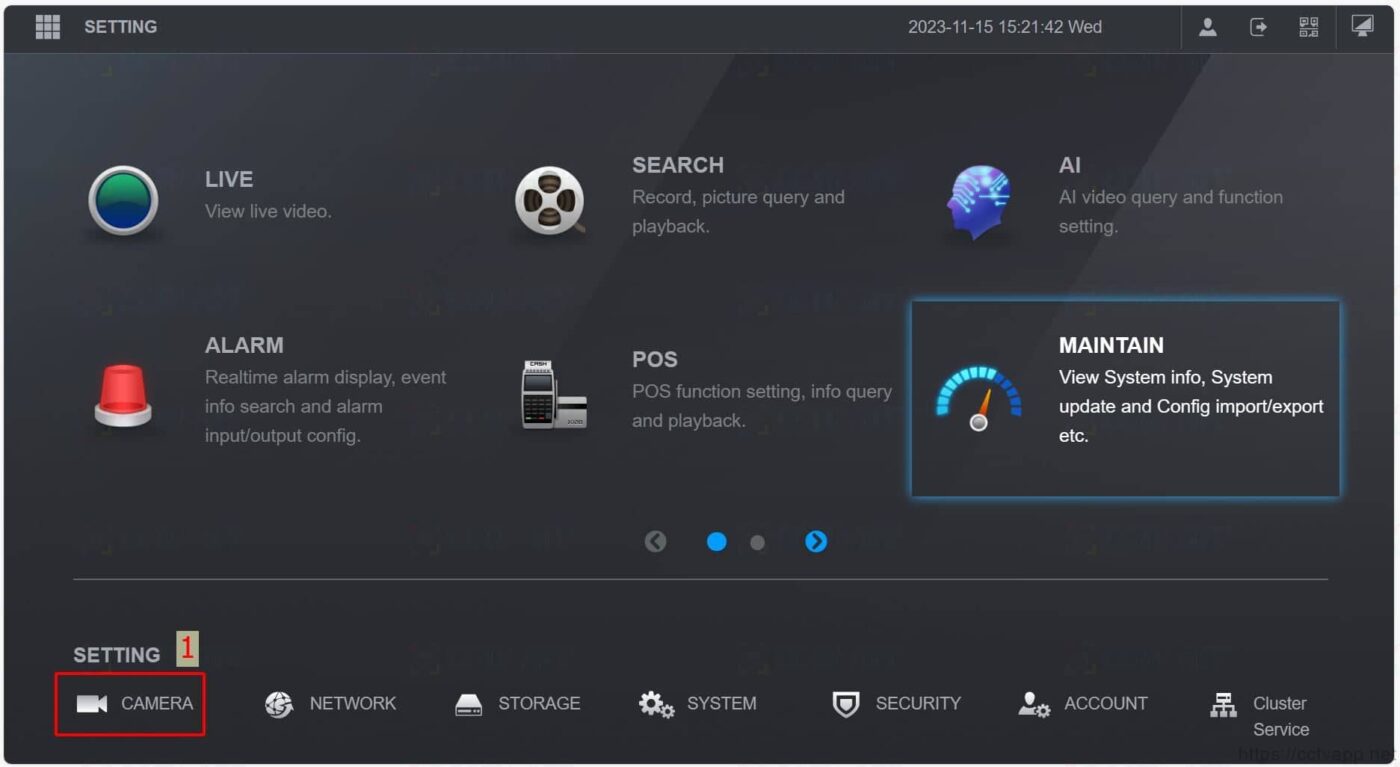
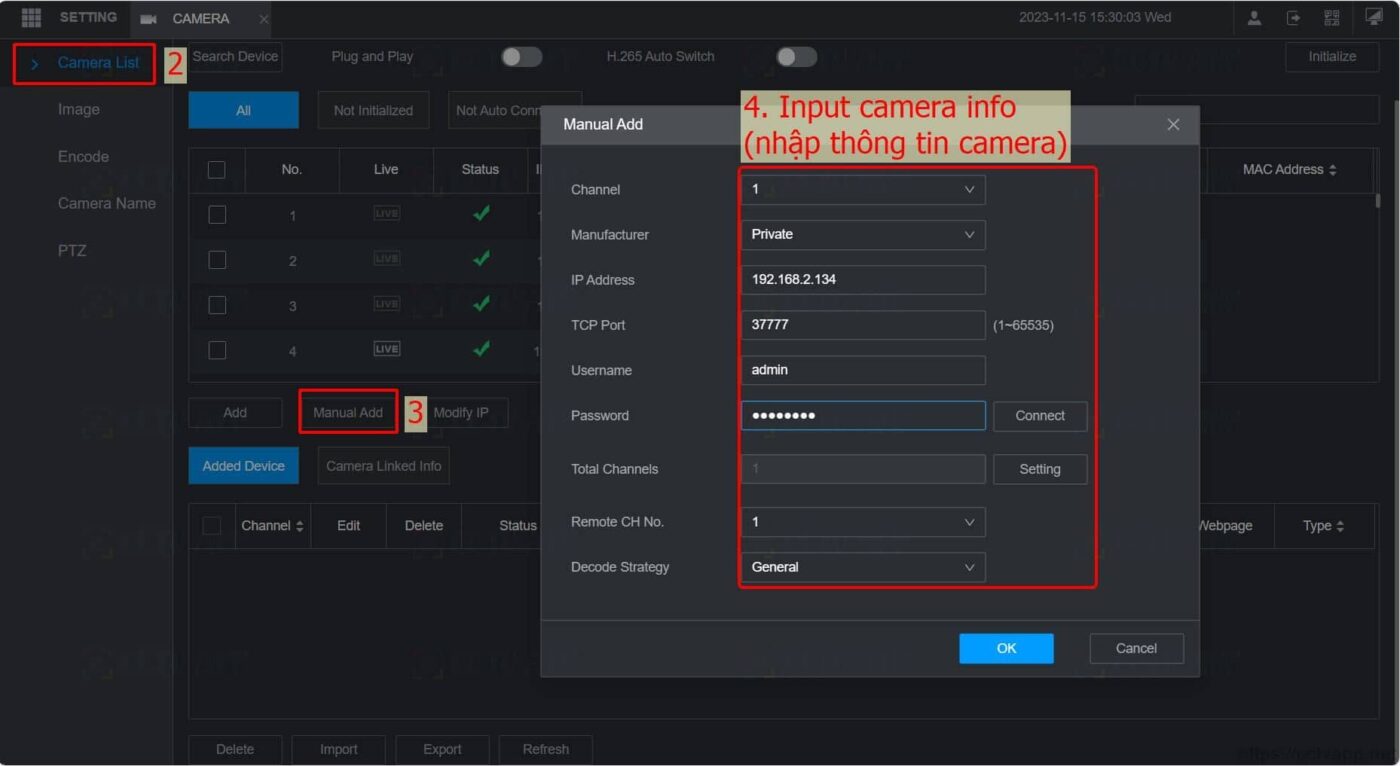
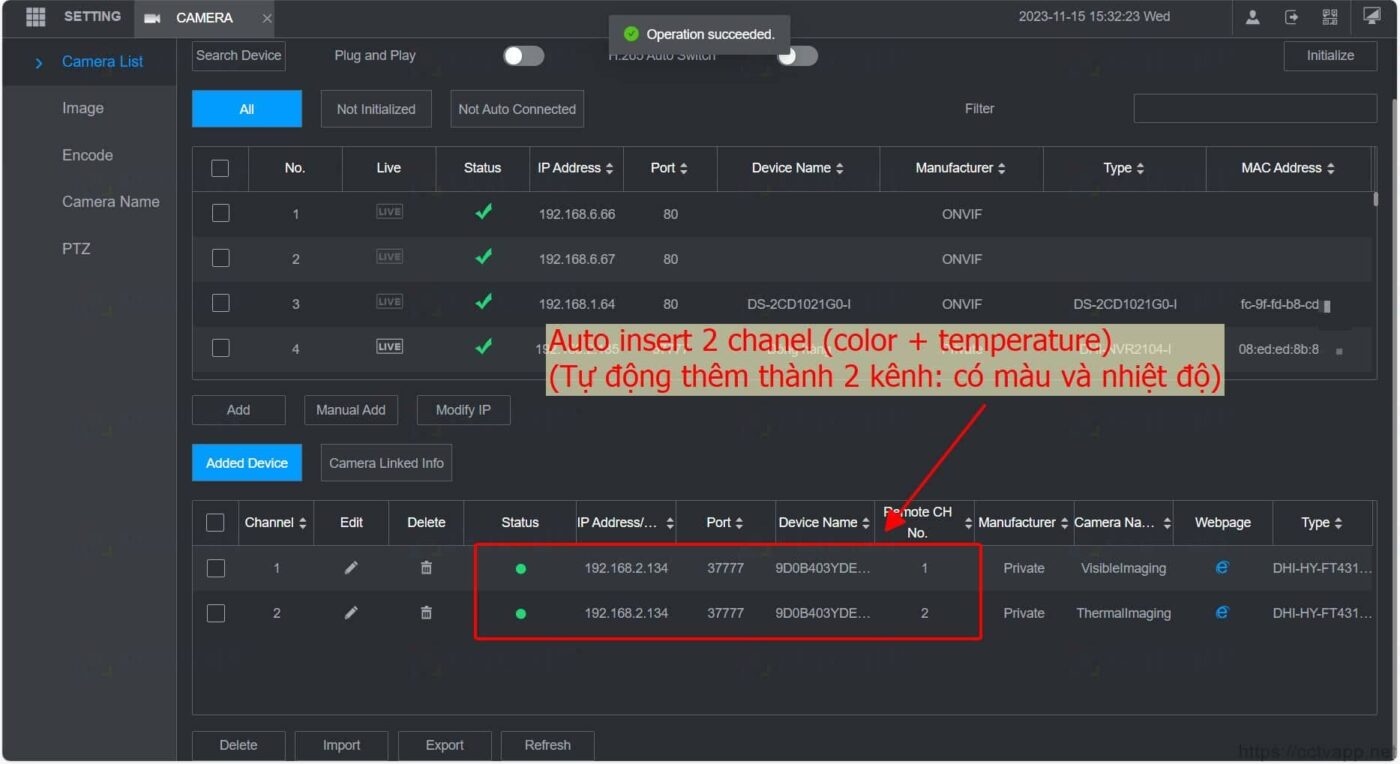
The recorder will automatically insert 2 channels from the camera to record, including a regular color channel and a thermal imaging channel. If only 1 channel is displayed, proceed as follows:
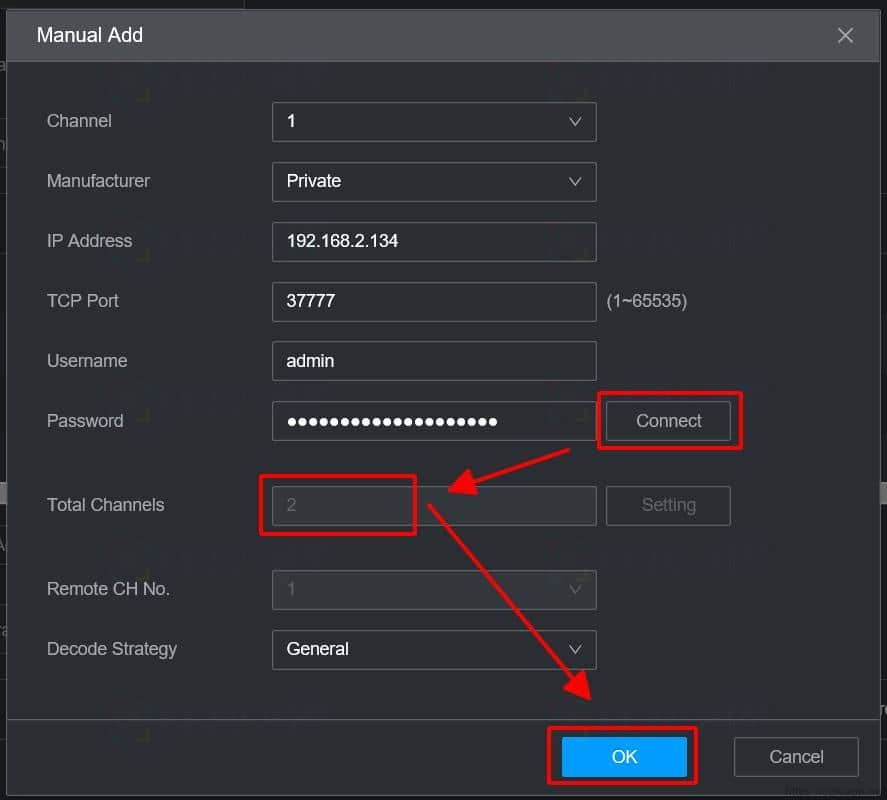
2. Displayed on browsers and software
Display on SmartPSS software:
- When used via a video recorder, you can click on any point through the software to view the temperature at that point (Live view of the camera is not supported yet).
- DVRs that can display this function: NVR5xxx-EI, NVR4xxx-4KS3 (using NVR5208-EI).
- Cannot measure temperature during playback.
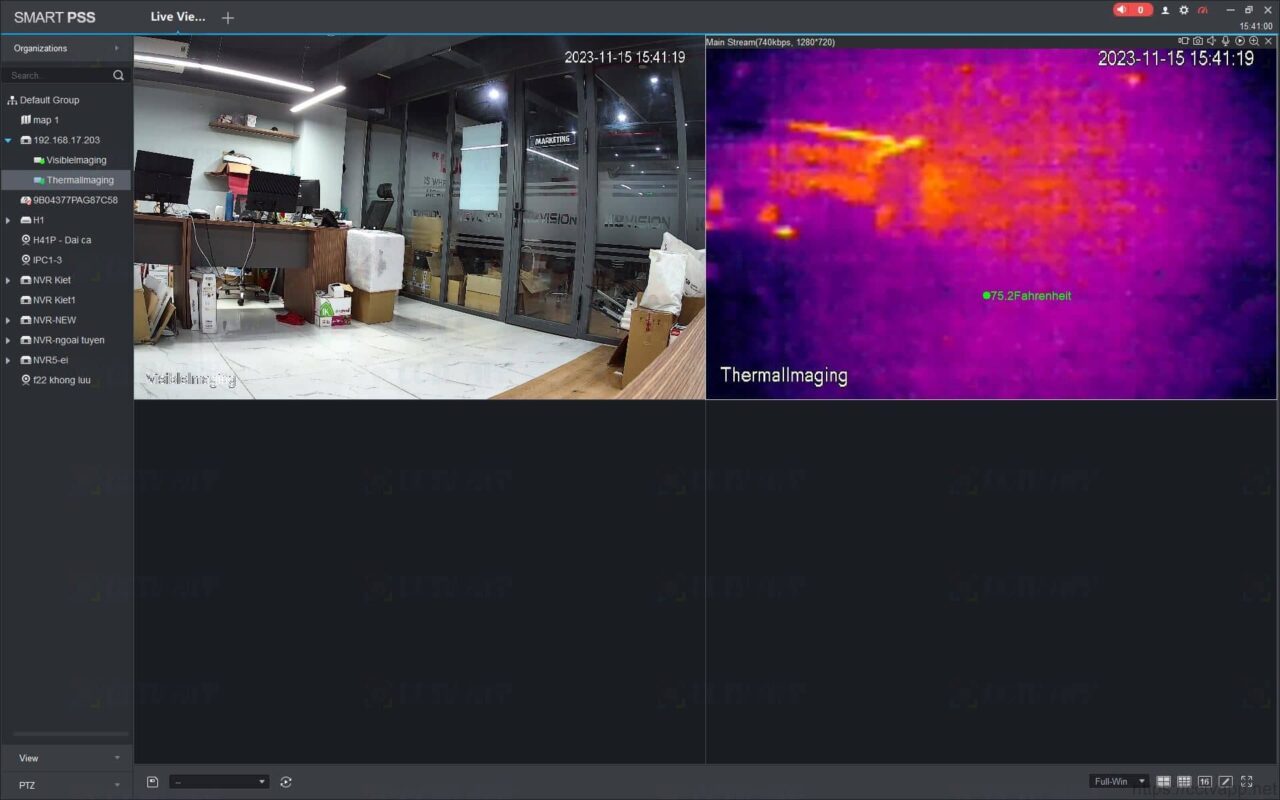
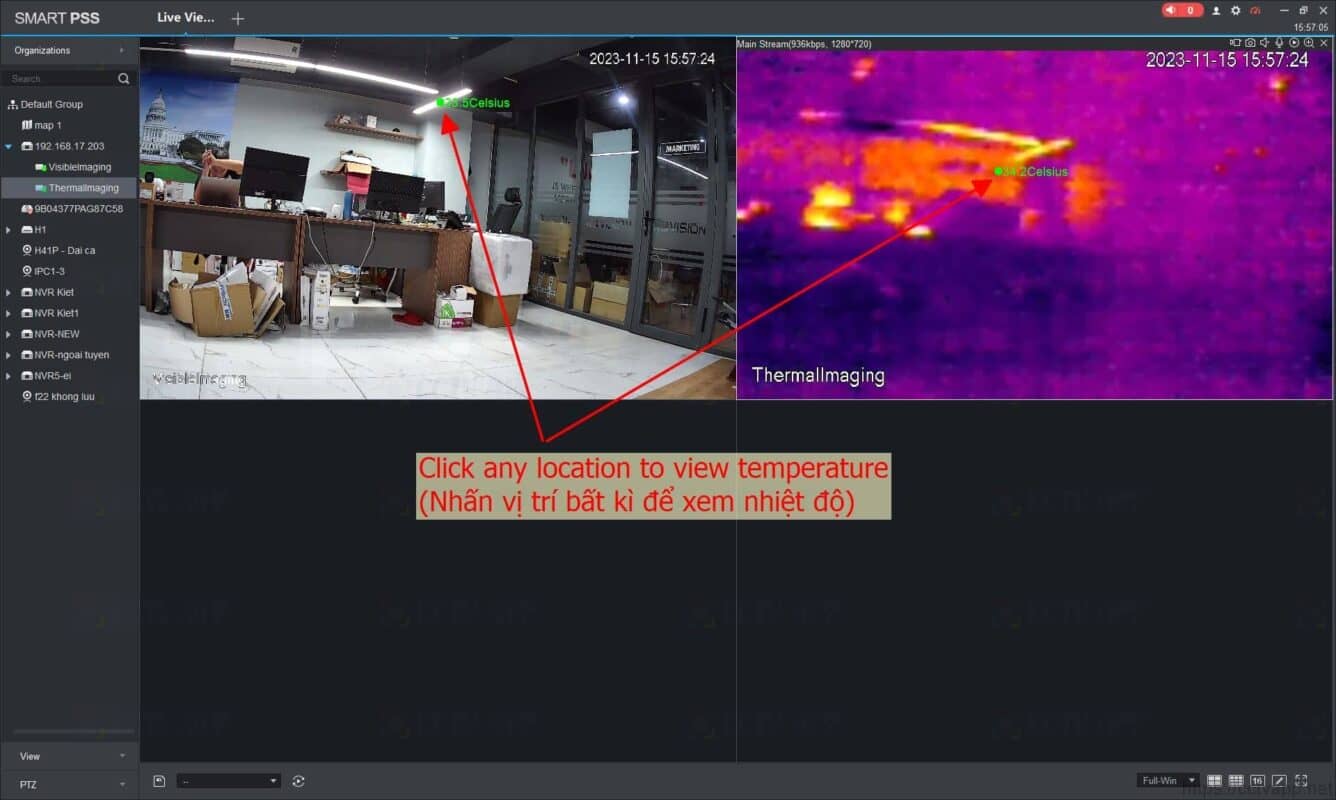
Display in Web browser:
- Will take up 2 channels to display images, these 2 channels have independent mainstream and substream streams.
- Can’t see the temperature at any point.

Display on DMSS software ( phone):
- Similarly, it will take up 2 channels to display.
- Can’t see the temperature at any point.
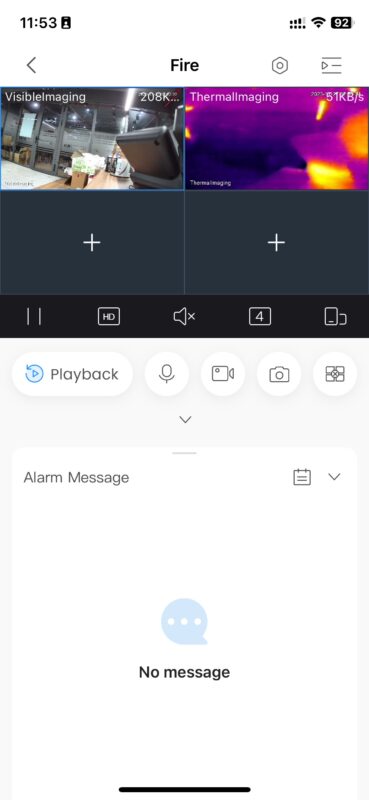
3. Instructions for viewing temperature on SmartPSS at optional points
You can view the temperature at any point using SmartPSS (through the NVR5xxx-EI, NVR4xxx-4KS3 video recorder) as follows:
Thank you for following the article!!!















 Tiếng Việt
Tiếng Việt