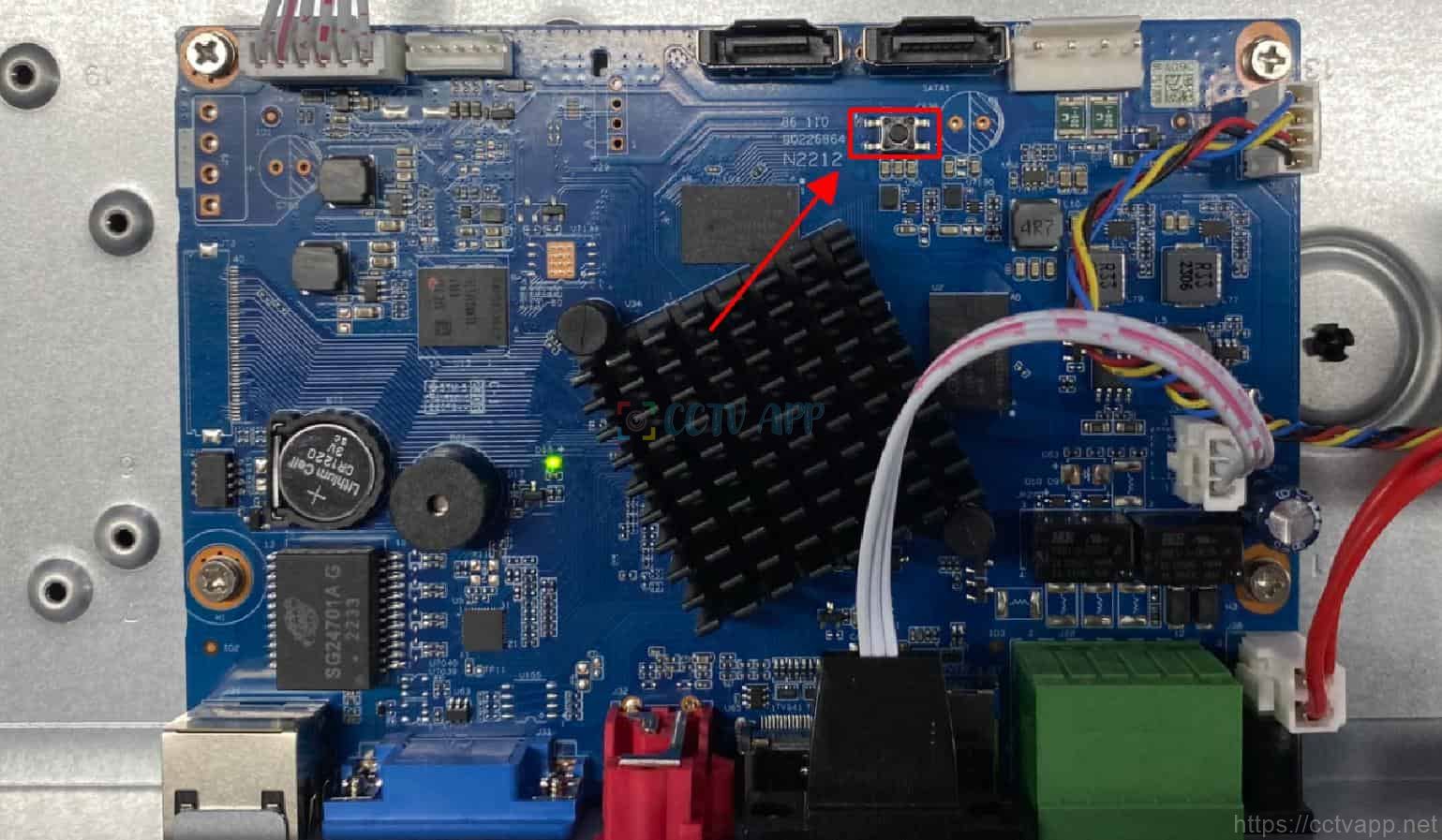How to do
- Step 1: Long press the reset button as shown in the picture
- Step 2: Plug in the receiver and continue Keep pressing and holding the reset button for about 30 seconds, then release your hand (still holding the power)
- Step 3: The receiver will boot up and return to the default state. Access device default IP address (192.168.1.108) to reset new password
Wishing you success!















 Tiếng Việt
Tiếng Việt