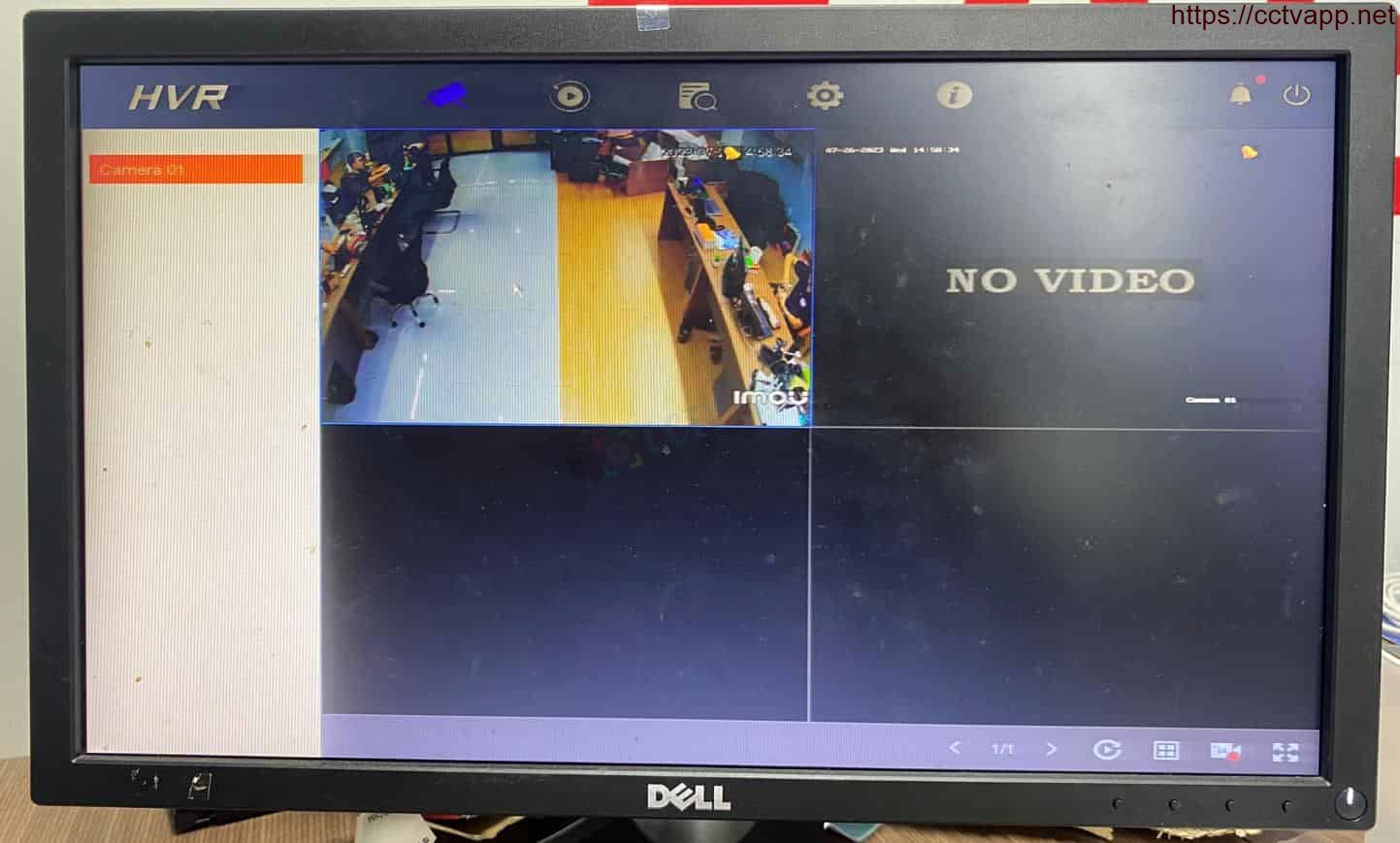In this article, I will guide you to add the Bulb Imou Camera to the Hikvision DVR (IPC-S6D-5M0WEB).
Once added, the following functions will work:
- Listen to audio: Supported.
- Rotate control: Supported.
- Two-way talk to camera via recorder: Not supported yet. .
- Alarm control, setting lighting status: Working directly on Camera (Imou Life).
To add a Camera to the DVR, first use ConfigTool to set a static IP for the Camera:
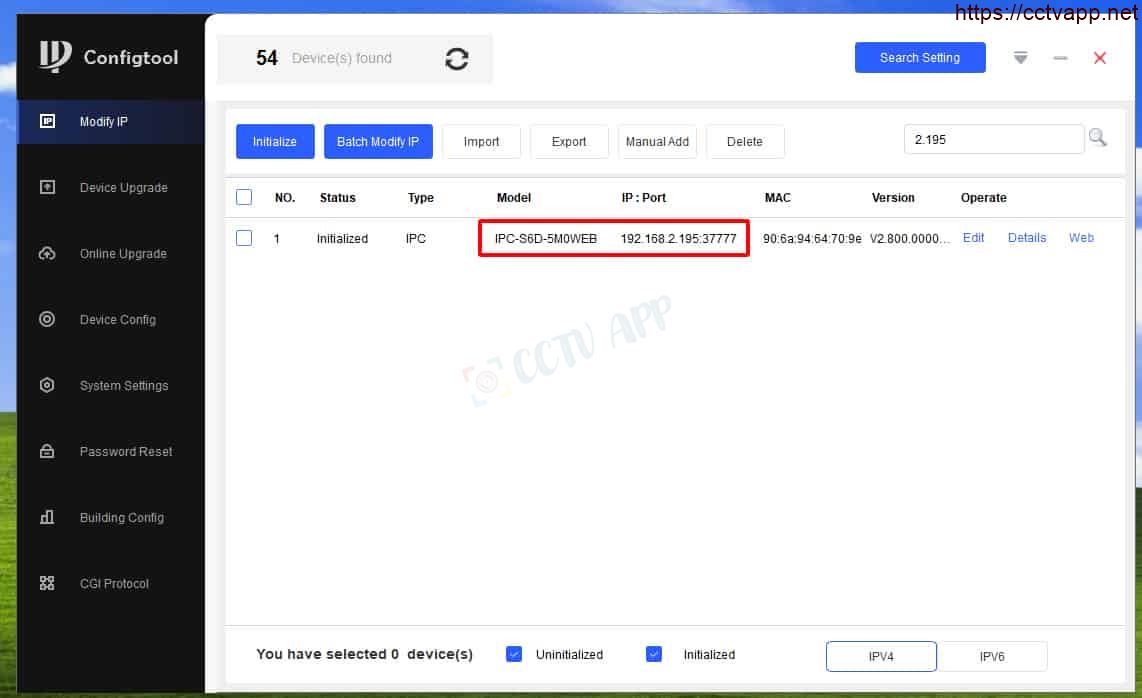
Then change the Camera compression standard to H.264:
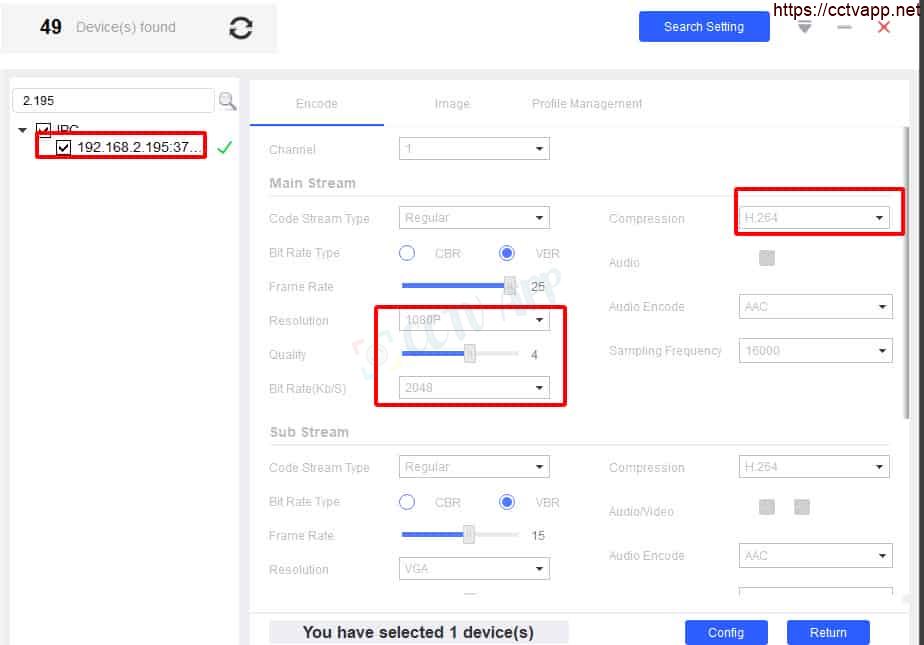
Adding Camera to the Onvif standard recorder. The default Onvif password is the SC Code (SAFETY CODE) pasted on the body of the Camera:
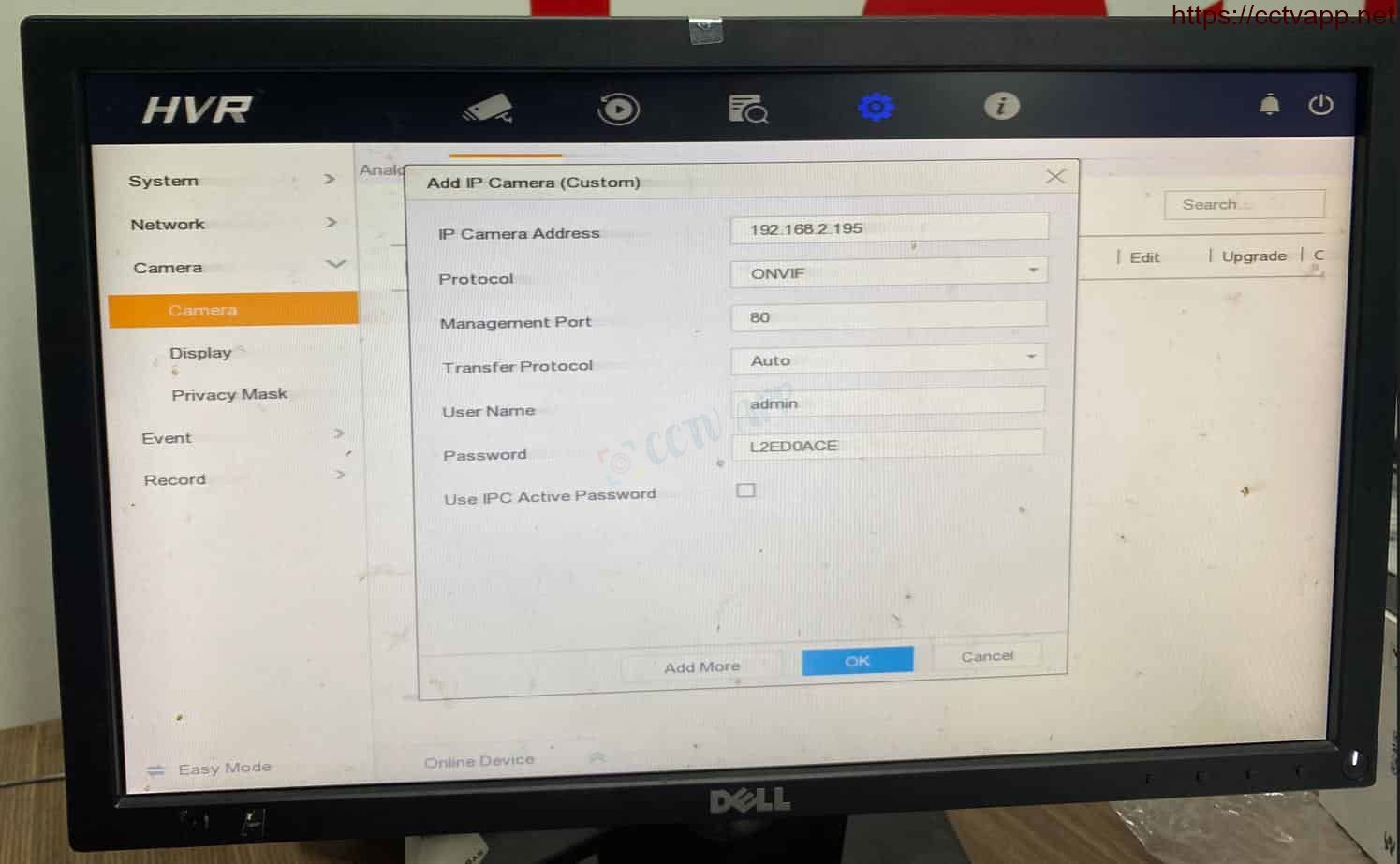
Thanks for following this post!!!















 Tiếng Việt
Tiếng Việt