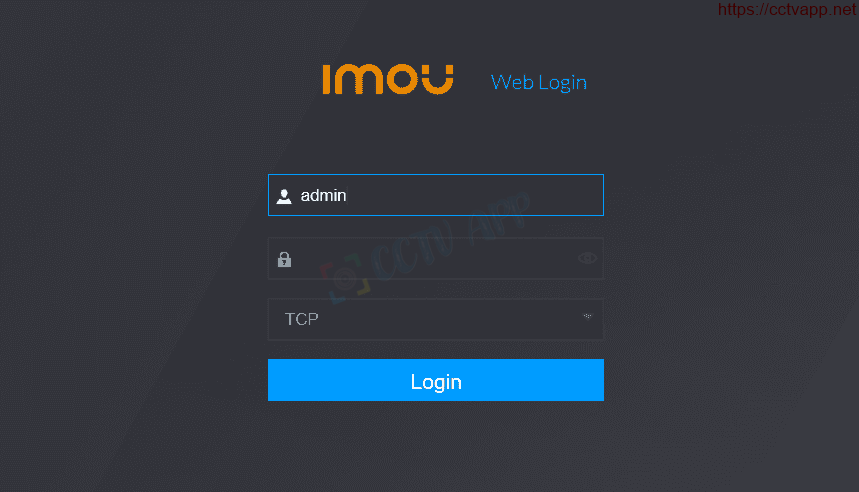When using the WiFi NVR Imou, Dahua, KBONE, by default, the WiFi signal emitted by the recorder will not have an Internet signal, it only used internally to transmit signal between Camera and DVR.
1. Enable Internet signal for WiFi waves
In order for the WiFi signal to emit an Internet signal, you just need to enable the Proxy function in the WiFi Settings:
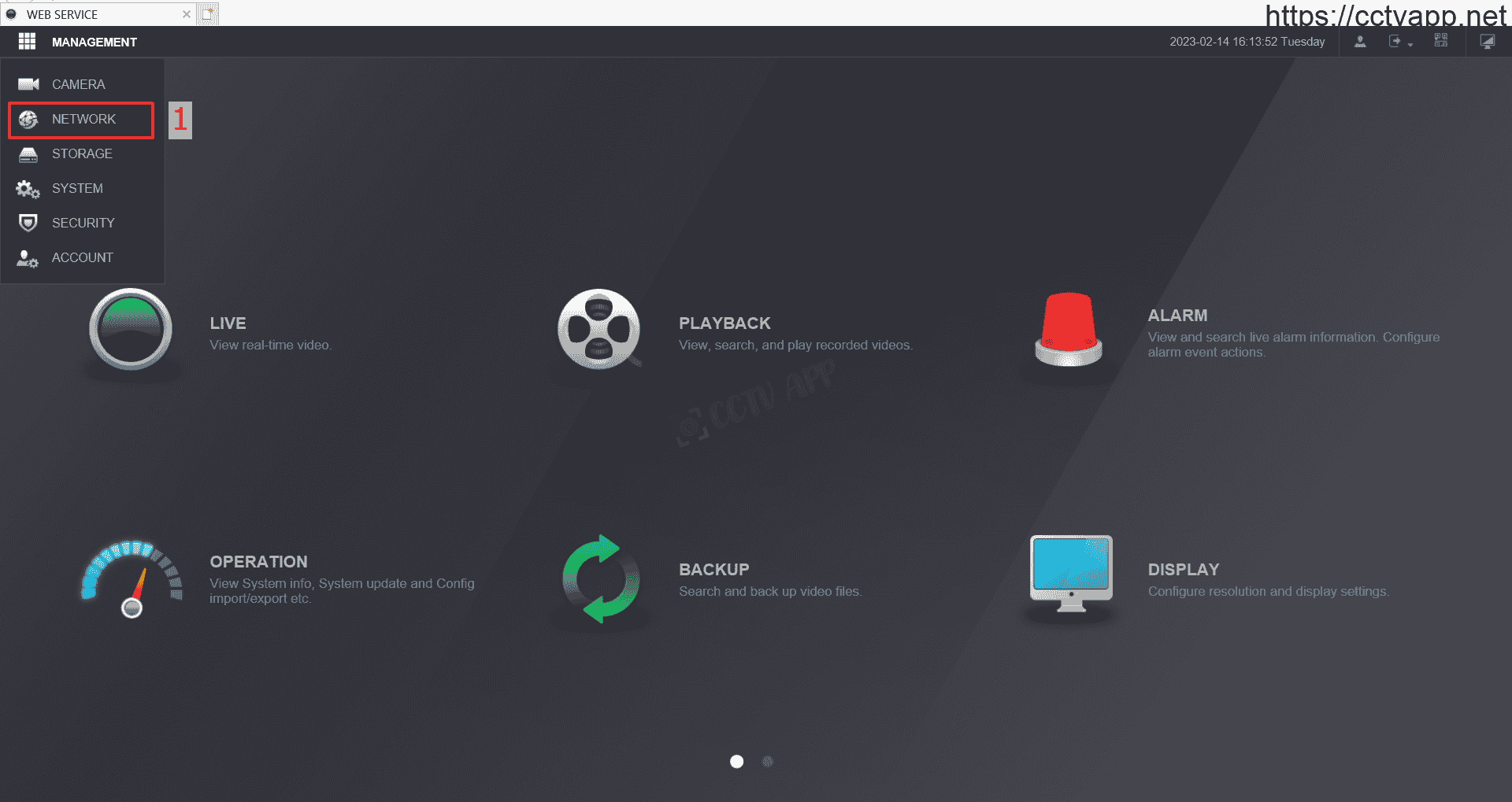
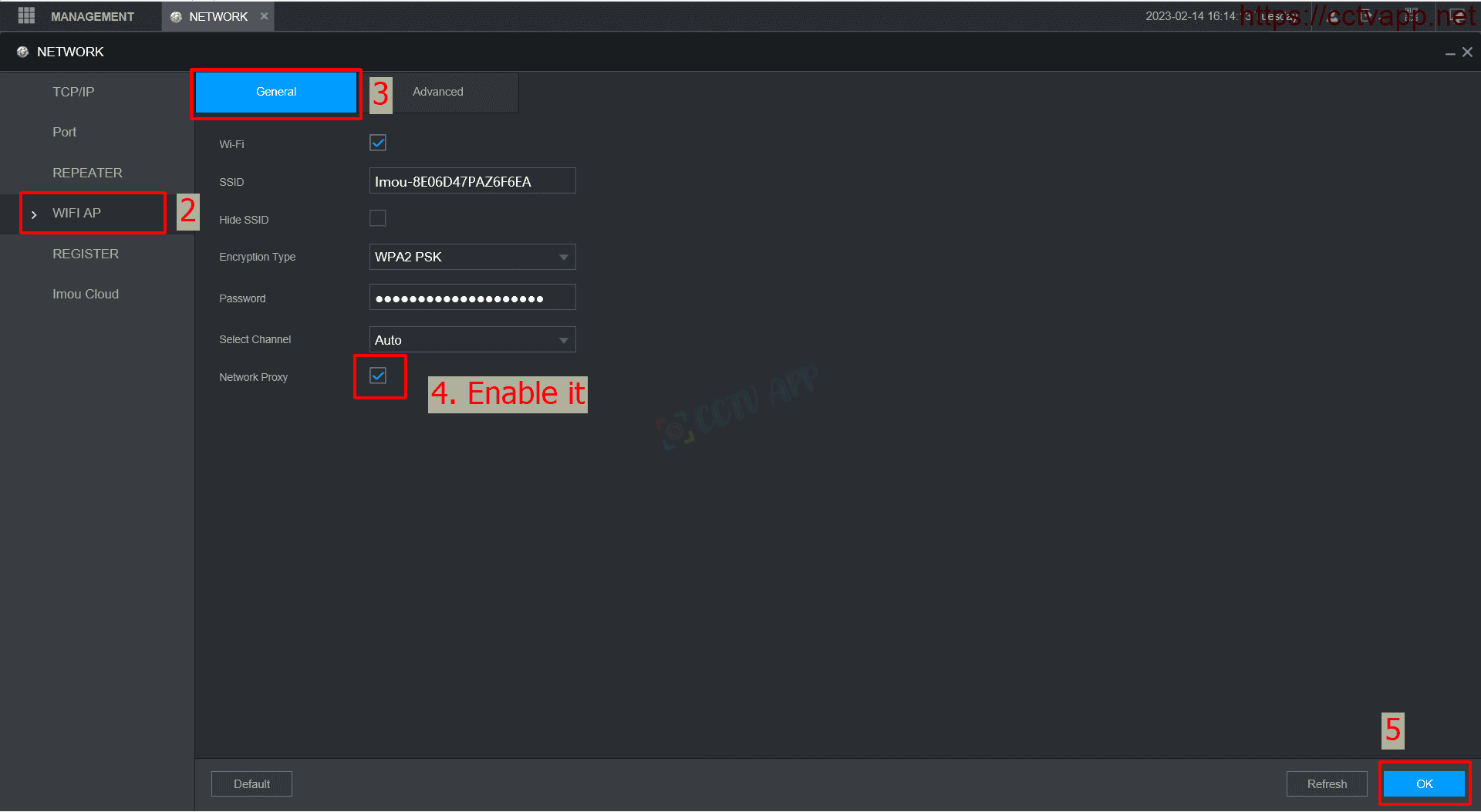
That’s it! You can completely use this WiFi signal to access the Internet.
2. Practical application
Instructions are generally applicable to products:
- IMOU: NVR1104HS-W-S2, NVR1108HS-W-S2
- DAHUA: NVR1104HS-W-S2-FCC, NVR1108HS-W-S2-FCC, NVR1104HS-W-S2- CE, NVR1108HS-W-S2-CE
When this WiFi signal has an Internet signal, you can:
- Use as a normal WiFi transmitter for phones, laptops, …
- Camera Imou, Dahua when this WiFi connection P2P status will be online, you can Each Camera can be individually added to the Imou Life app to customize light and alarm status.
- Use in conjunction with a repeater for wider coverage.
3. Note
The WiFi signal emitted from the recorder is limited, only 16Mpbs, so consider the number of devices used to avoid jerks and lag.
Thanks for watching!















 Tiếng Việt
Tiếng Việt