When you open Internet Explorer, on some computers it will automatically switch to Edge browser to use. This makes it difficult to connect settings with the old generation Camera.
So, in this article, I will show you how to cancel the automatic opening of Edge on your computer.
Open Edge browser and do the following:
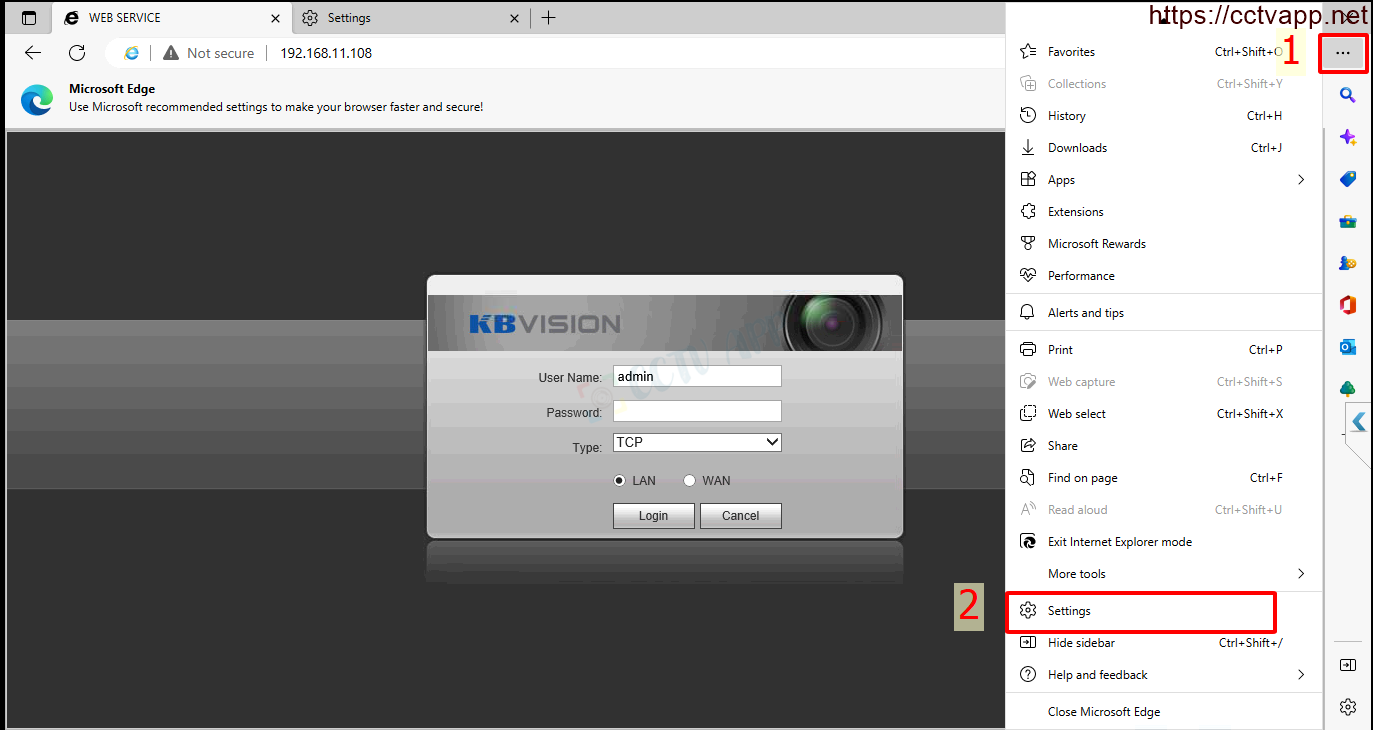
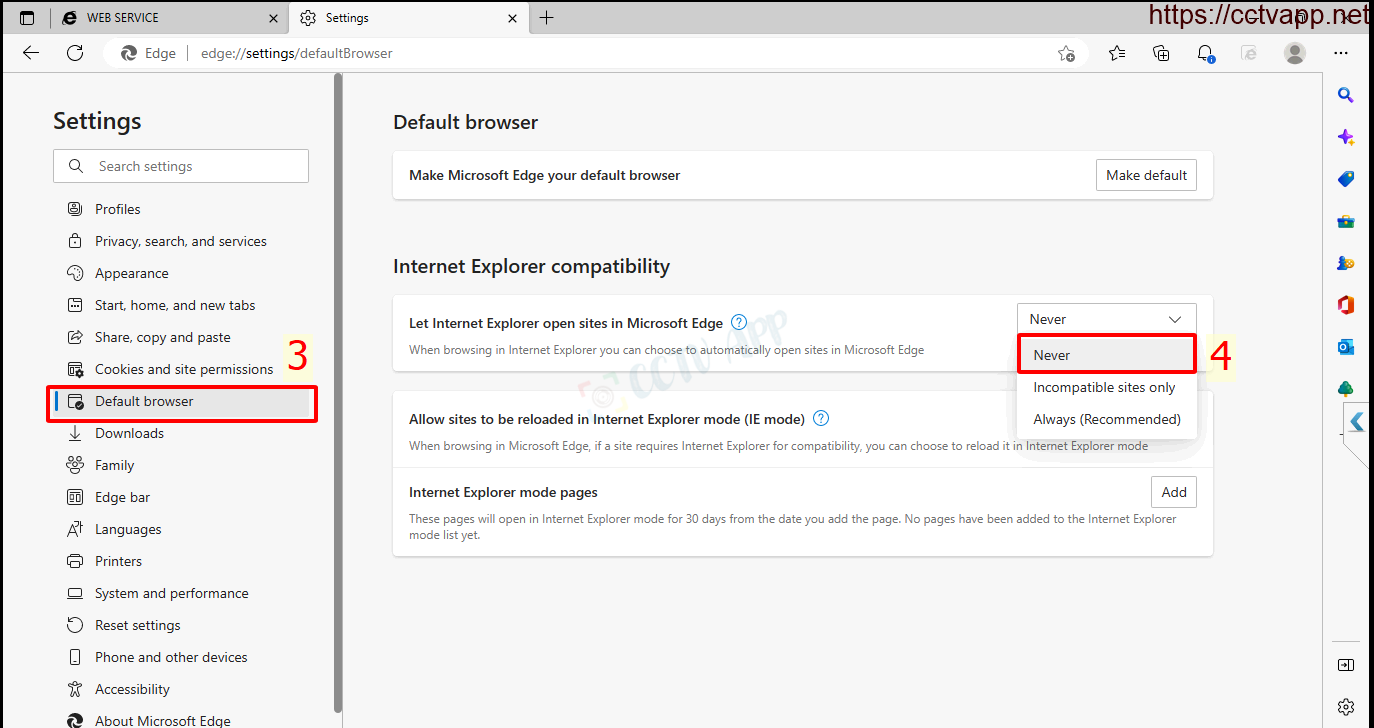
Instructions apply to Windows 7 / 8 / 8.1 / 10.
If you are using Windows 11, you can use the Internet Explorer emulator through IE Tab on Chrome browser. See manual t here.
Thanks for following this post!!!















 Tiếng Việt
Tiếng Việt