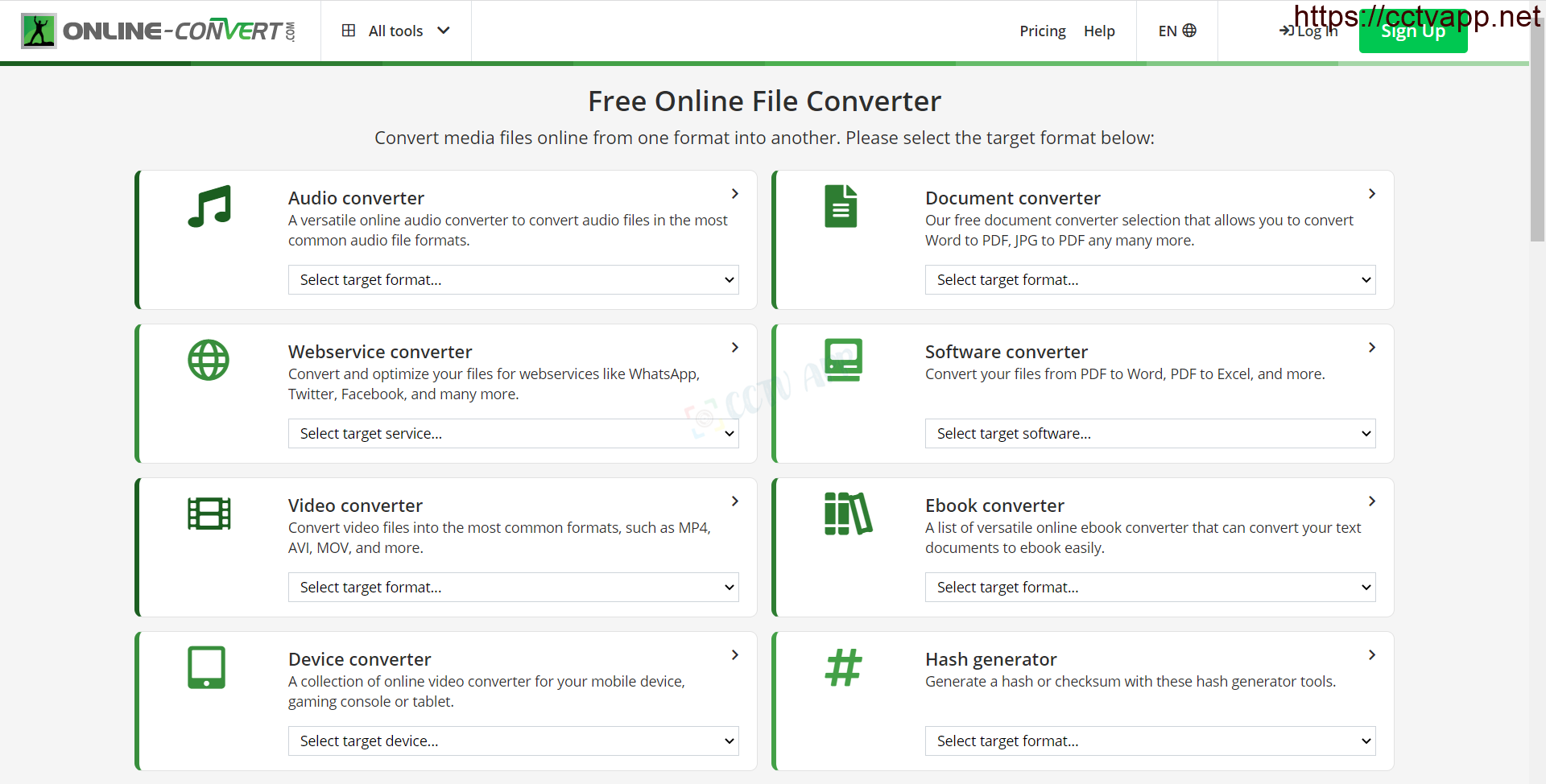There are many cases of extracting video files from recorders but not being able to view them on computers. The main reason is that when extracting the video, it will be in its own format, now you need to install specialized software provided by the manufacturer to view it.
Specialized software for Camera:
- SmartPlayer : View DAV file format output from Dahua/ Kbvision DVR
- VSPlayer: Export from Hikvision DVR
- ….
1. Reasons for not being able to view the recording file
- Export file format according to the company’s own format.
- Export file in MP4 (H265) format, only MP4 (H264) is supported on computers.
- The company’s Camera recording file format viewing software is not installed.
- …
2. How to change the format Online
Do the following steps to change the recording file format:
First, visit the website: https:/ /video.online-convert.com/convert-to-mp4 . This is a website for you to convert video files online for free.
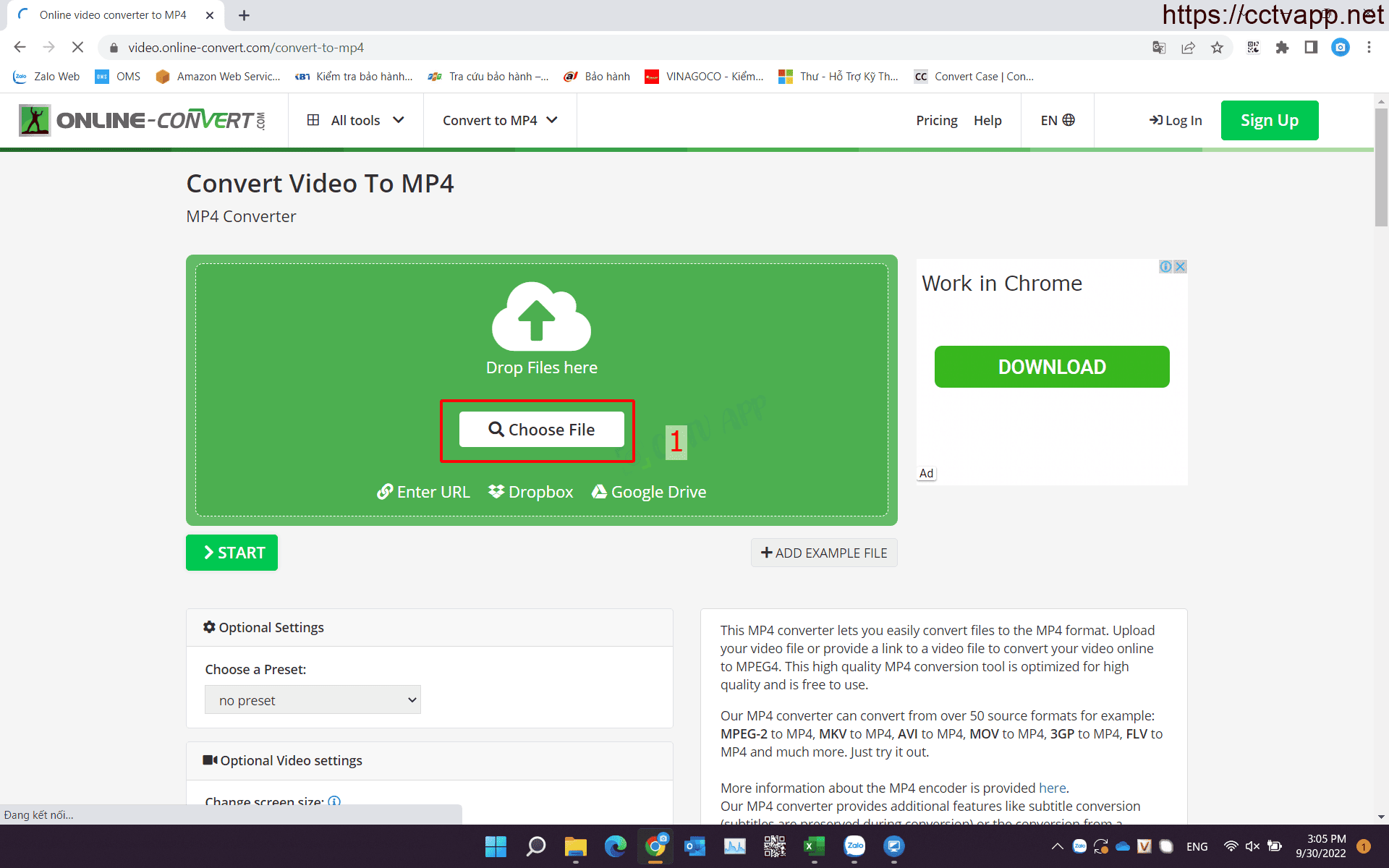
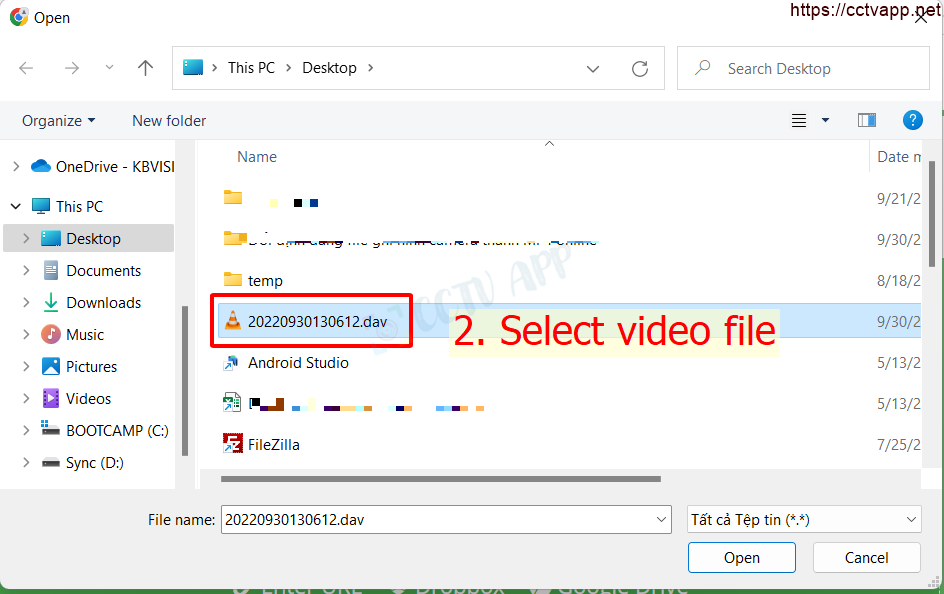
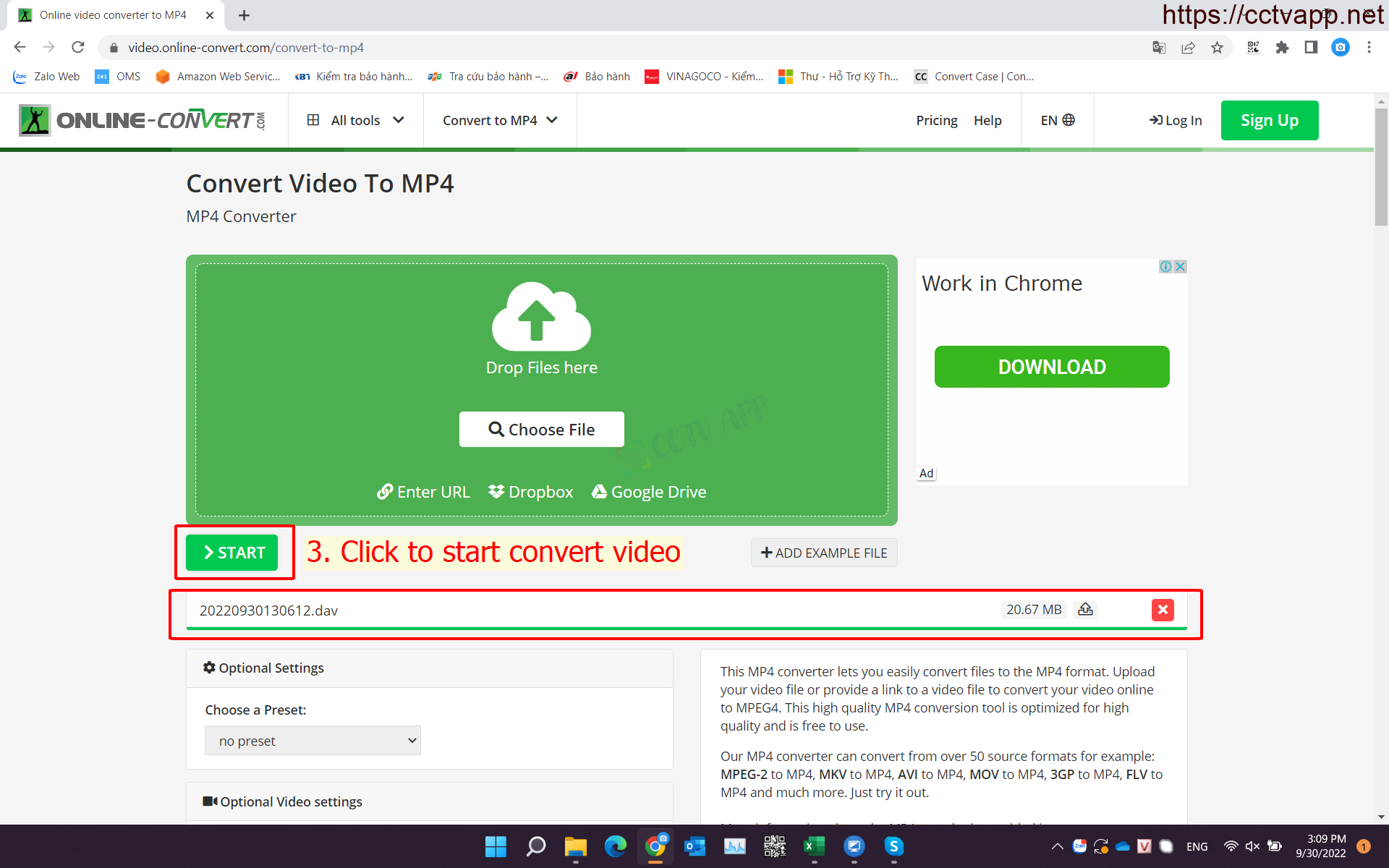
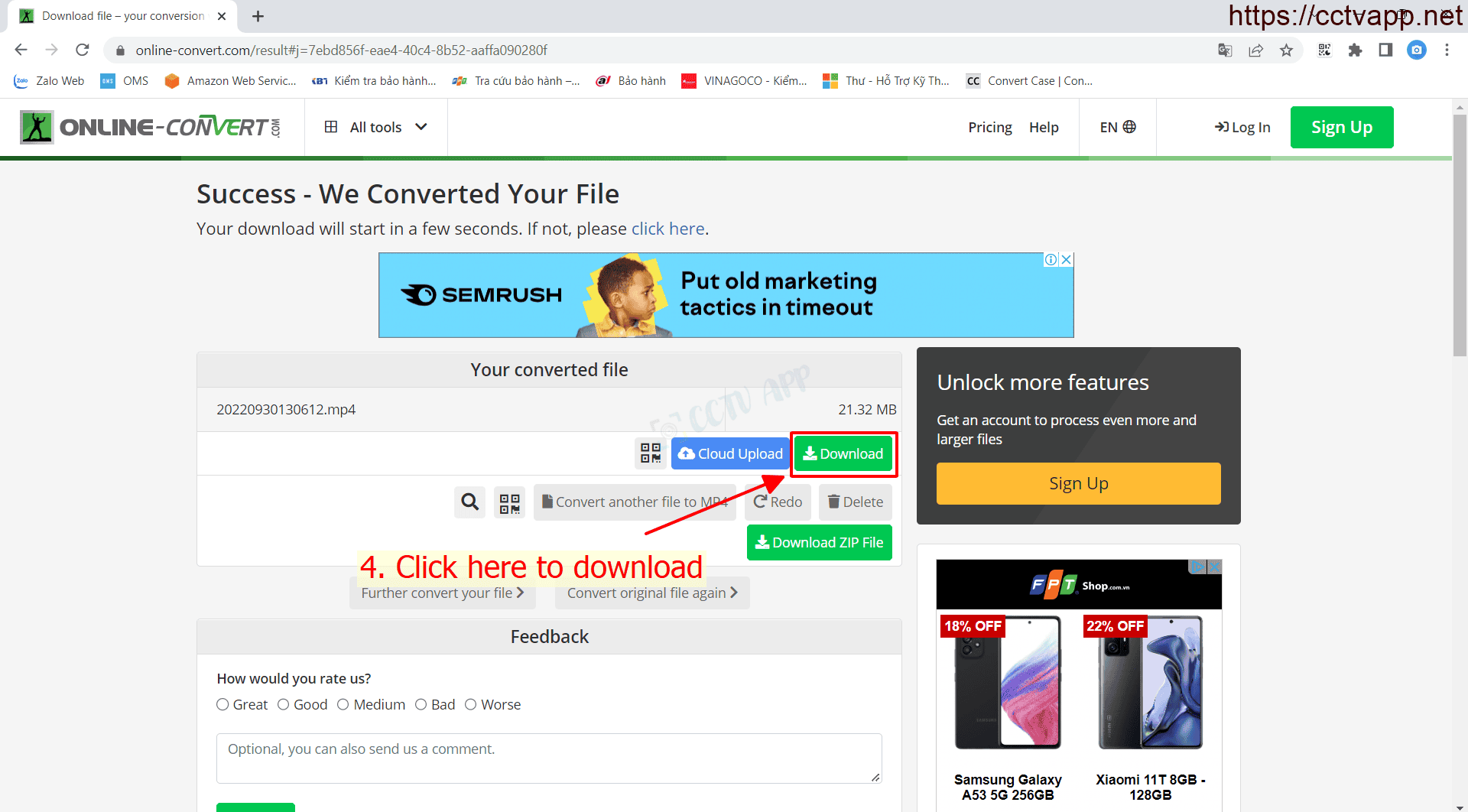
That’s it, just a few simple steps, no need to install complex applications, you have successfully converted to djang video files!!!















 Tiếng Việt
Tiếng Việt