HR300 is a popular Router line launched by IMOU at the end of 2022, this is a device in the popular segment, easy to install and use. In this article, I will guide you through the basic settings for this device.
1. Specifications
Summary of Product Key Specifications
- First, Router HR300 antenna is 3dBi, support 2×2 MIMO
- Recommended 12 devices to use simultaneously.
- Support WiFi extender extender (WISP).
- Open Port, Assign Mac to set static IP.
- Support 300Mbps 2.4GHz WiFi band.
- Support QoS function : Limit device bandwidth.
The following functions are not supported
- Only support 2.4GHz WiFi, not 5GHz band yet.
- No IPv6 support yet.
- Not support Firewall to defend against network attacks. .
I tested it directly with 4 IMOU IPC-S42FP Cameras (4mp) pulling data stored on the recorder and using it at the same time with 2 phones still smooth without lag.
2. Device login information
You can find the default login information on the sticker below the Router:
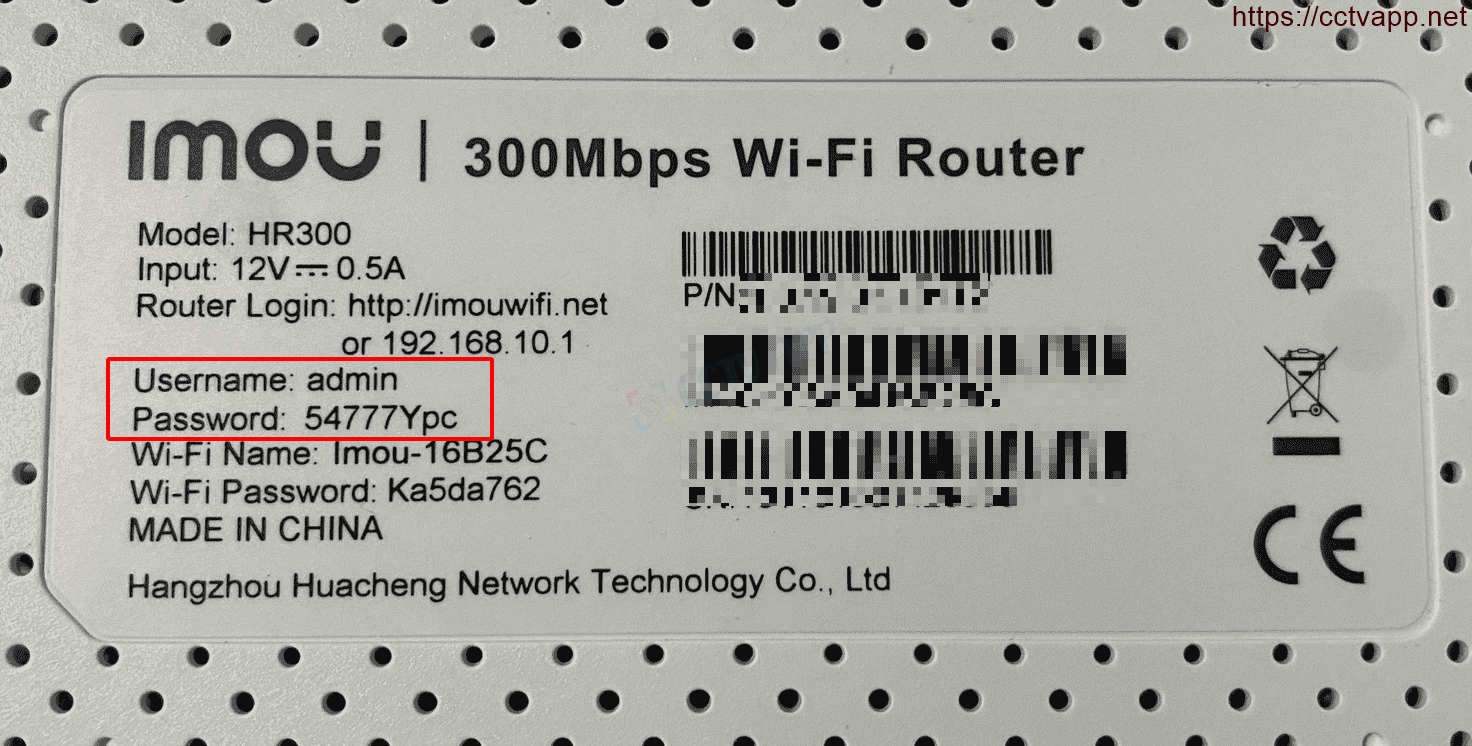
3. Main functions
DDNS Support:
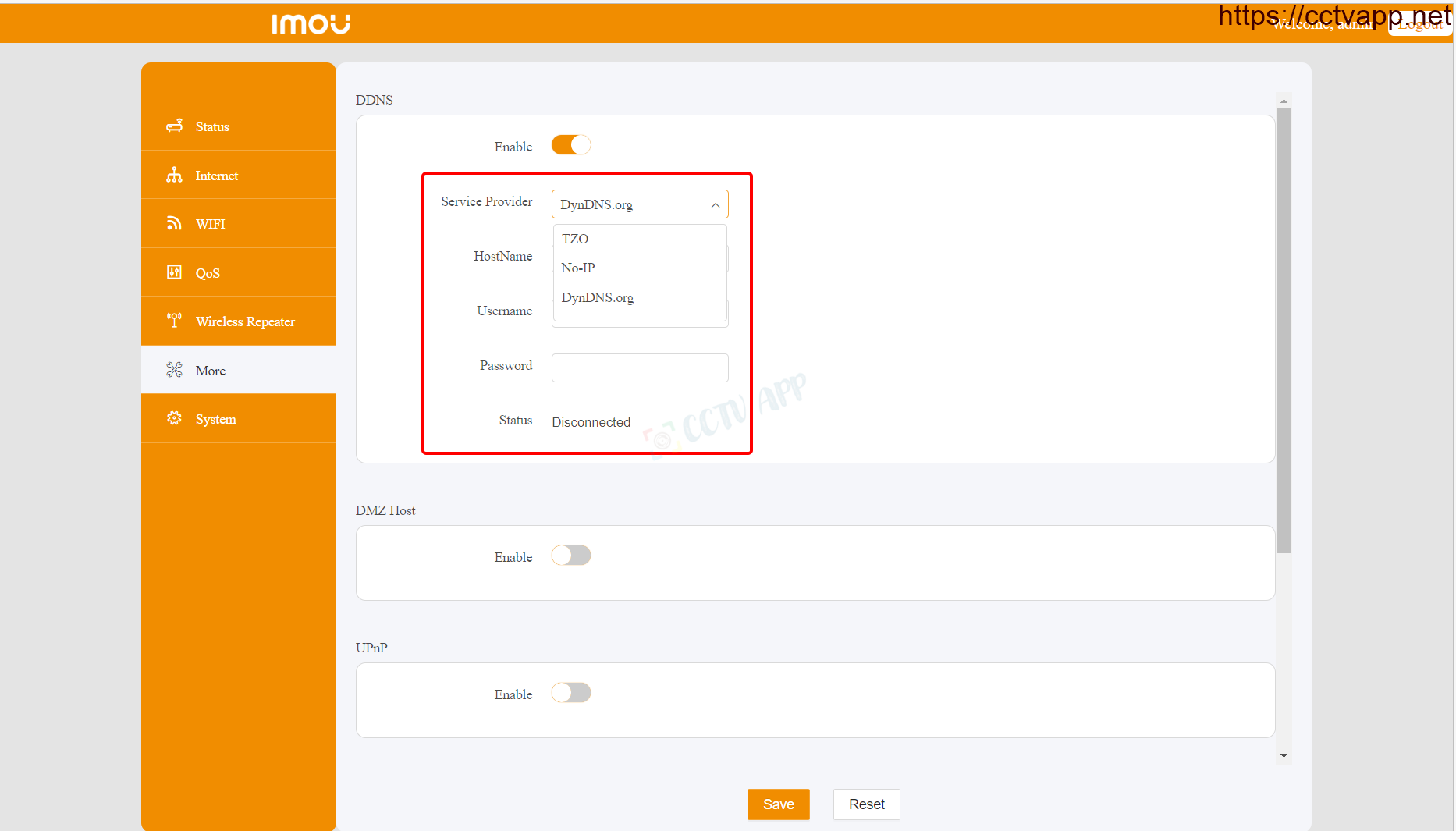
System Management:
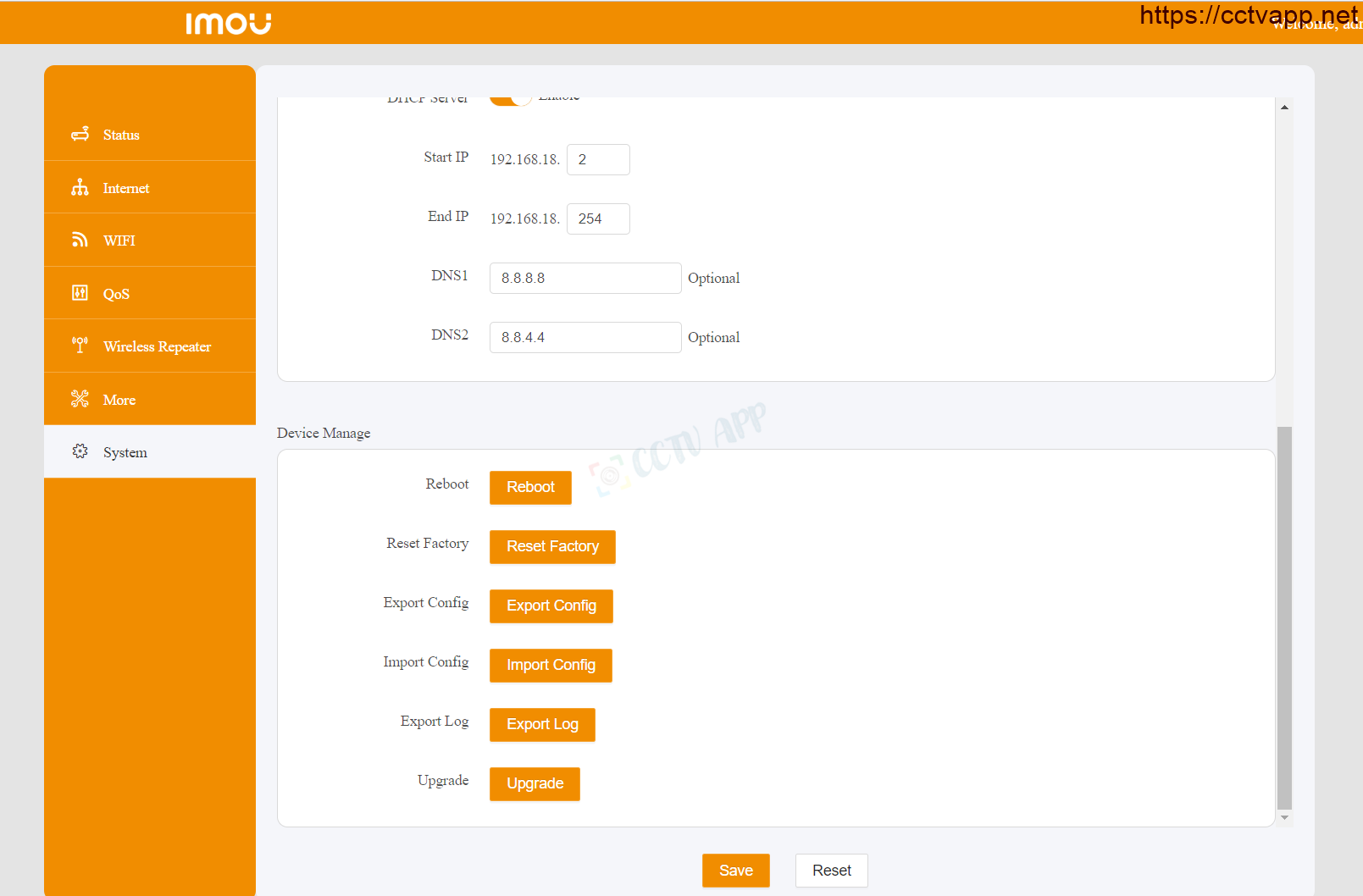
Assign MAC set static IP:
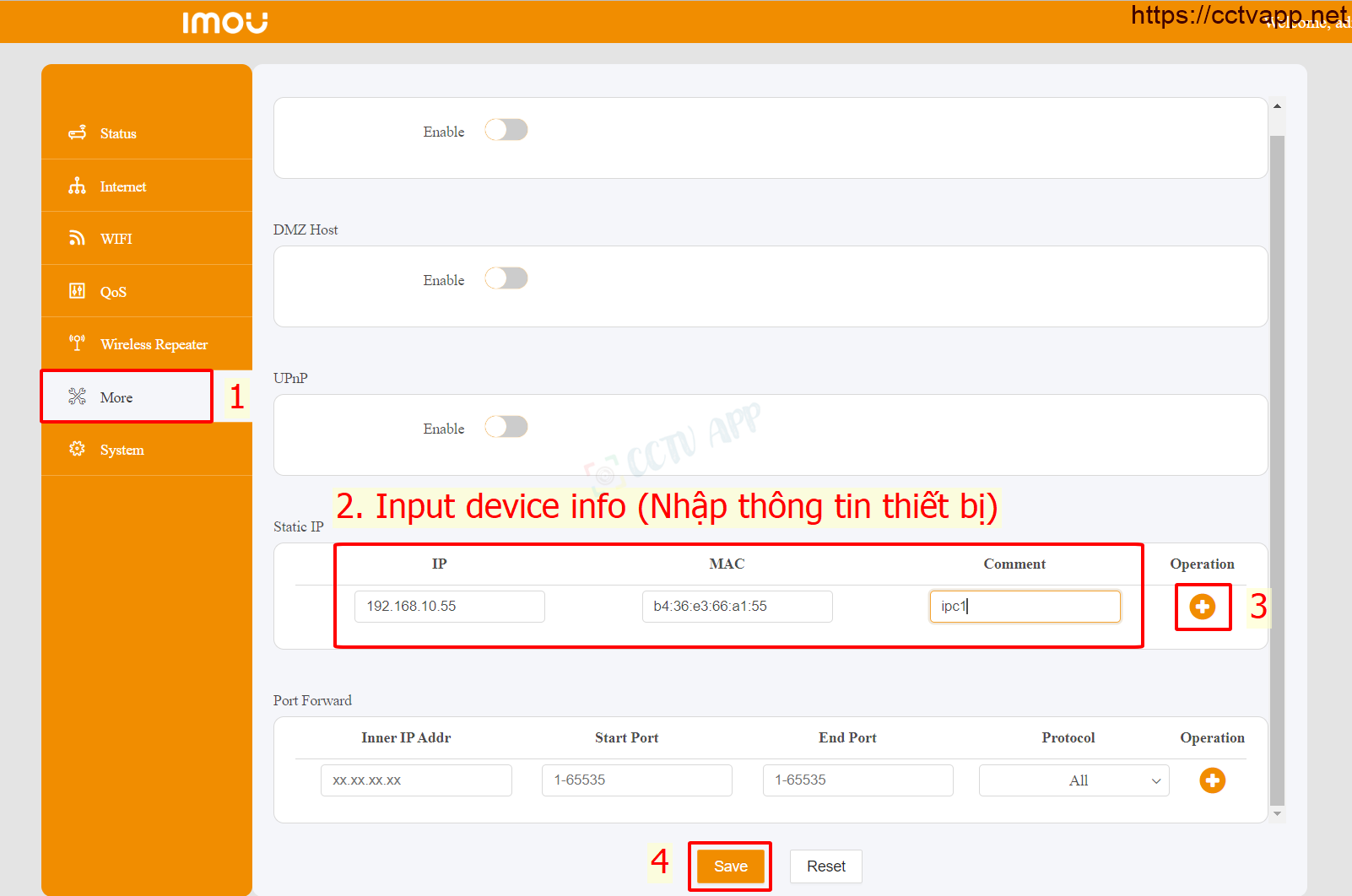
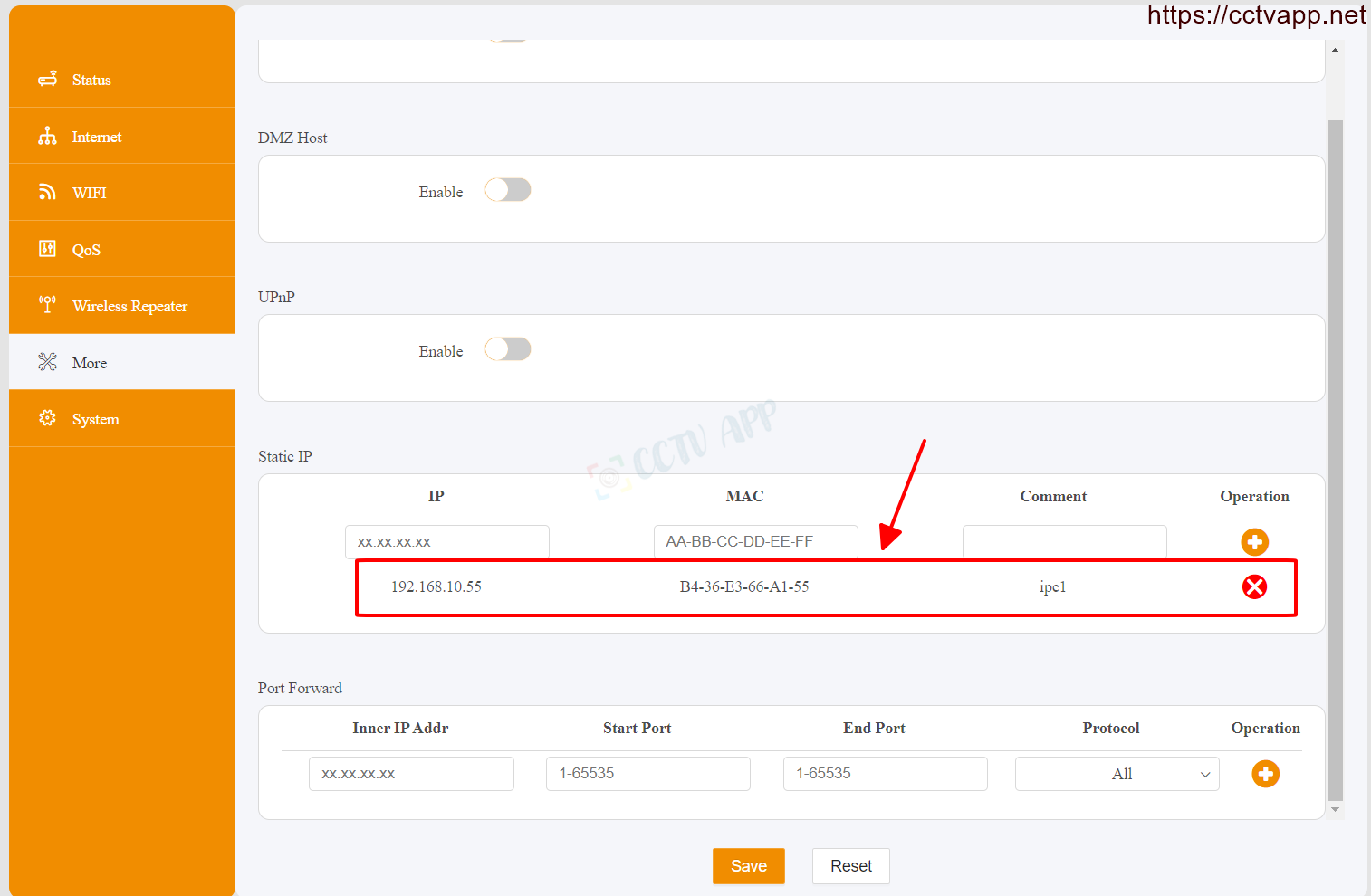
Internet Settings (Wan):
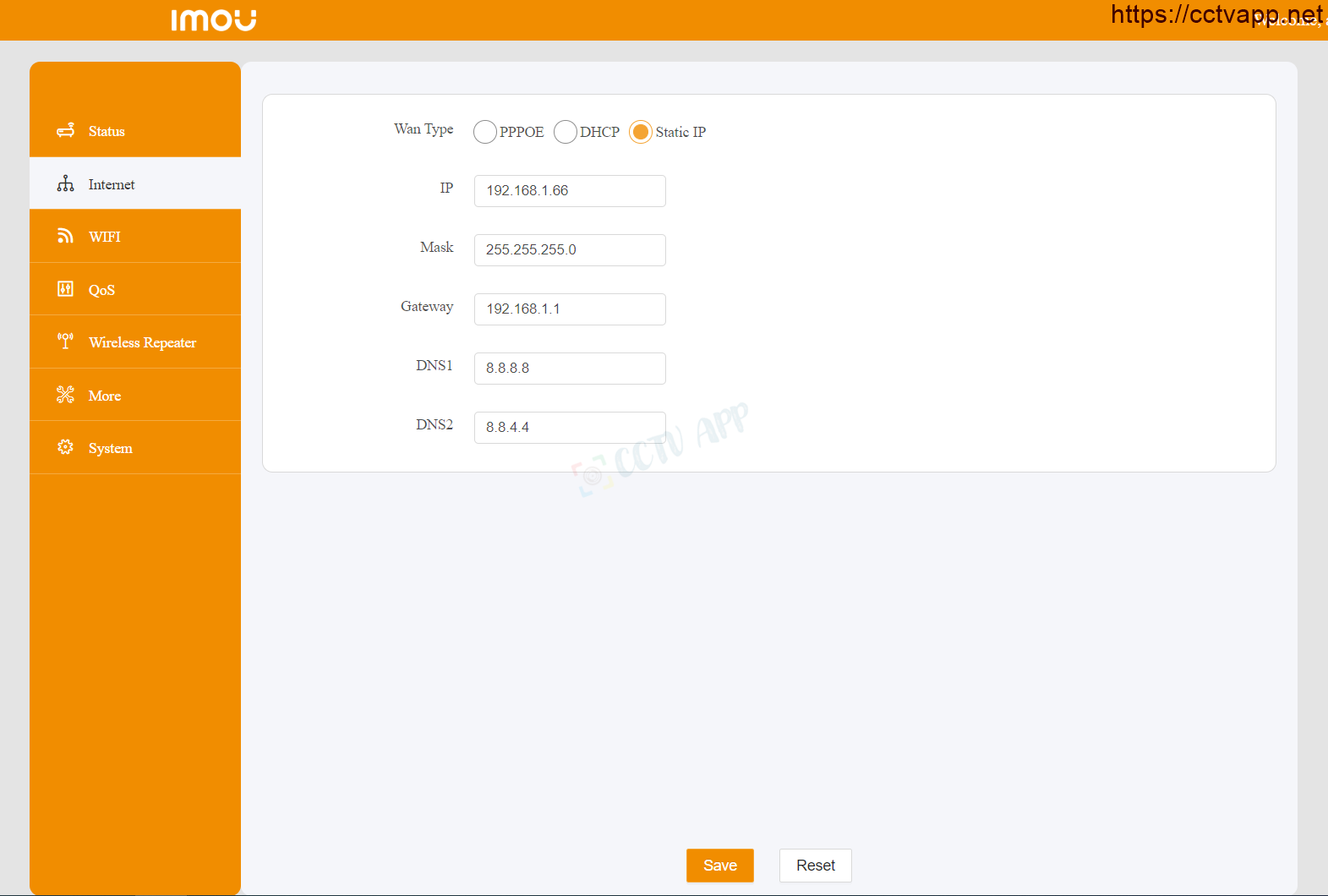
Intranet (LAN) settings:

Change admin password:
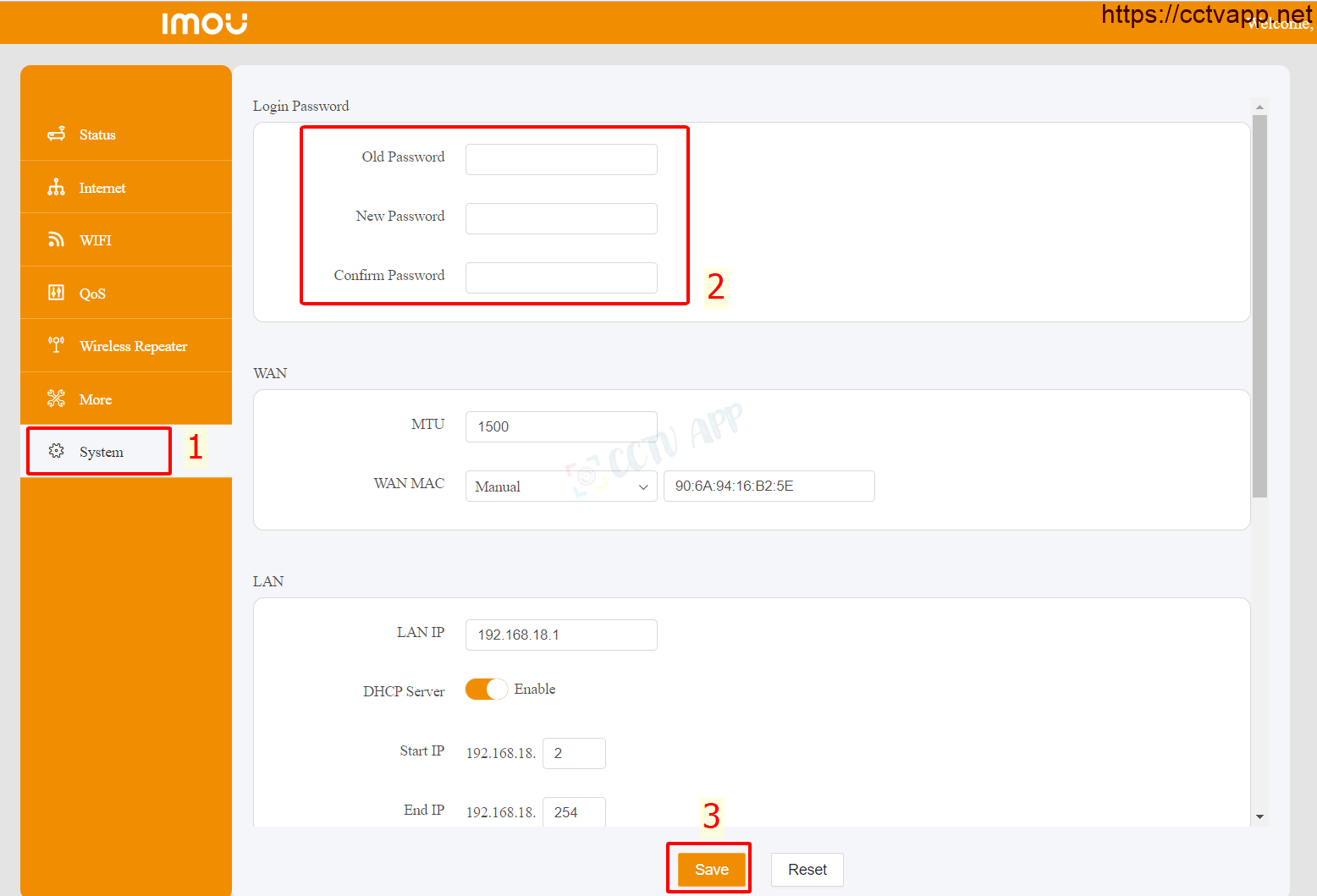
Open Port (NAT Port):
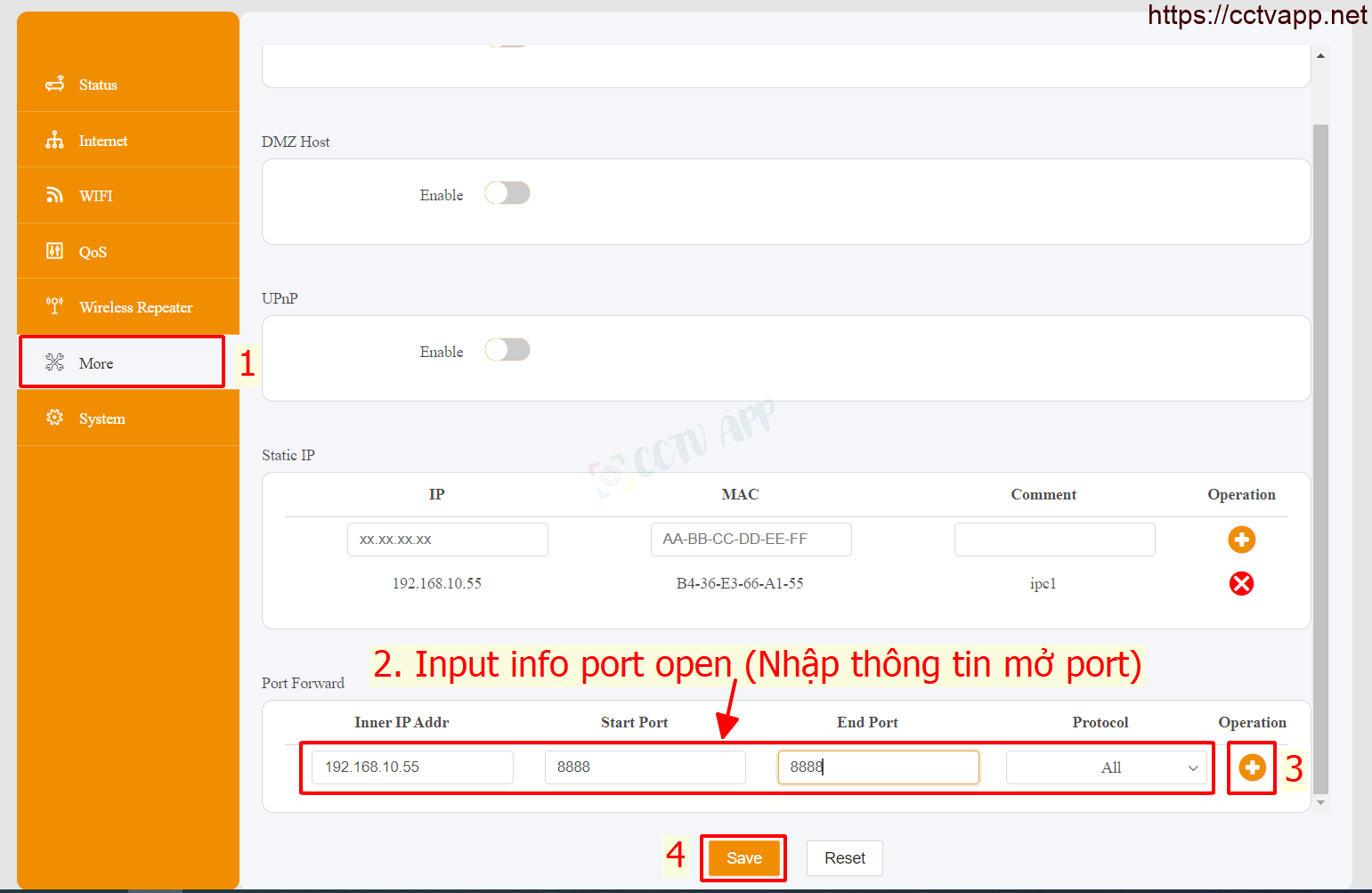
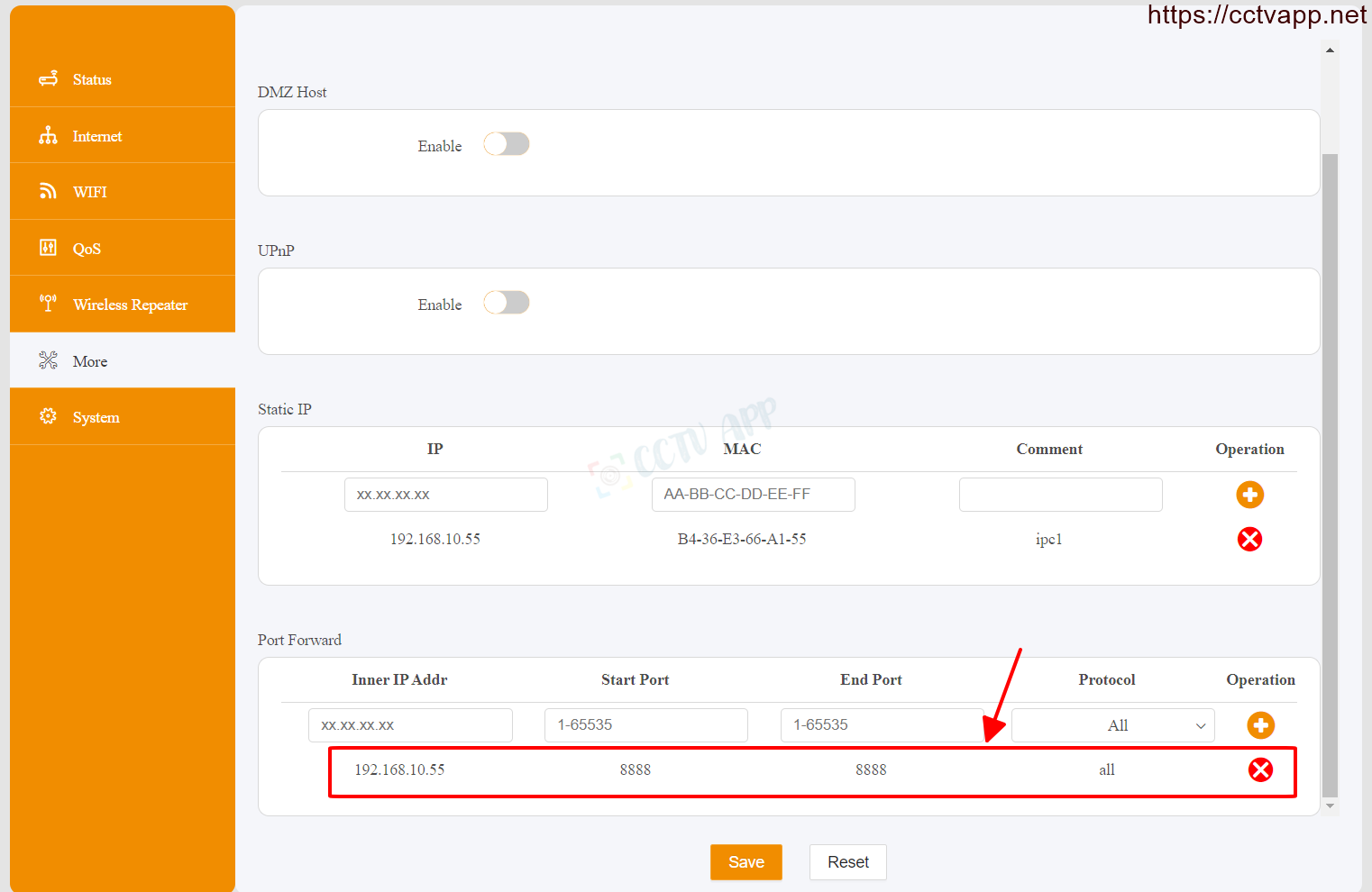
WiFi settings:
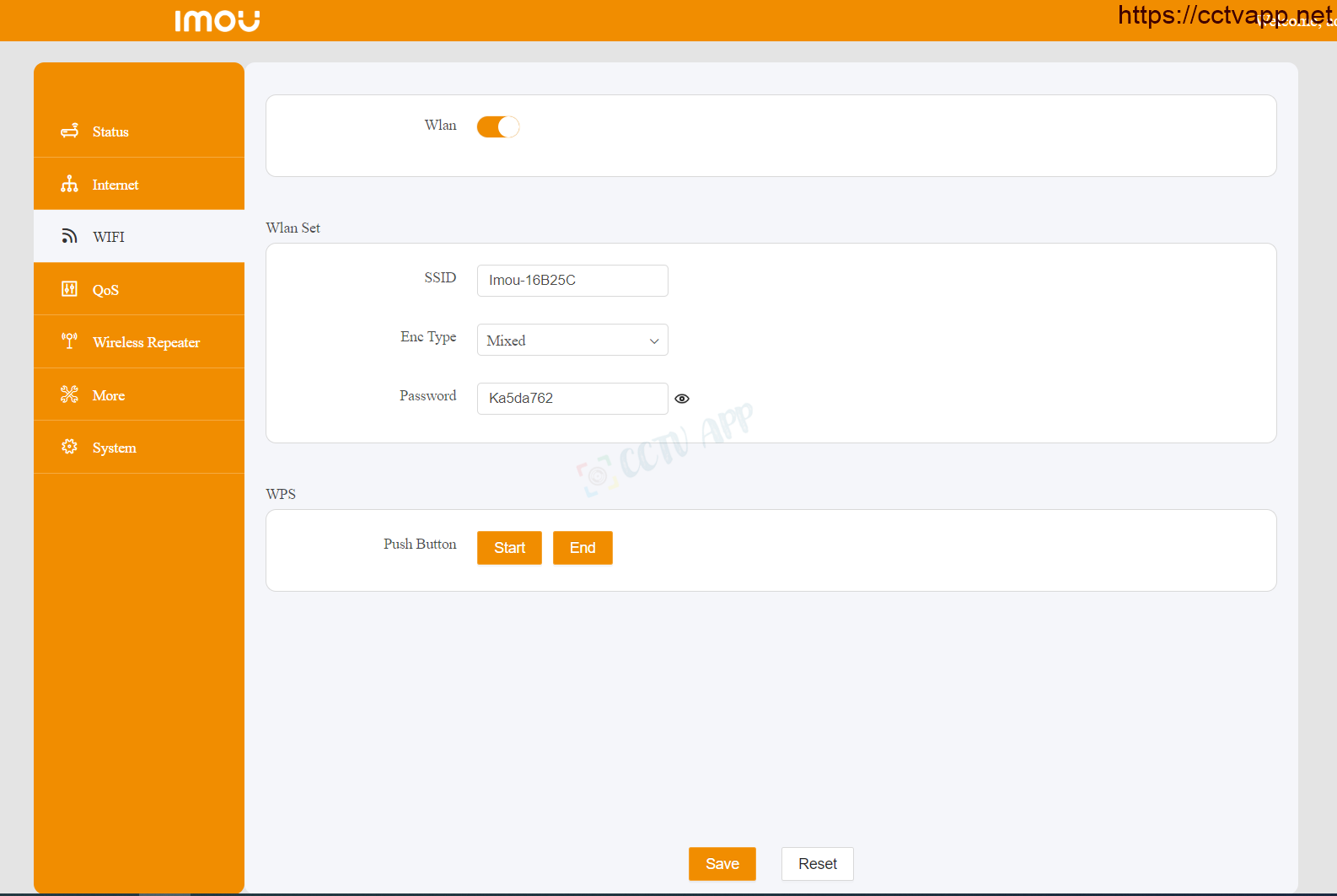
WISP – Repeater WiFi:
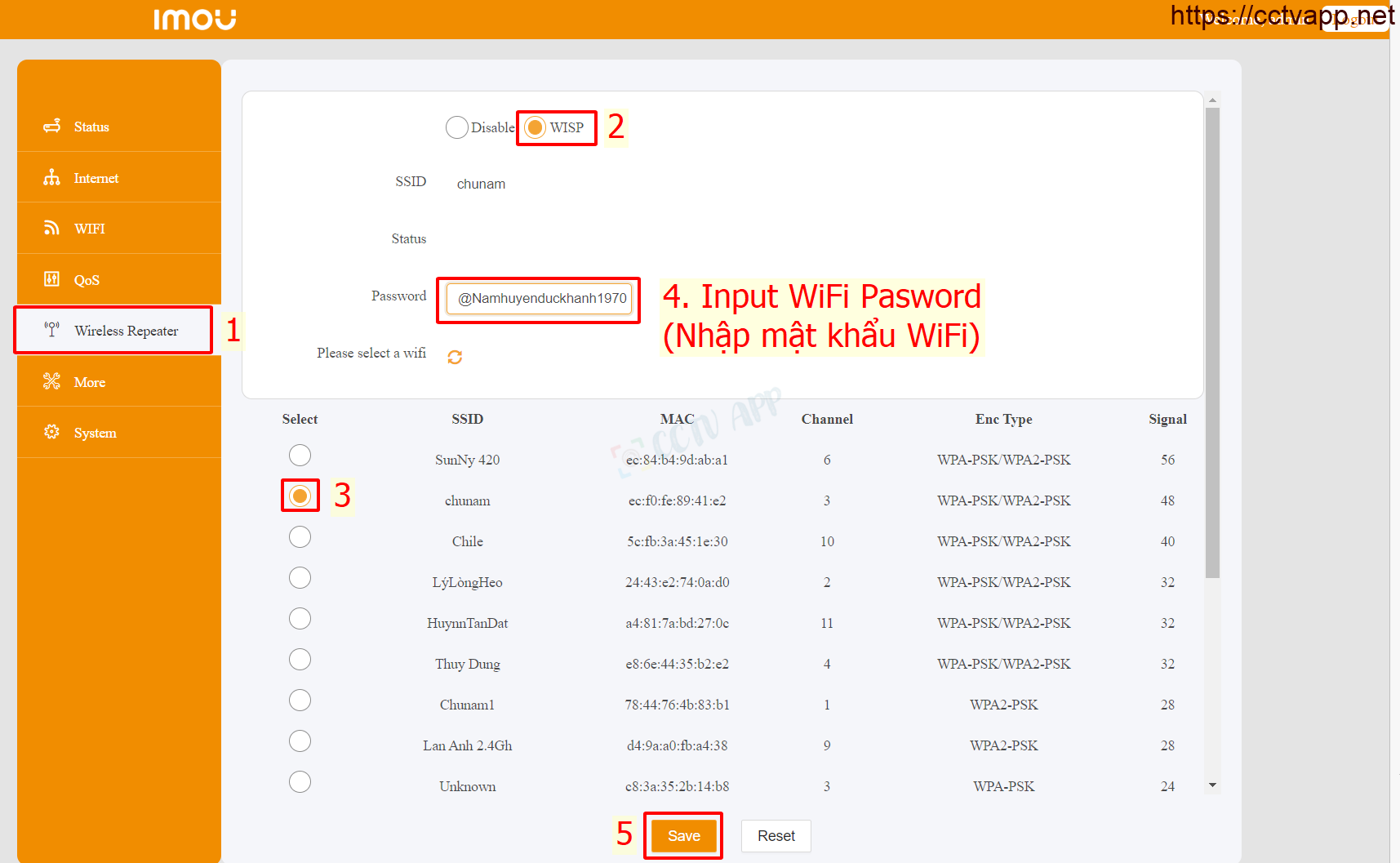
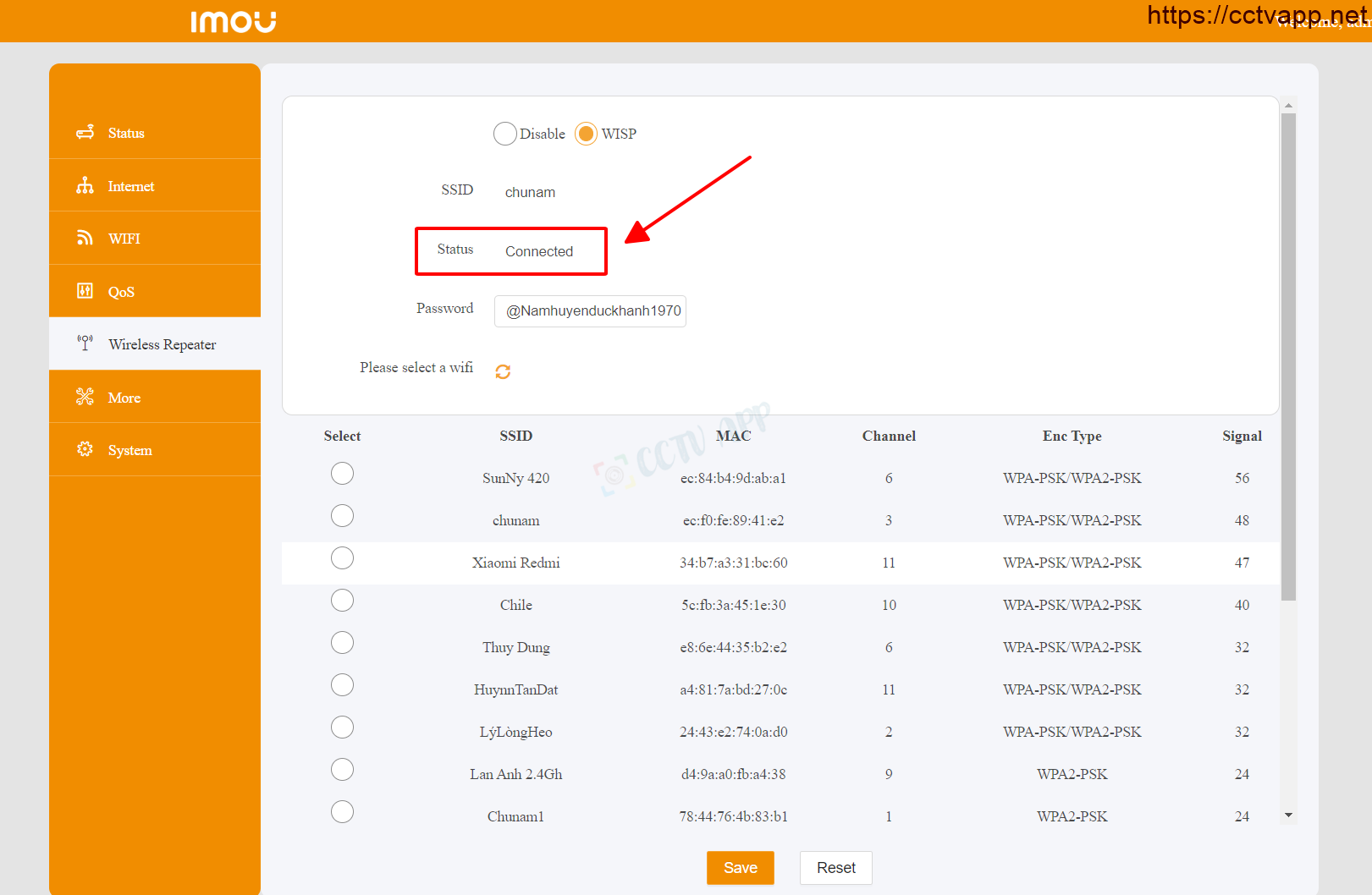
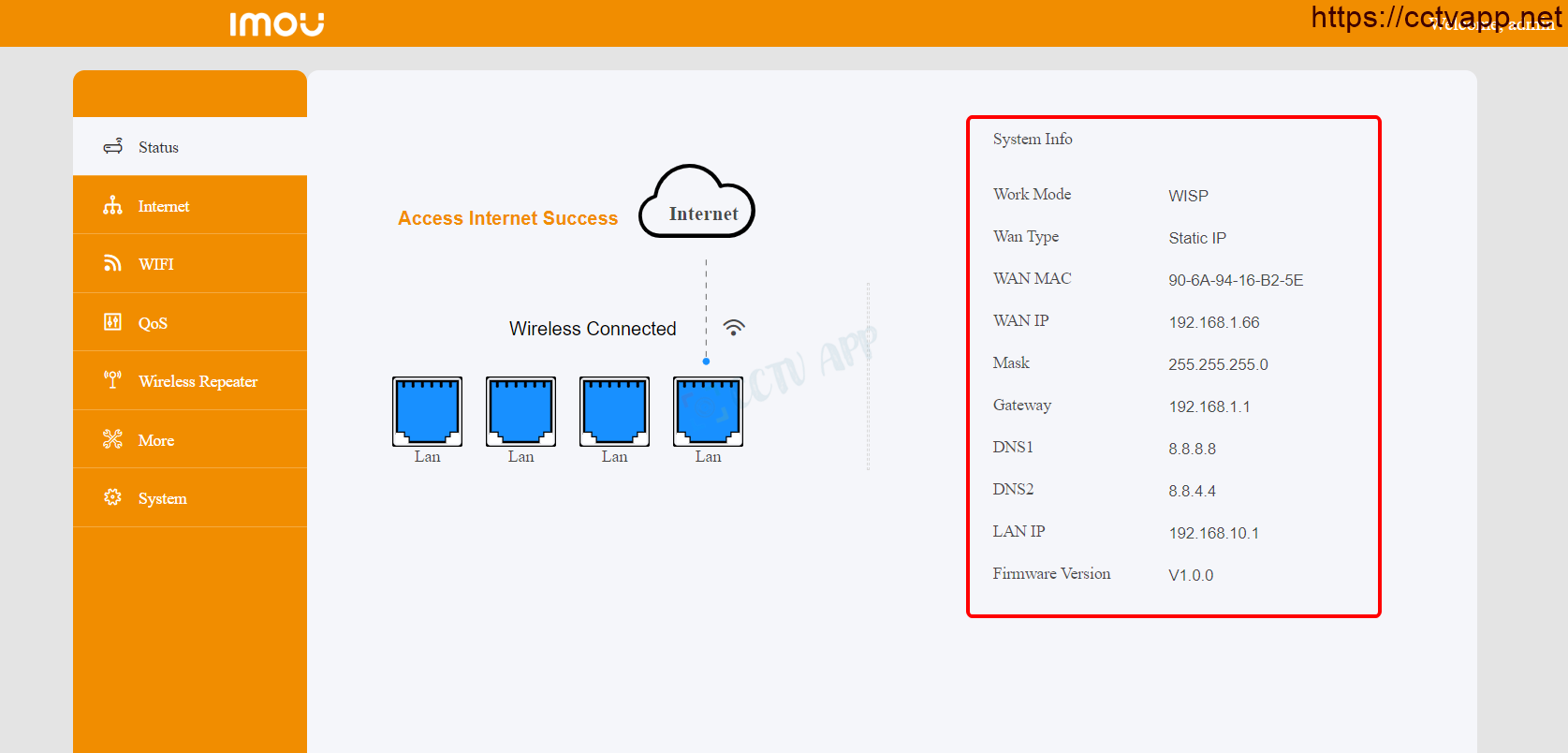
Good luck with your device installation!!!















 Tiếng Việt
Tiếng Việt