In this article, I will show you 4 simple ways to connect to WiFi Camera Dahua IPC-HFW1230DT-STW:
1. Using the DMSS app on Android and iOS
2. Using the IMOU Life
3 app. Using a Web browser on your phone
4. Using a Web browser on a computer
1. Using the DMSS app on Android and iOS
DMSS is an application that supports viewing and managing Dahua Camera on your phone, so you can completely use this application to configure WiFi for Camera.
Note: It is recommended to update to the latest DMSS version.
2. Using the IMOU Life app
In addition to using DMSS as above, you can use another way is through the application IMOU Life:
3. Using a Web browser on your phone
Dahua WiFi Camera IPC-HFW1230DT-STW already supports HTML 5, so you can completely use the Web browser on your phone to configure, do the following: p>
4. Using a Web browser on a computer
There is a way to configure WiFi that is never outdated and is also the most traditional way: Using a Web browser on a computer (PC):

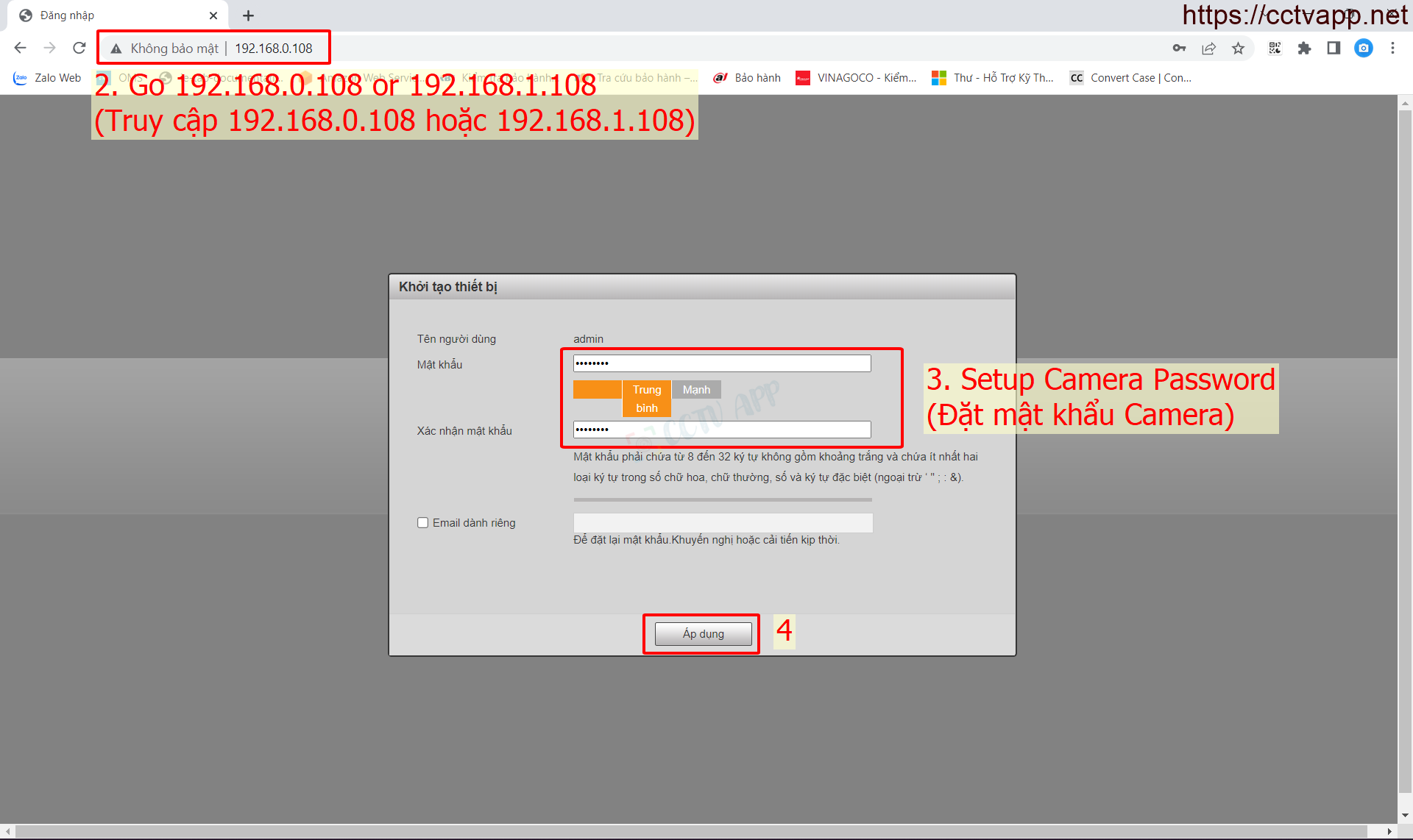
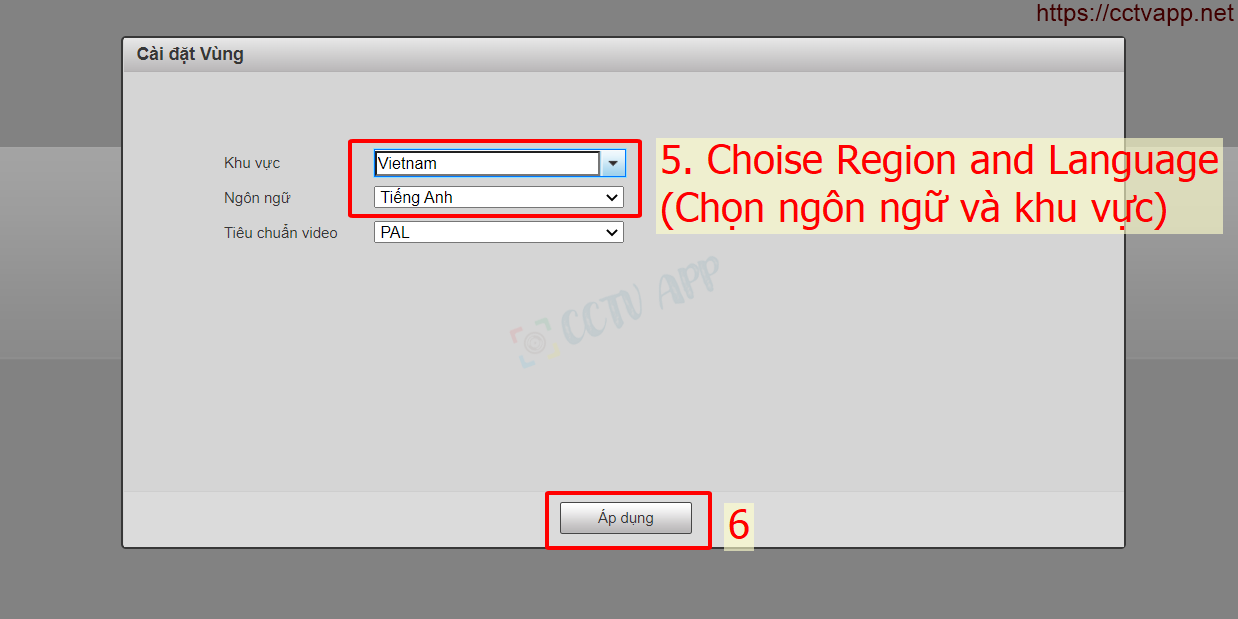
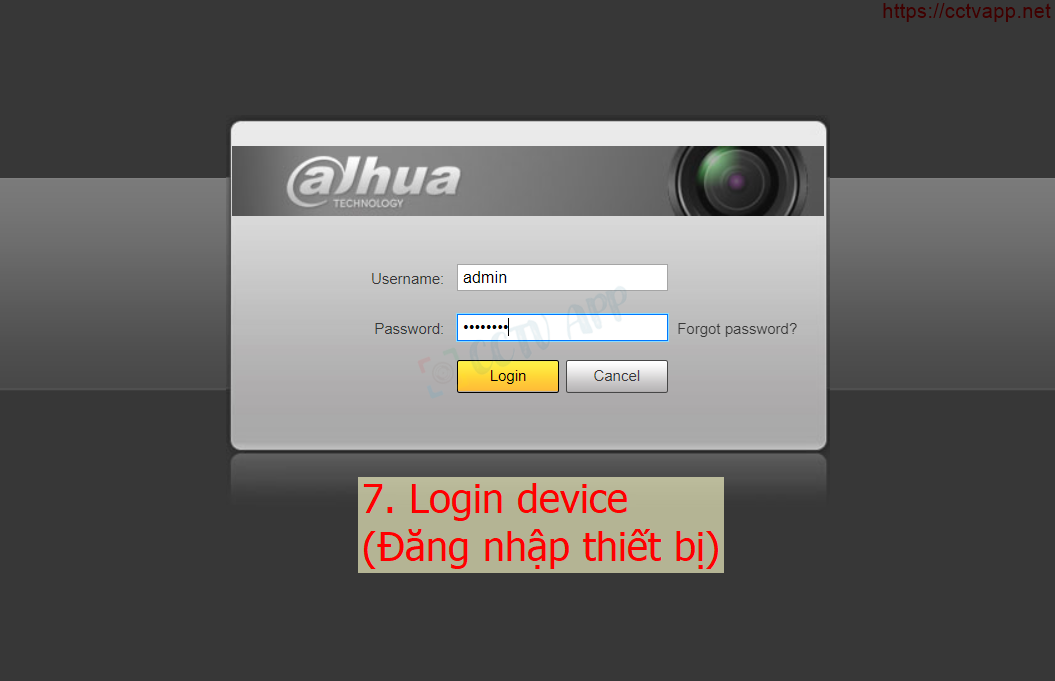
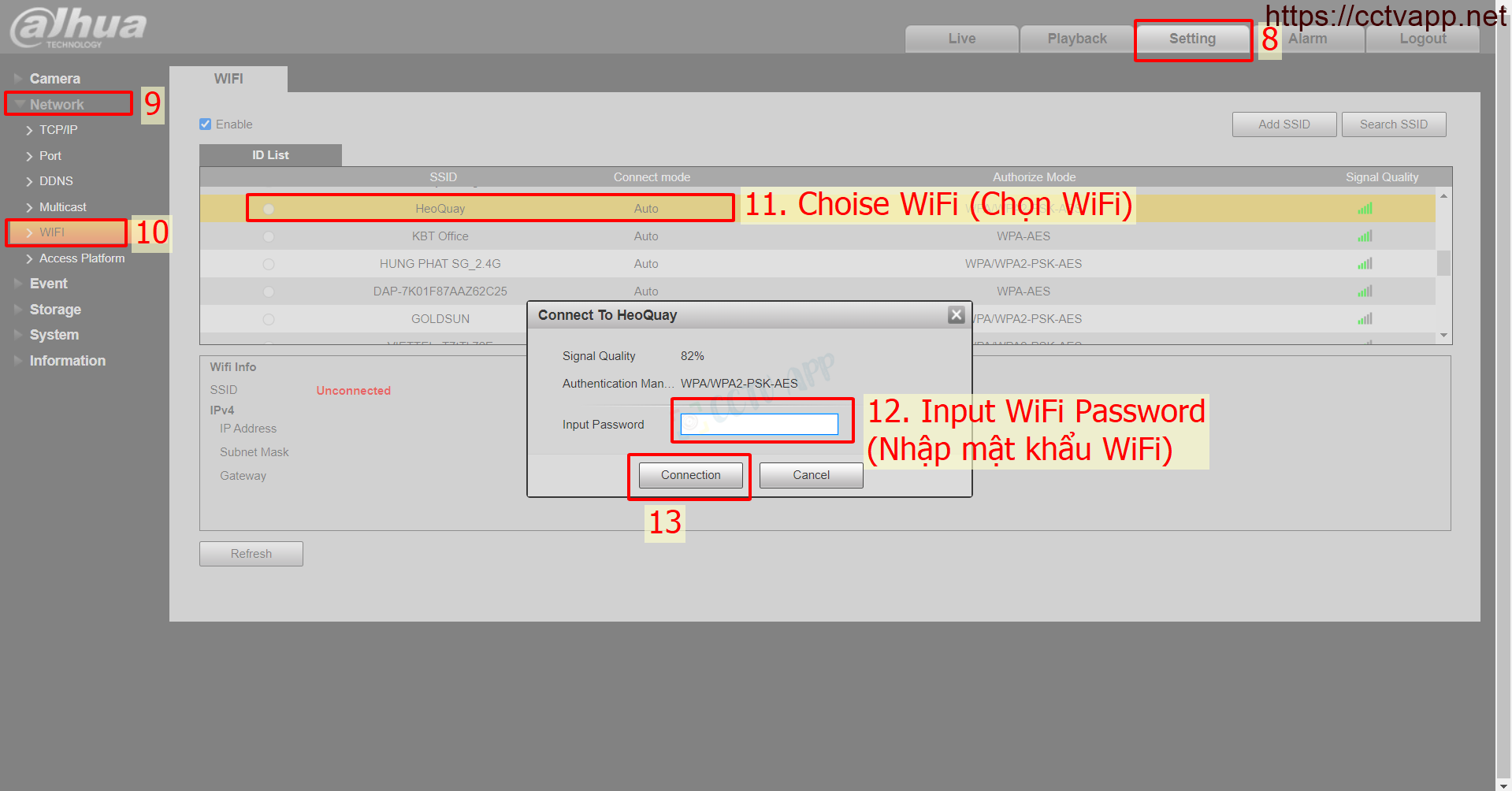
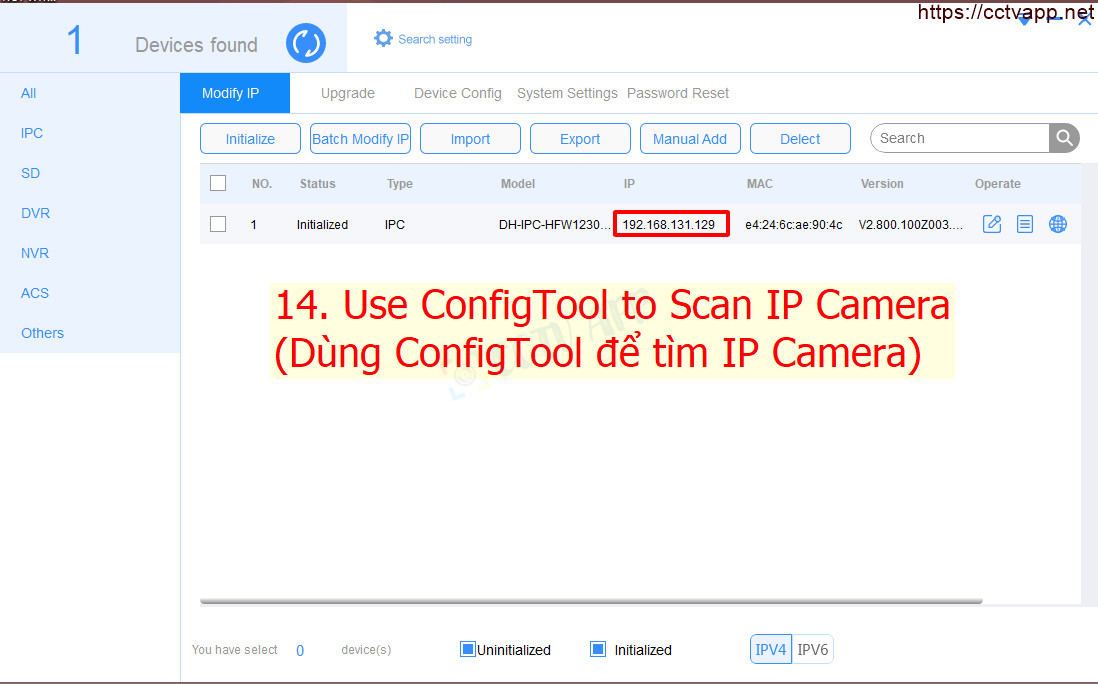
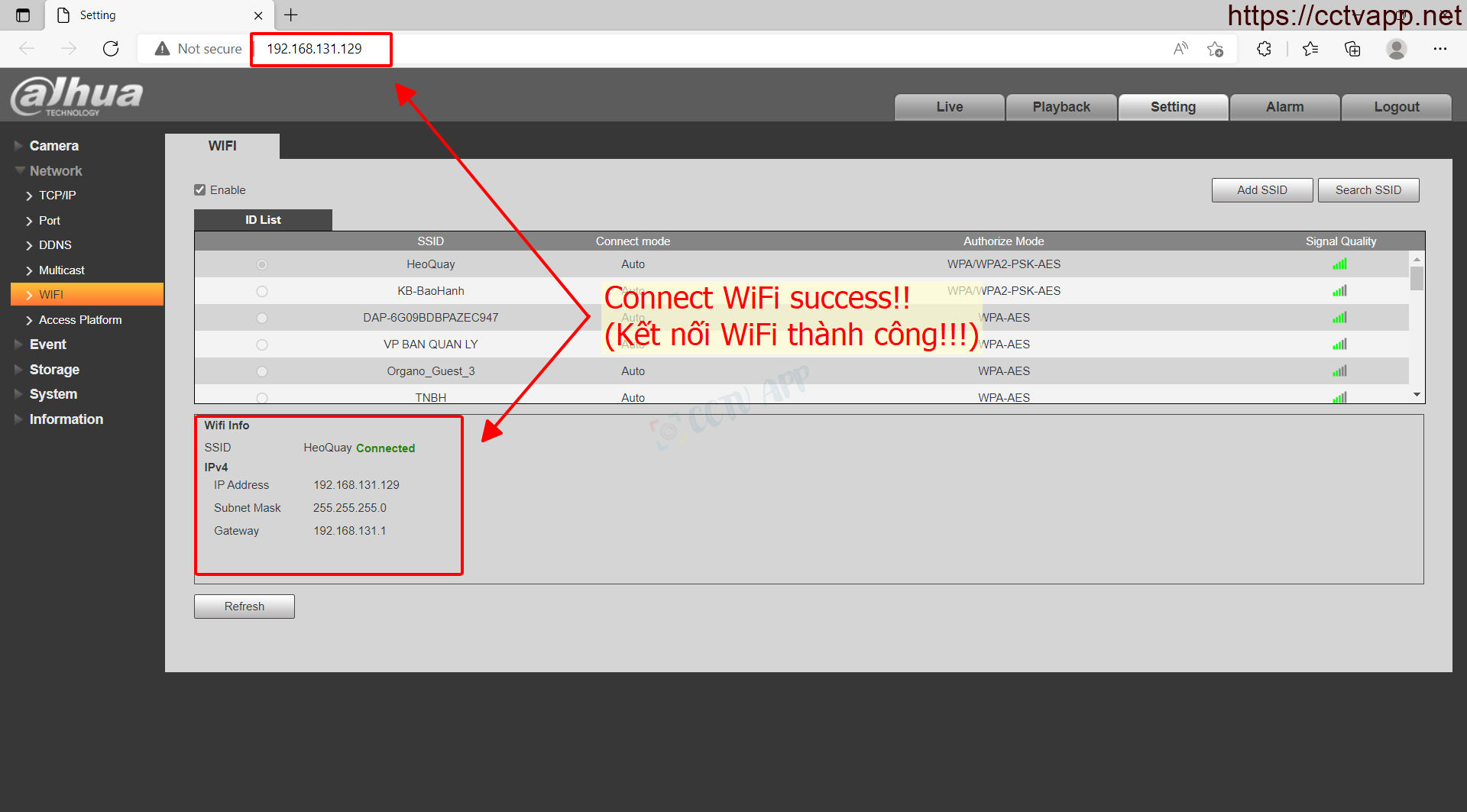
So, I have guided you to complete 6 ways to install WiFi for IPC-HFW1230DT-STW, it’s easy, isn’t it!!!















 Tiếng Việt
Tiếng Việt