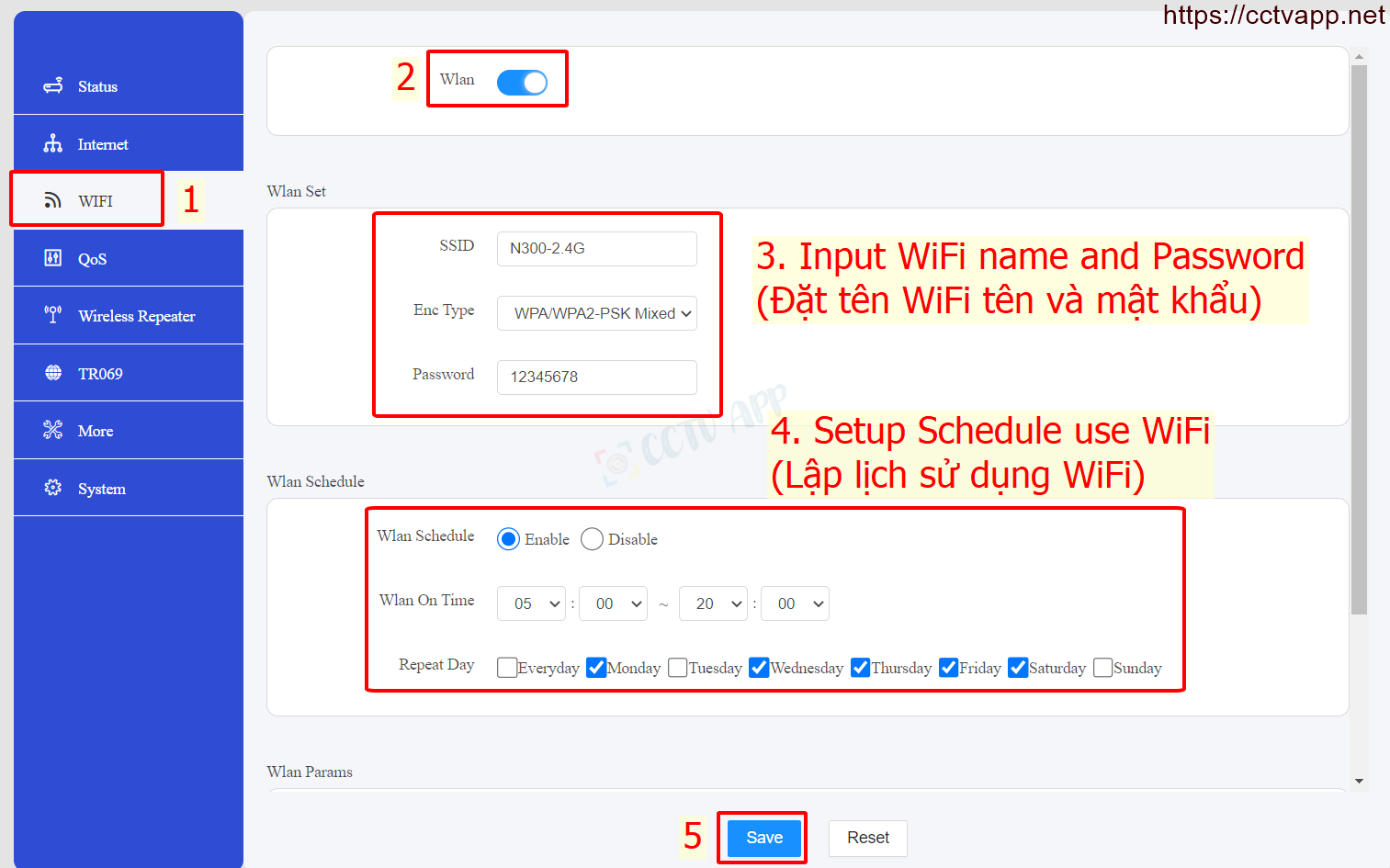In this article, I will show you how to:
- Set the name of the WiFi emitted on the Router
- Change the WiFi password
- Set up the WiFi schedule
Detailed instructions
First log in to the modem by opening a web browser and typing: http://192.168.10.1 (default) or. It will appear the interface of the modem and ask to log in.
Username and password default of this router is usually listed on the stamp at the bottom of the router. The IMOU N300 router has the default account and password: admin
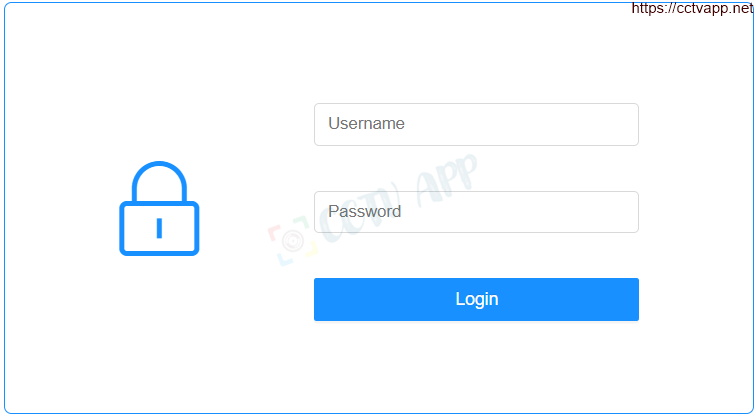
Then set the following parameters:
- Step 1: Select WiFi
- Step 2: Activate Wlan
- Step 3: Set WiFi name and password
- Step 4: Set up WiFi usage schedule
- Step 5: Save the configuration settings
That’s it, good luck with your device installation!!!















 Tiếng Việt
Tiếng Việt